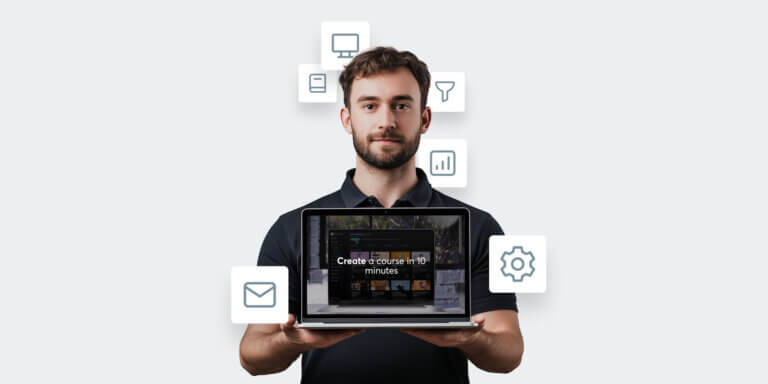Table of Contents
LearnWorlds is a feature-rich platform that we make sure to update regularly based on the feedback and comments we receive from our customers.
But every time we update our platform with a new feature or functionality, we need to update our customer training material as well.
Sounds familiar? If you’re in the SaaS industry, you know what this process entails and how cumbersome it can be.
There are, however, efficient ways to update training materials.
In our webinar “How we built a smarter academy 10x faster,” we discussed how we turned our knowledge base into an on-demand, video-based training academy, without a large production team or additional budget. We wanted to show you how we did it, so you can do it too.
Apart from our experience scaling LearnWorlds Academy, this blog post also covers:
Jump directly to the webinar or keep reading to get the full picture.
Why keeping training materials current matters
Outdated training materials aren’t just an inconvenience, but actually jeopardize customer satisfaction and product adoption. When instructions don’t match the product, customers lose momentum and trust, and are likely to give up.
Fresh, accurate content has measurable impact:
Four tell-tale signs your training content is stale
Even the best training materials age quickly as the product evolves and customer expectations shift. These four signals tell you it’s time to revisit your content:
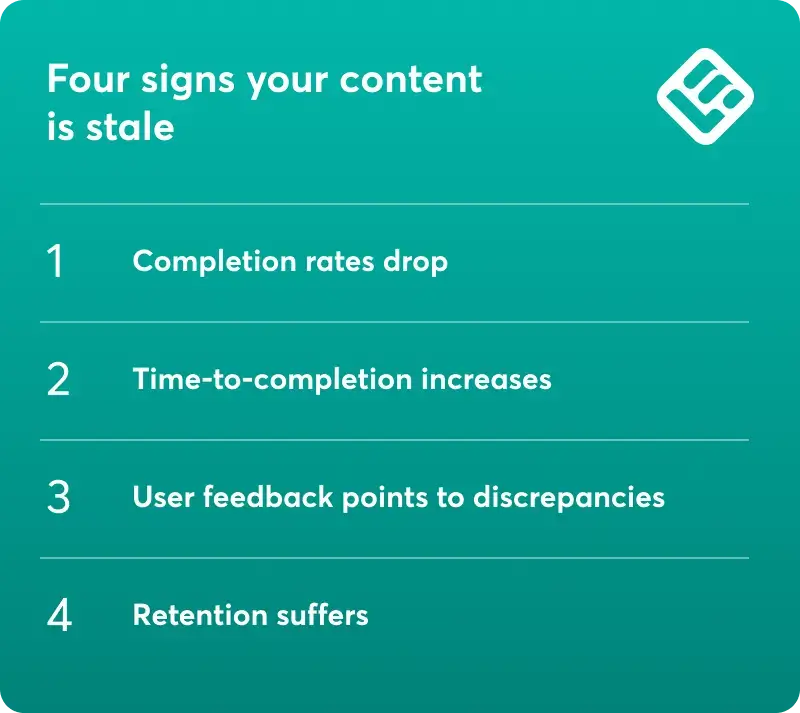
1. Completion rates drop
When learners stop finishing courses or modules, it’s often a sign the material is no longer relevant or useful. Outdated examples and confusing instructions create friction that leads users to abandon training midway.
2. Time-to-completion increases
If customers take longer to finish a course than expected, it may mean the flow is clunky or requires extra effort to make sense of mismatched steps. Fresh, streamlined materials help learners move smoothly to their first “aha” moment.
3. User feedback points to discrepancies
Direct comments (“this doesn’t match my screen,” “the steps are confusing,” or “missing the latest feature”) are invaluable early warnings. Feedback loops catch issues before they turn into widespread frustration.
4. Retention suffers
Outdated training doesn’t just frustrate users at the moment, but directly impacts adoption too. Customers who struggle to learn and apply the product correctly are less likely to stay engaged, expand usage, or renew.
Keep a close eye on these metrics and feedback to make sure your training stays sharp and useful.
12 efficient methods to update training materials
You don’t need a large customer education budget or team. Updating training materials is easy once you build a system that keeps pace with change.
Here’s how:
1. Align with business goals and prioritize
Core features and new releases usually go to the top of the queue. Support-heavy topics should also be prioritized, especially when support tickets cluster around a specific feature. Popular modules also deserve your attention and frequent monitoring. In any case, it’s essential to get input from stakeholders to tie every content refresh to strategic objectives and goals.
2. Audit and inventory your materials
Regular content audits and gap analysis reveal which courses are underperforming. Look at completion rates, time-to-completion, and user feedback to identify stale modules. Reuse and repurpose what still works, archive what doesn’t, and fill the gaps with concise microlearning.
3. Build a reliable update system
Establishing centralized documentation, version control, update logs, and a review cadence make it easy to track changes and keep materials consistent. This reduces the risk of customers or internal teams working from outdated information.
4. Use a Single Source of Truth (SST)
Store release notes, update logs, and training scripts in one master doc that will serve as your source of truth. A master document makes it faster to orchestrate updates across training courses, job aids, and support libraries without rework.
5. Choose lightweight content formats
Annotated screenshots, GIFs, and micro-clips (30s to one min) are not only faster to produce but also easier to digest than long-form videos and guides. Plus, they are mobile-friendly. Using these formats where suitable is a win-win for everyone.
6. Use AI to repurpose and edit content
AI tools can help with content updates by turning support articles into video scripts, suggesting video outlines, or even trimming long content into microlearning modules. Although human review is still required, using AI to do the groundwork significantly reduces production time and cost when resources are limited.
👉Learn how you can use AI to create and scale your customer education program in our free ebook, including expert tips and prompt examples.
7. Build a modular content library
Break training into reusable components like onboarding checklists, troubleshooting guides, compliance snippets, and feature tutorials. When a feature changes, you can reuse these bite-sized updates without starting from scratch.
👉Watch our webinar on modular training with customer education experts Chris LoDolce and Lindsay Thibeault to learn how to reuse content and scale smartly.
8. Use templates to speed production
Course outline templates reduce the creative lift. Your teams can focus on accuracy and clarity instead of reinventing the structure every time. Email templates are also handy and help you stay consistent in communications.
9. Deliver updates asynchronously
Share “what changed this week” videos, Loom updates and walk-throughs, or in-product banners. This helps customers adapt quickly without waiting for live sessions. It also supports retention by keeping users in the loop continuously.
10. Use LMS automations
Use LMS automations to handle the grunt work: trigger email notifications for content updates and enable auto-enrolment of learners into updated modules. Automations also work well for reporting, since you can schedule delivery.
LearnWorlds integrates with your most used tools, including Hubspot, customer service and email marketing tools, and Zapier, enabling you to sync data and trigger automations for a large number of processes that take up valuable time and resources.
11. Monitor LMS analytics
Not an updating method per se, but it should be part of the process. Regularly monitoring dashboards and reports gives you insights into critical data like completion rates and time to completion.
LearnWorlds goes beyond that and offers insights into every aspect of learner behavior and course performance, including sales. With intuitive dashboards, critical data is available at a bird’s view—plus, all reports are customizable and some can be scheduled as well.
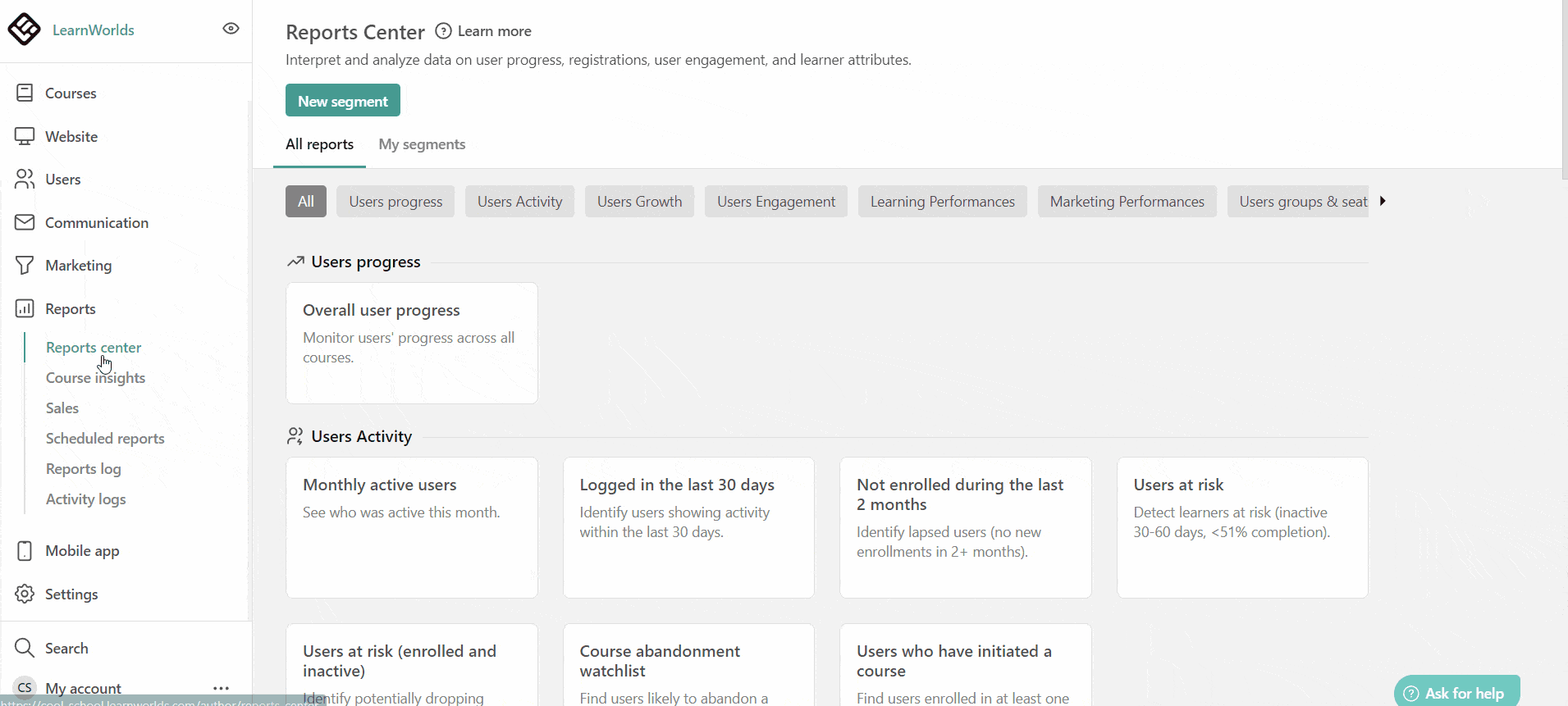
12. Create collaboration and feedback loops
Pull in cross-functional input from support, CSMs, and even power users. Surveys and pilots uncover blind spots, while direct user feedback validates whether updates actually improve comprehension and retention.
Everything we’ve covered so far (auditing content, prioritizing updates, building modular blocks, and setting up feedback loops) isn’t just theory. These are the same principles we applied when rebuilding the LearnWorlds Academy.
Our approach combined structured systems with smart tools like AI, showing how efficiency comes from the framework first, and technology second.
How we used updated training materials for LearnWorlds Academy
LearnWorlds Academy offers self-paced courses that teach our customers how to use core platform features. As the platform expanded and we kept releasing new features, we realized:
Every update meant one person redoing everything.
We needed to change that. We needed to go from “Only Eliza knows how to do it” to “Anyone can do it, with systems and AI.”
We decided to rebuild the academy with a team that consisted of three Learning Designers, one AI Specialist, and the help of our customer support agents.
Step one: We designed the syllabus
Designing a syllabus before jumping to course creation is critical.
We analyzed three different sources of truth to guide our content creation: our competitors’ academies, our knowledge base, and our incoming support tickets and product analytics.
Source A: Our competitors’ academies
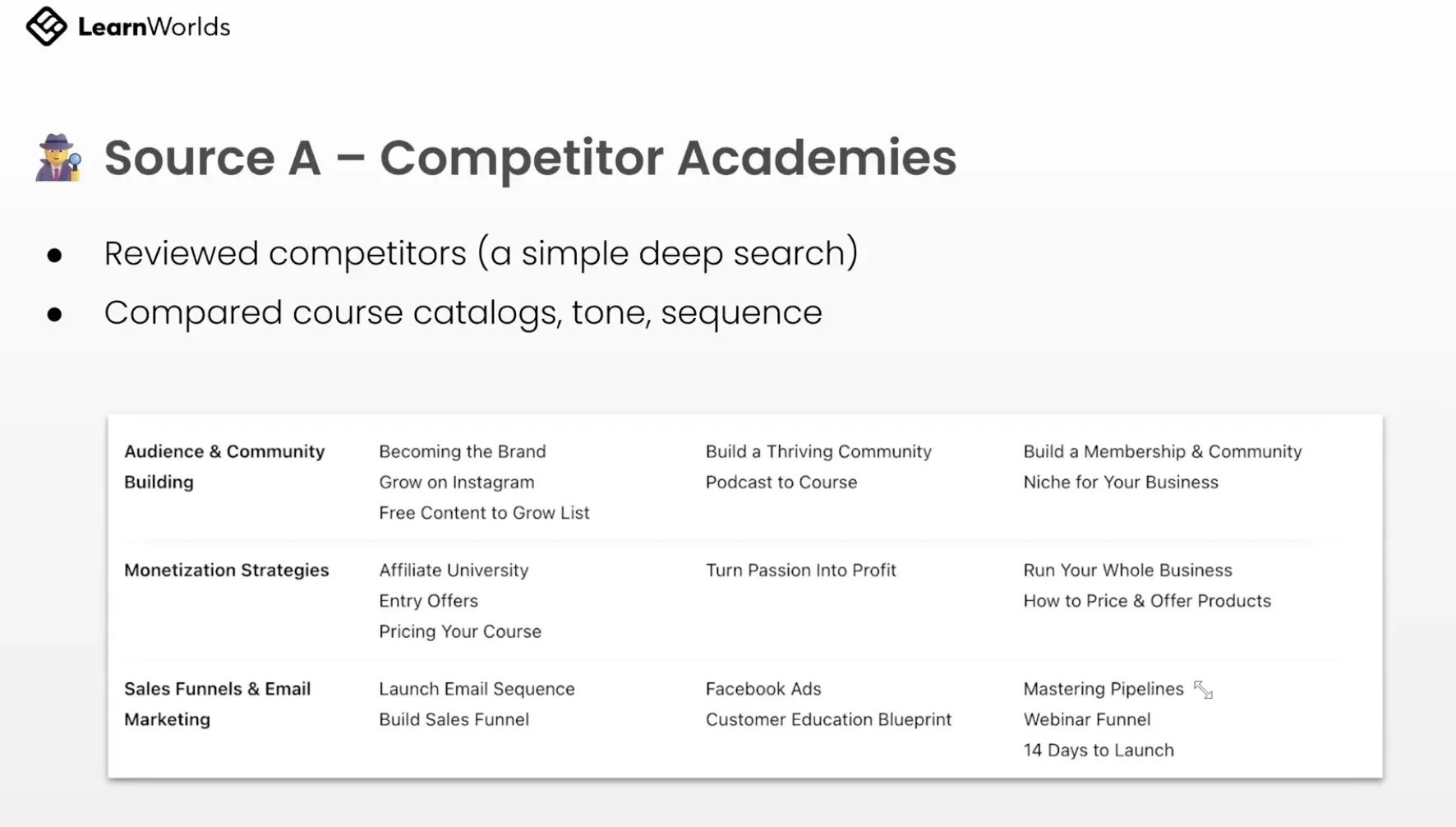
We used AI to analyze what courses our competitors are offering, which topics they were tackling, and their tone of voice. This would give us an idea of what matters the most to users of products similar to ours.
Source B: Our knowledge base
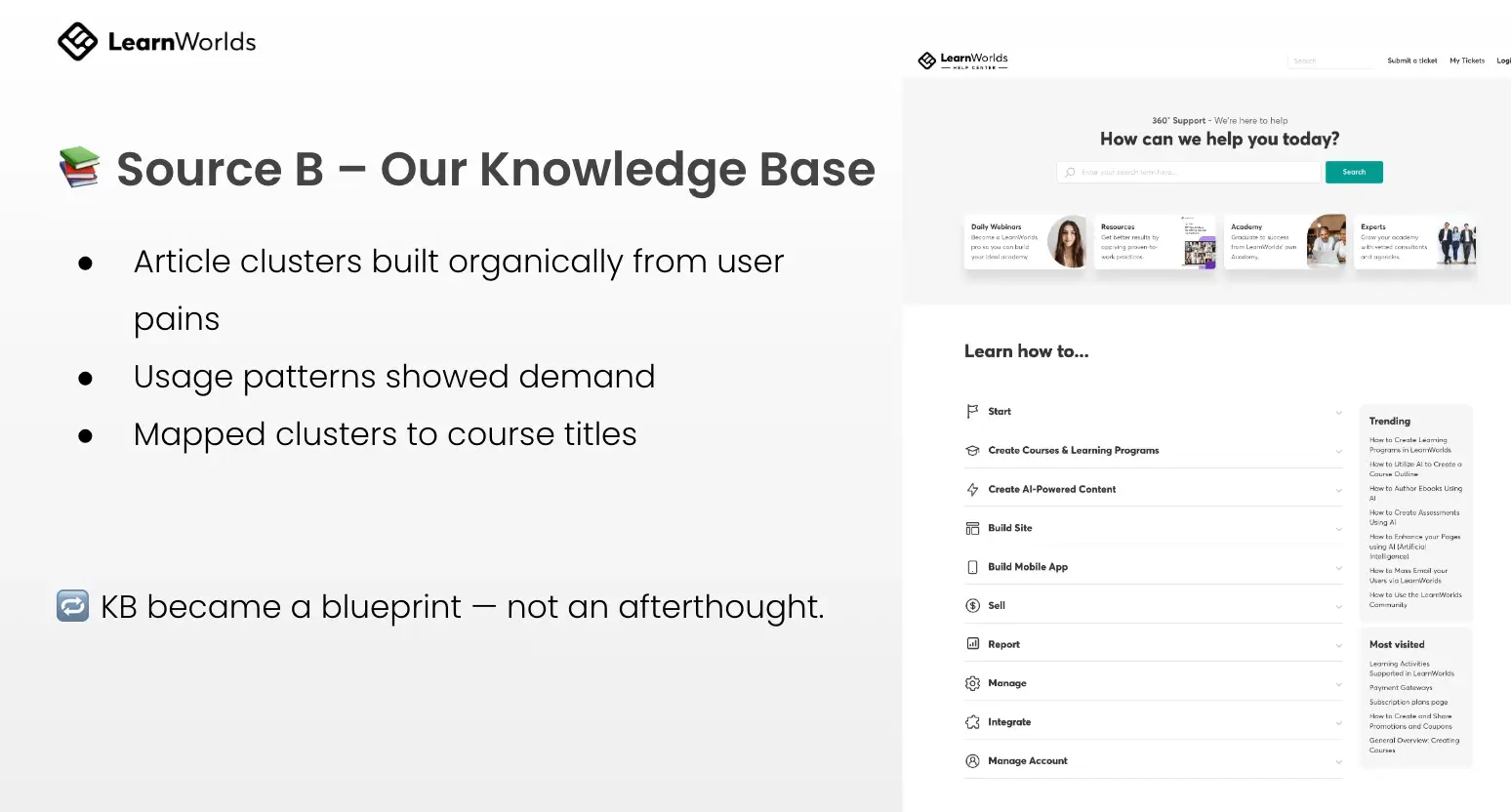
We have more than 800 articles on our knowledge base, built organically from users’ pain points and usage patterns. We used AI (again) to identify and map out clusters and translate them into course titles.
Source C: Product analytics and support tickets
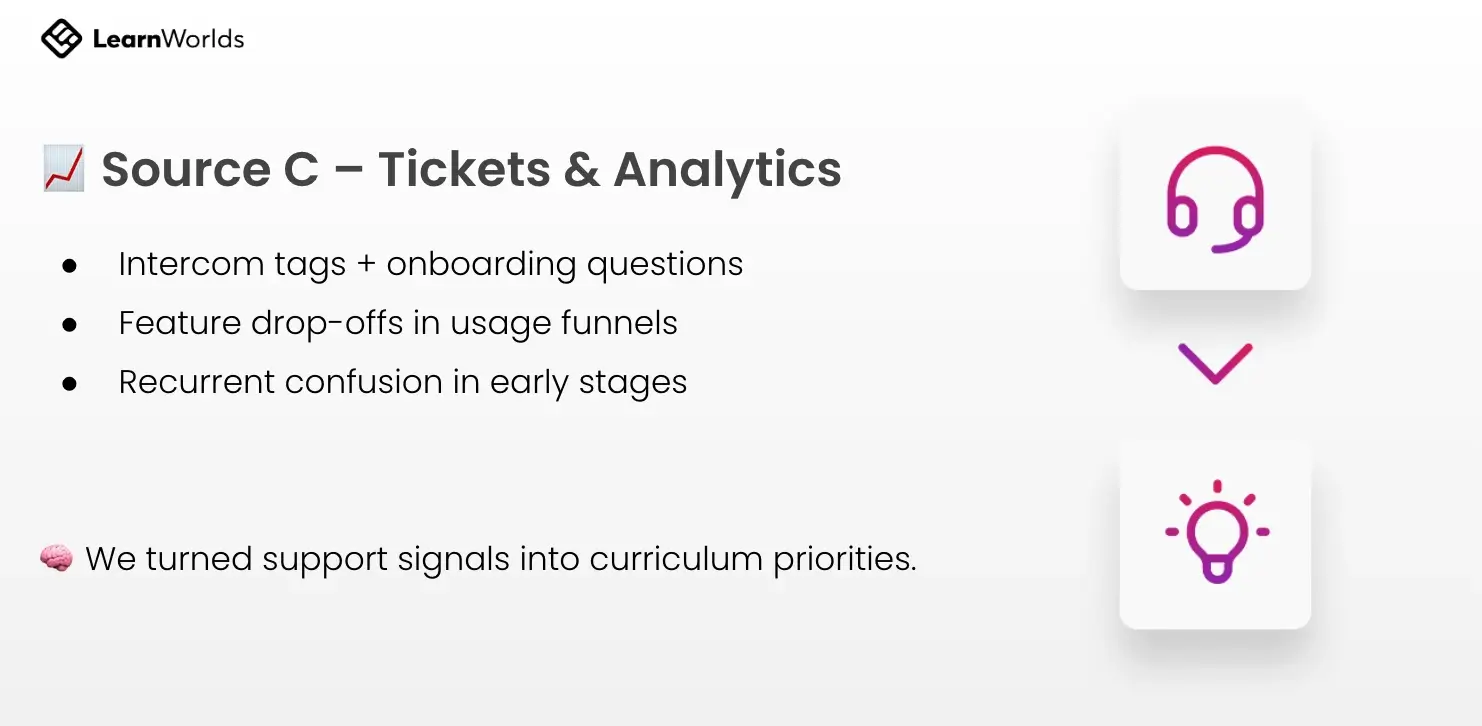
We fed AI with a large set of data from our product analytics and support tickets to identify feature drop-offs, common questions, and points where customers get confused during onboarding. We turned support signals into curriculum priorities.
In just one day, we compiled the proposals from these three sources and asked ChatGPT to provide us with 3 different track proposals:
We decided to go with the goal-based approach. This means that we built our curriculum mainly focused on what the user wants to achieve: create their first course, launch their academy, measure learner progress, etc.
ChatGPT generated not only course suggestions but also an outline for each course.
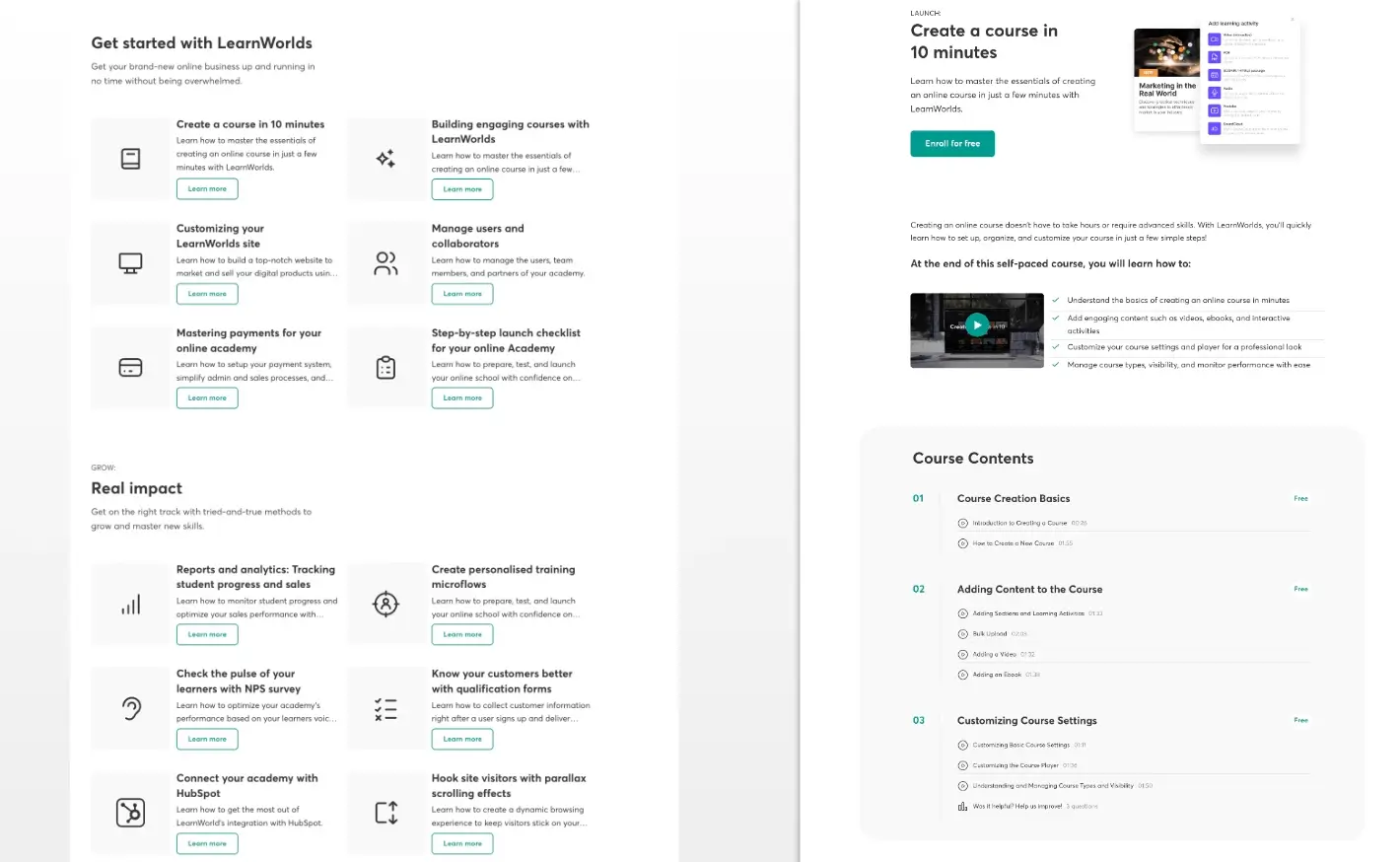
Step two: We chose content for repurposing
We already had some raw material that could be modified and repurposed into training videos. Reading this, you’ll realize that you have too:
Articles worked great as a starting point for us because they’re accurate and well-structured, and they’re based on real user questions to our customer support team.
But, they’re not plug-and-play scripts.
Convert an article into a video as it is, and it will be robotic, dry, and overwhelming with too many details. Tone, pacing, and visuals need to be reworked.
A good video script should have:
Learning moment
Step three: We turned support articles to scripts
What does it take to transform a less-than-exciting support article into an engaging video script?
Analyze the article
Some questions we asked:
This helped us identify key actions and flows, and UI elements to show.
Prompt AI to draft a script
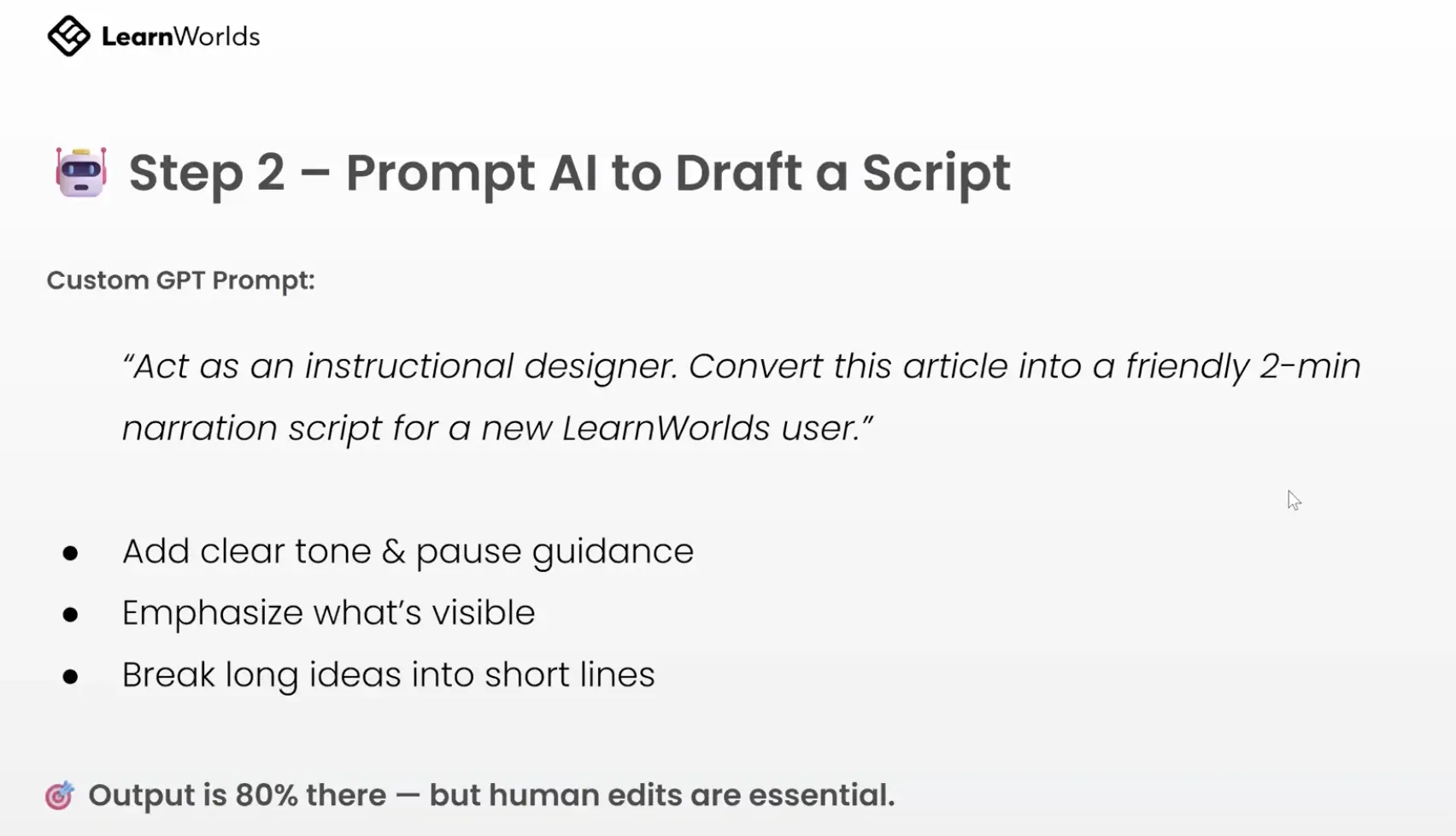
We created a custom ChatGPT prompt so that we don’t have to repeat this process every time we want to ask something similar. The example above is a simplified version of the actual prompt we created.
Refine the script
Next, we reviewed AI’s output and fixed some flaws, like:
We also added some visual/audio alignment markers like pause, zoom, show, and click.
Step four: We built the audio
Both audio and visuals are equally important for an engaging video that successfully transmits knowledge. Using an AI narrator for your videos is preferable because it is so much easier to update your content later on without being dependent on a single person.
As you build the audio for your video, make sure to get these two things right:
We followed this simple 5-step workflow to add audio:
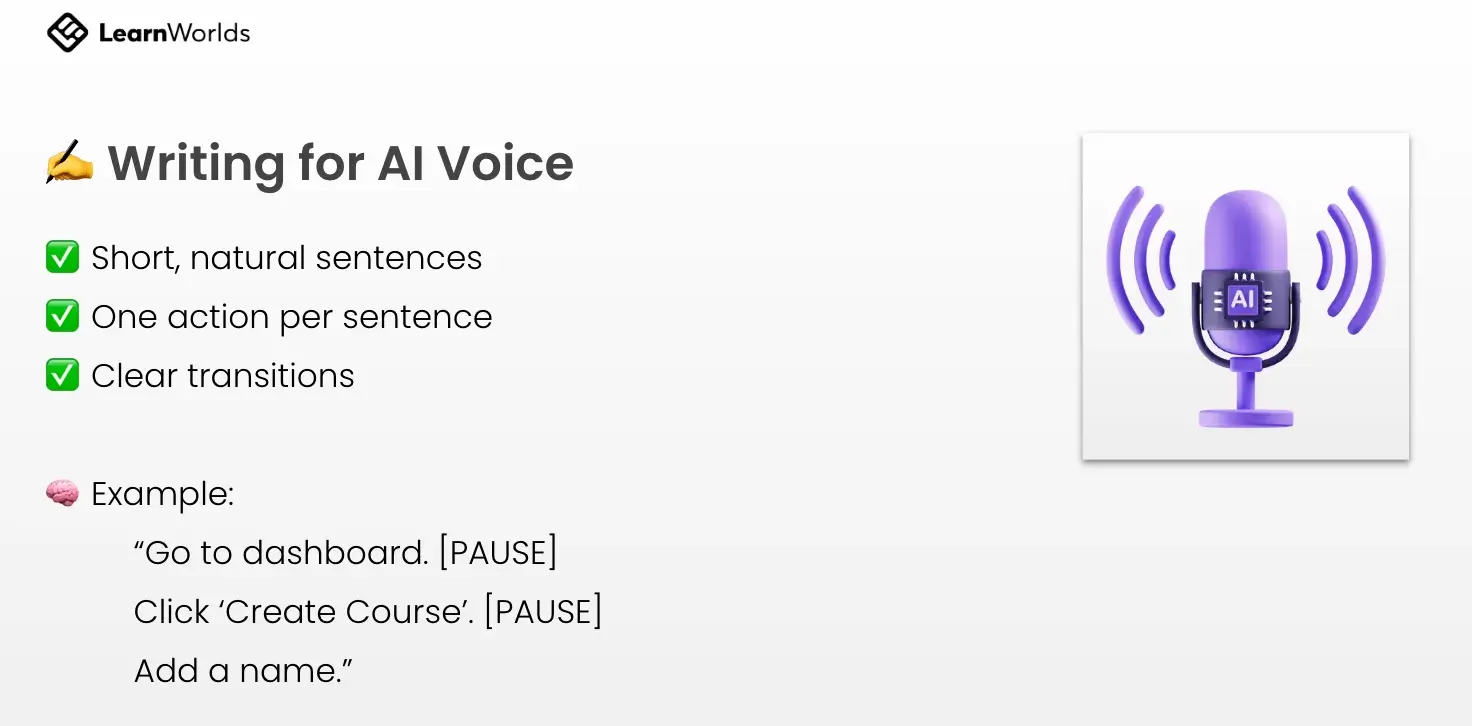
Step five: Screencasting and visual rhythm
What we wanted to achieve with screencasting:
Here’s what to pay attention to:
Also, here are some tips to ensure the viewer can easily keep up with you:
Learning moment
Step six: We compiled everything
In this last part, we put everything together.
The assembly process
1. Import assets into Camtasia
2. Align tracks:
3. Trim & tighten timing
4. Match cursor to narration
5. Freeze frames / slow-mo if needed
6. Add intro/outro templates
Polishing and transitioning
Some points to pay attention to here:
Export and upload
Our export checklist:
✅ Tight sync
✅ Cursor is clear
✅ Music balanced (not too loud)
✅ Transcript generated
✅ Upload to LearnWorlds + subtitles
The verdict: Was it faster?
We produced two videos—“Create Your First Course” and “Customize the Layout Page”—using the traditional video creation method and AI-assisted creation to see how they would compare. Eliza, who is an experienced creator, created her video without using AI. Xenia, who had never created a video before, used AI.
| ⏱️ Traditional | ⏱️ AI-Assisted |
| Avg. time: 30–40 min | Avg. time: 75+ min |
| From script with bullets to export | Includes AI prompt crafting, reviewing, syncing narration |
| Faster for experienced creators | Voice-video mismatch adds time in editing |
To sum up, AI scripts
But they also…
So, ultimately, they help speed up the video creation process and therefore the creation of your academy.
| Results in numbers |
| 3 people, 20 maintainable videos per day |
| 1 small course in 1 day |
| 5 courses in less than 10 days |
Using AI sped things up, but it wasn’t the hero of the story. What really transformed our academy was creating a repeatable system anyone could use: sourcing content from support signals, repurposing existing materials, and breaking training into modular blocks.
In the meantime, watch the full webinar to dive into more details about the process we followed and find inspiration to kickstart your training academy.
See firsthand how you can build a scalable training academy. Try LearnWorlds now with a 30-day free trial. You’ll be amazed by our platform’s rich learning features and business tools.

Androniki Koumadoraki
Androniki is a Content Writer at LearnWorlds sharing Instructional Design and marketing tips. With solid experience in B2B writing and technical translation, she is passionate about learning and spreading knowledge. She is also an aspiring yogi, a book nerd, and a talented transponster.