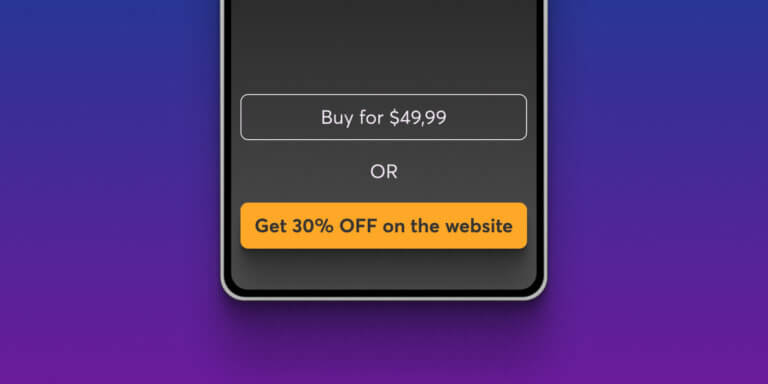Big news recently shook up the world of iOS apps. On April 30, a U.S. judge ruled that Apple must now allow apps in the U.S. App Store to include links or buttons that direct users to an external payment page on the web.
This decision stems from the Apple case, a legal dispute between Apple and Epic games, with the ruling issued by a California court presided over by judge Yvonne Gonzalez Rogers. The court order required changes to Apple’s policies and permitted external payment links within apps.
The company is updating its policies to comply with the court’s decision. This ruling has the potential to reshape how school owners monetize their mobile apps, offering greater flexibility (see Apple’s updated App Review Guidelines).
Previously, the App Store would block app submissions that included external payment links, and if you directed users to an outside payment page after approval, Apple typically applied a 27% commission.
For context, Apple’s standard in-app purchase commission is 30%, or 15% if you’re part of the Small Business Program. In response to the legal ruling, Apple added new allowances for external payment options, and App Store Guidelines now reflect these changes.
Now, app developers and business owners can avoid paying Apple’s full commission by using external payment links, which directly affect apps distributed through the App Store by providing more monetization options and flexibility.
Let’s break down what’s changed, what it means, and the pros and cons of using external payment links versus in-app purchases.
What’s changed (and what hasn’t) with these new Apple outside payment app store rules
Let’s see in more detail the changes.
Here’s what apps in the U.S. App Store can now do:
Mobile app owners can now steer users to external payment options and encourage users to use these alternative purchasing mechanisms, in line with updated guidelines and legal rulings, helping to optimize revenue and avoid App Store commissions.
But there are important caveats:
What about Europe?
Thanks to the Digital Markets Act (DMA), Apple allows app owners to offer other ways to pay inside iOS apps, including sending users to an external website to check out. That’s great news for school owners looking to keep more of their earnings, but there’s a catch: you’ll need to apply for Apple’s Alternative Payment Processing Entitlement and clearly tell users they’re leaving the app to pay.
Outside the U.S., apps may also need to apply for an external link account entitlement to offer external payment options, as required by Apple in certain regions. Reader apps are specifically affected by these regional rules and entitlements, as recent legal rulings and updated guidelines have changed how they can implement external links and payment mechanisms.
And while Apple’s usual 15–30% commission drops to around 10–17% with external payments, it doesn’t go away completely. So, while it’s definitely a step toward more freedom, you’ll still want to weigh the pros and the cons and the extra setup involved.
Understanding App Review: How Apple Evaluates Your App
Navigating Apple’s App Review process is a crucial step for anybody aiming to launch or update an app on the App Store. Apple’s App Review team carefully examines every app submission to ensure it aligns with the latest app review guidelines, which are designed to protect users and maintain a high standard across the platform.
Here at LearnWorlds, we take care of the whole process for you, including making sure your app is ready for submission to the store and the communication with the reviewers. However, let’s share with you a few things about how the review process looks.
During the review, Apple checks for compliance with a wide range of requirements, including how your app handles external links, in-app purchases, and other purchase methods.
So far, any app under review should include at least one (even free) in-app purchase. The team will also scrutinize your app’s metadata – like descriptions, screenshots, and promotional materials – to make sure they accurately represent your app’s features and purchasing mechanisms.
Beyond content, the App Review process evaluates the overall quality and performance of your app. This includes assessing the user interface, responsiveness, and stability, as well as ensuring your app meets Apple’s technical standards. The review typically takes anywhere from a few days to a week, but apps with more complex navigation systems or paths may require additional time.
It’s important to remember that Apple’s app store guidelines are regularly updated, especially as new court decisions and regulations,such as those regarding external payments and calls to action, come into play.
For example, recent changes now allow developers and app owners to include external links and other calls to action, giving you more flexibility in how you direct users to purchase digital content or services.
However, with this added flexibility come new responsibilities: mobile app owners need to know how to manage external payment operations, ensure compliance with relevant laws, and protect users from potential risks associated with external purchases.
Staying informed about the latest app review guidelines and understanding how Apple evaluates apps will help you create a compliant, high-quality app that delivers a great experience for your users and stands up to the scrutiny of the App Review process.
What does this mean for you as an online school owner?
If your app is only available in the U.S., this opens the door to bypass Apple’s commission and guide students directly to pay on your website.
That means you keep more of your revenue and gain more flexibility with pricing, which is great news, especially if you’re selling high-value products where purchase intent is strong, and an ultra-smooth in-app experience isn’t as critical.
If your app is available globally, things get trickier. You’ll need to segment your audience, so only U.S. users see external payment links, or you risk running into issues during Apple’s review process.
One more thing to consider: Sending users out of the app to complete a purchase can create friction, potentially reducing conversions. Every extra step in the checkout process increases the chance that some users will drop off. It’s also important to protect consumers by ensuring their safety and privacy when they use external payment links.
Should you use external payment links?
There’s no one-size-fits-all answer—it depends on your business model and audience. Here’s a quick breakdown of the trade-offs:
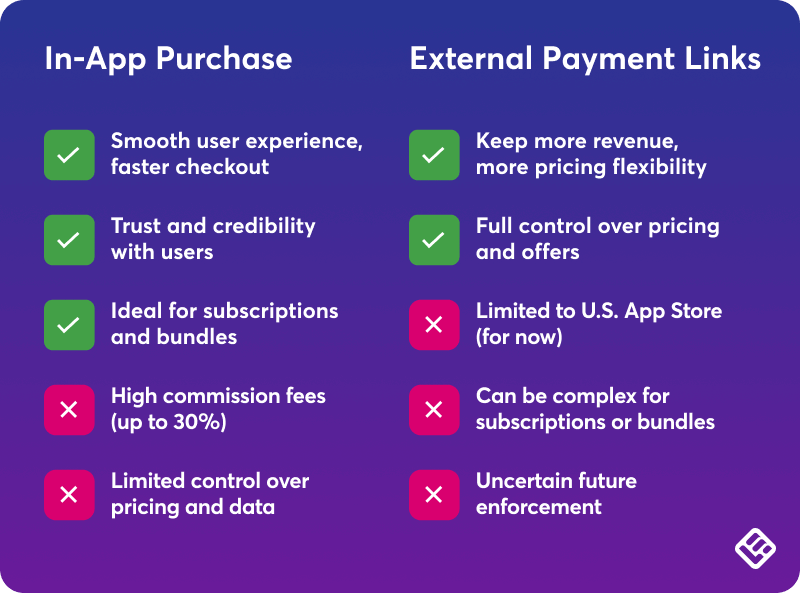
Quick note: At LearnWorlds, we currently support only one-time purchases in the app – no in-app subscriptions. If you want to sell bundles or subscriptions, you’ll need to handle that through your website. But if you’re selling individual courses or one-time products, this new option could be worth exploring.
How to check where your app is available
Before launching, you set your app’s country and region availability. Just a reminder: “A customer’s Apple ID country or region determines which App Store storefront they use.” For example, an Apple ID set to Japan can only purchase apps from the Japan storefront.
Here’s how to check your app’s availability:
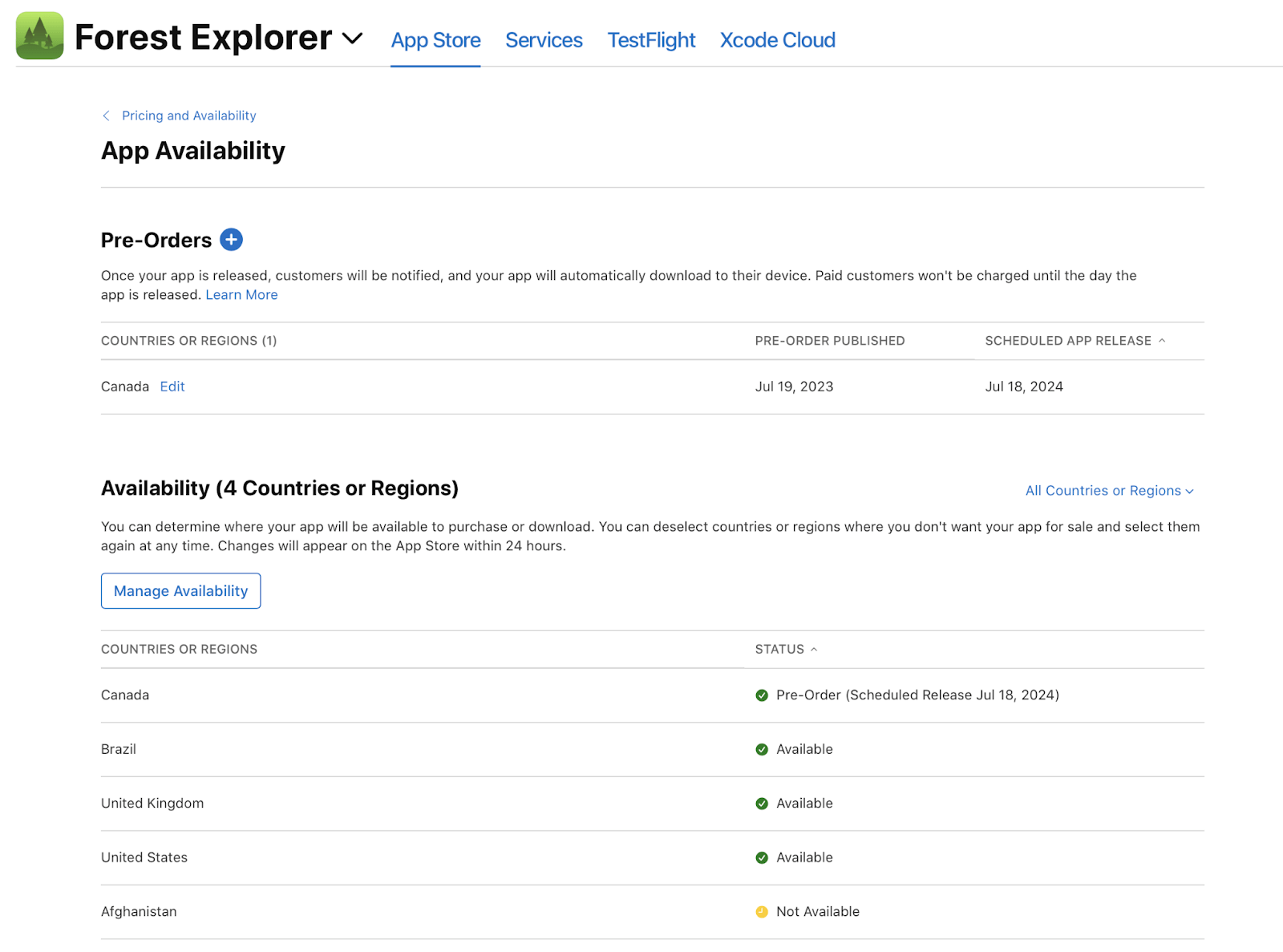
To make changes, click Manage:
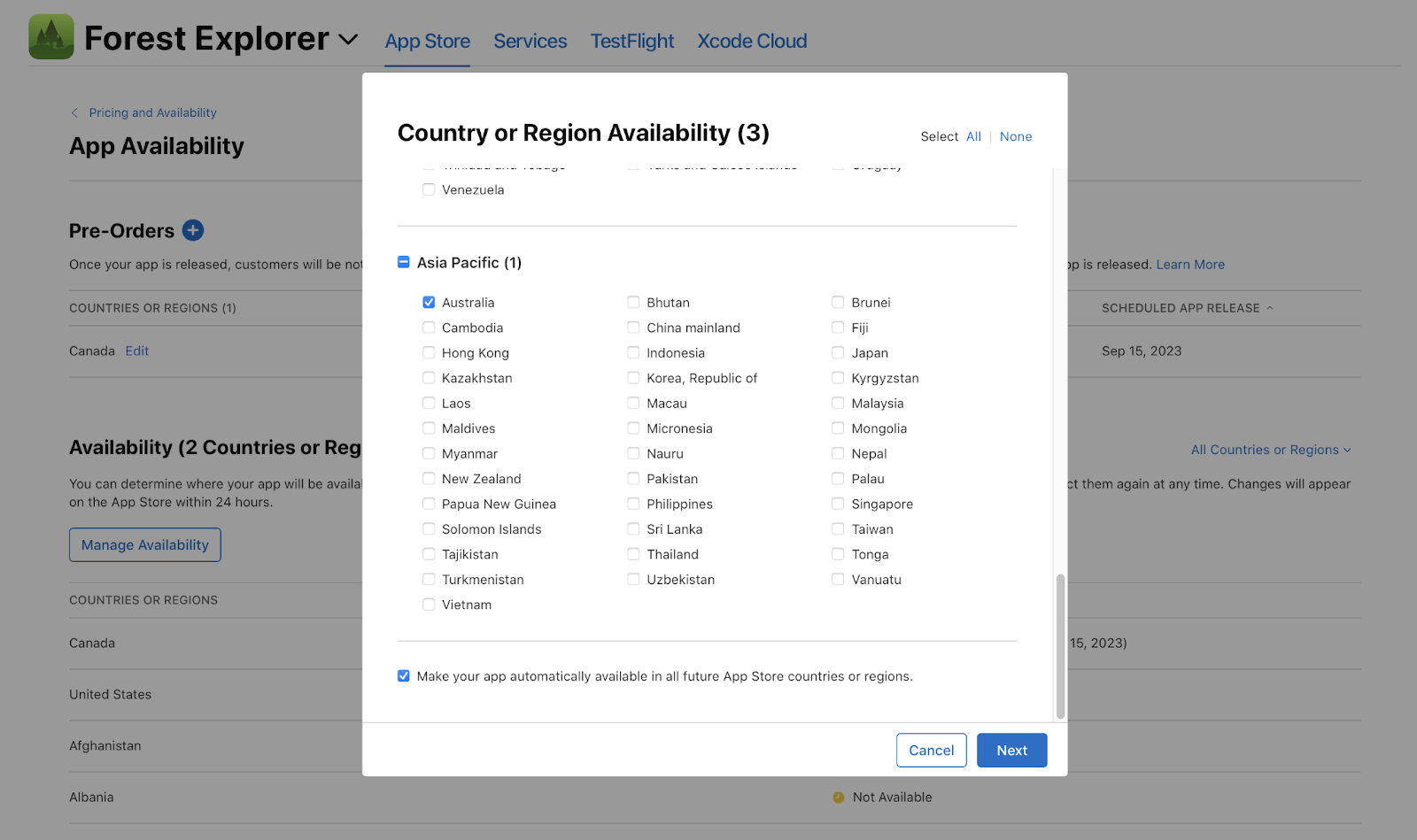
How to target only US learners with LearnWorlds
If you want to ensure your app or course content is only accessible to US-based users, especially in light of the latest app store rules and the United States court decision regarding buttons, external links, and calls to action, there is one simple way.
We’ve released a new section visibility option that allows you to display your website offer exclusively to users in the U.S. so that you stay compliant and protect your business.
Use section visibility settings to display specific offers, links, or purchasing methods exclusively to users on the United States storefront and avoid complicated tagging based on geolocation.
How to make a section visible only to U.S. app users:
Need help designing and setting up your new section? Follow this walkthrough:
Our take: A great opportunity, but take it slow
At LearnWorlds, we’re excited about the opportunities this ruling brings for school owners, but we’re also proceeding with caution. Right now, the change applies only to the U.S., the enforcement details are still fuzzy, and the ruling could be appealed.
Here’s our current recommendation:
We’re keeping a close eye on how other apps navigate these new rules and will continue sharing insights as we learn more. While we are complying with the new rules, we may strongly disagree with certain aspects of the ruling or its implementation.

Androniki Koumadoraki
Androniki is a Content Writer at LearnWorlds sharing Instructional Design and marketing tips. With solid experience in B2B writing and technical translation, she is passionate about learning and spreading knowledge. She is also an aspiring yogi, a book nerd, and a talented transponster.