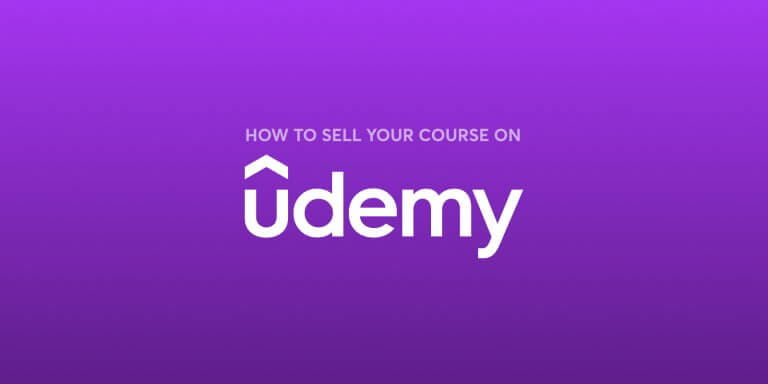Table of Contents
If you’ve ever asked yourself how to sell a course on Udemy, you’re not alone. With over 70 million students, Udemy is the world’s most popular online course marketplace. It offers a quick way to reach a massive audience, earn passive income, and gain visibility without building your own website from scratch.
But is it really worth it?
This detailed blog post combines real data and honest lessons to help you make the right choice. You’ll learn:
Is Udemy right for you? (opportunity + drawbacks)
For many course creators, Udemy feels like a dream: an instant audience, no marketing budget, and free course hosting. But that’s just one side of the story.
Let’s take a closer look at the pros and cons of selling on Udemy:
✅ The upsides: opportunity to validate and scale
Case callout: Scott Stockdale’s strategy
Scott Stockdale, a first-time instructor, earned thousands by focusing on an underserved niche and using referral coupons to drive traffic, build reviews, and unlock Udemy promotions. His method? He launched his first course on Udemy and made over $17,000/month by using a targeted strategy:
I knew I couldn’t win on content alone, I needed the right topic, smart timing, and referral traffic to protect my earnings.
Scott Stockdale
❌ The downsides: limited control and lower profit
Krystal Wascher, a Udemy instructor, shared her experience:
My paid courses were discounted constantly, refund rates were high, and I couldn’t guide students to more advanced courses. I had to move to a platform where I owned the experience.
Verdict: who should start on Udemy?
Udemy revenue-share & pricing model
When it comes to making money on Udemy, the biggest factor that will impact your bottom line is how your course is sold, not how good it is.
Udemy’s revenue-share model is tiered based on how students find your course. While the platform has its perks, the share it takes from each course sale can significantly eat into your revenue potential, especially if you’re not actively promoting with your own referral links.
Here’s how it breaks down:
Keep in mind: the sales price your course is actually sold for will rarely be the full price you set.
The $9.99 course trap
Udemy often runs platform-wide promotions that price most courses at $9.99 to $13.99, regardless of your listed course price. So your $100 paid course may net you just $2.50 in some cases.
While these discounts can boost course sales volume, they also devalue your offering, especially if you’re trying to build high quality courses that go beyond surface-level tutorials.
Key takeaways for instructors
How much money can you really make?
One of the most frequently asked questions by new instructors is: How much can I actually earn by selling online courses on Udemy? The answer depends on several factors: course topic, competition, use of referral links, and Udemy’s promotional algorithms.
Let’s look at what the data and case studies show.
What top earning courses look like
According to Udemy Marketplace Insights, here are some actual earning ranges by topic:
While top courses in high demand categories can bring in thousands, the most courses make less than $100/month, especially if they’re not promoted using a clear strategy.
What affects your earning potential?
Here are some key variables that will determine your success on Udemy:
The Udemy math in plain terms
You might price your paid course at $89, but with discounts and revenue share, you’ll often walk away with $2–$15 per enrollment. That means you’ll need hundreds (if not thousands) of students to break even on your time investment.
If you’re looking for more than exposure or you want to offer higher-tier courses, it’s worth considering platforms that let you set your own sales price and keep your profits.
Next, I’ll tell you how to pick a winning course topic using real-time keyword tools, and how to avoid wasting time building courses that won’t sell.
Finding a profitable topic & keyword on Udemy
Choosing the right course topic is one of the most important decisions you’ll make. Many new course creators start by building a course on what they know best, but on Udemy, that’s not always the smartest move.
Why? Because you’re not just competing with knowledge, you’re competing with visibility inside a crowded online course marketplace.
This is where Udemy Marketplace Insights becomes your best friend.
Use Udemy Marketplace Insights before you build
Before you record a single lesson, head to Udemy Marketplace Insights. This free tool shows you:
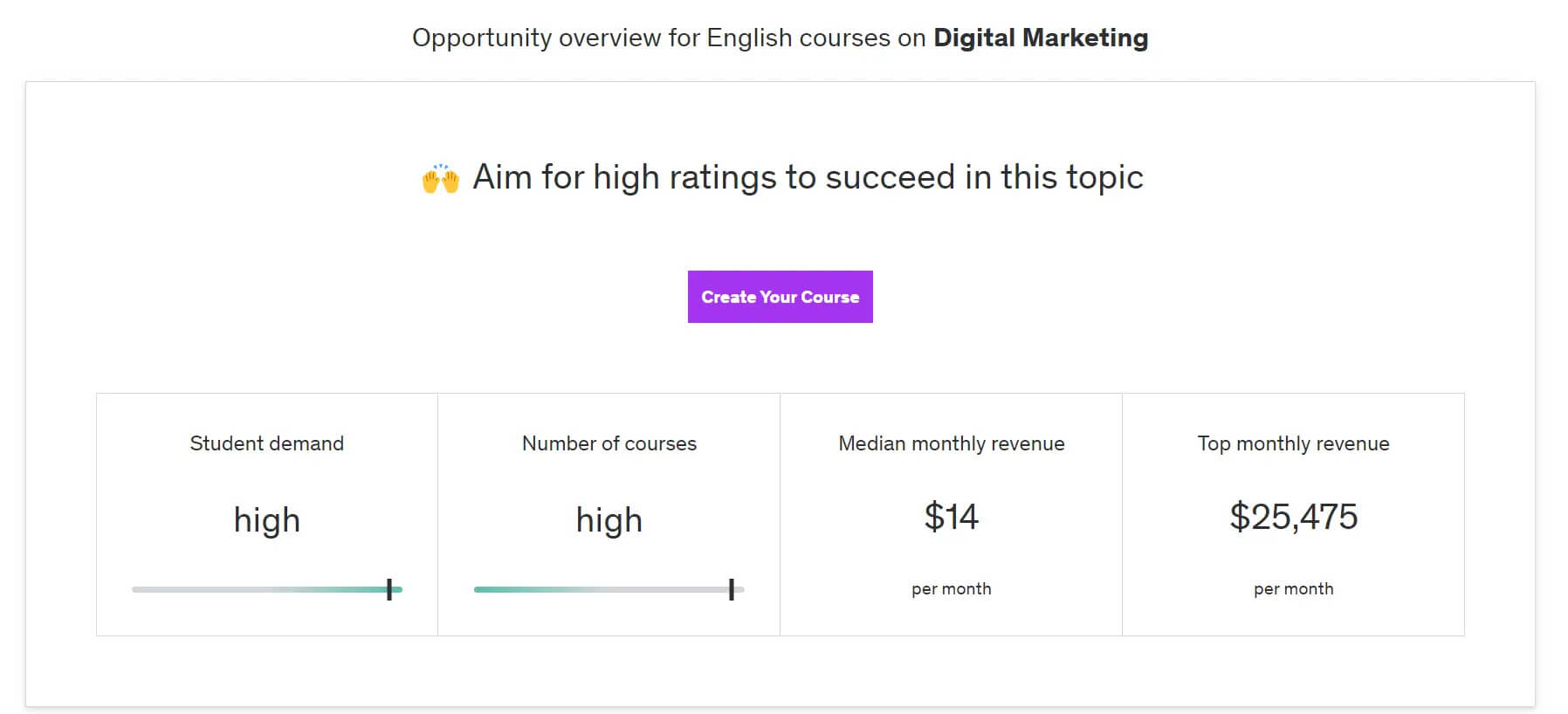
Tip: Look for relevant keywords with under 1,000 course results and fewer than 30 reviews. This combination usually means there’s room to stand out without competing against hundreds of other instructors offering the same course.
Real example: digital marketing vs niche subtopics
Let’s say you’re thinking about creating a course on digital marketing. The tool shows:
Meanwhile, a smaller subtopic like Pinterest Ads for Beginners might show:
Although “Pinterest Ads” is a smaller course, it can outperform general categories if you optimize your course landing page and attract new students through smart targeting.
Checklist for choosing a winning topic
Tip: don’t build just one course. Many top Udemy instructors succeed by launching multiple courses in related areas. If a student likes your first course, they’re more likely to enroll in the next one, especially if it covers an advanced course or complementary skill.
Want more traction? Use keyword-friendly course titles and offer strong preview video content to improve conversions.
Creating a course that sells (production tips)
Once you’ve selected your course topic using Udemy Marketplace Insights, it’s time to bring it to life. But creating a Udemy course isn’t just about recording videos, it’s about crafting a compelling, high-quality learning experience that stands out from other courses in a crowded online course marketplace.
Let’s break it down step by step.
Meet Udemy’s minimum course requirements
Before you publish courses, Udemy requires the following:
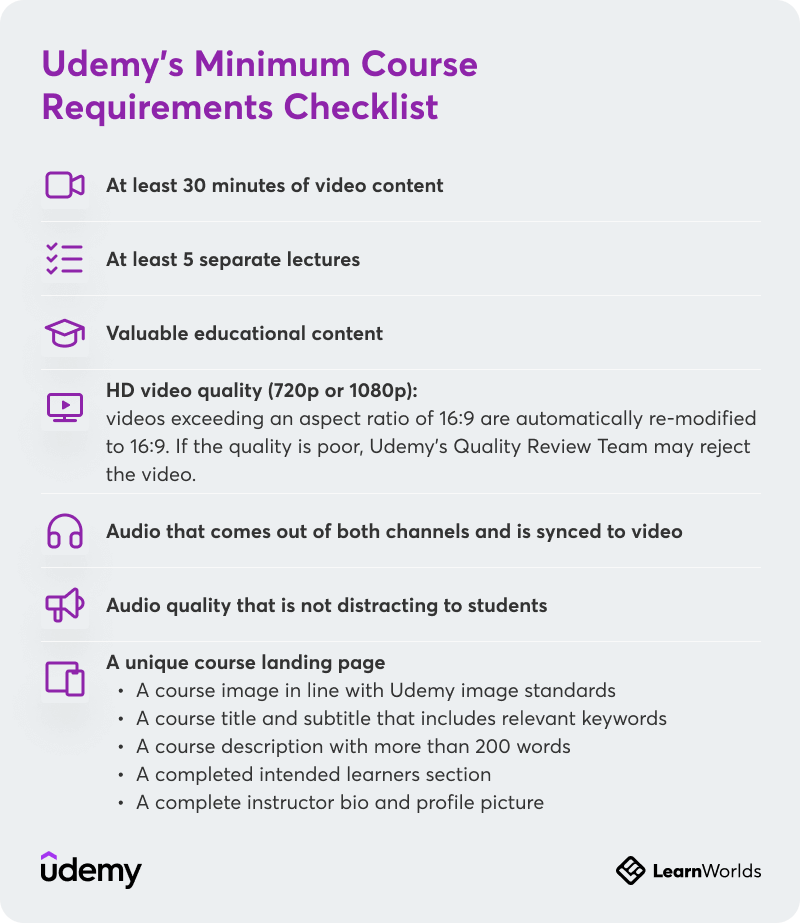
Tip: Double-check your video format. Courses must be in 720p or 1080p resolution. Low-quality visuals can get your first video course rejected.
What equipment do you need?
To meet Udemy’s HD video quality standards and build high quality courses, here’s what you’ll need:
If you’re creating cooking courses, design tutorials, or anything hands-on, consider a dual-camera setup or overhead rig.
Course structure that drives results
Follow this structure to improve learner outcomes and boost course sales:
Remember: video content is the foundation, but engagement is what drives retention, and reviews.
Launching & early reviews strategy
A great course alone won’t get you sales. Without social proof, even high-quality online courses can get buried in the Udemy platform. That’s why your launch strategy is critical, especially in the first 2–3 weeks.
Udemy’s algorithm favors courses that get traction fast, and that means your initial reviews, ratings, and enrollments can make or break your success.
Here’s how to launch your first Udemy course the smart way.
Step-by-step launch plan to build momentum
Tip: Udemy rewards courses that hit 20 reviews in the first two weeks. This boosts visibility in search results and helps your course qualify for promotions like the Udemy Marketing Program.
Referral links = better revenue + better rankings
Udemy gives you referral links that let you keep 97% of the sales price. Share them on your blog, newsletter, and socials. Not only do you earn more, you signal to Udemy that your course is generating traction externally, which improves internal promotion.
Tease your course with lead magnets
If you’re building an audience off-platform (which I recommend), use a lead magnet to funnel users into your course. For example:
These build trust and give your own course more perceived value than a generic $9.99 Udemy listing.
Track your early performance
Use your instructor dashboard to monitor:
If you’re not seeing the numbers you want, revisit your preview video, course description, and title. Sometimes, improving just one course detail can double your conversions.
Marketing on Udemy vs self-hosting platforms
Marketing plays a huge role in the long-term success of any online course. And while Udemy gives you access to a massive audience, it offers limited control over your actual marketing strategy.
If you’re serious about growing your brand, collecting leads, and earning more from each course sale, you’ll want to weigh Udemy’s built-in promotion tools against the freedom of a self-hosted platform.
What you can (and can’t) do on Udemy
Udemy allows you to communicate with students through its internal messaging tools, but the rules are strict:
You also can’t collect student emails, promote affiliate products, or create a fully custom sales funnel.
Reminder: Even if your own course brings in thousands of new students, you won’t be able to retarget them later unless they follow you manually.
The benefits of self-hosting your course
Platforms like LearnWorlds give you:
You also own the entire customer journey, which is crucial when you’re trying to build trust and increase revenue potential.
Udemy vs LearnWorlds (Comparison Table)
A hybrid strategy to consider
Some online course creators use Udemy to attract new students with smaller courses, then direct them to their own website for advanced courses, communities, or memberships.
This lets you leverage Udemy’s massive audience while keeping ownership of your best content and revenue.
Alternatives & hybrid strategies
While Udemy is a popular starting point for course creators, it isn’t the only option, and for many, it’s not the best long-term strategy. If your goal is to build a sustainable business, grow your brand, and keep more of your revenue, you should consider self-hosting or using a hybrid strategy.
Let’s explore what these alternatives look like, and how to combine them for the highest revenue potential.
Why instructors move off Udemy
Instructors often outgrow Udemy because of:
For creators offering advanced courses, certification programs, or coaching packages, these limitations are hard to ignore.
The hybrid model: Udemy + your own website
Instead of choosing between Udemy and self-hosting, many instructors use a hybrid strategy. Here’s how it works:
This approach helps you capture the reach of the Udemy platform while building relationships and recurring revenue on your terms.
Popular Udemy alternatives to consider
If you’re ready to expand beyond Udemy, here are some top platforms to look into:
LearnWorlds stands out for creators who want full ownership and powerful built-in tools, plus no platform branding or discounting. You control your course price, student experience, and landing page design.
When should you switch?
Here’s when it makes sense to go beyond Udemy:
Final thoughts: should you host your course on Udemy?
Starting with Udemy makes sense for a lot of new course creators. You get immediate access to a global audience, zero upfront costs, and a streamlined platform to validate your first course idea.
It’s ideal for experimenting with online course creation, building confidence in teaching online, and even earning some early passive income, especially if you’re promoting with your own referral links.
But it’s not without trade-offs.
The Udemy platform sets the rules: from pricing to student access, you’re working within a system that prioritizes volume and discounts. Your course price may not reflect its value, and your ability to connect with learners is limited. For many instructors, especially those offering advanced courses or building a brand, this becomes frustrating over time.
That’s when it makes sense to start thinking beyond marketplaces.
Platforms like LearnWorlds offer an alternative, a place where you can host your own course, on your own website, with full control over pricing, branding, and student relationships. You’re not competing with thousands of other courses, and you’re not tied to flash sales that cut into your earnings.
It’s not about choosing one over the other. Some of the most successful instructors use a hybrid strategy: they test ideas and build visibility on Udemy, then guide learners to their own ecosystem for deeper learning, memberships, or premium content.
So, is Udemy worth it?
Yes, if you’re just starting out, want to build experience, or are testing a new course topic. But as your goals shift toward building a business, not just launching just one course, you’ll likely want more control over the experience you’re creating.
And when you’re ready for that, platforms like LearnWorlds are built to support you.
Because in the end, your course isn’t just a product. It’s your voice, your method, your expertise. And it deserves to be shared, and sold, on your terms.
Rosemary is LearnWorlds’ Content Marketing Manager. She has over 2 decades of experience in omnichannel marketing and content writing for the IT and SaaS industry. Her expertise lies in crafting effective content marketing strategies that attract, engage, and nurture customers, enabling LearnWorlds to reach its target audiences with precision.
FAQ
Everything you have ever wondered, but were too afraid to ask...
It depends on how the student finds your course:
So, for a $100 course, you may end up earning only $25 or less if you don’t control the traffic source.
No. Udemy doesn’t allow instructors to collect or export student email addresses. This makes it difficult to build long-term relationships or run email marketing campaigns outside the platform.
Tip: If building your own email list is important to your business, consider offering a free course or lead magnet on your own website using a platform like LearnWorlds.
Course approval usually takes 1–2 business days, provided your content meets all technical and quality requirements. Udemy’s Quality Review Team will evaluate your course for:
You’ll receive feedback if edits are needed before publishing.
At minimum, you’ll need:
This setup is enough to produce high quality courses and meet Udemy’s technical standards.
It depends on your goals. If you're testing a new course topic, start with just one course. If you already know your niche and want to increase your revenue potential, create multiple courses on related sub topics to encourage repeat enrollments.
Some of the top courses on Udemy are actually part of a larger series that guides learners from beginner to advanced levels.
Courses in high demand niches with low competition tend to perform best. According to Marketplace Insights, the top performers include:
That said, your course doesn’t need to be broad, it needs to be focused, actionable, and supported with social proof and downloadable resources.