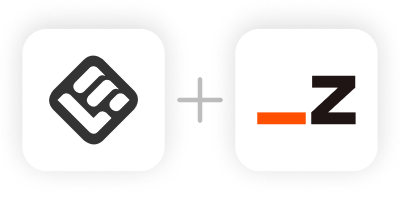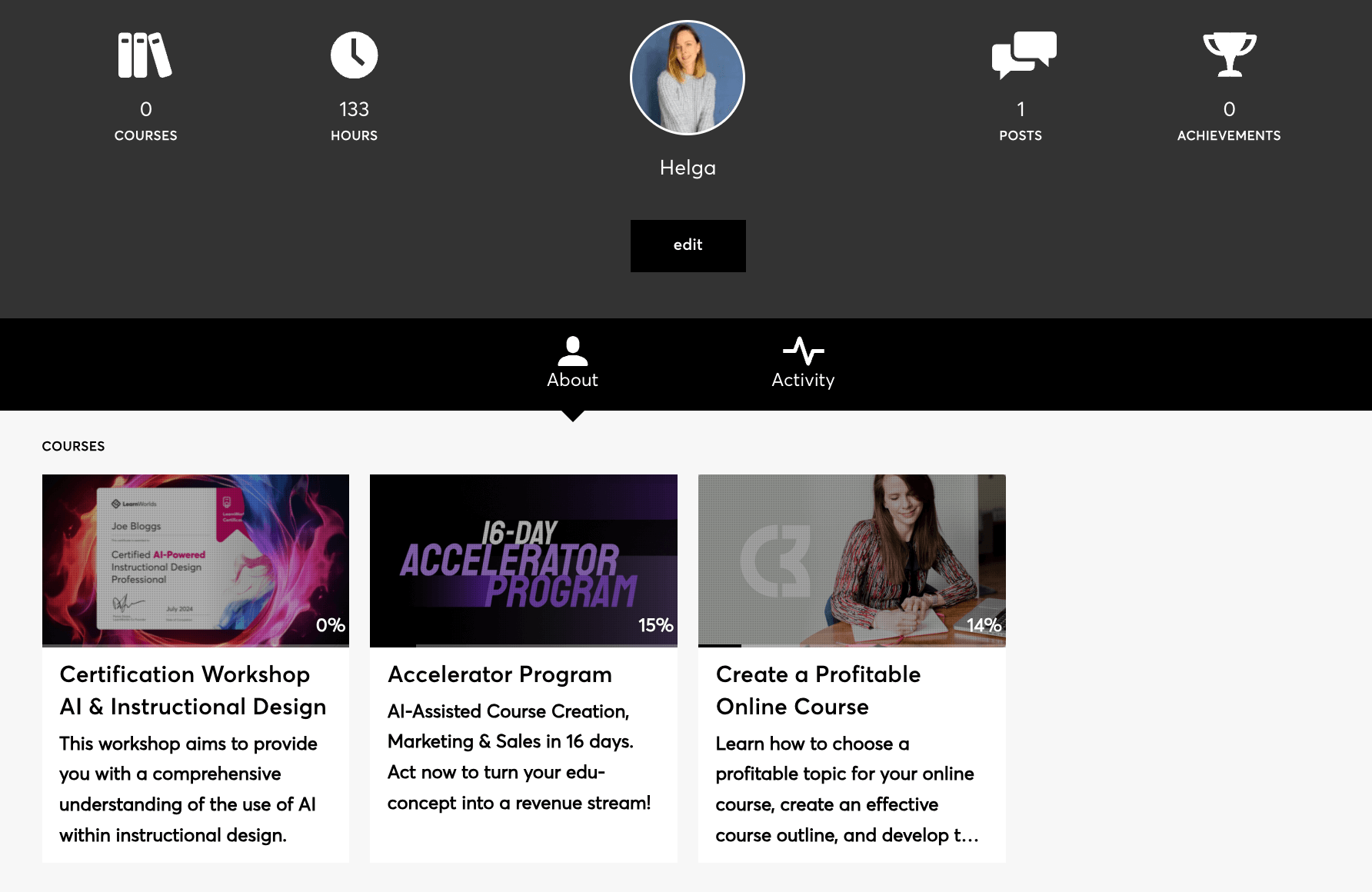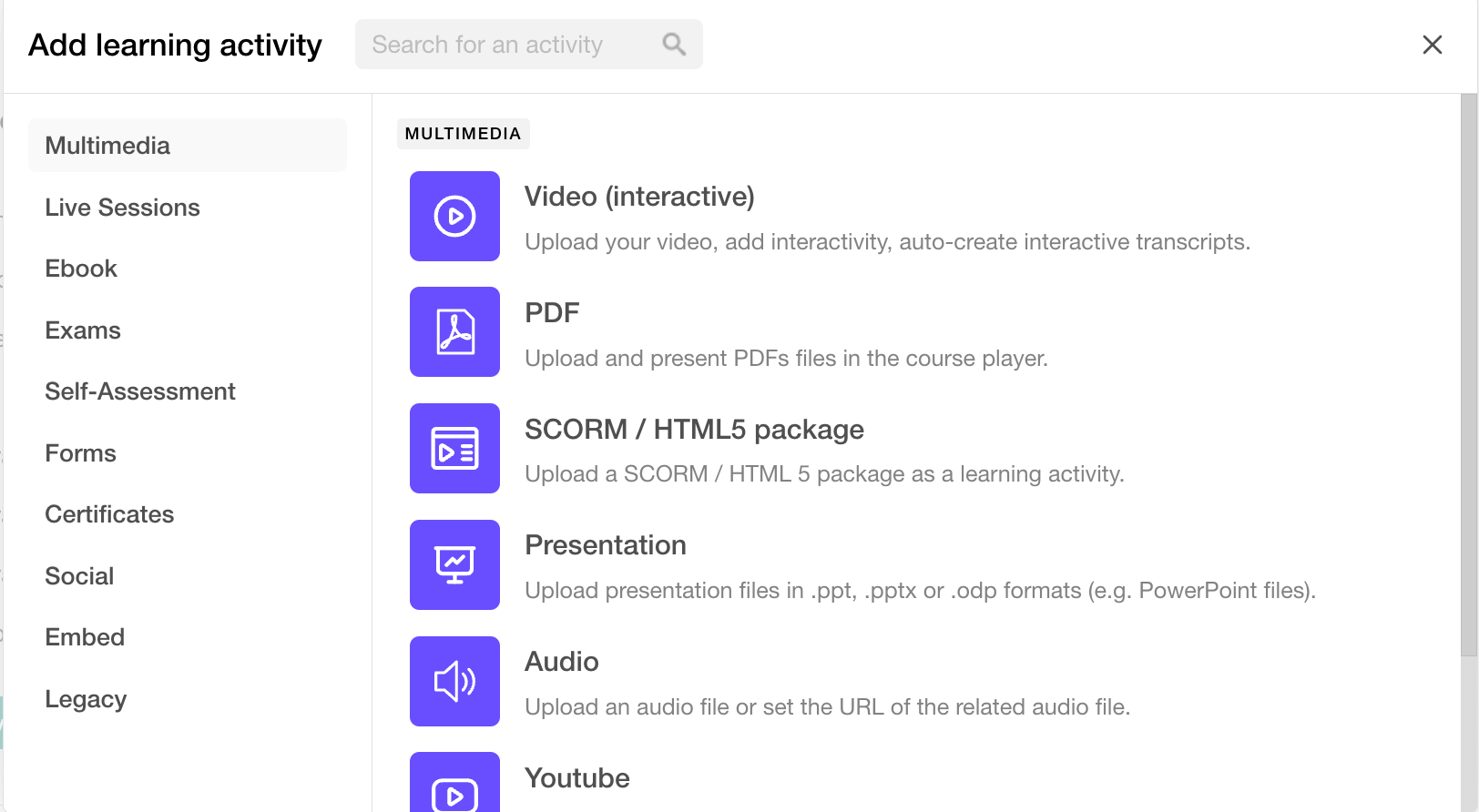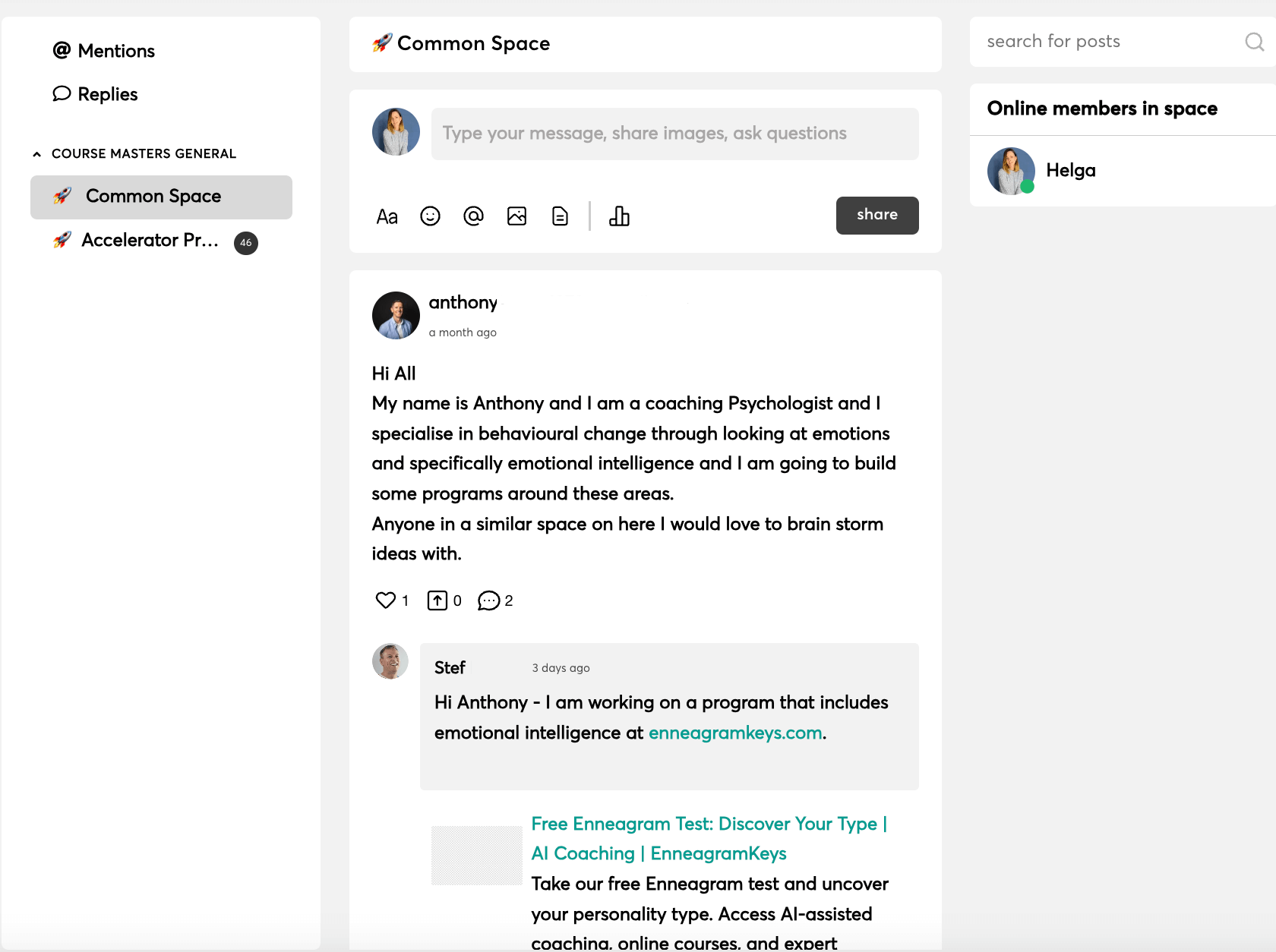Table of Contents
Recently, I helped craft the content for one of our webinars at LearnWorlds, focusing on how training businesses that sell professional training programs can make their life easier with automation.
It’s amazing what my discussions with our customer success team revealed. It’s 2025, and yet hundreds of businesses out there still rely on fragmented tools and manual processes to run their training programs. The struggle is real and it looks like this:
They say the best way to learn is by doing. But I cannot imagine what training providers go through when they still have to manually enroll every learner, track every payment, and issue every certificate by hand. Sounds to me more like learning a lot about stress management, right?
Meanwhile, the global elearning market is booming. With a projected annual growth rate of 14%, the elearning industry is expected to hit $1 trillion by 2032.
This means that more businesses, professionals, and organizations than ever are turning to training programs for upskilling, compliance, and career advancement. Clearly, the opportunity is massive, but so is the competition𑁋and the struggle, as I mentioned above.
So, if you are running a training program, here is the big question: Can your current setup support your day-to-day operations and growth efficiently?
What if you could run your entire training business from one platform? What if you could centralize your tools, automate your processes, simplify your learners’ experience, and thus, grow your business faster and smarter? Without adding extra admin work. Now, that’s a challenge with a twist! By the time you finish reading this article, you’ll realize it is easier than you think.
In this article, I will walk you through:
Let’s dive in and see how you can run your training business better and beat the competition in 2025 and beyond. I will cover a lot of topics, but I advise you to think about the biggest or unique challenges you are facing with your processes right now and navigate via the handy menu to the topic you are interested in the most.
Don’t forget to save this article, trust me, it will become handy when you’re working on your training project.
Simplifying the learner journey: A step-by-step approach
For many training providers, the learner journey is a manual maze. Our Customer Success team told me about hundreds of cases where businesses were manually enrolling learners in one system, making payments using another system, learners had to access the course materials from different cloud drives, and multiple emails, and the records of completion were issued from another tool by hand.
This might work if you have a handful of learners, but as your training program grows, the problems pile up, turning into an admin nightmare.
Want to hear some good news? It doesn’t have to be this way.
Lia Provelengiou, LearnWorlds Customer Success Team Lead, during our recent webinar, explained how you can automate your learners’ journey to create a smooth and flawless experience for you, your team, and your learners.
From course discovery to completion, everything can flow seamlessly, without the need for manual work, the threat of missed enrollments (and lost revenue), and frustrated learners.
So, let me show you now this automated learner journey step-by-step.
Step 1: How to present your training programs in a clear, searchable way
A well-organized course catalog is your first step to creating a smooth learner path. No more digging through endless menus and PDFs. Instead, you can use a learning management system like LearnWorlds to create a structured course catalog page (and trust me, you need zero tech skills for this) and help your potential learners immediately find what they need:
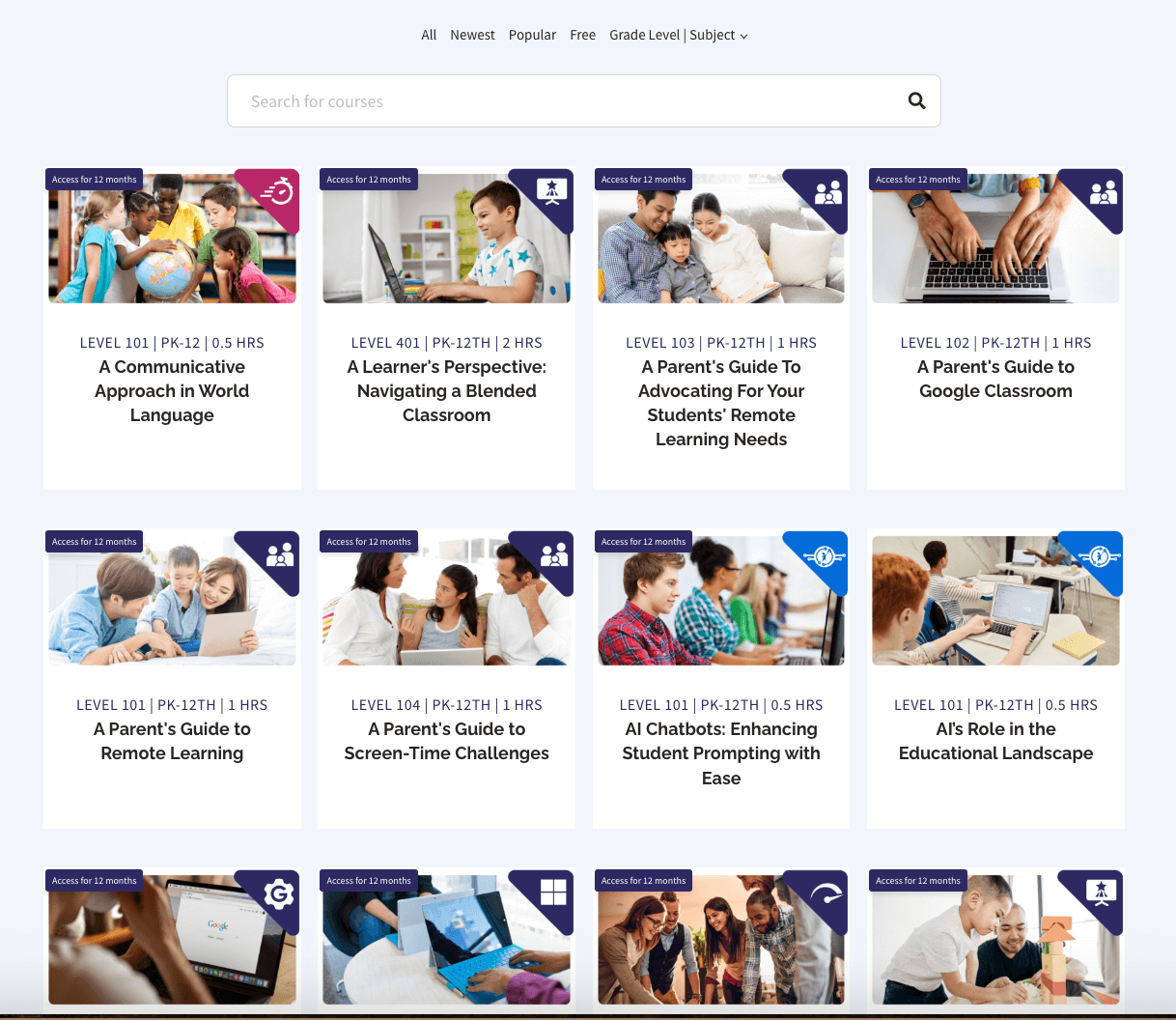
How is this step helpful? When your potential learners quickly find the right course, they’re far more likely to enroll.
Step 2: How to make your course description page attractive to your learners
Now that your learners have discovered the course they’re interested in, you need to prompt them to take the next step and enroll in it. So, I advise your course description page answers the “what’s in it for me?” with absolute clarity.
I am sure you know from your personal experience that an uninspiring, vague course page is not only boring but a major drop-off. It’s important to give your prospective learners and potential clients a clear understanding of what they’re getting.
Luckily for you, our team saw a lot of good course pages. Here’s my summary of what a great course page should include:
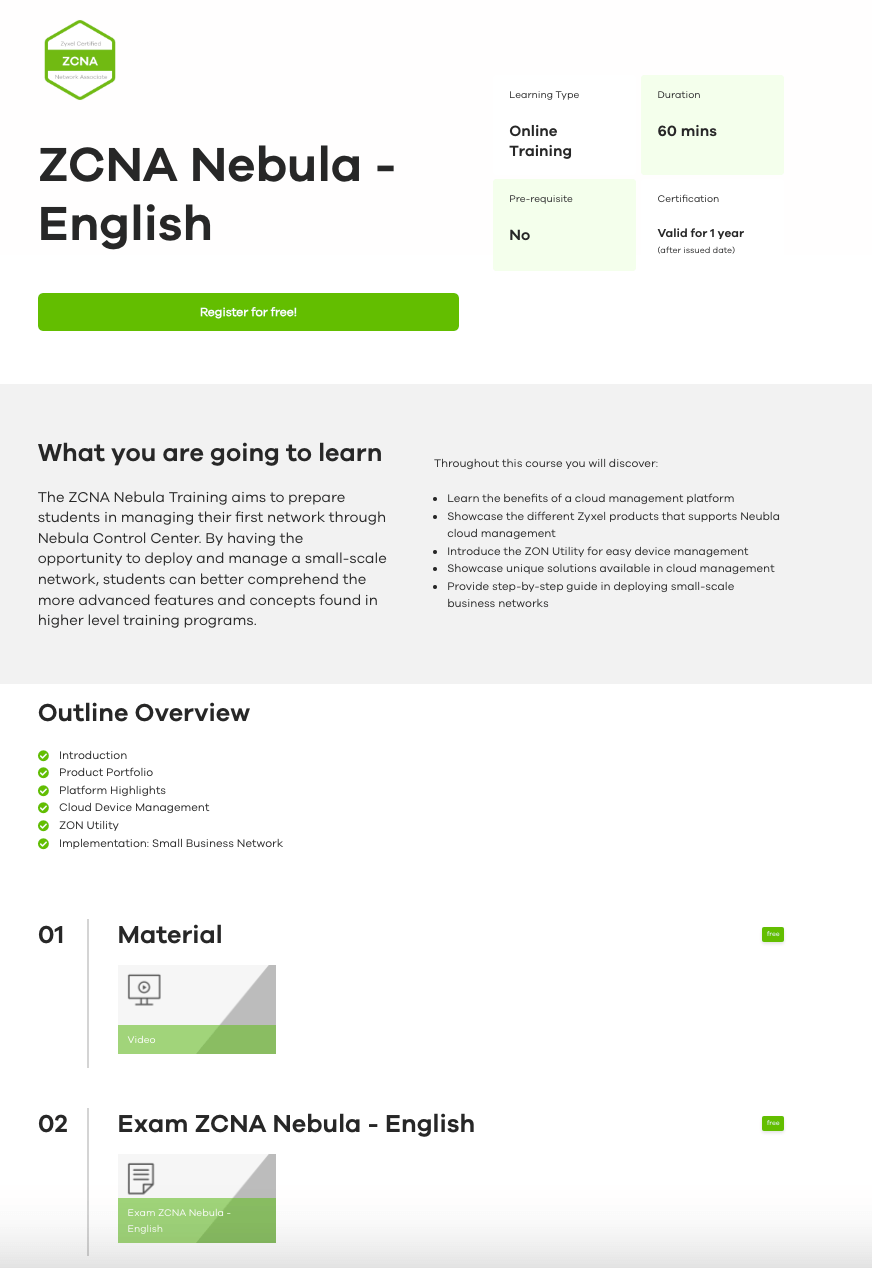
How is this step helpful? With a well-crafted course description, you remove uncertainty and enhance enrollments.
Step 3: How to simplify enrollment and payments
Now, this is a crucial step, as most training businesses (and yes, yours included) lose learners. A confusing checkout process and limited payment options lead to abandoned enrollments. And this translates to lost revenue for your business.
Here’s my advice on how to stop losing learners on this step:
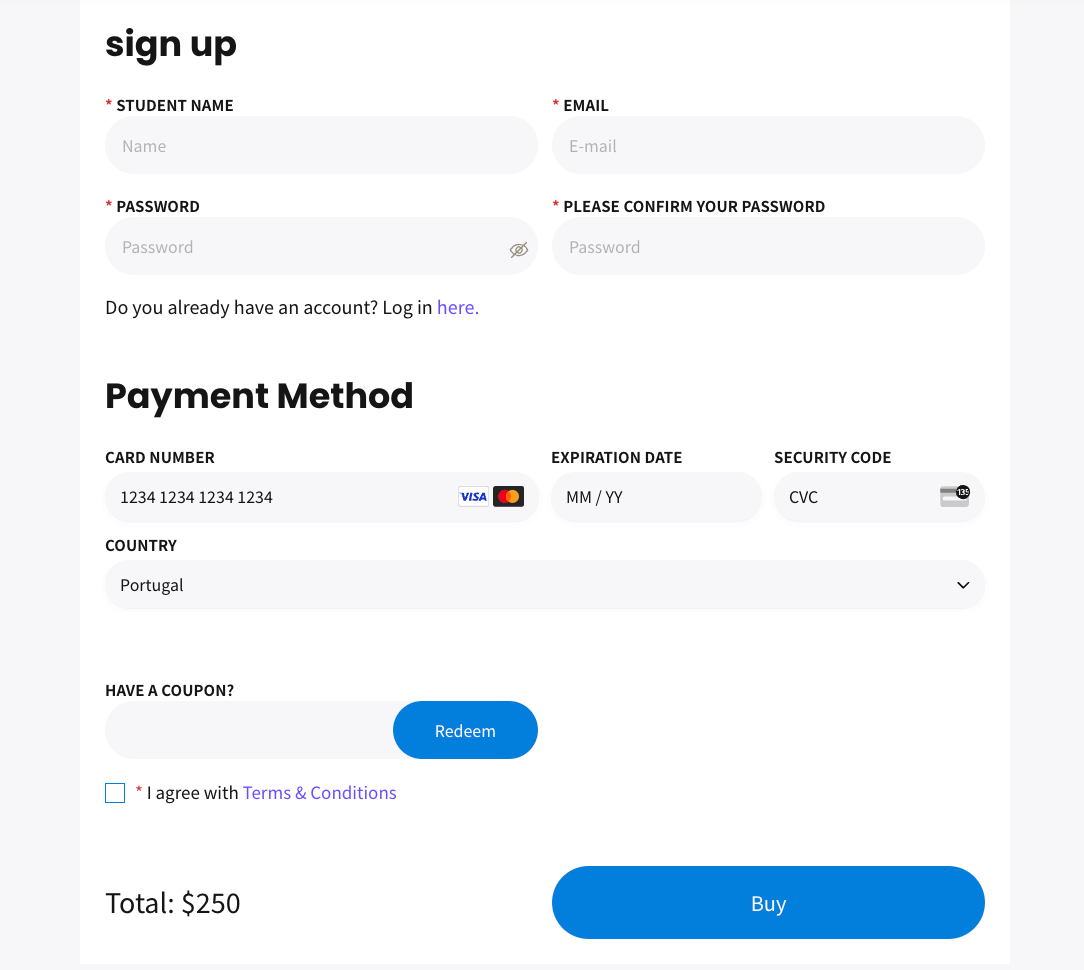
How is this step helpful? When your enrollment procedure is instant and easy, you will maximize your conversions and learners satisfaction.
Step 4: How to make onboarding smooth and tailored to each learner
Now that your learners have enrolled in your training program, they need direction on where to start, what to expect, and how to navigate through your platform. Without proper onboarding, they will most probably feel lost or confused on how to proceed.
Here are my tips on how to make their onboarding experience easy:
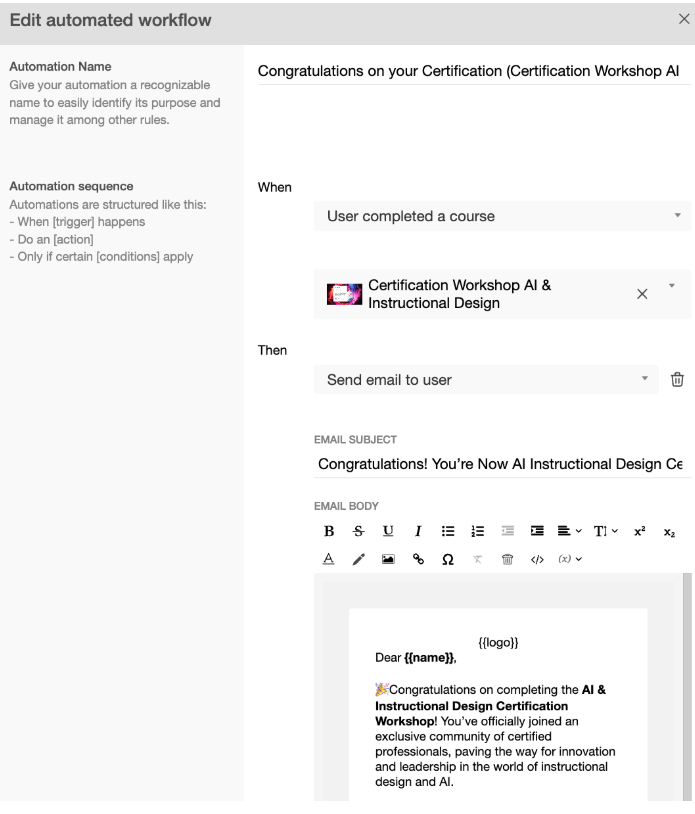
How is this step helpful? You will keep your learners engaged with a bulletproof onboarding process (confirmed by thousands of our clients).
Step 5: How to keep your learners hooked from start to finish
Here’s the juicy part of using an LMS for your training programs. The most important thing after a smooth onboarding process is to keep your learners engaged and interested so that they complete your course.
From our experience with customers, we have witnessed that many certification programs struggle with low completion rates because learners either lose interest or feel disconnected. Engagement is key.
Here’s how to keep your learners active:
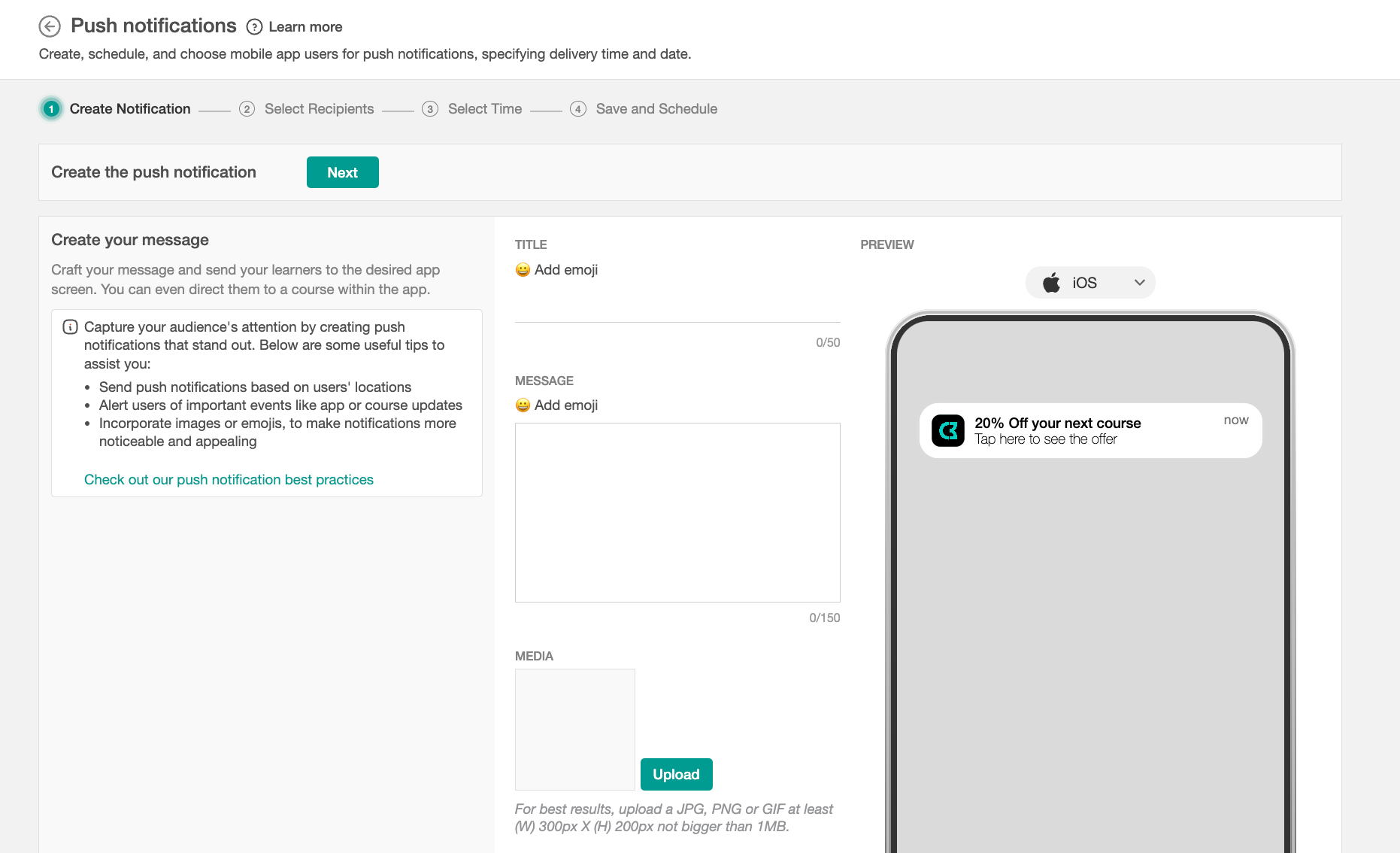
How is this step helpful? A fun and interesting learning experience helps more learners finish the course (and stay happy with it).
Step 6: How to handle certificates and keep track of progress
Time for some magic. Your learners completed their course, and boom, their certificate lands in their inbox instantly. No delays, no paperwork, just pure efficiency. Sounds great, right?
Here’s how you can make this happen:
How is this step helpful? Automating certification not only saves you time but also boosts learner satisfaction and builds credibility for your course.
Success stories: Real businesses scaling with LearnWorlds
How Ian Gale transformed his professional training business with automation

- The challenge:
- Managing a professional training program while running multiple businesses
- The pain points:
- WordPress and plugins required constant maintenance
- Tax compliance and certification management were complex
- The solution:
- Moved to LearnWorlds for a centralized platform
- Automated tax, payments, and enrollments
- The results:
- Saved time and reduced admin work
- Scaled without hiring extra team members
During our recent webinar about how to automate and streamline the professional training programs of a training business, our senior learning designer expert Eliza had the chance to talk with one of our customers in the certification business, Mr. Ian Gale, co-founder of 3D Sleep & Sleepwise Clinic.
They talked about how he built and scaled his training business while juggling with multiple companies. If you’ve ever felt overwhelmed trying to manage everything, enrollments, payments, learner progress, while running a business, Ian’s story will resonate with you.
Ian and his team weren’t new to running businesses. They had a successful clinic treating sleep-related issues, and as they grew into the education space, they needed a way to train dentists on oral appliances for snoring and sleep apnea.
At first, they did what most training providers do. They pieced together different tools. A WordPress site with plugins to handle enrollments, a separate system for payments, a different platform for video content, and another tool for issuing certificates.
On paper, it worked𑁋until it didn’t:
Ian put it best when he said to Eliza: “At first, you think, ‘I’ll just add another plugin to fix this.’ Then, before you know it, you’re spending more time managing tools than actually growing your business.”
That’s when he realized that the system that was supposed to make things easier was actually holding them back. So, what did Ian do?
He decided to ditch the patchwork of tools and move his training programs onto LearnWorlds (after trying other LMSs as well like Thinkific and Kajabi). He found LearnWorlds as the most intuitive all-in-one solution for their needs as it could handle everything in one place.
Now, automated enrollments, built-in tax compliance, and seamless learner management are a given for Ian’s business and he no longer has to be the tech guy. As he said to Eliza, instead of spending time fixing plugins and troubleshooting payment failures, he could finally focus on creating content and growing his program.
Since moving to LearnWorlds, Ian’s team has:
One thing that stood out during his conversation with Eliza was how much Ian values simplicity. He emphasized that when you’re running multiple businesses, you don’t want to babysit your learning platform. You need something that just works.
“For me, switching to LearnWorlds wasn’t just about making things easier. It was about making sure we could actually scale without getting buried in admin work.”
Now, Ian and his team are focusing on launching new professional training programs related to their business without worrying about whether their system can keep up.
How Dr. Shelly Newstead scaled her international training program with automation

- The challenge:
- Managing an international training program with multiple trainers, assessors, and learners
- The pain points:
- Manually tracking learner progress across different countries
- Disjointed systems (Dropbox, SurveyMonkey, and spreadsheets)
- The solution:
- Automated enrollments, progress tracking, and team collaboration
- Used custom admin roles to separate trainers and assessors
- The results:
- Expanded into new markets smoothly
- Created a structured, professional learning experience
During our recent webinar, Eliza also had an eye-opening discussion with Dr. Shelly Newstead, founder of the PARS model for playwork practice. If you’re running an international training program, or thinking about expanding beyond your local market, then Dr. Shelly’s journey will seem very familiar.
Her challenge? A growing program stuck in a manual system. How could they efficiently manage a globally recognized certification program with a remote team while keeping assessments and credentials airtight?
But first things first. Let me briefly tell you about Dr. Shelly’s certification program, so that you have the full picture at hand. PARS Playwork teaches playworkers how to support children’s free play in various environments, from summer camps to hospitals and even prisons. Her training was in high demand, but her training tool stack couldn’t keep up.
So, when Dr. Shelly started her program, her team used a mix of different tools and platforms to keep everything running:
As she explained to Eliza, while this mixed setup worked in the beginning, it became a logistical nightmare as more learners and trainers came on board: “We were piecing everything together with free tools, but as we scaled internationally, it just became unmanageable.”
Dr. Shelly knew she needed a centralized system that could handle everything without sacrificing the integrity of her certification process. So PARS Playwork made the move to LearnWorlds, which allowed them to bring everything under one roof, sweet and neat.
Here’s what changed:
The tagging feature is the real game-changer in Dr. Shelly’s case. As she explained to Eliza during the webinar, her programs are externally accredited, so she needs precise tracking of who passed each course. And with LearnWorlds’ tagging feature, her team can now generate detailed reports in seconds instead of sifting through spreadsheets.
“We don’t even use the default certificate issuing feature. We track everything with tags because that’s what works best for our accreditation process,” she shared.
Apart from the aspect of streamlining their entire training process, saving hours of admin work per week, and of keeping the accreditation process fully compliant with accreditation standards, Dr. Shelly emphasized that with LearnWorlds they also managed to expand their reach internationally without adding more complexity.
So, choosing the right platform makes all the difference. When you put the right system in place, growth becomes a natural next step, not an operational nightmare.
Expanding and scaling your training business
Hearing Dr. Shelly’s story made me think about all the training providers out there who are ready to expand but feel held back by the complexity of managing more learners, new markets, and increasing demand.
If it sounds familiar, I want to take this opportunity to talk about exactly that, how you can expand and scale your training programs without adding unnecessary stress to your workflow.
How to sell training to businesses (B2B)
If you’ve been selling training to individuals and wondering how to make the leap to B2B, let me tell you𑁋it’s one of the smartest moves you can make.
Throughout my 25-year-long professional career and now as Content Marketing Manager at LearnWorlds, I’ve seen so many customers who started selling their products and services to individuals, only to realize that the real scaling opportunity lies in selling directly to businesses, teams, and organizations.
Why? Because B2B deals bring in bigger contracts, higher revenue per sale, and long-term partnerships.
Simply put; instead of selling one course at a time to one learner, you sell access to an entire company, training multiple employees at once. The magic of B2B selling is that companies look for a structured, scalable training solution that they can roll out across their teams. And guess what? Once they see the value, they’ll keep coming back for more. Customer loyalty at its best.
Sell training in bulk seats and user groups
Businesses look for a scalable solution that allows them to train multiple employees at once without the hassle of managing individual enrollments.
And that’s precisely where bulk sales come in. You practically let businesses (your customers) buy “seats” (aka course licenses) that they distribute to their employees as needed.
Here’s why this model works so well:
Here’s an example: if you are a cybersecurity training provider, you can sell 50 seats to a corporate IT team, letting them enroll their employees in the cybersecurity program as needed. If they need more seats later, they can easily purchase an additional package without disrupting the training process.
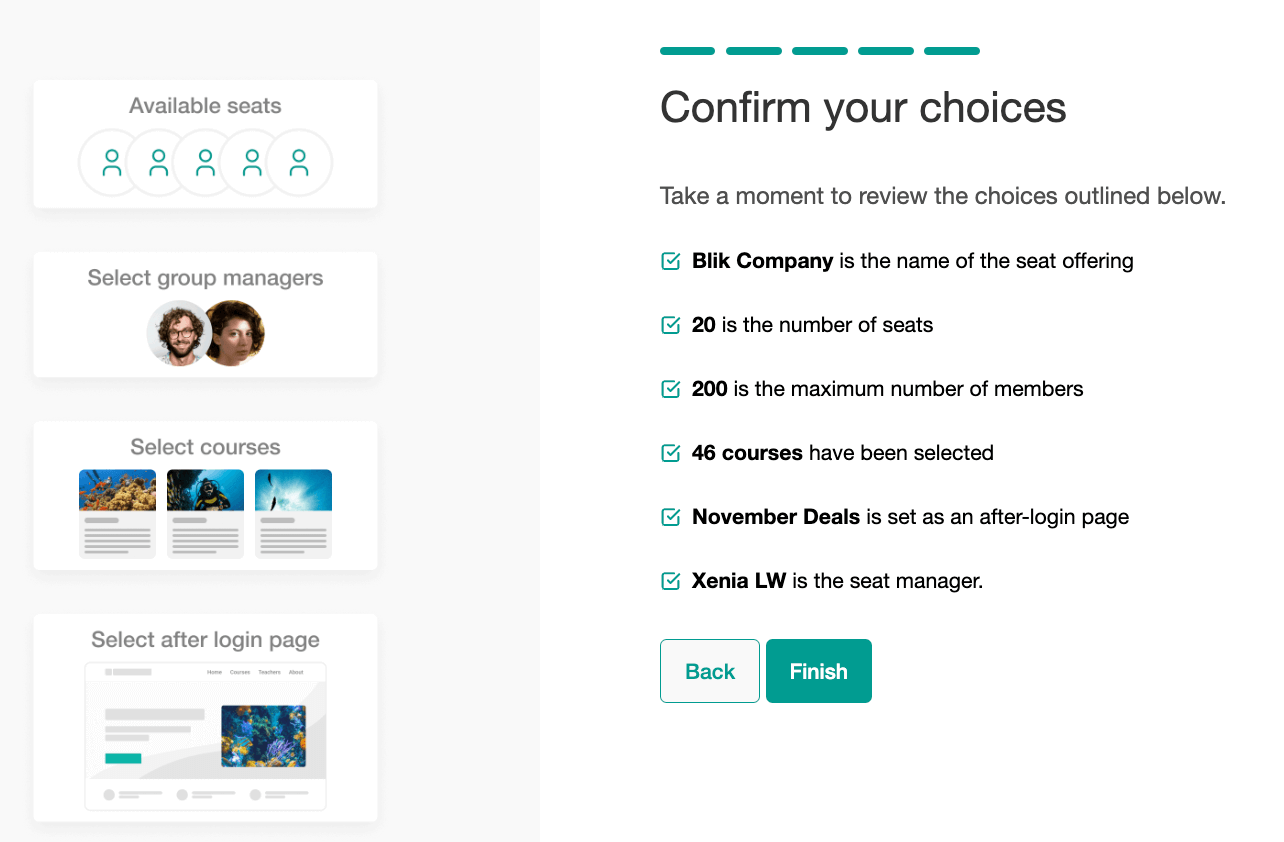
Why does this work for your business? The bottom line is that businesses need flexibility. Employees come and go, and no one wants to go through the hassle of purchasing training every time a new hire joins. A seat-based model solves this by giving your customers control over their training while ensuring repeat business for you.
Give businesses their own branded training platform
Let me reveal a LearnWorlds top secret, one of the most-loved features by our B2B customers isn’t just the ability to sell courses. It’s the white-labeling option that allows them to create fully branded training platforms for businesses.
Why? Because companies don’t just want access to courses, they want training that looks and feels like their own. When you offer them a custom-branded learning portal, complete with their logo, colors, and company policies, you instantly become more than just a course provider, you become their trusted training partner.
Most businesses don’t want their employees logging into a third-party platform that looks disconnected from their company’s identity. They want a seamless training experience that integrates into their existing processes.
Why does this work for your business? With LearnWorlds’ white-label feature, your business clients get a training portal that looks 100% like their own platform, no LearnWorlds branding, no external distractions. Just your content, their brand, and a seamless experience. Employees feel like they’re engaging with their own company’s training program and companies want training to feel like a seamless part of their internal processes.
Going global: Tools for international growth
Once you’ve established your training programs for business clients, the next logical step is going global. After all, if companies are trusting you to train their teams, why limit yourself to just one market? Sky is the limit.
Many LearnWorlds customers start by delivering their programs locally, and then they gradually expand to international markets as demand grows (take for example Dr. Shelly Newstead from PARS Playwork).
Here’s the catch though. Going international doesn’t just mean selling to new audiences, it’s about making sure your new corporate learners can access, pay for and complete your courses with ease, no matter where they are. This is where the right tools make all the difference.
With a robust learning management system like LeanWorlds, you get built-in features to help you handle language barriers, multi-currency payments, tax compliance, and accessibility requirements. Because let’s face it, all this sounds like a huge workload and who has the time or money to deal with it all?
So, let’s see how you can go global the smart way.
Speak your learner’s language with AI-powered translations
Imagine landing on a website in a language you don’t speak, would you stick around? The same goes for your course. If you’re serious about expanding internationally then your content needs to be accessible in multiple languages.
LearnWorlds makes this effortless for you with its integration with Weglot, a powerful AI-driven translation tool that makes it easy to automatically translate your entire learning platform. From the dynamic course content to navigation menus.
The beauty of Weglot is that it detects all the text on your LearnWorlds site and instantly translates it into multiple languages. Your academy becomes instantly multilingual, adapting to new markets without the heavy lifting.
But it also goes beyond mere translation. Weglot helps you adapt your content to fit cultural nuances. And last but not least, it also allows your learners to switch languages effortlessly within your training academy.
Why is this important for your business? Even professionals who speak English fluently prefer training in their native language. It’s not just about convenience, it’s about comprehension and engagement.
Get paid in any currency and handle taxes automatically
If you want international businesses to enroll their teams, you need to make payments effortless. Nobody likes unexpected conversion fees or limited options at checkout.
LearnWorlds enables you to accept payments in multiple currencies and through familiar gateways, credit card, PayPal, Apple Pay, and more. For taxes, Stripe Tax and Quaderno handle compliance automatically, saving hours of manual work and ensuring smooth, compliant transactions.
Why is this important for your business? Payment flexibility removes barriers to enrollment, increases conversion, and saves your team from backend headaches.
Make your courses accessible to everyone
Accessibility isn’t just about compliance, it’s about making training easier and more enjoyable for every learner.
LearnWorlds academies are WCAG-compliant out of the box, and can be enhanced with integrations like AccessiBe, which allows learners to adjust contrast, fonts, and navigation. Many providers also use screen-reader-friendly content and text-to-speech tools to support diverse learner needs.
Why this matters for your business: The easier it is for employees to access and engage with your training, the higher the completion rates and satisfaction for your clients.
Grow your business smarter, not harder
If there’s one thing I hope you take away from this, it’s that growing your training business doesn’t have to mean more work. In fact, when done right, scaling should actually reduce the time you spend on admin tasks in your daily workflow, free you from repetitive manual work, and give you more room to focus on what truly matters, creating high-quality learning experiences and building strong relationships with your learners and customers.
And here’s the best part: You don’t have to do this alone. At LearnWorlds, we’ve built a platform designed to help you grow smarter, not harder, automating your learner journey, or expanding internationally.
So, are you ready to take your training business to the next level? Start your 30-day free trial with LearnWorlds today and see how easy it is to build a scalable, stress-free training business that works for you.
Rosemary is LearnWorlds’ Content Marketing Manager. She has over 2 decades of experience in omnichannel marketing and content writing for the IT and SaaS industry. Her expertise lies in crafting effective content marketing strategies that attract, engage, and nurture customers, enabling LearnWorlds to reach its target audiences with precision.