Table of Contents
You’ve likely spent tons of time crafting a training program to equip your learners with the right skills for success. You may also have put too much effort into creating this single course that will make you a thought leader in the market.
But how will you know if your efforts get the job done? Well, most tools in the market promise to get learner assessment right with a quiz maker. However, at LearnWorlds, we realize that your success is too important to be limited to a quiz.
With our latest update, you’ll master the art of measuring the impact of your learning with the most complete and engaging assessment solution for your online school.
Evaluating the success of your courses is now more flexible, more insightful, and more actionable, so you can make training more accessible, more impactful, and more adaptable.
Table of contents
From making assessments more flexible with new question types and getting some weight off your shoulders with ready-made assessment templates to empowering your learners to reflect on their learning experience, these highly anticipated features will not disappoint you!
Keep Learners Engaged With Hybrid Exams
Mix open and closed questions, add video/audio/text/file assignments and graded SCORMs, use a variety of multiple choice and match and ordering questions to measure how effective your training is while making self-paced learning more engaging.
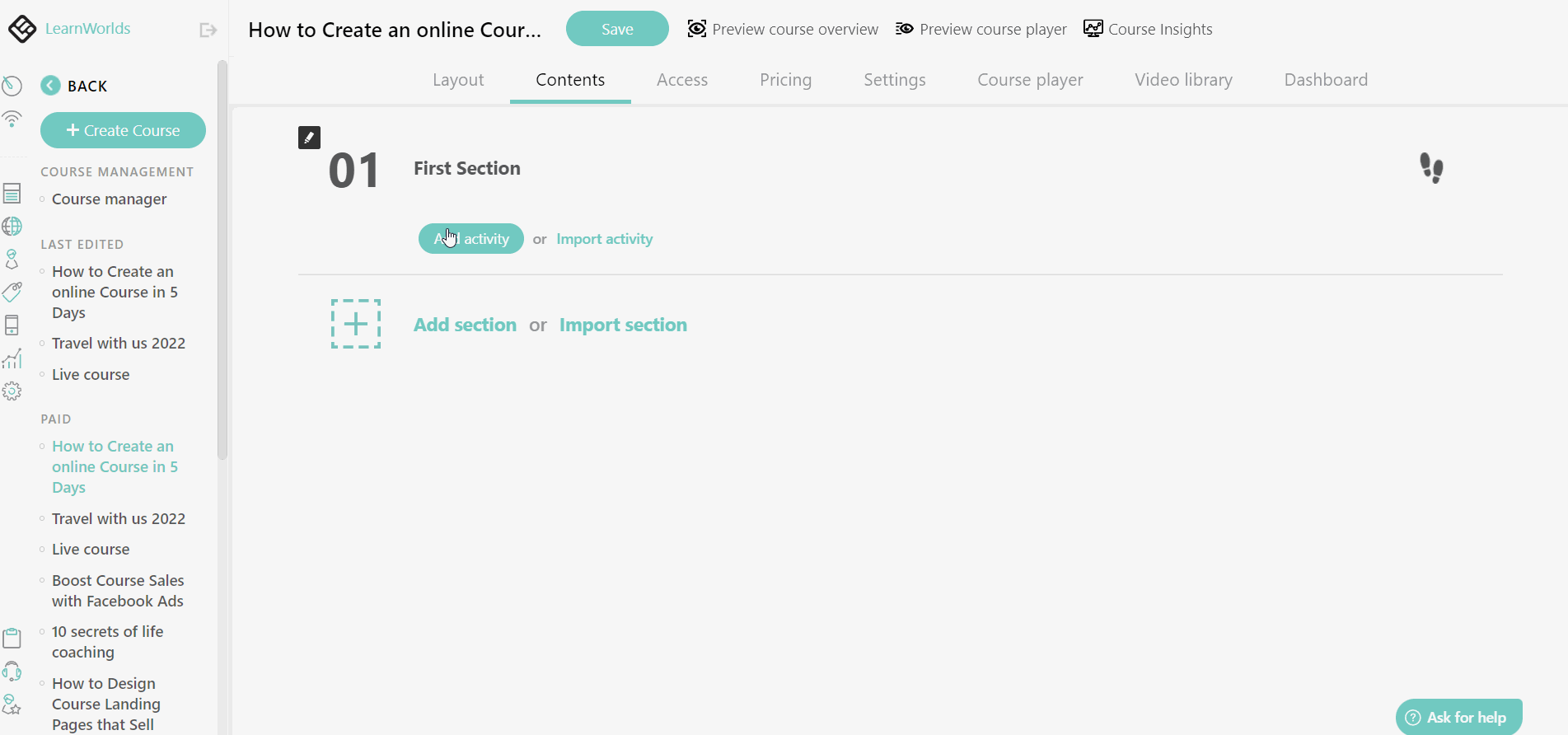
Make Learning Collaborative With Self-Assessments
Enable your learners to reflect on the goals, outcomes, and achievements of their learning journey by adding self-assessment sections in their learning activities.
Whether you’re managing coaching, employee training or K-12 education programs, self-assessments will give you a deep understanding of how your learners are impacted by their learning.
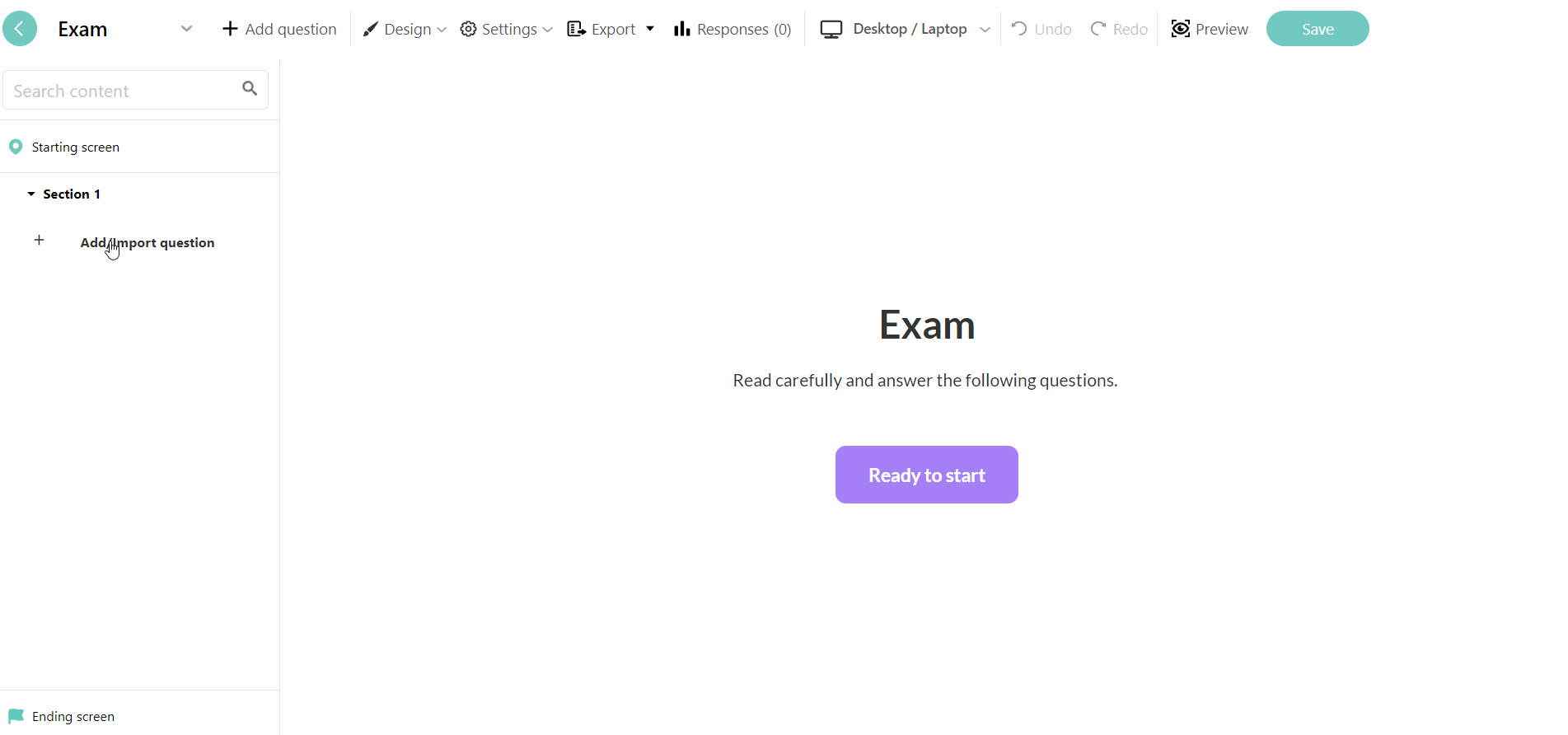
Create Foolproof Assessments Easily
Use our ready-made templates for any type of assessment that you wish to build. Whether you need text, files, videos, audio, self-assessments, or forms to get feedback from your learners, you can pick a template and save time from manually creating the assessment from scratch.
Evaluate and Optimize the Learning Experience
Take advantage of our built-in forms to ask for feedback about your courses and instructors, so you can measure how satisfied your learners are with their learning experience at any point.
Manage Assessments with Ease
Set time limits on exams, add tags to users according to their responses, randomize questions and answers, create automated exam reports for each one of your learners, and enjoy a streamlined UI that makes building powerful assessments as easy as ABC.
These are some exciting new features, right? Well, let’s see all the benefits our enriched Assessment Builder brings to your course!
Personalize the Learning Experience
People are more likely to benefit from learning when they have a say. What is exciting about our new Assessments is that you can create this opportunity for your learners anywhere and in any form within your training.
From allowing your learners to introduce themselves before they start a course to encourage them to evaluate their experience and self-reflect on their knowledge after they’ve completed the training, you have limitless opportunities to make learning more personal and engaging.
Drive Training Impact, Team-Wide
Whether you’re building training programs for employees within an organization or a group of people with similar objectives, assessments need both flexibility and insightful reporting.
With the new Assessment Builder, you can combine multiple types and formats of questions, making testing more accessible to anyone while keeping engagement high.
To enhance the experience, your learners are enabled to self-evaluate their skills prior and after training, so you can measure training effectiveness using their own words.
For your reporting needs, you can add tags to specific questions, group people based on their responses and create insightful, cohort-based reports that can be shared with anyone within your organization.
Certify the Depth of expertise for professionals
Are your training programs focused on professional certifications? The Assessment Builder helps you deliver assessments, accurately measure your learners’ knowledge level and competencies and certify their skills.
From detailed exams with videos, images, and text to advanced scoring capabilities, you have everything in place to make certification programs work both for you and your learners.
With our flexible feedback reporting, you can provide comprehensive results to your certification participants and reward their achievements with a branded certificate.
All the above are reinforced by the advanced functionality of exam management, like question pools, randomization, timers, automated reports, and repeatable exams, so you can create assessments that fit the purpose of any certification program.
Measure Training Effectiveness by Matching Goals With Outcome
Every training program is built with some specific objectives in mind. When these objectives come from the learner’s side, you can rest assured that measuring the impact of your training is based on individual perspectives and not guesswork.
The Assessment Builder enables you to ask for pre-training feedback from your learners, like what their objectives are and what they’re trying to accomplish.
After the training, you can repeat the feedback process and allow your learners to self-assess their learning. This way, you can measure whether your training program hit the big time, based not only on exam scores but also on the learner’s personal point of view.
Use Variables and Conditional Tags to Create Advanced and Highly Personalized Assessments
Want to drive engagement in your training? The Assessment Builder supports variables using the Liquid template language. For example, you can use {{user.name}} and depending on who the user is, they will see their own name.
There are 3 kinds of variables: System, Previous submission and Ending screen.
You can also use pre-made code snippets that can be utilized in various use cases like displaying different grade formats (letter grading, GPA) or assessing the speed of the exam completion.
💡 Keep in mind that some familiarity with code is required.
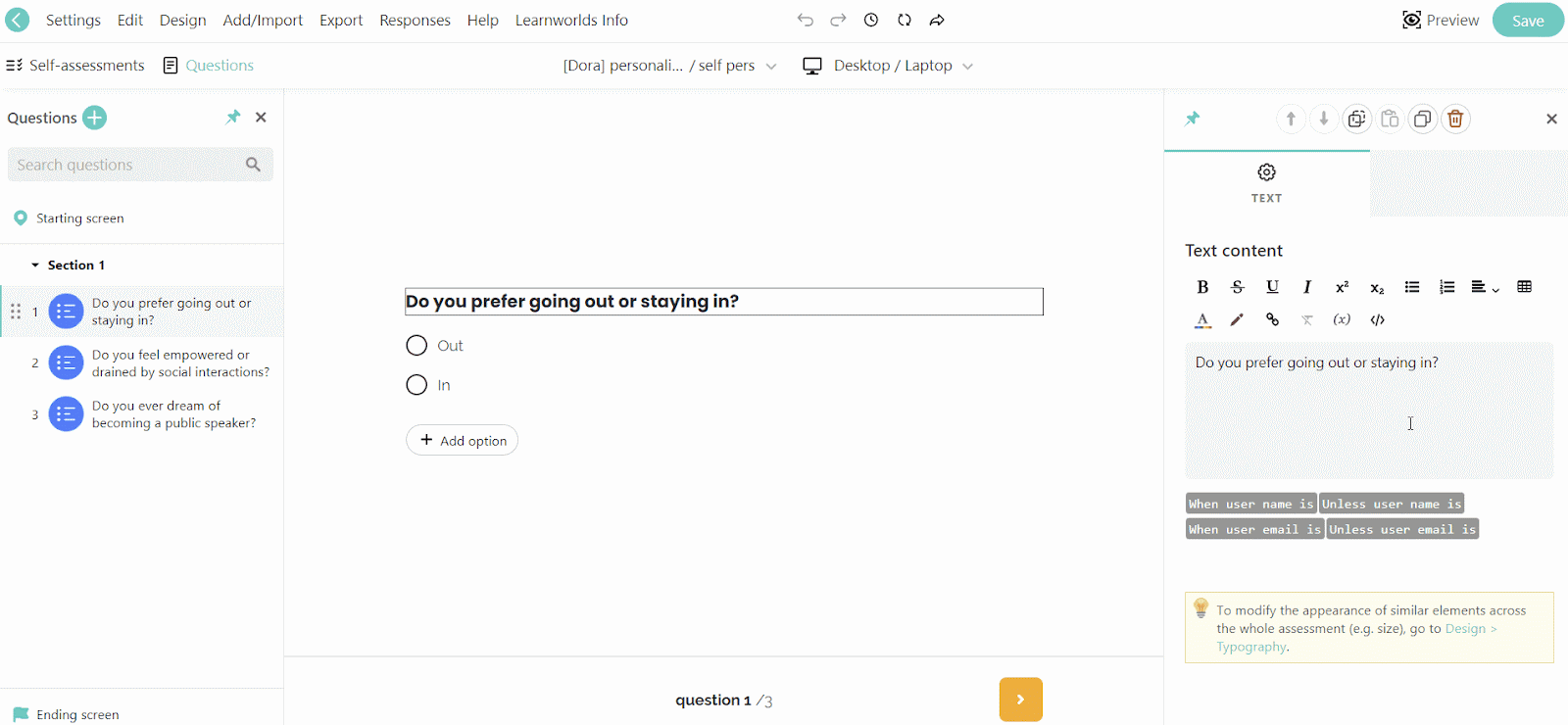
💁 You can find a list of all the available variables, as well as additional tips & tricks, in our help center article here.
Assessments are offered as a learning activity within the course builder.
To add an assessment to an existing course, go to Courses > Content > Add Activity.
There are five different types of learning activities that can be used for assessments:
- Live Sessions
Schedule 1-1 or Group Sessions with your learner(s) to assess their knowledge live via video conferencing.
- Exams
Create graded exams with closed and/or open-ended questions. You can use a wealth of question types, like Multiple Choice and Multiple Answer with text, image, video, audio, true/false, drop-down options, Matching and Ordering questions, Text, File, and Video assignments.
You can also choose one of the available exam templates to save time from manually creating text, file, and video or audio assignments.
- Self-assessments
Add self-assessment sections to your courses where students can write down their thoughts, goals, objectives, or feedback.
- Forms
Use forms to collect data from your learners, like short bio, demographics, learning preferences, course and instructor evaluation, and any other piece of information that is not meant to be graded but is important for your own records.
- Certificates
Create branded certificates that are issued automatically upon the successful completion of a course or a training program.
As soon as you create an assessment, you can apply your own rules by editing its settings. For example, you can set time limits for exams, randomize questions, define passing grades, or issue feedback reports.
Everything you need to make your assessments actionable and engaging – right at your fingertips!
💁 To discover how you can build assessments like a pro, check out our support article.
Proving that your training works is not an easy task – yet, it’s necessary for your school’s growth. Defining the success of a training program is too complex to be based on plain quizzes and exams that fail to assess the depth of the skills that a learner has developed or the knowledge gaps that they need to fill.
That’s why you are now equipped with the most full-blown assessment engine, designed to work hand-in-hand with you, your learners, and your school.
Stay tuned as more amazing updates are on the horizon!

Evangelos Tsintzas
Evangelos is a Product Marketer with experience in SaaS, B2B and B2C companies focusing on Product-Led growth and & CX Marketing. He's a Web 3.0 & Tim Berners-Lee's Semantic Web enthusiast, enjoys producing music "in-the-box" and gaming competitively.

