Table of Contents
Picture this: You’ve crafted a comprehensive course for one client, and instantly, you seamlessly import it into another academy you’ve built for a different client (the LearnWorlds multiple school feature). You tailor and personalize the content to suit each client’s unique needs.
Or, you may have valuable materials shared across multiple courses within your school and want to keep them consistently up-to-date without the headache of manual updates in each course. Well, now you can.
At LearnWorlds, we are committed to helping our customers thrive and fast-track their businesses. With this in mind, we launched a game-changing suite of capabilities to repurpose & update your content like never before!
👉 Depending on your LearnWorlds plan, some clone and syncing capabilities may come as an add-on. Check our support article to learn more.
You put in all that hard work to create your content. Now, it’s time to put that content to work for you!
With LearnWorlds, you can:
🧠 Mind-blowing! Let’s dive into the details.
How do the LearnWorlds Clone & Sync Capabilities Work?
1
Import or copy-paste course content within or across schools
You have the flexibility to import or copy-paste course content from other courses within the same school or from existing schools under the same organization.
This level of customization empowers you to tailor each school’s offerings to meet specific audience needs, whether creating a new branch of your academy or duplicating an existing school for a new client with similar requirements.
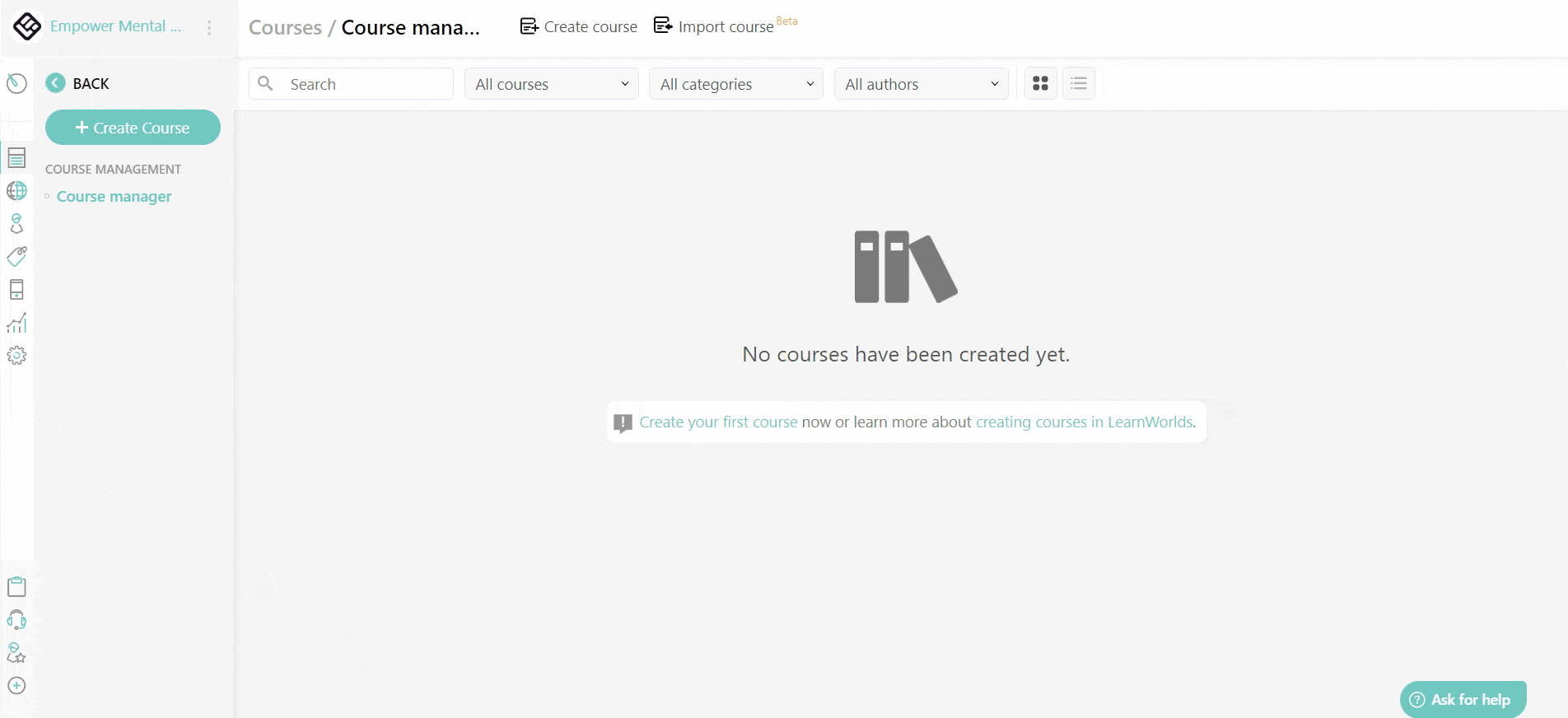
After cloning the content in your new school, you can adapt it and make it even more relevant to each of the unique audiences you serve.
As a result, you will also be able to significantly reduce your effort and deliver on your projects faster. Efficiency at its best!
2
Select which content you’d like to duplicate when cloning a school
LearnWorlds’ clone & sync capabilities, also give you the power to choose precisely what content you want to import when cloning one of your academies from your multiple schools’ dashboard.
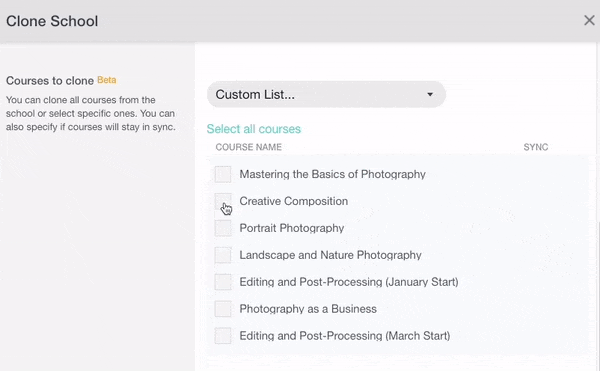
3
Sync course content within or across schools
This enhanced capability enables you to effortlessly import content and synchronize it seamlessly, both within individual schools and across the entire organization.
This game-changing tool enables you to share entire courses, sections, and learning activities effortlessly, fostering consistency and efficiency.
💁 Here is how you can use the sync course content feature:
The sync function uber-simplifies updating content and reduces the risk of potential delays or errors, ensuring your learners consistently access the latest updates.
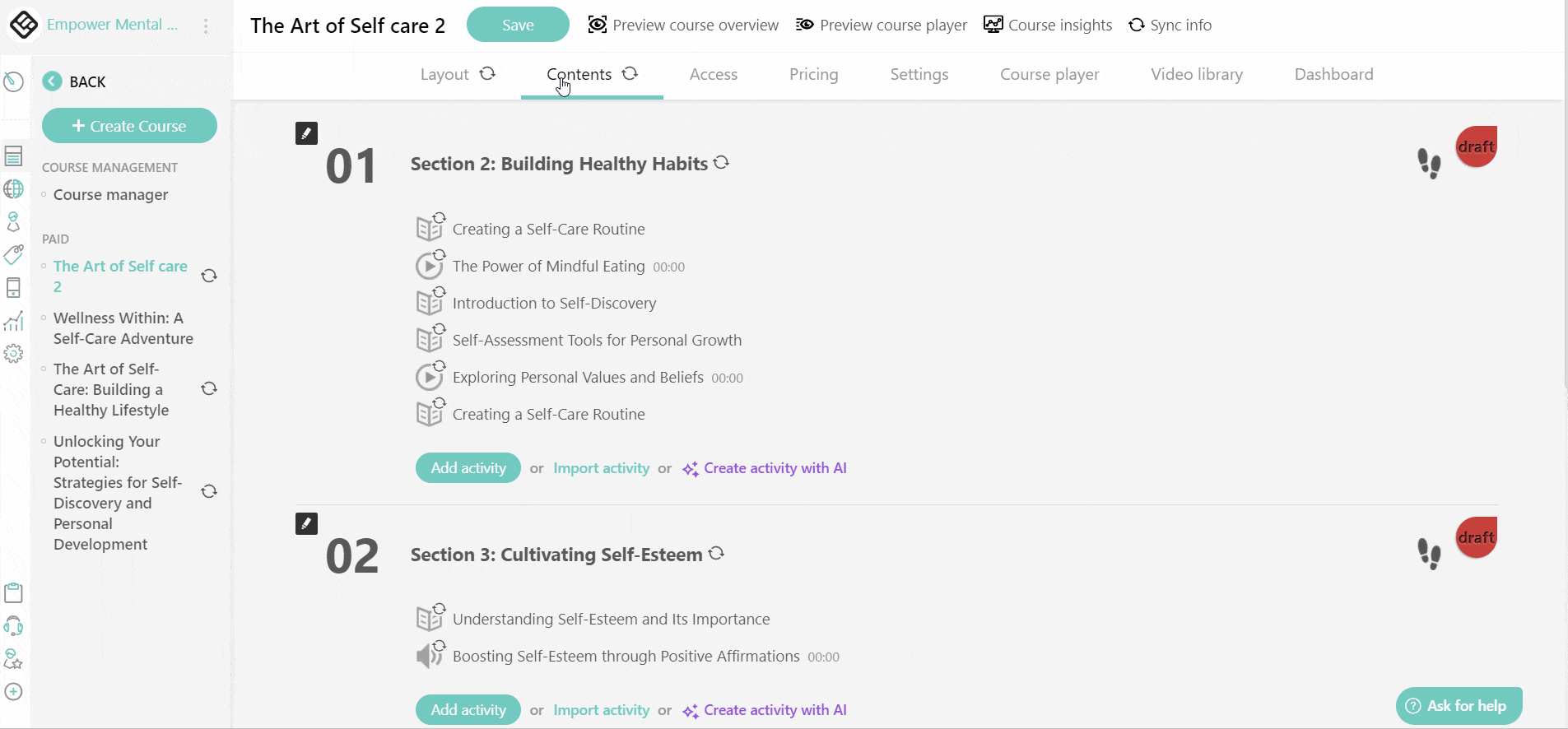
4
Share common live sessions
Unlock the potential of shared live sessions to optimize your teaching across multiple courses. With LearnWorlds’ advanced functionality, you can seamlessly schedule and host a single live session that caters to various courses.
This means you can engage with students from different classes simultaneously and efficiently, using your time and providing a cohesive learning experience and networking opportunities for your academy!
5
Sync website pages across site flavors or schools
Maintain a cohesive online presence by effortlessly syncing website pages across different schools within the same organization.
Plus, these pages adapt seamlessly to each school’s unique style!
Another win 🚀
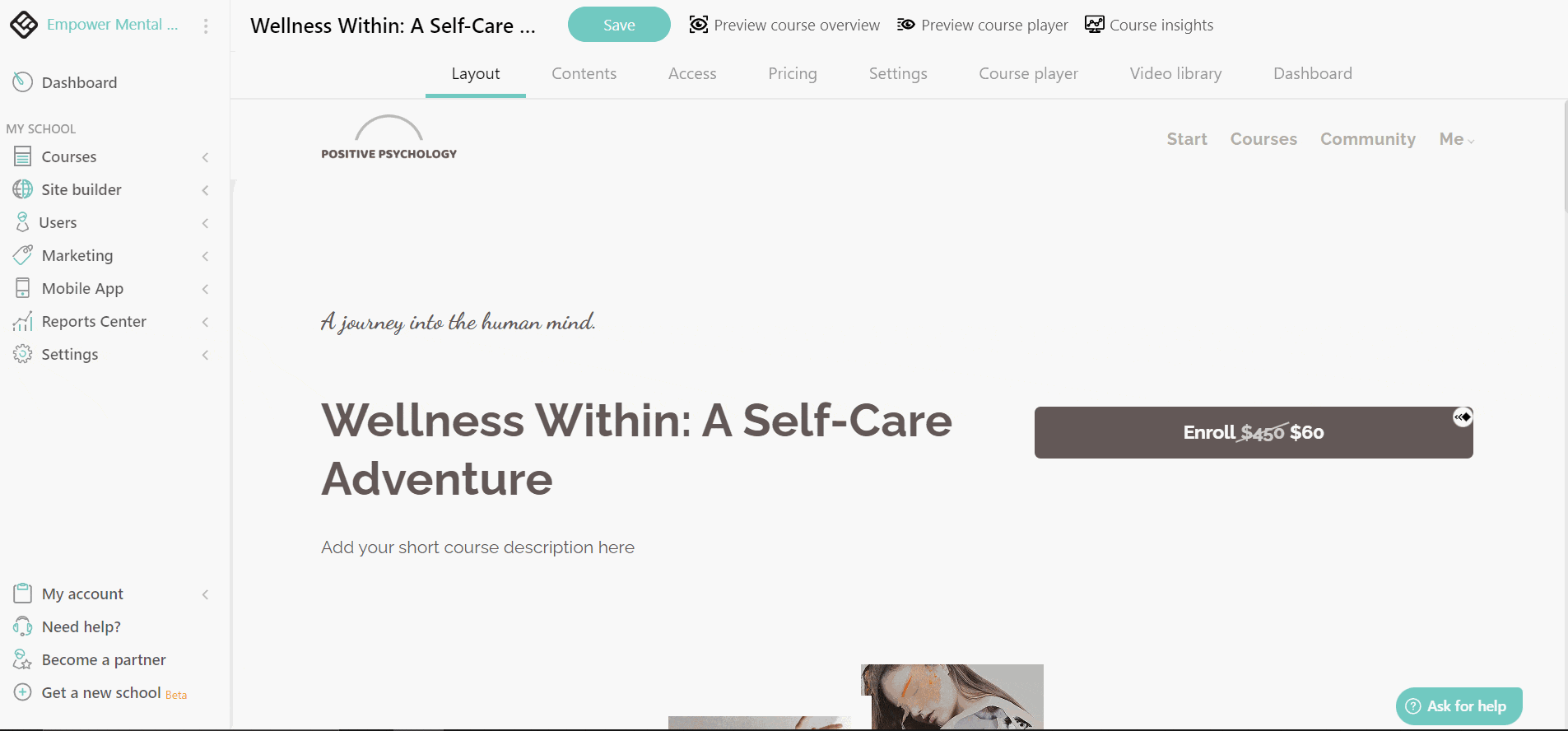
💁 For step-by-step guidelines and details on clone & sync permissions, check out our support articles here and here.
Replicating and Syncing Content: Your Shortcut to Maximum Efficiency
In today’s ever-evolving educational landscape, the ability to reuse, adapt, and repurpose content is paramount for success and growth.
Our platform’s content repurposing options offer unmatched flexibility and efficiency, ensuring your educational content remains consistently relevant and up-to-date with just a few clicks.
The road to success is paved with innovation and adaptability, and our new content repurposing feature exemplifies our dedication to empowering our customers.
If you haven’t tried LearnWorlds yet, go ahead and use our free 30-day trial while you’re at it
Happy syncing!

Sara Cortellazzi
Sara is on a mission to keep up to speed the LearnWorlds' community with the latest feature releases and more. She lived and traveled all around Europe, gaining an MSc in Marketing, experience in tech, and passion for education.

