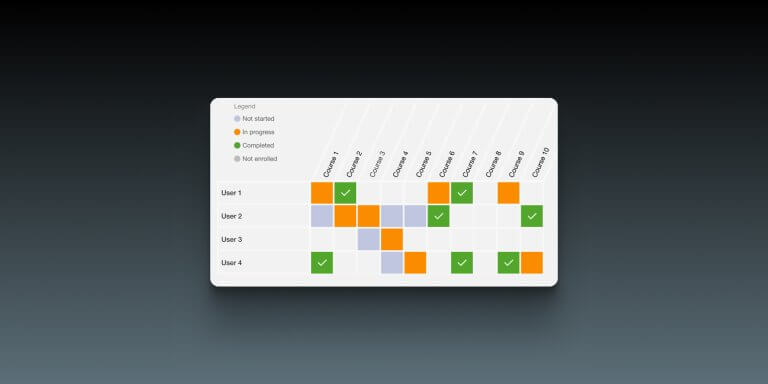Table of Contents
Who doesn’t love to mix, match, and pivot intricate data to extrapolate a “quick” overview of how enrollments and completions are doing in their online academy?
No one, ever. (If you do, our BI team is hiring!)
Not having a clear, easily accessible, real-time status overview of your academy can prevent you from uncovering issues timely. You may fail to identify important patterns or even miss the opportunity to celebrate important milestones for your learners!
You may need to check if all learners have correctly completed compliance or onboarding training and even answer these kinds of questions within seconds. (Have you ever been phoned by your boss or your clients to get numbers on the spot? Fun, huh?).
Enter the LearnWorlds Training Matrix.
Mixing, matching, and pivoting enrollment data is in the past.
Say hello to LearnWorlds’ new Training Matrix reporting feature, designed to transform how you track and manage learning progress.
With the LearnWorlds Training Matrix, you can quickly see who has completed which courses and spot those who need more help, ensuring every learner gets the support they need. If someone has trouble with a lesson, you’ll know immediately and jump in with personalized assistance.
Whether running an academy, educating customers and partners, or training employees, this tool has your back.
What is a Training Matrix?
A Training Matrix is a visual chart that displays the training progress status of individuals within an organization or group of learners. It maps out who has completed which training courses, what skills have been acquired, and identifies areas for attention.
It’s like a detailed, always up-to-date checklist that helps you monitor and manage training progress across your entire team or customer base.
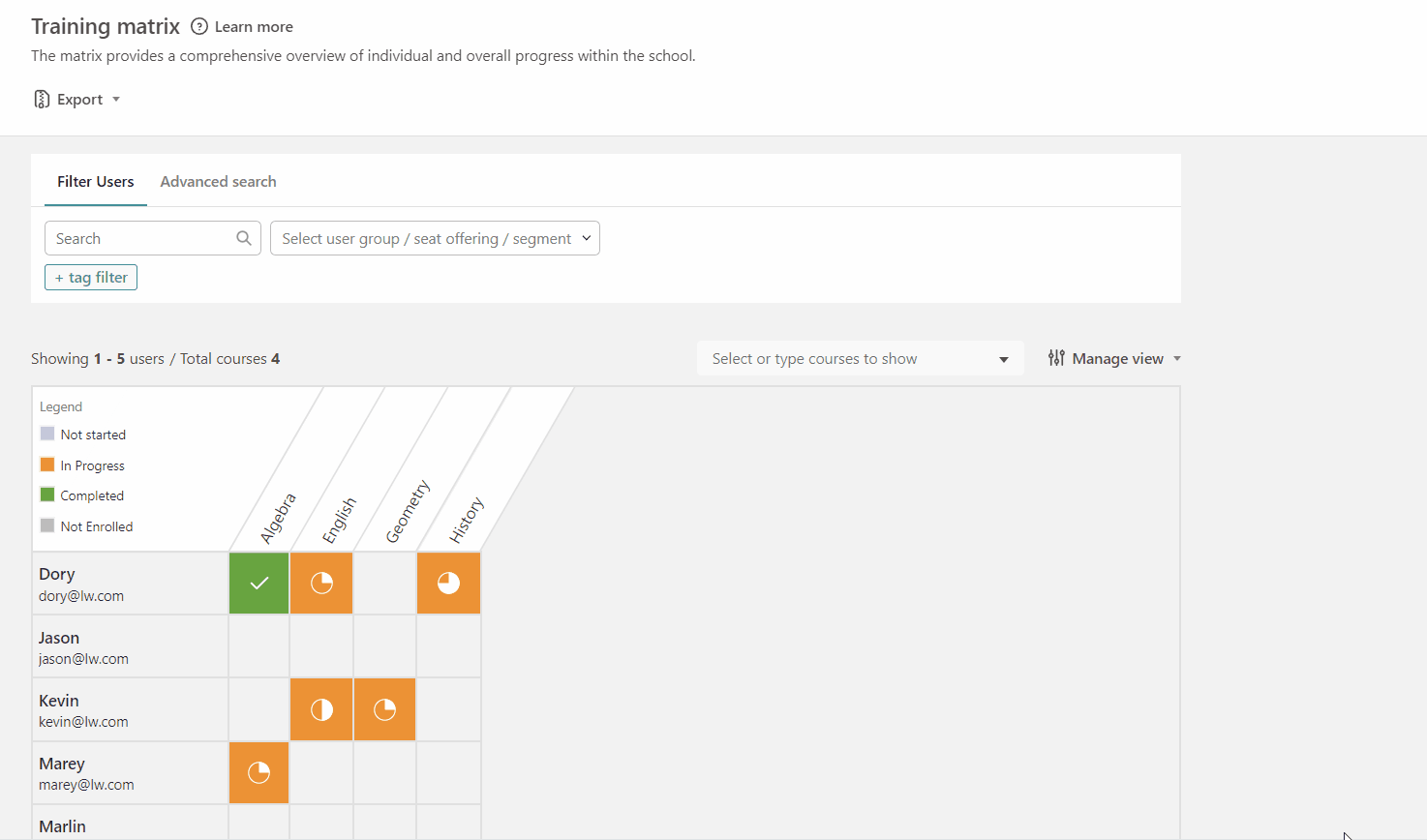
What if you want to change the view and, instead of focusing on learners and general progress, see detailed insights on course and individual performance? That’s where the Activity Matrix comes in.
It provides advanced insights into students’ progress, study time, and grades. The in-depth report that would take hours to manually prepare is now easily accessible through the Activity Matrix.

Why Use a Training Matrix?
The LearnWorlds Training Matrix feature is designed to optimize how you monitor and track user progress in your academy. By visualizing the training status, the training matrix brings clarity, transparency, and efficiency to your Learning Management System (LMS) reporting.
Plus, seeing all those checkmarks and progress marks can be motivating to keep up the work you’re doing as a training manager!
But it’s not just for platform administrators. If you collaborate with other instructors, team leaders, or B2B clients, you can also monitor their assigned users’ progress. This means more eyes on the prize and better accountability: you’ll easily track compliance and onboarding requirements, keeping everything running smoothly.
With the LearnWorlds Training Matrix, monitoring your vast training programs becomes a breeze, making the whole learning experience more efficient.
Training & Activity Matrix in Action: Top Use Cases Explored Across Industries and Scenarios
Let’s see a few examples based on the most common use cases for LearnWorlds Academy.
B2B Course Sellers
For businesses that sell courses to other businesses (B2B), the Training Matrix helps manage and monitor the training programs provided to various clients. It allows you to customize training paths for different clients, track their progress, and ensure they gain the necessary skills and knowledge.
On top of that, the Activity Matrix allows you to dive deeper into the performance of your academy and identify which activities need optimization. You can spot any issues with engagement or comprehension in specific sections of your training program.
This personalized approach enhances the value of your training programs and strengthens client relationships. You can also enable your client’s team leads to see the matrix!
B2C Course Sellers
In the B2C space, the Training Matrix can be used to track learners’ progress. You can recommend relevant follow-up training courses, provide timely support when needed, and ensure a high-quality learning journey. This leads to improved training completion rates, customer satisfaction, and loyalty.
If you want to investigate the performance of your course activities, the Activity Matrix allows you to view individual learner’s progress and identify where drop-offs occur.
Customer Education Academies
For companies focused on customer education, the Training Matrix is invaluable. It lets you track your customers’ progress through your onboarding and training programs. By visualizing their journey, you can identify common training gaps and proactively offer support.
For more detailed information on progress, grades, and time of completion of each employee, the Activity Matrix will be helpful. It allows you to ensure that users truly understand the material and identify any troublesome activities.
This ensures your customers are well-equipped to utilize your product, leading to higher satisfaction and retention rates.
Partners/Resellers/VARs Training Academies
Similarly, when educating partners, resellers, or value-added resellers (VARs), the Training Matrix provides a clear overview of their training status. You can ensure that all partners are up to date with the latest product knowledge and sales techniques.
With Activity Matrix you can dive even deeper and see how well they understand specific topics by e.g. viewing grades of each user.
This transparency helps maintain a consistent level of competency across your partner network, ultimately driving better sales performance and customer satisfaction.
Employee Training & Internal Academies
The Training Matrix is a game-changer for internal employee training. It enables HR and team leaders to monitor each employee’s progress, ensuring they meet their training requirements. Whether it’s to compliance, competency, or career development, the Training Matrix provides a clear roadmap of each employee’s learning path and highlights areas needing attention.
With the advanced tracking provided by the Activity Matrix, you can also examine each course and review employees’ performance on specific subjects.
Tracking Learner Progress
Understanding and using the Training Matrix is straightforward and user-friendly: each row represents a learner—whether an employee, customer, or partner—and each column represents a course you offer.
When a lesson is completed, a checkmark or sticker appears in the corresponding box, while empty boxes indicate incomplete lessons. The matrix uses color coding or symbols to show if a course is completed, in progress, not started, or not enrolled, allowing for quick reference and detailed information by hovering over the boxes.
Tailor Your Data Views: Highlight Key Insights
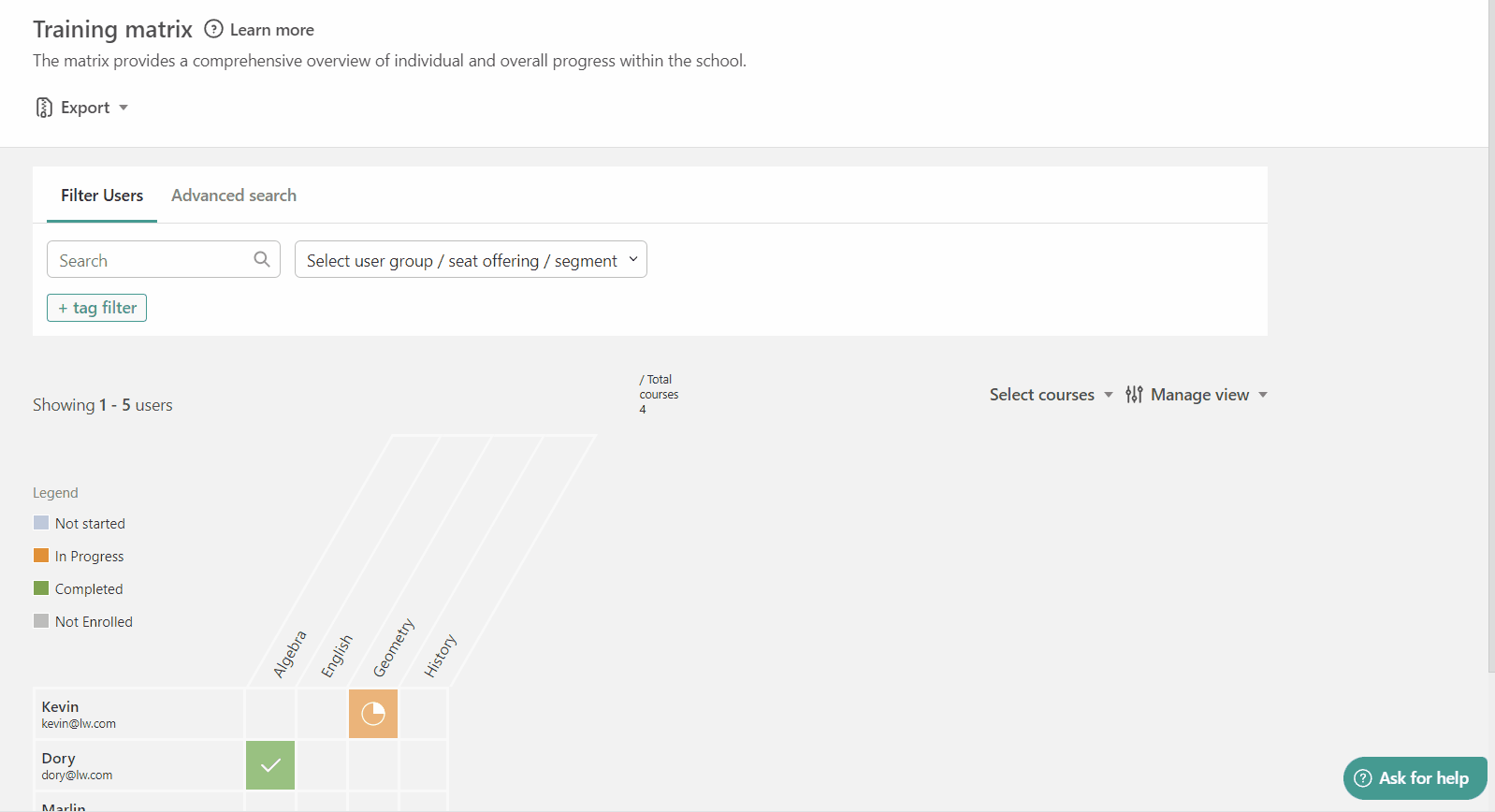
The Activity Matrix visually represents a learner’s progress and engagement, similar to the Training Matrix. The key difference is that the Activity Matrix takes a course-first perspective, with academy activities shown as columns and learners as rows.
In addition to progress, the matrix displays time spent on each activity and grades from assessments. You can easily switch views, sort users, and view those who are unenrolled. To try it out, select your course and navigate to the Activity Matrix below Course Insights, or open the Training Matrix and click the course header.
Read our support article to find out more.

Effectively Track Your Training Programs
With the Training and Activity Matrix features, LearnWorlds is committed to providing the tools you need to manage training more effectively and ensure all learners achieve their full potential. Whether you’re educating customers, partners, or employees, our training matrices offer a comprehensive solution to track, manage, and enhance the learning experience.
Stay tuned for more updates and start exploring the benefits of the LearnWorlds Training and Activity Matrix today!

Sara Cortellazzi
Sara is on a mission to keep up to speed the LearnWorlds' community with the latest feature releases and more. She lived and traveled all around Europe, gaining an MSc in Marketing, experience in tech, and passion for education.