Table of Contents
Whether you offer in-person training or elearning courses, maintaining detailed employee training records is essential. Doing so ensures compliance with industry regulations and internal policies, and helps L&D teams evaluate employee progress, identify skill gaps, and design more effective employee training programs. This, in turn, improves employee performance by ensuring they receive the right training.
But what is the best way to track employee training? Manual tracking often leads to inconsistent data, missed deadlines, and a lack of visibility into learning outcomes. As your team grows, it becomes even more cumbersome and time-consuming, not to mention that you’re bound to make mistakes, while extracting meaningful insights is nearly impossible.
So, if you’ve been struggling to track employee training with Excel, Spreadsheets, and other obsolete methods and tools, we’ve got some news for you: there are actually several options to monitor training effectiveness with little manual work and high accuracy.
In this post, you’ll find the best 6 training tracking software that generates extensive training data and offers advanced options to speed up and automate training tracking. We’ll also share key features of an effective training tracker and tips on choosing the right one for your needs.
3 key features to look for in training tracking software
Before you dive into comparing tools, it helps to understand what really makes a great training tracker. While each organization has unique needs, some features are universally valuable.
Automated reminders and notifications
An employee development tool isn’t much help if no one remembers to use it. That’s why automated reminders and notifications are key. They keep everyone on track—employees know when mandatory training is due, and managers get alerts about completions and delays without having to follow up manually. It’s a simple way to keep the training process moving without constant supervision.
Compliance management and reporting
If you’re looking for solid training compliance software, this feature is non-negotiable. The right tool should help you stay audit-ready by logging completions, tracking certifications, flagging expired credentials, and generating reports in just a few clicks. It saves you from last-minute scrambles and makes it easy to prove that your team is meeting all required standards.
Integration capabilities with existing systems
Workplace tools work best when they talk to your other systems. Look for software that connects easily with your HRIS, LMS, HR training solutions, calendar tools, or even communication platforms like Slack or email. Integration means less double entry, fewer errors, and smoother workflows—all of which free up your time to focus on actually improving training outcomes.
Top 6 employee training tracking software solutions
This is the best tracking software at a glance—our curated list of top-performing platforms that help you monitor, manage, and optimize employee training with ease. From detailed reporting to mobile access and compliance support, these tools offer smart ways to stay on top of training without the hassle.
1. LearnWorlds

Ok, we might be biased, but we have good reason to believe that we offer one of the top training software solutions. LearnWorlds is a Learning Management System for creating, delivering, and monitoring online training programs. Primarily a training software, our platform covers multiple training needs, like employee onboarding, compliance training, upskilling, and customer education.
As for training tracking, the Reports Center allows you to track overall user progress across all courses using advanced filters and user segments. You can use either predefined segments or create custom user segments of your own. User progress reports can be exported and scheduled for delivery.
You can also check user progress via the Training Matrix—a dynamic visual chart that provides a detailed overview, all in one page, of who is enrolled in a course, their progress, and their score.

The Activity Matrix gives a quick visual overview of individual student engagement and progress within a single course.

In the AI Insights Hub, you can pick one of the premade questions that are listed under four categories (about your academy’s performance, learner performance, course completion and engagement, and revenue trends and financial analysis). Alternatively, you can type the question in your own words.
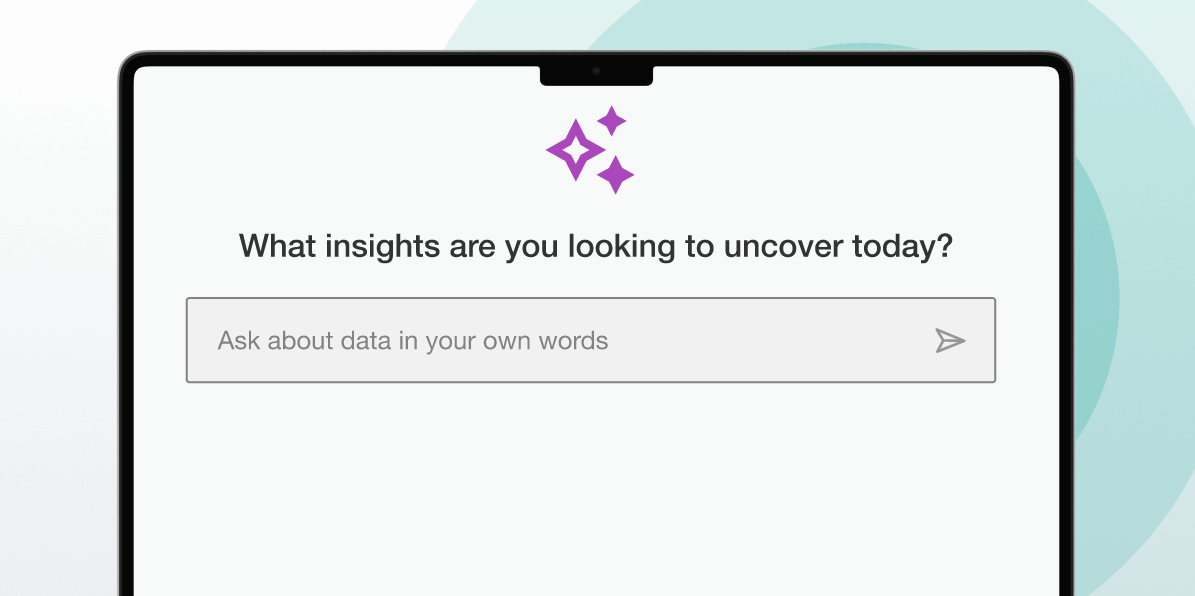
The Course Insights give you valuable information about the performance of your courses (individually or comparatively) and learner behavior within a course and individual learning activities.
With advanced learner assessments (more than 17 types of questions available) and a certificate builder, we offer the complete package.
Key features
Apart from that, our Learning Management System offers multiple features that enable you to build engaging training programs and scale your online learning academy as your company grows:
Pricing plans
LearnWorlds offers a 30-day free trial and the following pricing plans:
For more information about feature availability per plan, visit our website.
2. TalentLMS

TalentLMS is a user-friendly platform designed to support a wide range of training needs—from employee onboarding and compliance to partner enablement. It offers customizable LMS reports to track employee training with filters that can be scheduled, downloaded, and easily shared with stakeholders.
The training matrix provides a comprehensive overview of user and course progress across all programs, while the training infographic distills key insights like the number of users, active courses, groups in training, completion rates, and test pass rates. Every user action is recorded in detailed activity logs, ensuring transparency and traceability. To keep learners engaged, TalentLMS also offers micro-stats and a printable user infographic, helping individuals track their own progress in a fun and motivating way.
Key features
Pricing plans
TalentLMS offers a limited free plan for up to 5 users and 10 courses and 4 plans with different user limits.
3. Connecteam

Connecteam is an all-in-one employee management app designed to streamline operations, communication, and HR processes—particularly for businesses with non-desk or mobile teams. It offers tools for time tracking, shift scheduling, task management, and real-time communication, all accessible via a mobile-friendly platform. This makes it especially useful for industries like construction, retail, hospitality, and field services, where employees are often on the move.
When it comes to training, Connecteam offers a dedicated Training Hub where managers can create structured courses using videos, PDFs, quizzes, and read-and-sign documents. The platform tracks every employee’s progress—showing completion rates, time spent on each module, and quiz scores. Admins get real-time dashboards and notifications, so they can easily follow up with those who haven’t completed required training. All training activity is stored in each employee’s profile, making it easy to review or update training history at any time.
Key features
Pricing plans
Connecteam offers a 14-day free trial and a limited forever free plan for up to 10 users. It offers three hubs—Operations, Communications, and HR & Skills, and four pricing plans that are the same across all hubs:
4. iSpring Learn
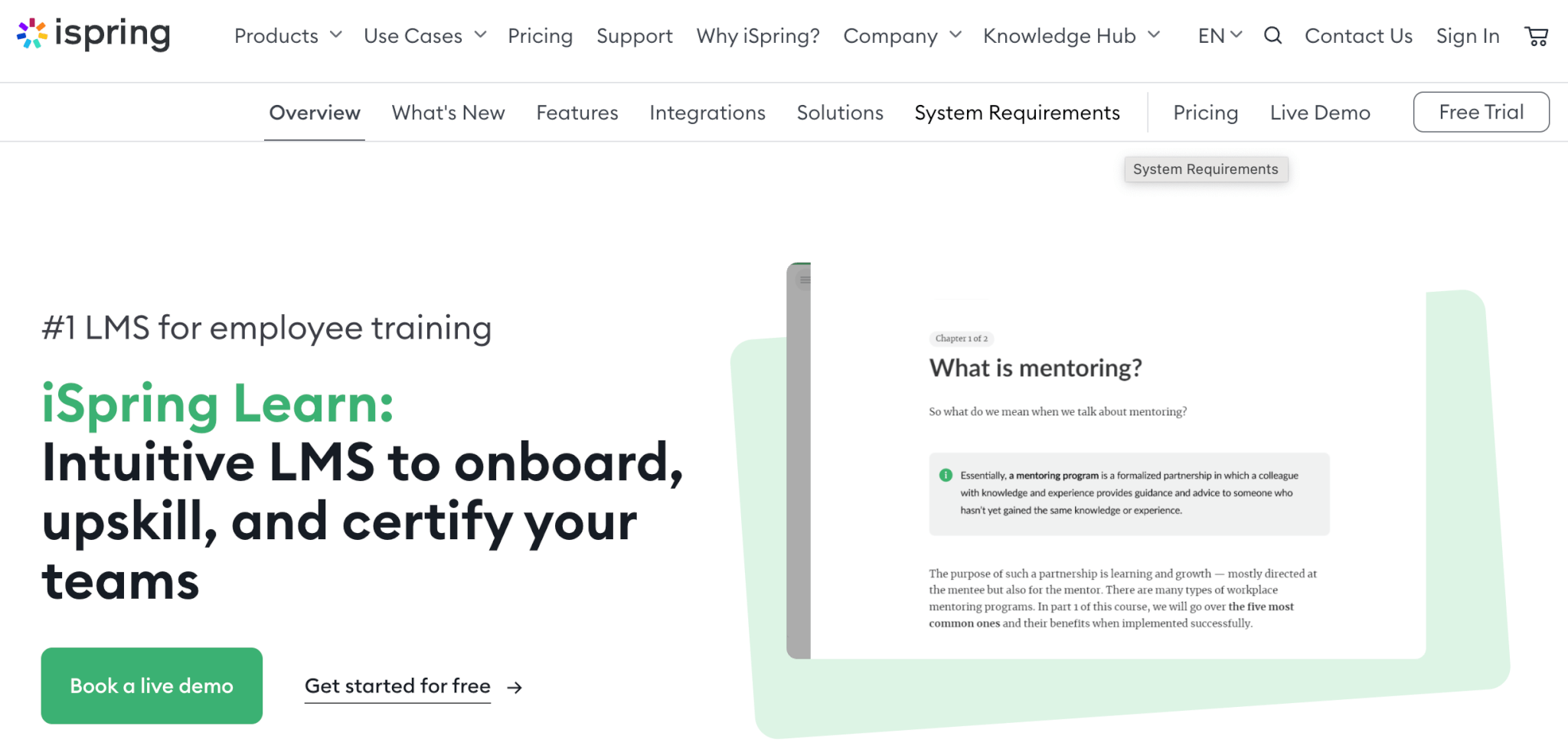
iSpring Learn is a versatile and intuitive LMS used across a wide range of industries, including heavily regulated sectors like healthcare and manufacturing. It supports critical use cases such as compliance training, offering the flexibility and control organizations need to stay on top of evolving standards.
The platform features customizable reports and user-friendly dashboards that display key metrics like completion rates and test scores. Users can receive notifications on expiring certifications and even integrate LMS analytics with BI systems for deeper insights. For managers, the supervisor dashboard provides real-time visibility into individual performance and training status, making it easy to monitor progress and take action where needed.
Key features
Pricing plans
iSpring offers a Start plan that starts from 6.16€ per user/per month (50 user limit, billed annually) and an Enterprise plan with custom pricing.
5. Absorb LMS

Absorb LMS is built to handle demanding use cases such as mandatory compliance training and frontline workforce development. Its standout feature is Absorb Analyze, a powerful analytics suite that makes it easy to build custom reports, track training and learner performance, and visualize data through intelligent dashboards and charts.
Absorb Analyze is available in three tiers:
Key features
Pricing plans
Available upon request.
6. Docebo
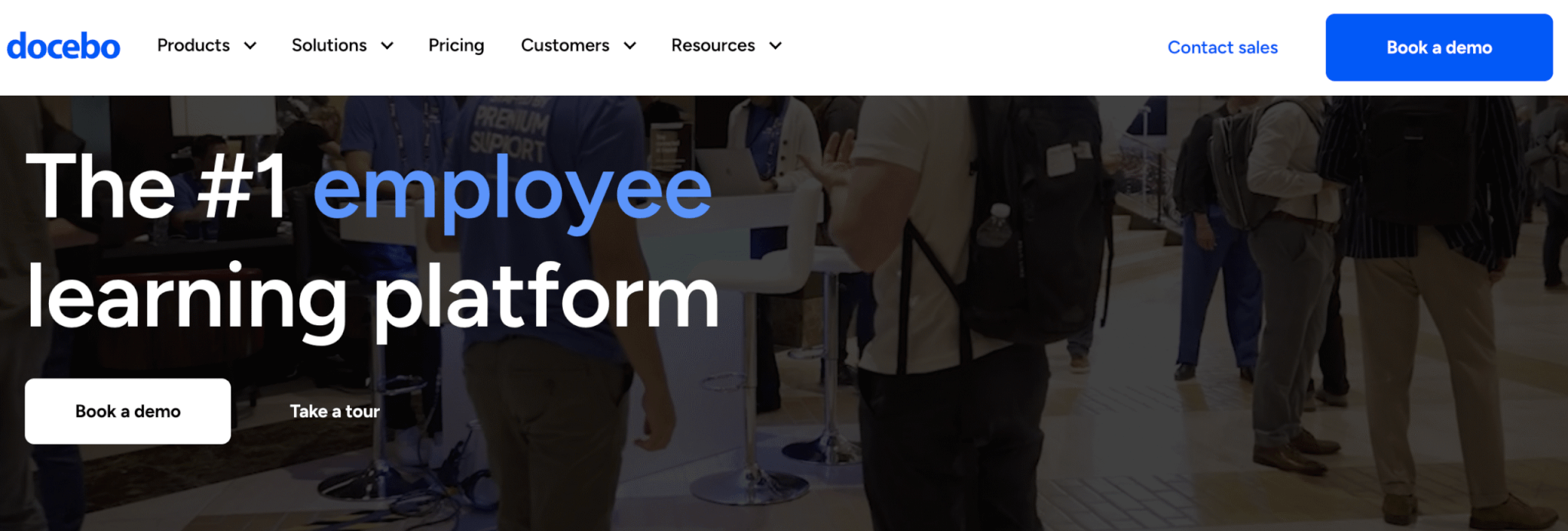
Docebo is a highly customizable training platform trusted across diverse industries. It supports a wide range of use cases including compliance training, talent development, and employee onboarding. With free extensions like certifications, automation, custom domains, audit trails, and gamification, Docebo adapts easily to unique organizational needs.
The platform offers robust tracking and reporting and supports AI-powered processes and workflow automation. Its learning analytics include key metrics like enrolled learners, completion dates, time spent on courses, and assessment scores. You can access insights through prebuilt dashboards or create custom visualizations. Built-in learning evaluations and a survey tool help measure effectiveness, while Learn Data centralizes all learning metrics into your BI ecosystem, making it easy to combine training insights with business KPIs.
Key features
Pricing plans
Docebo offers two plans—Elevate and Enterprise—but the pricing is available upon request.
How to choose the right software for your organization
Choosing the right training tracking software starts with clarity about what you need and where you’re headed.
Assess your organizational needs
Start by identifying what you actually need the training tracking software to do. Are you mainly focused on compliance? Do you need detailed performance reports or just a simple way to see who completed what? If you need deep reporting, it’s worth investing in a robust platform, otherwise, you are complicating your life and budget for no good reason.
Take into account your budget
There’s a wide range of options out there, from basic, budget-friendly tools to feature-packed platforms. Be realistic about what you can spend, but also think in terms of value. Sometimes, paying a bit more means saving hours of manual work.
Think about scalability and future growth
What works for your team of 20 today might not work when you hit 100. Choose software that can grow with you—one that handles more users, offers flexible features, and won’t force you to switch tools as your organization expands.
Ready to choose?
Finding the right employee training tracking software to track employee progress and ensure compliance doesn’t have to be overwhelming, especially when you know what to look for. In this guide, we explored six standout solutions, each with unique strengths.
LearnWorlds is the most comprehensive training solution on the market, combining powerful reporting, deep analytics, and unmatched flexibility to support your growth at every stage.

Androniki Koumadoraki
Androniki is a Content Writer at LearnWorlds sharing Instructional Design and marketing tips. With solid experience in B2B writing and technical translation, she is passionate about learning and spreading knowledge. She is also an aspiring yogi, a book nerd, and a talented transponster.
FAQ
Everything you have ever wondered, but were too afraid to ask...
