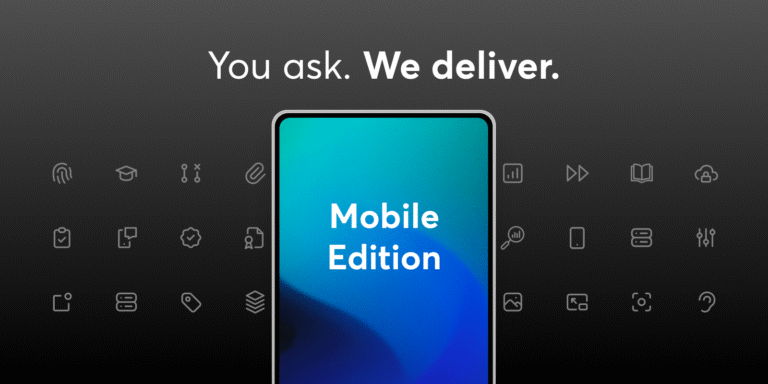Table of Contents
At LearnWorlds, we have a tradition and commitment to taking our customers’ feedback very seriously. Our users rely on our platform every day to shape the future of education, so they are the real experts.
In the “You Ask. We Deliver.” series, we highlight customer-requested improvements gathered by our team to enhance your experience𑁋along with that of more than 11k users. Your suggestions continue to influence the elearning landscape in powerful ways..
In this edition, we’re putting the spotlight on mobile. With more learners accessing content on the go, we’ve focused on delivering improvements that make the mobile experience smoother, faster, and more powerful.
Stick around to see some of the amazing new features and enhancements we’ve implemented during Q1 of 2025, based on your feedback. We trust you’ll find them valuable.
LearnWorlds improvements for Q1 2025
We’re excited to introduce 11 powerful new improvements across the platform this quarter, most of them focused on elevating the mobile app experience. From new widgets to smarter offline learning controls, these updates will give you greater freedom and functionality. We’ve also enhanced our User APIs and Admin tools to give you more control over your operations.
What’s new on mobile
1. More design flexibility for your sections
a. Adjust border radius
Customizing your mobile learning experience with stylish flair. We’re introducing border radius controls for all mobile sections. Just like with slides, you can now round the corners of your content sections to match your brand or aesthetic preferences.
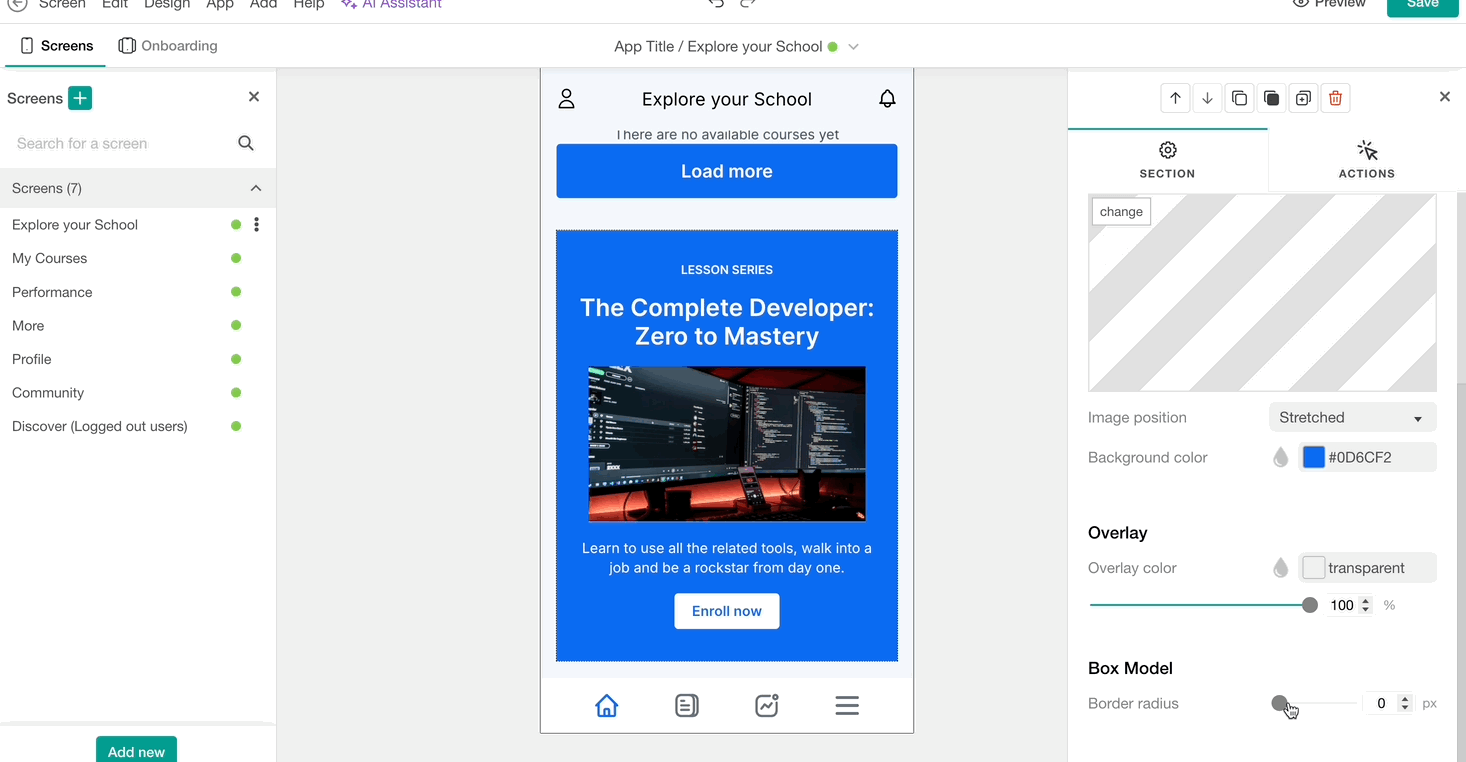
b. Make your sections full-width
Turn any section into a bold, edge-to-edge experience with the new fullwidth option—ideal for images, videos, or key messages that deserve the spotlight.
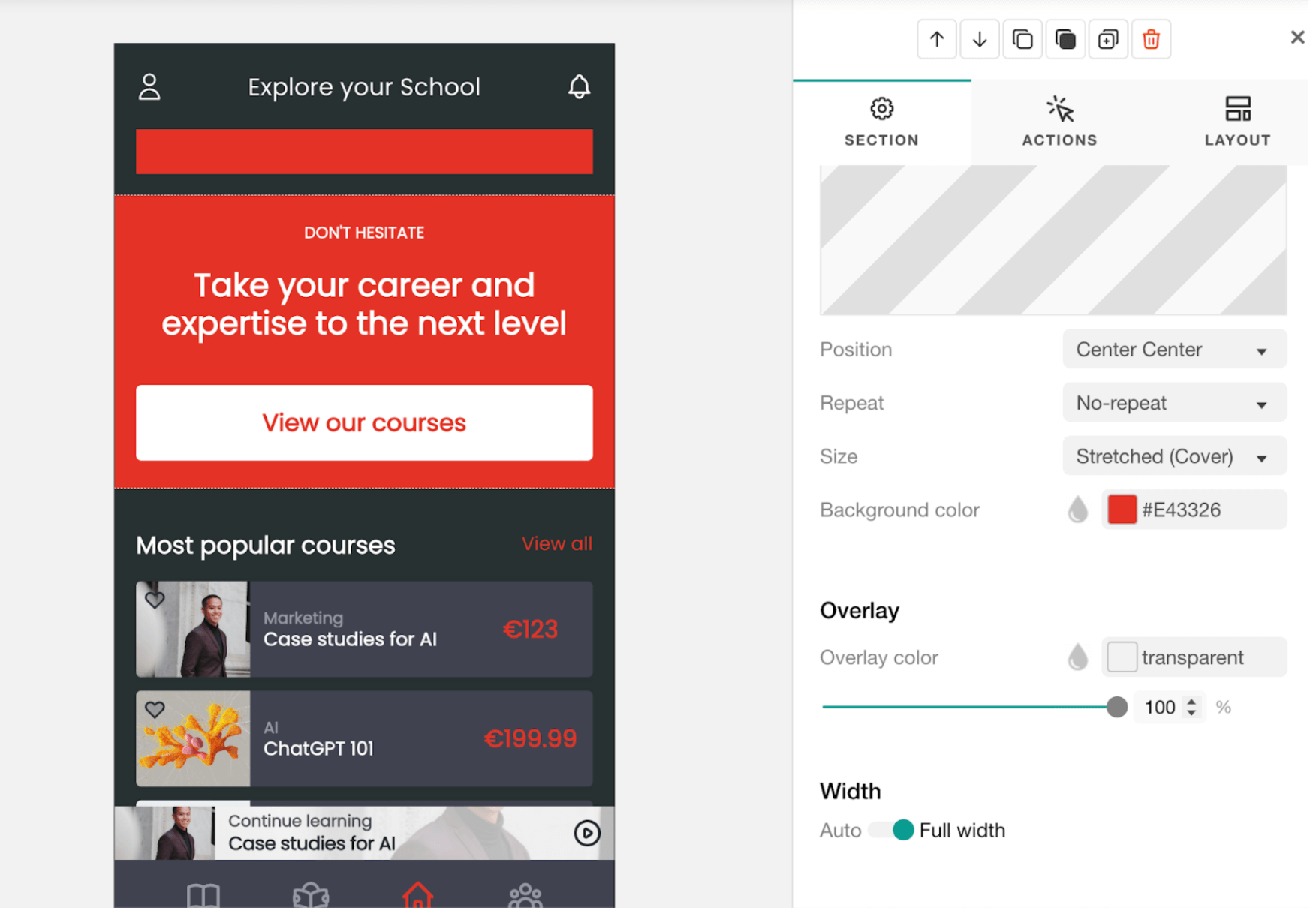
c. Add breathing room with padding
Adjust spacing around your sections to create a cleaner, more comfortable viewing experience for your learners.

2. Skip the intro—go straight to log in
If you’ve logged in before, we’ll take you right back to the login screen so you can pick up where you left off.
3. New course access from the home screen
Jump straight into learning. Authors can now choose whether tapping a course card takes learners directly to the course player instead of the course overview screen. That’s one less tap between your learners and the knowledge they’re after.
Perfect for returning users eager to dive back in quickly.
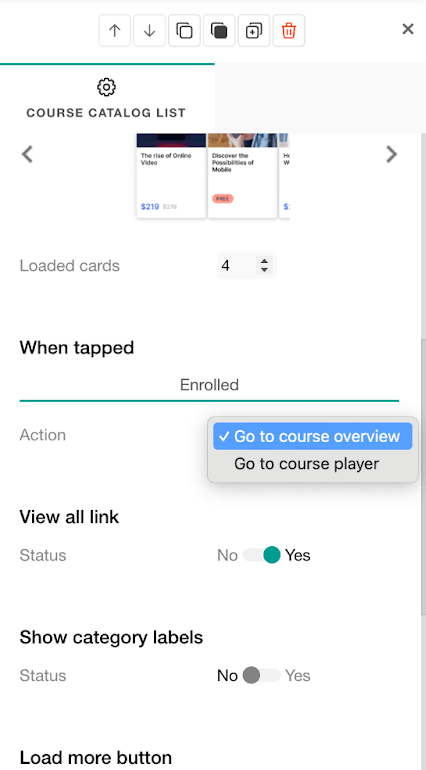
Delivered with ♥️ for Guilherme
4. Smarter course discovery with sorting options
Finding the right course just got easier. We’ve added new sorting capabilities within course categories, allowing learners to organize course listings by:
This gives learners more control over how they explore your offerings—and helps your best content shine.
Delivered with ♥️ for Jonny and many others.
5. More control over offline learning: autoplay & auto-delete settings
Put offline viewing preferences in your learners’ hands, while still retaining administrative control.
🔄 Autoplay settings
🗑 Auto-delete settings
These updates make offline learning smoother and more customizable, while also helping manage device storage more effectively.
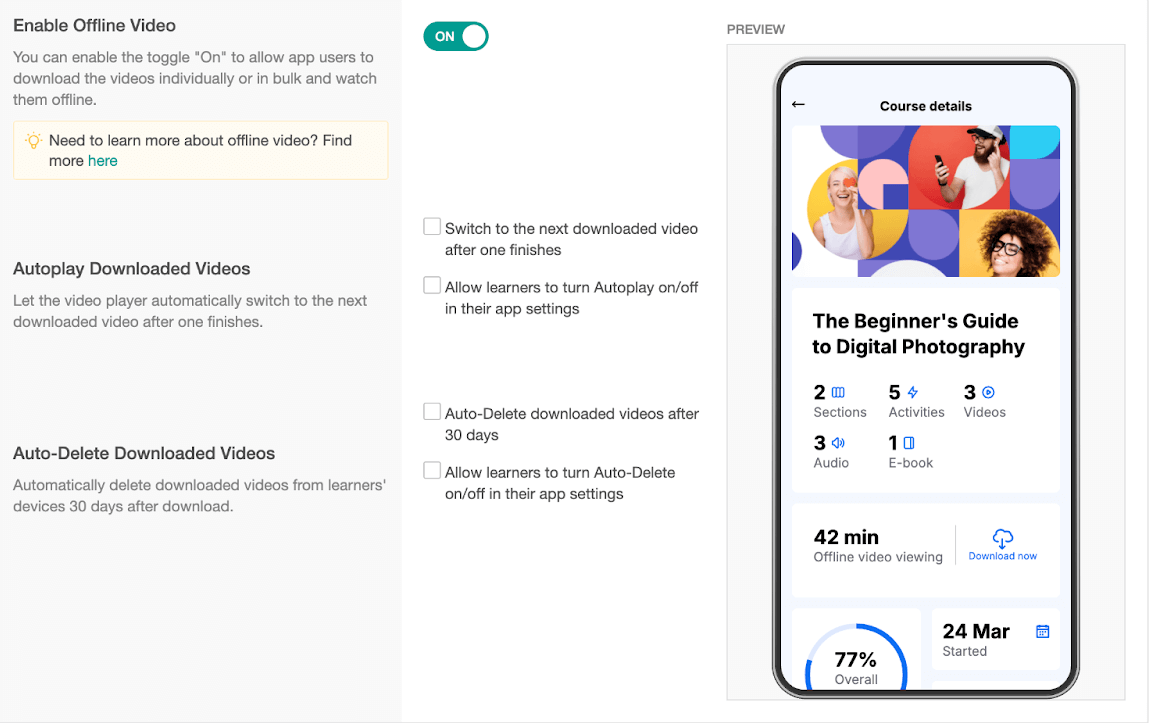
Delivered with ♥️ for many of you
6. New “text with icon” widget
We’re bringing a familiar and beloved feature from the Site Builder to mobile: the “Text with Icon” widget. You can now add short text elements alongside icons in your app—perfect for quick highlights, callouts, or feature lists.
Choose whether the icon appears before or after the text, and create clean, visually engaging layouts in seconds.
Delivered with ♥️ for Bella.
7. New sliders section
Just like in your site builder, you can now display images, messages, and buttons in a dynamic, swipeable format. Sliders help you grab attention, tell a visual story, and create engaging app experiences that stand out.
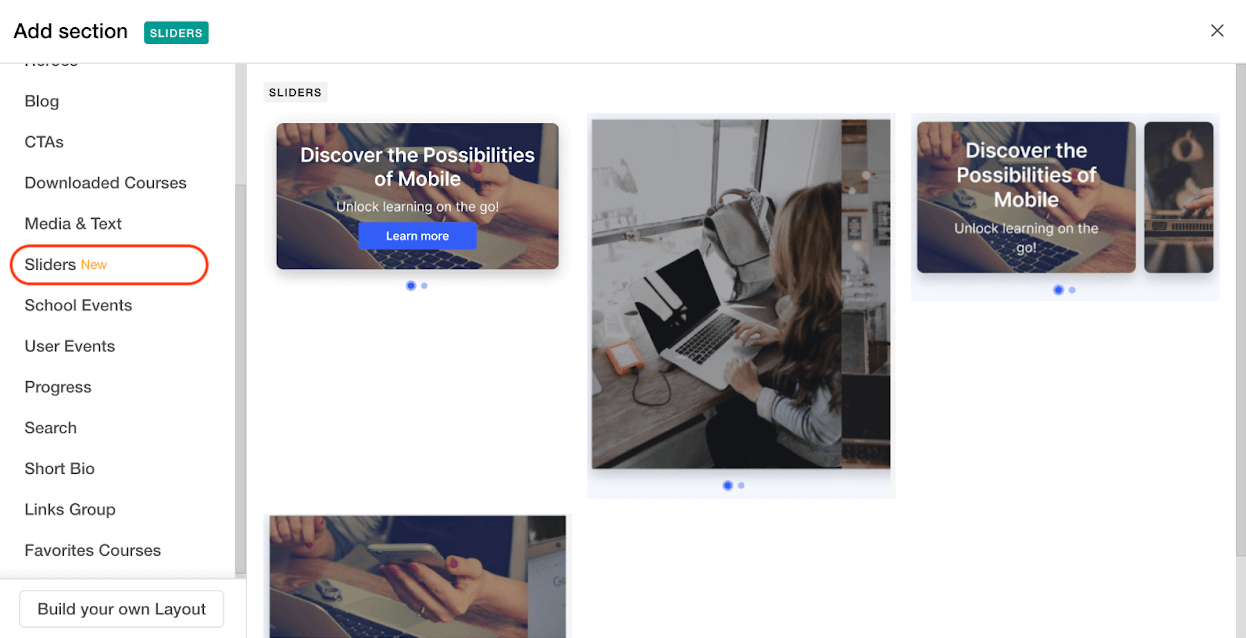
Delivered with ♥️ for many of you.
8. Smarter blog display with category filters on Mobile
Tailor your blog feed to show exactly what matters. With our updated blog widget, you can now filter blog posts by category:
A simple yet effective way to guide readers to relevant content to them.
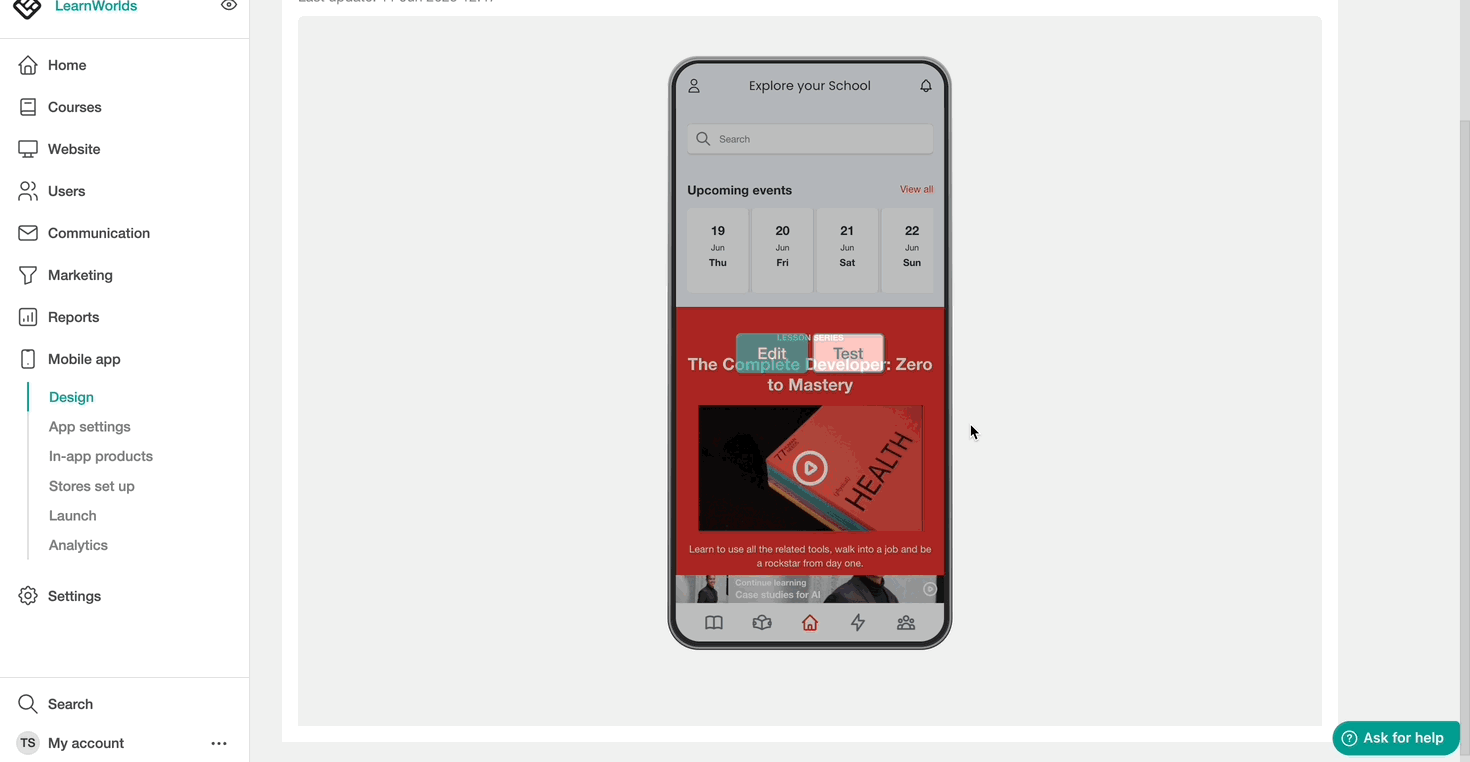
Delivered with ♥️ for Louise
What’s new in admin tools
9. Bulk upload self-assessments and exams
Creating assessments at scale just got much easier. You can now upload self-assessments and exams via Excel (.XLSX) files, using our predefined template.
This new workflow eliminates repetitive setup, allowing you to dedicate more time to focus on educational experiences.
Delivered with ♥️ for many of you.
10. Improved API access to group & seat offering data
We’ve enhanced our Users API to give developers more flexibility and insight when building integrations, especially for those using Groups or Seat Offerings.
What’s new?
This improvement takes personalization, automation, and scaling of your LearnWorlds school a step further, as it makes it easier to sync users with an external CRM, automate reporting, and manage enrollments more effectively.
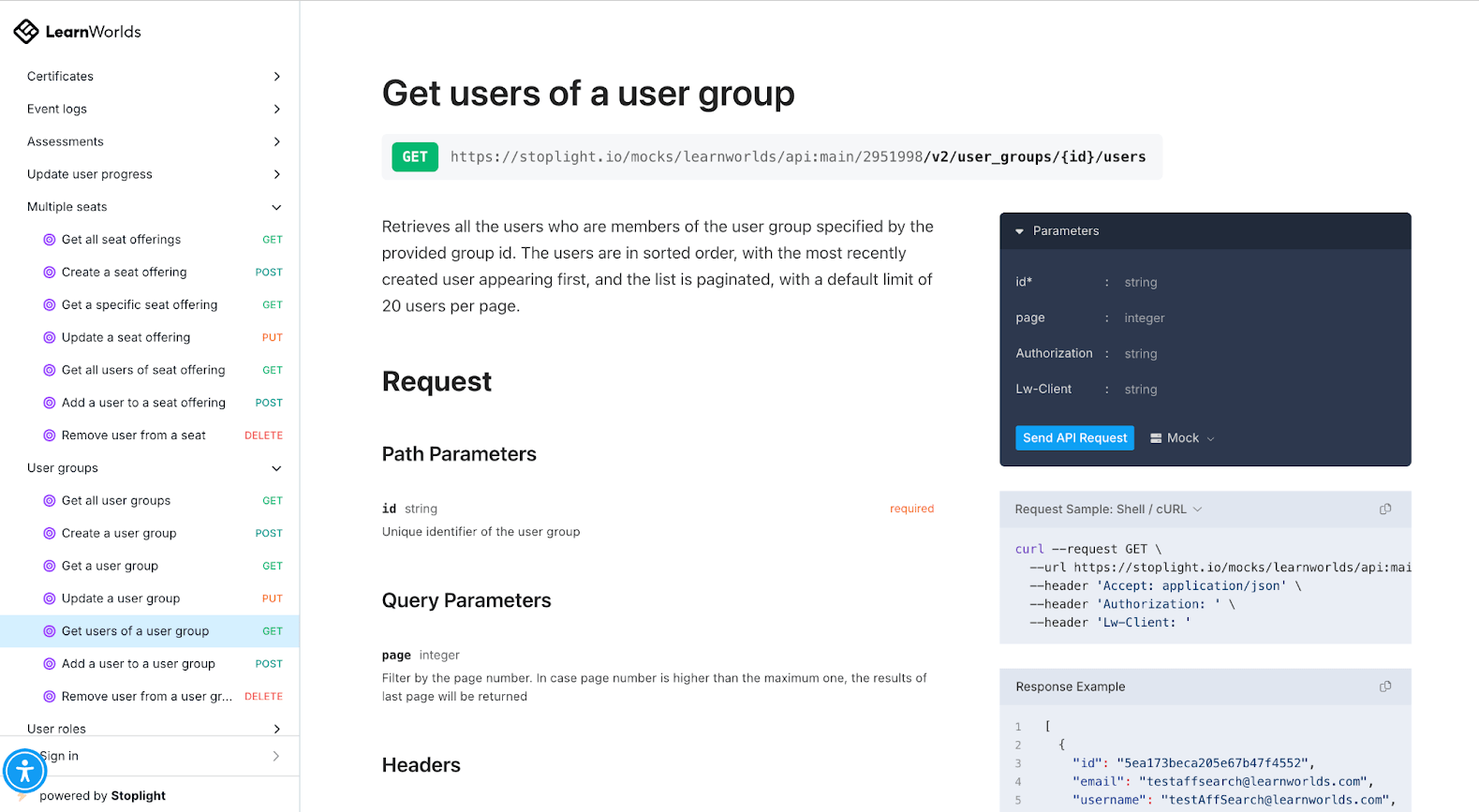
Delivered with ♥️ for Jack
What’s new in integrations
11. Open Zoom or Teams sessions in native app from course player
Live sessions are a vital part of many online courses, and now we made it even more user friendly.
We’ve introduced a new option that allows the main Call-to-Action (CTA) in the course player to open live sessions directly in the native Zoom or Microsoft Teams app, rather than within the course player itself.
Why this matters:
Whether your learners prefer Zoom or Teams, this small tweak adds a big boost to their live learning experience.
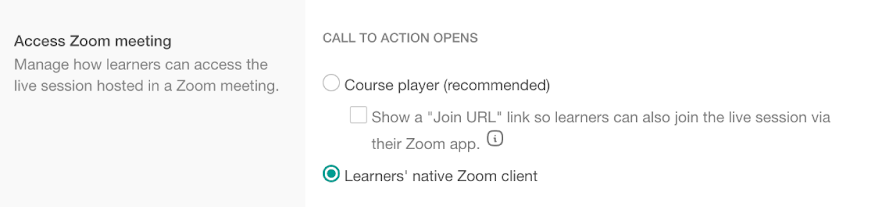
Delivered with ♥️ for Husain
We want to hear your ideas
Have any suggestions on how we can improve our platform or what new features you would like to see? Make sure to send us an email at hello@learnworlds.com. We read every submission and appreciate all of your feedback.
Thank you for helping us shape the future of elearning and making LearnWorlds even better 🚀

Luiza Coimbra
Luiza is a Product Marketer with a passion for technology and entrepreneurship. With a background in content marketing, she helps LearnWorlds' message reach the world. As an avid traveler, she is always seeking inspiration from new places and experiences.