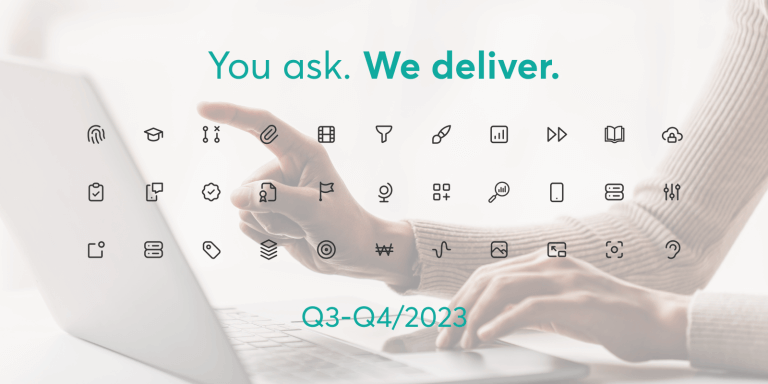Table of Contents
At LearnWorlds, we strive to provide the best online course platform for you by continuously developing new features based on your feedback. Our goal is to shape the future of education, not just be a part of it. To accomplish this, we work together with our amazing customers in a collaborative effort.
That’s why we launched the You Ask. We Deliver. product updates — a recurring series of posts highlighting customer-requested features and improvements. We want to demonstrate how much we appreciate user feedback — and what better way to do that than showing exactly how your suggestions are shaping the future of the platform!
Here are some of the great new features and improvements we’ve implemented in Q3-Q4 2023 based on your feedback. We hope you enjoy them!
We’re excited to deliver 50+ new improvements across the platform for this quarter.
These include enhancements on the Interactive Video Player, a new popup setting for our Site Builder Screen widgets, the ability to set new completion options on Self Assessments and Forms, new display filtering options on the All users page, multiple new API request endpoints and updates for existing ones, various Mobile App Builder enhancements, and many more!
What’s new in Course Authoring tools
Our Course Authoring tools allow you to design and implement all types of Learning Activities for your learners.
The following are some of the updates and improvements we’ve made to the Course Authoring tools based on your feedback:
1. Traditional Chinese subtitle support for Interactive Videos
If you want to include traditional Chinese subtitles on your video Learning Activity, you can now select it as a language on subtitles in Interactive Video Authoring by clicking on Edit video.
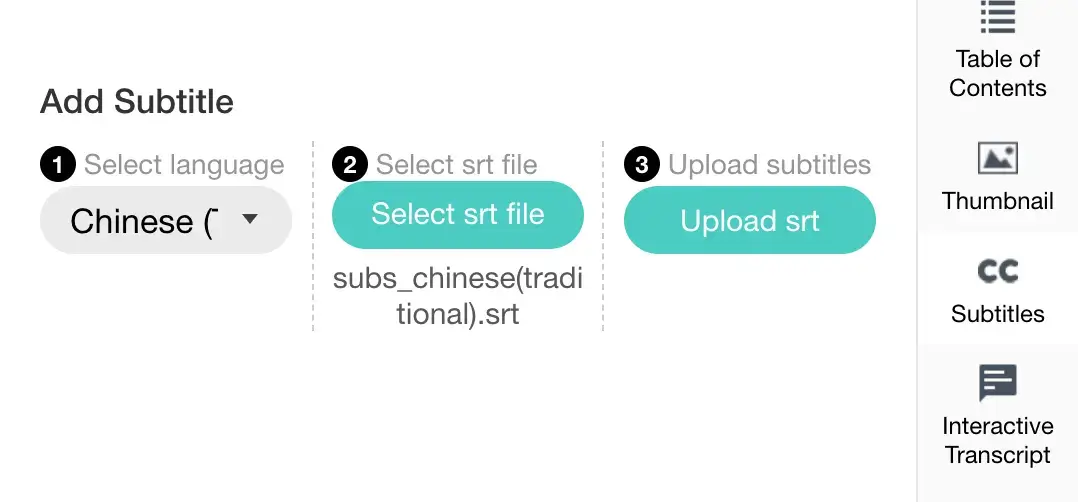
Delivered with ❤️ for ESG Matters.
2. New Resume Playback setting for the Video Player
If you want your students to resume a video Learning Activity at the point they were previously paused, you can now enable it with the new “Resume Playback” setting in the Player Setup tab of the Video settings page.
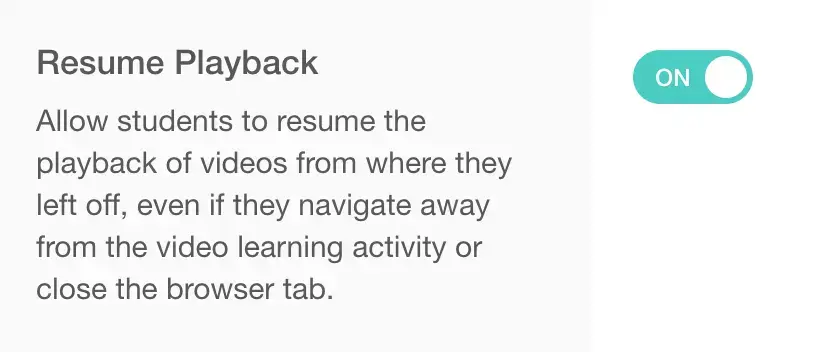
Delivered with ❤️ for Lad Lad Kid.
3. “Course is completed” events for Zapier / Webhooks are now triggered on Self Assessments too
Previously, “The course is completed” events for Zapier / Webhooks were not triggered on Self Assessments. This is no longer the case and these events are triggered for Self Assessments on submit, when they are automatically graded, or on grading, when they are manually graded.
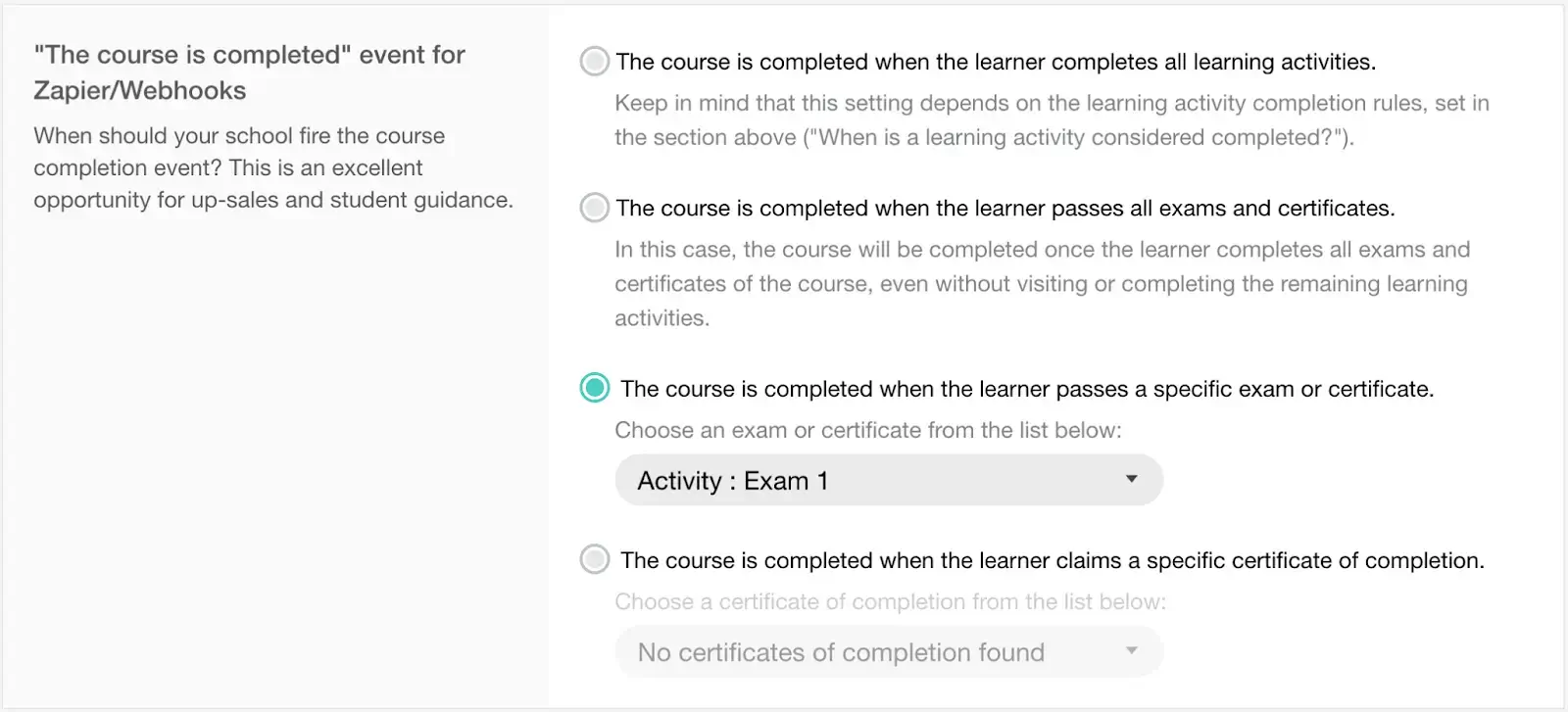
Delivered with ❤️ for Evolve Careers.
4. Students can now insert images inline with text on Exams and Self Assessments activities
You can now add Text Assignment Exam Questions for your students on their Learning Activities that also allow insertion of Images, inline with the text.
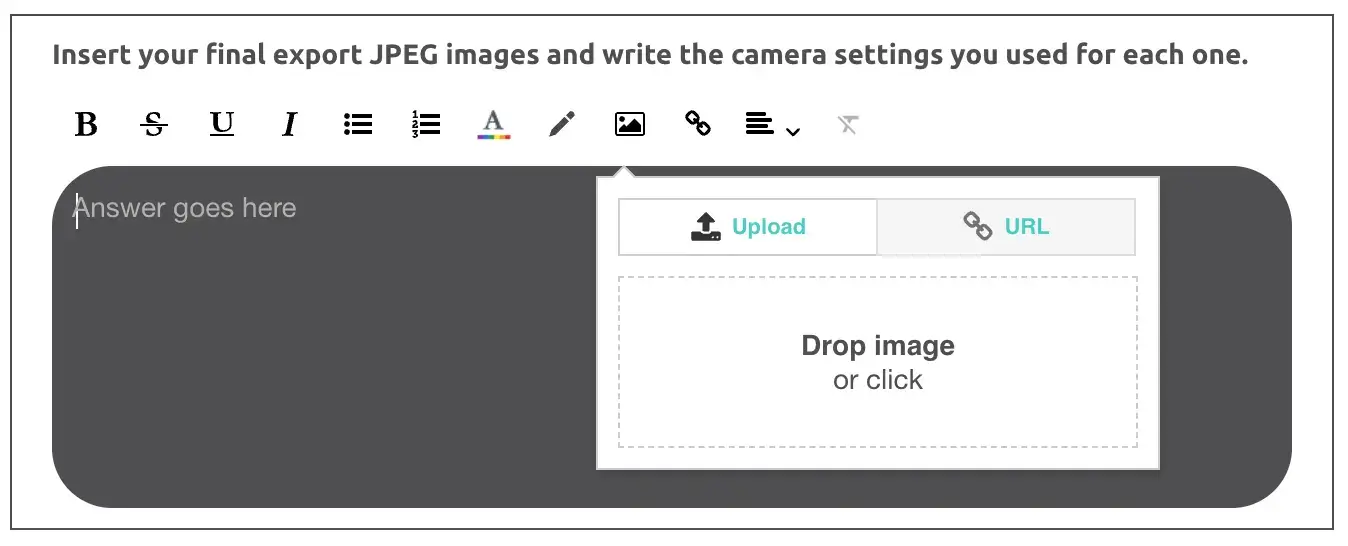
Delivered with ❤️ for a lot of you.
5. New completion options for Self Assessments and Forms
Previously, Self Assessments and Forms were deemed complete when the learner visited the Self Assessment or submitted the Form. You can now select the completion option to be either Visit or Complete on both Self Assessments and Forms.
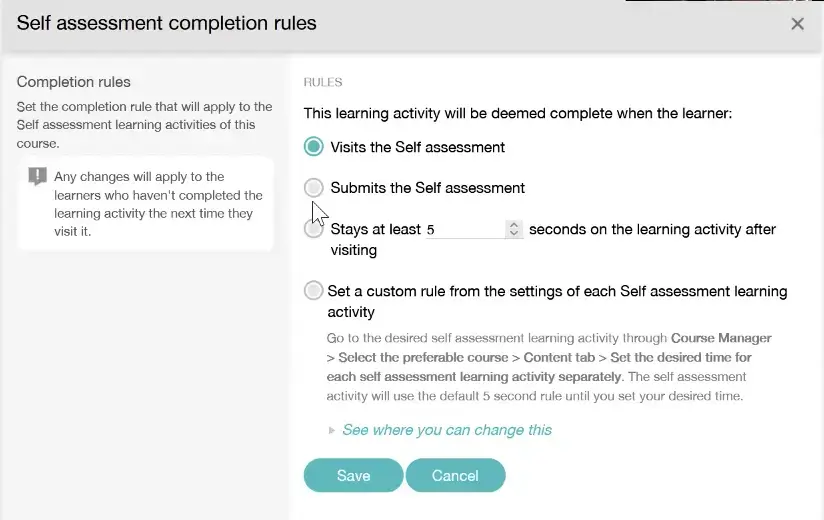
Delivered with ❤️ for a lot of you.
6. Insert images inline with text on automated feedback for Assessments
You can now add images inline with text on automated feedback for Assessments. This works on both “correct answer” and “incorrect answer” feedback.
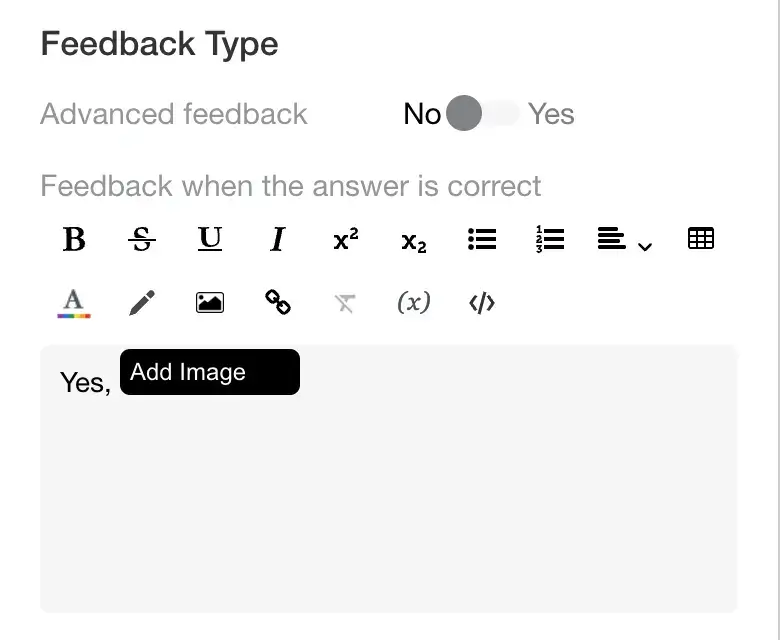
Delivered with ❤️ for Mathflix.
7. The Go to URL action on the Assessment player can be set to open URLs in a new window
You now have the option to navigate your learners’ web browsers to open URLs in a new window while they are browsing an Assessment activity.
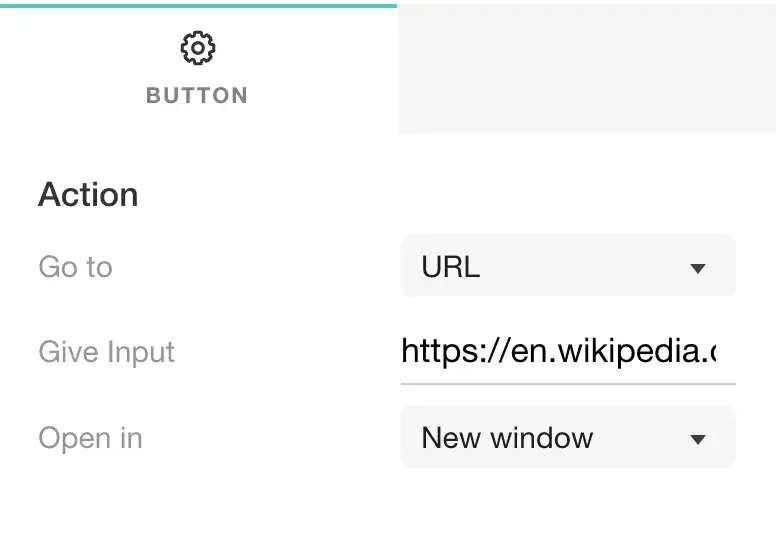
Delivered with ❤️ for Jesper.
8. Certificates of knowledge can showcase points for scoring
It is now possible to print points instead of a percentage inside a PDF Certificate by using the new “Points_earned” and “Points_total” PDF keys on custom certificate templates.
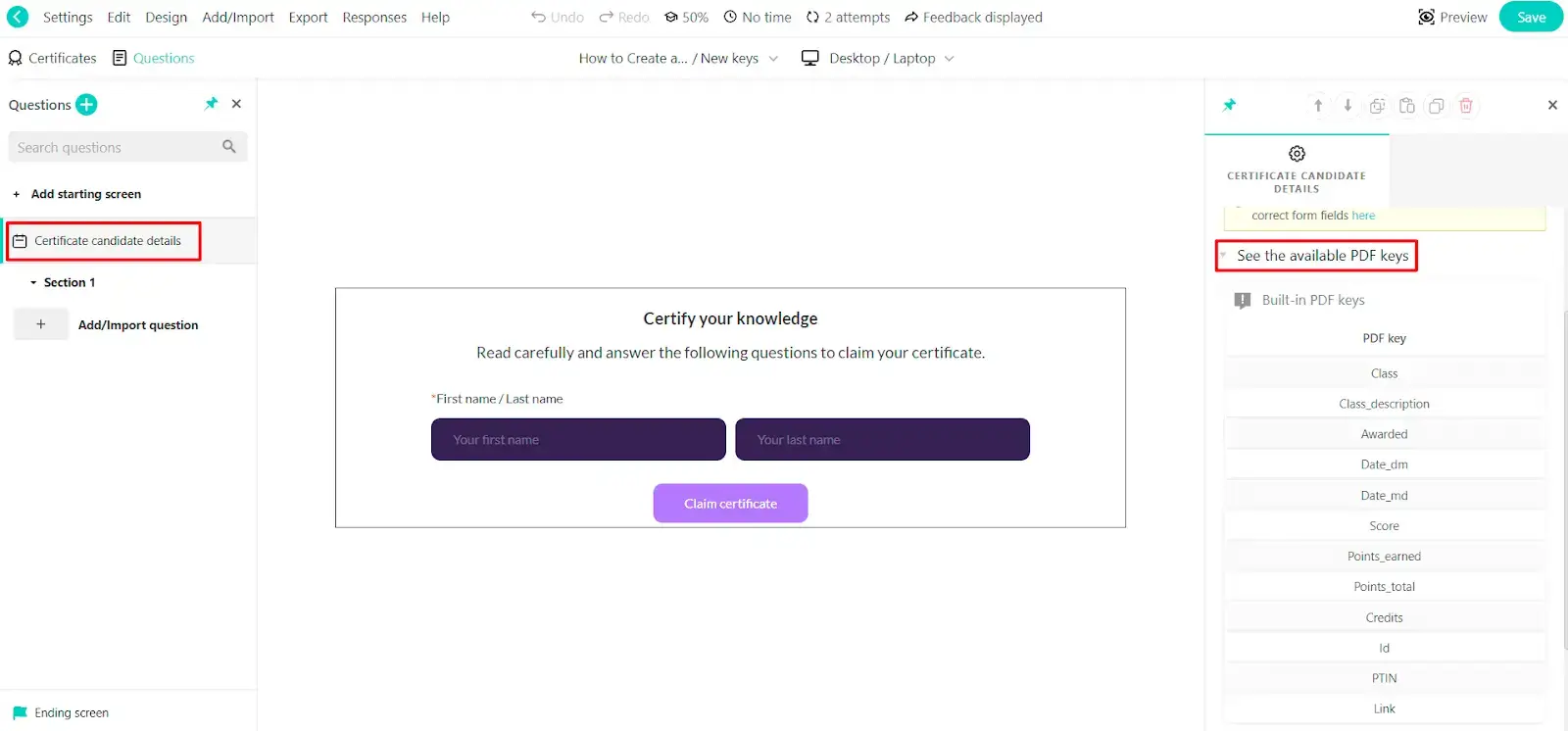
💁 Learn how to create a PDF Certificate with the correct form fields here.
Delivered with ❤️ for TestmyiQ.
9. Display the Reviewer name on the Review center for Assessments
You now have the ability to see which instructor reviewed and graded which assessment inside the Review center of your school.
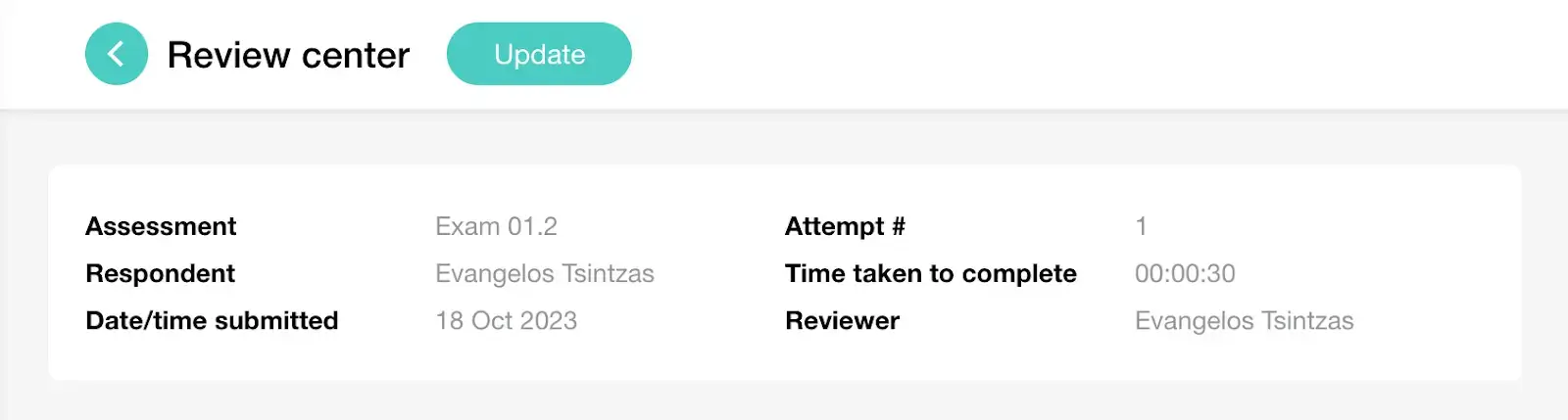
Delivered with ❤️ for Growth University.
10. New GET Form responses API endpoint
There is a new Get Form responses API endpoint that is available by using the syntax: GET/v2/forms/form_ID/responses
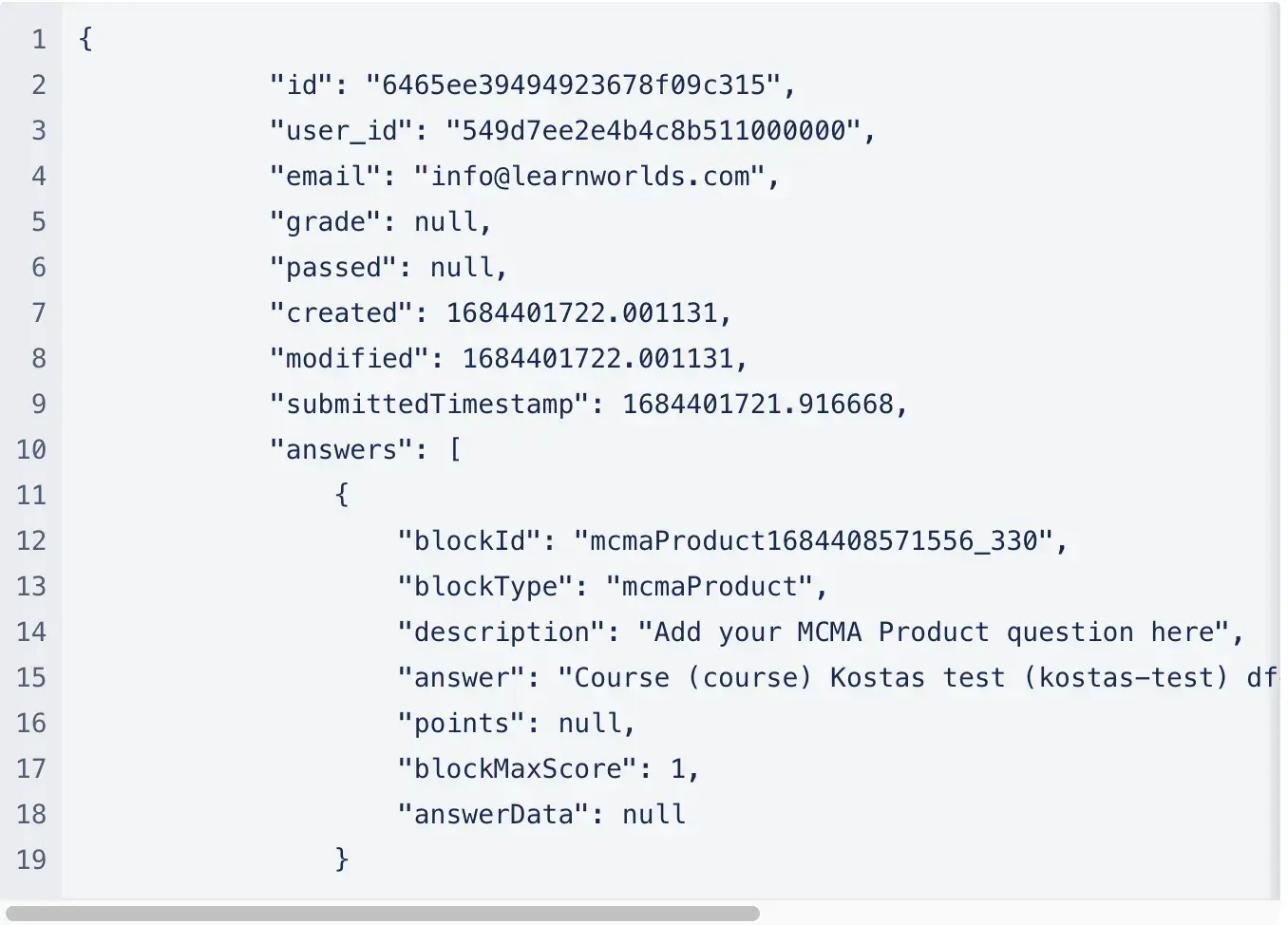
Delivered with ❤️ for David.
11. Preserve text formatting in Learner’s answers inside the Review Center
The text formatting that a learner chooses to use when submitting an answer to a text assignment is now preserved while reviewing the answers inside the Review Center.
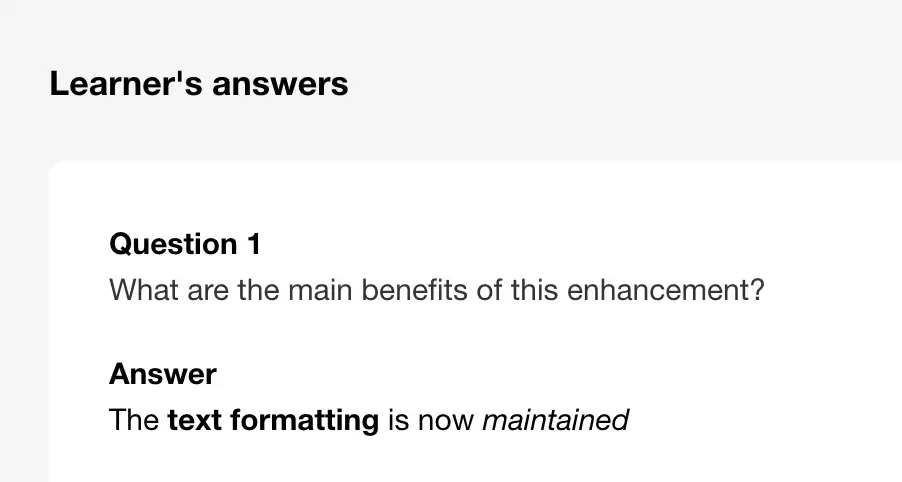
Delivered with ❤️ for Energy Trust.
12. Use the Site language fields for automated feedback in Assessments
You can now specify the automated feedback answers globally – with the language of your choice – using Site language fields.
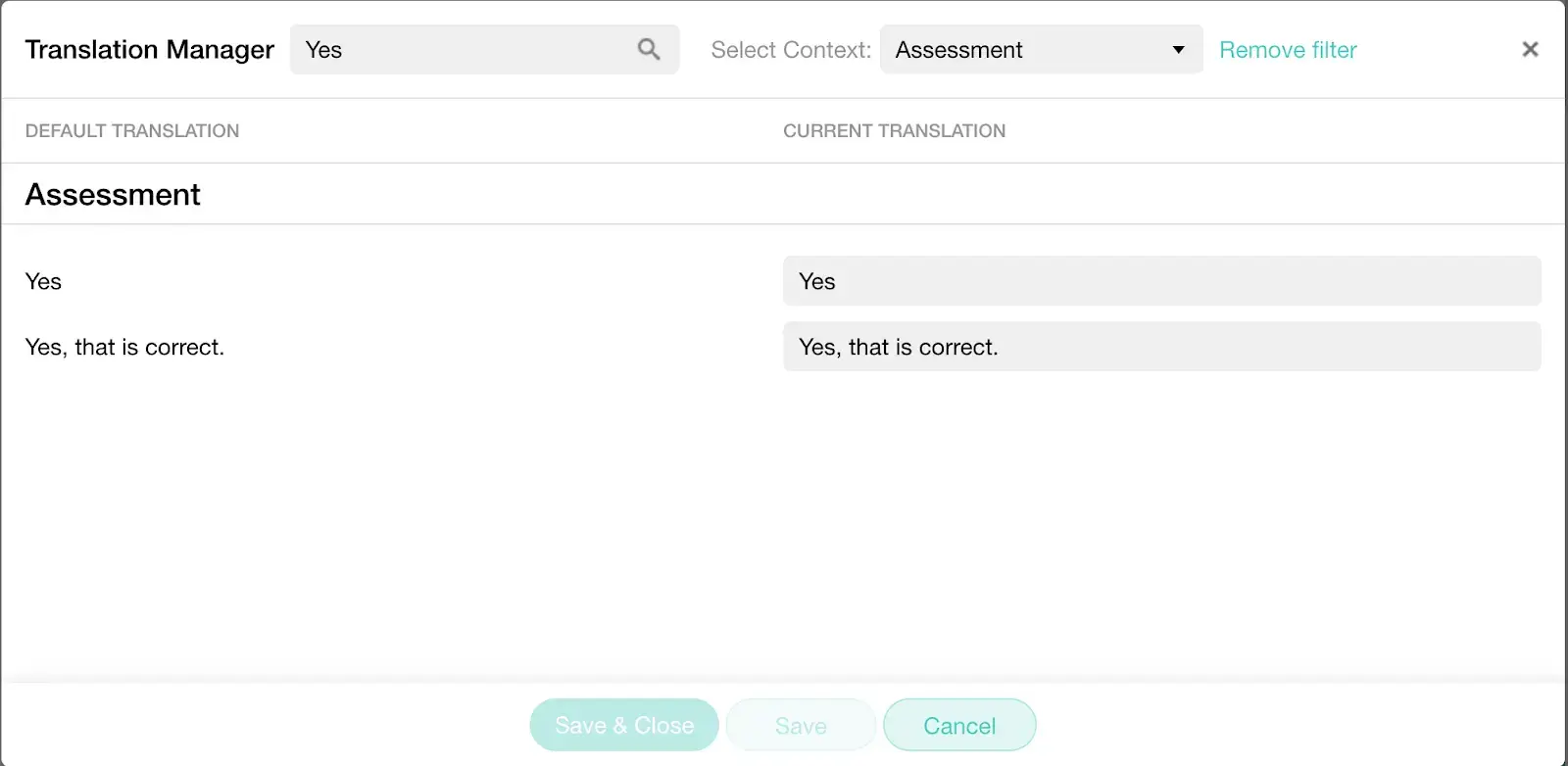
💁 Learn more about how to edit the Site Language & translate the interface texts here.
Delivered with ❤️ for a lot of you.
13. Admin notification option for “On qualification form submission”
If you want to receive a notification email when a user submits a qualification form on your School, you can now enable it by navigating to Notification Emails / Admin settings.
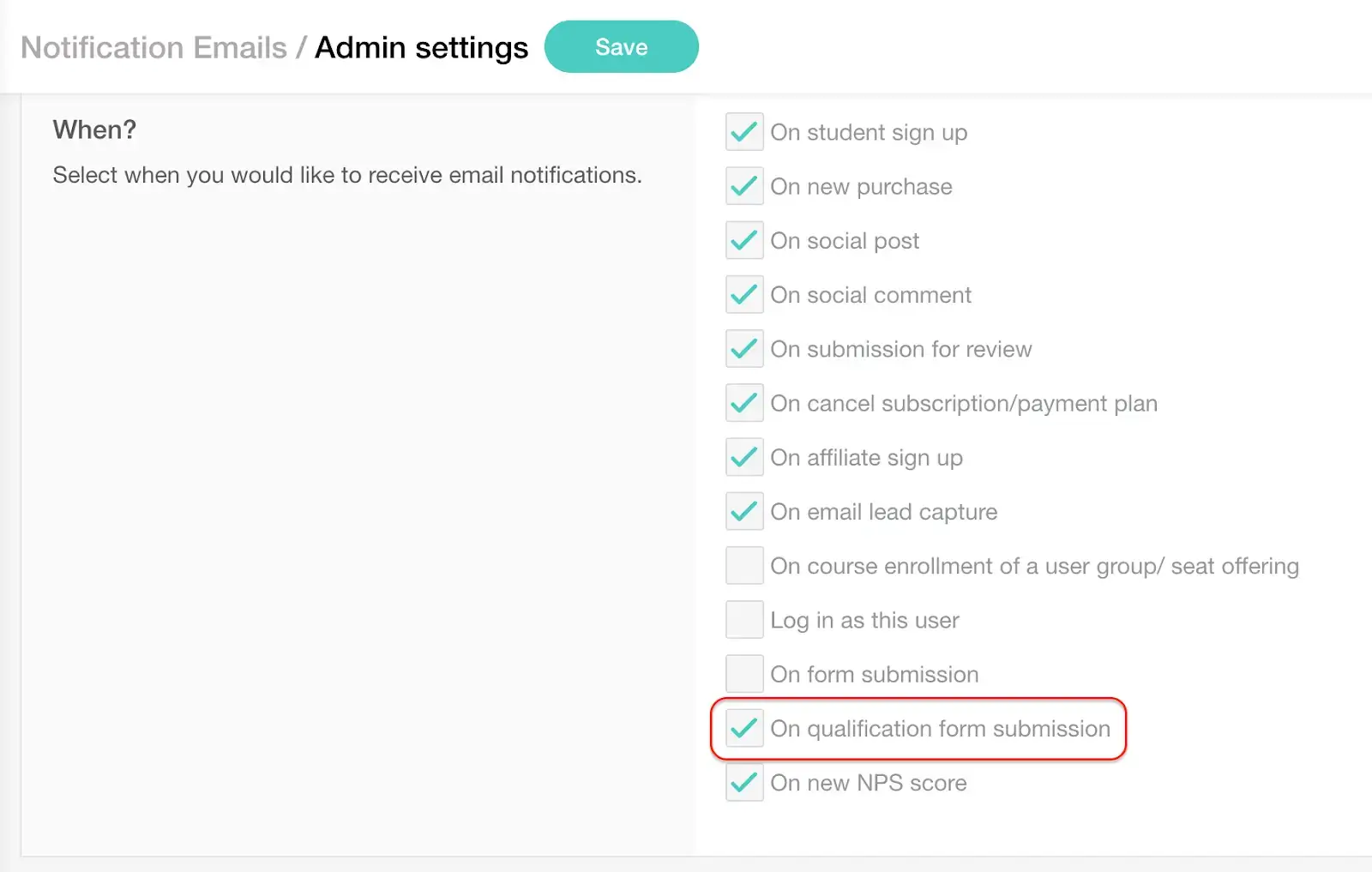
Delivered with ❤️ for Benjamin.
14. Certificates can now be shared using public URLs.
If your learners wish to share a certificate publicly, you can now provide them with a public URL that is printed inside the PDF Certificate by using the new “Link” PDF key on custom certificate templates.
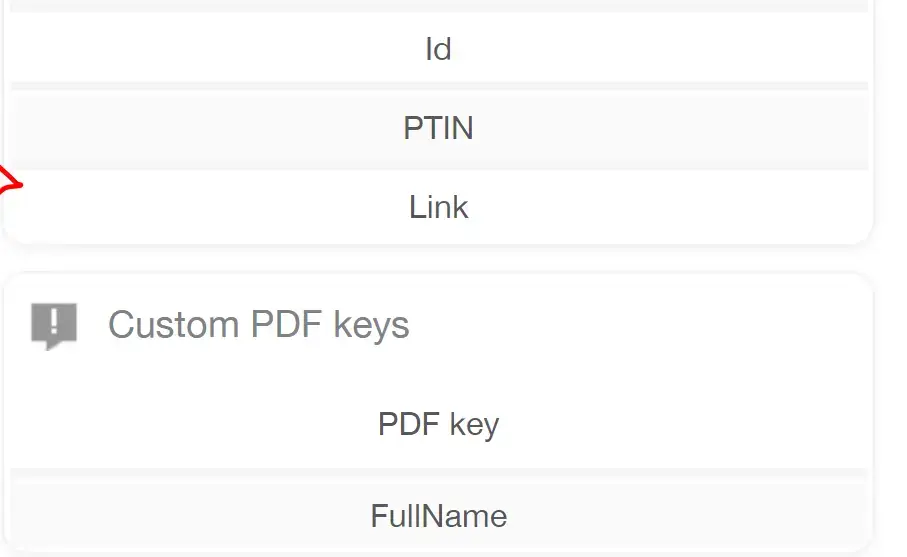
💁 Learn how to create a PDF Certificate with the correct form fields here.
Delivered with ❤️ for SURGhub.
15. Shared certificates now show a preview image of the certificate instead of the course layout page
When shared on social media, certificate posts now show a preview thumbnail of the actual certificate instead of the course layout page.
To enable that, make sure that the variable {certificate_link} is included in the corresponding Site Language field.
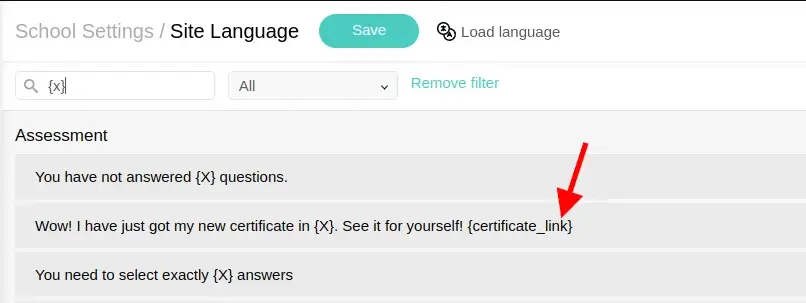
💁 Learn more about how to edit the Site Language & translate the interface texts here.
Delivered with ❤️ for a lot of you.
What’s new in Site Builder
Our Site Builder provides you with a variety of easy-to-use tools that allow you to create stunning websites without any coding experience. Using point & click or drag & drop, you can create a website tailored to your specific business use case.
In response to your feedback, we have made the following updates and improvements to our Website Builder tools:
16. New pop-up setting to enable expanded images button on Screen Widgets
Enabling the “Open image in pop-up window” option from the settings of a Screen Widget will give your website visitors the ability to view and expand the image on a full-screen popup window.
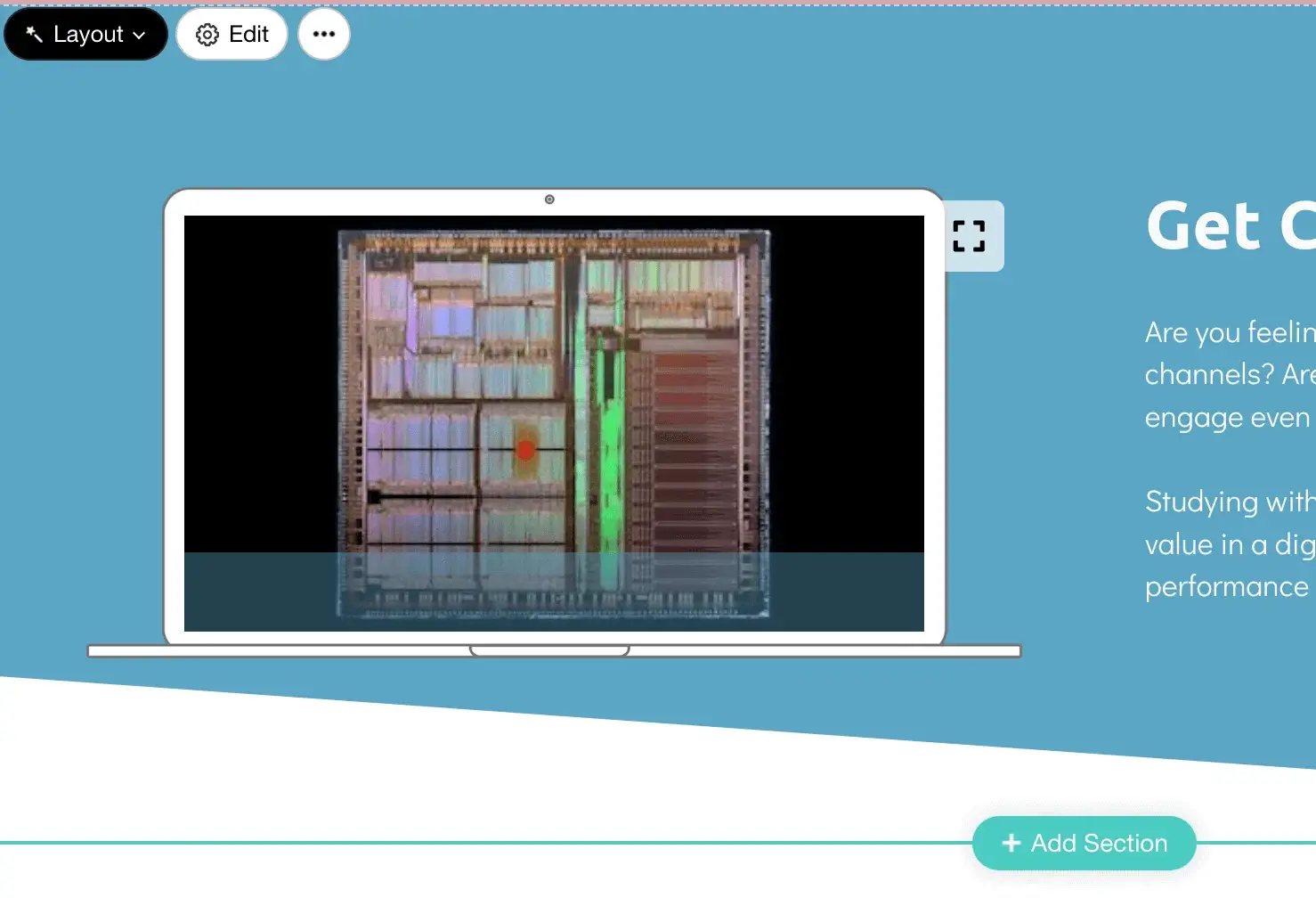
Delivered with❤️ for a lot of you.
17. New Course card layout with rounded edges
There is a new Course card layout design with rounded edges available for the Course catalogue widgets.
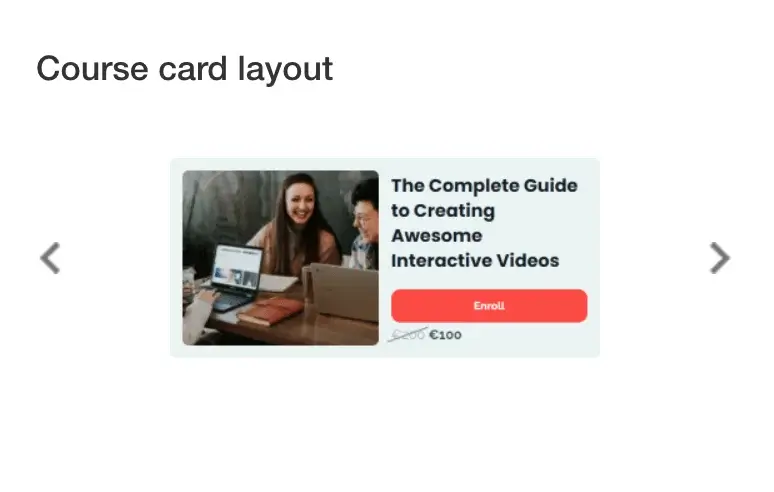
Delivered with ❤️ for IEA Training.
18. New Mobile Menu (hamburger) settings for your school website topbar
You can now customize the Mobile Menu icon (hamburger) of your school website using the Topbar settings of the Website Builder.
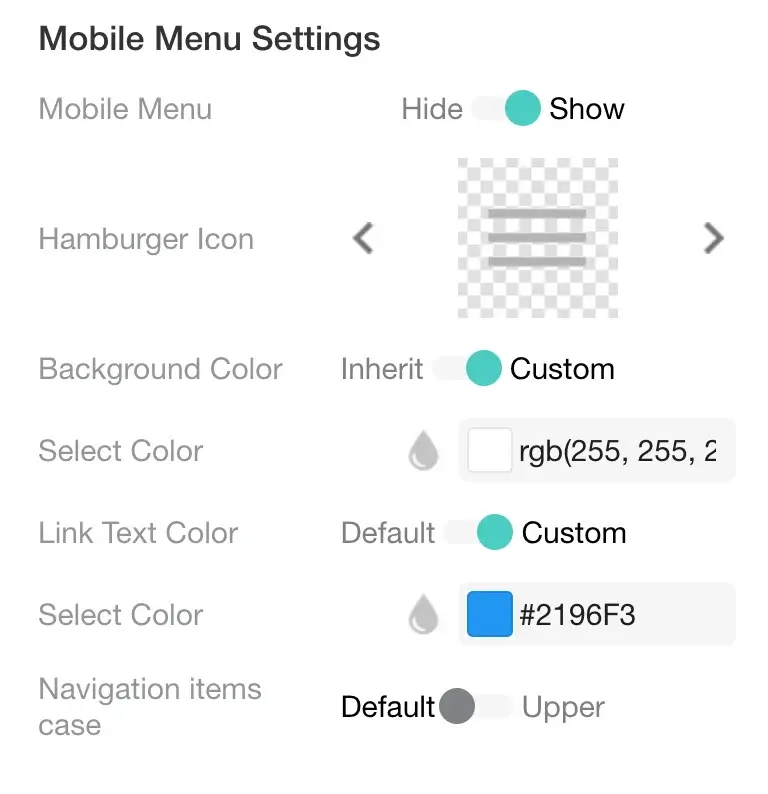
Delivered with ❤️ for The Portal.
19. New toggle to show or hide the published date on blog posts
A new toggle allows you to customize whether to show or hide the publication dates of your blog posts in the blog post card and blog hero zone widgets.
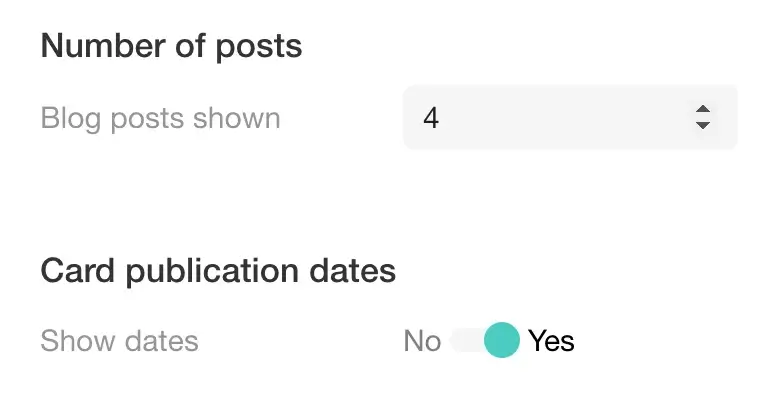
Delivered with ❤️ for RiversZen.
20. Clicking the “Enroll” button for signed-out users will now open the signup form
Previously, when signed-out users clicked on the “Enroll” button of a course page, the sign-in form was shown. This is no longer the case and the “Enroll” button now shows the sign-up form when a logged-out visitor clicks on the button.
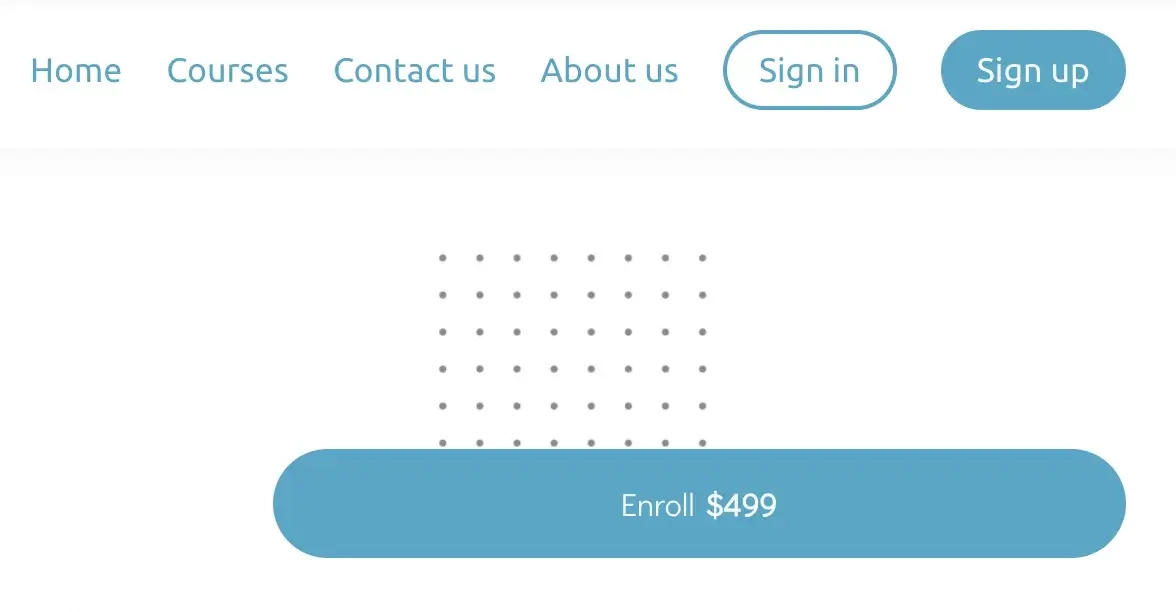
Delivered with ❤️ for The New Paradigm.
21. Insert custom icons directly into Text content
You can now insert custom icons in line with your Text content, anywhere on your school website. Choose between our predefined Icon library set or Upload your own icons.
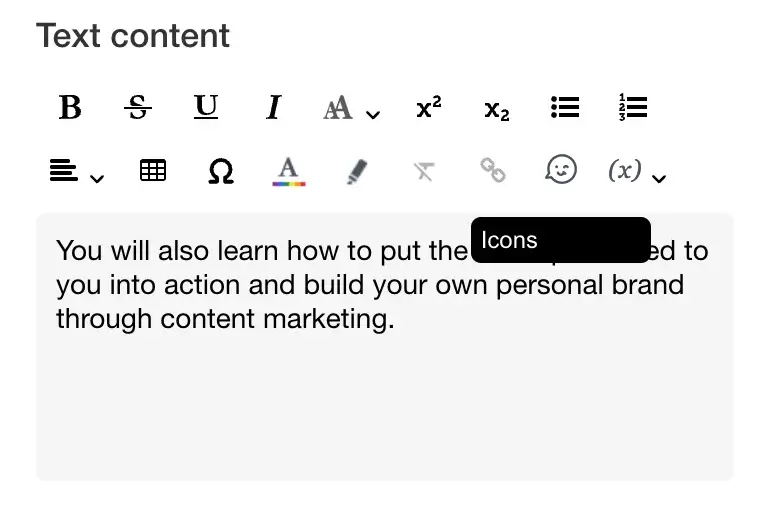
Delivered with ❤️ for a lot of you.
22. Alternative text is now available for screen widget images
Previously, Alternative text was only available for Image Widgets. You can now set an Alternative text field for the Screen Widgets as well.
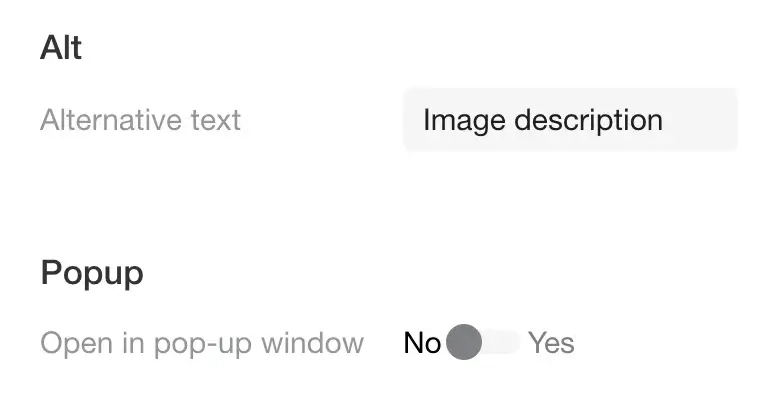
Delivered with ❤️ for a lot of you.
23. New setting for delaying the “back” effect on the Typing effect widget.
There is a new setting to configure a delay for the “back” effect of a Typing effect widget by specifying a value in milliseconds.
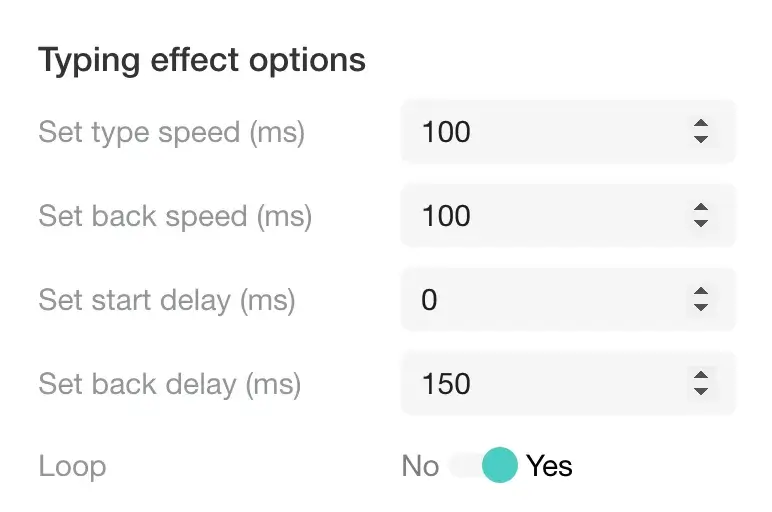
Delivered with ❤️ for Wellbe.
24. The Enroll button is now a widget that is available on all pages
You can now include an Enroll button for any of your courses, anywhere on your School Website and in any place, without needing a course hero section, by simply using the brand new Enroll button widget.
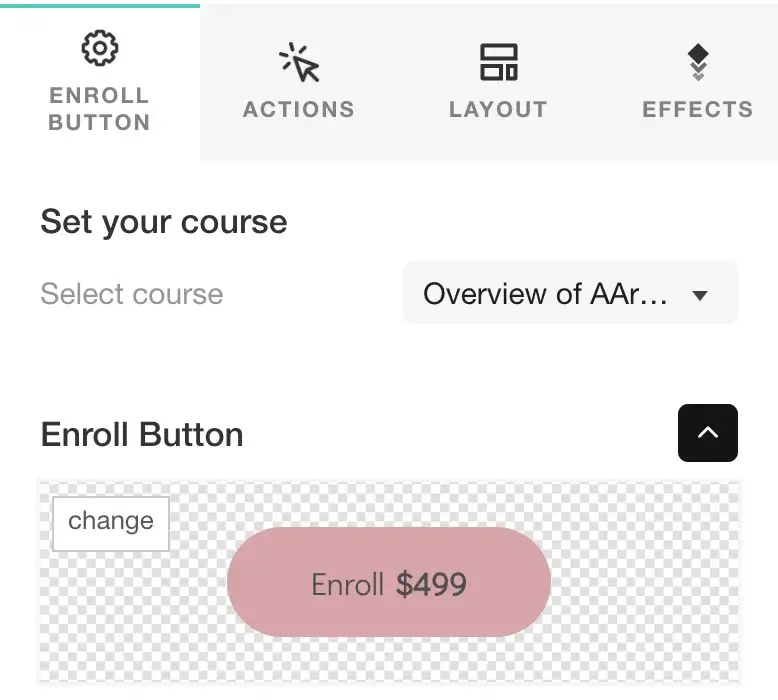
Delivered with ❤️ for a lot of you.
25. New Social Links are available on the Social icons Widget
The Social icons Widget now includes even more Social Links with new options for Discord, Spotify, Telegram, WhatsApp, SoundCloud and Website.
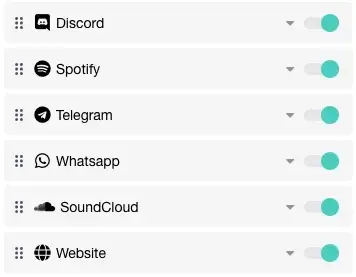
Delivered with ❤️ for a lot of you.
26. Navigate users to the next step after Download on a Funnel
The Download file Widget on Funnels can now Move to the next step (if another step exists) of a Funnel, after a user downloads the file.
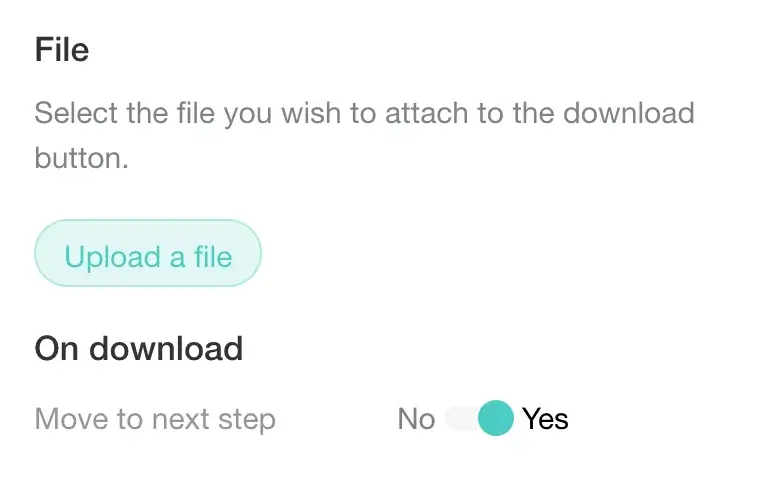
Delivered with ❤️ for a lot of you.
27. New Uppercase option for the Navigation items of the Hamburger menu
The text of the Navigation items on the Hamburger menu of mobile viewports can now be customized to be all Uppercase.
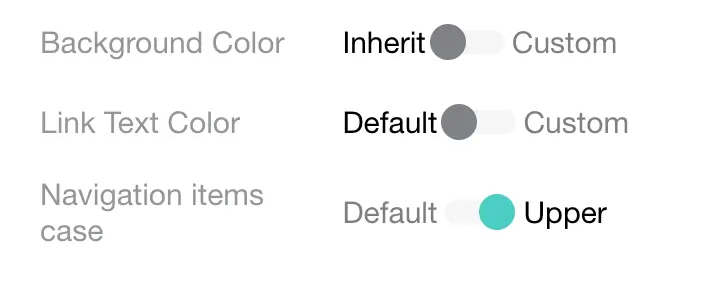
Delivered with ❤️ for Art of Kirtan.
28. Set your School’s Home page as the after login page
You can now select your School’s Home page to be the page your students will see after logging in to your School.
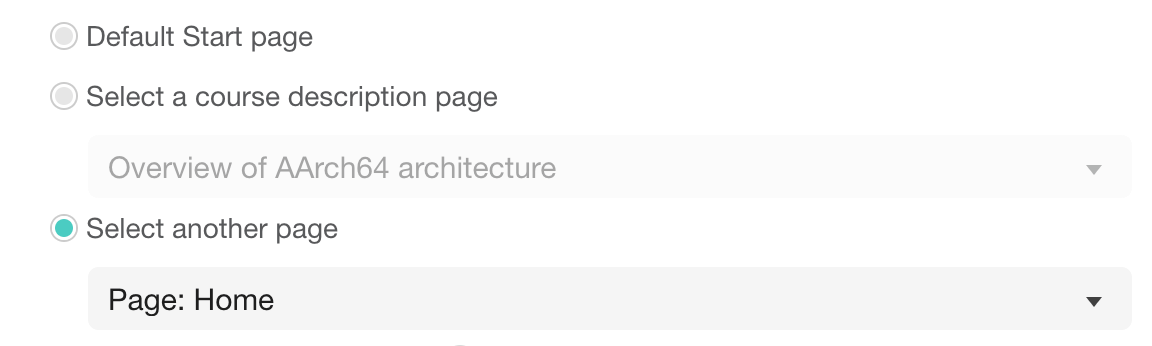
Delivered with ❤️ for a lot of you.
29. New Site language options and translation improvements
There are 6 new Site language options available for your School website. We’ve added Norwegian, Russian, Estonian, Danish, Finnish, and Turkish to our list of Site language options. Additionally, there are various Site language improvements across all languages, including removing deprecated and merging similar translation fields.
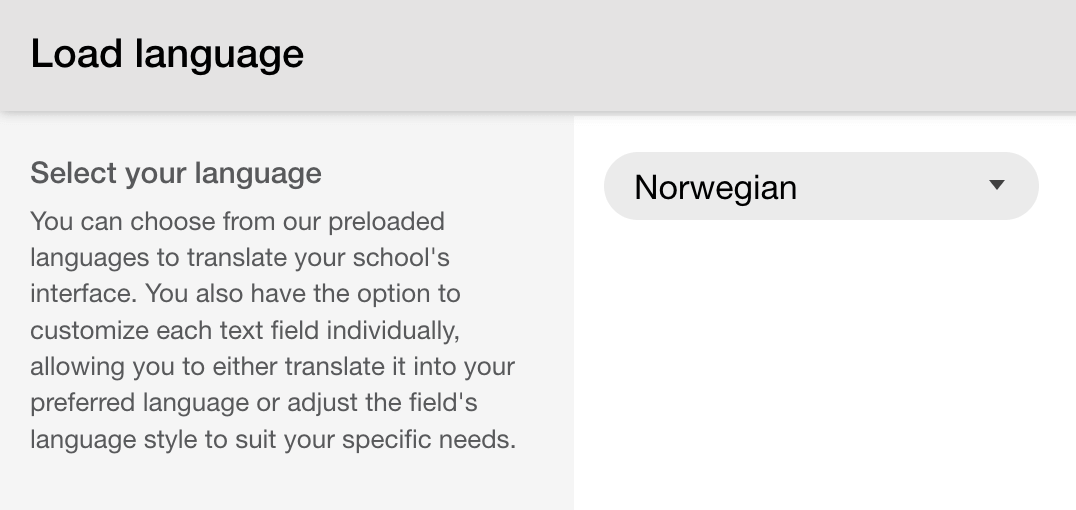
Delivered with ❤️ for a lot of you.
What’s new in Admin Tools
The Admin tools offer a birds-eye view of your school and allow you to manage all aspects of its day-to-day operations.
Listed below are some of the changes and improvements made to the Admin tools as a result of your feedback:
30. Date of registration is now visible in User details screen
The User details screen now includes the date that a user was Registered to your school, found under the user’s name and email information.
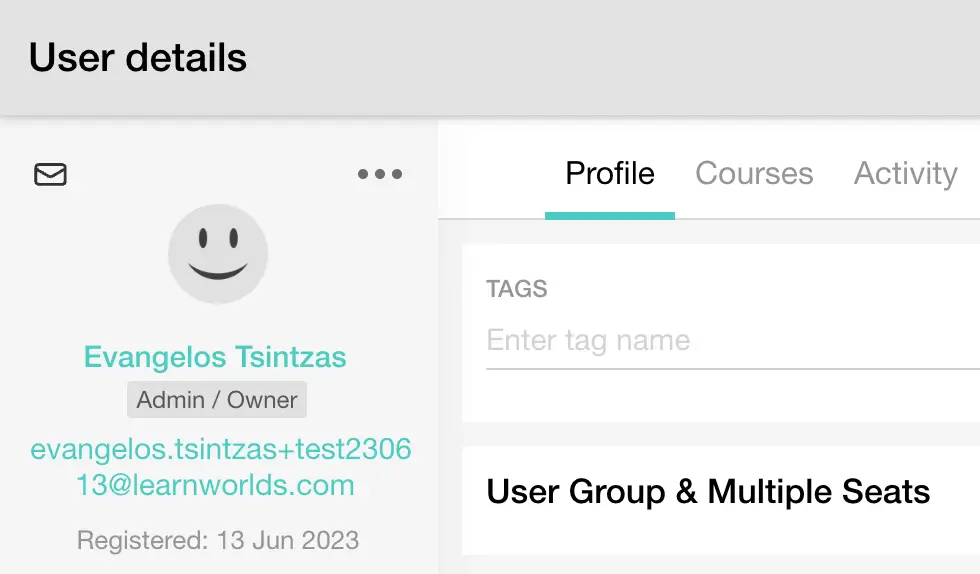
Delivered with ❤️ for George P.
31. Search using the email on Reports Center / Events log
Previously, on the Reports Center / Events log, it was only possible to search for a User using the corresponding name or username. You can now search for a user by typing any part of their email address.
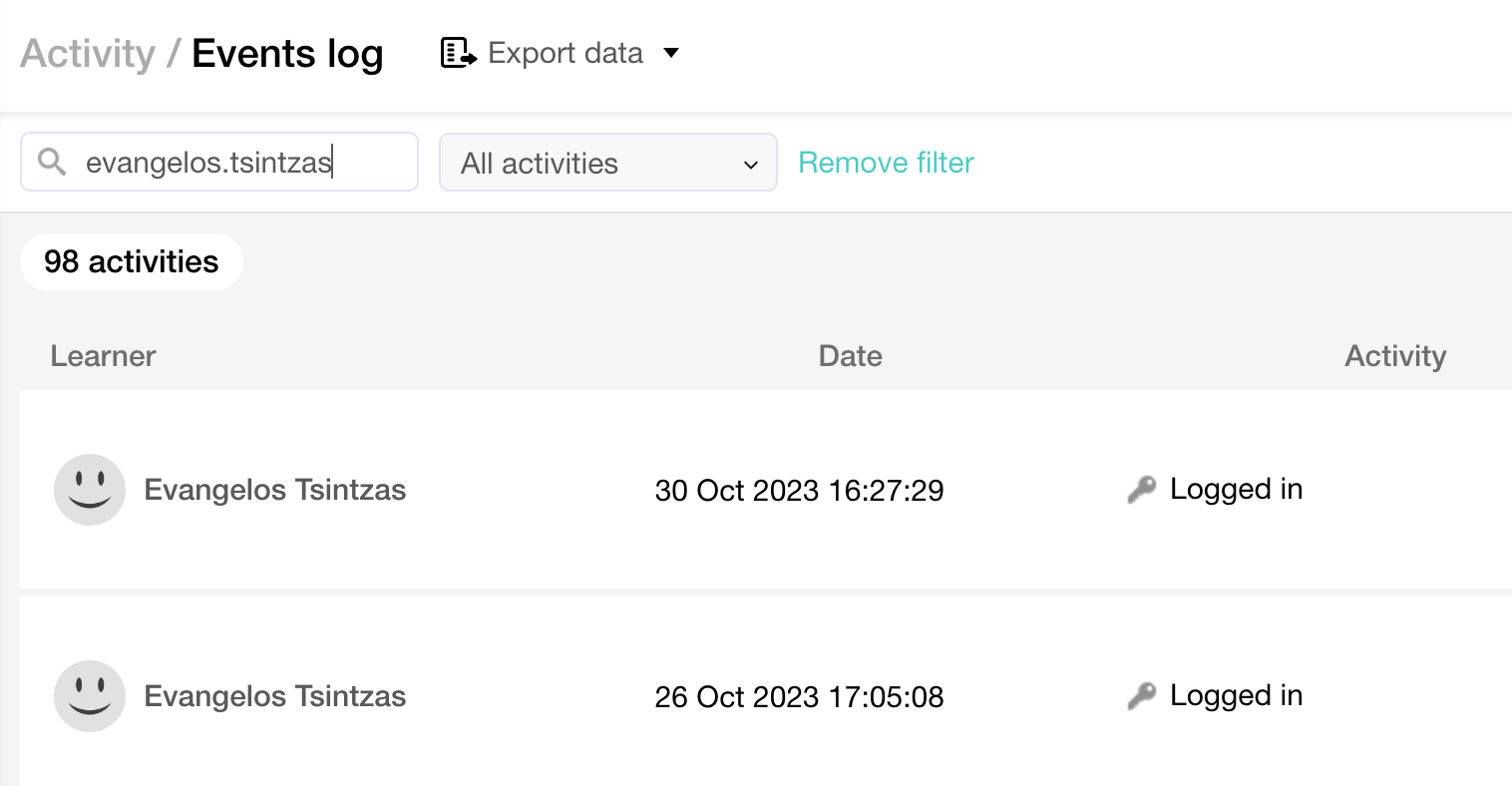
32. New filtering option on Users / All users
There is a new filtering option to only show Users that their status indicates they have downloaded your School’s mobile app.
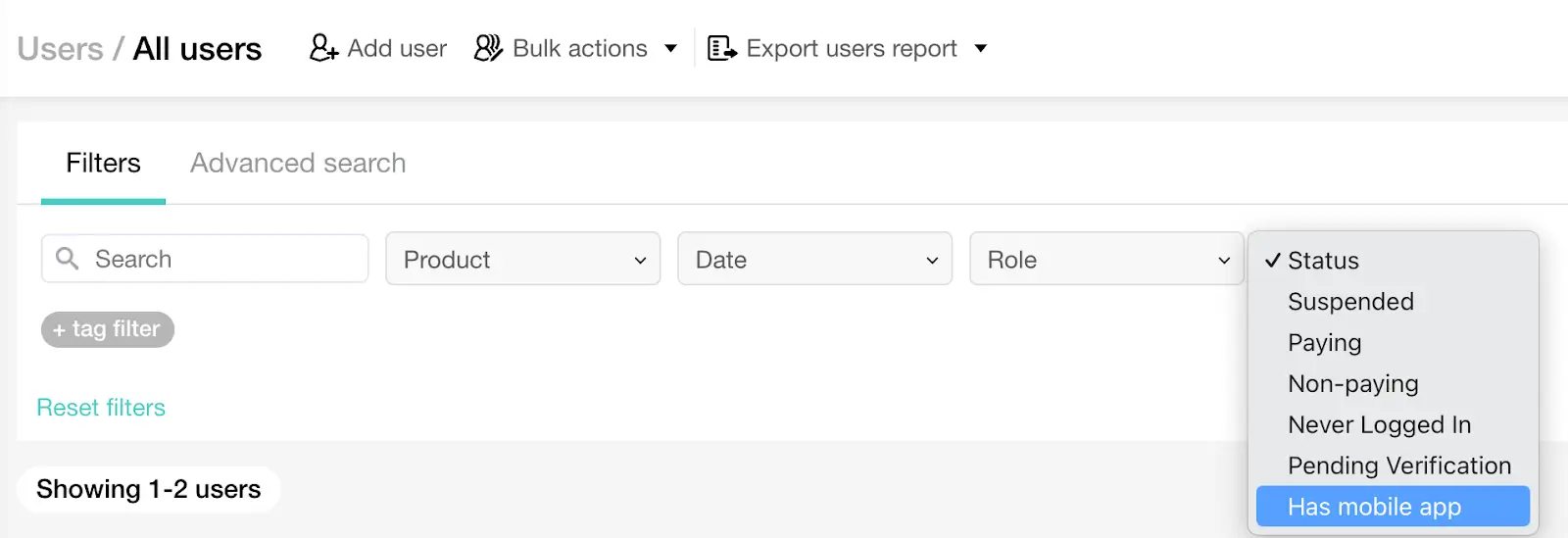
Delivered with ❤️ for George P.
33. Mobile activity indicator on Reports Center / Events log
A mobile icon now indicates that for a given user activity displayed on the Reports Center / Events log, the user has performed it using the Mobile App of your School.
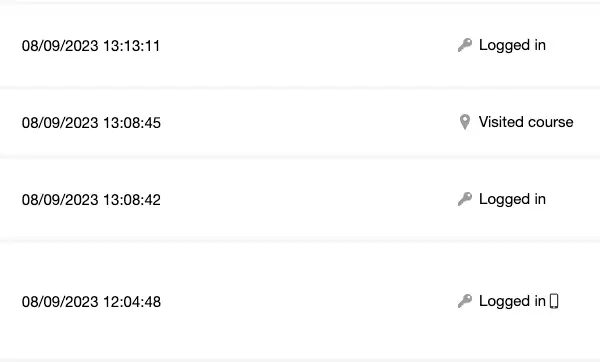
Delivered with ❤️ for George P.
34. New filter for ‘Active Users between dates’ on Users / All users Advanced Search
You can now filter the list of Users on Users / All users utilizing a new Advanced search filter to specify users that were active on your school between specific dates.
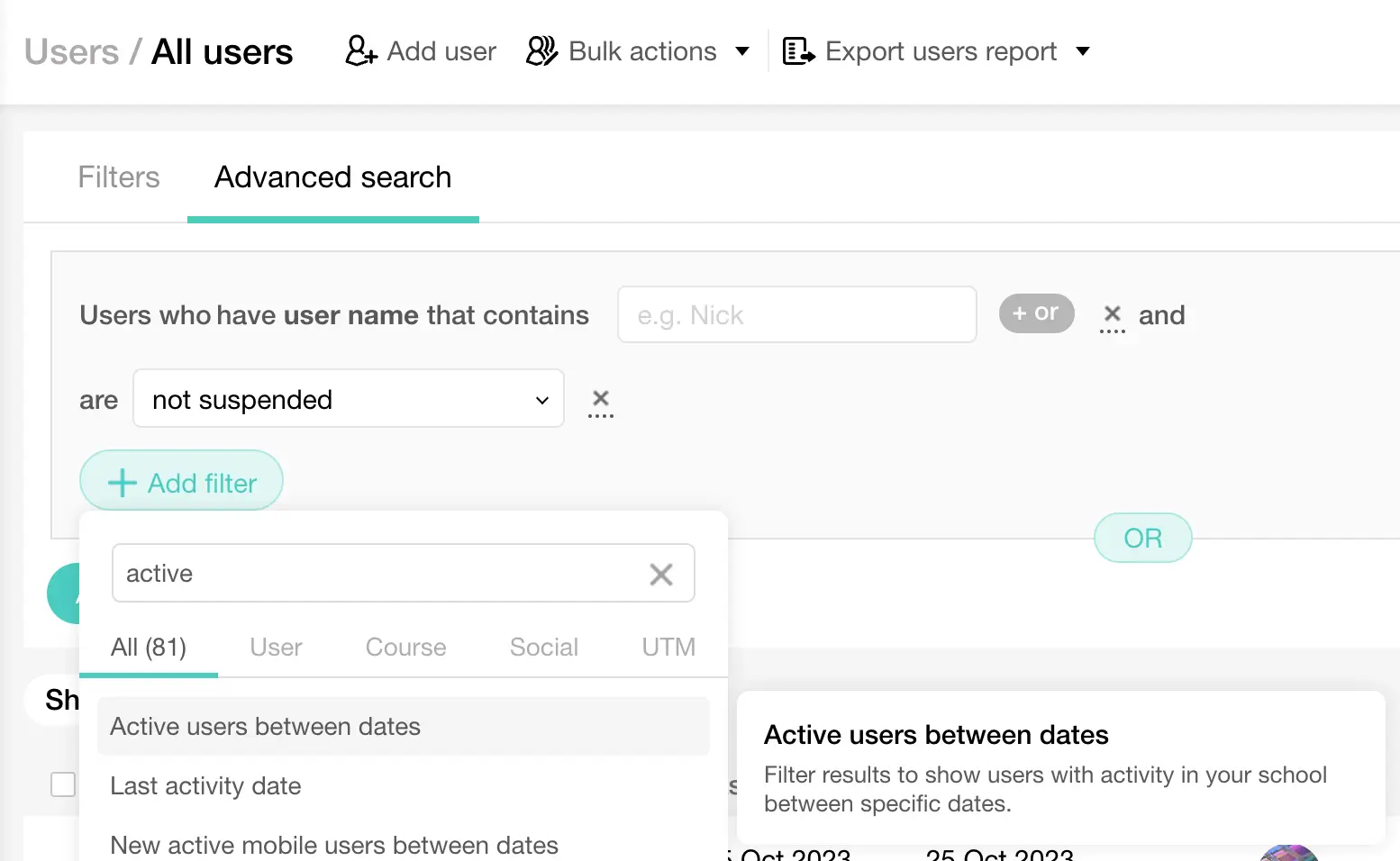
Delivered with ❤️ for a lot of you.
35. New filter for ‘Have completed a specific activity between dates’ on Users / All users Advanced Search
You can now filter the list of Users on Users / All users using a new Advanced search filter. This way you can specifically filter by users who have completed specific activities at your school between specific dates.
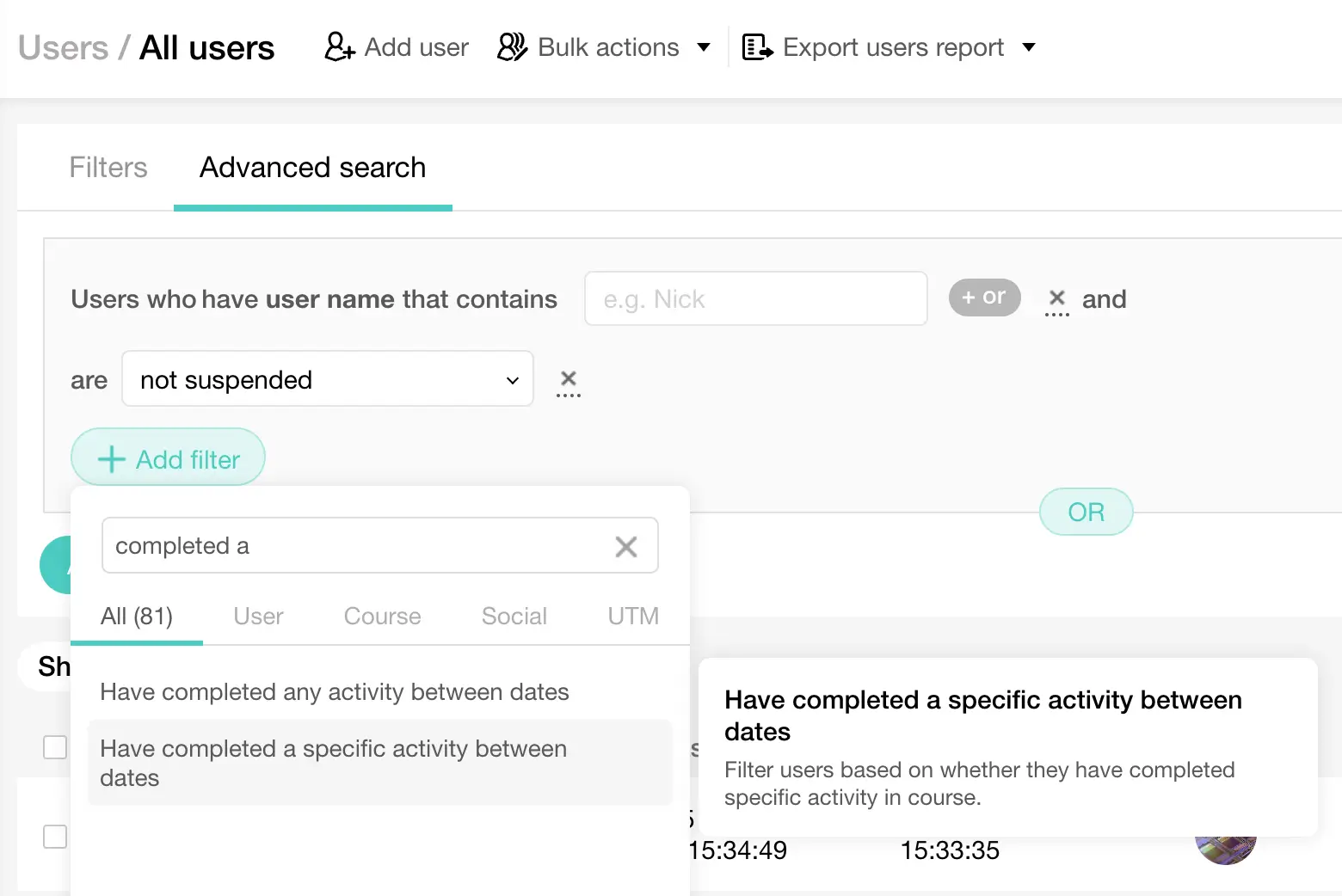
Delivered with ❤️ for a lot of you.
36. New filter for ‘Users who have tags’ option on Users / All users Advanced Search
You can now filter the list of Users on Users / All users using a new Advanced search filter option. This way you can filter by users who have no tags attached to them.
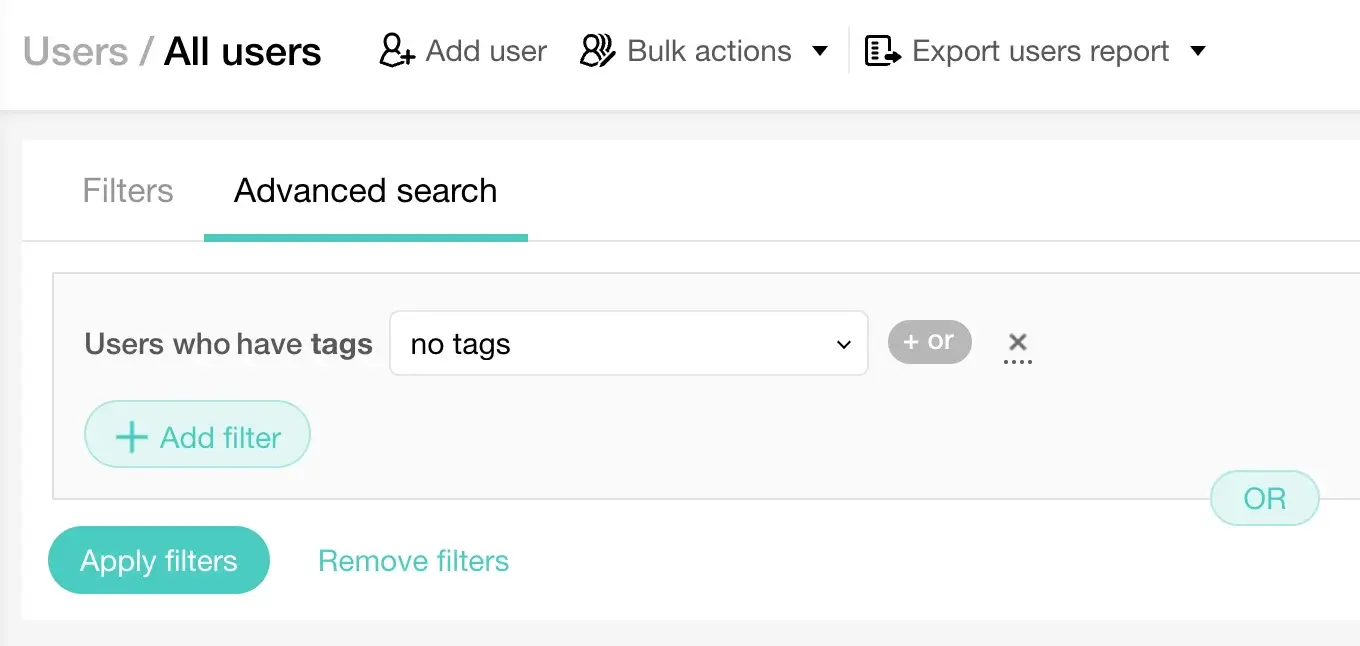
Delivered with ❤️ for Josh.
37. Auto-enroll the existing Bundle users to newly added courses
When you add a new course to an existing bundle, you now have the option to auto-enroll the existing users / owners of the bundle to the newly added course(s) upon saving.
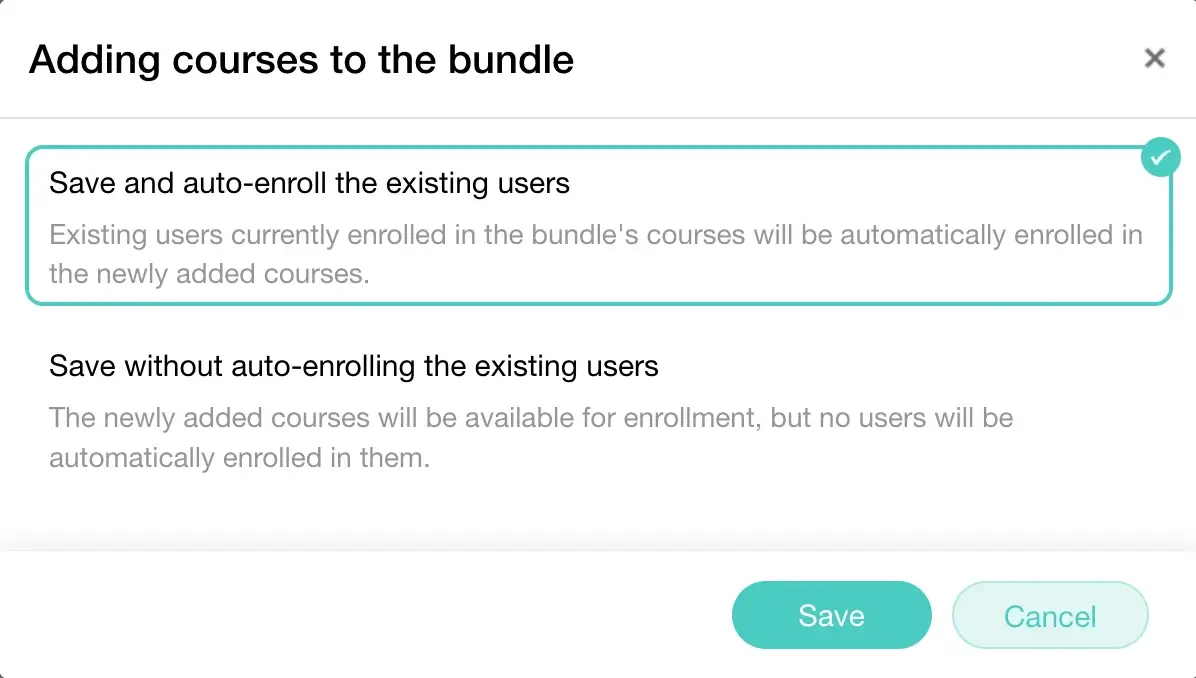
Delivered with ❤️ for Jonathan.
38. New API request endpoints for ‘Get all user roles’ and ‘Get a user’
There are 2 new API request endpoints using GET for returning a list with all the user roles of the school and returning the user specified by the provided user ID.
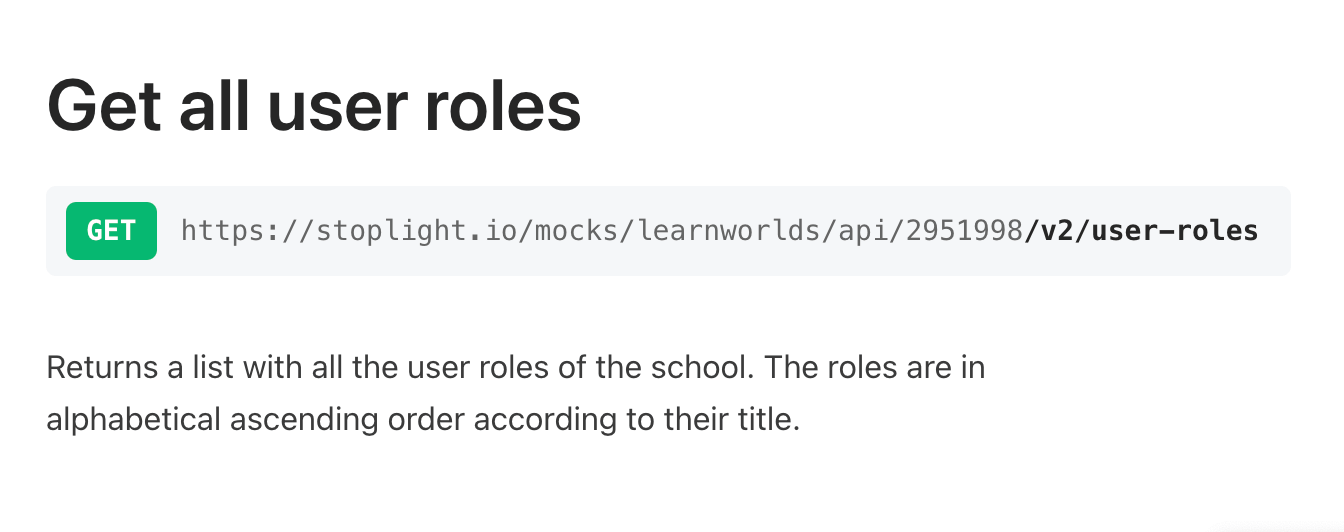
💁 You can explore the documentation of the public API here.
Delivered with ❤️ for Harper.
39. Multiple new API request endpoints for ‘Multiple Seats’
There are 5 new API request endpoints used for Creating a seat offering, Updating a seat offering, Adding user to a seat offering, Getting all seat offerings, Getting a specific seat offering.
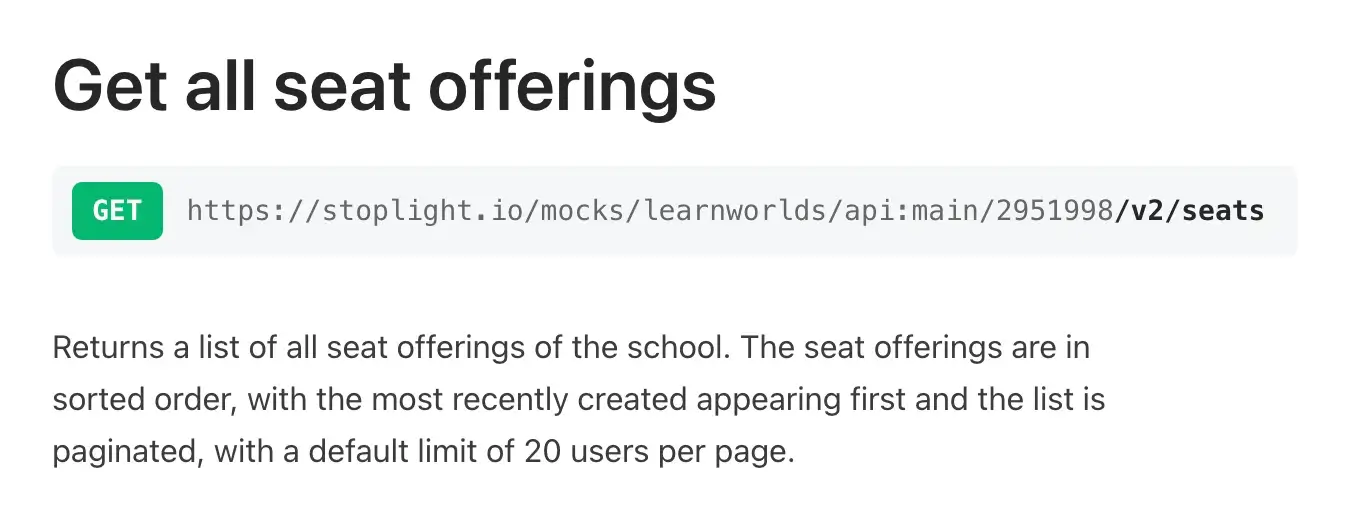
💁 You can explore the specific documentation for these API requests here.
Delivered with ❤️ for Scott.
40. Include passwords when adding users in Multiple Seats using Excel files
You can now pre-set passwords in an optional column when Bulk adding users in Multiple Seats.
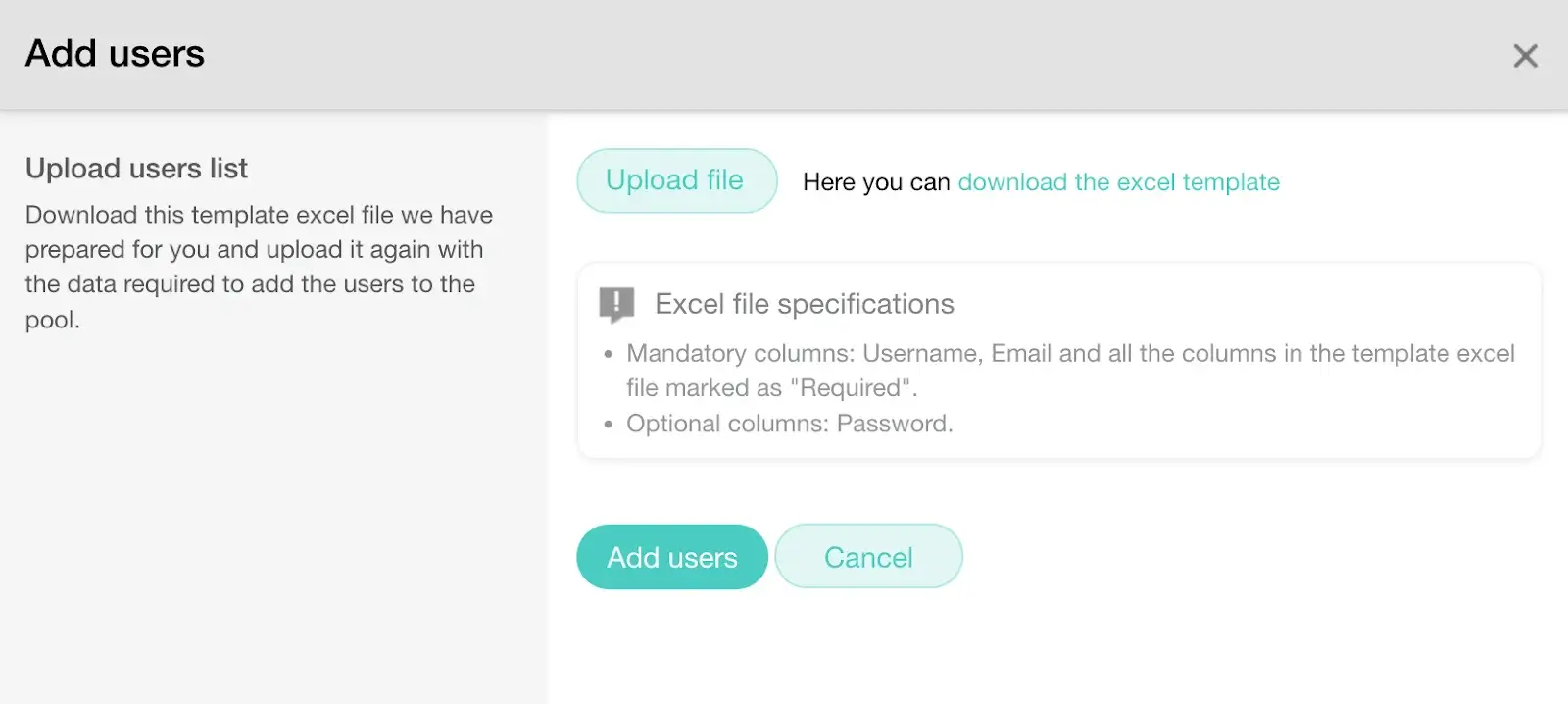
Delivered with ❤️ for Logan.
41. Automatically assign tags to Users upon addition to a Multiple Seats offering
A new setting on the Advanced tab of a Multiple Seats offering allows you to specify the tags that you want to assign to Users that you add to this specific seat offering.
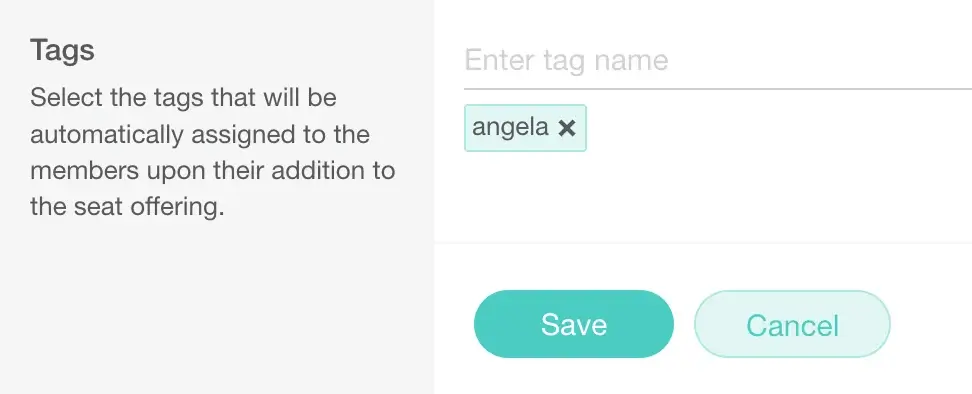
Delivered with ❤️ for Andrew H.
42. New option to select All courses when adding courses for a seat offering
You can now select All courses for the courses that you want to include when creating a new or updating an existing seat offering.
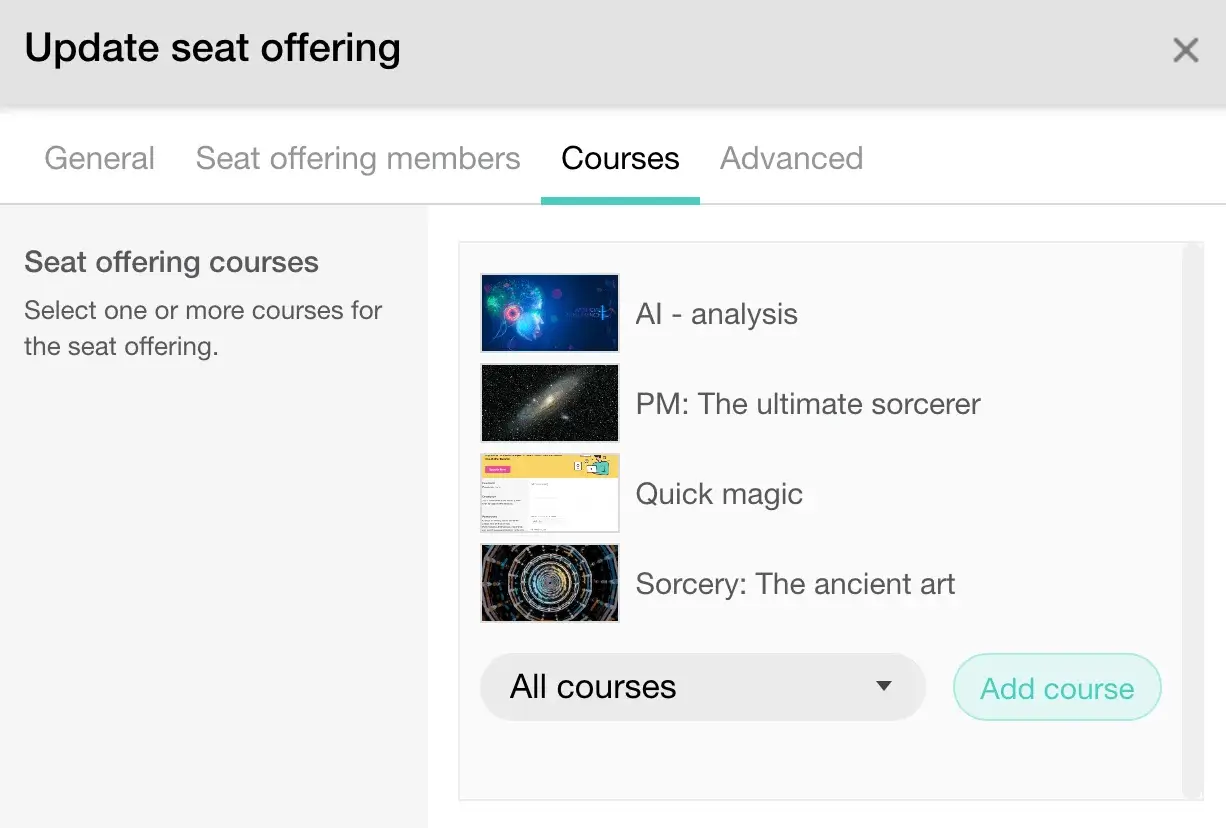
Delivered with ❤️ for Jan.
43. Add and enroll a single user to a seat offering
With the new Add member button, you can now add and enroll individual users into an existing seat offering.
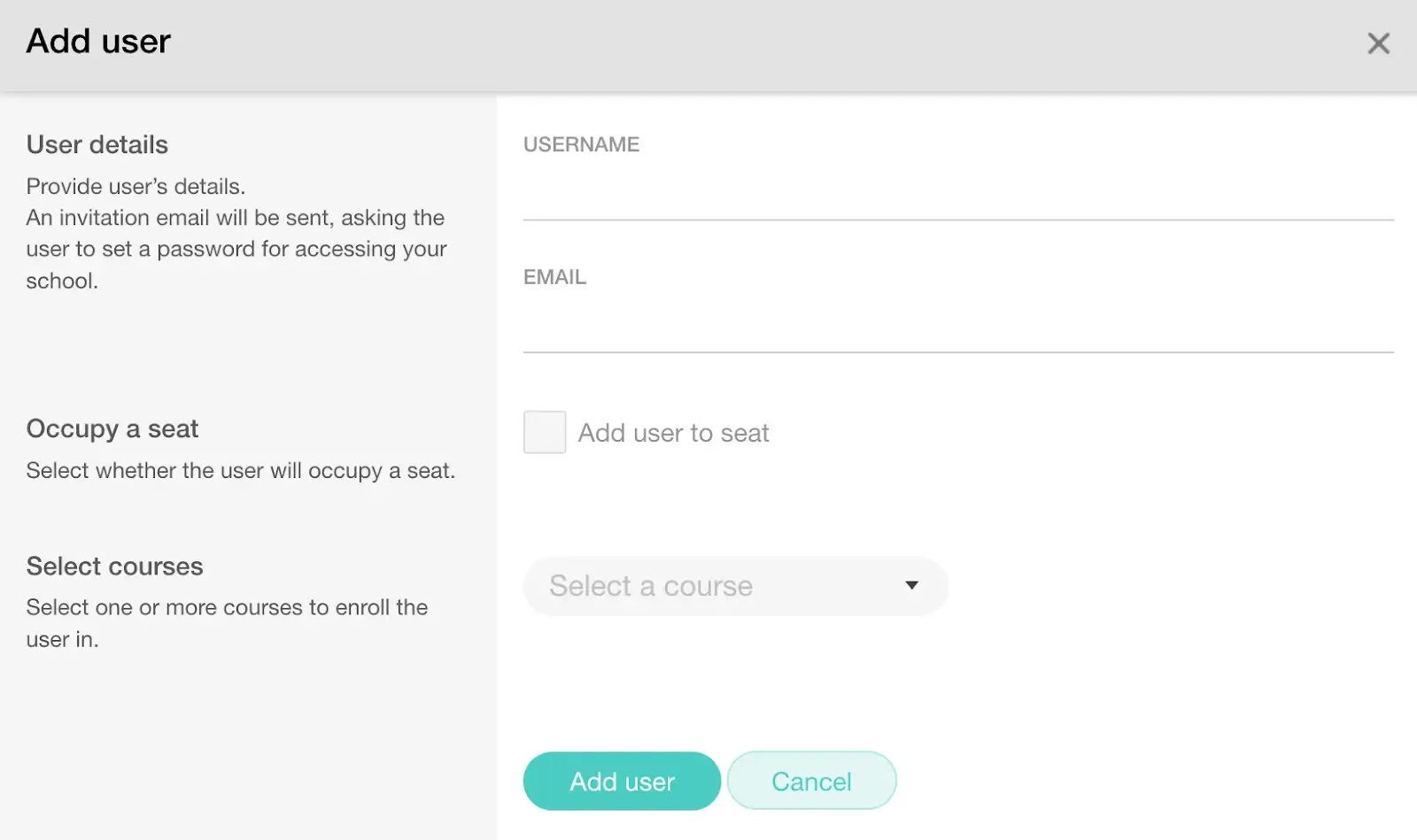
Delivered with ❤️ for Sophia.
44. Add a description for your Tags
You can now write a brief description for your Tags.
On Users -> Management -> Tags, you can view all your Tag descriptions or use Edit to add a new description or edit an existing one individually.
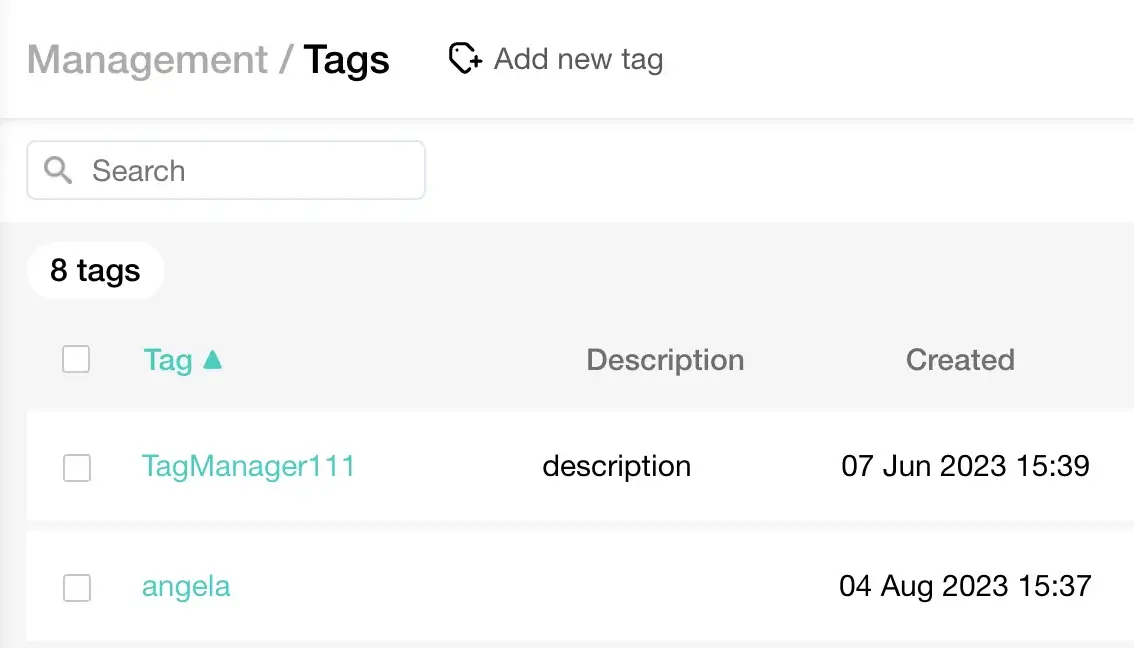
Delivered with ❤️ for Sara Ali.
What’s new in Integrations
Integrations allow you to easily connect all the different aspects of your online business so you can focus on what you do best, automate tasks and improve your workflow.
Check out the latest improvements in Integrations based on your feedback:
45. Gradebooks retain learners’ data when a new SCORM file is uploaded
Learner scores and responses are no longer wiped out from the Gradebooks when a SCORM file is updated.
Gradebooks will keep learners’ responses and learner progress will be maintained for those that completed the SCORM unit before the SCORM file is updated.
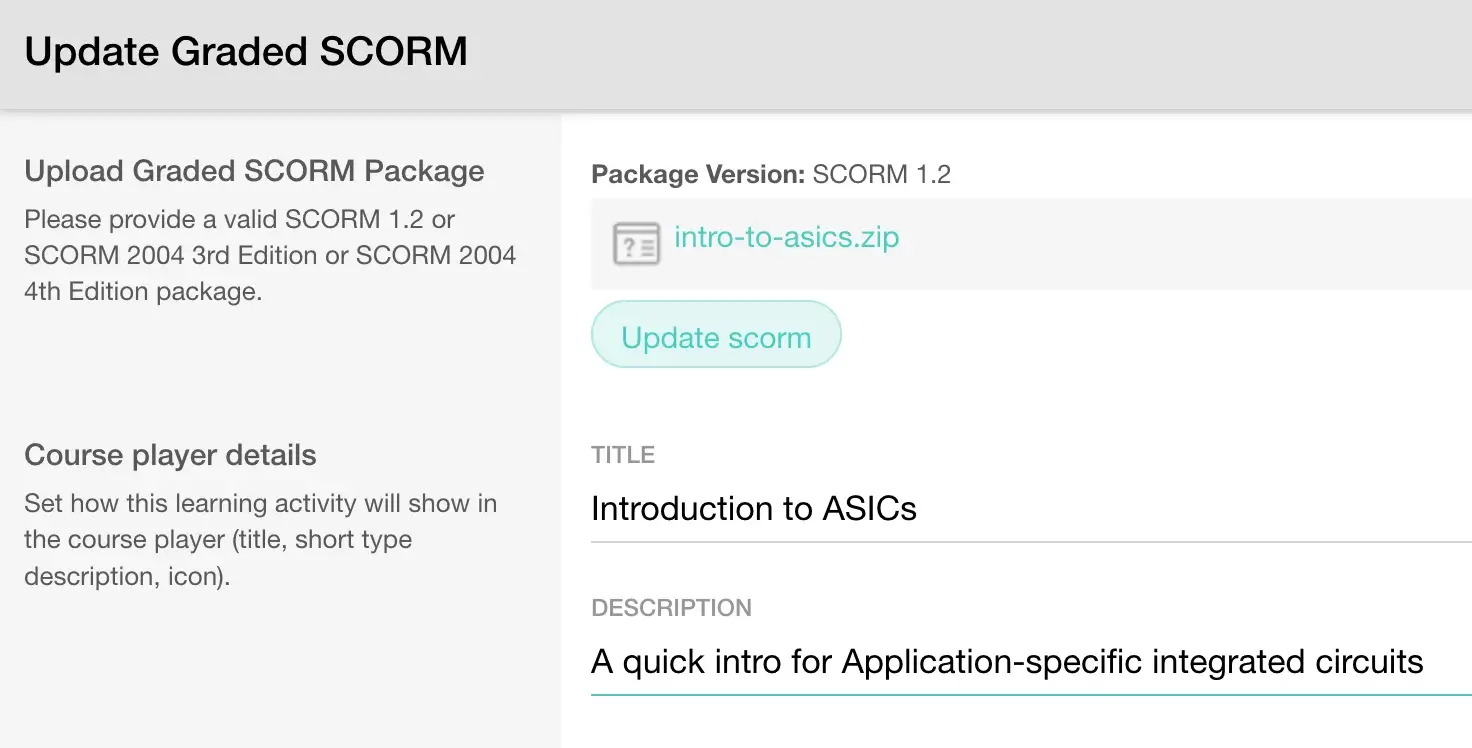
Delivered with ❤️ for Stephanie B.
46. Last to First click attribution data transfer for Users converted from Leads
When a Lead is converted to a User, the Last click attribution data (UTMs) are transferred and transformed as First click attribution data (UTMs) on the User details.
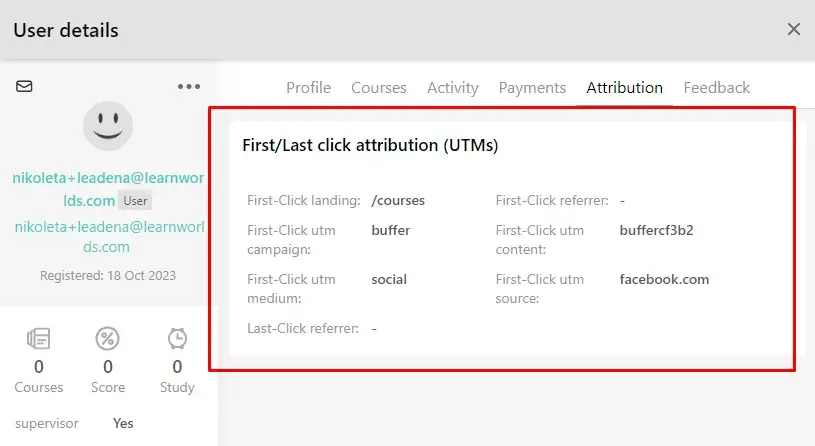
Delivered with ❤️ for Nick M.
47. Update on the API request endpoint for ‘Update a course’
The ‘Update a course’ API request endpoint now includes the ability to update the Label of the course with the new “label” property.

💁 You can explore the specific documentation for this API request here.
Delivered with ❤️ for Jonathan S.
48. Update on the API request endpoints for ‘Get user progress’ and ‘Get user progress per course’
The ‘Get user progress’ and ‘Get user progress per course’ API request endpoints now include a Completion Date (timestamp) using the “completed_at” property.
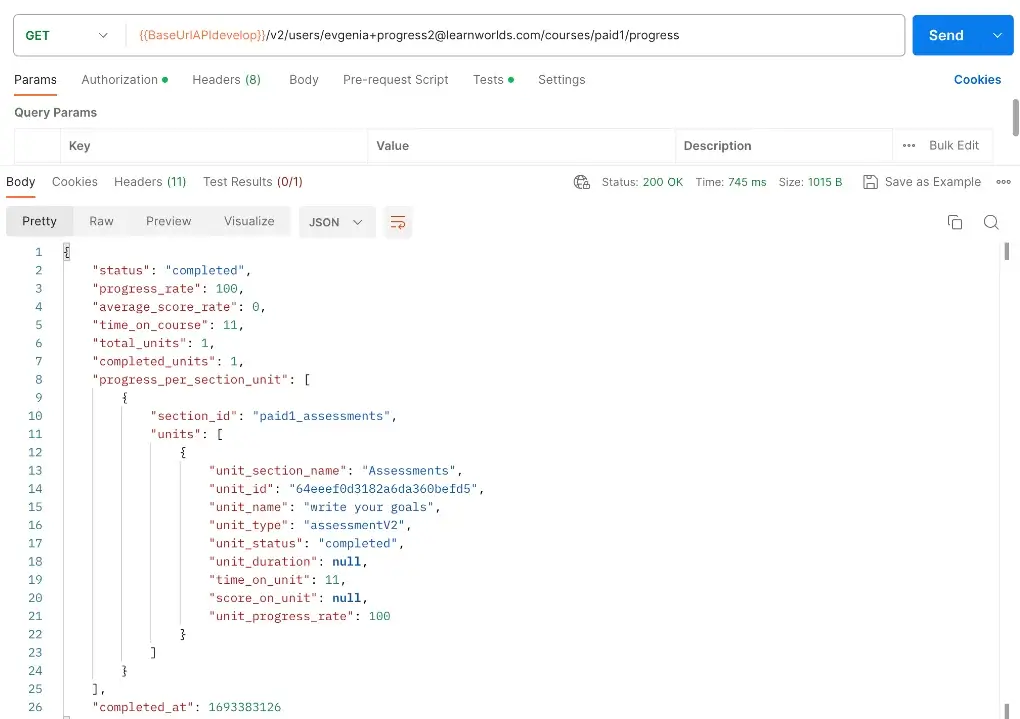
💁 You can explore the specific documentation for this API request here.
Delivered with ❤️ for a lot of you.
What’s new in Mobile
With the Mobile App Builder, you can easily and quickly create a Mobile app that is customized to your school’s branding and colors.
Now is the perfect time to build your branded mobile app with ultimate flexibility and zero coding.
Based on your requests, we have made some notable changes to the Mobile App Builder:
49. Include external links in the More screen
You can now include custom, external links in the More screen of your Mobile Apps.
Navigate to your school’s Mobile App Builder and open the Screen Properties of the More screen to enable and edit External Links.
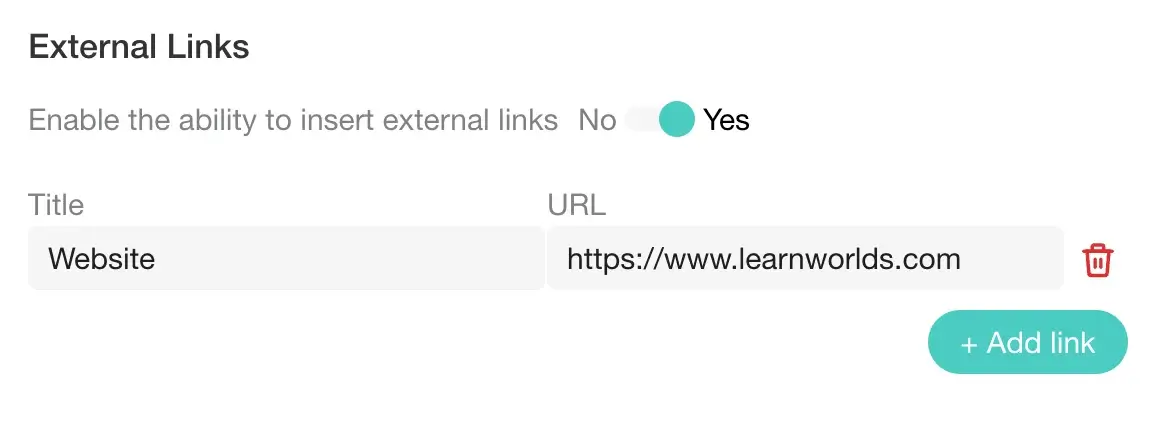
Delivered with ❤️ for Georgia K.
50. Refine search and filtering using “Categories”
Users on your Mobile Apps can now browse your School’s courses using Category chips to further refine and filter the displayed courses in the View All list.
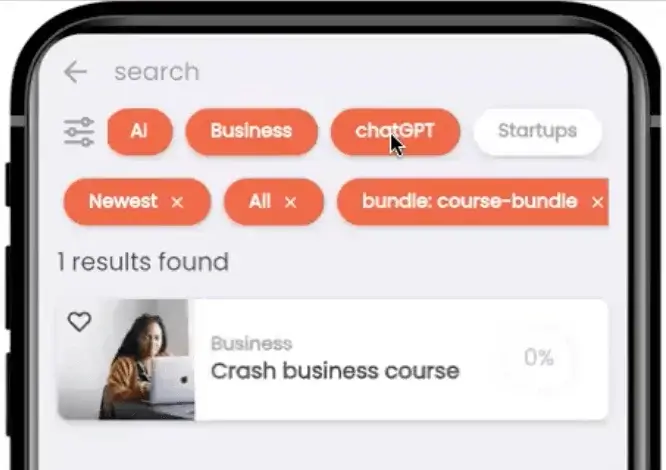
Delivered with ❤️ for Alberto X.
51. New Blog section for any Mobile App screen
A new section is available to be added on any Mobile App screen and allows you to showcase your School’s blog posts.
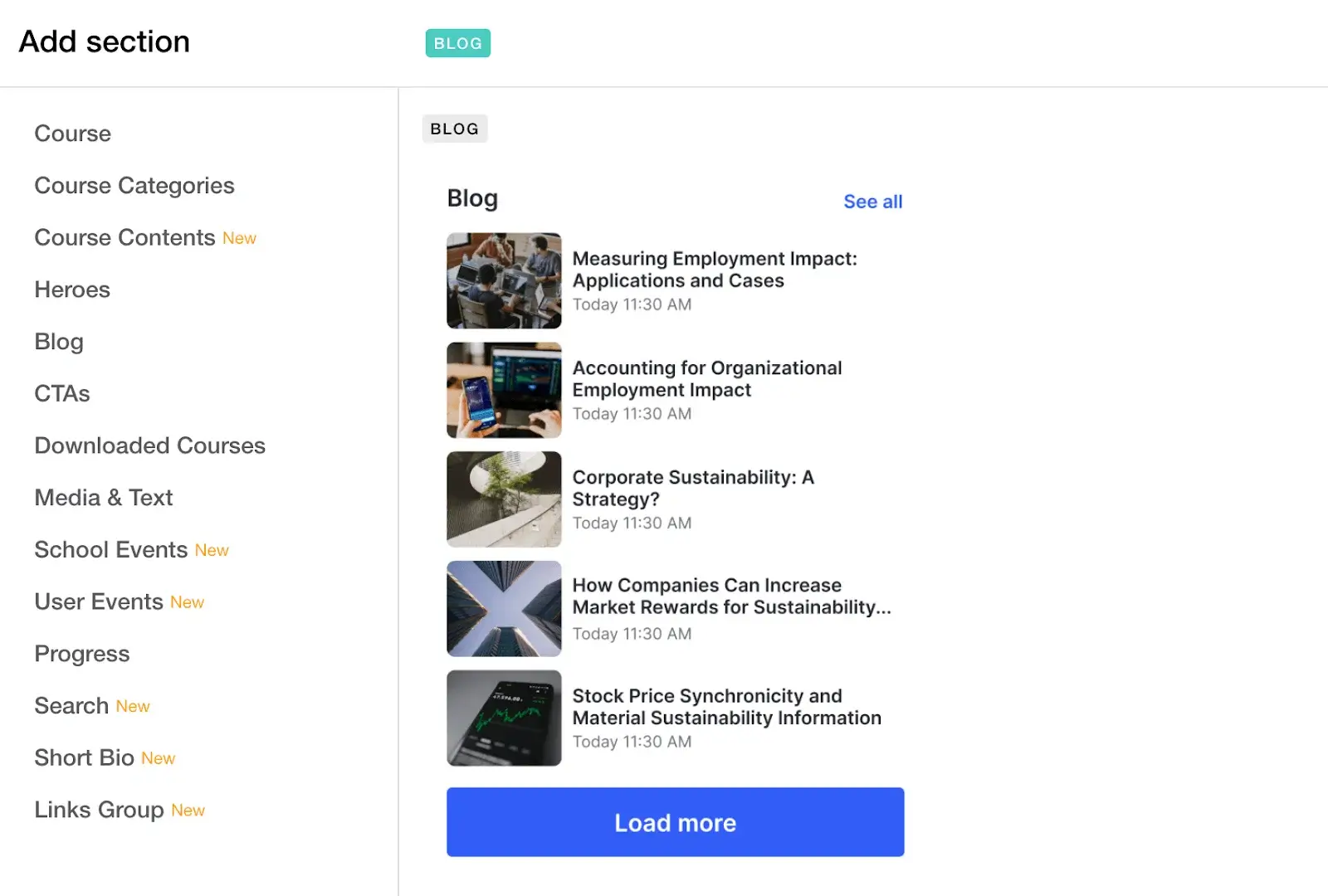
Delivered with ❤️ for Elias U.
52. Hide the Edit profile button from the User’s Profile screen
There is now a toggle on the Screen Properties of the Profile screen that allows you to enable or disable the ability of your Users to edit their profile details.
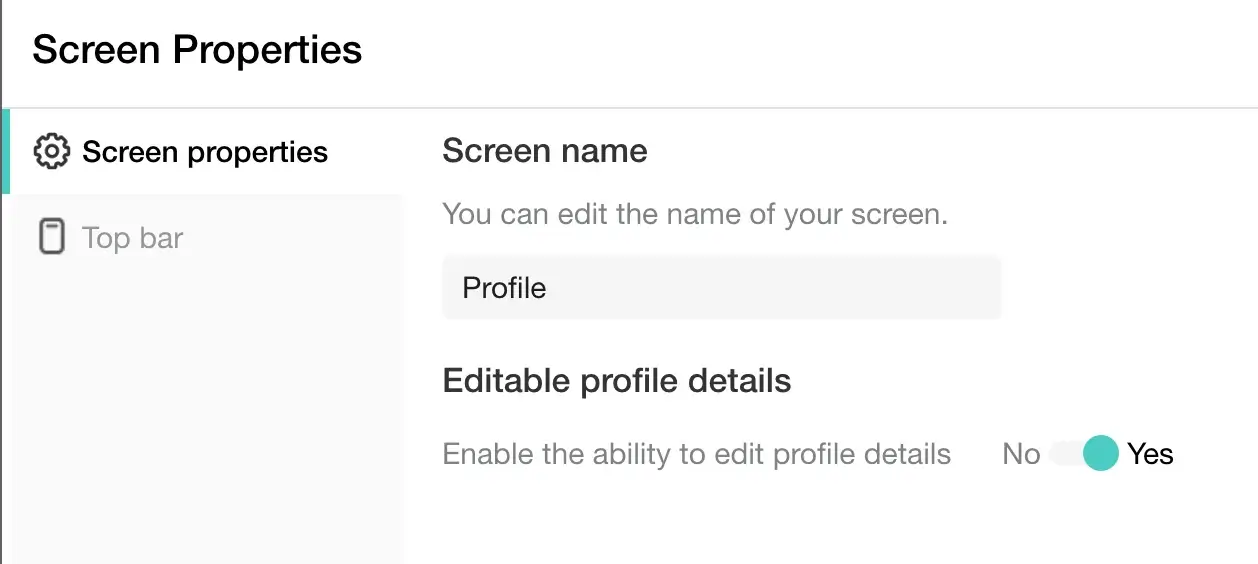
Delivered with ❤️ for Marlin L.
53. New functionality for Mobile App Users to “favorite” courses
A new functionality is available that allows your Mobile App Users to favorite different Courses across your school and access them at any time by visiting their Profile screen -> Favorite Courses.
To enable this functionality you have to turn on “Favorites” under Mobile App -> Manage your app -> Favorite Courses.
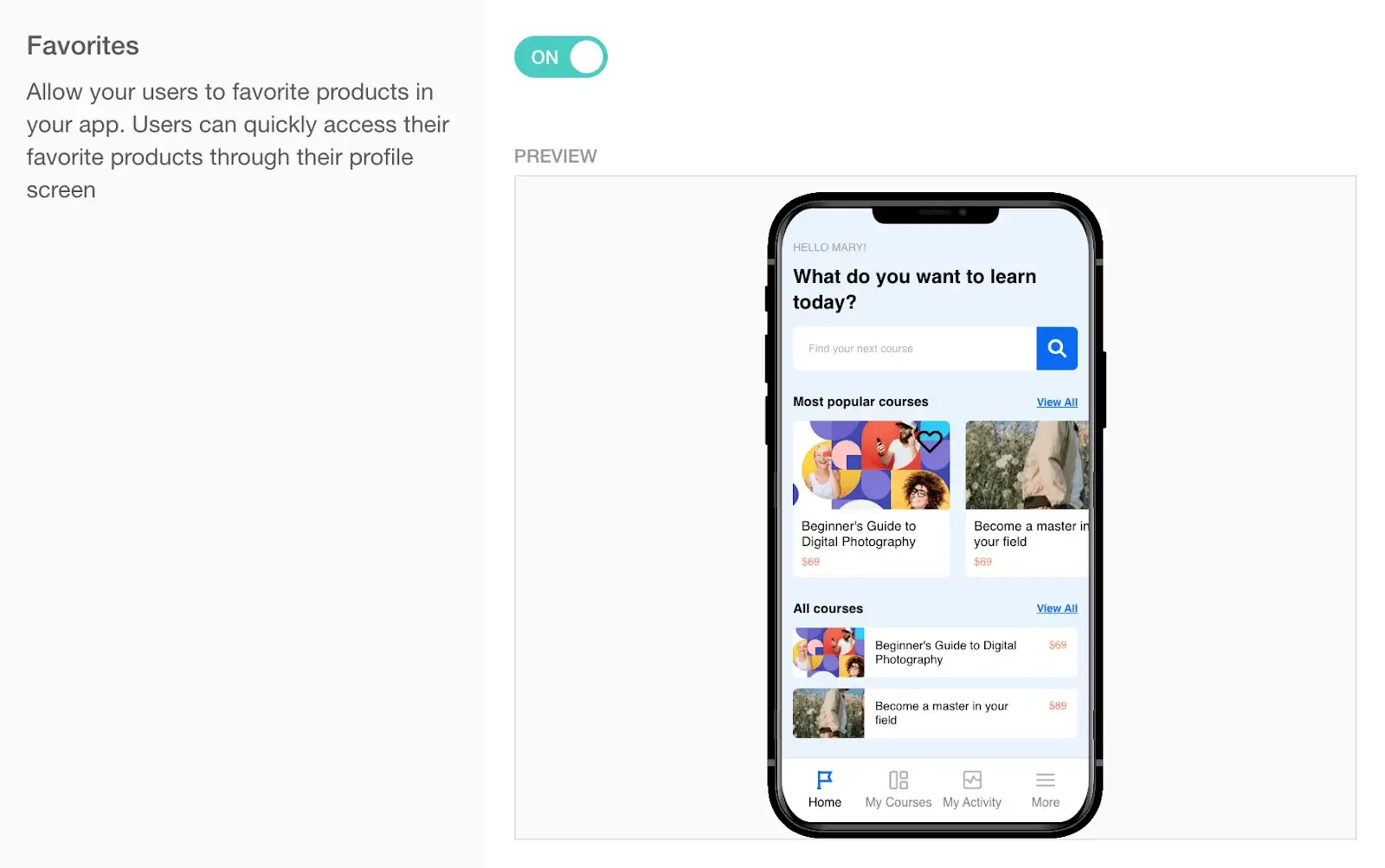
Delivered with ❤️ for Akhila U.
We Want to Hear Your Ideas!
Have any suggestions on how we can improve our platform or what new features you would like to see? Feel free to send us an email at hello@learnworlds.com. We read every submission and appreciate all of your feedback.
Thank you for helping us make LearnWorlds the best it can be 🚀

Evangelos Tsintzas
Evangelos is a Product Marketer with experience in SaaS, B2B and B2C companies focusing on Product-Led growth and & CX Marketing. He's a Web 3.0 & Tim Berners-Lee's Semantic Web enthusiast, enjoys producing music "in-the-box" and gaming competitively.