Table of Contents
When face-to-face communication is impossible, online communication comes to the rescue.
This has proven to be especially true as we saw COVID-19 forcing things to change, encouraging businesses to consider alternative ways of exchanging information.
And going all-digital is the way forward.
Web conferencing, online chats, and webinar tools are at your disposal and you can use them to boost business communications – be it internal or external, facilitate learning – employee training and reinforce marketing purposes – lead generation.
Such tools help to decrease the distance between your people – employees, partners, and your target audience and make business processes easier and more effective.
In this article, we review the best webinar software platforms in the market.
So if you haven’t decided which one is the best for you, this guide is here to help you out.
Table of contents
- 1Webinar platform #1: Zoom
- 2Webinar platform #2: LiveWebinar
- 3Webinar platform #3: GoTo
- 4Webinar platform #4: ClickMeeting
- 5Webinar platform #5: WebinarJam
- 6Webinar platform #6 Demio
- 7Webinar platform #7: GetResponse
- 8Webinar platform #8: Adobe Connect
- 9Webinar platform #9: Zoho Meeting
- 10Webinar platform #10: WebinarNinja
- 11Webinar platform #11: EasyWebinar
- 12Webinar platform #12: Webex
- 13Webinar platform #13: BigMarker
- 14Webinar platform #14: EverWebinar
- 15Webinar platform #15: Livestorm
- 16Webinar platform #16: U Webinar
- 16Webinar platform #17: Contrast
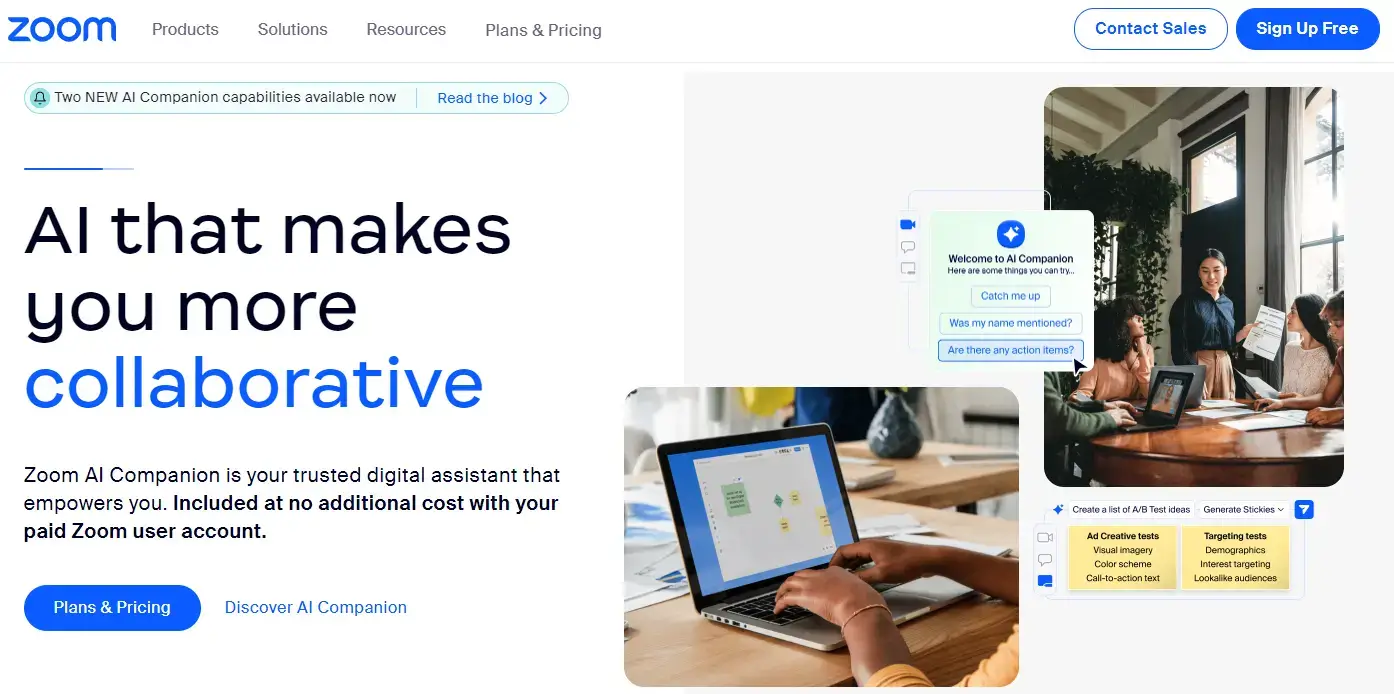
Zoom is amongst the most popular web conferencing software in the market and one of the easiest tools to use. Apart from offering remote conferencing services, it also comes with the ability to host live online meetings and webinars – from small seminars to large conferences. It supports chat, it has mobile collaboration capabilities and its phone features allow for more communication options.
Special Features
The features that set Zoom apart from other web conferencing and webinar tools are waiting rooms, individual mute functions, and private chatting.
Pros & Cons
Pros
- It is cloud-based.
- It has a free 30-day trial for Zoom Rooms.
- It offers good quality video even for more than 10 participants.
- It has a friendly user-interface and dashboard.
- It provides HD video and audio, screen sharing and scheduling options.
- It has public and private chats that allow viewers to communicate without interrupting the presenter.
- It provides desktop and app sharing options.
- It offers free access to webinars up to 100 participants.
- It allows you to share a whiteboard.
- It integrates with Google Calendar and Microsoft Outlook.
Cons
- Its free plan has a 40-minute limit on group meetings.
- Users say that the video and audio quality needs improvement.
Pricing
Zoom has a forever free plan and four paid subscription options:
*Pricing information was retrieved on September 25, 2023.
Add-ons
The platform comes with some nice additional features that you need to pay on top of the prices you see on their pricing page. This might increase your costs if you plan to use one, for example:
*Zoom Webinars are different from meetings as they offer a different interface and more control to the host. The function of a webinar is a one-to-many instead of a collaboration like a meeting.
For events and webinars, there is a different pricing starting from €74.00 (for 500 attendees).
Who can use Zoom?
Zoom is packed with a handy set of features and this makes it a great option for businesses of all sizes – including enterprises, that need to host webinars targeting large audiences.
💡 LearnWorlds offers a built-in Zoom integration that allows you to create and schedule Zoom webinars and meetings directly from the platform. Find out more here.
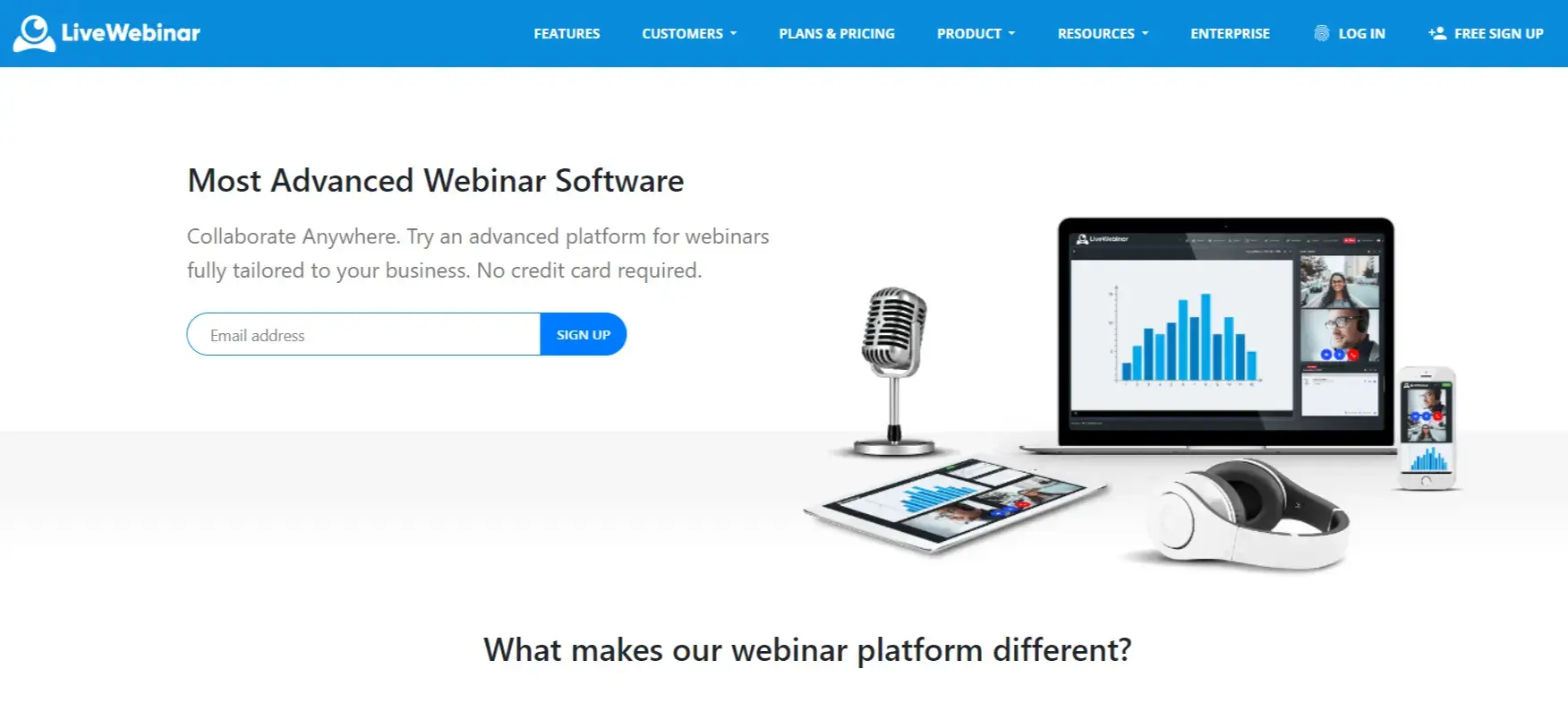
LiveWebinar is a powerful cloud-based, real-time communication platform for businesses and individuals looking for innovative webinar software. There are no downloads or plugins required, and the platform works on all browsers and smart devices, giving users the freedom to conduct webinars where and how they want.
Special Features
For LiveWebinar security is a top priority. The platform is GDPR-certified, and users can further secure their rooms thanks to passwords or tokens and can lock/unlock their rooms when they need to. It also comes with easy browser access, unlimited customization, and paid webinars.
Pros & Cons
Pros
- Webinar rooms can be fully branded with colors and logos (in the pro plan and higher packages). Fully platform customization is available as part of the Enterprise package.
- It has plenty of integrations available including Mailchimp, HeySummit, Zapier, REST API, Webhooks, and other marketing integrations.
- Rooms have two interface templates – a webinar layout and a meeting layout that’s similar to Google Hangouts.
- It comes with several engaging features e.g. whiteboards, screen sharing, breakout rooms, polls and tests, paid webinars, mail templates, and more.
- It offers marketing automation, live sessions, and in-depth reporting.
Cons
- There can be a slight learning curve for the meeting room.
- Screen sharing is not yet available for Safari.
Pricing
LiveWebinar has a free plan and four paid plans:
*Pricing information was retrieved on September 25, 2023.
Who can use LiveWebinar?
LiveWebinar is a great option for people who need a tool that’s capable of multiple functions. The platform is useful for not only creating live or evergreen (automated) webinars but also for team or business meetings, online lessons, and even remote employee recruitment, and onboarding.
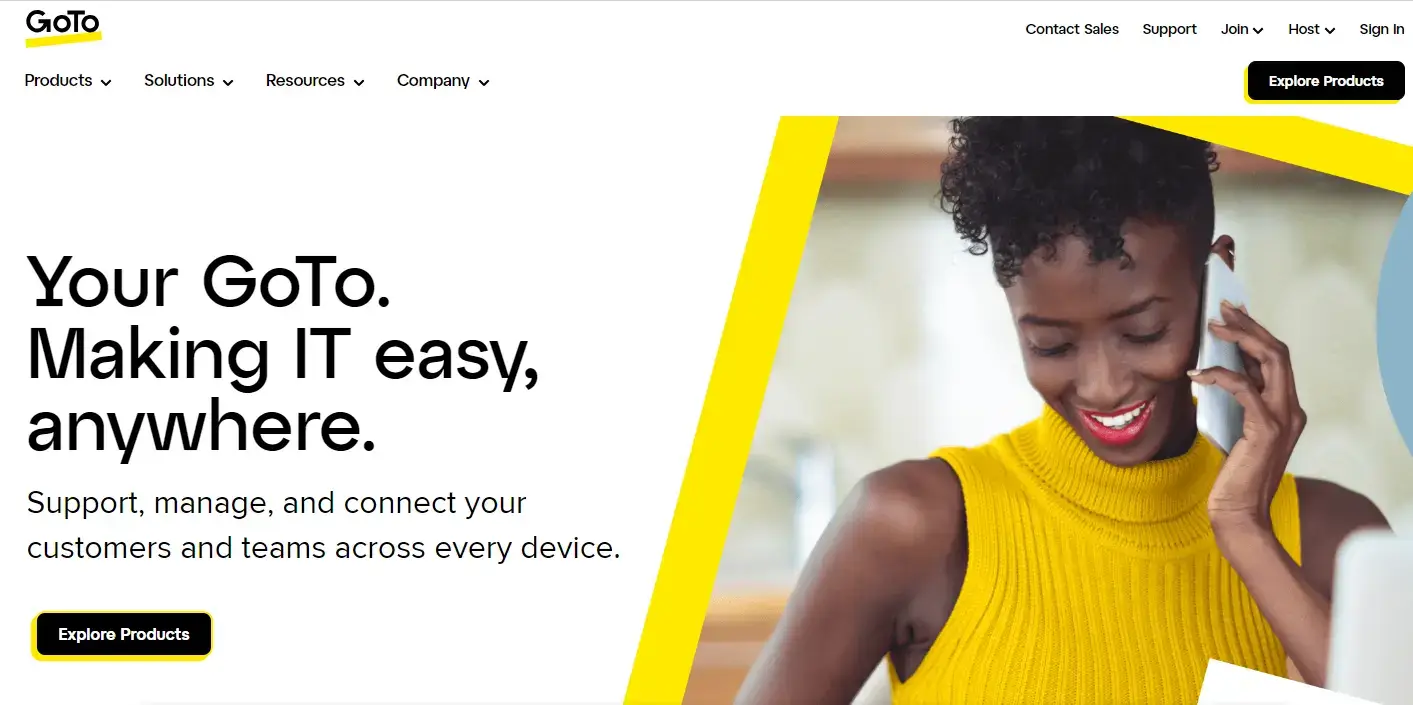
GoTo or GoToWebinar offers a respectable webinar solution that many businesses seem to prefer. Even though it is one of the oldest webinar platforms around, it comes with a pack of useful features that are suitable for every organization including custom-made landing pages, email notifications, and reporting capabilities. As an all-in-one virtual event platform, GoTo is simple in its use but also scalable and can help you produce hybrid webinars.
Special Features
GoTo offers source tracking that allows you to track where your webinar registrants come from. It also offers several powerful features including event analytics, attendee reports, integrations, pre-recorded events, live streaming, and GoToStage event promotion. On top of that, it gives you access to a professional event producer.
Pros & Cons
Pros
- It has HD video quality and a mobile app.
- It is easy to use and has 24/7 support.
- It comes with automatic webinar recording, a live chat, polls, and surveys that can be sent to attendees during the webinar.
- It allows you to host live webinars and share the recordings with attendees later.
- Its webinar room can hold up to 3,000 participants – for the enterprise plan.
- It comes with custom landing page forms to encourage people to sign up for your webinar.
- It allows live streaming.
- It has great event analytics and metrics.
- It integrates with GoToMeeting, Zapier, Salesforce, and Unbounce amongst others.
- It offers flexible scheduling options (webinar series).
- It comes with multiple webinar templates and branding options.
Cons
- Its pricing plans are somewhat expensive.
- It’s not as strong in marketing as opposed to others.
- There are regular software updates.
- Its free trial lasts 7 days and is only available in the Pro plan.
- Paid webinars are not available in the Lite plan.
On-Demand Video
GoToWebinar offers the option for on-demand video, recording, selling, and delivering along with certificates for each video watched. It also allows you to pre-record and schedule those webinars to run at any time you want, thus covering hours you wouldn’t otherwise.
Pricing
GoTo offers a live demo and has four pricing plans that are billed annually:
*Pricing information was retrieved on September 25, 2023.
Who can use GoTo?
GoTo is suitable for businesses of any size as well as corporate trainers, customer management teams, and other training providers who want to create high-quality webinar experiences.
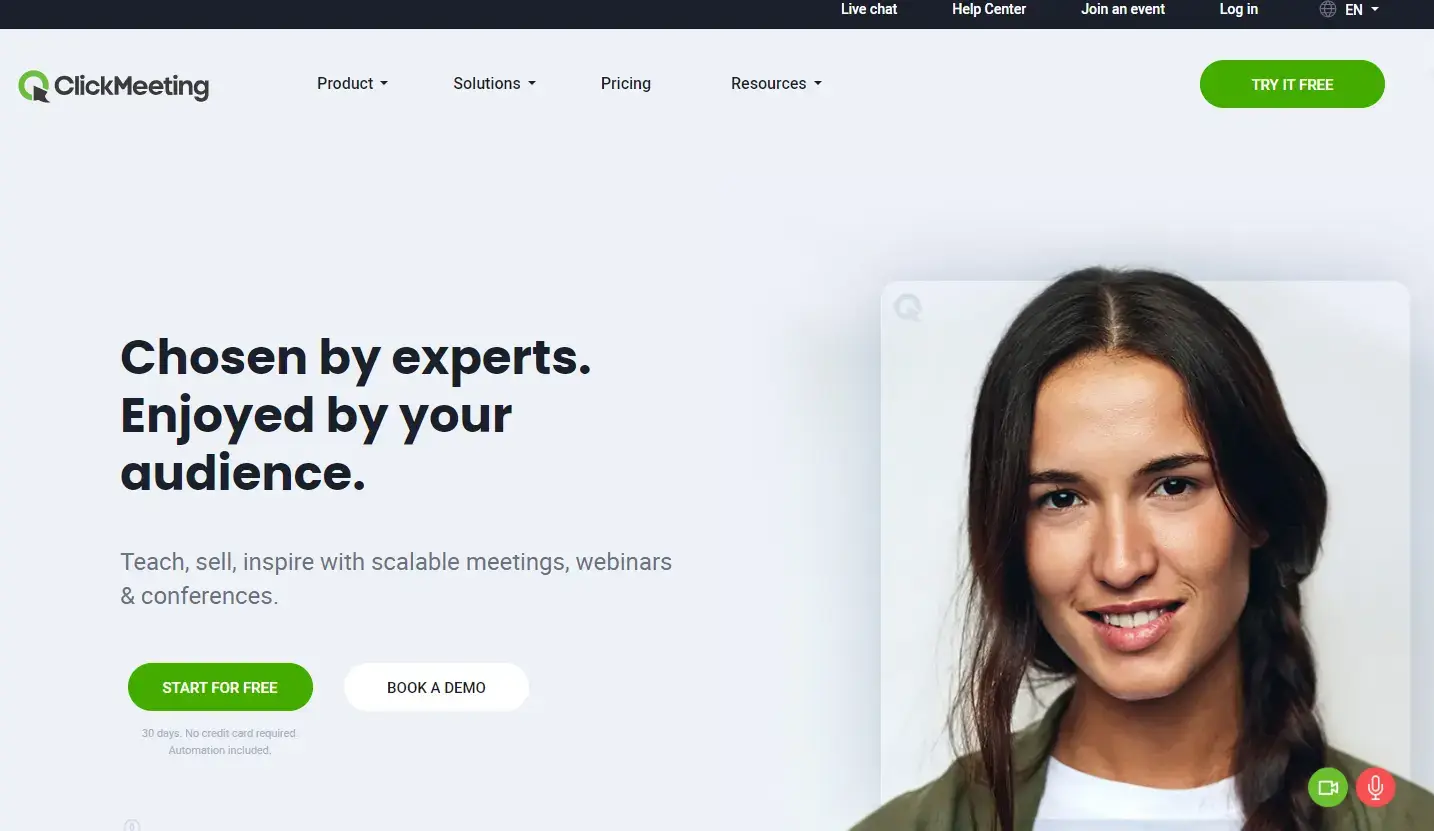
Another webinar software to consider is ClickMeeting. Amongst its winning features is its usability because of its user-friendly interface and the simple step-by-step instructions it offers on how to set up the event. This webinar tool offers an unlimited number of meetings, webinars, and breakout rooms. It also comes with a feature that is called ‘Waiting room with an agenda’. This functionality sends additional webinar information to attendees who arrive at the webinar room early.
Special Features
ClickMeeting offers virtual backgrounds, HD quality, screen sharing, whiteboard, Q&A sessions, and real-time chat translation for international webinars. It comes with a mobile app, and parallel events functionality and allows for up to eight cameras to be available in webinars.
Pros & Cons
Pros
- It offers on-demand and automated webinars.
- It doesn’t require installation.
- It offers a 30-day free trial for up to 25 attendees.
- It is great for beginners – those just starting out using webinars.
- It has a user-friendly interface and intuitive platform.
- It gives you in-depth analytics for your past webinars.
- It auto-publishes recordings on YouTube.
- It comes with many interactive features to keep your audience engaged including polls, surveys, chat messages, and more.
- It is WebRTC and HTML5-based.
- It sends webinar invites on social media – Facebook, Twitter, and LinkedIn.
- It has a PayPal integration allowing you to monetize your webinars.
Cons
- It can be expensive for businesses with a large number of attendees.
- It offers a low audience limit for all of its plans.
- For the best video quality, you need a fast internet connection.
- Customer support is available only by email.
- Account manager support and white-label options are only available in the custom plan.
Pricing
ClickMeeting comes with a 30-day free trial and three paid plans:
*Pricing information was retrieved on September 25, 2023.
Who can use ClickMeeting?
ClickMeeting is a fully cost-effective webinar solution but comes with a very low storage limit and a small number of hosts and presenters. More presenters and users can unlocked with its custom plan. It’s ideal for a small company with few employees and one trainer per session.

When it comes to webinar hosting, WebinarJam is among the best options you can get. This tool can be used to host webinars to large audiences especially for selling purposes, as its biggest strength is its unique product positioning features that promise to make your marketing efforts a lot easier.
Special Features
WebinarJam comes with a powerful set of features allowing screen sharing, webcam, and slideshow presentations. It also provides real-time performance statistics and the ability to automatically ban inappropriate words.
Pros & Cons
Pros
- It allows the addition of CTAs on webinars.
- It supports RTMP, WebRTC, HLS, and Flash and works on any browser or device.
- It comes with powerful features including HD video, customer-facing interfaces, and the ability to have multiple presenters.
- It is easy to use and has a user-friendly interface.
- It is super quick to get it up and running.
- It has a built-in autoresponder.
- It integrates with autoresponders and CMRs.
- It comes with a panic button, rebooting your webinar without any loss in case of technical glitches.
Cons
- It is a pricey option compared to others.
- Users have reported slight delays in audio and video.
- It lacks integration with some basic third-party tools.
Pricing
WebinarJam has four pricing plans that are billed annually:
*Pricing information was retrieved on September 25, 2023.
Who can use WebinarJam?
WebinarJam skips small webinars and goes directly to bigger audiences. It’s ideal for larger companies and professional presenters and it is best suited for team collaborations.
Since it can be fully translated into multiple languages, it makes it a great option for hosting webinars for international audiences as well.
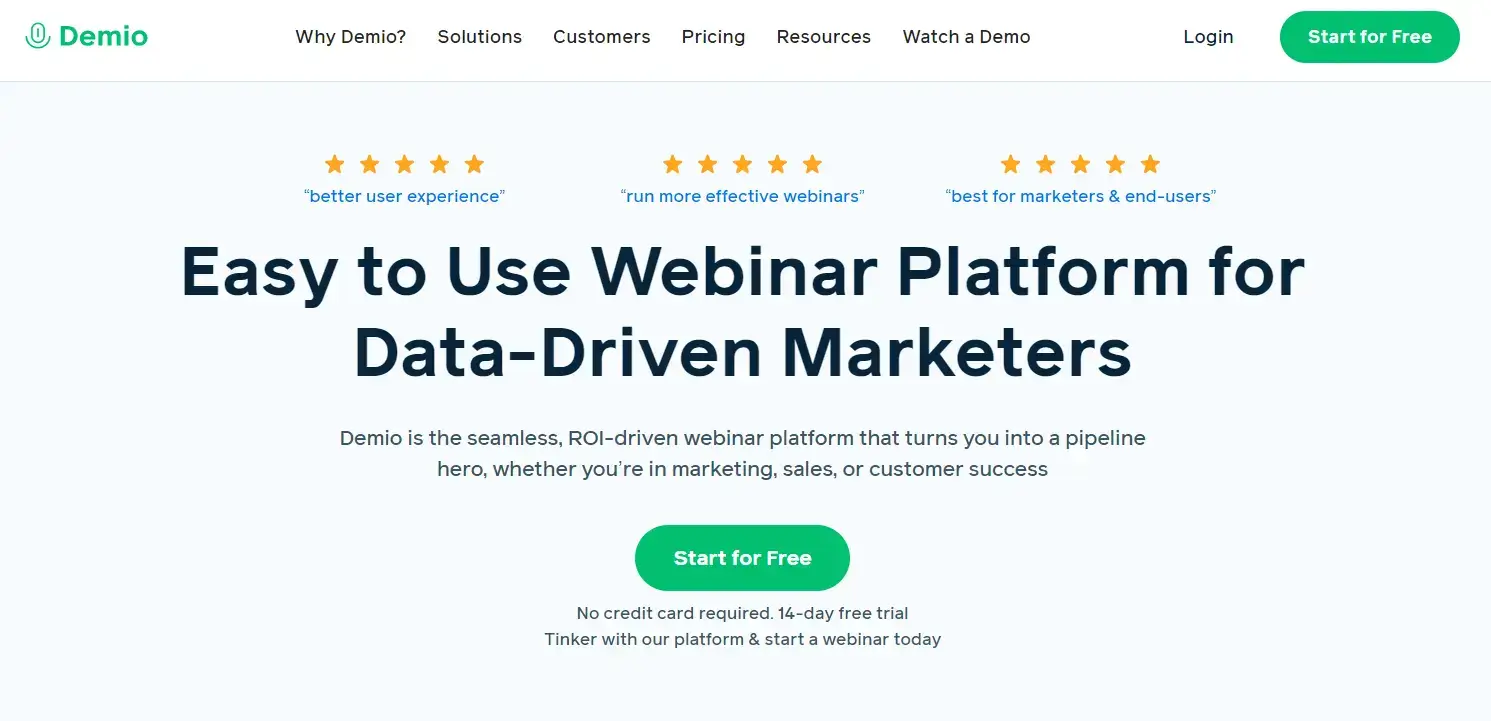
Demio is regarded as one of the best video conferencing tools in the market. This tool comes with a modern and slick platform that allows you to conduct automated and live webinars. Packed up with simplicity in its use and powerful marketing capabilities, Demio emphasizes live events that you can schedule within a few minutes.
Special Features
The platform’s key features include live chat, app integrations, engagement analytics, source tracking, email branding, custom domains, on-demand and automated webinars, virtual events, product demos, and more. With Demio, each session can last up to 10 hours.
Pros & Cons
Pros
- It is entirely browser-based.
- It offers a 14-day free trial.
- It comes with a private chat and a branded registration page.
- It allows people to register once and watch a series of webinars.
- It offers call-to-action buttons, polls, and the ability to share handouts, and run Q&As.
- It automates replays and sends them to webinar attendees.
- It offers insightful analytics to measure your webinar performance.
- It allows up to 15 coordinators in an online event.
- It has 24/7 email and chat support.
Cons
- It doesn’t offer a free plan.
- It might not be the ideal choice if you need to conduct webinars for a wider audience.
- The maximum room size for events is 3,000 attendees.
Pricing
Demio comes with four pricing plans:
Both Premium and Unlimited plans are billed annually only.I
*Pricing information was retrieved on September 25, 2023.
Who can use Demio?
Demio is the right option if you want to re-brand the webinar under your branding, replacing the logo on the page and the email notifications. It’s also well-suited for marketers, salespeople, customer success teams, and businesses that want to use webinars for marketing purposes.

GetResponse is an email marketing platform that offers webinar marketing as well. With it, you can build webinars in just a few minutes, and take advantage of its built-in marketing tools to effectively promote events. This complete webinar software solution is designed to help you increase conversions and boost audience engagement.
Special Features
GetResponse offers the ability to host unlimited webinars with rooms for up to 1,000 live attendees and customize webinar URLs. It also allows you to share the stage with other two presenters and store up to 20 hours of webinar recordings. Its key features include automated follow-ups, nurture campaigns, one-click Meta Pixels, registration templates, and more.
Pros & Cons
Pros
- It has a 30-day free trial.
- It is easy to use and set up – no installation required.
- It comes with an array of marketing tools including autoresponders, landing pages, sales funnels, list segmentation, AI email generator, and website builder.
- It has a chat, polls, tests, and call-to-action buttons to increase engagement.
- It offers the ability to add YouTube videos and whiteboards to webinars.
- It offers a gallery of invitation templates to choose from.
- It has a free app that allows you to host webinars from mobile devices.
- It provides conversion statistics including average attendance time, attendee locations, and survey results.
Cons
- Pricing plans are more complex as they include email marketing and sales funnels.
- There is no phone customer service provided.
- No free plan is available for webinars.
Pricing
GetResponse comes with a free plan and four paid plans that are billed annually. Webinars become available on the second plan – in Marketing Automation:
*Pricing information was retrieved on September 25, 2023.
Who can use GetResponse?
Getresponse is primarily an email marketing tool you can make great funnels with, webinar is an add-on functionality, making it a great all-in-one tool especially to increase sales and engagement before and after the webinar. It’s the right tool for a more marketing-oriented company or team.
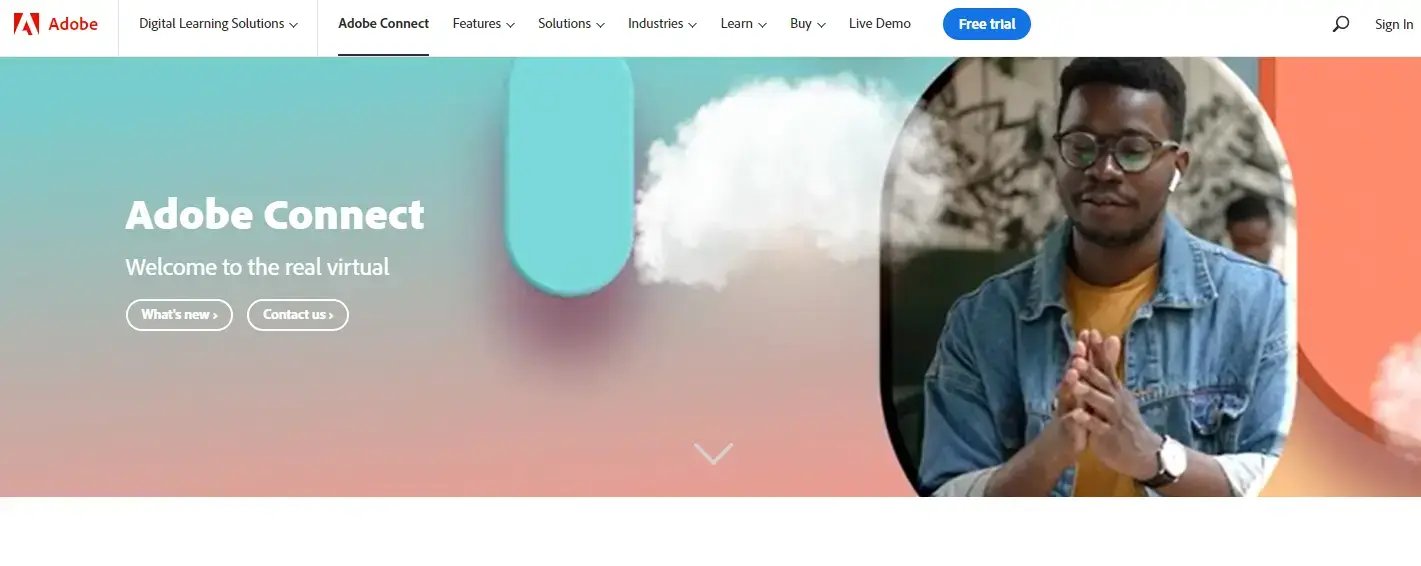
Adobe Connect has come to change the way web conferencing works. Apart from creating webinars, this software allows you to host videos, and meetings and easily share documents with attendees. As one of the biggest brands around, Adobe offers its unique take on webinars with a premium and professionally-looking platform.
Special Features
Adobe Connect’s features include collaboration tools like screencasting, live polls, chat, moderated Q&As, whiteboard, unlimited virtual rooms, shared room templates, and breakout rooms among others. It also comes with automated transcription, closed captions, and multi-language support.
Pros & Cons
Pros
- It has a free trial.
- It is easy to set up and use.
- It has a range of customizable templates to choose from.
- It comes with virtual backgrounds, spotlight, grid modes, custom layout, and pods.
- It helps you build unique registration pages.
- It offers a range of production tools including a lobby, HTLM browser client, recordings and recording editor, and user roles.
- It comes with advanced host control and audience engagement features (prepare mode, host and presenter area, engagement dashboard, native quiz, and more).
- It offers analytics for better insights.
- It has extra security features including GDPR authorization, GLBA HIPAA, FERPA, and SOC compliance.
- It integrates with CRM software.
Cons
- Users report rare instances of video and audio display issues.
- It can be a lot more expensive than other tools in the same category.
- Support availability is limited.
Pricing
Adobe Connect has three pricing plans. Webinar pricing comes with add-on participants and a steep price:
*Pricing information was retrieved on September 27, 2023.
Who can use Adobe Connect?
Adobe Connect is ideal for businesses that want to effectively showcase their products and services through the delivery of impactful live events.
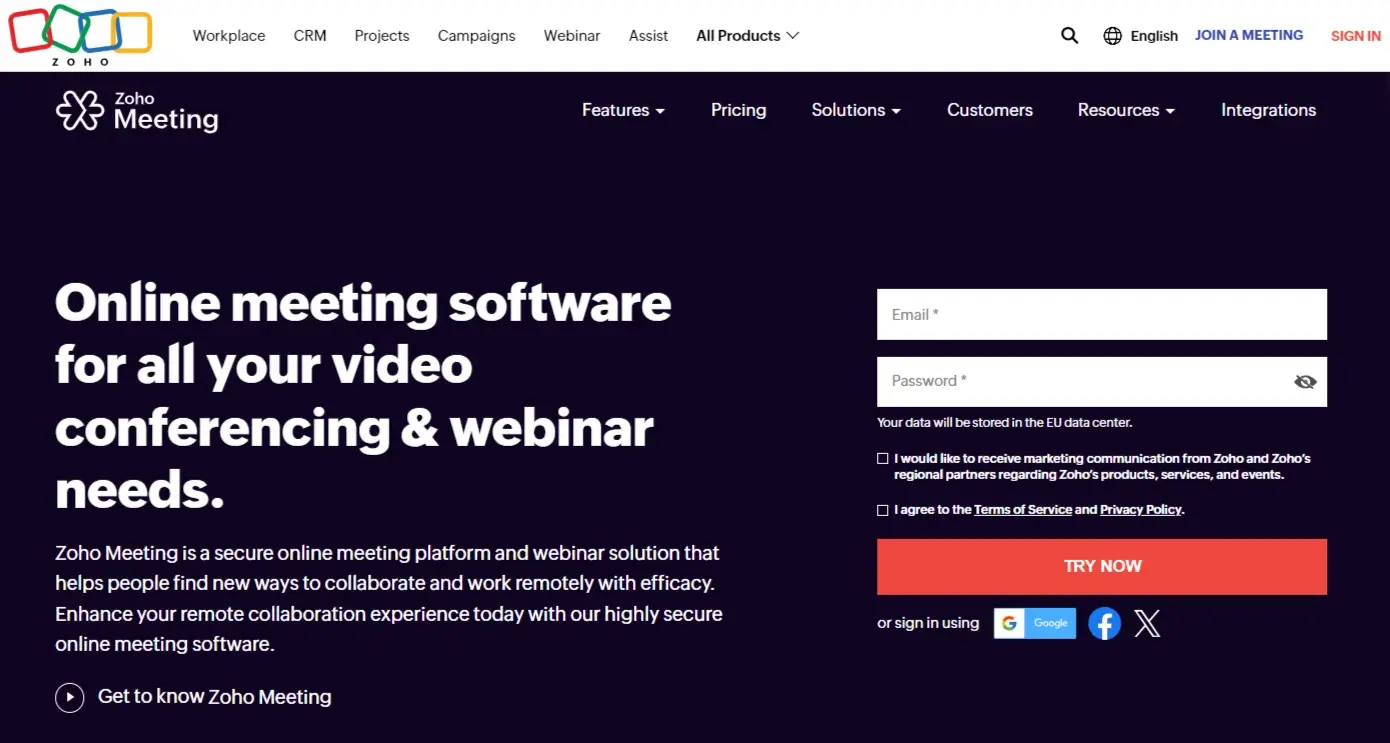
Zoho Meeting is another great option to choose from. As a web-based conferencing tool and online meeting platform, it was designed by Zoho Corporation to facilitate virtual meetings, webinars, and collaborative sessions. It provides features such as video conferencing, screen sharing, chat, and other collaboration tools to enhance remote communication between individuals and teams.
Special Features
Zoho Meeting offers integration with Zoho Suite helping you connect all the apps and tools your team needs boosting productivity. It comes with an online whiteboard, live streaming, and customization capabilities and allows you to host online meetings, and video webinars, and also record those sessions.
Pros & Cons
Pros
- It offers a free trial and a free version.
- It is browser-based.
- It has RVSP, private meetings, and meeting reminders.
- It comes with moderation control features, live polls, and virtual backgrounds.
- It allows users to send meeting invitations in 19 languages.
- It allows scheduling meetings based on audience timezone settings.
- It offers website meeting embeds.
Cons
- It offers limited reporting and data capture.
- Users report hidden costs involved in the process (e.g. for call recordings).
- Integrations are only available in paid plans.
Pricing
Zoho Meeting comes with the following pricing plans:
*Pricing information was retrieved on September 26, 2023.
Who can use Zoho Meeting?
Zoho meeting and its webinar option is the budget-friendly alternative to this list. It’s a decent webinar platform at the low end of the pricing spectrum. It is suitable for small businesses, but also for large organizations that seek to host online meetings, need to do product launches and sales presentations, or simply educate their users on their products.
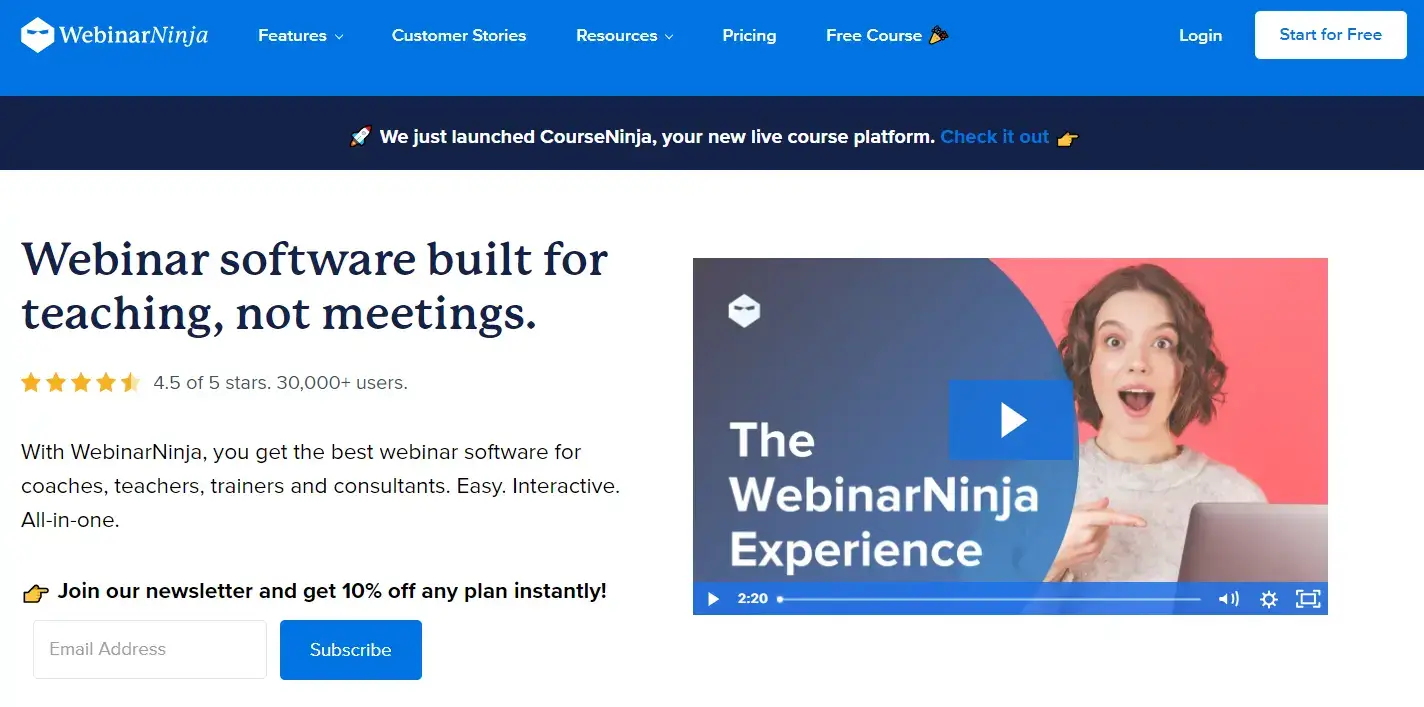
WebinarNinja is backed up with powerful features that make it easy to create webinars. It’s quick to use as well allowing you to create a webinar in less than a minute. WebinarNinja also comes with a lot of pre-build tools to give you everything you need to market your webinars, including landing pages, automated emails, and more.
Special Features
WebinarNinja allows you to create live and on-demand webinars, webinar series, and hybrid webinars. It comes with built-in email, multi-function chat, attendee handouts, analytics, offers, paid webinars, and language customization. Recently it has also shifted its focus on teaching, introducing the ability to create courses.
Pros & Cons
Pros
- It has a 14-day free trial.
- It can run multiple polls before, during, and after the webinar.
- It offers marketing automation tools including email automation and drip campaigns.
- It offers the ability to run webinars for free and conduct paid online summits.
- It allows you to send email notifications to subscribers.
- It has the ability to have multiple presenters.
- It integrates with more than 1,000 apps via Zapier.
- It allows ad tracking.
Cons
- It is regarded as an expensive option depending on the limitation on the number of attendees (based on online reviews).
- It only supports up to 1,000 attendees.
- It doesn’t offer any discount bundles for WebinarNinja and CourseNinja.
Pricing
WebinarNinja has four pricing plans:
*Pricing information was retrieved on September 26, 2023.
Who can use WebinarNinja?
This tool is built for teachers, coaches, trainers, and consultants as it’s now geared towards teaching not just meetings. However, it can still be used by marketers and businesses that want to create a range of types of webinars including live, automated, series, or hybrid – a combination of live and recorded videos.

EasyWebinar promises to help you create high-converting webinars that can boost your sales. So if you are planning to use webinars as the center of all of your marketing efforts, this is the platform to use. EasyWebinar comes with a lot of powerful features and offers the possibility to create both automated and live webinars.
Special Features
EasyWebinar offers no delay streaming, social media streaming, high-quality picture, and screen sharing, multiple presenters, right-on-time registration, and the ability to repurpose live webinars and create custom journeys for your attendees. It also allows you to create several types of events including one-time webinars, recurring webinars, and evergreen webinars that you can use as part of your overall marketing strategy and campaigns.
Pros & Cons
Pros
- It has a real-time chat.
- It offers a mobile app.
- It offers a 14-day free trial.
- It comes with pre-made sales funnels.
- It allows you to create evergreen webinars with HD video.
- It allows multiple presenters in a webinar.
- It permits up to 100 attendees in its basic plan.
- It offers CRM, WordPress, YouTube Live, Stripe, and Mailchimp integration amongst other marketing tools.
- It comes with strong analytics and reporting tools.
Cons
- It is more pricey compared to other platforms.
Pricing
EasyWebinar has the following pricing packages:
*Pricing information was retrieved on February 14, 2024.
Who can use EasyWebinar?
EasyWebinar is a solid platform and offers an especially good price for its biggest plan of up to 500 attendees which makes it great for medium businesses.
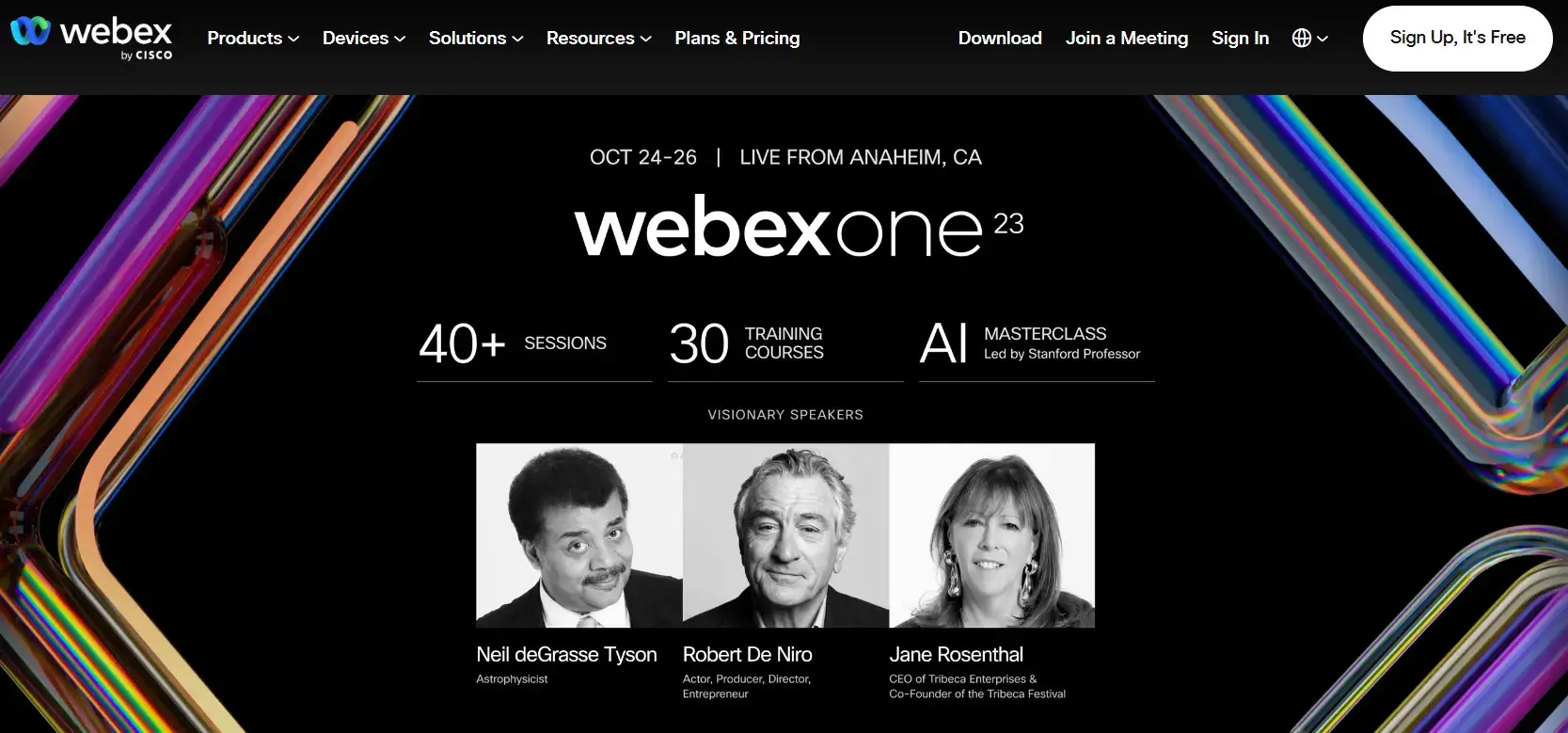
Webex is another popular webinar platform that is used by large companies and enterprises to help the team collaborate effectively. With it, you can host meetings for your organization and organize training sessions. Out of its strongest points, are its compatibility with multiple devices, and the simplicity of its user interface.
Special Features
The Webex Suite comes with all the must-have features a complete webinar platform should have including video conferencing and screen sharing, calling, group messaging, file sharing, large meeting and virtual event hosting, hybrid events, video messaging, polling, and whiteboarding. It has dedicated workspaces to cover every need and make collaborations easy.
Pros & Cons
Pros
- It has a free version.
- It allows you to host up to 10,000 attendees.
- It offers real-time translation for up to 100 languages.
- It has a mobile app.
- It comes with Q&A, polls, surveys, screen-sharing, and a chat.
- It is a cloud-based platform.
- It has HD video and audio.
- It integrates with marketing tools e.g. Salesforce.
- There is no need to download a plugin to use it.
Cons
- It can be used mostly for team collaborations rather than creating evergreen webinars.
- It has a 40-minute time limit on its free plan.
- Real-time translations come at an additional cost.
Pricing
Webex has different pricing options for meetings, calling, webinars, and events. Here are the packages for webinars and events:
*Pricing information was retrieved on September 26, 2023.
Who can use Webex?
As part of the big family of CISCO, Webex is usually preferred for medium to big businesses for its high-security standards and integration with Salesforce. It doesn’t come with the high price tag you might expect from enterprise-level software, making it a good choice for smaller businesses as well. Also, it can easily host up to 10,000 attendees whereas few webinar platforms can.
💡 LearnWorlds offers a built-in Webex integration that allows you to create, start, and manage live sessions for Webex meetings directly from the platform. Find out more here.
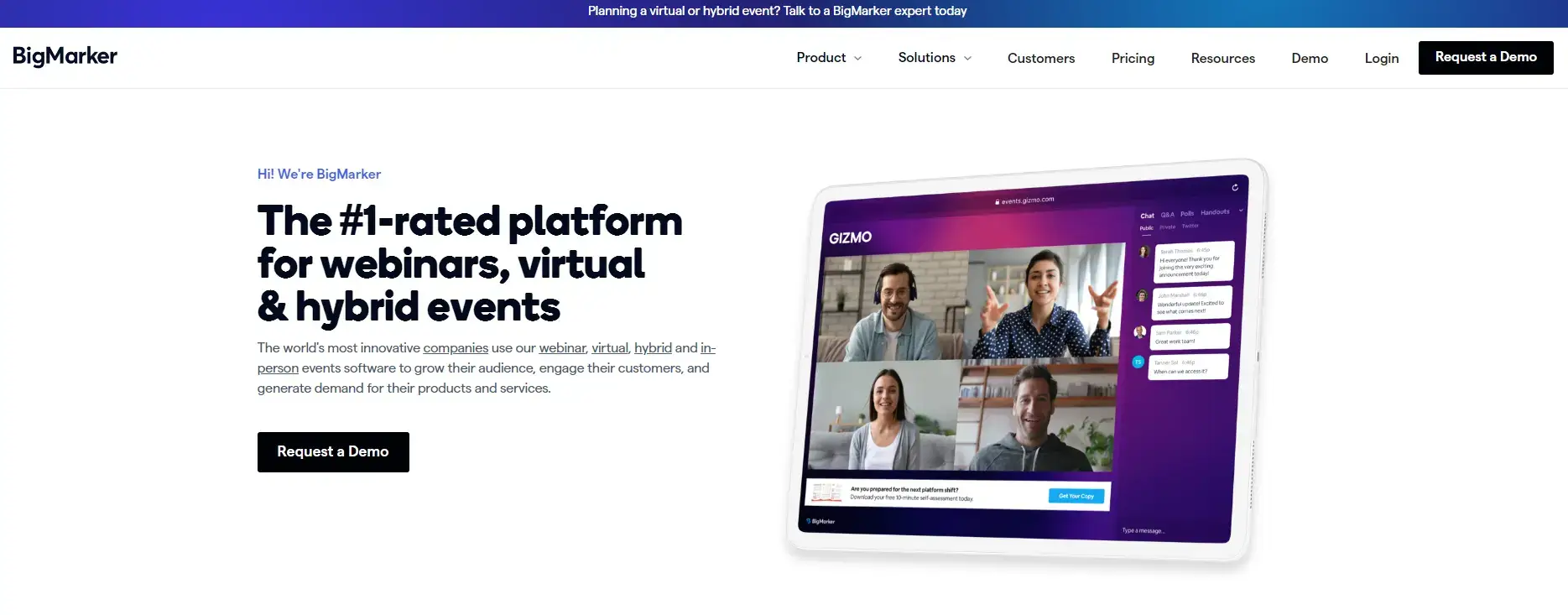
BigMarker is another notable webinar platform that is worth looking more into. The best thing about it is its unique live-streaming capabilities that allow you to host massive events with up to 10,000 participants and its interactive features – chat, polls, and Q&A. Also, BigMarker comes with white-label options helping you create webinars and embed them on your website without any coding needed.
Special Features
This tool offers you the opportunity to conduct a presentation as if it’s live without having the pressure of an actual audience. Its pre-recording features allow you to record your presentation in advance and schedule it to play at a later date/time. Then you can join in at the appointed time and watch your recording at the same time it plays live to your audience.
Pros & Cons
Pros
- It comes with a demo.
- It has HD video, one-click meetings, and screen-sharing capabilities.
- It integrates with CRM and other marketing tools e.g. Hubspot and Zapier.
- It offers white-labeled webinar rooms and landing page templates.
- It deals with 135, and more currencies.
- It can host up to 50,000 attendees.
- It offers the ability to stream to YouTube and Facebook Live.
- It has SSL and HTTPS data encryption.
Cons
- Users report that its support services need improvement.
- It lacks pricing transparency.
- Evergreen webinars are not included in the basic plan.
Pricing
BigMarker’s pricing is not publicly available on their site.
It has three pricing plans – Basic (for 1 host and 1,000 attendees, Enterprise (for 4 hosts and 10,000 attendees), and Enterprise+ (for 6 hosts and 500,000 attendees).
*Pricing information was retrieved on September 26, 2023.
Who can use BigMarker?
The BigMarker is a versatile platform that can be used for meetings, webinars, and even summits and that is why it makes a great choice for businesses and solopreneurs. It also offers some of the best white-labelling capabilities but you need to contact sales to find out it will probably come with a steep price.
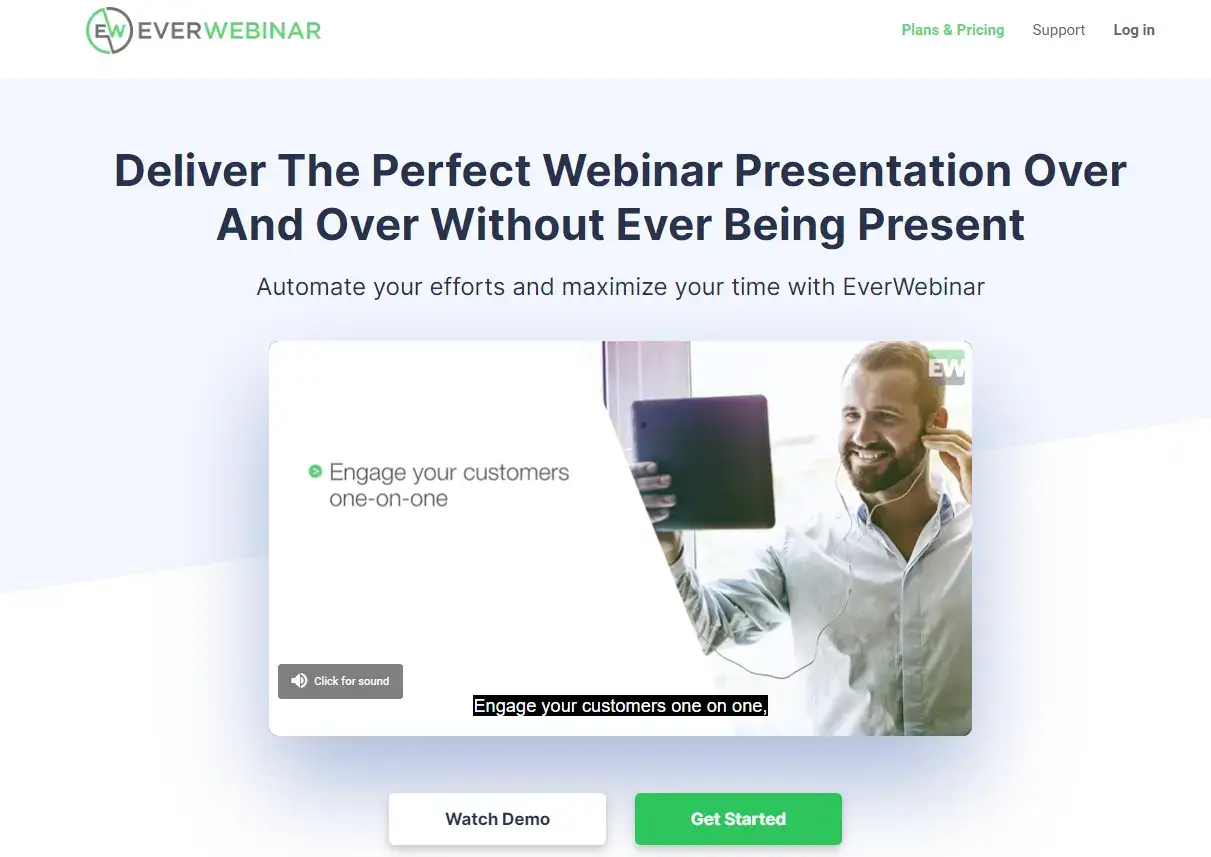
EverWebinar is short for ‘evergreen webinar’ and it’s an ideal platform to use if you want to create evergreen events to improve your sales. This platform is integrated with WebinarJam but can also be sold separately. Amongst its best features is the advanced scheduling system, its ‘Ask a Question’ option and the access to ‘Webinar University’ it offers upon purchase.
Special Features
This platform offers a browser-based solution and makes it easy to use right away as it doesn’t require any downloads. It comes with live chat and survey capabilities that help to engage webinar attendees and offers split testing to boost conversions. There is also the possibility of displaying offers and integrating with email marketing tools.
Pros & Cons
Pros
- It comes with a chat feature, a room count simulation, email reminders, and pop-ups.
- It allows you to fake your audience count.
- It presents performance statistics in real-time.
- It offers the ability to automate pre-recorded webinars for lead generation.
- It has time-zone auto-detection.
- It is cloud-based.
- It connects with email marketing tools.
Cons
- Users report about mobile streaming issues.
- It can be an expensive solution.
- It is only billed on an annual basis.
Pricing
EverWebinar offers a 30-day risk-free money-back guarantee and has two pricing plans:
*Pricing information was retrieved on September 26, 2023.
Who can use EverWebinar?
EverWebinar takes a much different approach than the rest offering recorded webinars on auto-pilot as their main competitive advantage and they do that very well. The price is a little high, but the platform is focused on businesses with high traffic that want to automate their webinar process.
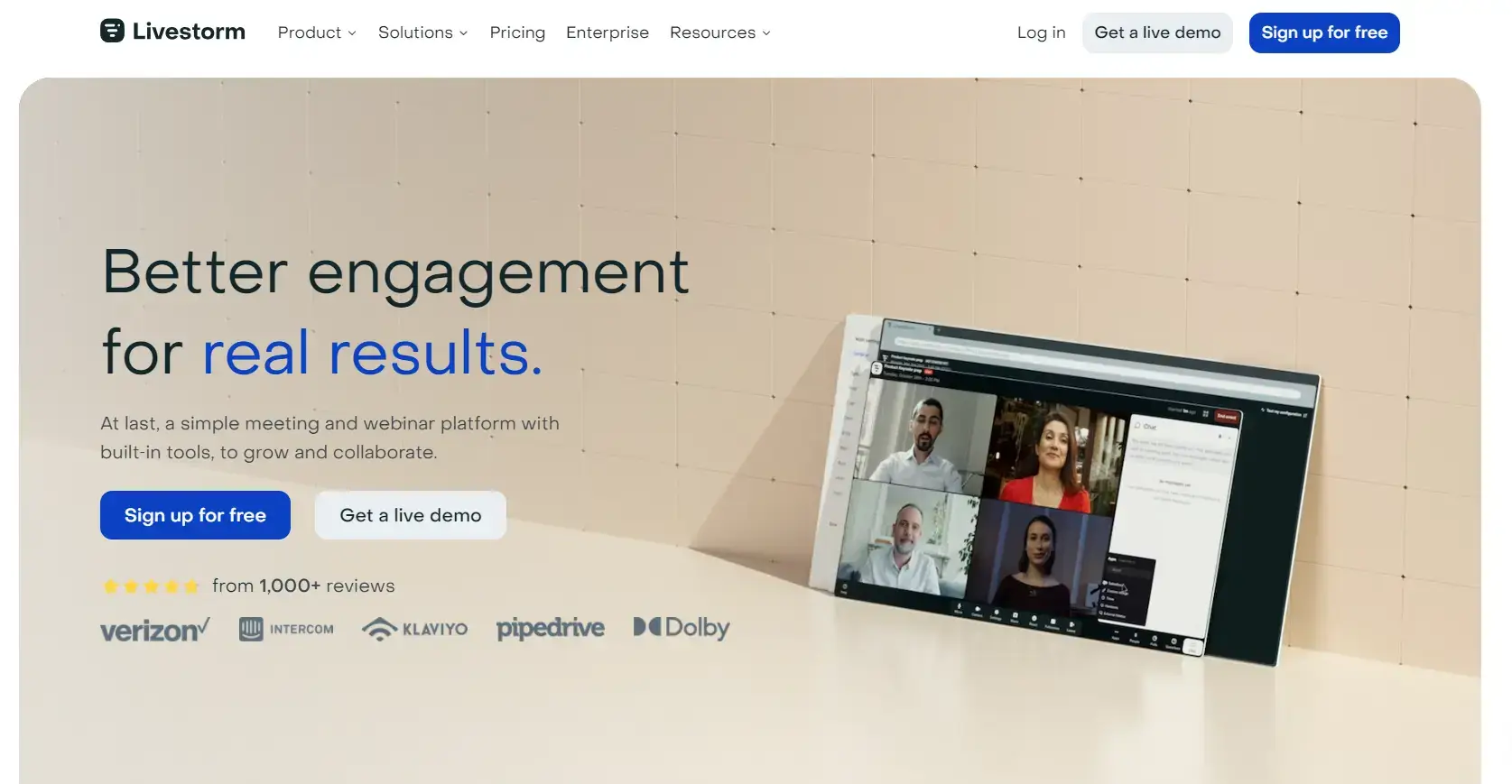
Livestorm offers you the ability to create live, on-demand, or automated webinars. With it, you can produce webinars that can be used as part of product demos, employee onboarding, and customer training. This platform is great when it comes to email marketing as well since it allows you to send promotional emails, automate and customize emails, and check their status.
Special Features
Livestorm can help you host short webinars (up to 20 minutes and 30 attendees) on its free plan making it ideal for small teams. It doesn’t require any software application or credit card use. It can provide a wide range of solutions including podcast interviews, live events, and company communications.
Pros & Cons
Pros
- It comes with activities like polling, chat, Q&A, CTAs, and up-votes.
- It has an easy-set-up process and webinar themes to choose from.
- It offers multilingual customer service.
- It allows up to 25 simultaneous speakers.
- It includes features like one-click invitations, screen-sharing, and the ability to embed registration forms.
- It has a free version.
- It provides detailed audience analytics and unlimited recording storage.
- It integrates with Zapier and has API.
Cons
- It can be used for a limited number of audience.
- The free plan offers limited support (only email).
Pricing
Livestorm has a free plan and three paid plans:
*Pricing information was retrieved on September 26, 2023.
Who can use Livestorm?
Let’s face it, Zoom dominates the market, and Livestorm is one of the top alternatives, offering a meeting and webinar software that can compete with it in terms of ease, to be used by all sizes of companies.
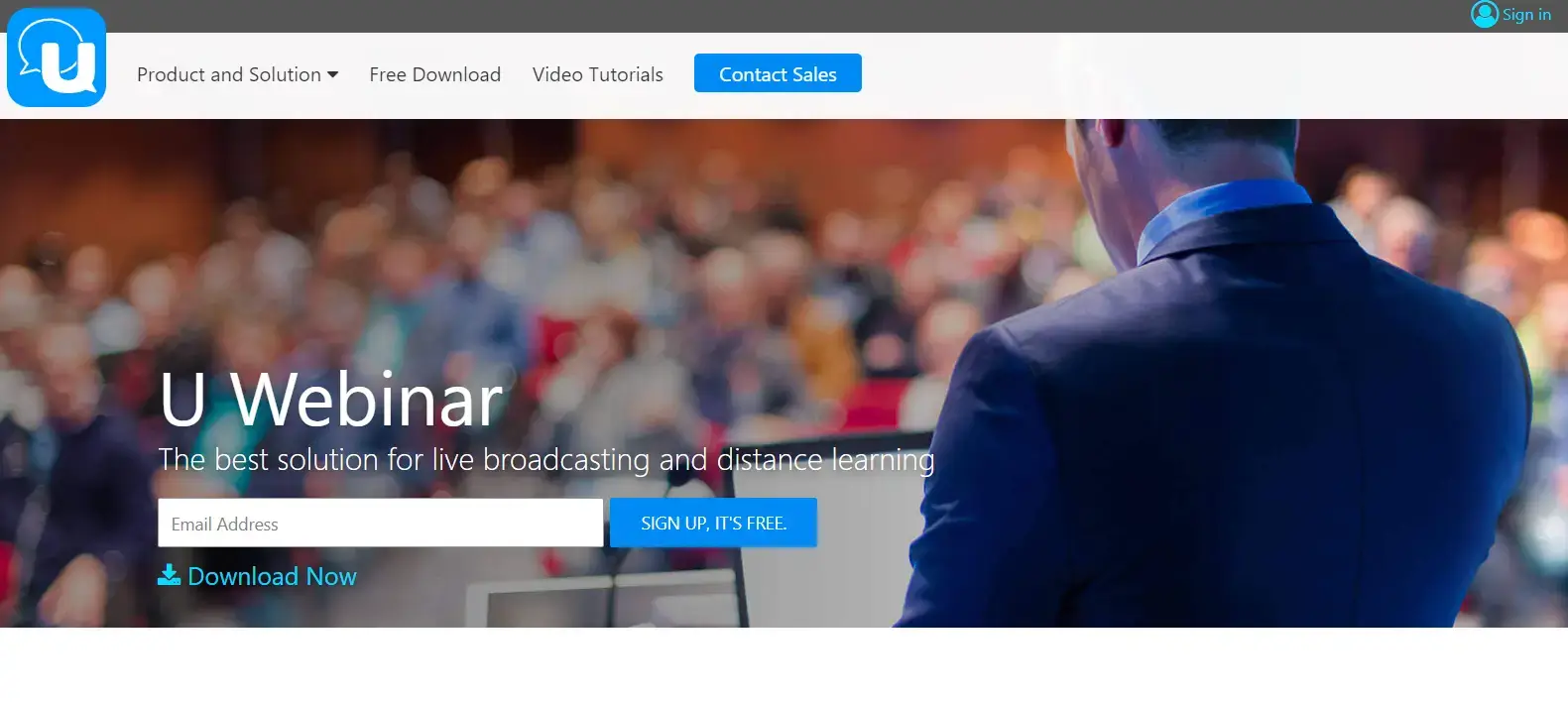
U Webinar offers a live broadcast solution that comes with a wide range of features that aim to boost the online webinar experience. Its user-friendly interface makes it easy to use, and its compatibility with a range of devices allows attendees to join webinars whenever they are. With this tool, you can also build an online content catalog and have your audience access it 24/7.
Special Features
U Webinar’s special features include an online roll call and panel discussion mode and the ability to create and edit pre-recorded presentations. The platform integrates with PerfectCam as well making it possible to conduct private video calls using the help of AI-powered blurred backgrounds and other lighting and touch-up tools.
Pros & Cons
Pros
- It has an intuitive user interface.
- It has multiple presentation modes.
- It supports multiple file formats for online courses.
- It comes with a text-based chat, and voice Q&A sessions.
- It allows content archiving and playback.
- Its paid plans include the PerfectCam plugin.
- It allows up to 10,000 participants per live event.
- It has a rather generous free plan.
Cons
- Webinar analytics are only available in the enterprise plan.
- It allows up to 8 hours for live events.
Pricing
U Webinar has a free plan and three paid plans:
The biggest plan offers 1TB of cloud storage, but should you need more there are additional U Storage plans available.
*Pricing information was retrieved on September 27, 2023.
Who can use U Webinar?
U Webinar is ideal for businesses, educational organizations, professionals, and educators but also students who need a webinar platform that can blur backgrounds.
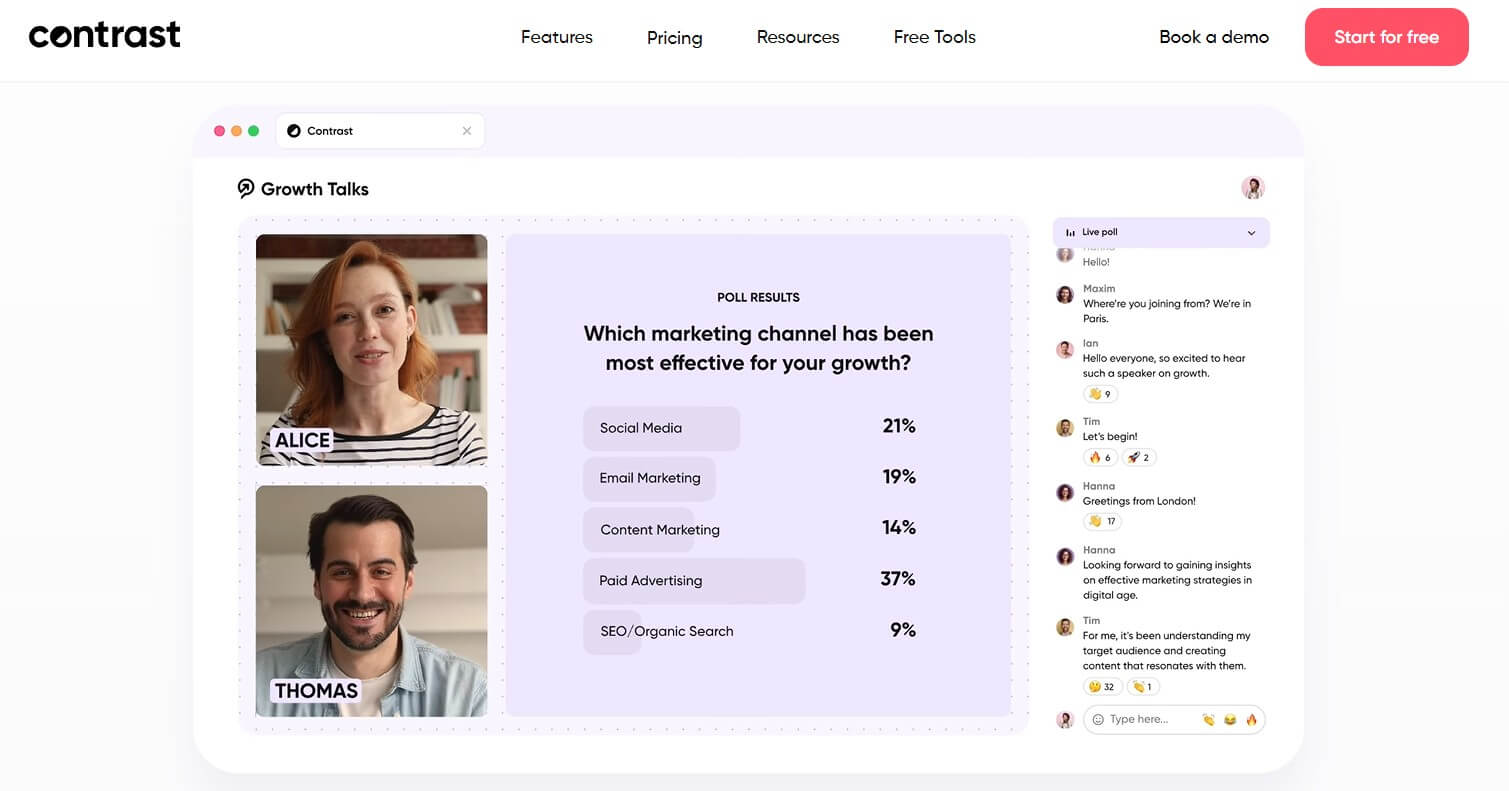
Contrast is an AI-powered webinar and video conferencing platform designed to help you boost audience engagement and accessibility. With real-time AI captioning, automated transcripts, and seamless integrations, Contrast is built for businesses looking to enhance their virtual events while ensuring inclusivity. It offers a sleek and user-friendly interface that simplifies webinar hosting, making it a great option for professionals seeking a modern and intuitive experience.
Special Features
Contrast provides real-time AI captions and transcriptions to enhance accessibility for all attendees. It also includes automated event recordings, multilingual support, analytics, and engagement tools such as interactive Q&A and live chat. It also integrates with major CRM and marketing automation tools to streamline event management and follow-ups.
Pros & Cons
Pros
- AI-powered live captions and transcription enhance accessibility.
- Supports multilingual captions, making it ideal for global audiences.
- Offers automated recordings and transcripts for post-webinar sharing.
- Seamless integrations with marketing tools and CRM platforms.
- Modern user-friendly interface with minimal setup required.
- Includes engagement tools like Q&A, polls, and live chat.
- Strong security and compliance features for data protection.
Cons
- Free plan limits registrants to 30 per month.
- Pro plan may be considered pricey for smaller teams.
- Advanced features like pre-recorded webinars are only available in paid plans.
Pricing
Contrast offers three pricing plans:
*Pricing information was retrieved on February 11, 2025.
Who can use Contrast?
Contrast is great for businesses, educators, and organizations that require AI-driven accessibility features. It is particularly well-suited for global teams, corporate trainers, and event hosts who want an intuitive, modern webinar experience with automated transcriptions and multilingual support.
Bonus: Alternative ways to host a webinar
Apart from the option to use a webinar platform, there are some other ways you can host a webinar.
Although social channels weren’t built to exclusively offer webinar services, they provide the capabilities of doing so and are worth looking into because they are often more cost-efficient compared to other webinar tools.
YouTube Live
With YouTube Live you can create webinars for free. To start using YouTube Live, you need to create a YouTube channel and a Google Account.
Then make sure you enable live streaming on YouTube and have met its requirements. After this, simply go the YouTube’s ‘Live Streaming’ to create an ‘Event’ and choose the date, time (start/end), and other basic information about the webinar such as title, location, tags, type of stream, and broadcast control that gives you the choice to make your webinar public, unlisted (available only through invite link) or private.
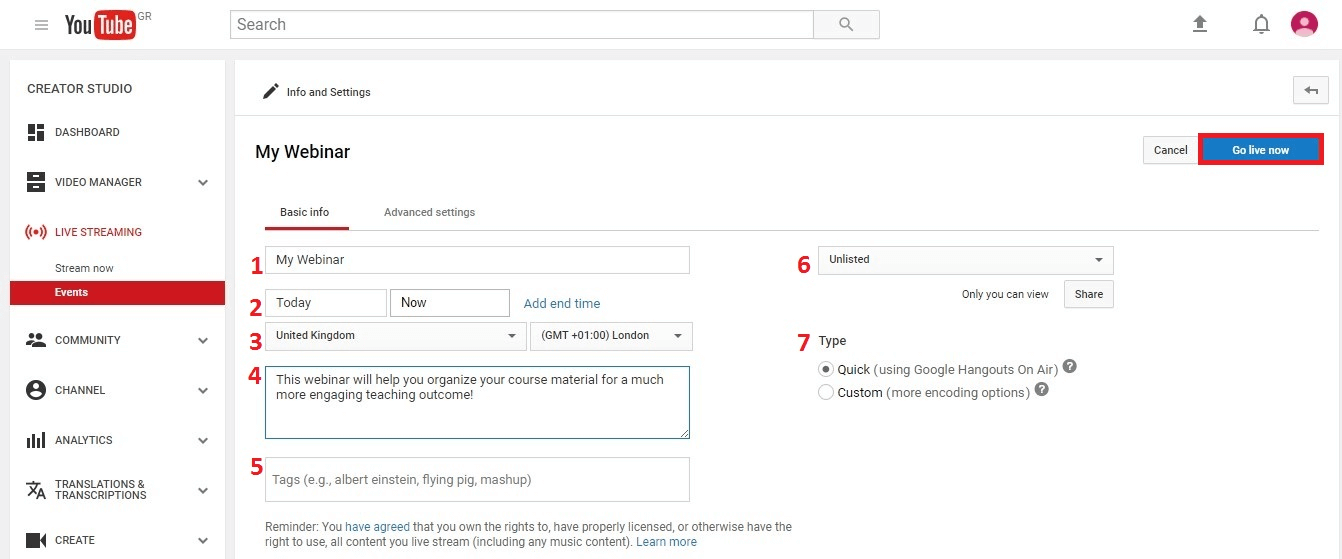
Once you are done, click on ‘Go Live’. This opens up a new window, but you need to go back to your browser to click on ‘Live Control Room’ and then, ‘View on Watch Page’.
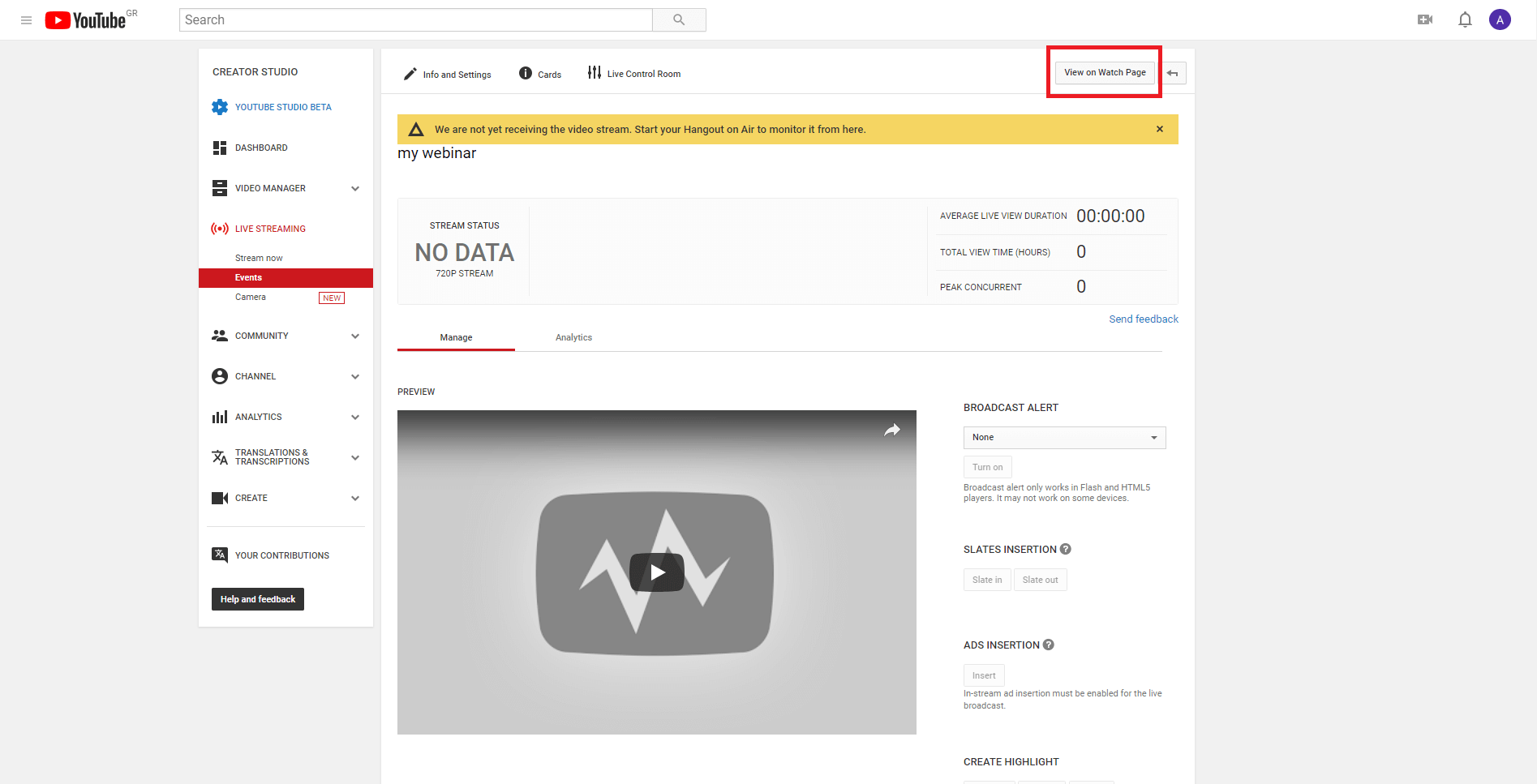
From there, go to the video and click on ‘Share’ to insert the embed code.
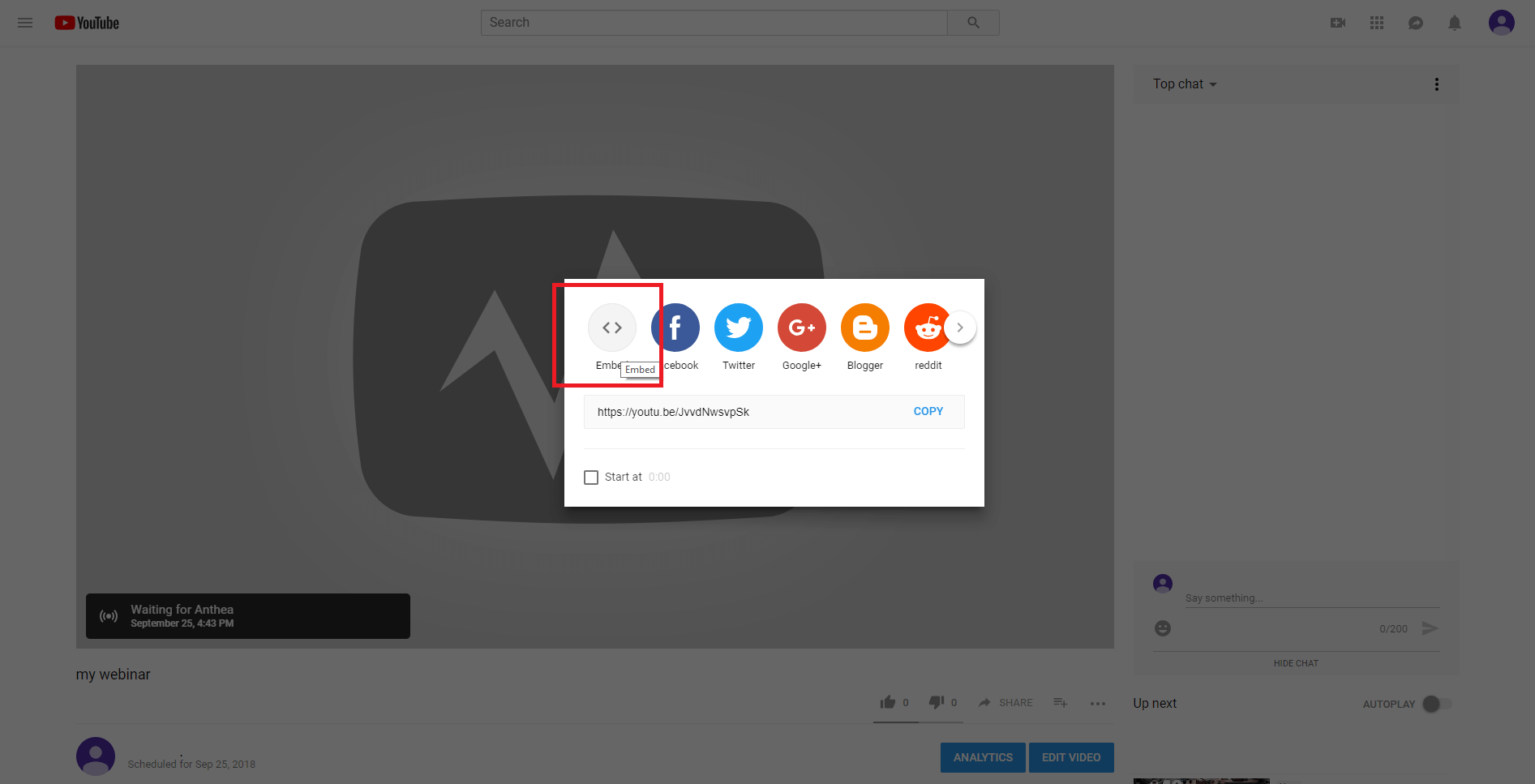
Finally, go to the page you want to add the embed code to and you are good to go.
Facebook Live
With Facebook, you have the option to ‘go live’ directly through your mobile phone or computer using your webcam, but you can’t share on-screen graphs or share your screen.
With a live streaming tool, you can do this easily.
Using Facebook Live to create webinars is free but it needs some extra tools to help you stream it. A live streaming software like Open Broadcast Software (OBS Studio) – which is also free, or WireCast, Zoom, BlueJeans – which come at a cost, is necessary to start a webinar.
There are many video tutorials that can help you host a webinar using any of these third-party tools. Click on each to get directed to a step-by-step guide that can help you start creating your own webinar with Facebook Live.
Instagram Live
With Instagram Live you can boost your discoverability as a brand and reach out to your audience effectively. So if you have an Instagram account for Business, you can use it to your own advantage whether you have an Android or iOS app.
To go Live, follow these Instagram guidelines.
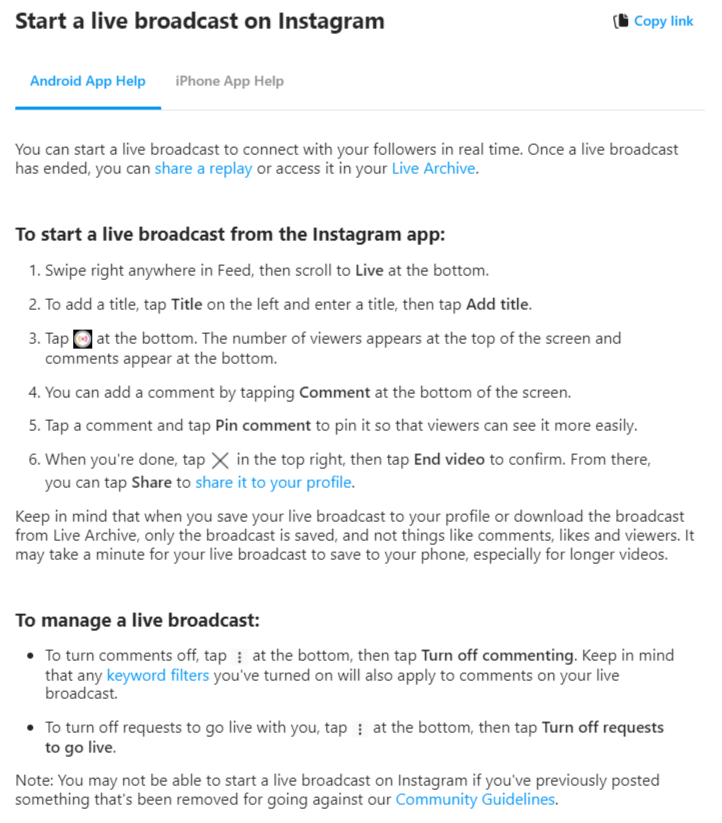
What’s great about Instagram Live is that you can share with your audience photos or videos, while you are on screen. You can also save your webinar once it’s ended and replay it as many times as you want.
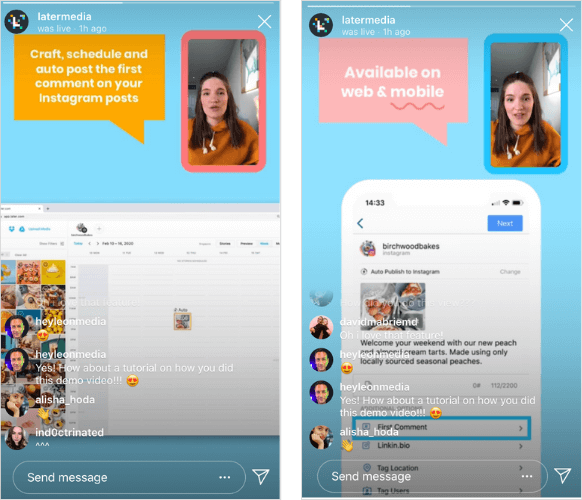
This guide from Later gives you all the information and tips you need to create your webinar on Instagram Live.
X – Twitter Live
If you are on social media and you are more of an X (formerly Twitter) user, you can go live on your favorite platform.
Now there are three ways in which you can broadcast your webinar. You either use the Media Studio Producer, go live with the Twitter app, or via specific third-party tools using the Periscope API.
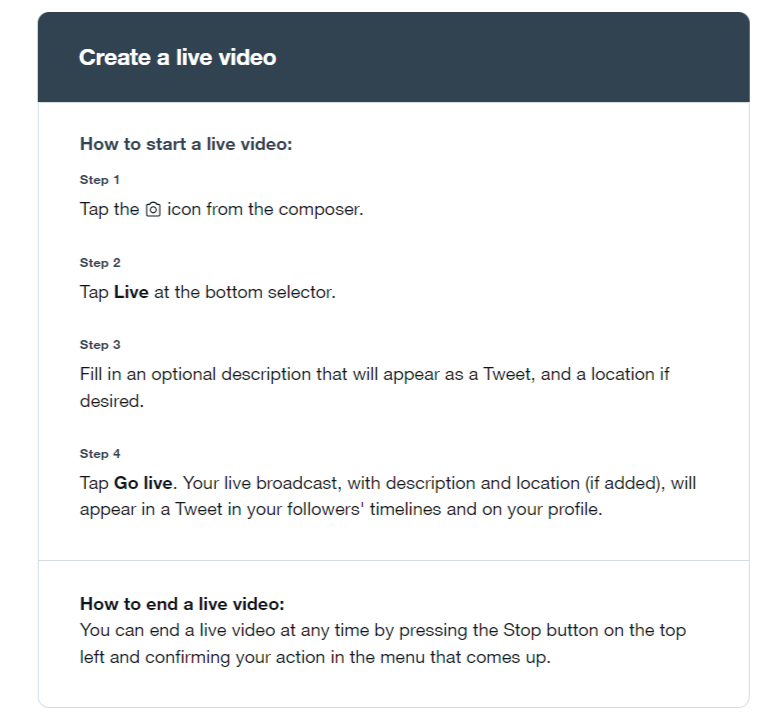
For more detailed information on how to go live with X, check out this article or visit its Help Center.
Viber video calls
While Viber isn’t a webinar software perse but it allows you to hold a virtual conference call with up to 60 participants. If you are a small team and want to use a free tool to communicate with your team members, Viber may be the ideal choice for you.
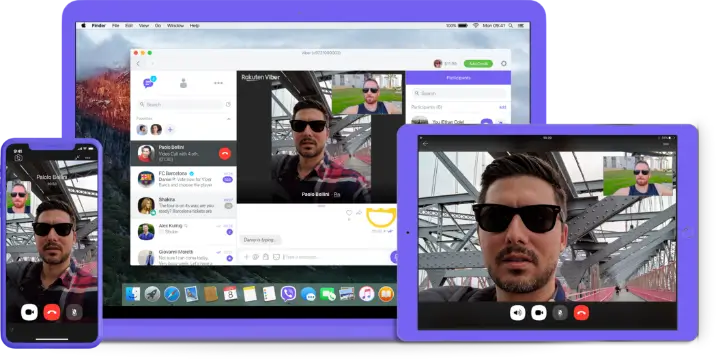
To use this Viber feature, choose the option to ‘Make a Group Voice Call’ on your Viber desktop.
WhatsApp video calls
Similarly to the instant messaging platform Viber, the Whatsapp app introduces the call feature with the only difference being that it allows video calls not just voice calls. Both group calls and video calls on WhatsApp may consist of up to 32 participants.

Start your video call with WhatsApp following their FAQ guidelines.
Skype video calls (or Skype Teams)
Skype has been a favorite choice for many people and companies during the first years of its release, and it looks like it’s gaining popularity again.
As a web conferencing tool, it’s a really good choice as it allows you to video call with a group of up to 100 participants. This can be done straight from the Skype video app and for free with a time limit of 24 hours per day, every day.
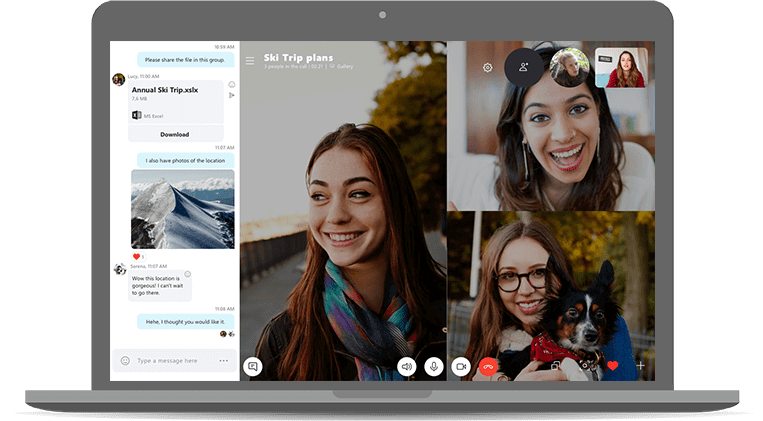
If you don’t have the Skype app, you can download it from the web, or your mobile App store, or Google Play, and start making video calls in the style of a webinar to communicate with your colleagues or any other type of audience directly.
How to run a webinar Inside an online course?
As a LearnWorlds instructor, you can have your webinar as part of an online course, or run a webinar as the course itself. To make it happen you can choose to go with YouTube Live, Zoom, or GoToWebinar through Zapier.
With Zapier, you can send all new enrollments to a webinar or register them for all your live classes associated with that course.
Using YouTubeLive
To use YouTube Live to create webinars, you need to follow the guidelines as explained above.
When you reach the point time you take the embed code from YouTube, you go to your LearnWorlds academy and find the course you want to embed the live stream to.
Then, click on ‘Add an Activity’ and then ‘Embed’ to insert the code in your course content.

Get your embed code from YouTube.

Then add your embed code to your learning activity inside the course.
Lastly, go to the ‘Update Youtube Video’ and paste the “Video Embed” script of your YouTube Stream and you are good to go.
This is how your webinar will appear in your LearnWorlds course player:
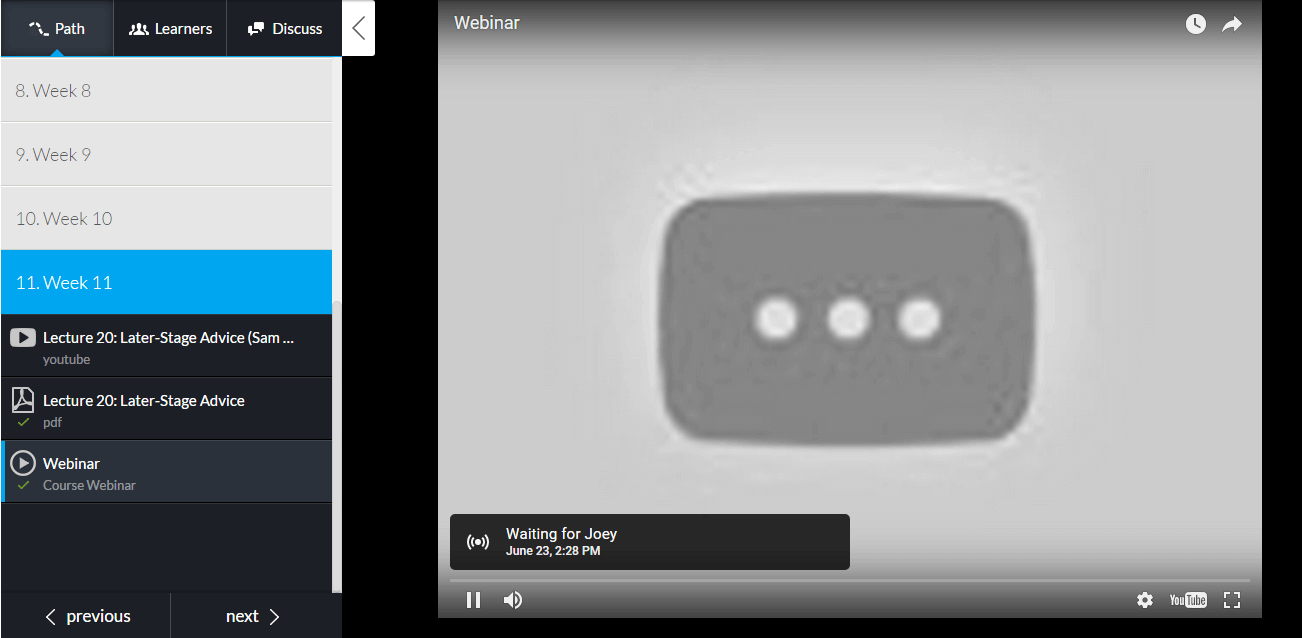
To invite people to your webinar you can send them the YouTube page link.
Please keep in mind that not all of the webinar tools/software can be embedded in your LearnWorlds academy, that’s why we suggest you use the ideal solution of YouTube Live.
Using Zoom
LearnWorlds offers integration with Zoom for meetings and live webinars inside your online courses, or to sell single webinars embedded in a secure platform.
However, to be able to use this feature, you will need to have a Zoom account or one or more Zoom webinar add-ons for your Zoom account.
To add a Zoom webinar or meeting to your course, you need to follow the same process as above by clicking on ‘Add Activity’. When the new tab appears, this time click on ‘Live Sessions’ and choose whether you want to create a ‘Zoom meeting’ or a ‘Zoom webinar’.

Create Zoom webinars or Zoom meetings as learning activities.
Once done, click on ‘Settings’ to configure your Zoom webinar or meeting properties. Add a Zoom topic, description, date/time, its duration, and choose whether you want it to be a recurring meeting.
This is how your scheduled Zoom live session will appear on the LearnWorlds course player:

Zoom live sessions inside a LearnWorlds academy.
💡 Learn how to create a Zoom learning activity for live meetings and webinars step-by-step by reading our detailed support guide.
Using Webex
Last but not least, you can use Webex in the same way to create Webex meetings. If Webex is the webinar tool you prefer to use and you have an existing account, follow the same instructions as above to create one for your chosen course.
From your dashboard, go to your selected course and choose the ‘Contents’ tab. Click on ‘Add Activity’, then ‘Live Sessions’ and add ‘Webex Meeting’.

Create, start, and manage Webex meetings from your LearnWorlds dashboard.
Configure the meeting properties, and schedule your live sessions inside your courses. Your upcoming meetings can also appear in a calendar view, and here’s how it’s going to appear in the course player:

Scheduled Webex meeting as it appears in the course player.
💡 Learn how to create a Webex learning activity for live meetings and webinars step-by-step going through our detailed support guide.
Ready to create highly engaging webinars?
As you can see from this list, there are many choices available to choose from – both paid and free webinar platform options.
Deciding what is the best webinar tool for you, ultimately will have you comparing the webinar features and capabilities each one comes with, its pricing, as well as the type of support you can get so that you can use it to its full potential.
In the end, it’s all about figuring out what you need from your ideal webinar solution and identifying what unique issues can it solve for your business and online academy.
So, the real question is which one is the best for you?
Get your free trial with LearnWorlds today and start creating your webinars within our platform!
Kyriaki is a Content Creator for the LearnWorlds team writing about marketing and e-learning, helping course creators on their journey to create, market, and sell their online courses. Equipped with a degree in Career Guidance, she has a strong background in education management and career success. In her free time, she gets crafty and musical.


