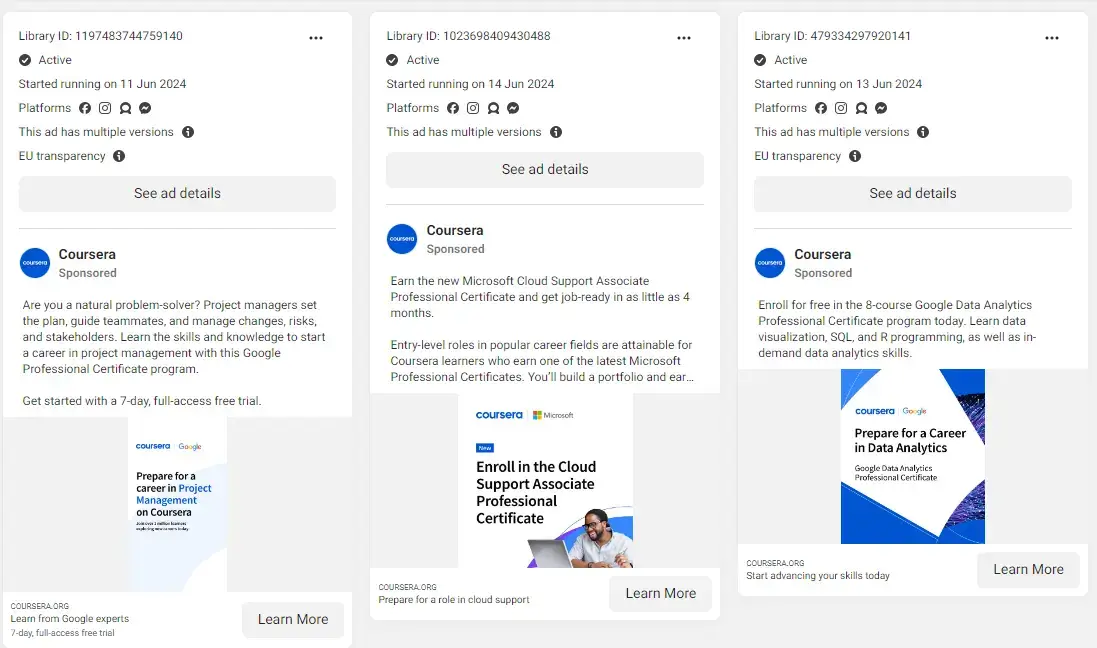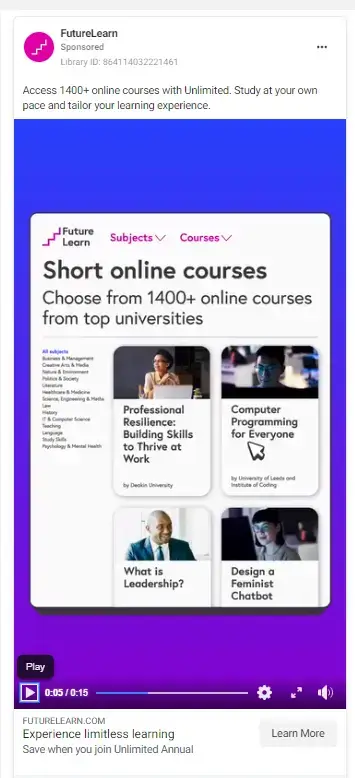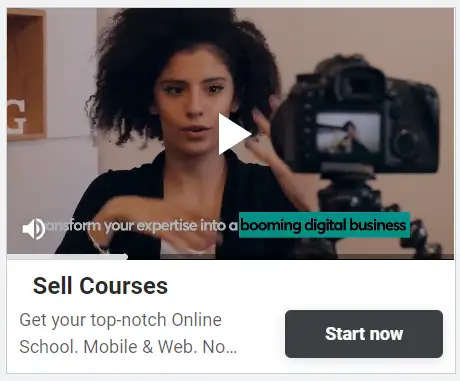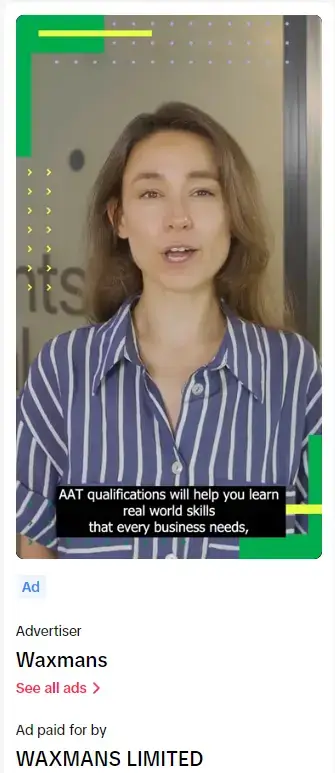Table of Contents
With a global growth rate of 900%, online learning is the fastest-growing market in the education industry. 98% of American universities and 77% of US companies offer online learning opportunities.
The rapid growth of platforms like Udemy indicates that also individual creators and entrepreneurs decide to turn their expertise into online courses (and a source of passive income).
This isn’t surprising. AI tools make it easy to create educational content, and with course platforms like LearnWorlds, building and delivering online courses has never been easier.
But here’s the thing: Increasing competition in already saturated niches makes it difficult for new educators to sell their courses.
If you’re in this situation, skillfully promoting your course on social media could be a way to break through.
This article will teach you 12 ways to leverage social networks to market your online course.
12 strategies to promote your online courses on social media
Social media is a powerful tool for promoting online courses, offering a variety of strategies to engage potential students and boost sales. Here are 12 tried-and-tested methods to leverage social media for your course marketing.
1. Team up with influencers
Influencer marketing is one of the more effective ways to leverage social media for your course promotion. According to SproutSocial data, nearly half of consumers make at least one purchase a month because of influencer recommendations. And just under 90% at least once a year.
Here’s how it works, in a nutshell:
You identify influential authors and creators with large followings and ask them to promote your course, for example, by reviewing it for their audience.
These don’t need to be TikTok or Insta celebrities with millions of followers.
Here’s an example of a LinkedIn post by Roxana Stingu, the Head of Search & SEO at Alamy, promoting a Blue Array SEO course.
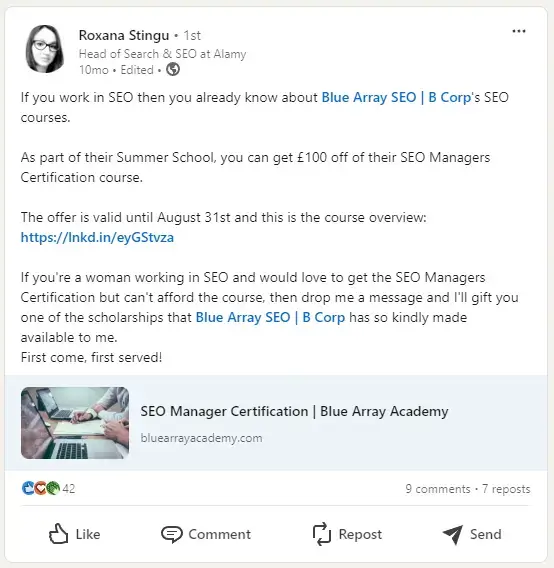
Roxana is a perfect person to promote the course but not because of her follower count. She’s an SEO expert and thought leader and the ‘mere’ 4k followers are a highly relevant audience, closely matching the course’s target customer profile.
Such endorsements drive conversions!
2. Build anticipation with polls
Because of their interactive nature, polls on X or LinkedIn can be an effective way to engage your target audience and promote your course.
Even before it is ready.
Check out this LinkedIn poll by Jan Rutherford in which he asks followers for insights about add-on resources for his courses.
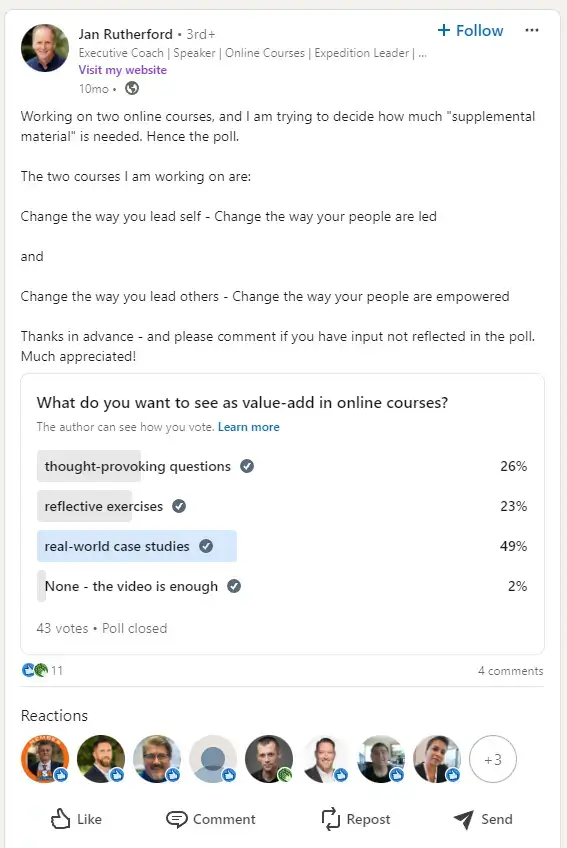
This poll kills two birds with one stone:
First, the poll can build the ante for the upcoming course and lay the foundation for the marketing efforts once the course goes live.
Second, it helps Jan validate his ideas. So that he doesn’t waste time and resources on developing materials that nobody will use.
3. Pre-sell your course and offer early-bird discounts
Another way to build the hype around your course is through pre-sales.
That’s what Rob Eisenberg, the Chief Software Architect at Blue Spire, did when he was launching his Web Component Engineering course.
In his LinkedIn post, he announced the new course, provided details about its contents, and offered a $100 early-bird discount to drive interest.
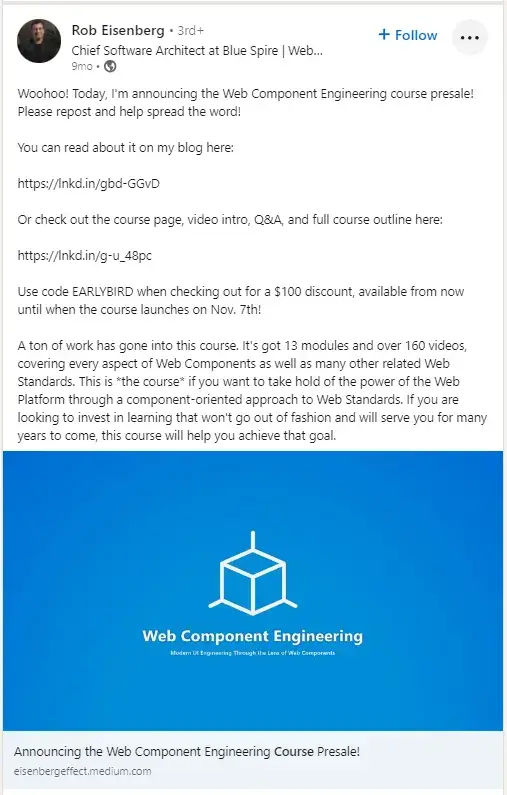
If it isn’t your first course and people trust you to deliver high-quality content, you may be able to ask customers for money upfront, just like Rob does.
Their willingness to pay early is perfect evidence that there’s demand for such a course. And you could use the money from pre-sales to fund its development.
4. Create trailer videos for your courses
A trailer video can also create a buzz around your course. And boost its sales.
Here’s an example of such a trailer for a University of Leads course ‘Create a Social Media Marketing Campaign’ on FutureLearn.
The video was used to promote the course on YouTube, Facebook, and X.
It introduces the course content, highlights its benefits to learners, and explains how it fits other University of Leeds offerings. And as it features one of the instructors, it’s a chance to build initial rapport with the potential students.
If you’re wondering if it’s worth the effort, videos are 12x more likely to be shared than other types of content and 87% of marketers attribute sales to their video content.
5. Create short videos
Creating YouTube shorts, Instagram Reels, or TikToks is another way to harness the power of video to sell online courses.
Hubspot has found that short-form videos have the highest ROI compared to other content types. This may be because video content is easier to digest, and has more potential to go viral. And repurposing videos as shorts is a breeze with AI-powered video tools like Pictory or Submagic.
If you want to give it a bash, here are a few tips:
If you want to see a good example, check out the YouTube channel of our customer, PT Collective.
To promote their online courses for personal trainers, they post shorts with marketing advice to help PTs grow their businesses.
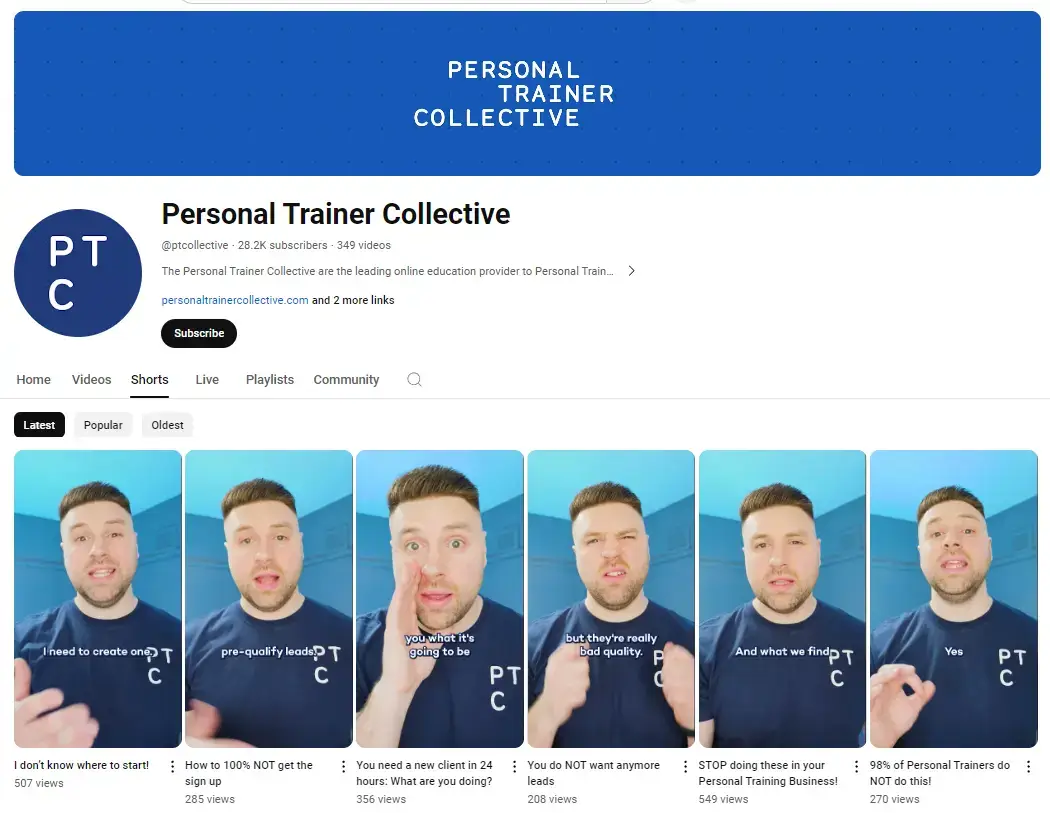
6. Post it on Pinterest
With over 518 million active users globally, Pinterest is worth considering when designing your course marketing strategy. Especially as 83% of regular Pinterest users make purchases based on the content they’ve seen on the platform.
Whether it’s the right medium to promote your course, depends on your niche and target audience demographics.
Most Pinterest content revolves around cooking, DIY, fashion, home design, travel, and personal growth. The largest user segments are women aged 20-34 and nearly 90% are based in the USA.
Sounds like a good match?
If yes, post your course poster and link back to your course website, just like 5 Minutes for Mom promoting their interactive cooking classes. 30 to 90-second videos are the best-performing Pinterest content, so it’s also a good place to share your course trailer.

7. Use social proof
Sharing customer reviews, testimonials, and feedback with your social media followers can boost your course sales.
People trust positive online reviews or testimonials, even if they are from strangers, more than a company’s marketing pitches. In fact, 88% of consumers find online reviews and testimonials as trustworthy as personal recommendations.
Video testimonials are particularly impactful, but you don’t need to go to such great lengths. Share screenshots of online reviews of your course or emails from satisfied customers.
Just like Chima Mmeje, the Senior Content Marketing Manager at Moz, did in her update post about her 10x Topic Authority course.
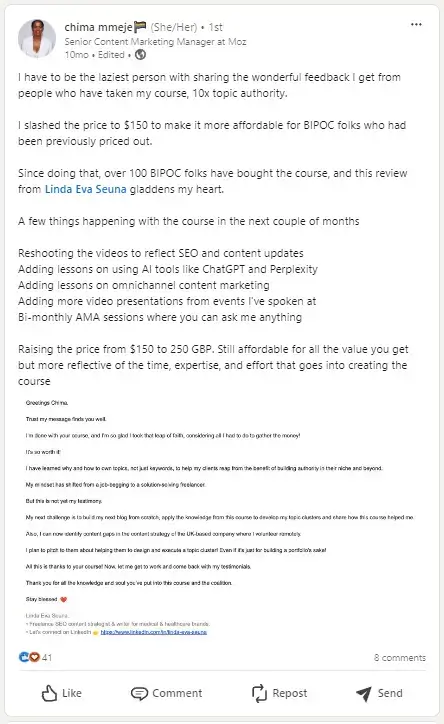
8. Create LinkedIn carousels
Buffer has found that LinkedIn carousels get almost as much engagement as videos and images (and way more than text posts).
No wonder. They are visually appealing and help your posts stand out.
Course creators know that and use them for marketing their offerings regularly.
Here’s an example of a carousel created by Beatrize Ronchetti to promote her course for property professionals. It’s made of 7 screens introducing course content, sharing a customer testimonial, and highlighting the course benefits.
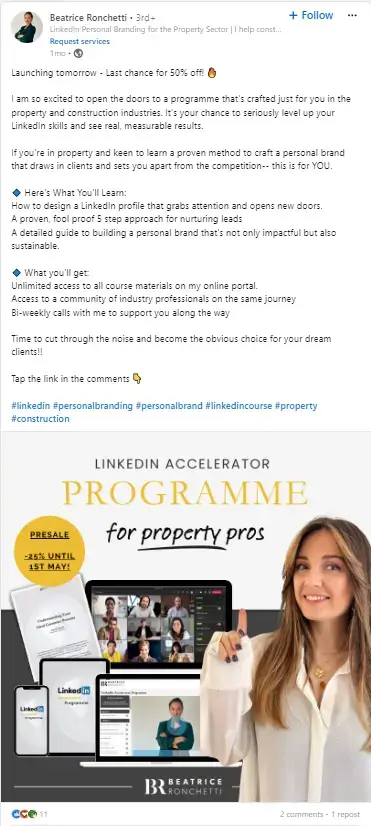
Here’s another idea:
Create carousels with useful insights, tips, or best practices from your course to give potential students a taste of the value they will receive once they sign up.
If you haven’t posted a LinkedIn carousel yet, you can upload it as a PDF file. You can create them in no time from templates in tools like Canva.
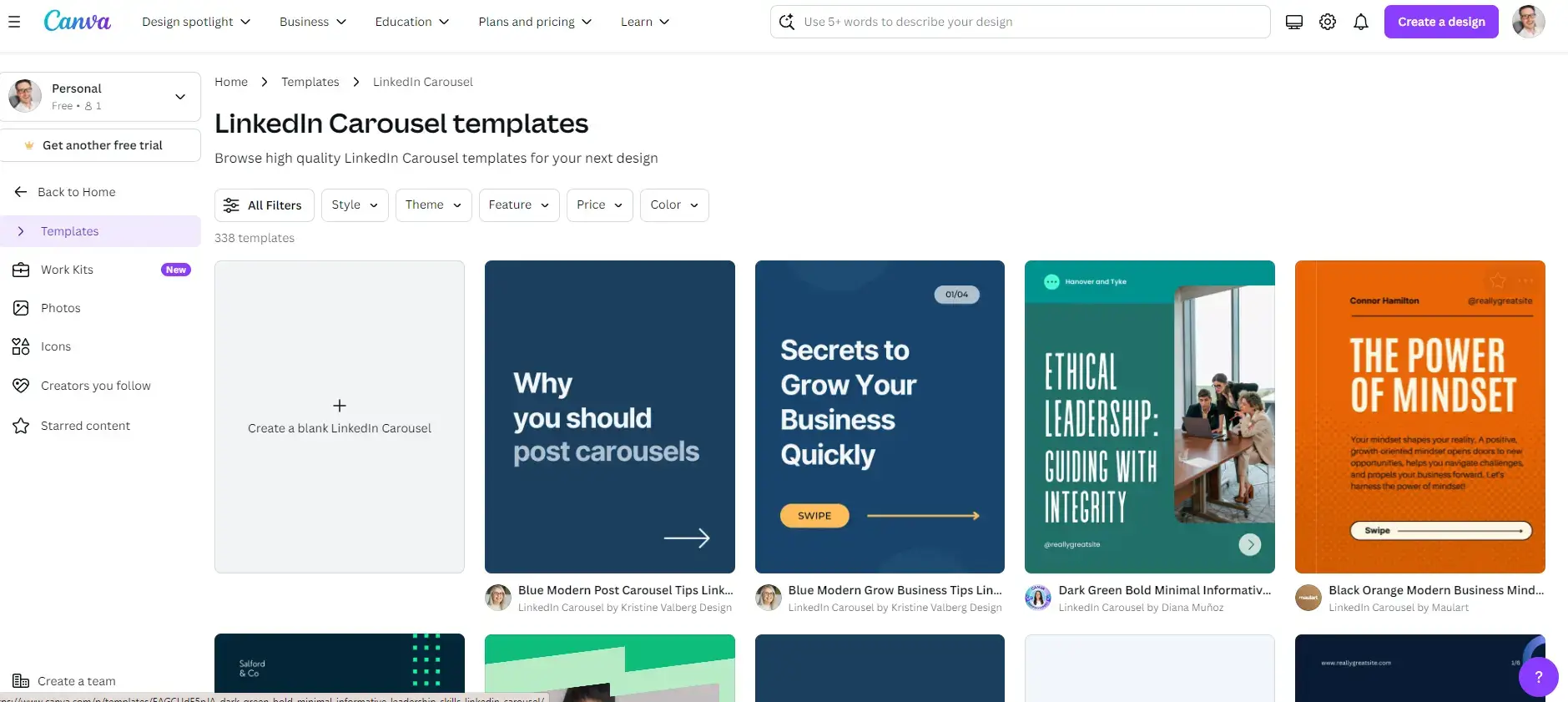
9. Offer free modules
Free course modules are like free software trials: they showcase the value of your course without satisfying all customer needs.
They get to experience how you deliver your courses and may even learn a thing or two, but to fully realize the course benefits, they need to swipe their credit card and buy the whole thing.
As the content to share is ready, this tactic requires very little effort. All you have to do is upload videos from your course to YouTube.
Here’s an example of such a channel. It promotes an online course preparing British citizenship applicants for the Life in the UK test. The author offers quite a few full-length videos but they don’t cover the whole curriculum.
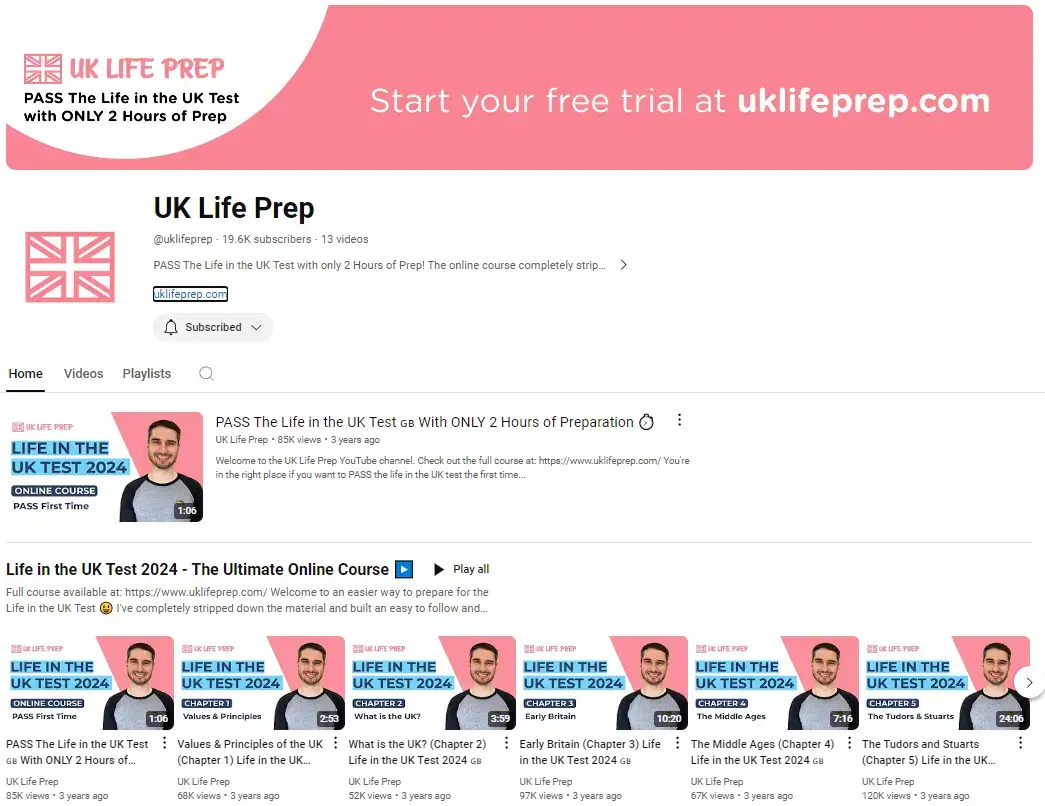
To increase your YouTube content visibility, optimize your channel for SEO. This helps potential customers find the course via search.
Here are a few tips:
Useful? #yourewelcome.
10. Leverage paid ads
Paid social ads are the least organic way to promote your courses but they offer multiple benefits.
They get your course in front of audiences straightaway and allow you to address specific user groups. For instance, Facebook enables you to target users based on their interests, age, gender, and location.
You can also retarget them to re-engage people who have visited your course landing page before.
All the major platforms offer paid ads and these come in various forms and shapes:
11. Engage audience with quizzes and challenges
CPD Solutions is a UK-based company that offers professional development courses for veterinary surgeons and nurses. One of the tactics they often use to advertise their course is by providing their audience with real-life cases to assess.
For example, in the post below they include an ultrasound image and ask viewers to provide diagnoses. This engages the audience and their comments increase the reach of the post which advertises their U/S course.
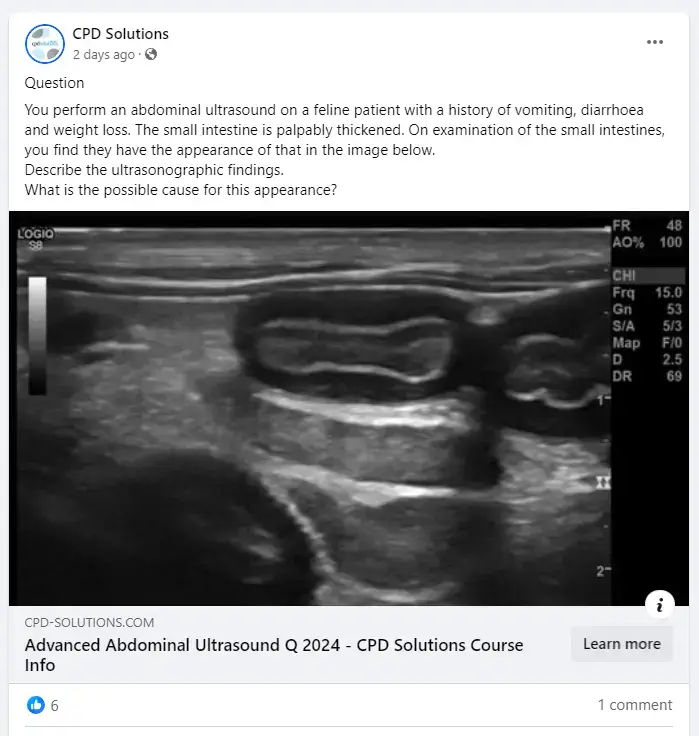
Sounds interesting?
Great. Give it a go.
You can also use polls to create quizzes to engage your audience and drive interest in your courses.
12. Run competitions
Competitions can generate excitement around your courses, increase their visibility, and drive bookings.
One of our customers, Droneit, uses them to promote their drone pilot license courses. These are already excellent value, especially when combined with the free upgrades, but the opportunity to win a drone can be the final nudge that some customers need to book the course.
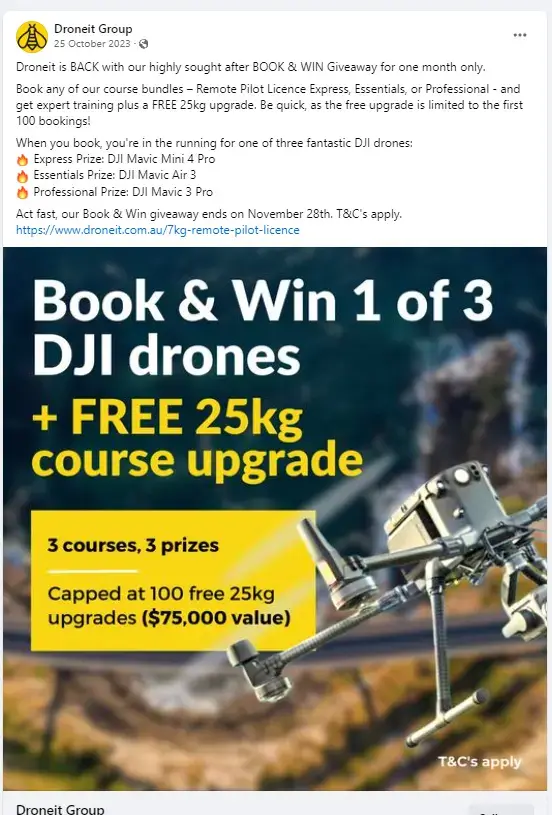
You can also run competitions to promote your courses less directly.
For example, use them as a lead magnet and ask participants to provide their contact details. To grow your email list for future marketing campaigns.
Social Media Course Marketing Best practices
To wrap up, let’s have a look at a few best practices for selling online courses on social media.
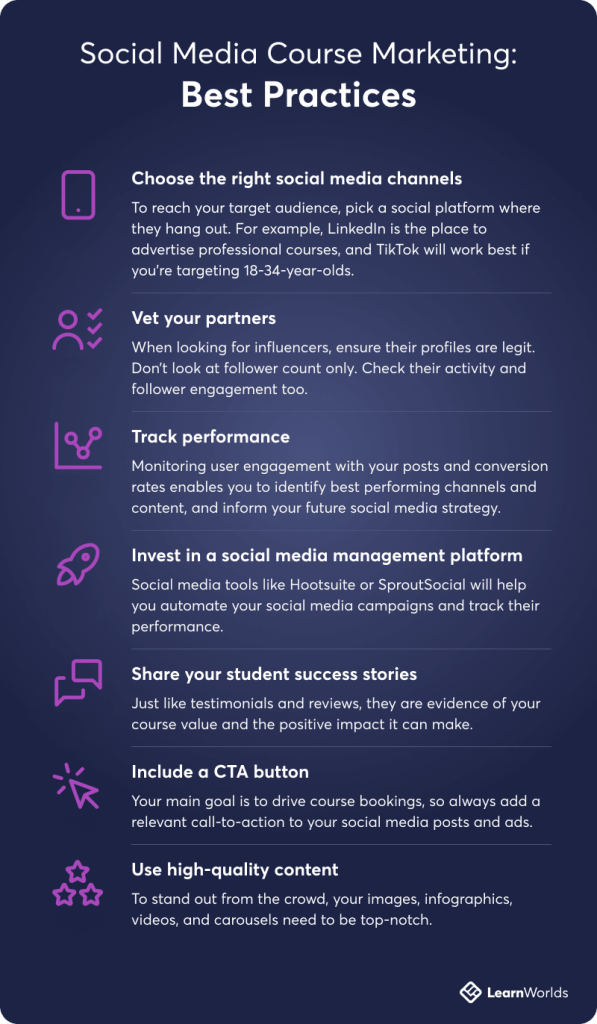
Choose the right social media channels: To reach your target audience, pick a social platform where they hang out. For example, LinkedIn is the place to advertise professional courses, and TikTok will work best if you’re targeting 18-34-year-olds.
Vet your partners: When looking for influencers, ensure their profiles are legit. Don’t look at follower count only. Check their activity and follower engagement too.
Track performance: Monitoring user engagement with your posts and conversion rates enables you to identify best performing channels and content, and inform your future social media strategy.
Invest in a social media management platform: Social media tools like Hootsuite or SproutSocial will help you automate your social media campaigns and track their performance.
Share your student success stories: Just like testimonials and reviews, they are evidence of your course value and the positive impact it can make.
Include a CTA button: Your main goal is to drive course bookings, so always add a relevant call-to-action to your social media posts and ads.
Use high-quality content: To stand out from the crowd, your images, infographics, videos, and carousels need to be top-notch.
Is there anything else we should add? We’d love to hear from you!
Final thoughts
As more and more educators, thought leaders, and subject matter experts launch their online courses, the competition can be fierce.
To stand out from the crowd, creating quality educational content may not be enough. You must also get the course in front of the potential audience and convince them you’re offering good value for their hard-earned money.
Social media platforms, the dominant B2C digital marketing channel, offer plenty of opportunities to attract and engage potential customers.
And if you’re still looking for a platform to build, deliver, and sell your course, why not check out how LearnWorlds can help?

Pawel Tatarek
Pawel Tatarek is a freelance B2B SaaS content writer. Before starting his career in content marketing, he worked as an English teacher in further and higher education in the UK. In his free time, he's a climber, mountaineer, and endurance runner.