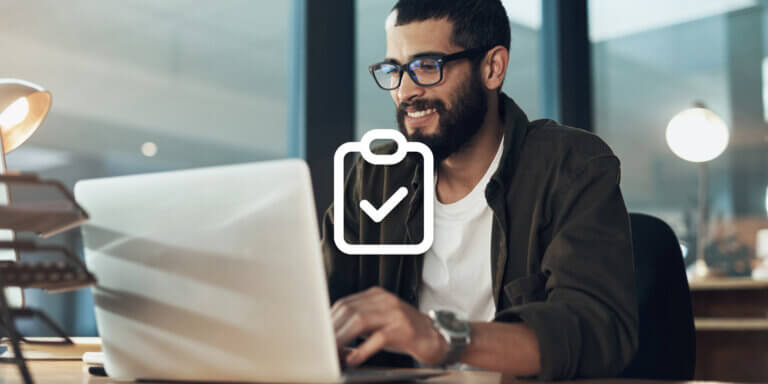Table of Contents
Blackboard Learning Management System is one of the top educational technology solutions offering a collaborative learning environment, but it lacks other aspects that may be important for your business. That’s why we have created this list of the top 8 Blackboard LMS alternatives—to enable you to review more options that may fit your specific needs better.
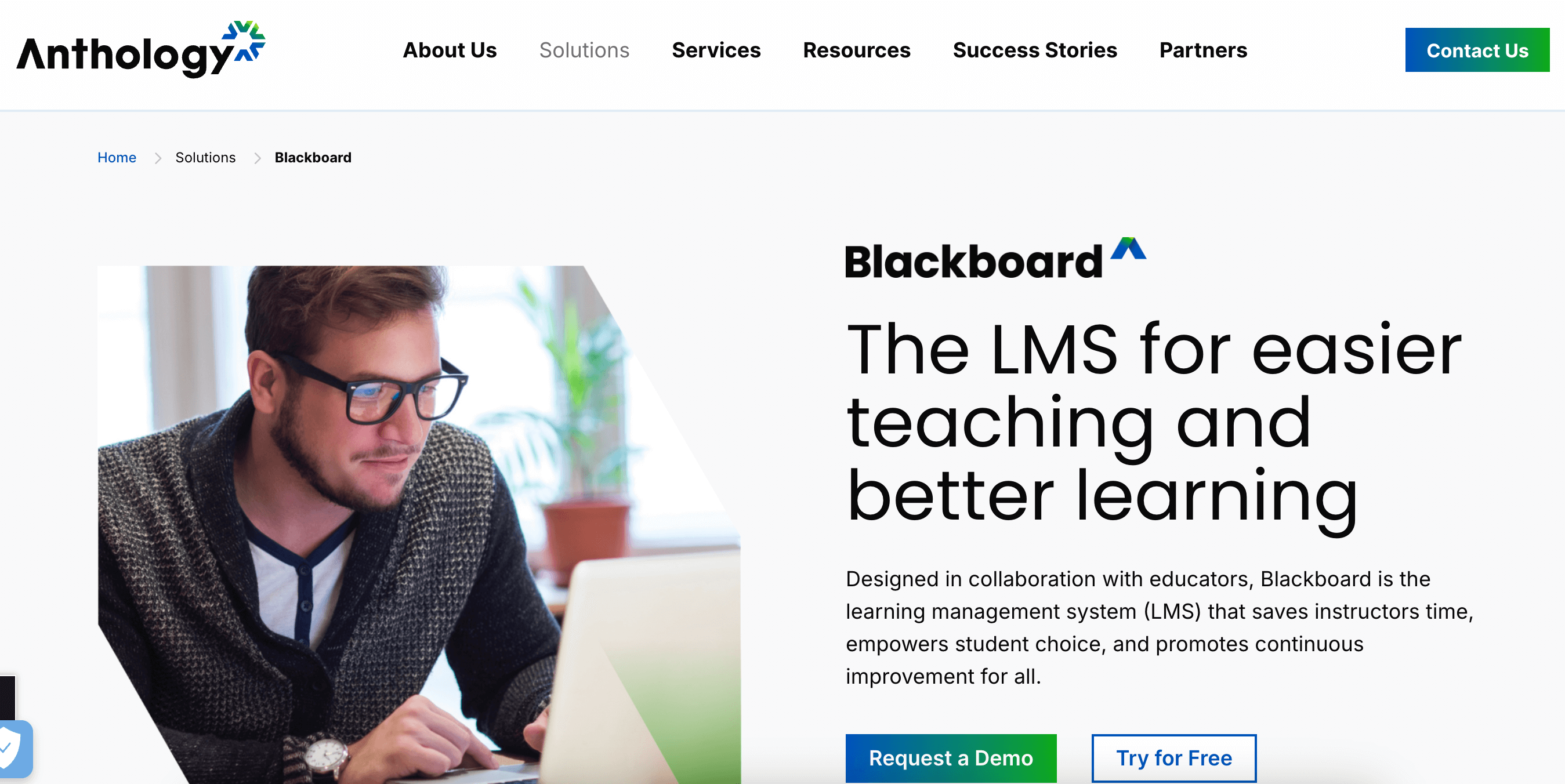
Blackboard LMS is a long-standing online education platform used by higher education institutions and businesses. With features like online collaboration, forums, virtual classrooms, and integration with video conferencing tools, it offers rich learning experiences based on social learning. It also works well with accessibility tools to ensure everyone can participate.
Blackboard Learn additionally has a robust assessment engine, supports multiple content types, and is SCORM compliant. It also features an AI Design Assistant, so you can build your courses faster.
Learners can build their profiles to monitor their learning history, while admins can group users into categories based on diverse criteria, such as skills or departments.
Blackboard LMS features
Blackboard LMS pricing
Blackboard Learn offers a 30-day free trial. More information about the exact Blackboard LMS cost is available upon request, but the average starting price is estimated at $9,500 per year.
What are the disadvantages of Blackboard LMS?
While Blackboard Learn LMS is feature-rich, it has some limitations and performance issues.
❌ Limited reporting
❌ Limited customization
❌ Steep learning curve
❌ Complex UI
❌ Outdated design
❌ Occasional technical glitches
❌ Inconsistent mobile app performance
❌ Complicated administration
❌ High cost
User reviews
Blackboard Learn is rated 4 out of 5 on G2. User reviews often refer to its rich collaboration features, but also the lack of an intuitive user interface.
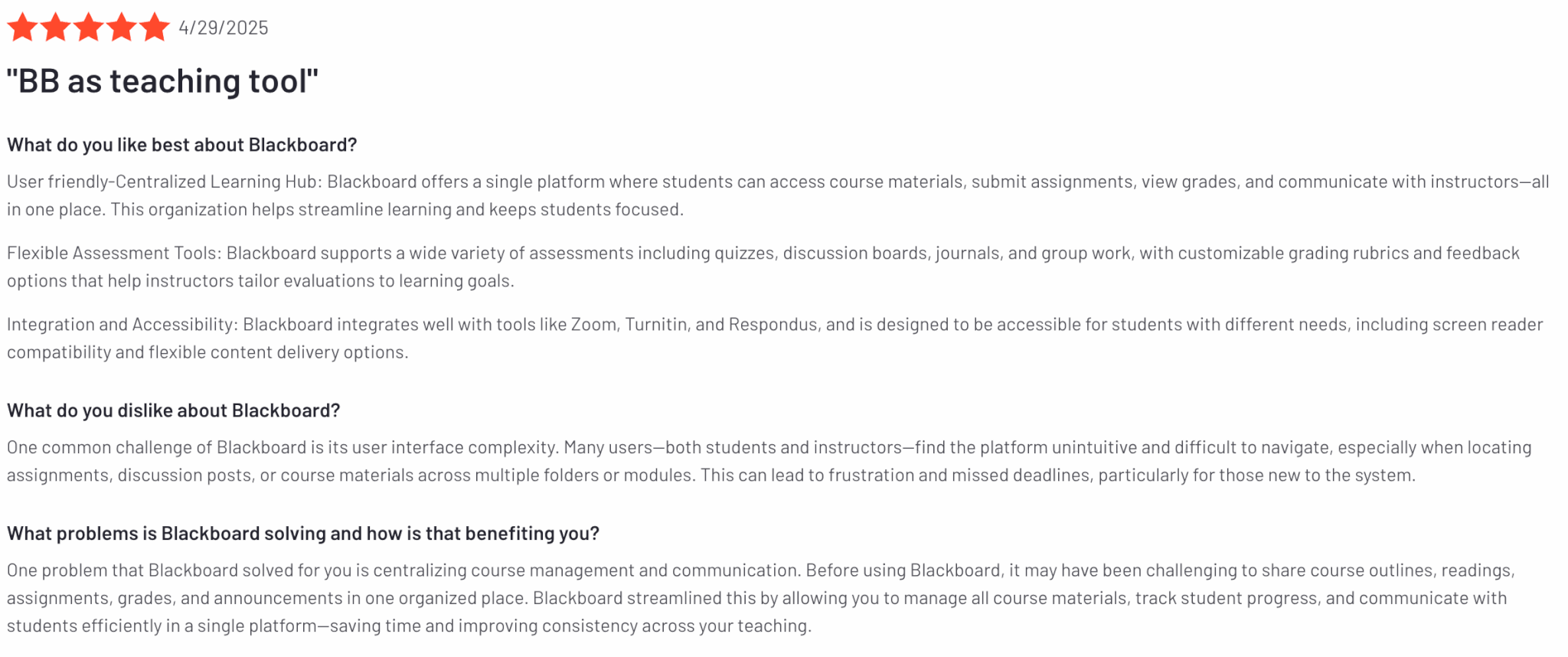
8 best Blackboard Learn alternatives
Let’s see some alternatives to Blackboard now. Below is a quick Blackboard LMS comparison table before you read the full reviews.
1. LearnWorlds
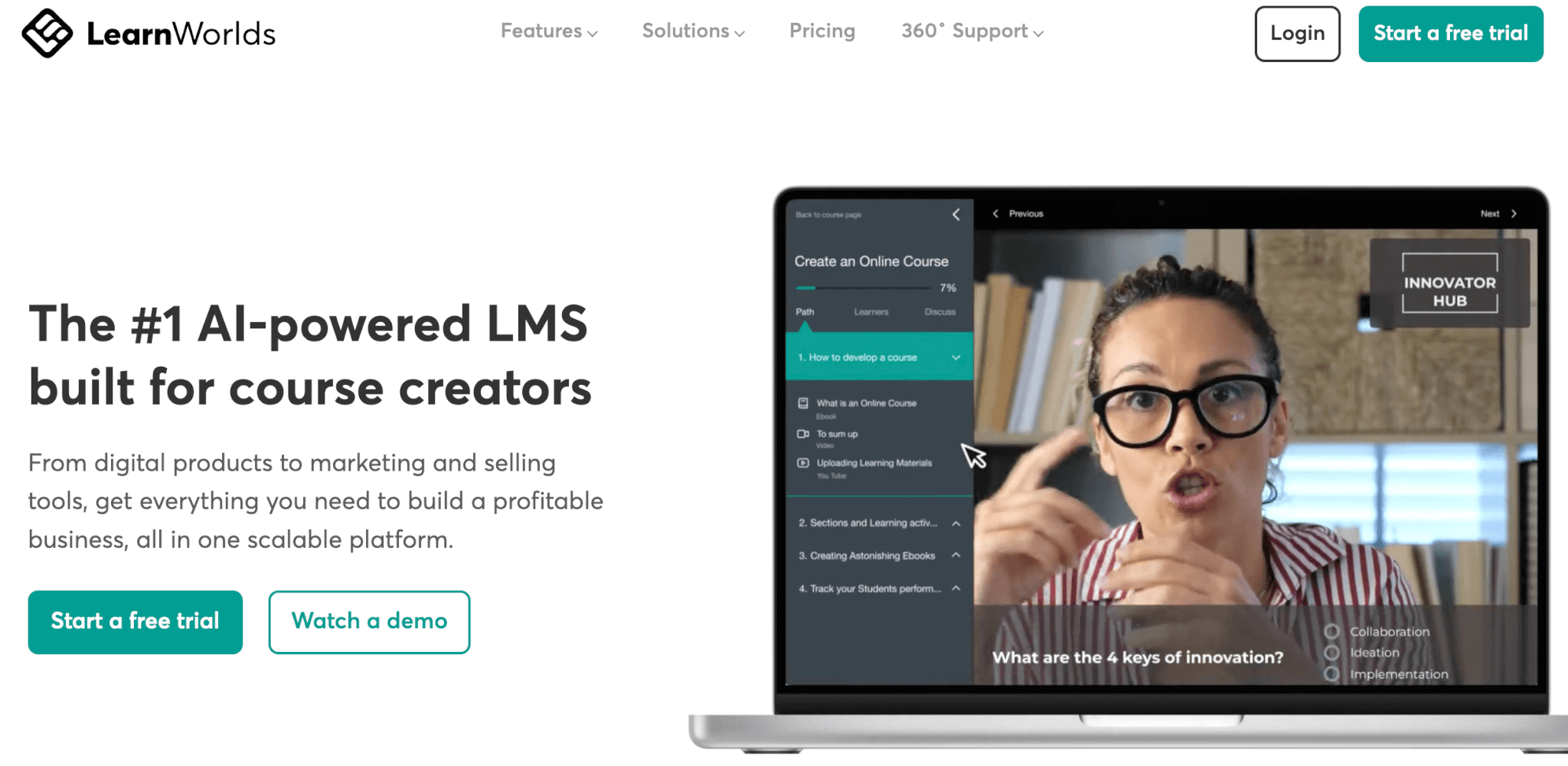
LearnWorlds is a versatile e-learning platform that helps you create, deliver, and monitor training in a fully branded and modern online learning environment. Our platform covers diverse training needs, like new employee onboarding, compliance training, skills training, and customer education. Our native mobile app ensures that everyone has easy access to their courses from their device of choice.
LearnWorlds is SCORM-compliant and supports multimedia, video, eBooks, assessments and self-assessments, podcasts, certificates, and other content. With our one-of-a-kind AI assistant (with over 200 pre-built prompts) and our built-in authoring tool, you can easily create engaging and effective online learning courses.
Our learning platform offers real-time metrics that include both course performance and learner progress, so you can be on top of your academy’s performance. If you want to monetize your training courses, LearnWorlds is eCommerce-ready and features modern, customizable templates to help you build your own “market front” to sell your courses.
Overall, LearnWorlds is a cost-effective e-learning solution that offers efficient user and content management software.
Pros & Cons
Pros
- AI assistant with built-in prompts
- SCORM compliant
- Highly customizable design
- Website builder
- Interactive content
- Built-in authoring tool
- Fully white labeled
- Native, branded mobile apps
- Robust reporting
- Efficient administration: multiple automations & bulk actions
- Advanced security features & GDPR compliance
- Custom user roles & permissions
- Multiple schools
- Exams, self-assessments, surveys and certificates
- Built-in community with groups, discussion boards, and more
- eCommerce ready
- Top-notch customer support
Cons
- Limited gamification
- No content library
- Slight learning curve
Pricing
LearnWorlds offers a 30-day free trial and the following pricing plans:
💁For more information about feature availability per plan, visit our website. Annual discount applies.
User reviews
LearnWorlds is rated 4.7 out of 5 on G2. Our customers appreciate the wide range of features offered.
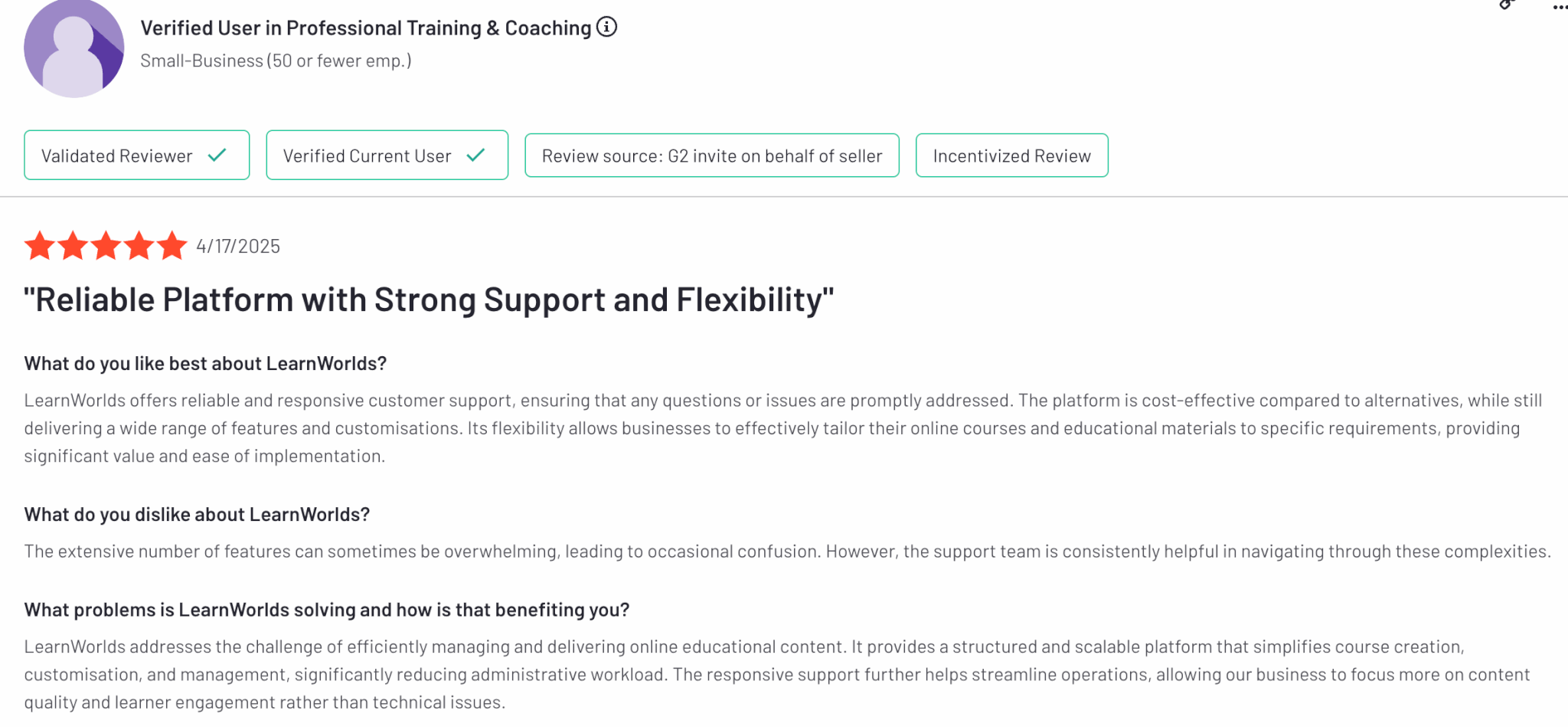
2. Moodle
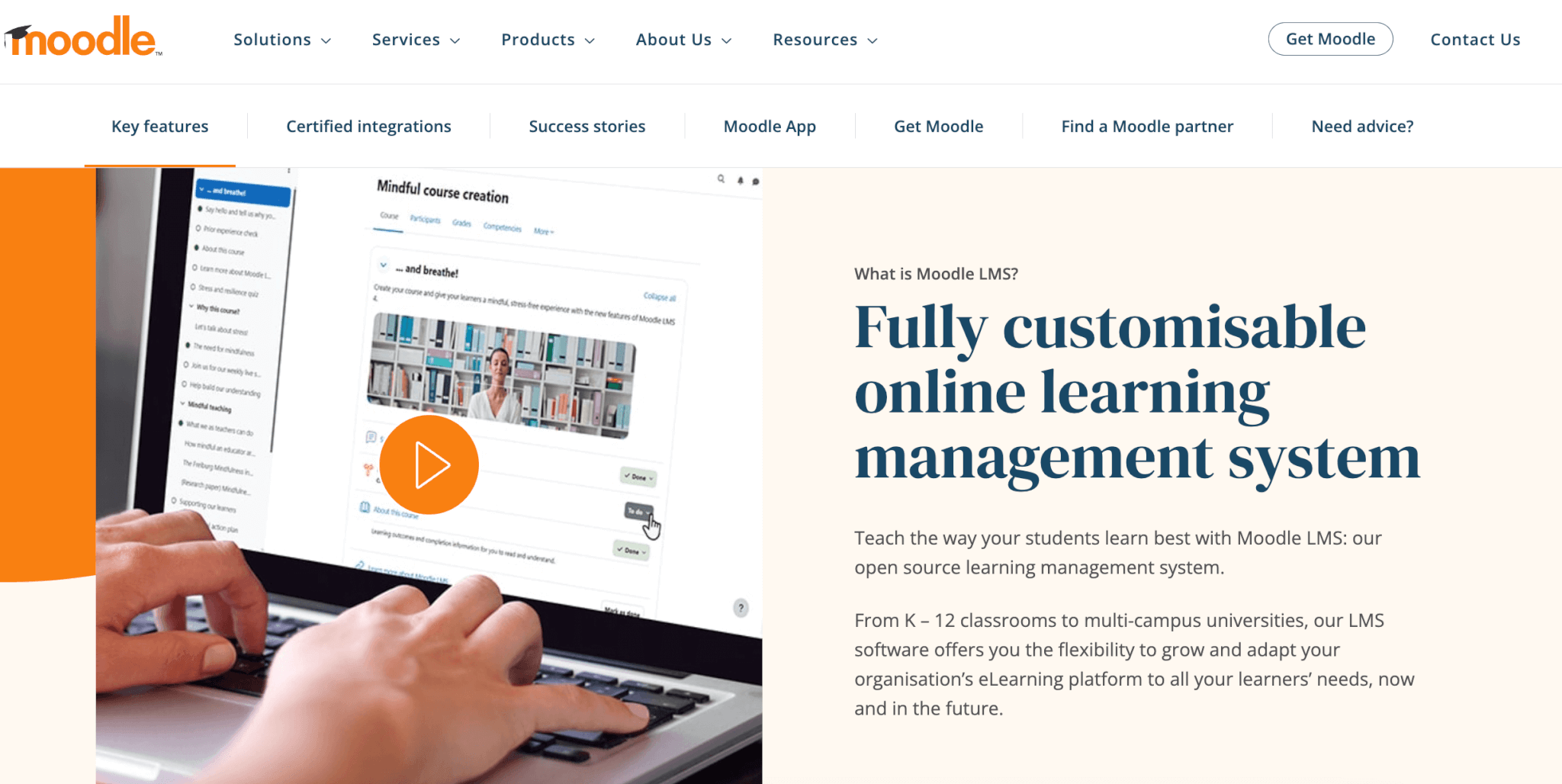
Moodle LMS (Moodle Workplace) is one of the best e-learning software similar to Blackboard Learn with a plethora of built-in add-ons. The platform integrates with open-source and premium third-party tools, including libraries with ready-made training courses from reliable content providers.
On the admin side, Moodle offers robust user management, task automation, and permission controls. It also boasts advanced reporting features and intuitive meeting scheduling. Known for its commitment to quality online learning experiences, Moodle offers comprehensive assessments, gradebook management, and the ability to issue badges and diplomas.
Pros & Cons
Pros
- Customizable
- Highly automated
- Built-in content library
- Regularly updated
- Promotes learner interactions
Cons
- Not very intuitive
- Requires technical expertise
- No AI course creation
- Slow loading times & glitches
- Limited reporting
Pricing
Moodle offers a free trial. Pricing plans start from $129 annually with a 50-user limit.
*Pricing information was retrieved from Moodle on May 6, 2025.
User reviews
Moodle is rated with 4.1 out of 5 on G2. Users often praise the multiple integrations and customization capabilities, but a common complaint is the complex UI and steep learning curve of the tool.
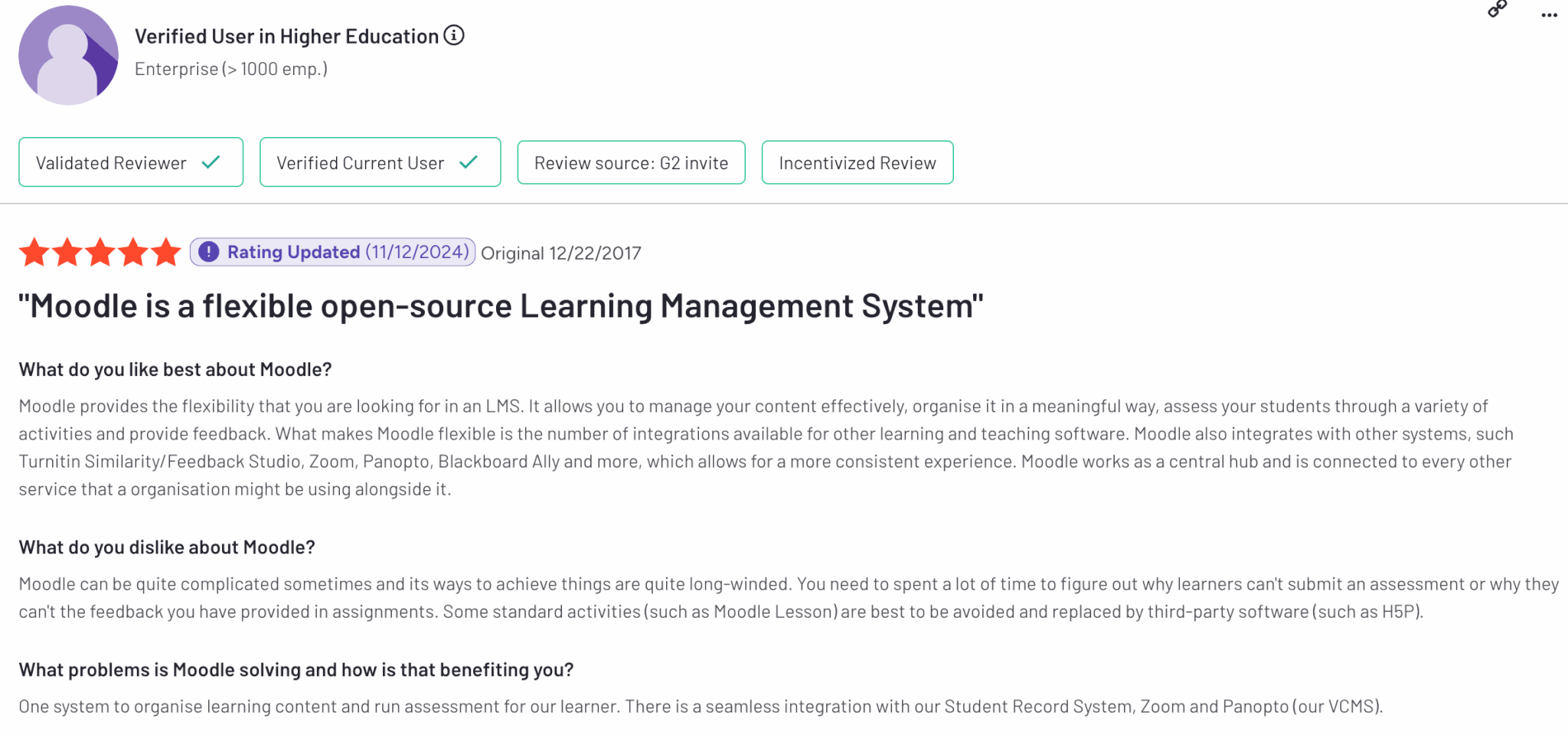
3. Canvas LMS
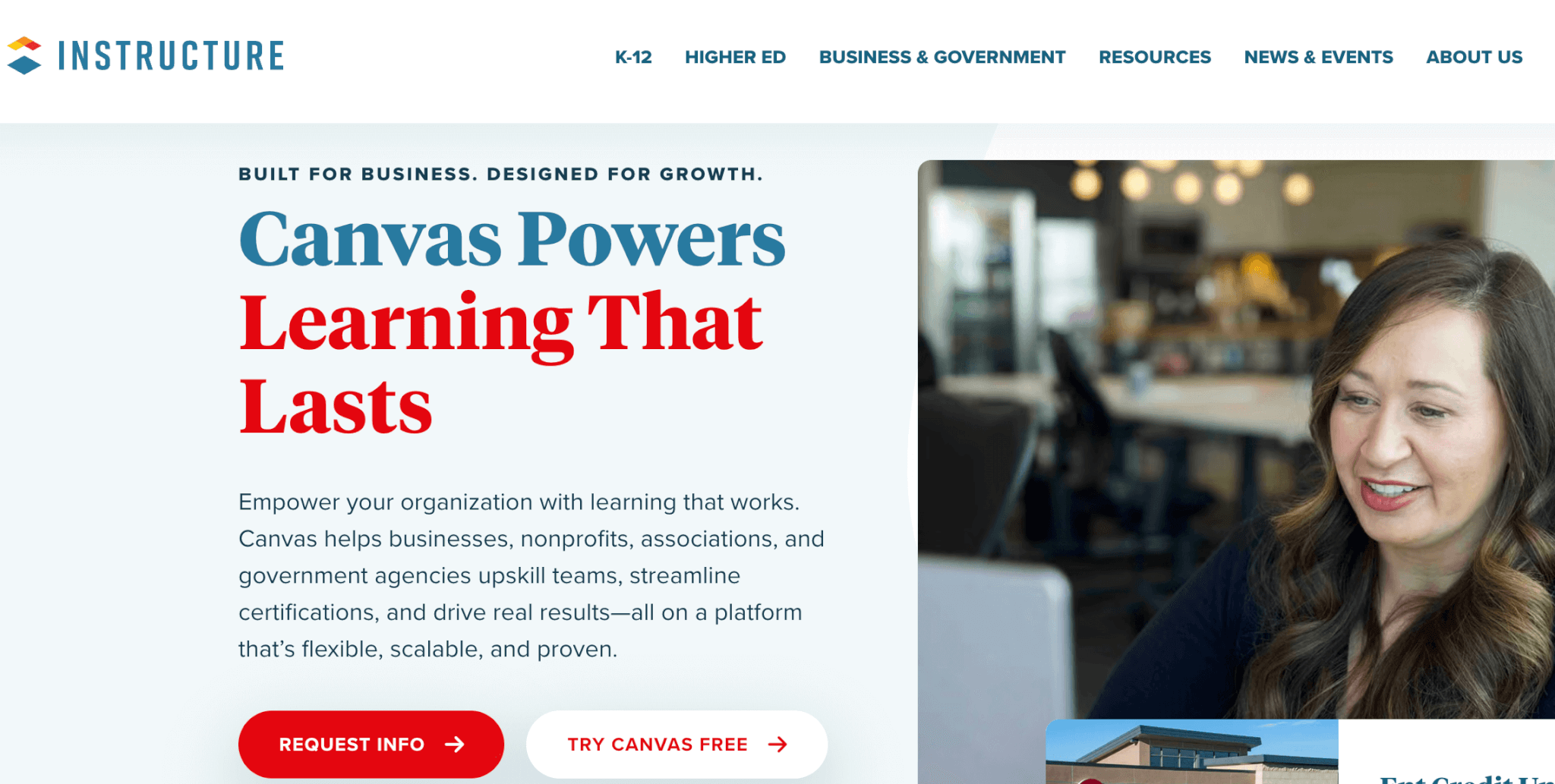
Canvas LMS by Instructure is a versatile open-source Learning Management System ideal for K-12, higher education institutions, and businesses of all sizes and industries. It supports various training delivery methods, including self-paced, synchronous, and blended learning. It integrates with video conferencing tools like Zoom, Microsoft Teams, Google Classroom, and Adobe.
Canvas LMS stands out for its communication tools, LTI function, advanced grading capabilities, and accessibility options that offer an inclusive learning experience. The Canvas Catalog allows you to create a professional, branded marketplace to sell online courses. Other standout features include its uncluttered User Interface, certificate builder, powerful reporting with interactive data visualizations, and mobile learning.
Pros & Cons
Pros
- Robust security features
- Rich communication tools
- Clean User Interface
- Advanced assessment system
- Supports multimedia and interactive learning
Cons
- Occasional performance issues
- Difficulty integrating with third-party tools
- No AI
- Confusing navigation for admins
- Limited quiz functionality
Pricing
Available upon request.
*Pricing information was retrieved from Canvas LMS on May 6, 2025.
User reviews
Canas LMS is rated with 4.4 out of 5 on G2. Overall, users are happy with the platform’s ease of use, except for some occasional issues with the mobile app and some admin tasks.
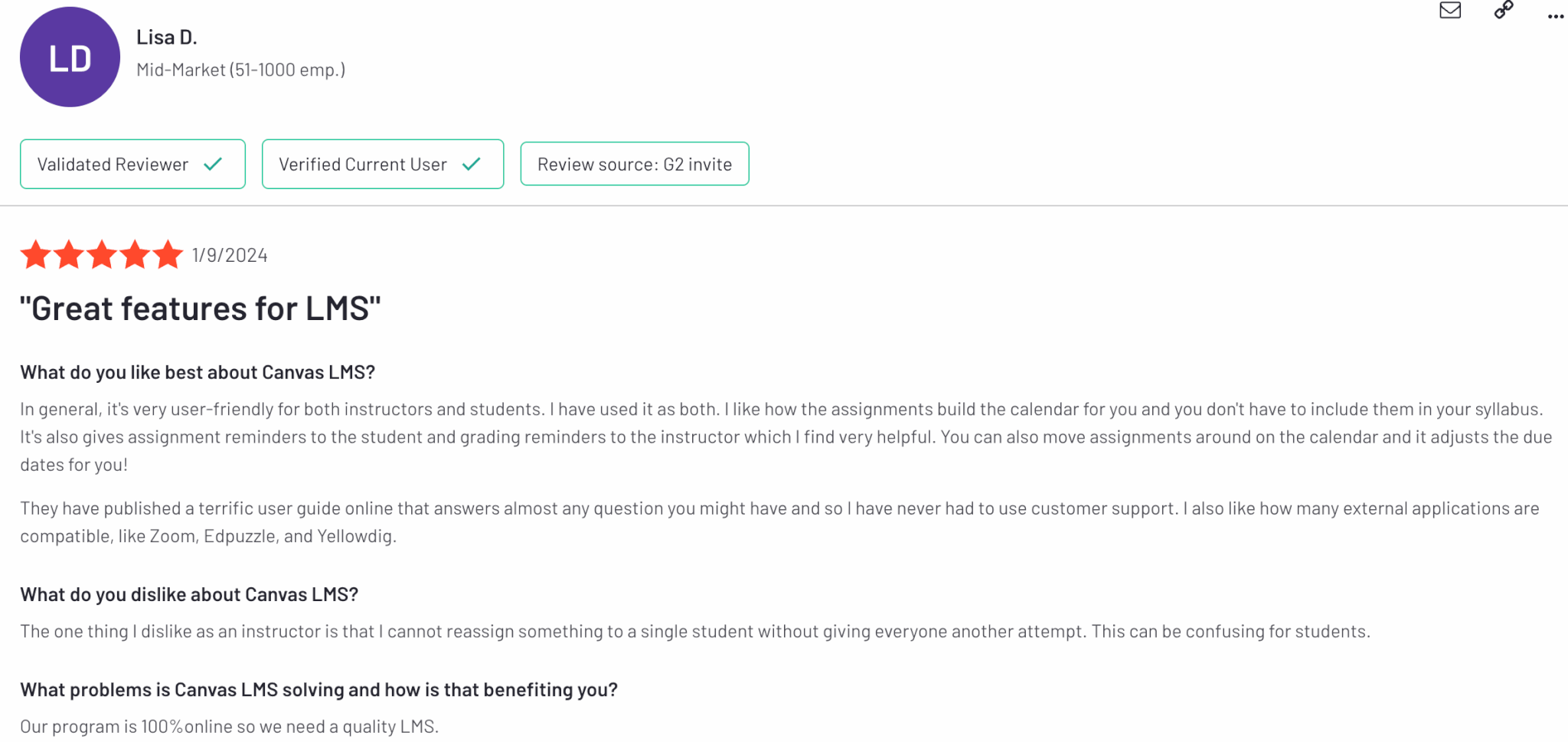
4. Google Classroom
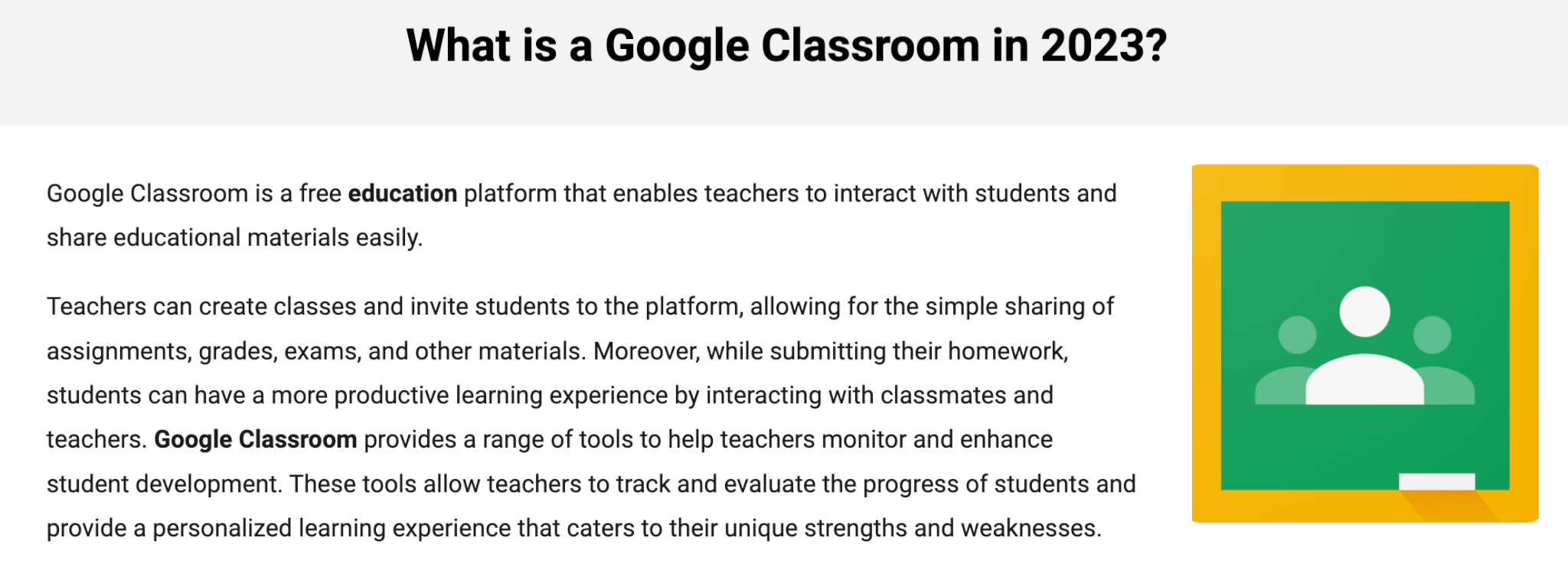
Our LMS platform comparison continues with Google Classroom, a web-based learning platform with a user-friendly interface from Google that integrates with all Google Apps. It helps streamline communication and share documents and videos.
Learners can also collaborate on documents in real time and access course materials anytime, even offline (for some functionalities). The mobile-friendly design ensures accessibility for learning on the go.
However, Google Classroom lacks advanced features and is, therefore, best suited for educational institutions and businesses without major training requirements. It can’t support complex course-building or advanced assessments, and lacks advanced analytics.
Pros & Cons
Pros
- Free to use
- Easy to use
- Streamlines communication
- Mobile friendly
- Accessibility features
Cons
- Limited content types supported
- Limited feedback options
- Lacks engagement features
- Limited reporting
- Security concerns
Pricing
Google Classroom is free to use. Google Workspace for Education Plus costs $5 per student per year.
*Pricing information was retrieved from TrustRadius on May 6, 2025.
User reviews
The platform is rated with 4.5 out of 5 on G2. Although it offers key features, it lacks advanced options for customization and learner engagement.
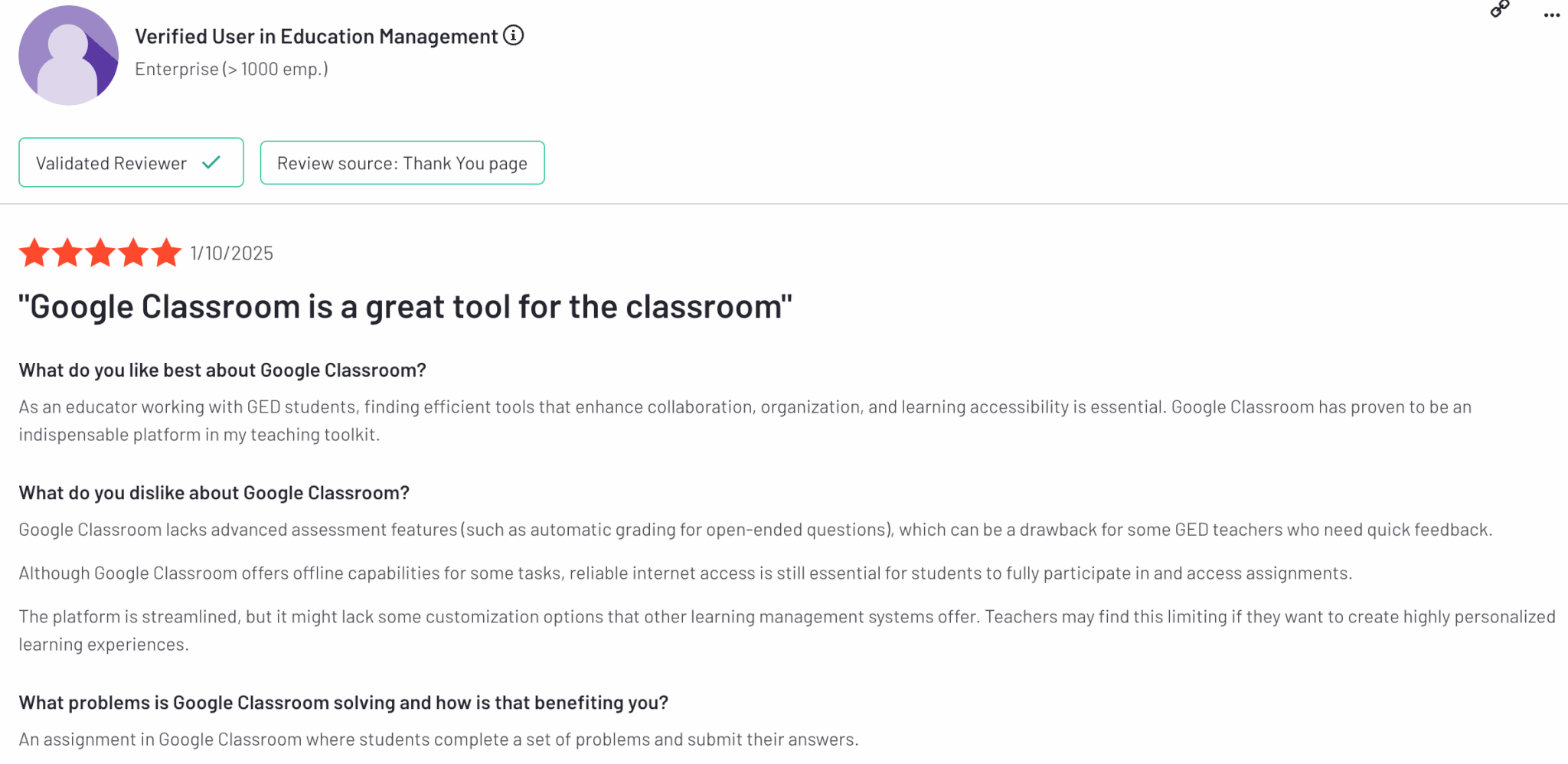
5. D2L Brightspace
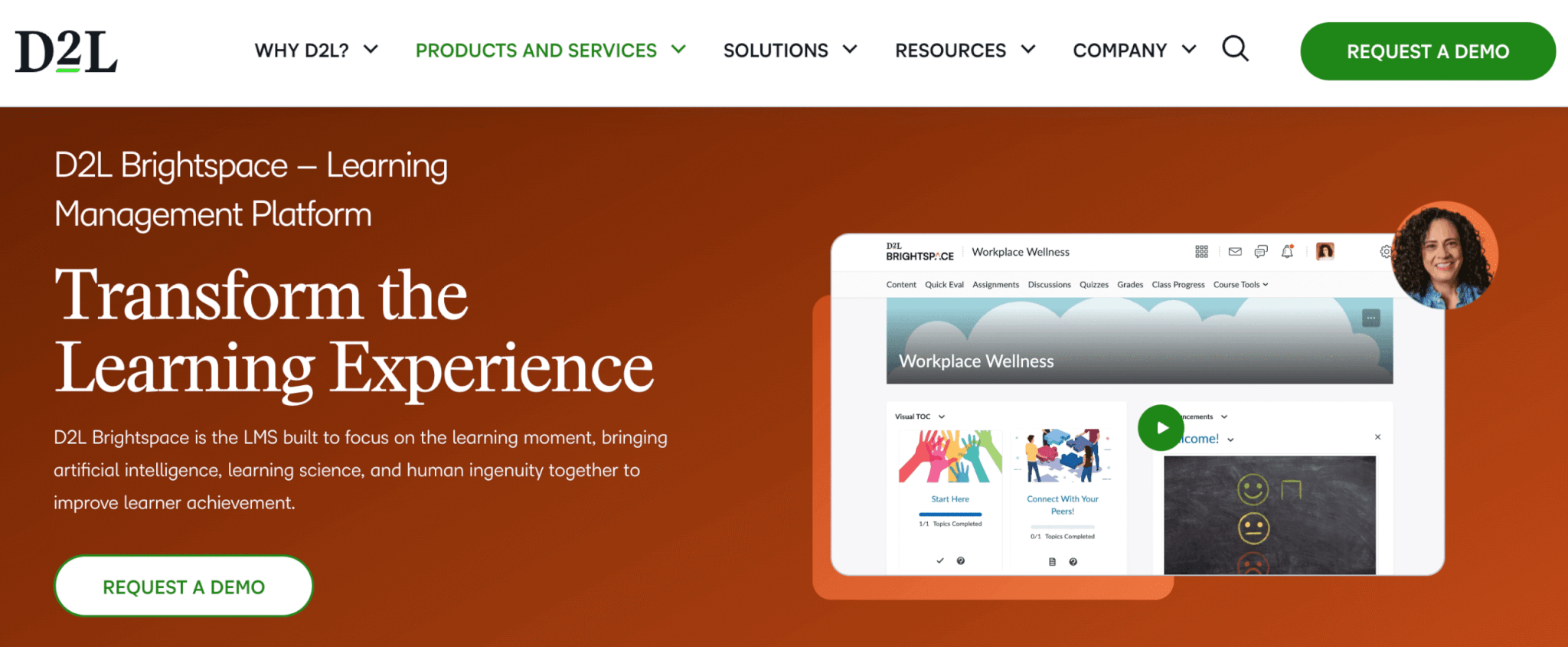
D2L Brightspace is an online course management system that features an intuitive interface and an AI-powered content editor for easy customization. It enables personalized learning paths and complies with accessibility standards for inclusivity. With various integrations, data flow among your systems is seamless.
Additionally, D2L Brightspace provides custom reports, ready-made courses, gamification elements, certificates, and access to in-house experts for skills mapping and course creation. However, some users mention that the UI and mobile app are not very user-friendly. Additionally, it lacks customization and scalability options, which might be an issue for large institutions.
Pros & Cons
Pros
- AI-powered
- Detailed reporting
- Seamless integrations
- Social learning
- Accessibility features
Cons
- A bit expensive
- Learning curve
- Limited design customization
- Limited mobile app functionality
- Performance issues with large user bases
Pricing
Available upon request.
*Pricing information was retrieved from D2L Brightspace on May 6, 2025.
User reviews
D2L Brightspace is rated with 4.4 out of 5 on G2. Reviews about the platform’s ease of use are mixed, and some also mention hidden costs that raise the budget. Overall, users are satisfied with the tool’s rich features.
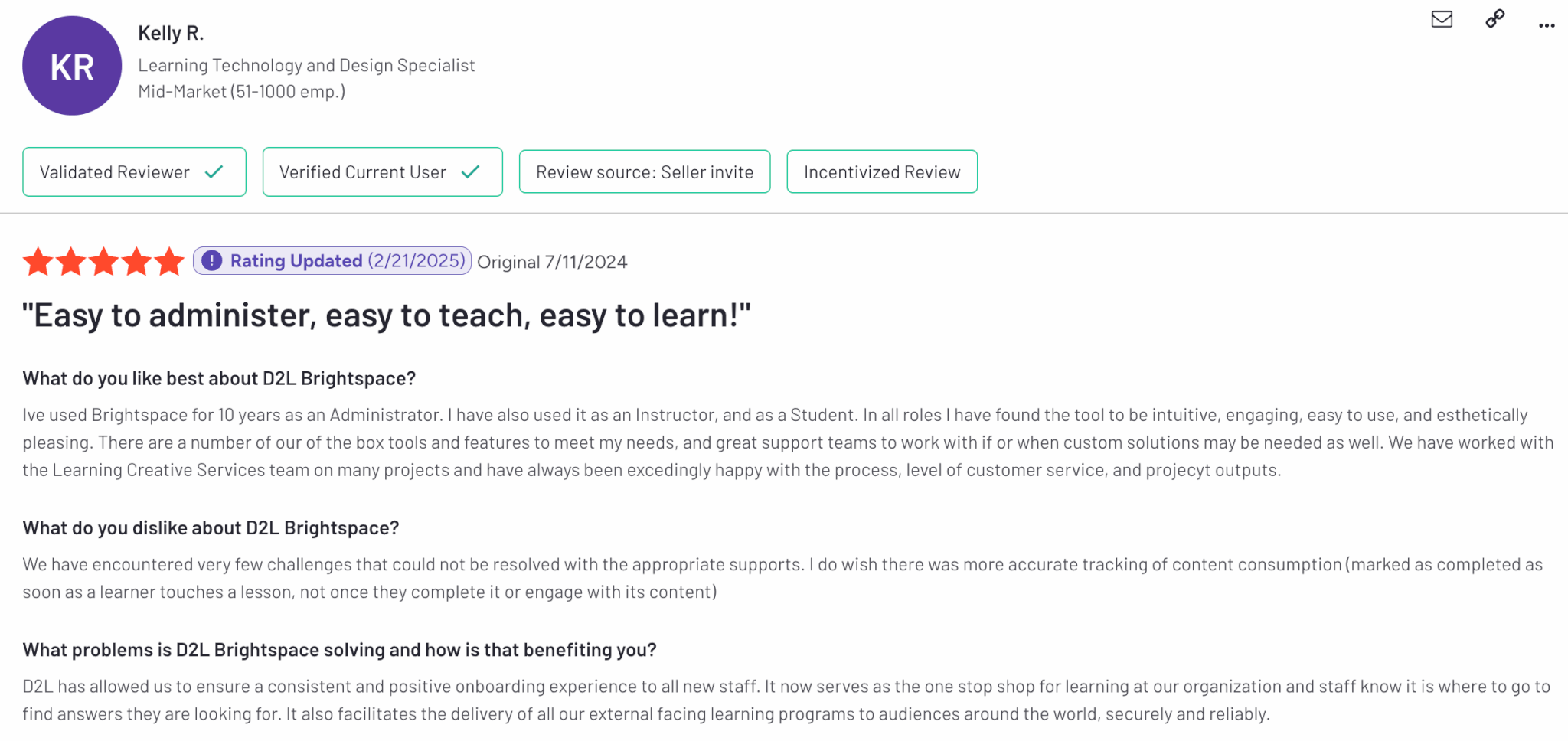
6. Sakai
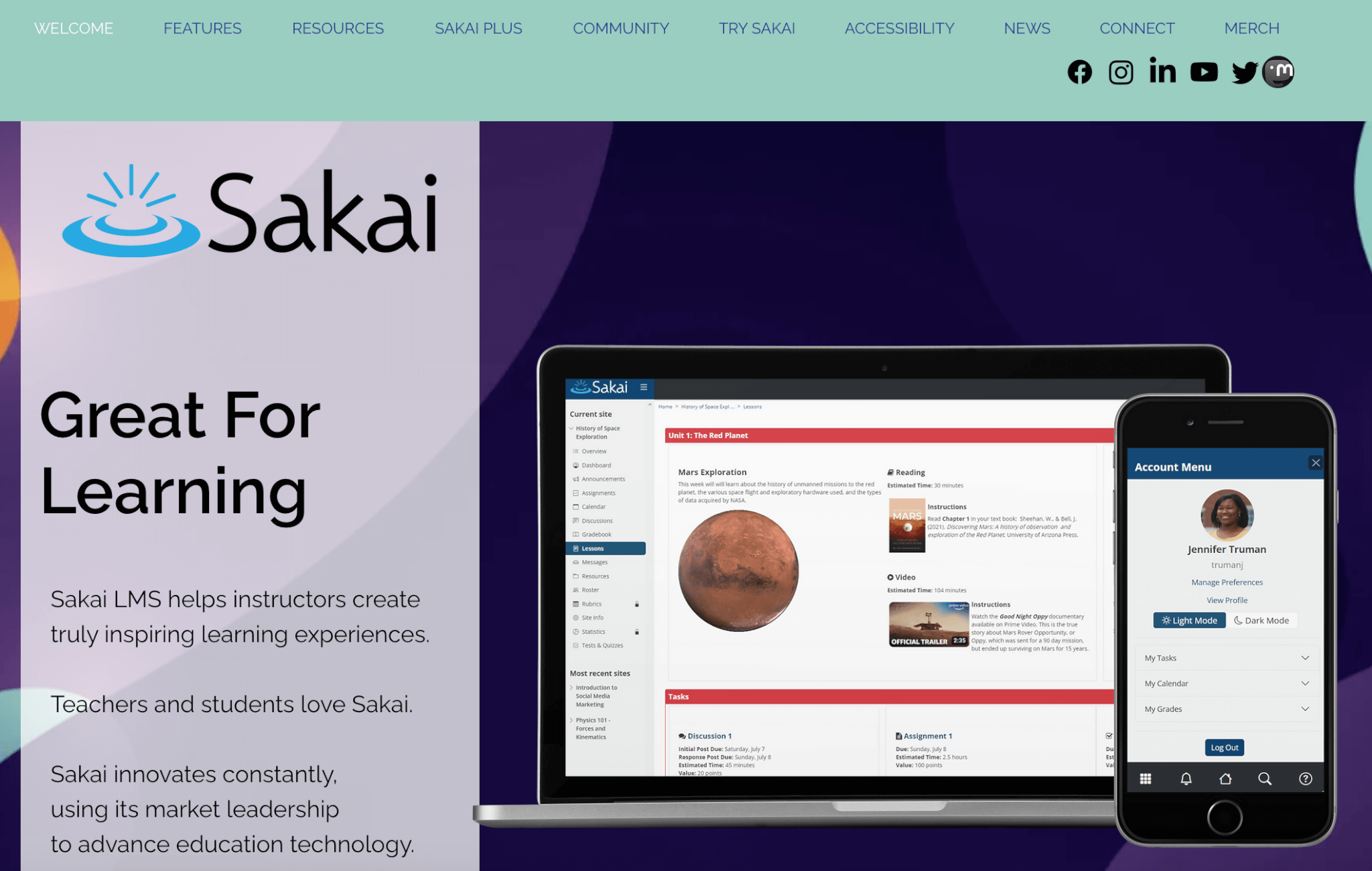
Sakai is one of the open-source Blackboard LMS alternatives with rich functionality and customization capabilities, with multiple plugins and Learning Tools Interoperability (LTI). Sakai boasts a robust feature set for online course creation and collaboration tools like forums, email, and chat. Learners can showcase their work through ePortfolios, while instructors track performance with a built-in gradebook.
On the downside, setting up and maintaining Sakai requires technical expertise while the UI is also a bit dated and data analysis capabilities are rather basic. Since it’s an open-source platform, it is also more susceptible to security threats compared to other LMSs.
Pros & Cons
Pros
- Free to use
- Highly customizable
- Collaborative learning
- Supportive community
- Regular updates
Cons
- Learning curve
- Lacks an intuitive interface
- Requires technical expertise
- Limited reporting
- Security concerns
Pricing
Sakai is free to use.
*Pricing information was retrieved from Sakai on May 6, 2025.
User reviews
Sakai is rated 3.7 out of 5 on G2. Overall, users are satisfied with the platform but would like more advanced functionalities.
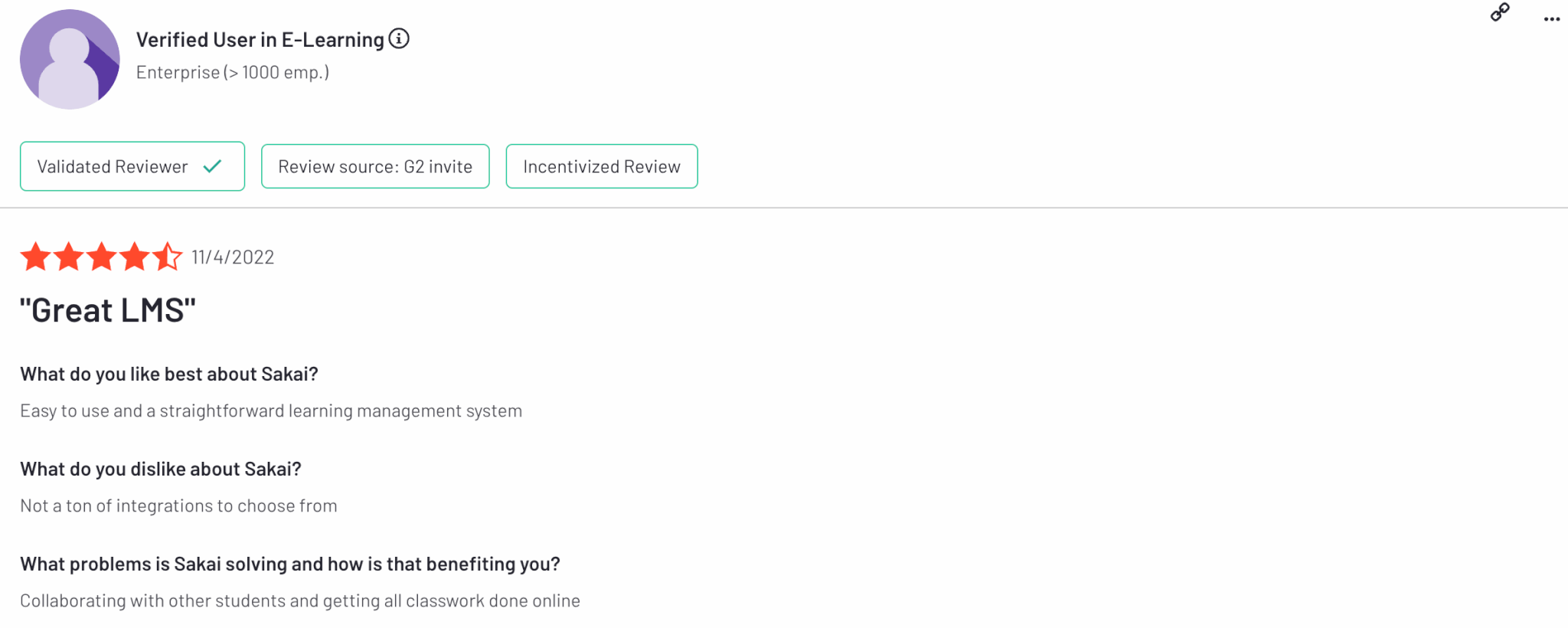
7. TalentLMS
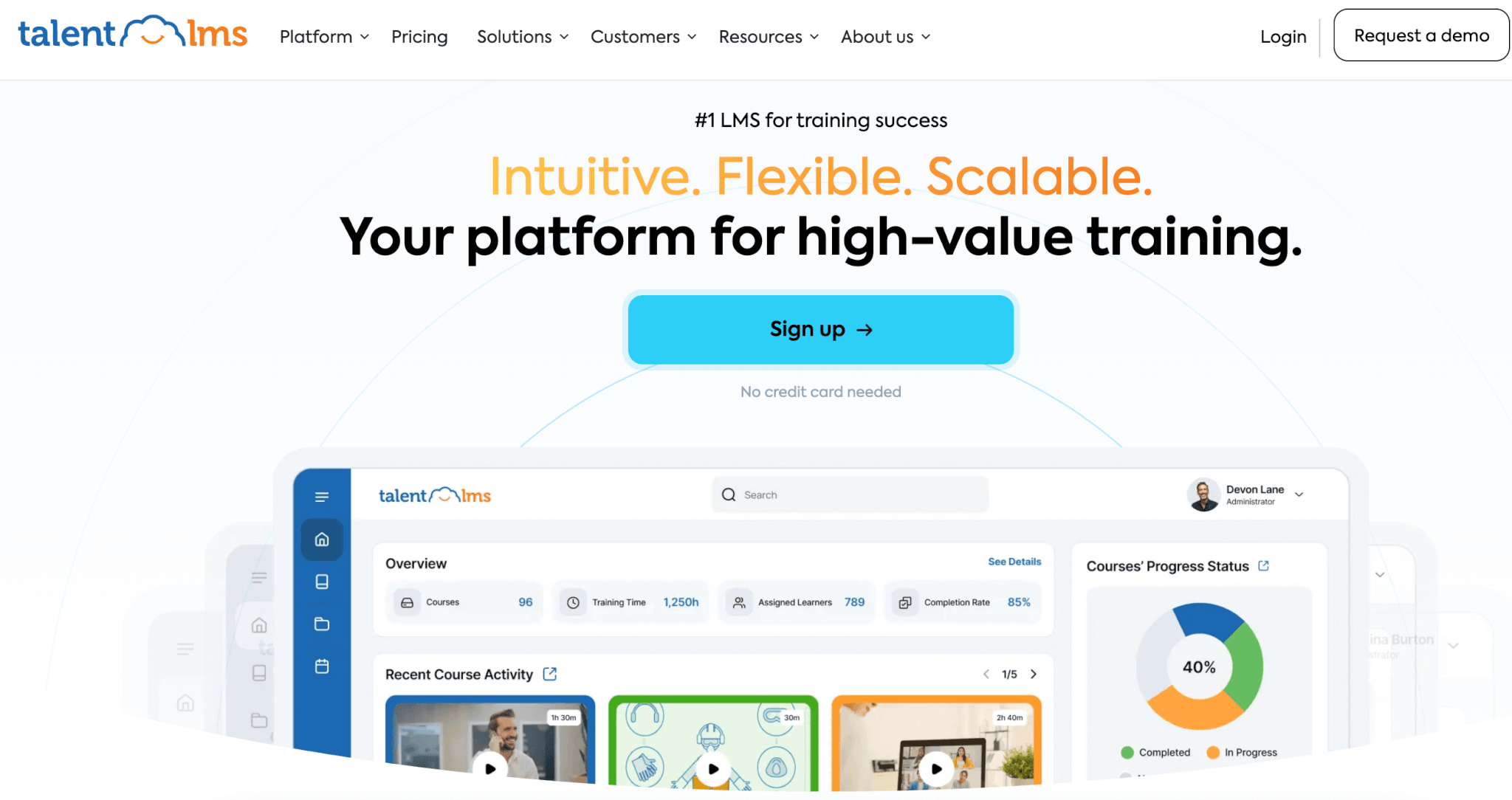
TalentLMS is a versatile and user-friendly LMS that offers positive user experiences. It’s equipped with built-in content authoring, an AI assistant, and TalentLibrary, a content repository featuring animated characters. The platform offers rich gamification features, like leaderboards, badges, and levels.
TalentLMS supports customizable learning paths and rich assessments, along with comprehensive insights provided by customizable reports. Additional features include user roles and permissions, automated tasks such as course management and email communications, and a white-label mobile app.
Pros & Cons
Pros
- User friendly interface
- Built-in content library
- AI-powered
- Social learning features
- Gamification features
Cons
- Limited design customization
- Mixed reviews on customer support
- Technical issues with integrations
- Lacks robust analytics
- Limited assessment builder
Pricing
The platform doesn’t offer a free trial, but they do offer a free plan that allows for up to 5 users and 10 courses. Pricing plans start from $139 per month with a 40-user limit.
*Pricing information was retrieved from TalentLMS on May 6, 2025.
User reviews
TalentLMS is rated 4.6 out of 5 on G2. While users are happy with the platform’s ease of use, a lot of them mention limitations in design customization and reporting.
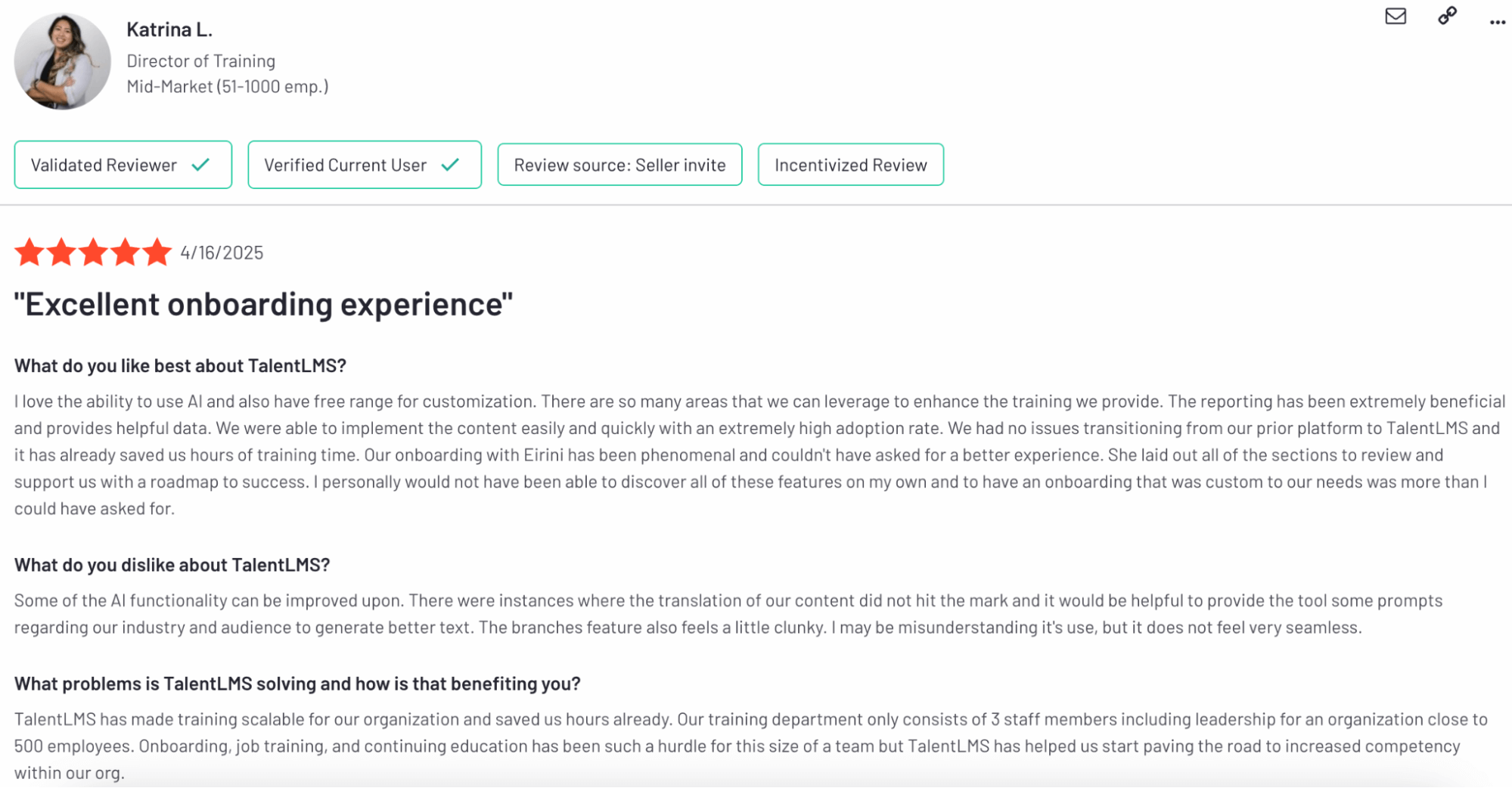
8. Thinkific
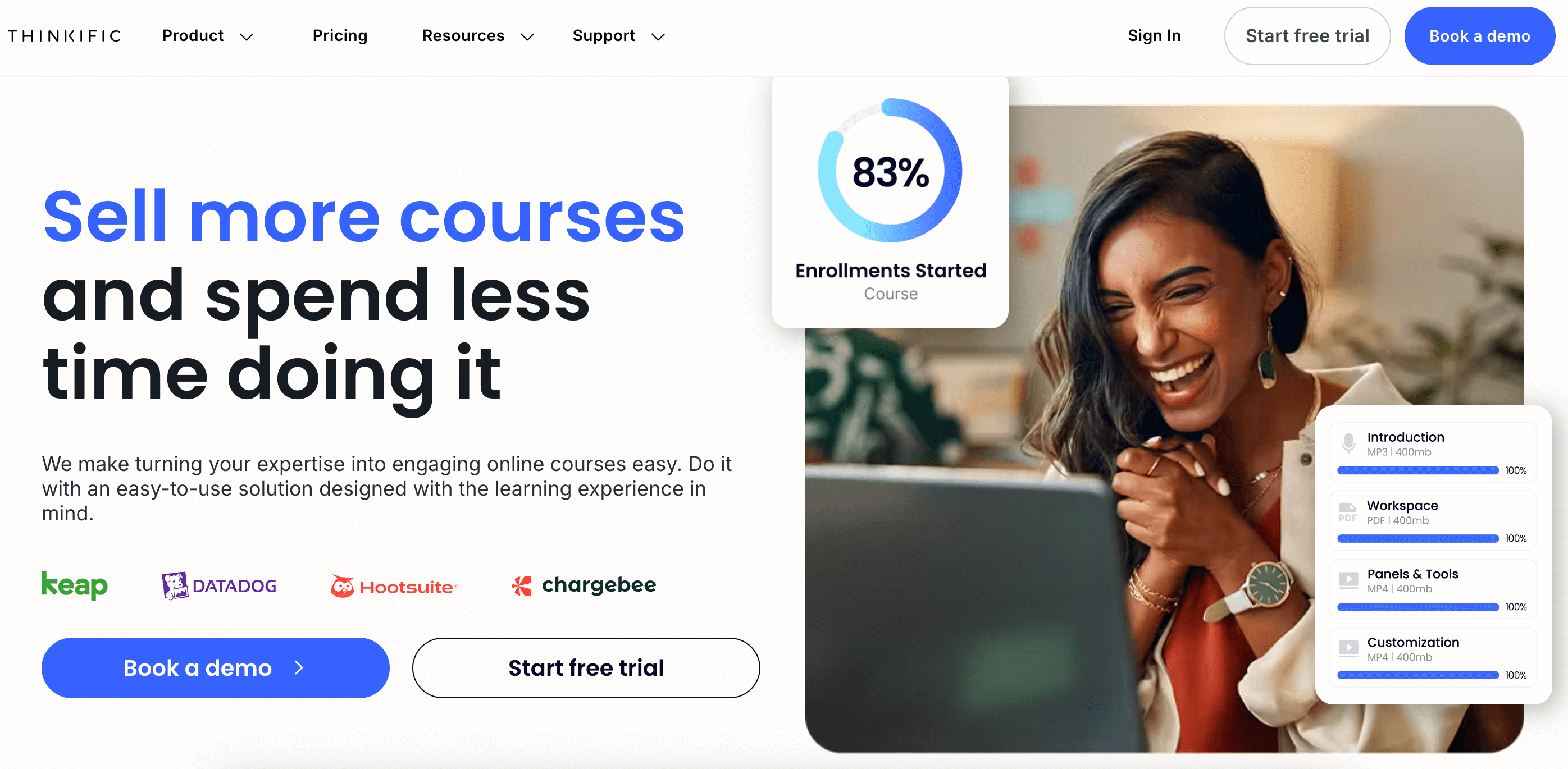
Thinkific is a flexible, creator-focused platform that empowers course builders with a user friendly interface and decent, although somewhat limited, e-learning features. It offers a drag-and-drop course builder, basic quizzes and surveys, and the ability to sell memberships, bundles, and subscriptions. While it’s strong on monetization, its built-in community feature and analytics are relatively limited compared to more enterprise-focused learning management systems.
Thinkific supports multimedia content delivery, including video, text, PDFs, and downloadable files. It offers unlimited courses and learners on all paid plans, plus marketing tools like coupons, landing pages, and email integrations. Other features include website themes, custom domains, and single sign-on (SSO) for Pro+ plans.
Pros & Cons
Pros
- Easy-to-use course builder
- Unlimited students
- Good for selling memberships
- Built-in marketing tools
- No transaction fees on paid plans
Cons
- Limited assessment types
- Basic reporting and analytics
- Less robust community tools
- Lacks built-in gamification
- Limited design flexibility for themes
Pricing
Thinkific offers a free trial and starts from $49 per month.
*Pricing information was retrieved from Thinkific on May 6, 2025.
User reviews
Thinkific is rated 3.8 out of 5 on G2. Users mention that the platform is easy to use but has limited features.
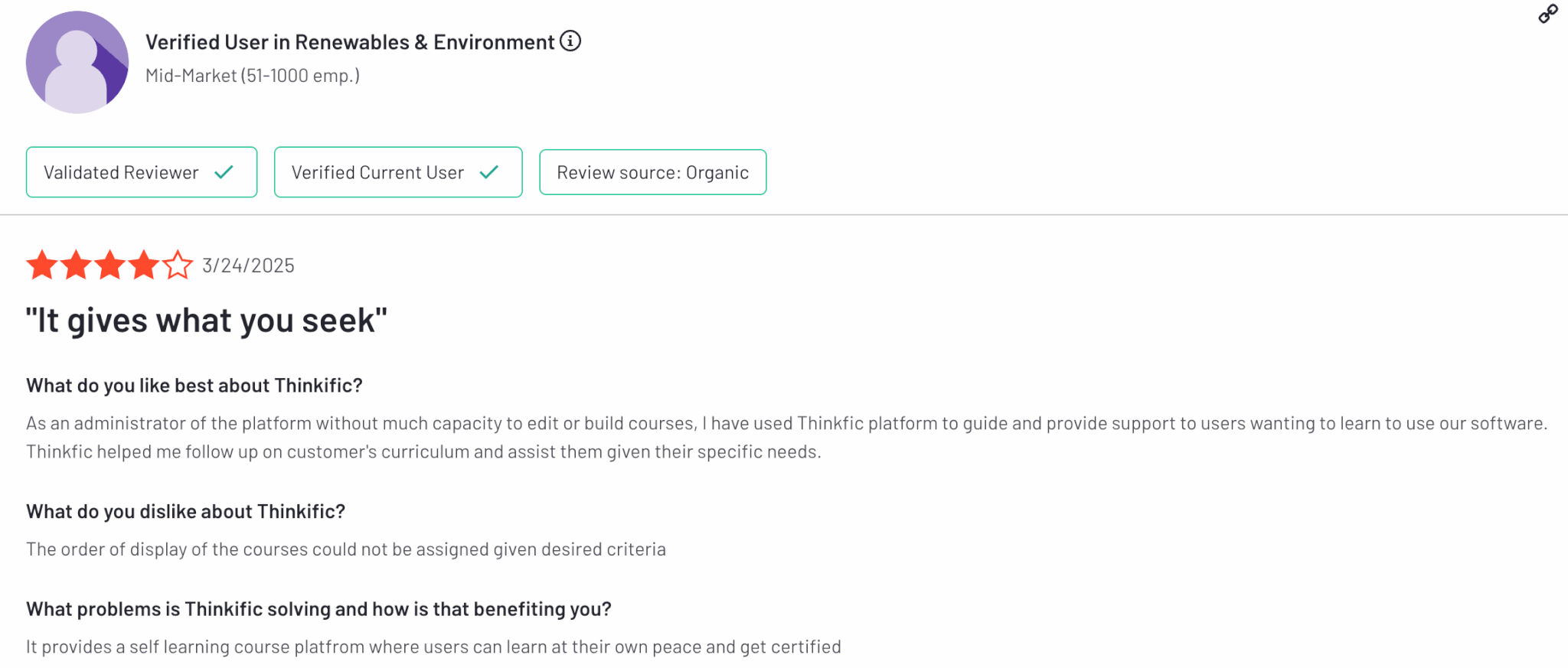
Security features: why they matter and what each tool offers
When selecting an LMS, it’s important to look beyond content creation and design—security is just as important when handling sensitive data, payment details, and proprietary content.
Below is a comparison of key security features across the Blackboard LMS alternatives we have reviewed today.
Which Blackboard alternative caught your attention?
Blackboard LMS has withstood the test of time and, with its rich collaborative tools and accessibility features, is definitely a reliable platform to build interactive lessons for your training programs. That said, the LMS market offers a plethora of options with engaging features and intuitive design without the steep learning curve.
LearnWorlds stands out as the most feature-rich LMS that supports interactive, social learning experiences while offering in-depth reporting and robust assessments. Ηighly customizable and scalable, LearnWorlds is the platform that can support your training needs as your business grows.
Try LearnWorlds with a 30-day free trial now.

Androniki Koumadoraki
Androniki is a Content Writer at LearnWorlds sharing Instructional Design and marketing tips. With solid experience in B2B writing and technical translation, she is passionate about learning and spreading knowledge. She is also an aspiring yogi, a book nerd, and a talented transponster.
FAQ
Everything you have ever wondered, but were too afraid to ask...
Moodle is the closest Blackboard LMS alternative in terms of structure and functionality, especially for educational institutions. Both platforms support complex learning environments and offer strong administrative tools.
Key similarities include:
There are several good LMS options for corporate training. Here are some of the most popular LMS providers:
1. LearnWorlds
Best for:Customer education, employee training, and creators.
Key features:White-labeled mobile apps, built-in authoring, robust reporting, eCommerce, website builder, and an AI assistant.
2. TalentLMS
Best for:Small to medium-sized businesses
Key features:User-friendly, built-in content library, gamification, and AI course creation.
3. Thinkific
Best for:Course creators and small businesses
Key features:Monetization tools, offers unlimited students, marketing tools, and supports subscriptions and bundles.
4. D2L Brightspace
Best for:Larger organizations and enterprises
Key features:AI-powered content tools, personalized learning paths, strong analytics, and accessibility compliance.
Each of these platforms provides a balance of usability, scalability, and reporting—key features for effective corporate learning.