Table of Contents
Customer success work takes a toll on you. You’re dealing with back-to-back calls, replying to repeat questions that could have been avoided, and constant pressure to prove you’re moving the needle on NRR, customer loyalty, and retention.
Now AI has entered the scene. Every vendor claims that AI will transform customer success. It will help you predict churn, write emails, summarize calls, and automate your entire playbook.
AI can surely make your customer success team’s life easier, but it can‘t solve everything or do your job for you. What it can do, and very well so, is automate customer success processes that drain your time and energy.
So, how can you use AI to automate customer success? And where are its limits?
Read this article to discover:
Process #1: Onboarding journeys that shrink TTV
Customer onboarding is the biggest drag on customer success teams and yet the strongest predictor of adoption. The faster the customers get a hold of the product and experience value, the more likely they are to stick with it.
The problem is, one-to-one onboarding and manual emails slow time-to-value and leave many users without timely support.
On the other hand, onboarding automation, including repetitive tasks like welcome calls, role-based learning, and inactivity nudges, cuts TTV and frees CSMs (Customer Success Managers) for high-judgment work.
Step 1: Capture the right signals (triggers)
When a new customer signs up, the story of their onboarding plays out across your tools. Your CRM shows intent and ownership, your CS platform tracks customer health and milestones, and product analytics reveal real customer behavior.
Pull those signals into a simple, shared view and decide what “green” (progressing) and “red” (at risk) look like for week one. Keep the rules few and clear. If a red signal appears, a named owner takes a specific next step. That’s how you spot stalls early, improve the customer experience, and move customers to first value faster.
Keep a tab on:
Example triggers:
Pair each trigger with one next best action and an owner. Review weekly, retire noisy triggers, and keep only the few that predict slower time-to-value.
Step 2: Route those signals
Once you’re capturing events, decide where each one should go and what it should trigger. Create a simple routing matrix:
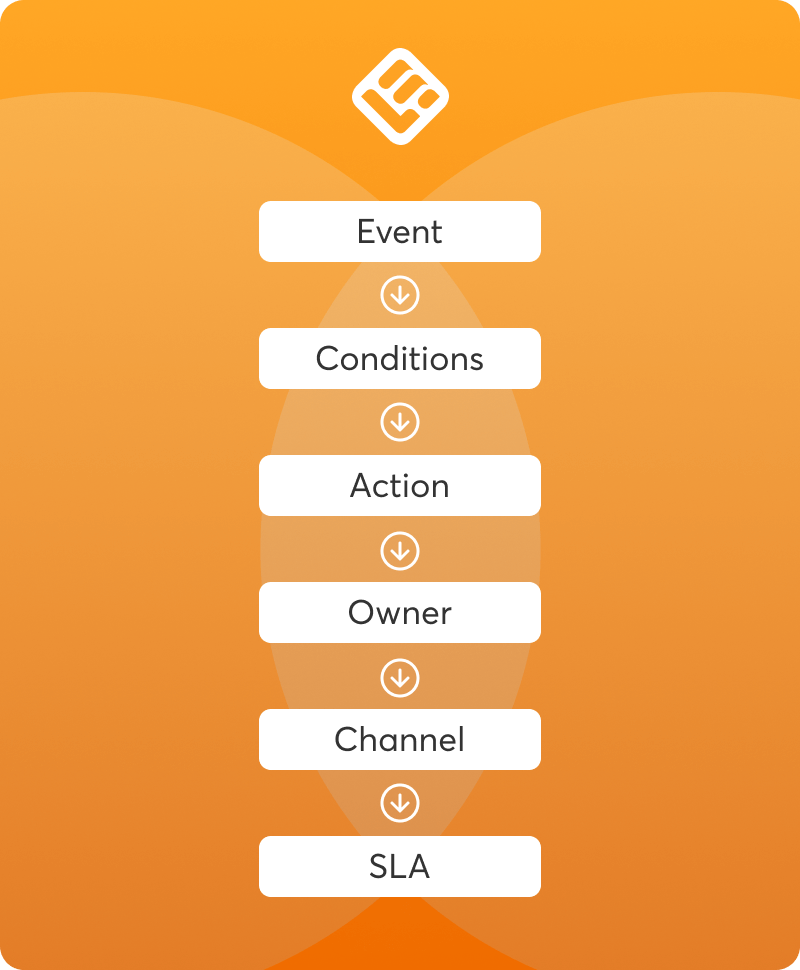
Enrich the event with context (plan, segment, region), pick the lightest-lift channel first (in-app, email), and set suppression windows so customers don’t get pinged twice.
High-risk signals (no login, health drop) require human intervention, so create a human task for customer success reps with a clear due date. Log every action for QA and measure outcome (opened course? first value reached?) so you can prune noisy automations and keep only what moves the needle.
Automation tools listen for those events and decide “what happens next.” Here are a few examples:
Step 3: Deliver onboarding content
When onboarding automation is put to work, the next set of tools take action and deliver relevant content. For example:
Job role, use case, and other customer segmentation criteria allow you to place new users on the right onboarding path for their needs and deliver personalized experiences. Videos, quizzes, and PDF guides are formats that work well as new users get a grasp of essential features.
💡Customer education plays a central role in successful onboarding. As our Customer Success Lead, Brett Hamilton, puts it:
Customer education shortens time-to-value by giving customers the tools and confidence to succeed from the very start. The faster they reach meaningful outcomes, the stronger their engagement and long-term commitment.
An LMS or customer education platform, like LearnWorlds, allows you to deliver training at scale and integrate with essential customer success and automation software for better streamlining and less reliance on manual tasks. These tools also support content creation and results tracking, so you can link training to business impact.
Step 4: Sync progress back
All systems push back data to your CS and CRM platforms. If they don’t integrate directly, you can connect them through Zapier.
Data syncing helps CSMs and leadership overview important statuses like “Onboarding Completed: Yes/No,” quiz scores, or time-to-first-value milestones directly in their CS/CRM platform.
Metrics to track
| Metric | What it measures |
| Median TTV | Days from account creation to first meaningful value |
| Onboarding completion % | Lesson/course completions synced back to CRM |
| Quiz score average | Average score across onboarding quizzes (this signals comprehension) |
| Early ticket deflection | Tickets per new account in first 30 days |
Process #2: Proactive feature adoption nudges
Customers often buy a product but only use a fraction of its features. This stalls adoption, drives unnecessary customer queries (“How do I use X?”), and risks churn because customers don’t see the full value.
Feature adoption automation helps customers engage with the right features at the right time, improving customer experience without overwhelming your customer support and CSM teams.
Step 1: Capture usage signals (triggers)
Start by deciding what “healthy week-one behavior” looks like for a new account (eg, first login, completing the “Getting Started” course, using one core feature). Then instrument a few high-signal events that reveal friction in the customer journey, underuse, or missed opportunities.
Aim for 5-7 events that you can trust and review daily. Then, you can add simple attributes to each event. Most useful attributes include plan, role (admin vs end user), region, customer tier.
These signals are usually found in:
Example triggers:
Pro tip
Not sure where to start? Here’s a few easy-to-follow steps:
Step 2: Route those signals
Automation tools will move those signals into the right workflow:
Prioritize low-friction channels first (in-app, then email), and make high-risk signals create a human task with a due date. Log outcomes (opened course, session started, time-to-first-value) so you can prune noisy automations.
Step 3: Deliver contextual nudges
Next in the feature adoption automation process, the system triggers in-app pop-ups, tooltips, or emails to guide new users and help them overcome roadblocks with underused features. You can also direct users to relevant support resources, like a mini course.
Step 4: Sync back results
Sync back training activity and adoption signals across the customer journey, so CSMs can see which touch points worked and which didn’t, and evaluate how customer onboarding impacted user behavior. Make this data visible on the account, user, and opportunity records.
Metrics to track
| Metric | What it measures |
| Feature activation % | How many customers who received nudges used the feature |
| Support ticket reduction | Fewer “How do I use feature X?” tickets |
| Expansion behaviors | Adoption of higher-tier features, upsells linked to activated features |
| Training completion rate | % of users who completed assigned micro-lessons after a feature nudge |
| Time-to-activation | Average time between nudge delivery and first use of the targeted feature |
Process #3: Saving accounts that are at risk
Most churn doesn’t happen suddenly. Churn builds as customer usage gradually drops, admins leave, or users don’t realize value. By the time a CSM notices, the renewal is already at risk and reengaging a customer who’s lost interest is hard.
Renewal risk automation helps customers get targeted training and reminders before it’s too late, while still escalating to humans when needed.
Step 1: Define early warning signals
Spot signs of disengagement long before renewal is at risk. Agree on a short list of reliable signals, the time windows you’ll track (eg, last 14/30/60 days), and who owns the follow-up. Keep the list focused (5-8 signals), score them on impact, and review weekly so you can act while there’s still time to turn things around.
These signals often live across different systems:
When momentum slips, it usually shows up in four places: people stop showing up, the champion changes, the core value goes unused, or frustration creeps into support.
The triggers below map to those patterns, so your customer success team can move from “something feels off” to a specific next step. This can be a nudge, course suggestion, or an invite to jump on a quick call.
Example triggers:
Step 2: Route those signals
Use automation tools to capture these signals and pass them downstream. Here are some examples on how you can do this with common CS tools:
Step 3: Deliver the rescue intervention
Once routed, tools step in with the lightest effective touch first. Match the action to the risk level, the user’s role, and where they are in the journey.
Add suppression windows so customers aren’t nudged twice for the same behavior, and log outcomes so CSMs can see what actually moved the needle. Here are some examples:
Step 4: Escalate if no improvement
Renewal risk automation doesn’t guarantee reengagement. It only increases the chances of catching the issue early on. So if the intervention fails and no recovery is seen in 7-10 days (eg no training completion, no feature usage rebound), automation escalates the case.
A task is automatically created in your CRM or CS platform with context:
If the first intervention doesn’t work, send another automated nudge or escalate to a CSM.
Step 5: Sync outcomes back
Training engagement and usage recovery data (what actions were taken, how customers responded, and what outcomes followed) are pushed back into your CS/CRM tools, helping renewal forecasts and QBRs reflect the full picture.
Metrics to track
| Metric | What it measures |
| Renewal recovery rate | % of at-risk accounts that return to “healthy” |
| Health score bounce-back | Average change after intervention |
| Time-to-recovery | Days from risk flagged → account returns to healthy |
| Escalation reduction | Manual CSM saves avoided because automation worked |
| Training completion rate | % of assigned training content that was completed by the account |
| Quiz score average | Average score across quizzes tied to training interventions |
Pro tip
How to pick your first customer success automation (and filter AI hype)
As excited as you might be to automate customer success processes, figuring out where to start can be overwhelming because all these workflows seem too important to skip.
The Impact × Repeatability × Readiness (IRR) score is a simple way to identify your most urgent need and decide on what to automate first in your customer success workflows.
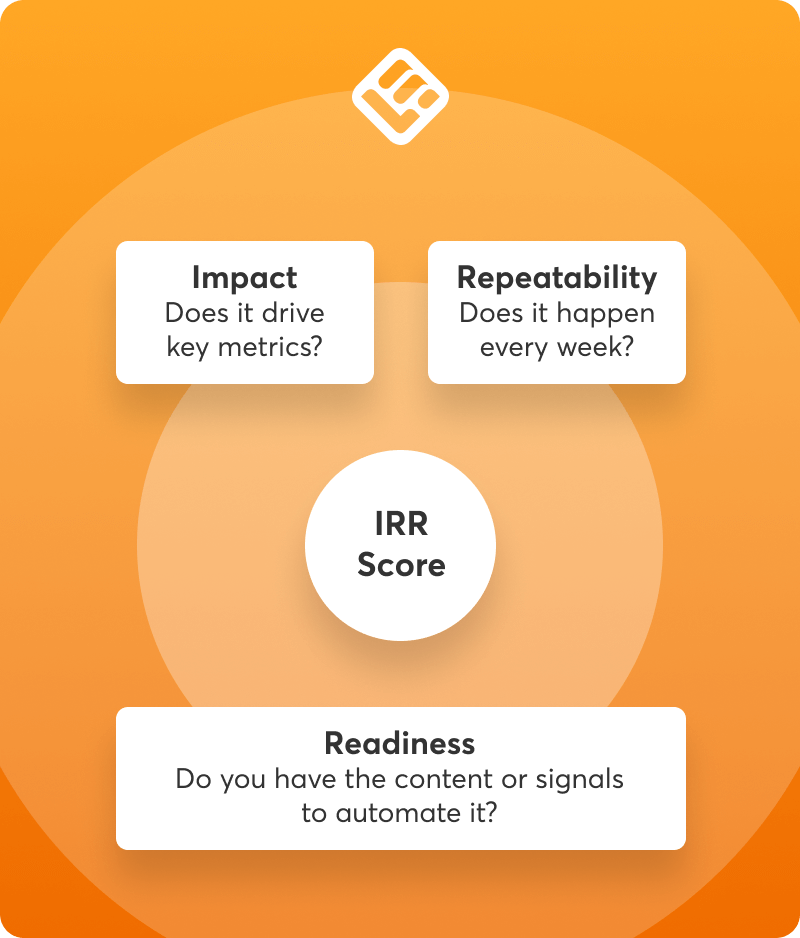
Step 1: Inventory your repeat work
Take 30-45 minutes to list the top 10 workflows you touch every week, like onboarding emails, “How do I…?” replies, admin turnover rescues, or QBR prep.
Step 2: Score each one using the IRR framework
Rate each workflow from 1-5 on the following:
Step 3: Choose your starting point
Pick one or two workflows with an IRR score of 10 or higher. The rest can wait. They are either not that urgent or you don’t have all the data and resources to automate them right now.
Step 4: Define success
Get specific. What’s the one number thing this workflow automation should improve? Use the SMART method to set your goal:
Here’s one example of a properly defined SMART goal:
Setting a SMART goal makes it easier to set goals that align with your overall customer success strategy, and it gives you clear KPIs to measure success against later.
Step 5: Map your triggers and data sources
Figure out what will set the automation in motion:
The process is easy to follow and removes guesswork.
Efficient customer success starts with automation
Customer success automation is about focusing on the few workflows that not only repeat across accounts but at the same time impact real business metrics like TTV, adoption, and renewals. And although it won’t solve everything, it does give you room to focus on strategic initiatives.
Customer education plays a key role here. Platforms like LearnWorlds help you connect training directly to the outcomes leadership cares about: faster onboarding, better product adoption, and stronger NRR.
When customer success automation and education run together, customer success stops looking like a support queue and starts showing up in the metrics that matter. Faster paths to first value. Higher adoption of must-have features. Healthier renewals and expansions.
Curious to see how other companies automate onboarding and other CS processes? Check out how Workable hit a 12‑month adoption target in just two months with on‑demand courses on LearnWorlds.

Androniki Koumadoraki
Androniki is a Content Writer at LearnWorlds sharing Instructional Design and marketing tips. With solid experience in B2B writing and technical translation, she is passionate about learning and spreading knowledge. She is also an aspiring yogi, a book nerd, and a talented transponster.





