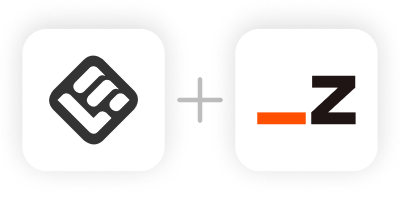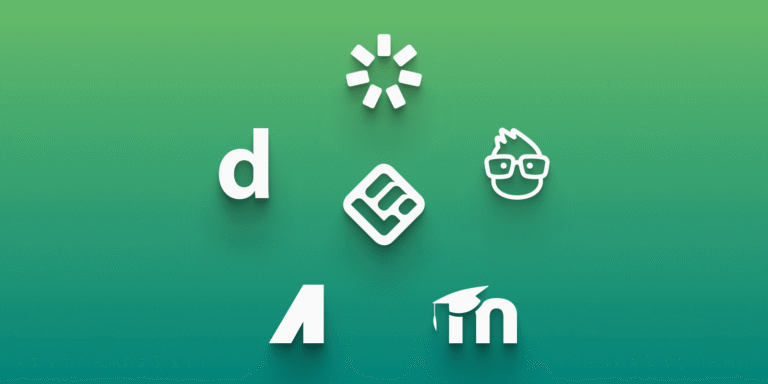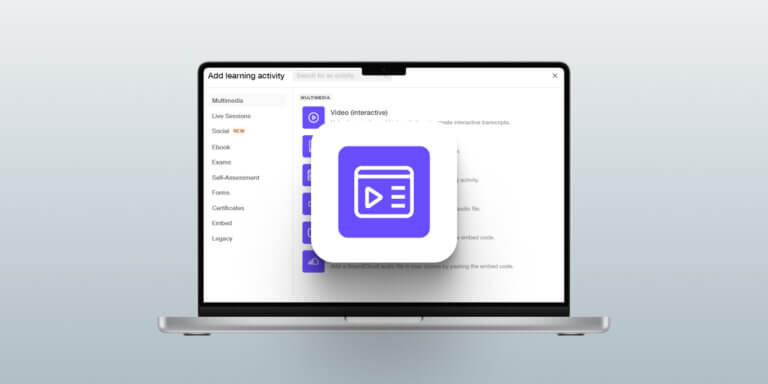Table of Contents
This is your ultimate SCORM-compliant LMS guide. Let’s get started.
Benefits of using a SCORM-compliant LMS
How does SCORM compliance benefit an organization? SCORM is packed with many benefits that most elearning professionals recognize:
A SCORM-compliant course is a course that contains online learning material that can be shared across systems.
A SCORM-compliant LMS can track and monitor essential information through data exchange, such as:
The ability to track a learner’s progress is one of the most important reasons to become SCORM conformant. Other reasons include creating content that can be potentially used in different contexts, delivering and managing learning content using an LMS, integrating with other vendors, or creating a rich library of learning resources.
Are any of these on your list of objectives? Then, we recommend that you create your courses with a SCORM-compliant LMS.
Here’s what Aaron Whittaker, VP of Demand Generation & Marketing at the Thrive Digital Marketing Agency, says about how SCORM-compliant LMSs compare
As for non-compliant tools like standalone video libraries or simple course builders (e.g., Google Slides, YouTube playlists), it was very useful for informal training but lacked features like progress tracking, quiz scoring, and certification. With SCORM, we get detailed analytics on how long a team member spent on a module;this level of granularity has allowed us to optimize content based on real data—and intervene early when employees fall behind.”
Aaron Whittaker, VP of Demand Generation & Marketing, Thrive Digital Marketing Agency
How to choose the right SCORM-compliant LMS: Key features to look for
Choosing a SCORM-compliant LMS software is a game-changer in terms of content quality, reporting, and flexibility. Here’s your go-to list when choosing a SCORM-compliant LMS:
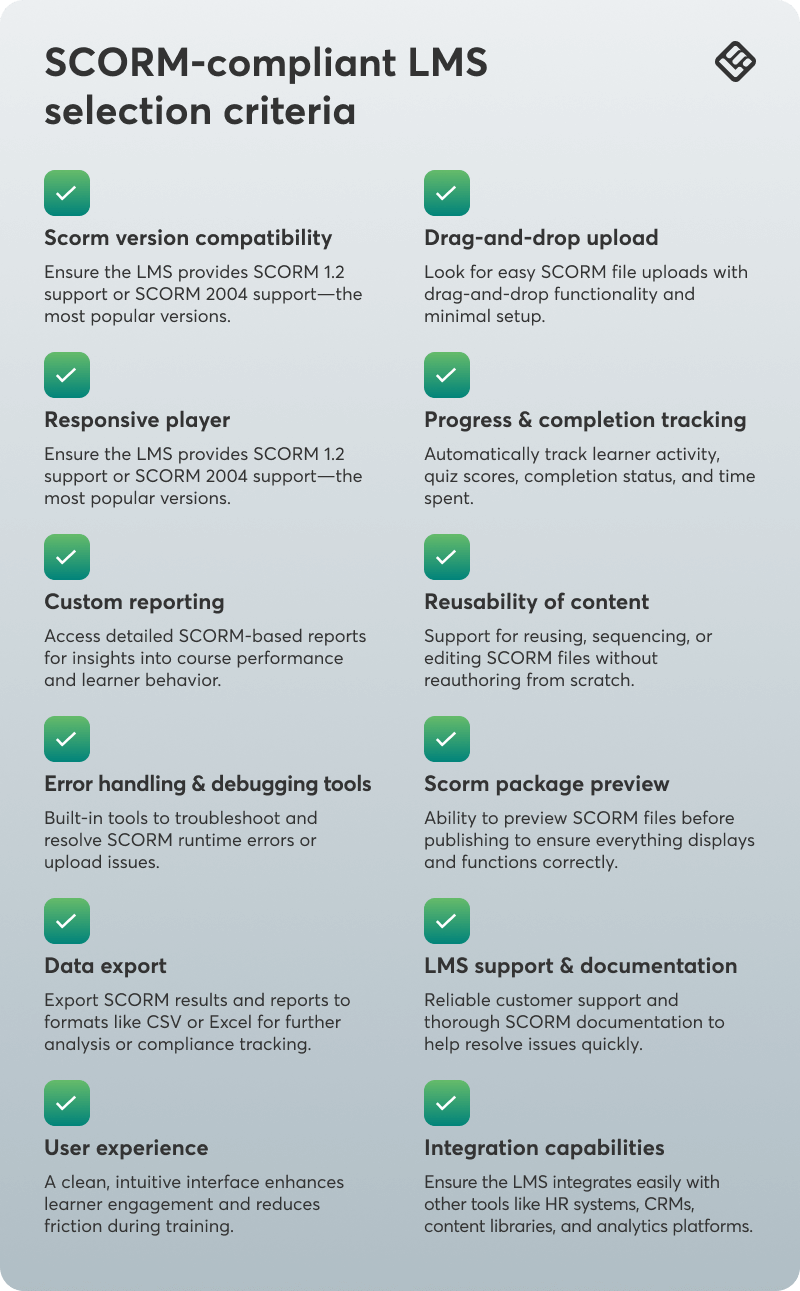
As you go out on your LMS hunt, be aware that not all Learning Management Systems and online learning platforms support SCORM content. By default, the majority would choose to adhere to the SCORM standards, but you must be extra careful when browsing or reviewing LMS products.
Unlike many popular course platforms, LearnWorlds is SCORM-compliant and allows you to upload your SCORM files and HTML5 packages directly into your online course.
6 top SCORM-compliant LMS platforms in 2025
Before you read the full reviews of the best SCORM-compliant LMSs, here’s a quick comparison table with the main features:
1. LearnWorlds
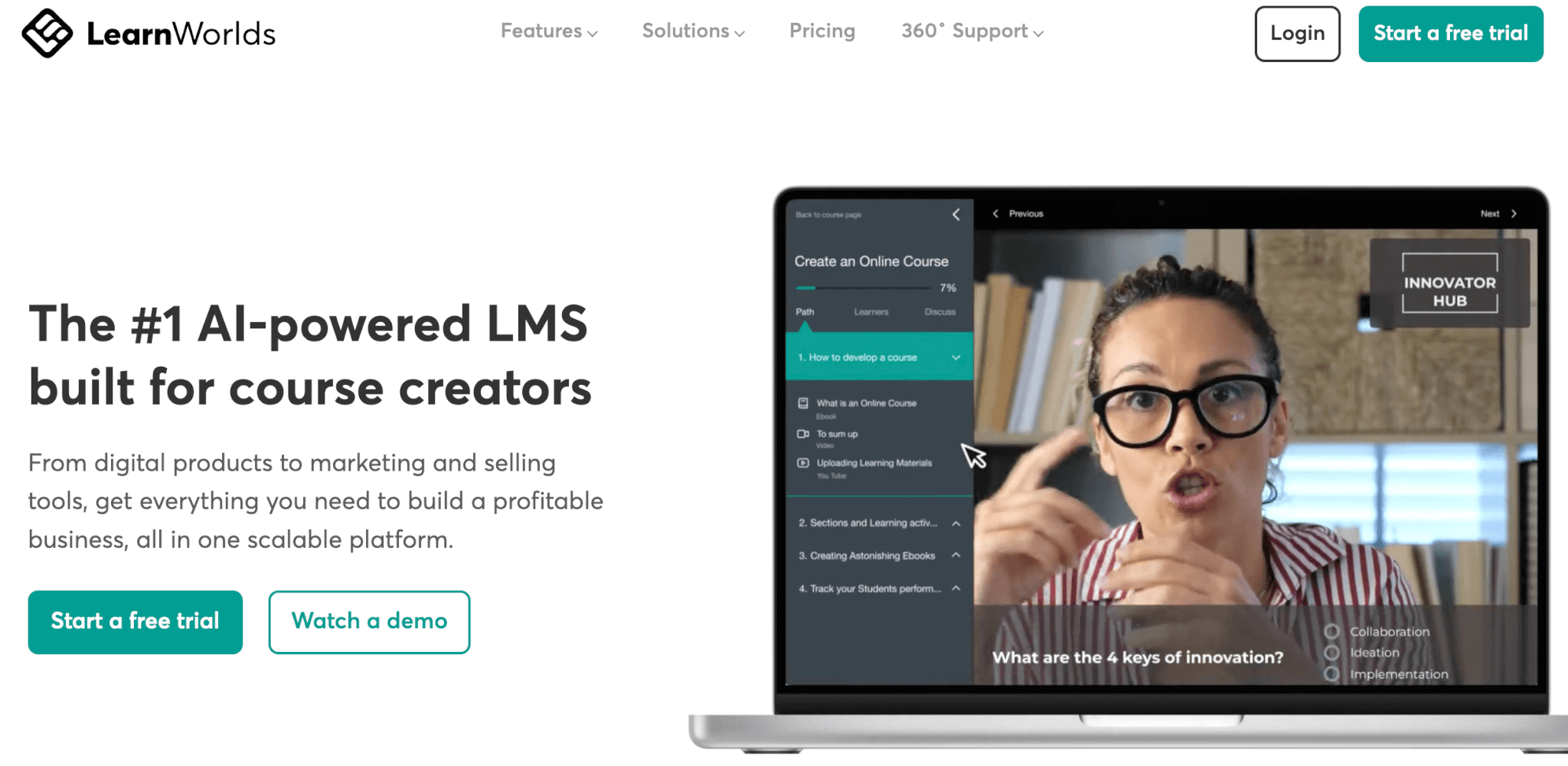
LearnWorlds is a powerful cloud-based LMS that lets you create, manage, and deliver training through a fully branded, mobile-friendly platform. Whether it’s onboarding, compliance, upskilling, or customer education, LearnWorlds covers it all.
It supports SCORM, multimedia, assessments, and certifications, and comes with a built-in authoring tool and a unique AI assistant with 200+ prompts for fast, engaging course creation. Real-time analytics keep you updated on learner progress and course performance. Plus, it’s eCommerce-ready, so you can easily sell your courses online.
Pros & Cons
Pros
- AI assistant with built-in prompts
- SCORM compliant
- Highly customizable design
- Website builder
- Interactive content
- Built-in authoring tool
- Fully white labeled
- Native, branded mobile apps
- Robust reporting
- Efficient administration: multiple automations & bulk actions
- Advanced security features & GDPR compliance
- Custom user roles & permissions
- Multiple schools
- Exams, self-assessments, surveys & certificates
- Built-in community with groups, discussion boards, and more
- eCommerce ready
- Top-notch customer support
Cons
- Limited gamification
- No content library
- Slight learning curve
Pricing
LearnWorlds offers a 30-day free trial and the following pricing plans:
💁For more information about feature availability per plan, visit our website. Annual discount applies.
User reviews
LearnWorlds is rated 4.7 out of 5 on G2. Our customers appreciate the wide range of features offered.
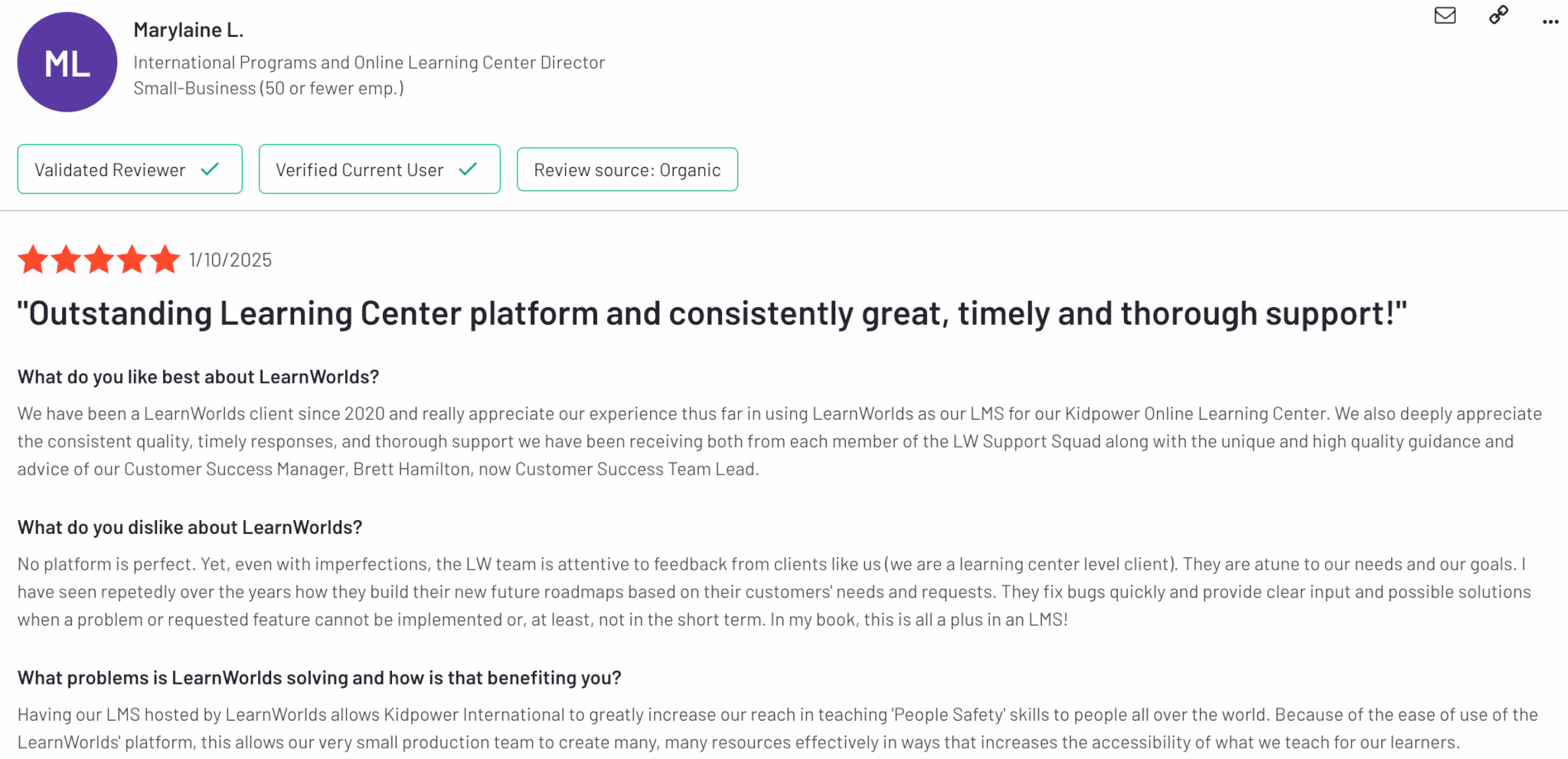
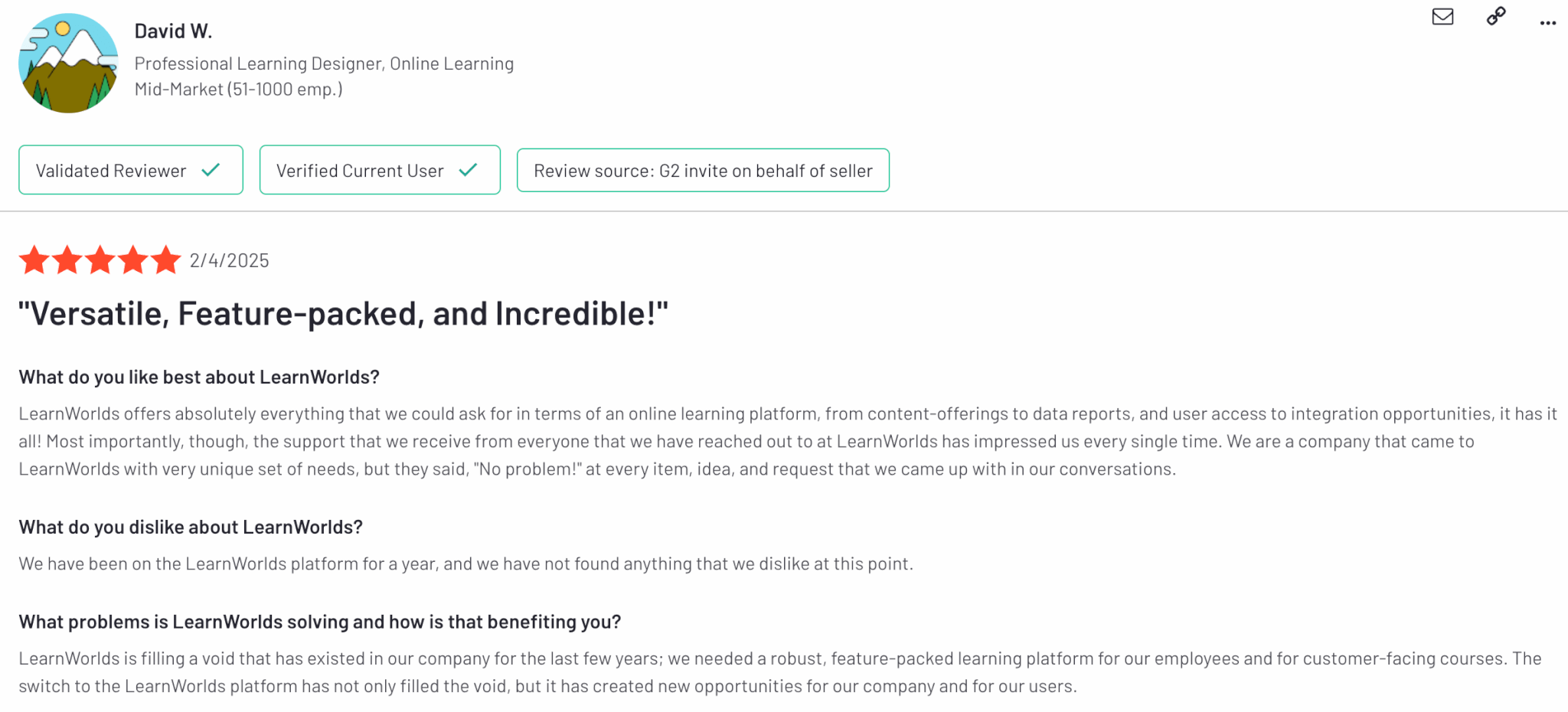
2. iSpring Learn
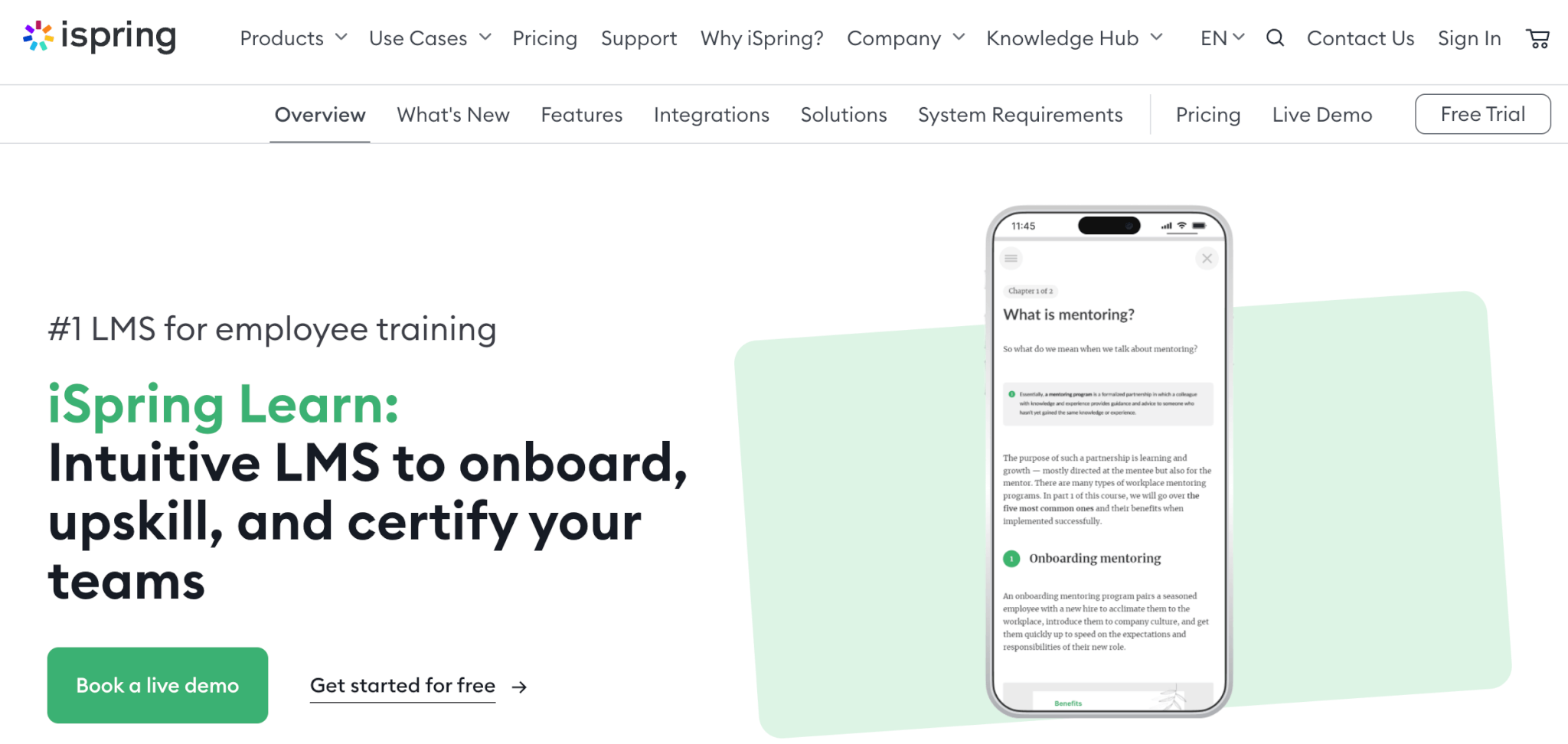
Another great LMS option and one of the top corporate eLearning solutions, iSpring Learn is a cloud-based Learning Management System (LMS) tailored for businesses and educational institutions that need a user-friendly yet feature-rich platform.
It supports SCORM and xAPI, features a built-in authoring tool, and enables both mobile and offline learning. With powerful analytics and automation capabilities, iSpring Learn helps organizations streamline training delivery, track learner progress, and ensure compliance with ease.
Pros & Cons
Pros
- Built-in content authoring
- SCORM & xAPI support
- Mobile & offline access
- Robust reporting & analytics
- User-friendly interface
Cons
- Limited design customization
- No multilingual support
- Limited eCommerce features
- Limited gamification
- Higher cost for small teams
Pricing
iSpring Learn offers a 30-day free trial. Pricing is based on the number of active users and starts at $2,99 per user, billed annually for organizations with 50 users or fewer.
*Pricing information retrieved from iSpring Learn on May 12, 2025.
User reviews
iSpring is rated 4.6 out of 5 on G2.
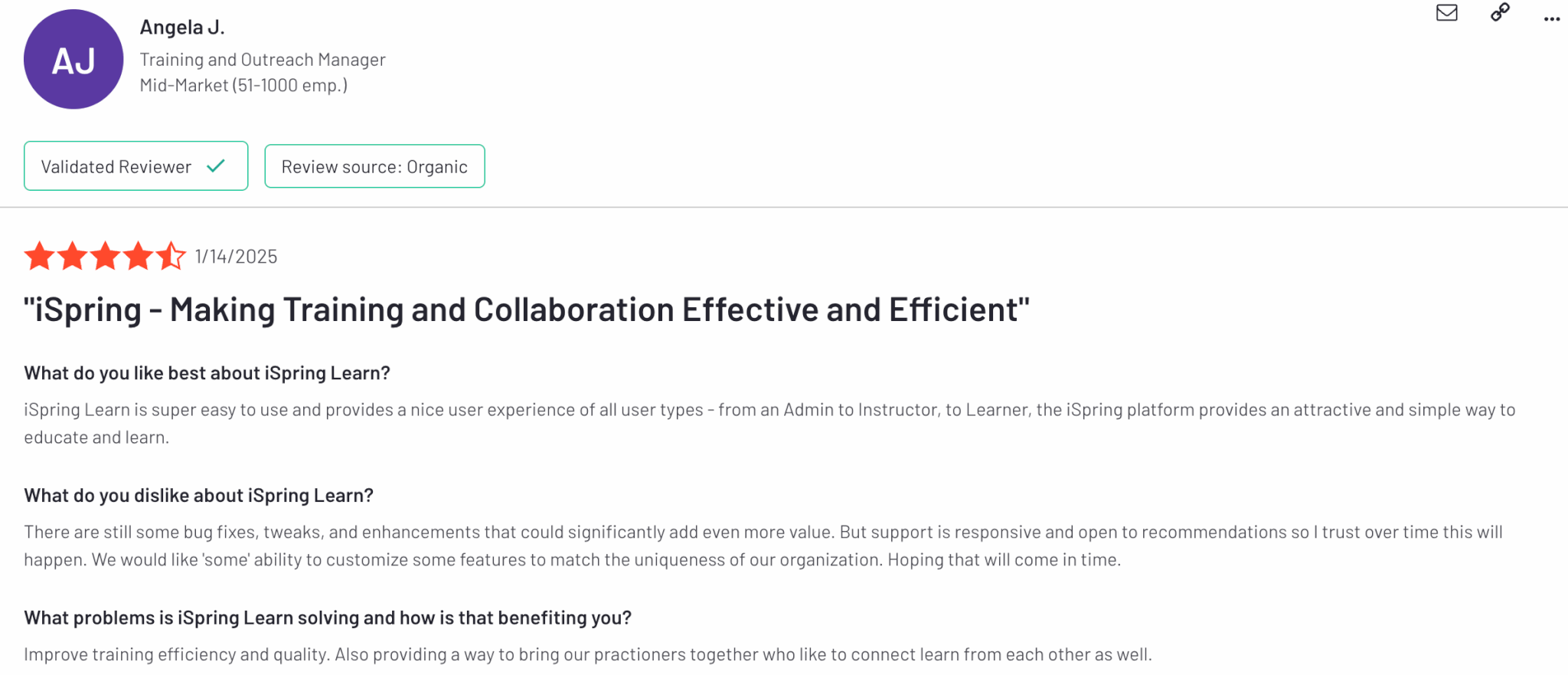
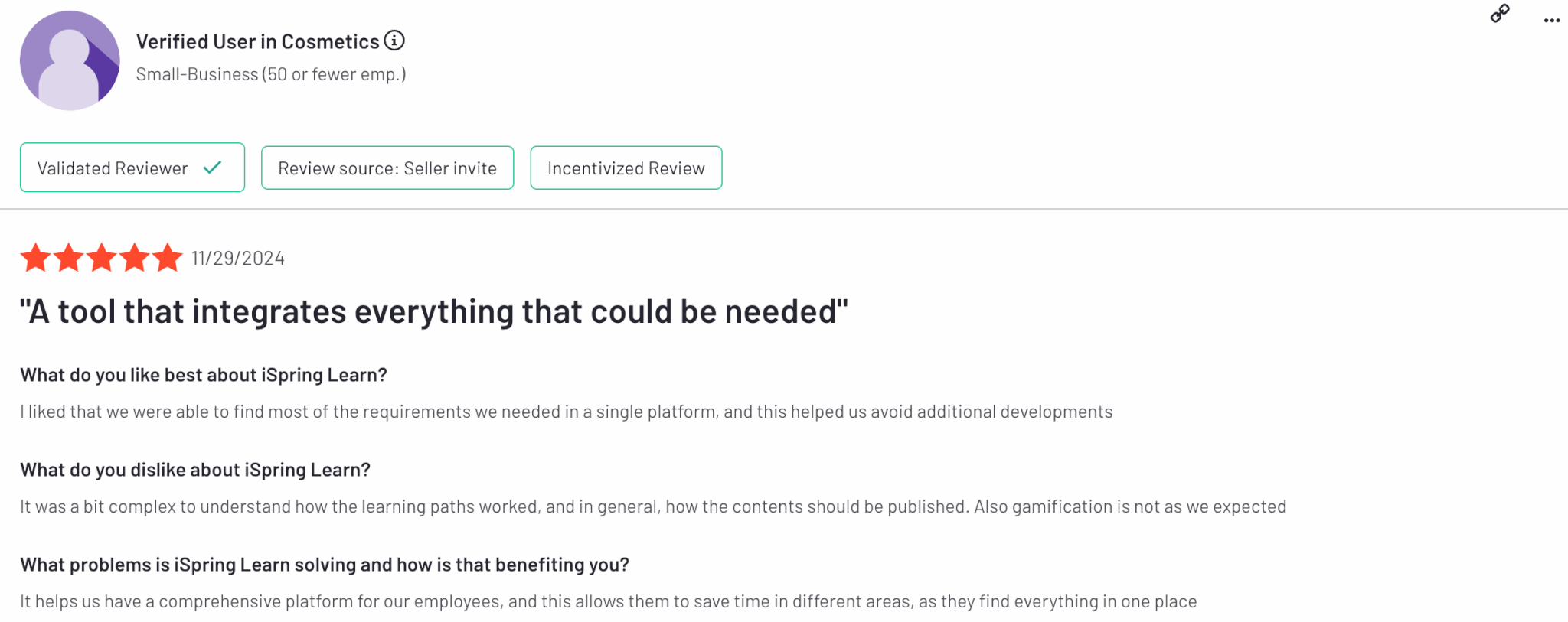
3. Absorb LMS
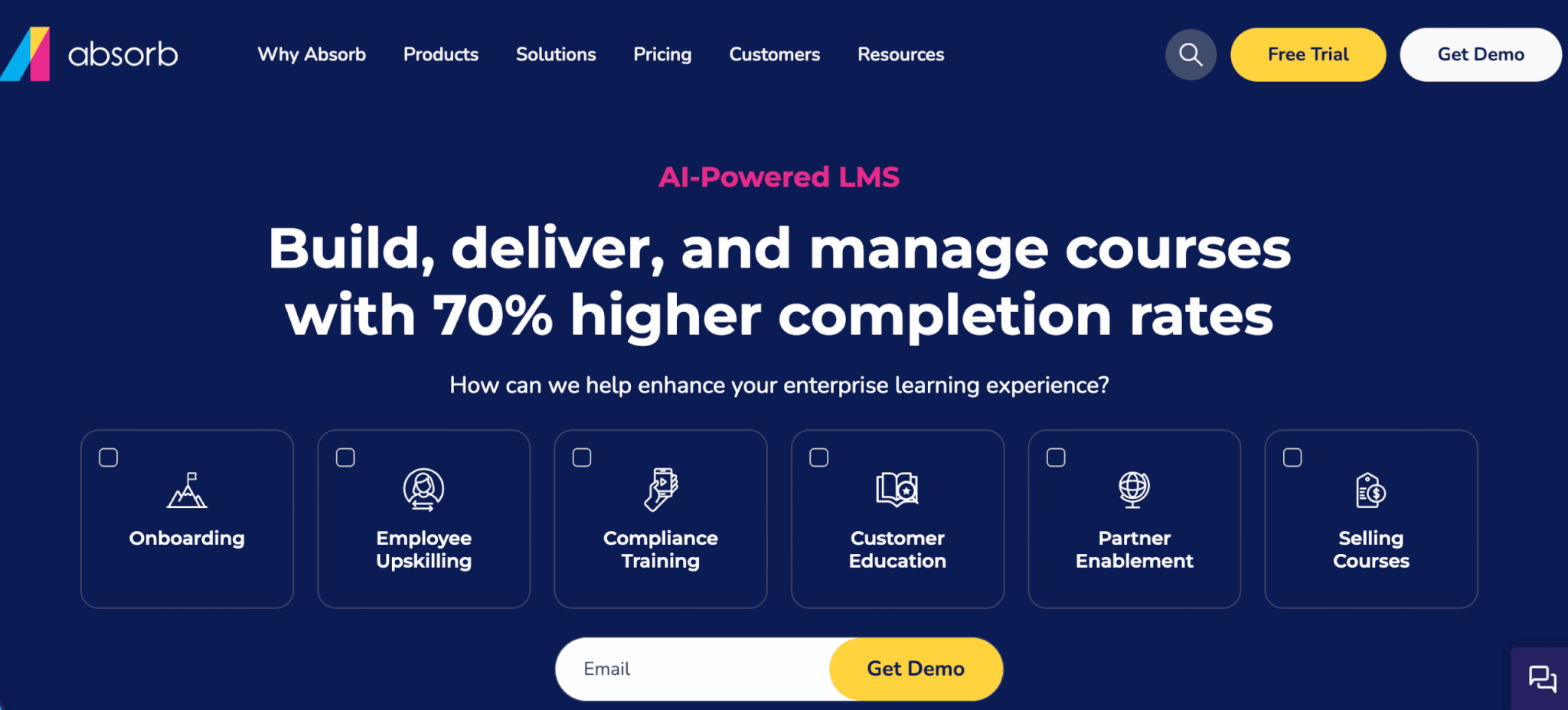
Absorb LMS primarily focuses on employee development through customized learning environments and mobile-friendly training for anytime access. It offers AI-powered content recommendations and prebuilt messaging templates for more personalized learning experiences. The platform’s AI can also assist with admin tasks and course creation.
You can either create your own course or choose among ready-made content. The File Manager allows you to organize content efficiently and keep all assets in one place. Smart automation handles certification renewals, learning reminders, and integrations with HR and CRM systems. Absorb LMS also offers real-time reporting.
Pros & Cons
Pros
- AI-powered content recommendations
- Suitable for businesses of all sizes
- Compliance tracking
- User-friendly interface
- In-depth reporting
Cons
- Limited customization
- Limited gamification
- Complex set up
- Learning curve
- Limited integrations
Pricing
Available upon request.
User reviews
Absorb LMS is rated 4.6 out of 5 on G2.
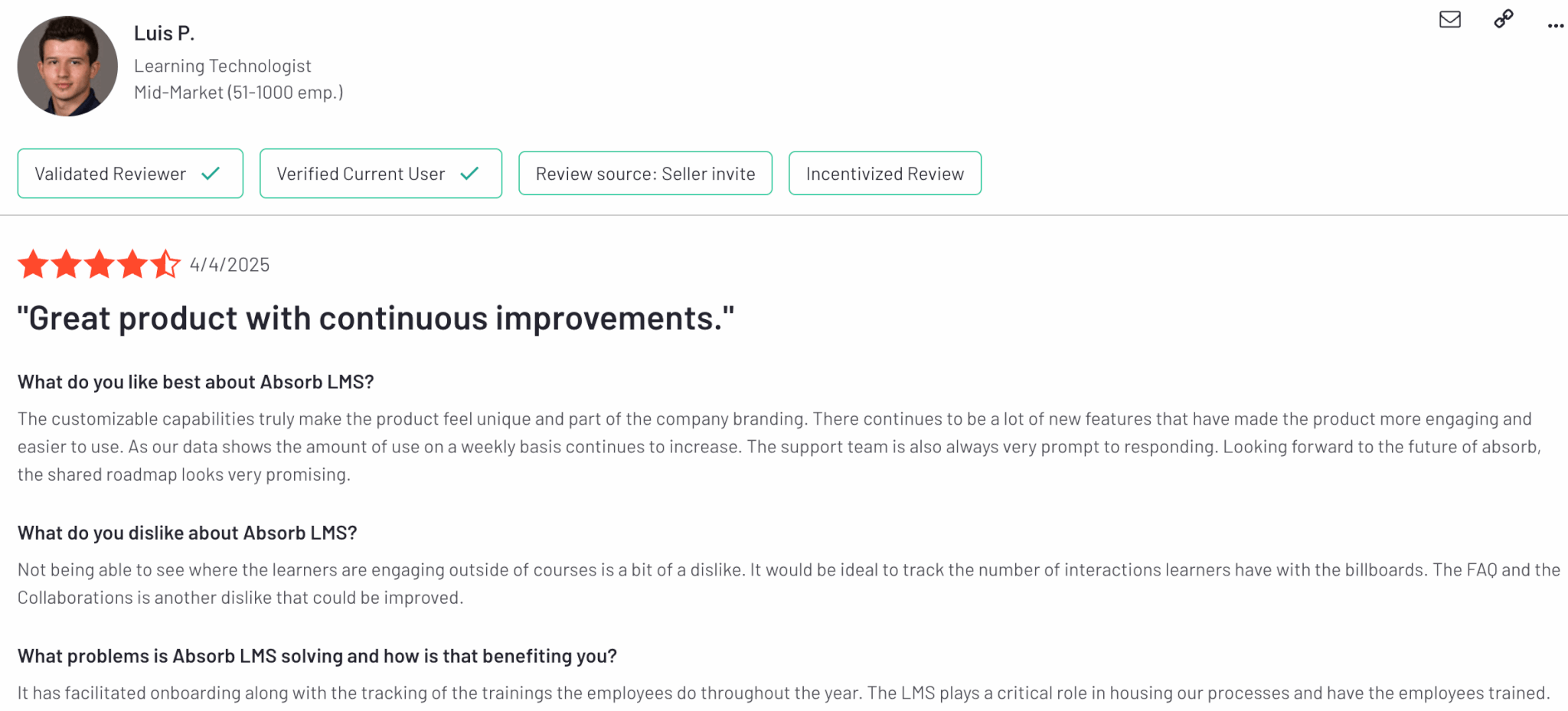
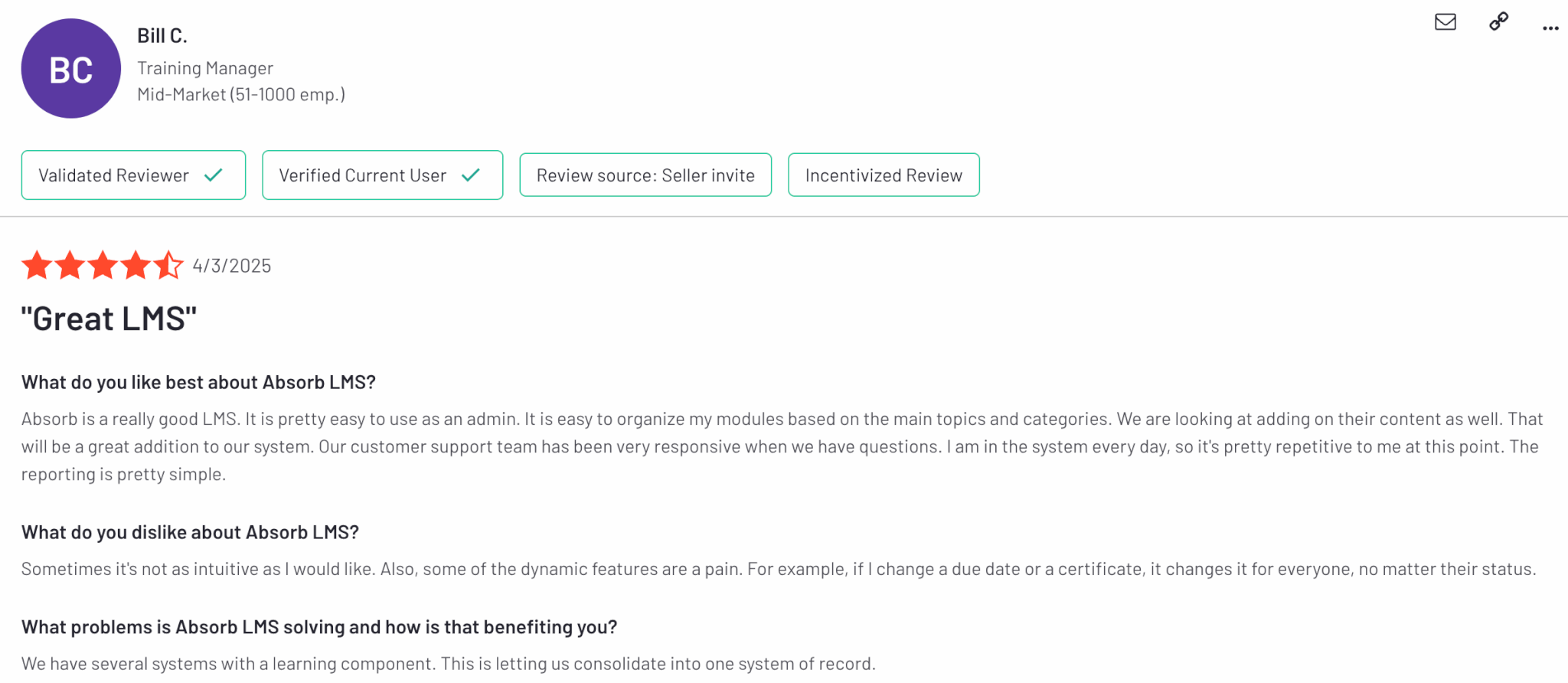
4. Moodle
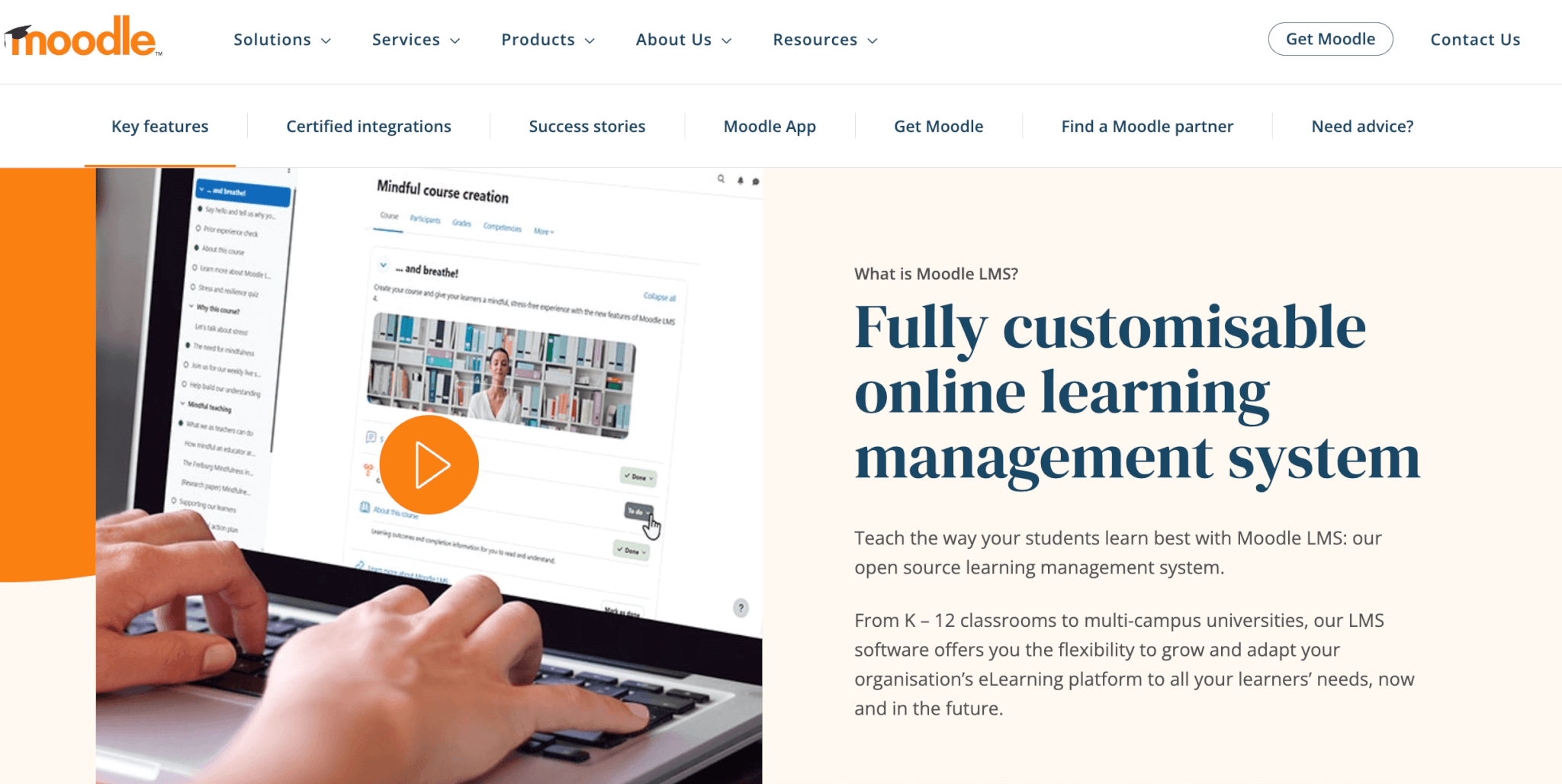
Moodle LMS (Moodle Workplace) is one of the best e-learning software similar to Blackboard Learn with a plethora of built-in add-ons. The platform integrates with open-source and premium third-party tools, including libraries with ready-made training courses from reliable content providers.
On the admin side, Moodle offers robust user management, task automation, and permission controls. It also boasts advanced reporting features and intuitive meeting scheduling. Known for its commitment to quality online learning experiences, Moodle offers comprehensive assessments, gradebook management, and the ability to issue badges and diplomas.
Pros & Cons
Pros
- Customizable
- Highly automated
- Built-in content library
- Multiple integrations
- Promotes learner interactions
Cons
- Not very intuitive
- Requires technical expertise
- No AI course creation
- Slow loading times & glitches
- Limited reporting
Pricing
Moodle offers a free trial. Pricing plans start from $129 annually with a 50-user limit.
*Pricing information was retrieved from Moodle on May 12, 2025.
User reviews
Moodle is rated 4.1 out of 5 on G2. Users often praise the multiple integrations and customization capabilities, but a common complaint is the complex UI and steep learning curve of the tool.
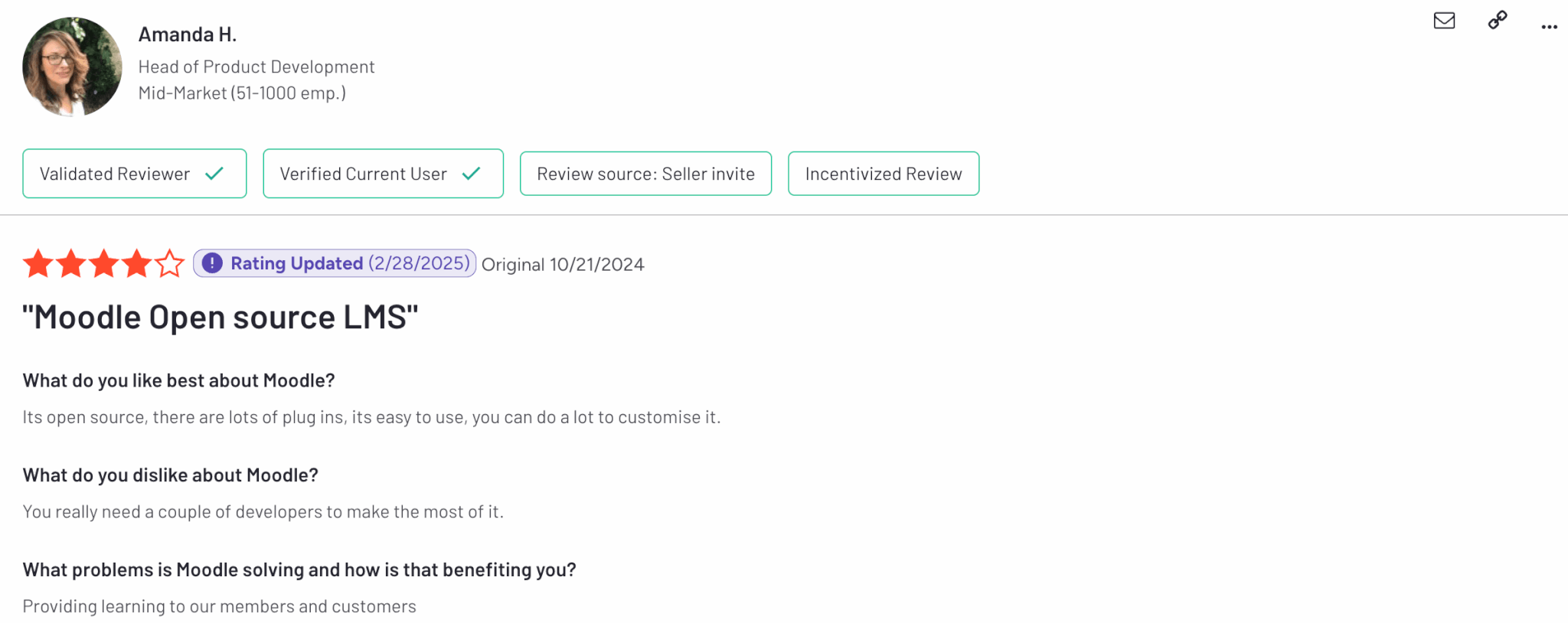
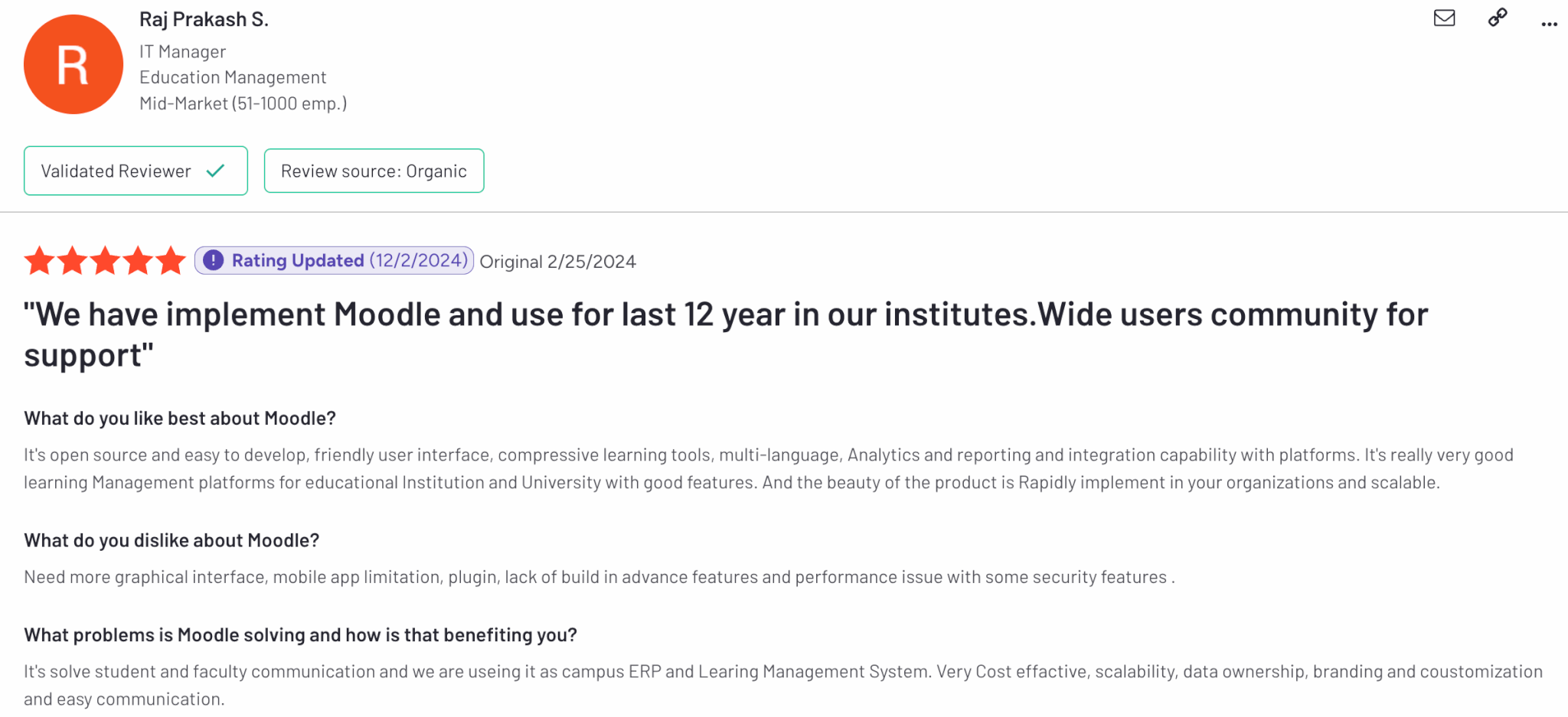
5. Litmos
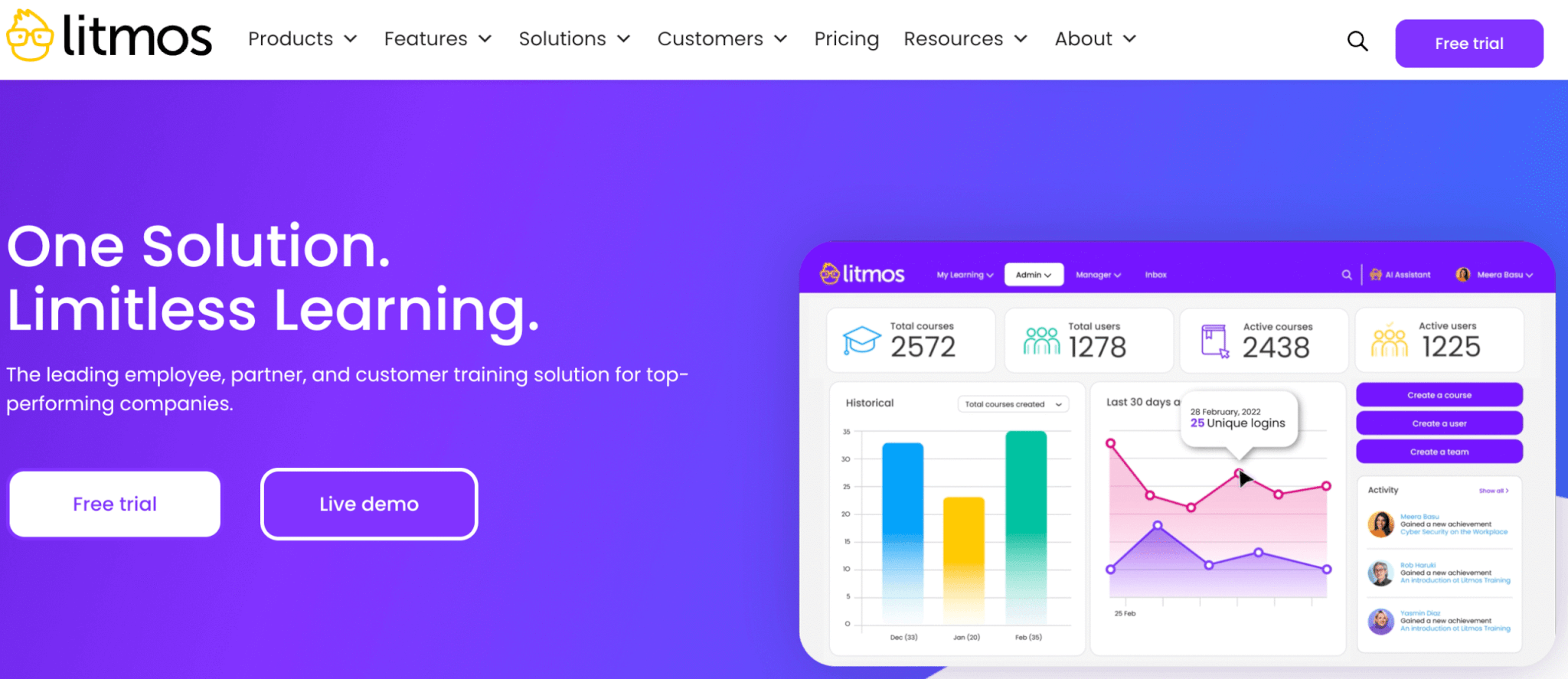
Litmos is a leading cloud-based Learning Management System (LMS) trusted by global enterprises to deliver fast, effective training across employee, customer, partner, and compliance needs. Known for its scalability and ease of use, Litmos empowers organizations to launch learning programs quickly with built-in content libraries, streamlined automation, and seamless integrations with popular enterprise tools.
What sets Litmos apart is its AI-powered learning assistant, which enhances training efficiency with smart content suggestions, automated workflows, and real-time support for learners. Its gamification features—including badges, points, and leaderboards—boost engagement, while social learning capabilities encourage collaboration. Litmos also supports mobile and offline access, ensuring learning continues anytime, anywhere. With robust analytics and reporting, businesses can track progress, prove ROI, and stay audit-ready with minimal effort.
Pros & Cons
Pros
- Built-in content authoring
- SCORM & xAPI compliant
- Rich built-in content library
- Robust analytics & reporting
- AI learning assistant
Cons
- Limited design customization
- Cumbersome reporting
- Slow assessment feedback process
- Outdated interface
- Pricey
Pricing
Litmos offers a 14-day free trial.
Pricing is not publicly available on the site but is based on the number of active users after contacting their sales team. Access to the LMS, specific courses, and add-on features comes with a quote-based plan after making a pricing request to Litmos directly.
The three available pricing plans are Foundation Suite, Premier Suite, and Platinum Suite.
*Pricing information retrieved from Litmos on May 12, 2025.
User reviews
Litmos is rated 4.3 out of 5 on G2.
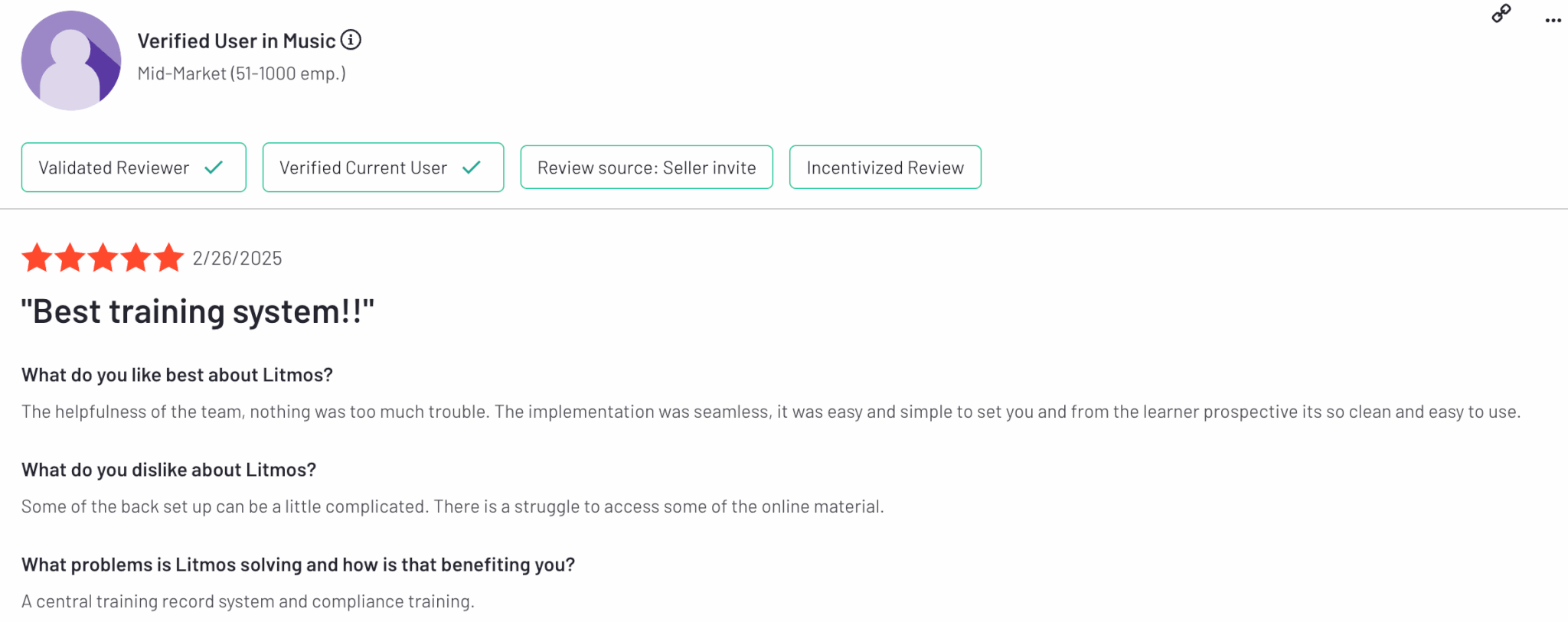
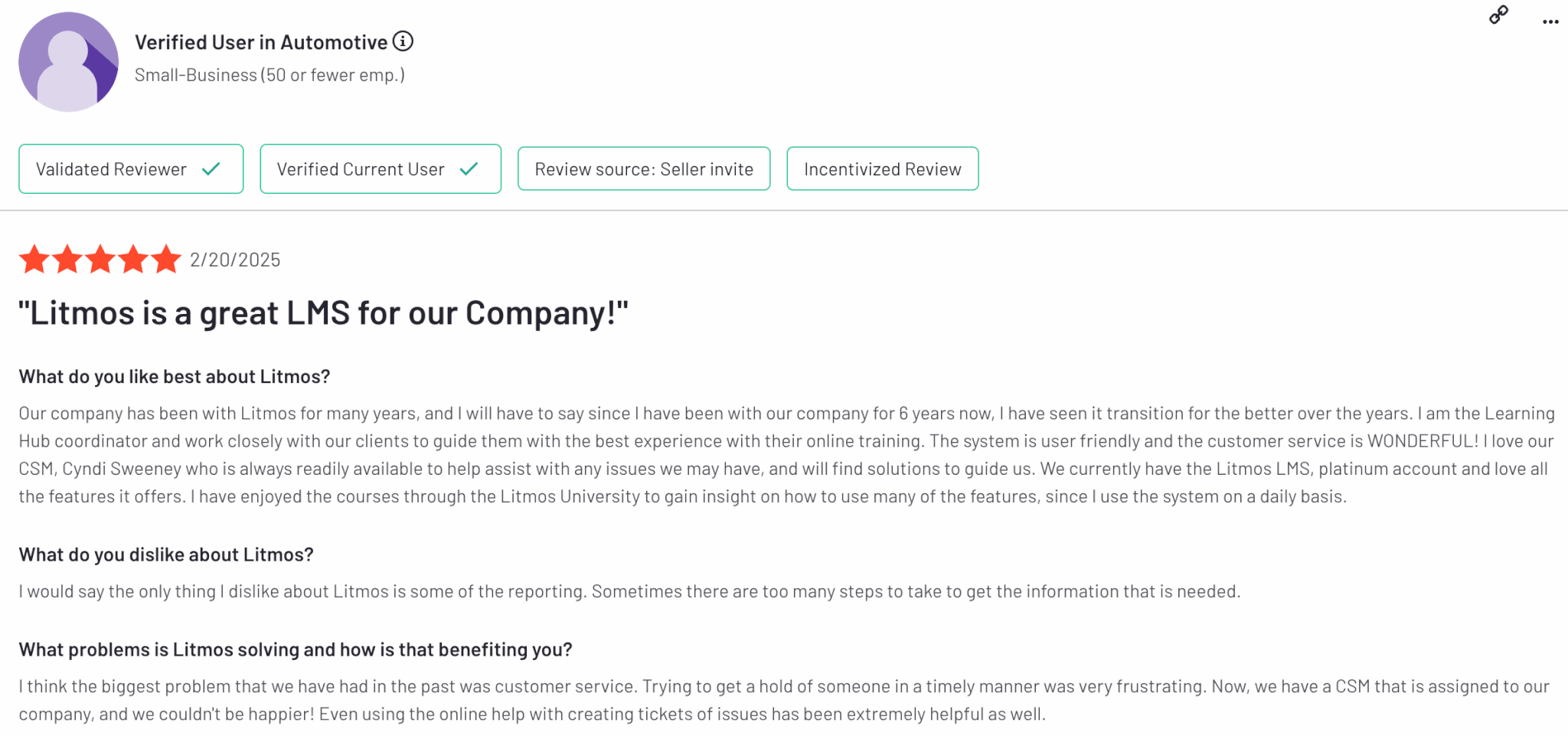
6. Docebo
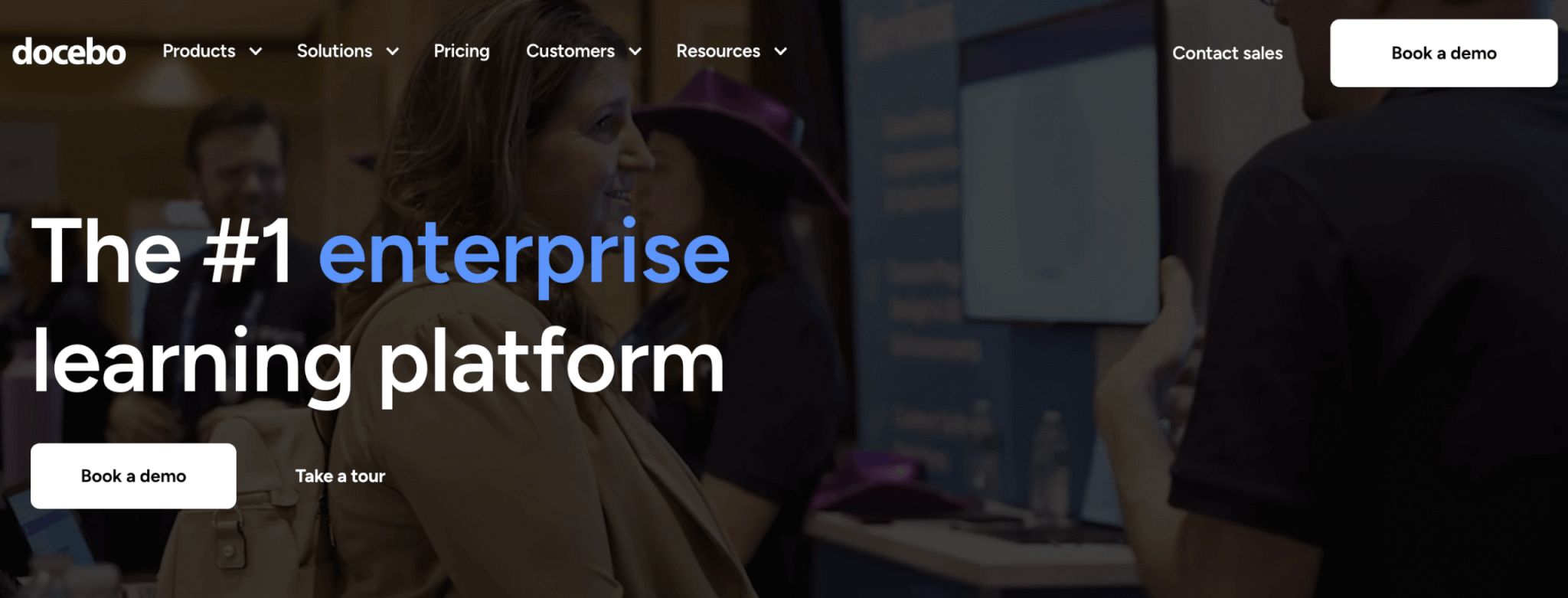
Docebo is a cloud-based LMS designed to fuel enterprise growth through personalized, AI-driven learning experiences. Its learner-centric design leverages machine learning to recommend content, automate workflows, and boost employee engagement. With built-in gamification and a social learning community, Docebo fosters collaboration and motivation through leaderboards, badges, and rewards.
It’s a robust employee development platform that supports multiple languages and offers a rich content library, AI-powered content authoring, and full eCommerce functionality. Docebo also stands out for its flexibility, with over 400 integrations, customizable widgets, APIs, and webhooks—making it easy to tailor the learning environment to complex organizational needs.
Pros & Cons
Pros
- Supports SCORM, AICC, and Tin Can API
- Rich gamification and social learning
- Strong AI capabilities
- Content library
- White label mobile app
Cons
- Pricey
- Slow customer support
- Complex for non technical users
- Limited reporting
- Additional costs for new features
Pricing
Available upon request.
User reviews
Docebo is rated 4.3 out of 5 on G2.
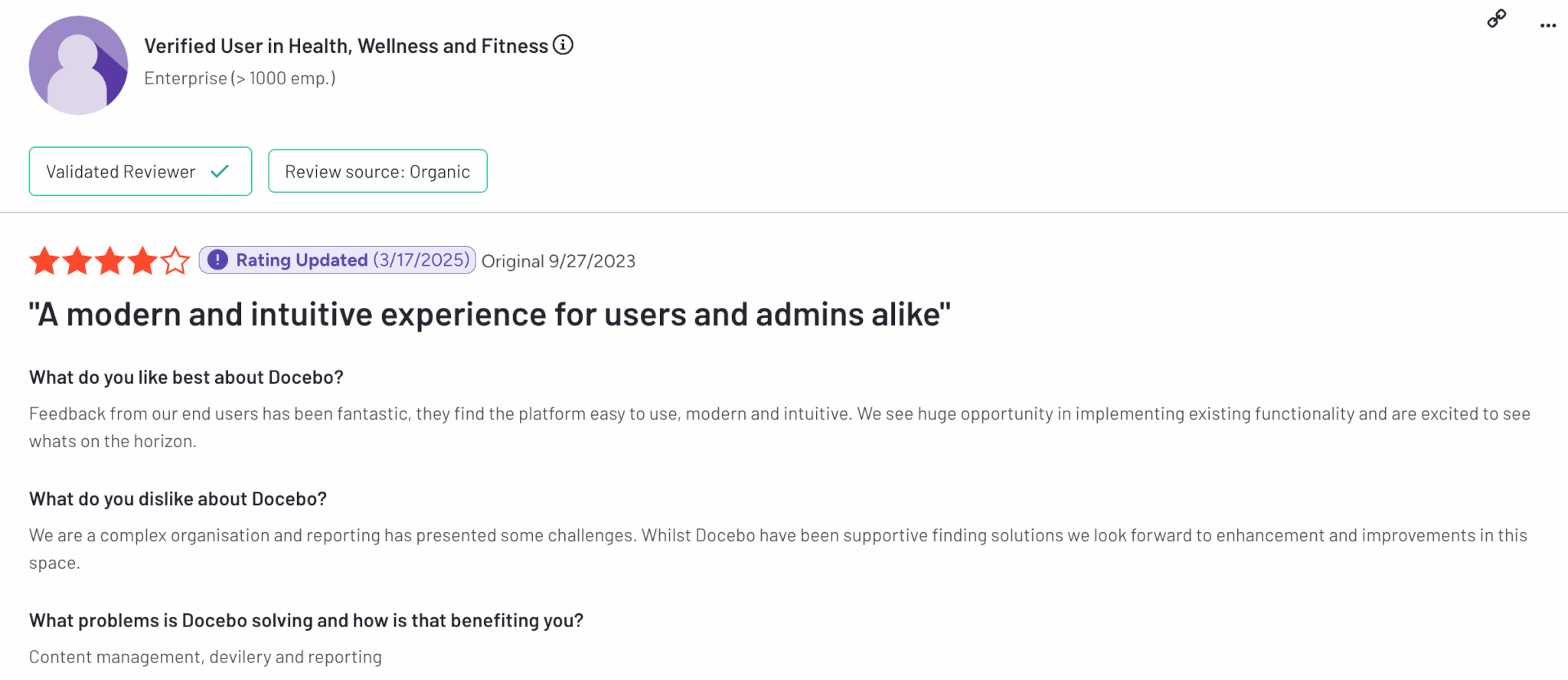
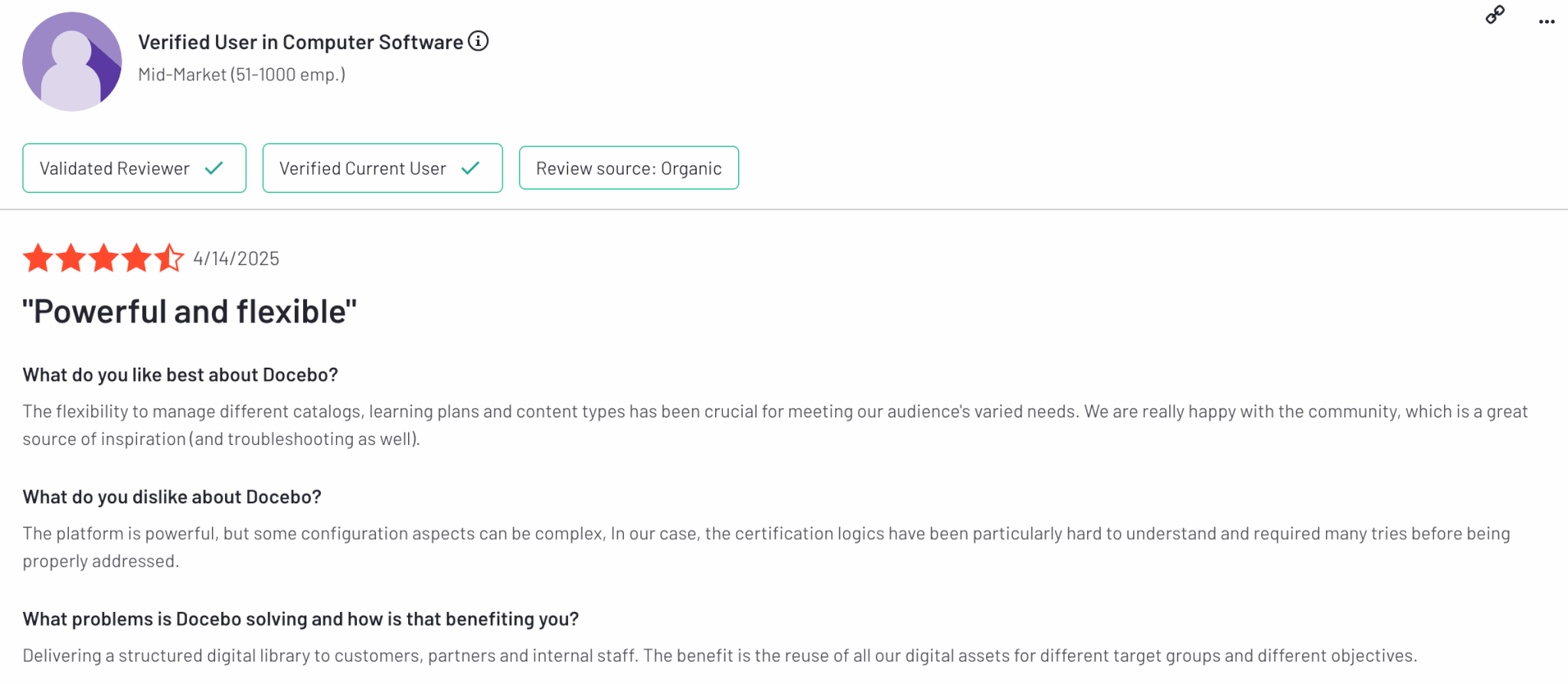
Next steps
Implementing a SCORM LMS is the smart choice to improve training effectiveness. If you are looking for a SCORM compliant learning management system, there are plenty of choices out there. We recommend that you choose an LMS or course platform that is intuitive and comes with an affordable pricing plan.
At LearnWorlds, we have put a lot of work into creating a powerful and flexible platform and the best SCORM LMS that fits into your eLearning strategy and caters to your unique needs, helping you create, market, and sell online courses.
Give LearnWorlds a try by claiming your free 30-day trial today.

Androniki Koumadoraki
Androniki is a Content Writer at LearnWorlds sharing Instructional Design and marketing tips. With solid experience in B2B writing and technical translation, she is passionate about learning and spreading knowledge. She is also an aspiring yogi, a book nerd, and a talented transponster.
FAQ
Everything you have ever wondered, but were too afraid to ask...