SCORM Frequently Asked Questions (FAQ) Answered by Experts

Table of Contents
Here is everything you need to know about SCORMs. During our recent webinar, LearnWorlds’ Senior Product Marketing Manager, Sara Cortellazzi, Panos Siozos, Ph.D., CEO at LearnWorlds, and Paul Schneider, Ph.D., Senior Vice President of Business Development at dominKnow answered all your questions about SCORMs.
Having received such a positive response and engagement, we thought we’d write this blog post in order to share our SCORM knowledge with the course creator community.
SCORM topics covered in this article are:
Are you looking for a SCORM-Compliant LMS? Try LearnWorlds for free with a 30-day trial:
1. What is SCORM?
SCORM stands for Shareable Content Object Reference Model. As described in a formal, academic context, SCORM is a trusted set of technical standards and requirements for eLearning software products, for creating and exchanging educational content.
A simple way to put it is that SCORM is a super handy, interoperable zip file that can include your online content. It’s a standard language that allows your content to communicate with your LMS so that everything is properly tracked, recorded, bookmarked, and so on.
If you use an authoring tool, such as dominKnow, you can create your own SCORM files and then use them across hundreds of different platforms. As a result, your content becomes more versatile, interoperable, and accessible from anywhere.
SCORM is known as the de-facto industry standard for eLearning interoperability.
2. What is a SCORM compliant file?
What Is SCORM Compliance? SCORM (Sharable Content Object Reference Model) compliance means that an eLearning software solution or piece of online learning content is interoperable. This means if your content is SCORM compliant, you can upload it to any LMS system that is also SCORM compliant.
3. Why should you care about SCORM?
The primary benefit of SCORM is interoperability. If you produce e-learning content, invariably one (or more likely many) of your clients will ask you to integrate that content into an LMS. Similarly, if you produce an LMS it is certain that your clients will want to import content from a number of different sources into that LMS. SCORM allows this integration to happen seamlessly and simply. SCORM is the de facto industry standard for interoperability and SCORM conformance is required for most elearning RFPs.
4. SCORM benefits for eLearning
SCORM is adopted by different groups of people for different reasons. As a de facto standard, though, these reasons are all in the adopter’s self-interest. In eLearning, the benefits of SCORM are numerous.
5. Is SCORM still relevant today?
“Is SCORM dead?” is one of the most common questions we receive. Ok, let’s clear this up once and for all.
SCORMs are very much alive and kicking. There are hundreds, thousands, of SCORM elements and SCORM objects created every day.
SCORM is a standard. Therefore, when you make a standard that you want the most people to use, you lose something in the process, you cannot always keep up with the trends or the new technologies.
However, working with a standard makes things so much more practical and so accessible. You can create SCORM content using hundreds of different tools. Additionally, there are hundreds, if not thousands of tools that can play your SCORM content.
The last SCORM version was released in 2004. It’s true that there are newer standards now available, but SCORM is still the most popular. In short, it does all the basic things.
There might be some flashier options that do more stuff, so you might miss something in this sense. Yet SCORM has been with us for well over twenty years, and an increasing number of SCORM-based objects are being created every day.
SCORM is a durable standard that enables you, even today, to create your online courses and make sure that everyone can access them because of its interoperability, its established user base, and all the tools developed around it. You can offer your courses across hundreds of different tools virtually anywhere.
Essentially, imagine how portable your educational content can be and how easy it is to share it if you create it in a SCORM-compliant format. It’s that straightforward in its current format.
With mobile devices and other things, of course, it makes it a lot more complicated because SCORM is an older technology. But most tools have ways to work around that issue as well.
With dominKnow | ONE, for example, you can use xAPI (a newer standard) and SCORM simultaneously, which is extremely convenient. You will not have to worry about stuff like, you know, using a new system and not being able to support the old system.
6. How can SCORM make eLearning more engaging?
At the end of the day and from a business perspective, SCORM allows you to create content that can be published on multiple platforms.
Well, if you are a small eLearning business utilizing a proprietary portal for teaching, you should just be fine if you are not using the SCORM standard.
But what happens when you are presented with a business opportunity, a major customer, that could boost the growth of your eLearning business? Suppose this customer has about 20,000 users trying to log into your system simultaneously?
To support the major customer and grow your business at scale, you will need to upgrade from the small proprietary system to a powerful learning management system, such as LearnWorlds LMS.
Will you decline the client? Definitely not! If you use a SCORM package, you can move your content from one system to another without a hitch.
7. How does SCORM benefit learners?
SCORM enabled learners to instantly access online courses with high-quality content. For example, during the COVID pandemic, when demand for eLearning skyrocketed, learners (customers, employees, associates) gained access to immensely large amounts of content and online courses that they could directly benefit from.
SCORM gave the power to elearning businesses to mix and match courses and topics and effortlessly redistribute their learning content on any topic, (e.g., business with marketing, cybersecurity with data privacy, literally anything), so they can be up and running in seconds. They didn’t have to create all their content from scratch.
8. What is the benefit of using SCORM for business? What % of companies use SCORM?
Over 90% of companies use SCORM. Almost any system you purchase these days is going to support SCORM. The exceptions are typically 100% self-contained systems, and even some of those support SCORM too.
Besides, LearnWorlds cannot afford not to be SCORM compatible, as more and more businesses request and use it.
Interoperability is the prime benefit for elearning businesses that produce e-learning content and that have customers who request an LMS to work with. For these businesses, SCORM-compliance is a business-savvy option, if they ever intend to integrate e-learning content with an LMS and they seek a seamless, simple, and instant solution.
9. How can you create interactive materials that are SCORM compatible?
On its own, SCORM does not have a significant impact on interactive materials, positive or negative. Indirectly, if your system is SCORM compatible, you can use any authoring tool that supports SCORM.
The tool you use may have an authoring feature built-in. There may be no interactivity that you really need, or it may do everything you want. If you want to enable your learner’s progress to track and record results in your learning system, the authoring tool and LMS must both support SCORM.
If you do have SCORM, however, you can use dominKnow | ONE and benefit from the built-in widgets such as a one-on-one scenario by answering and typing in your questions as well as extensive interactive actions and triggers that let you create engagement with just about any element of your content.
SCORM empowers more interactivity in that it increases the number of tools you can choose to create your interactive and engaging content.

10. Where can you find ready-made courses?
There is a lot of off-the-shelf content available when your portal supports SCORM. You have quite a few options.
The standard procedure is to consult your local library or third-party provider, or sometimes your learning management system, like LearnWorlds, to see what your options are. You can easily buy this ready-to-use content off-the-shelf, it’s pretty awesome.
dominKnow, for example, has some partners that provide off-the-shelf content, but you can also download it and change it right within dominKnow | ONE. This is typically impossible or cost-prohibitive with standard off-the-shelf products. However, authoring tools like dominKnow | ONE enables you to edit it completely.
Remember that SCORM is the standard that lets you obtain off-the-shelf content and load it into whatever system you are using.
11. How can you create and use SCORMs?
It’s pretty straightforward to create and use SCORMs. You can use your authoring tool. Most authoring tools today have a publish option. You literally pick “publish” and your LMS will publish the SCORM.
It’s probably a good idea to know what the SCORM version standard is, such as 1.2 or 2004. Plus, there are a couple of additions your system supports. You choose what to do, and the zip package is created. Some systems will even send the zip package automatically.
So, the basic process consists of downloading the zip file, navigating to your system, uploading the SCORM package, and assigning learners. That’s pretty much all there is to it.
Keep in mind that to edit and change a SCORM package uploaded in LearnWorlds, you need a third-party SCORM compliant authoring tool. This usually can be the tool where you created the original SCORM, like dominKnow | ONE. So if you take an off-the-shelf course product, you probably cannot customize it.
LearnWorlds enables you to play and present all your SCORM content and also track any quizzes that you might have created or any final grade (e.g., pass or fail a learner) at the end of a self-contained SCORM unit.
If you are planning to edit your content with an authoring tool, then you will need to republish it, re-upload it to your LMS, and also assign it to new learners as well. However, some systems like dominKnow | ONE actually have a dynamic delivery option. This option allows you to edit your content and just hit a “publish” button, so there’s no need to re-upload anything. The authoring tool synchronizes automatically the content through the server and actually publishes the update to the hosted content.
The dynamic delivery option comes very handy when you have many courses for which you want to update content. It can be a huge saver.
12. How can you monetize the content created on SCORMs?
You can capitalize on an LMS like LearnWorlds, which is designed specifically for creating and selling online courses and is enriched with a built-in eCommerce system.
Your SCORM content can be uploaded, packaged within a course, and priced. With LearnWorlds, you can sell individual courses, bundles of courses, and subscriptions. Don’t forget that subscriptions are the holy grail for creators, as they translate to recurring revenue.
You can create your entire course in SCORM format, upload it to LearnWorlds and benefit from our eCommerce functionality.
Within our customer base, we have diverse examples of companies that created SCORM for internal use, to train their own employees, and then realized it was a very good piece of content they could sell to other companies.
These companies show an opportunity for growth. They discovered similar smaller businesses in their industry that did not have the capacity to create all this incredible training content, so they offered it to them as an online course.
In other words, internal training and HR, or L&D, or whatever training role is required in a company can become a revenue generator. This is a new way of thinking about how you can bring extra value from your content to your business.
13. Can you use SCORM packages to create a fill-in-the-gap activity?
A fill-in-the-gap activity does not depend on SCORM itself. You will need an authoring tool in order to develop it.
With an authoring tool like dominKnow | ONE, you can create a variety of question types. One of the question options is to fill-in-the-blank, which is practically the same as fill-in-the-gap.
14. Can you give an overview of the SCORM publishing settings?
Publishing settings are really part of the authoring process. There are no cookie-cutter publishing settings. Some settings are also applied within the LMS.
Despite the fact that SCORM is a standard, there are some things that have been left open for interpretation. Hence, there are differences. SCORM 2004 for example corrected some interpretations or enhanced them in some ways so that there was no guessing.
Every authoring tool has a different setting for the publish profile. You can, for example, set up multiple publish profile settings in dominKnow | ONE, and they’re stored, so you don’t have to change them for each desktop system. You may set up multiple publishing profiles.
As such, dominKnow | ONE has some settings that are meant to accommodate LMS that behave differently in their interpretation of SCORM.
Depending on the platform where you load the LMS, you might have additional settings on top. With LearnWorlds, you can choose between several options about scoring, allowing questions to be randomized, etc.
As there are no universal publishing settings, the best way around them is to test your content on the LMS platform you will be using. You should experiment with the settings, try a few things, export different files, test them, upload them on the platform, and make sure that they are all working so that you can provide the best possible experience for your students.
LearnWorlds, for example, adapts perfectly to all mobile and tablet devices. However, if the original SCORM content itself doesn’t support this function, an LMS platform won’t be able to help much.
15. Are there any free/affordable tools?
As the saying goes, what you pay is mostly what you get. Even though there used to be many free authoring tools in 2004, it is exceedingly difficult to keep innovating, keep adding features, and always ensure that you are compatible.
So if you have a SCORM 2004 package, you probably can load it into a contemporary platform today. But as you can imagine, there is no support for mobile devices or for high-resolution. The interactivity can be significantly improved using modern tools. You are also likely to run into browser compatibility problems if your selected tool is not actively maintained.
What you can do with a free tool is nowhere close to what you can achieve with a tool like dominKnow | ONE.
Depending on your point of view, authoring tools can be relatively costly or inexpensive. Most authoring tools are priced at around $1,000 for an annual subscription, give or take. Some also offer monthly subscriptions.
The key thing is to make sure that the authoring tool you select supports SCORM.
There is an open-source project called Adapt that also offers a paid version called Adapt Builder, as the customer support burden could not be handled entirely with a free tool.
16. What is the difference in the production process between SCORM, HTML5, and xAPI?
To begin with, SCORM and HTML5 are completely unrelated. In the past, Flash was the standard technology for SCORM packages, since many people used it.
The HTML5 standard is a web standard. By itself, HTML5 packages don’t interact with the system; they just run. SCORM technology, or xAPI, is what allows HTML5 packages to interact in a standard way.
It’s true that HTML5 creates beautiful presentations, but it’s dumb, and it doesn’t remember anything. Every time you refresh, it will start all over again. Consequently, if you want to have tests, report data, report progress, or if you want your online learning unit to remember things so that you can begin using it on your desktop device, and then open it from your mobile or tablet, then you need SCORM, which remembers to communicate with the LMS and creates reports.
When it’s something like bite-sized content, a nice little simulation, or even a small video, and you don’t mind if it forgets, you can get by with HTML5. Learnworlds also supports HTML5, so it really depends on what you want to achieve with your online course.
17. Can an older version be overwritten by a newer version without changed completion?
How does the system track and mark as “completed” the information of someone who already completed a course? Can a course creator update an existing course? Well, it depends on the settings you choose in your LMS. In LearnWorlds, you upload the SCORM package, and then your system gives you a collection of settings for you to configure.
Do you want this course update to apply to all learners or only new learners? However, even if the updated course unit applies only to existing learners, generally speaking, the completed status will be maintained. As a standard, most course creators wish to follow this practice. In this case, most LMSs mark the course unit as completed by default, unless the learner refreshes the registration.
So you can upload a new SCORM lesson to replace an existing one. Those who have already completed it will still see the “completed” checkbox.
If you want learners to complete the updated learning unit, then you usually need to create a new learning unit, upload it with SCORM, and delete the previous SCORM unit. This will make it mandatory for all people who are currently or were previously subscribed to this course, to go back in and take it again.
So the answer depends on the goals the creator has for their course. You can set up your online courses and learners’ interactions however you wish.
Nevertheless, you must remember that tracking is the key. You’ll know in this case that they took the earlier version. Since this is a new learning unit, you’re going to know they took the updated version and will be able to separate that information.
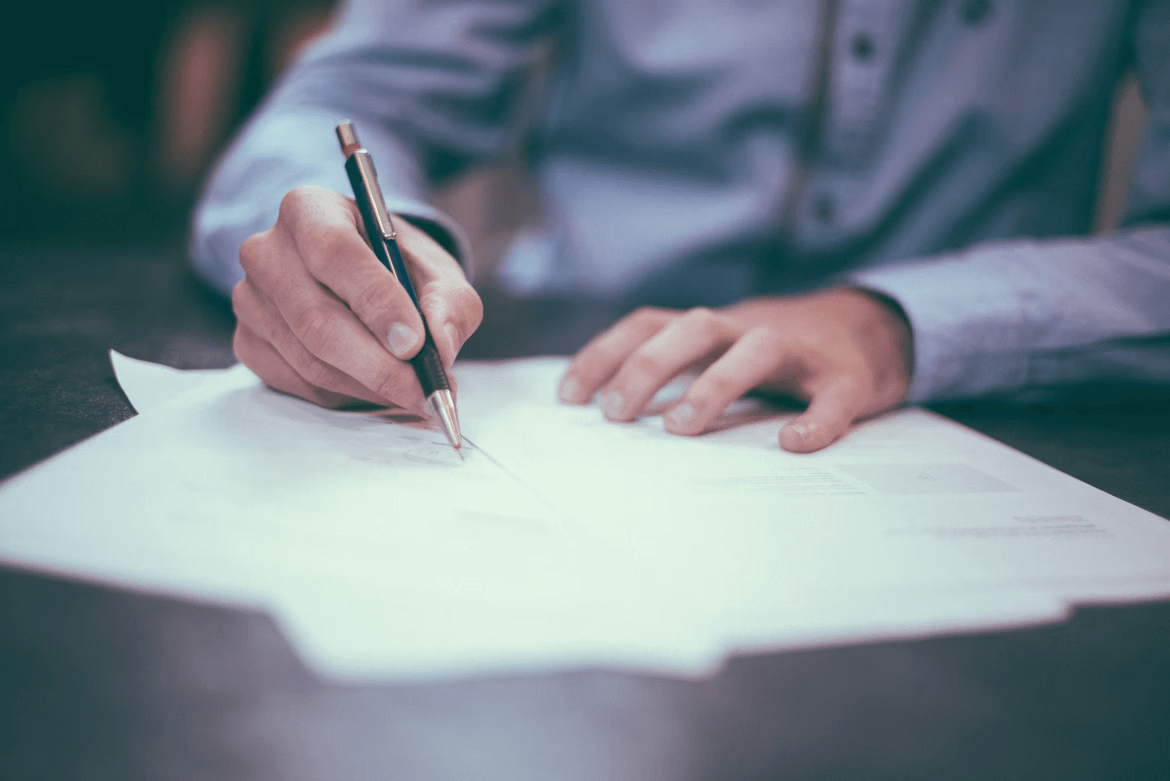
18. Can you track the progress of participants when using SCORMs? If yes, what can you track?
SCORM is a team effort. It’s what the author or the authoring tool is pitching out in terms of data, and then what the learning system is catching in terms of the data.
The main thing SCORM allows you to track is completion. Did learners start the course or not? Did they start the course but didn’t complete it? Did learners pass the course or did they fail it? And there are some variations.
SCORM also allows you to track scoring. Fill-in-the-blank questions, for example, can have a score between 0 and 100.
Additionally, depending on the settings of the LMS you use, you can dig deeper into more details. You can track, for instance, what questions were asked during the test? Which learners answered correctly or incorrectly? How did they respond to the question? How long did they spend on the question?
There is a difference between SCORM 1.2 and 2004 at this point. SCORM 2004 presents each question as text, while SCORM 1.2 assigns each question an identification number. So, with SCORM 1.2, If you don’t know what the questions are, it’s hard to get a clear view.
Additionally, with SCORM 2004 a course creator can track two different student statuses: have students completed a learning unit or not? Have they passed or failed it? In other words, you could complete a course and pass, or you could complete it and fail.
SCORM 1.2, on the other hand, doesn’t provide direct access to this information, so LMSs must find alternative ways to track this information.
LearnWorlds has integrated SCORM reporting with amazing analytics. You can use our reporting system to answer complex questions related to your courses. You can monitor the students’ progress and engagement; what kind of interactions they are having with the course, the learning community, or the community that supports the course. And you can also accurately track time spent within a learning unit, as SCORM by itself has difficulty with tracking time.
You can track the students who spent less than five minutes within the SCORM unit and build an intervention there. For instance, you can offer these students support, give them some encouragement, ask them to just go back and spend a bit more time and interact; try to take the test of a particular course a couple more times, etc.
SCORM integration combined with LearnWorlds’ robust analytics lets course creators build some very actionable reports to improve their courses and maintain student engagement throughout.
19. Can you track persistence with SCORM?
The answer is yes. Persistence is key. As part of SCORM, you can configure session data with an authoring tool and track whatever you want. The LMS then stores this information, and you can retrieve it whenever you want. SCORM doesn’t really have anything to do with this; it happens through the authoring tool.
LearnWorlds supports SCORM persistence, allowing more people to play complex SCORM files with their own navigation. We have even created a specific course type, where we have completely removed the default navigation (e.g., the menu on the left, the usual metaphor, where you just click and move back and forth).
Consequently, if the author of a SCORM course uses a tool like dominKnow that provides its own navigation facilities, it can really put the interactivity on display without having to worry about having two sets of navigation menus that may confuse learners, thus optimizing the learning experience. Keep in mind that not all learning management systems offer this option.
20. How can you update learning results for learners from different clients who each have their own LMS?
This question has a complex answer. If you have your own LMS, SCORM will be sending data there. SCORM can’t help you in that situation. However, there are other options.
Some of DominKnow’s customers have used the tool to track both SCORM and xAPI data. You can track xAPI data and send that xAPI data back to a central learning record store you manage. This data will then be available in your central system. That is the simplest, most standard-compliant way to do it.
There aren’t many systems out there that do this. One of the few companies that do this right out of the box is DominKnow. Other companies offer similar services, however, there is a degree of coding involved.
21. How can you protect the IP of SCORM files if you are selling a course?
As a first step, you have to realize that once something is on a computer screen, there isn’t much you can do to protect your intellectual property. Almost anything that can be displayed on a screen can be recorded or copied.
In LearnWorlds, we have put all the state-of-the-art technology available to us in our efforts to safeguard the courses, from how they are displayed to how they are played, from how people access the courses to how they purchase the courses.
Security also depends on the authoring tool a course creator uses and whether people can just copy and paste text from it. Although learners cannot access the original SCORM, anything they see on screen can be copied in a variety of ways as the course plays. Some authoring tools, such as dominKnow | ONE, allow you to disable some features, such as right-clicking and copying, but students can still take screenshots.
However, you should focus on the full experience of what you have created and make sure that this should probably be something that nobody can copy. It should be quite difficult to recreate something you’ve created, so people would come to you and get your original SCORM file and use that, rather than trying to copy the whole learning experience.
IP protection can be challenging in some parts of the world. It is imperative that once you create something, especially when we are talking about business customers, it is respected and can perhaps be secured with a contract. B2B collaborations can be protected with specific copyright agreements that all parties will have to abide by.
Final Thoughts
Although SCORM is a technology from 2004, it is an incredibly powerful tool for gaining an edge over your competitors. It’s a standard to make your life easier and to help spread your content to more students.
As modern authoring tools, robust LMS systems, and the entire modern educational technology available today will make your job so much easier, you should not fear working with SCORM.
With this blog post, we hope we’ve given you further insight into what’s happening with SCORM and inspired you to create some awesome content using it. Should you need a SCORM-compliant LMS to host and deliver your content, LearnWorlds have you covered.
Rosemary is LearnWorlds’ Content Marketing Manager. She has over 2 decades of experience in omnichannel marketing and content writing for the IT and SaaS industry. Her expertise lies in crafting effective content marketing strategies that attract, engage, and nurture customers, enabling LearnWorlds to reach its target audiences with precision.





