LearnWorlds Built-in Community: Adding Value to Your Ed-Business Offering
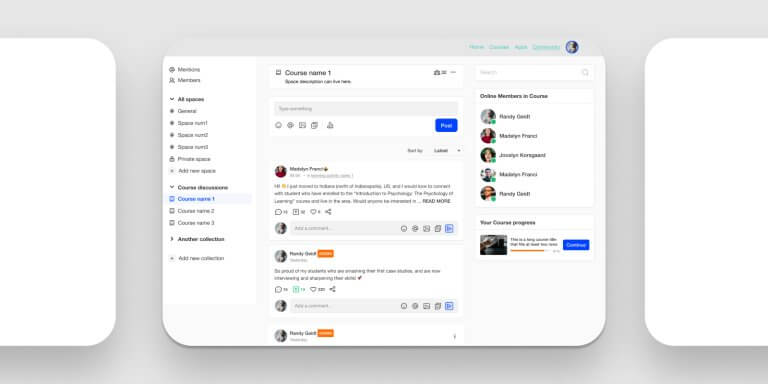
Table of Contents
The power of community in online education is not just a trend but a game-changer. A recent study found that 77% of people consider online groups to be the most important group in their lives!
It’s no longer about passive learning; it’s about forging connections and sparking meaningful interactions to improve the entire learning experience.
Picture this: a new era in online education, where platforms like LearnWorlds are not just tools but the driving force behind vibrant and interactive learning communities. These aren’t just courses; they’re immersive environments where knowledge comes to life through collaboration and engagement.
In this blog post, we’ll unveil the transformative impact of LearnWorlds, showcasing how it seamlessly weaves community elements into diverse educational offerings.
How Communities Complement Your Educational Offering
Regardless of whether you’re providing training programs, selling courses, subscriptions, or an entire academy, a well-integrated community can significantly enhance the perceived value for your clients.
It’s about creating an environment where learning breathes, grows, and connects, and it not only enriches the learning experience but also adds a distinct layer of value to your educational offerings.
Add Value to Your Course or Program Offering
Imagine this: you’ve designed a course that’s rich in content but needs that extra spark. By weaving in social elements like course discussions & social learning activities, you ignite a dialogue amongst trainees. These discussions aren’t just chatter, they are where ideas clash and meld, leading to deeper understanding and knowledge retention.
LearnWorlds Course Discussions
The LearnWorlds Course Discussion feature is just one component of the community-building toolkit available on the platform. It facilitates the student-instructor interaction.
Enabling conversations at the broader course level and within individual learning units opens the door for deeper engagement. Learners are not just passive recipients of information, they become active participants, discussing content and seeking clarification or support where needed directly from instructors.
This dynamic exchange enriches the learning experience, making it more collaborative and responsive to individual needs.
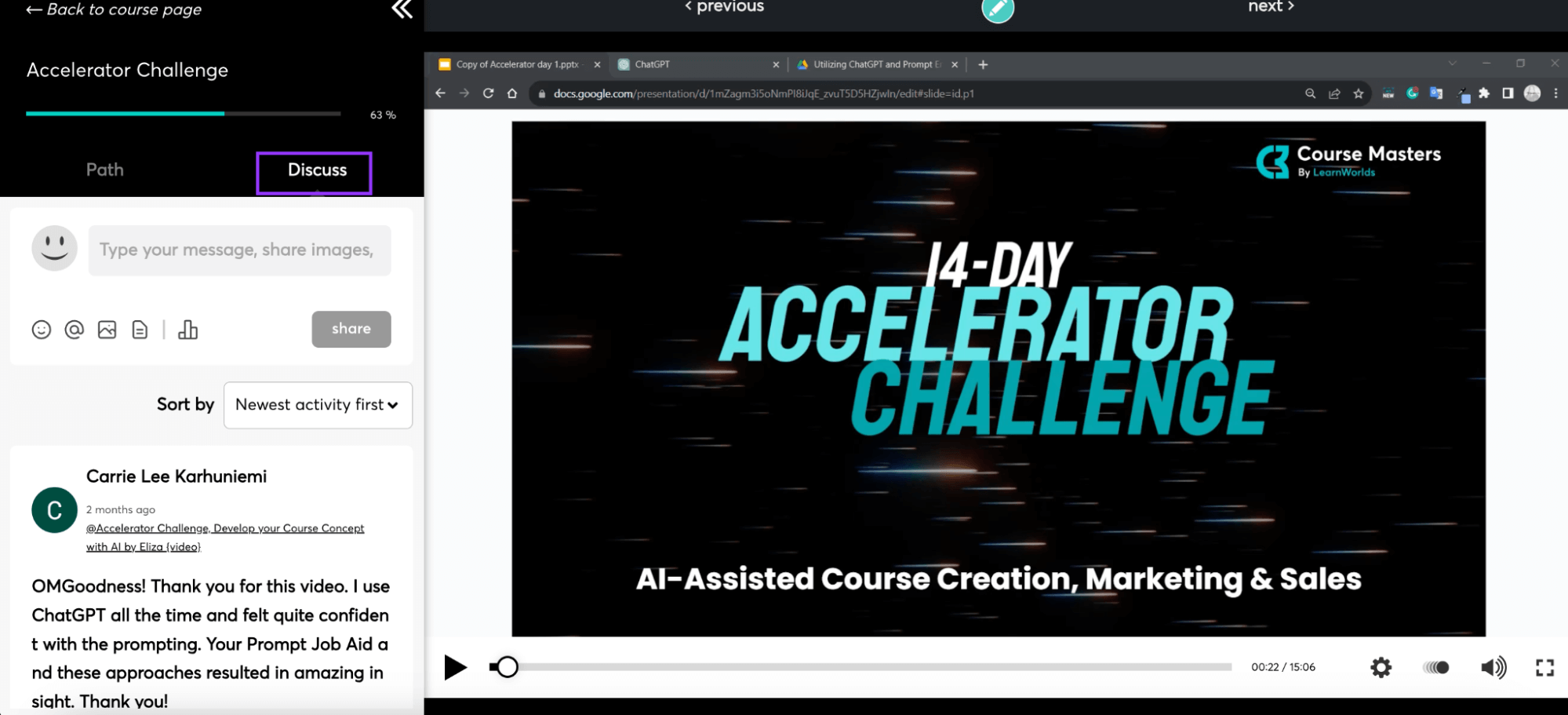
Another amazing aspect of the Course Discussions is their seamless integration with the LearnWorlds Community. Each course automatically generates its own dedicated private Community Space when the course discussion is enabled.
This unique space fosters a sense of connection and focus, allowing students to delve into discussions specific to their course material outside of the course player.
It’s a place where learning extends beyond the virtual classroom, encouraging continuous engagement and nurturing a vibrant learning community tied specifically to the course content.
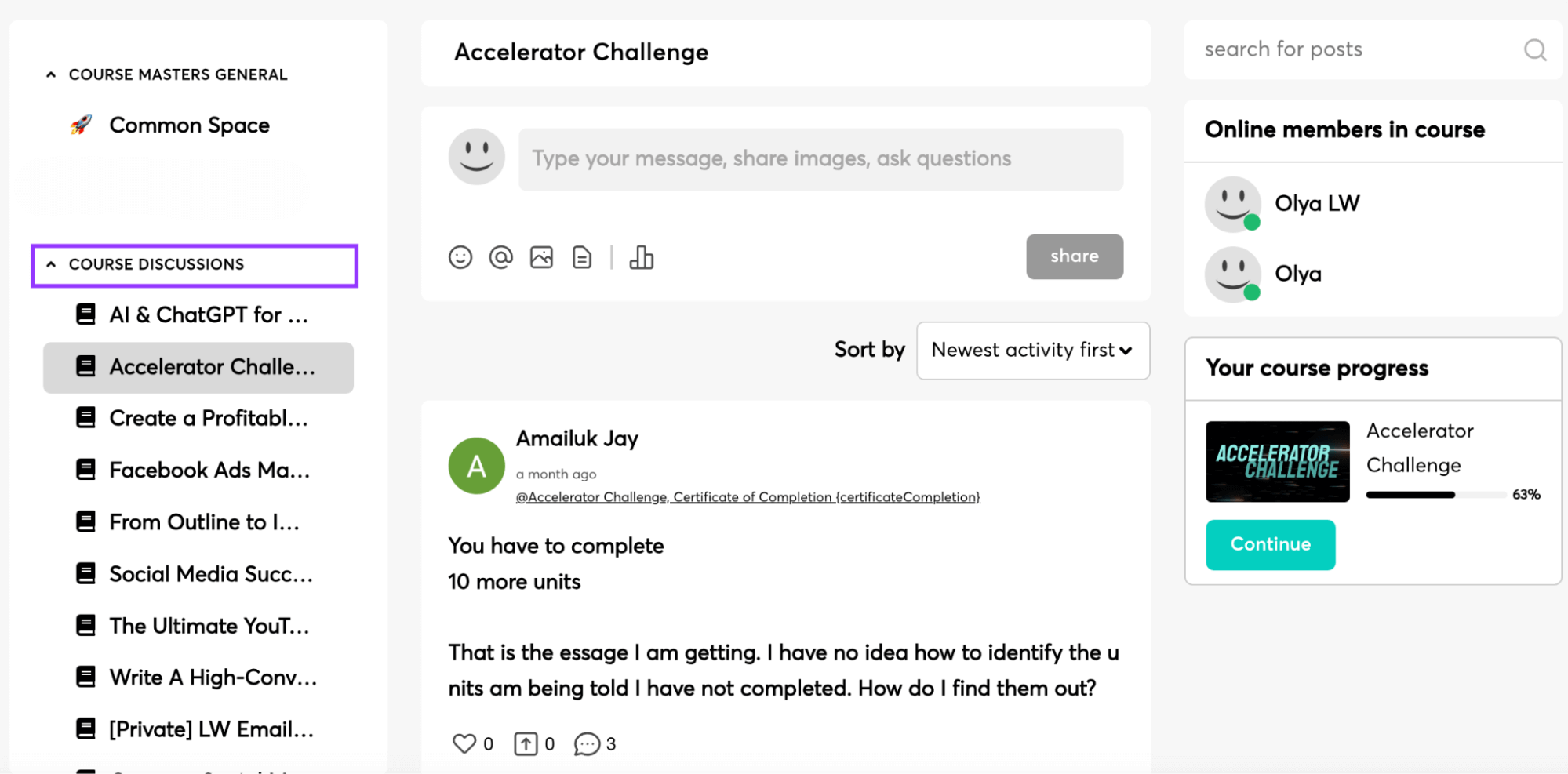
LearnWorlds Social Learning Activity
Consider a scenario where a provocatively framed question is nestled between your course modules. It’s not just a question, it’s a conversation starter or a debate initiator. Learners from diverse backgrounds share their perspectives, enriching not just their own understanding but that of their peers. This is social-based learning in action, transforming your course from a monologue to a vibrant discussion.
LearnWorlds’ Course Builder, brimming with multimedia-based activities, also features social learning units. Seamlessly nestled between your video and text-based content, these units can ignite engaging conversations.
Whether introducing learners to the course groups or fostering focused discussions, this feature adds a dynamic social layer to your courses, enhancing the learning journey.
Amplify your audience’s learning experience with social activities that trigger participants’ introduction in the beginning of your program or course feedback at the end of it, or even spark user-generated content by offering enrolled users to share their thoughts and external resources on the study subject matter.
You have various templates in place to ideate social learning activities that can enhance your learning journey.

In essence, the integration of LearnWorlds’ community features into your courses and programs significantly amplifies their value and impact. These social elements not only enhance learner engagement but also deepen understanding and retention of the material.
This approach transforms courses into vibrant, collaborative environments, adding substantial value to what you offer and making your educational program a more impactful and enriching experience.
Add Value to Your Subscription Offering
When your content is offered on a subscription basis, the role of the community becomes even more pivotal, it’s the heartbeat. You can unlock private community groups when you deliver various subscription levels.
These aren’t just forums, they are exclusive clubs where networking, support, and mentorship thrive.
Moreover, each member’s social profile becomes a window to new connections and collaborations, while 1-to-1 interaction fosters deeper, more personal exchanges.
It creates a place where subscribers don’t just consume content, they live and breathe it, creating a loyal and engaged user base.
LearnWorlds Community Spaces
In LearnWorlds, you can create unlimited Community Spaces, grouping discussions and members based on clients’ learning journey, training subject matter, or subscription level.
Spaces in LearnWorlds can be either public, accessible to all logged-in or paying users, or private, exclusively available to invited members.
This distinction is crucial for crafting a premium offering, where access to certain Spaces is a coveted privilege, adding exclusivity and value to your subscription packages.
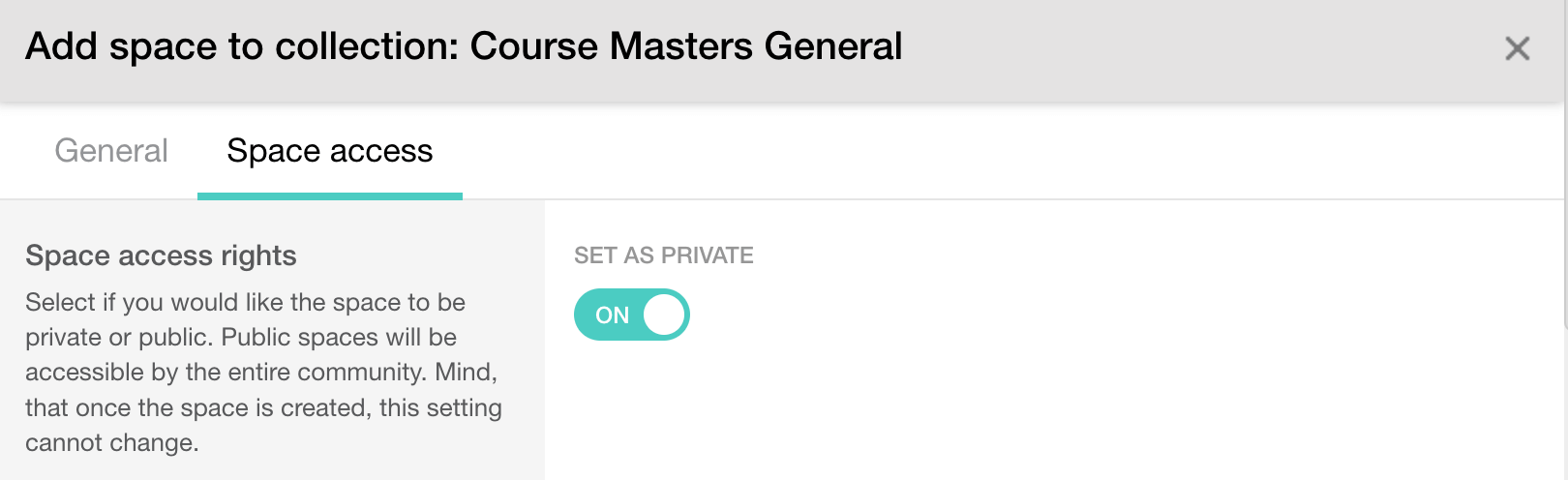
For private Spaces, it is possible to trigger a notification email requiring users to confirm their participation through a confirmation link. This feature ensures that engagement in these Spaces is intentional and meaningful.
Furthermore, the platform’s private Spaces boast unmatched flexibility in member selection. With an advanced filtering system, you can effortlessly combine various criteria to identify and invite the exact users you envision for your Space.
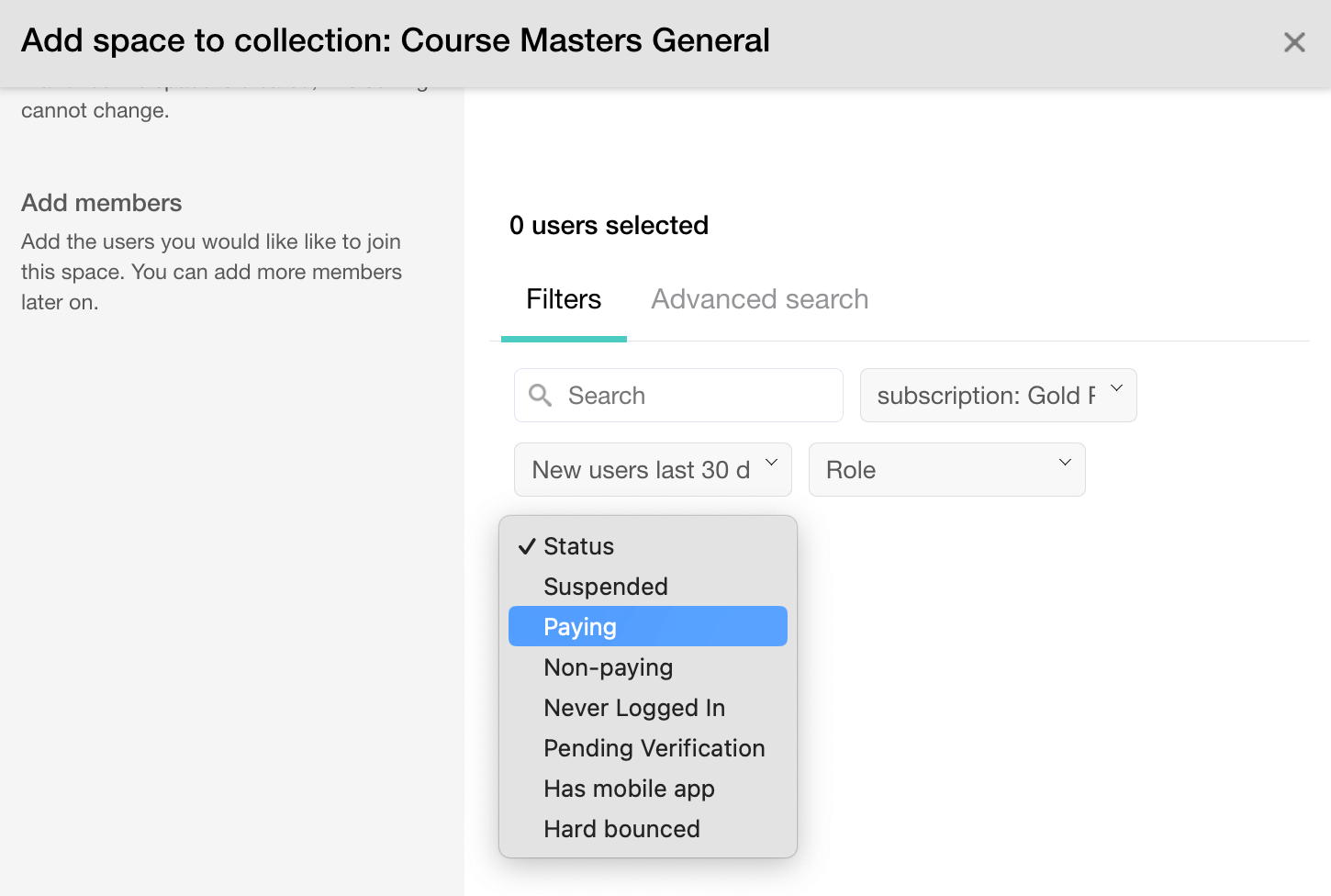
For learners, the Community Spaces within LearnWorlds are akin to a personalized social network, rich with features that an admin role user can activate effortlessly.
Picture a vibrant digital hub where learners can share posts, not just in text but with a variety of attachments, including images, videos, or files, all within the Space.
It’s a realm of interaction where learners can not only comment on posts but also initiate and participate in polls, adding to the interactive nature of the space.
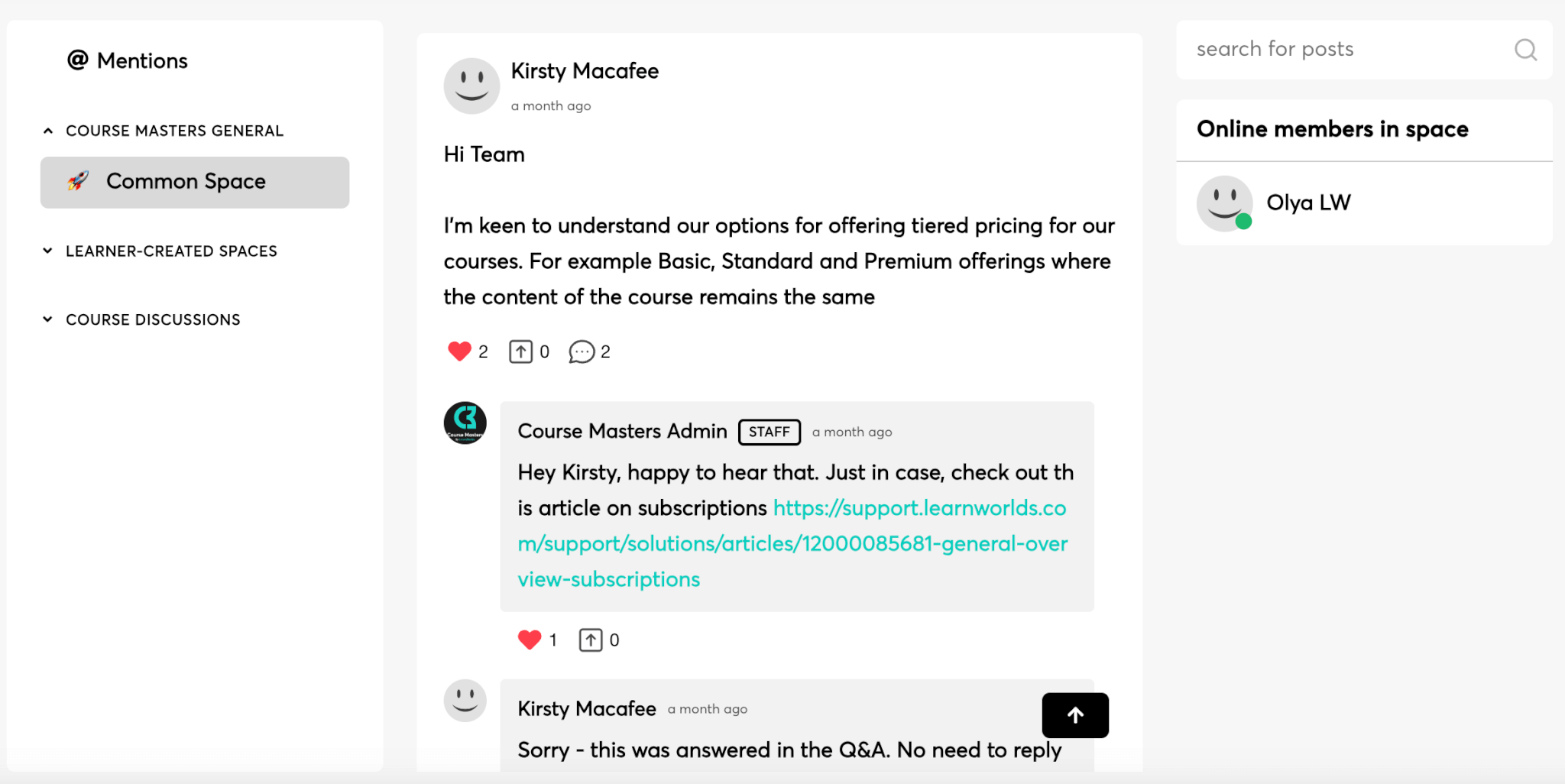
Additionally, LearnWorlds offers a range of engagement options, such as upvoting, liking, or even sharing links to content. This diverse array of interaction tools empowers learners to engage with content and each other in a dynamic, multifaceted way, enhancing their overall learning experience.
LearnWorlds Social Profile & Inbox Messages
Beyond just facilitating group interactions, LearnWorlds’ social toolbox is designed to encourage networking and one-to-one connections within your learner community. Much like popular social networks, each user in your school has a personal profile, adding a personalized touch to their learning journey.
An admin can enhance this experience by making the community member list visible to all, fostering opportunities for direct networking. This is further supported by enabling inbox messaging, allowing for private and direct conversations between members.

Such features significantly elevate the perceived value of your subscription offerings. They provide your clients exclusive access to a network of peers, creating a space for meaningful connections and even future partnerships.
This adds a premium dimension to your offerings, where learners can interact, exchange ideas, and grow professionally in a curated community environment tailored to their needs and interests.
Add Value to Your Academy Offering
Envision an online academy where the difference between good and great lies in the details.
While presenting your academy to potential learners or clients, differentiators such as unique user experiences or exclusive content are essential. However, a native, seamlessly manageable community feature can truly set your offering apart.
You can provide a community with diverse groups covering various topics and purposes organized into categories for an enhanced navigation experience.
With flexible community management options and dedicated user roles, you can empower your clients to build and manage impactful communities effortlessly, hence winning the competitive landscape of educational offerings.
LearnWorlds Community Structure
Our platform provides a stable and secure environment for hosting your own Community, entirely under your control. Forget the unpredictability of social media algorithms, here, you and your clients set the rules.
The LearnWorlds Community page is intuitively divided into several zones:
Left Sidebar: Here, users find mentions, Collections, Spaces, and Course Discussions. Spaces are interactive areas within the community where users engage with each other.These spaces are part of Collections, similar to groups of spaces, allowing admins to organize conversations into thematic areas. This organization enhances the navigation experience for members.
Right Sidebar: This section offers functionality to search and sort posts and view online users. Clicking on a user leads to their profile, where they can share personal information.
This space facilitates following other users and initiating private interactions through inbox messages.
Center Feed: The heart of the community is here, where users can post, comment, and react to content. To explore different space feeds, users can easily navigate using the left-side bar.

This structured layout ensures that your community is not only well-organized but also user-friendly, enhancing the overall experience and making the most of the interactive features available.
LearnWorlds Community Management
For effective and streamlined community management, our community platform features three distinct dashboards:
Community Page: This dashboard provides a comprehensive overview of your social network, including all spaces, collections, and their feeds.
It’s a central spot for community admins to monitor user interactions, create posts, and make announcements, ensuring they stay connected and responsive to the community’s pulse.
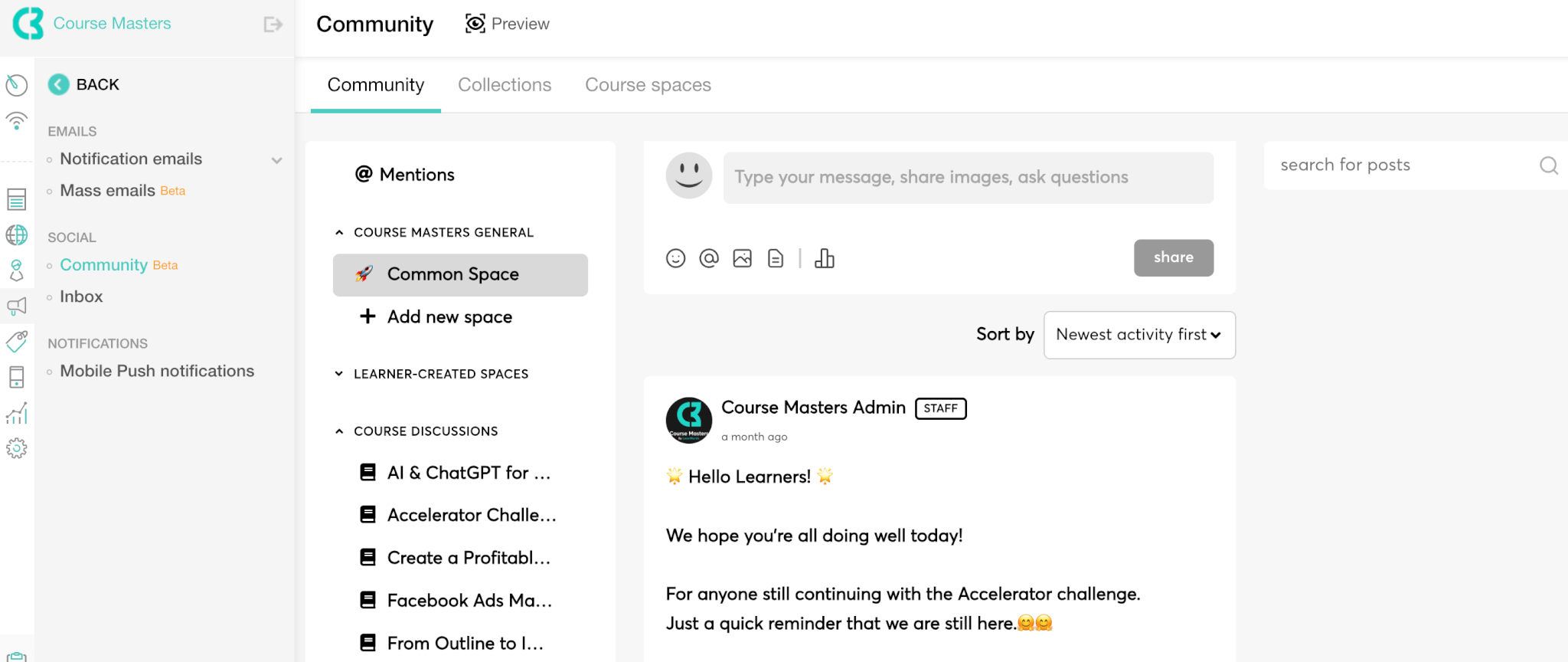
Collections Page: This structured dashboard offers detailed insights into spaces and collections, including access and visibility modes, member counts, post number, and the date of the last post.
It also includes an action tab, making it the go-to place for admins to manage, edit, and create new spaces and collections. This organizational tool is invaluable for maintaining an orderly and engaging community environment.
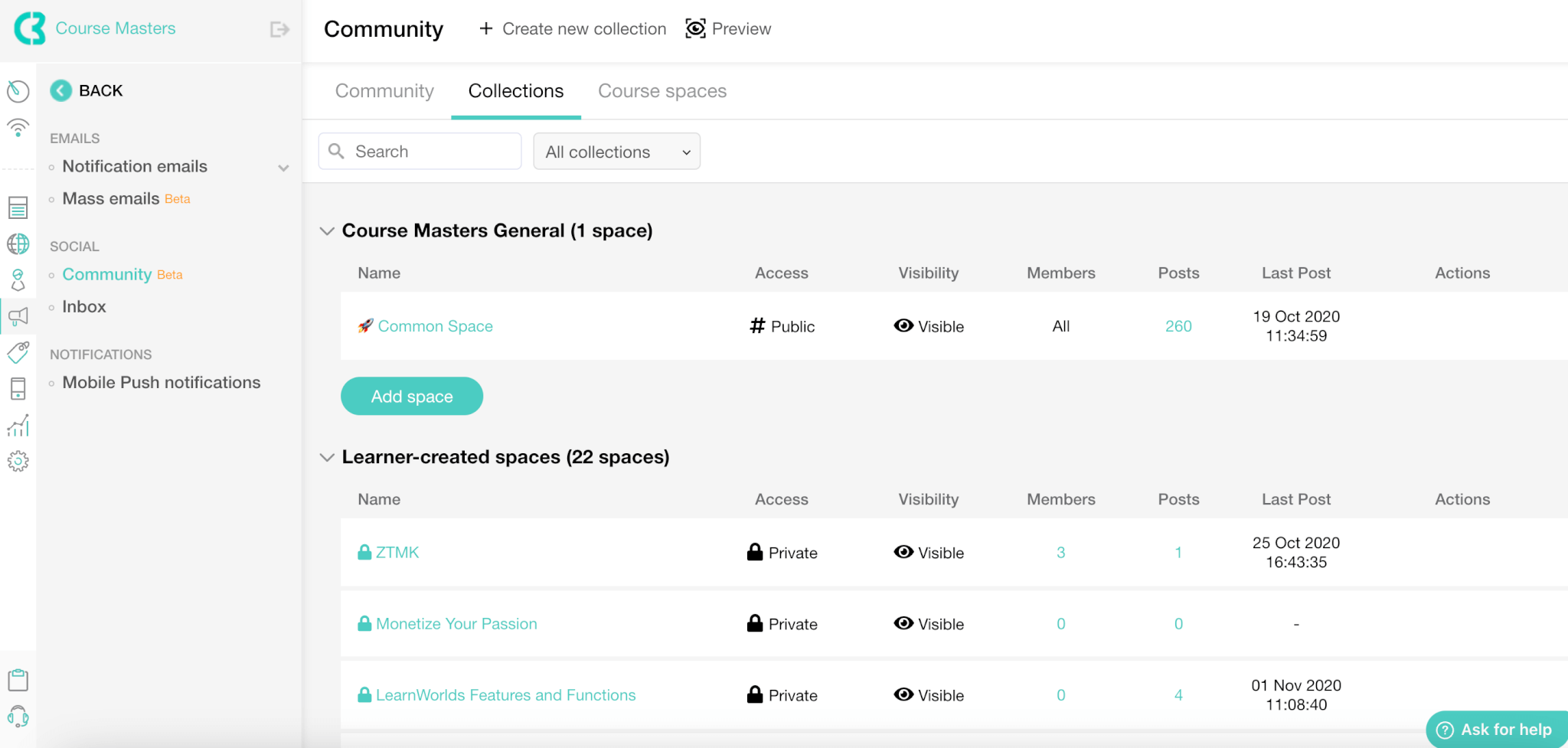
Course Spaces Page: Mirroring the Community page in layout, this dashboard is specifically tailored for Course Discussions and Social Learning activities. It centralizes these aspects for straightforward moderation and oversight, ensuring that course-related discussions remain focused and beneficial.
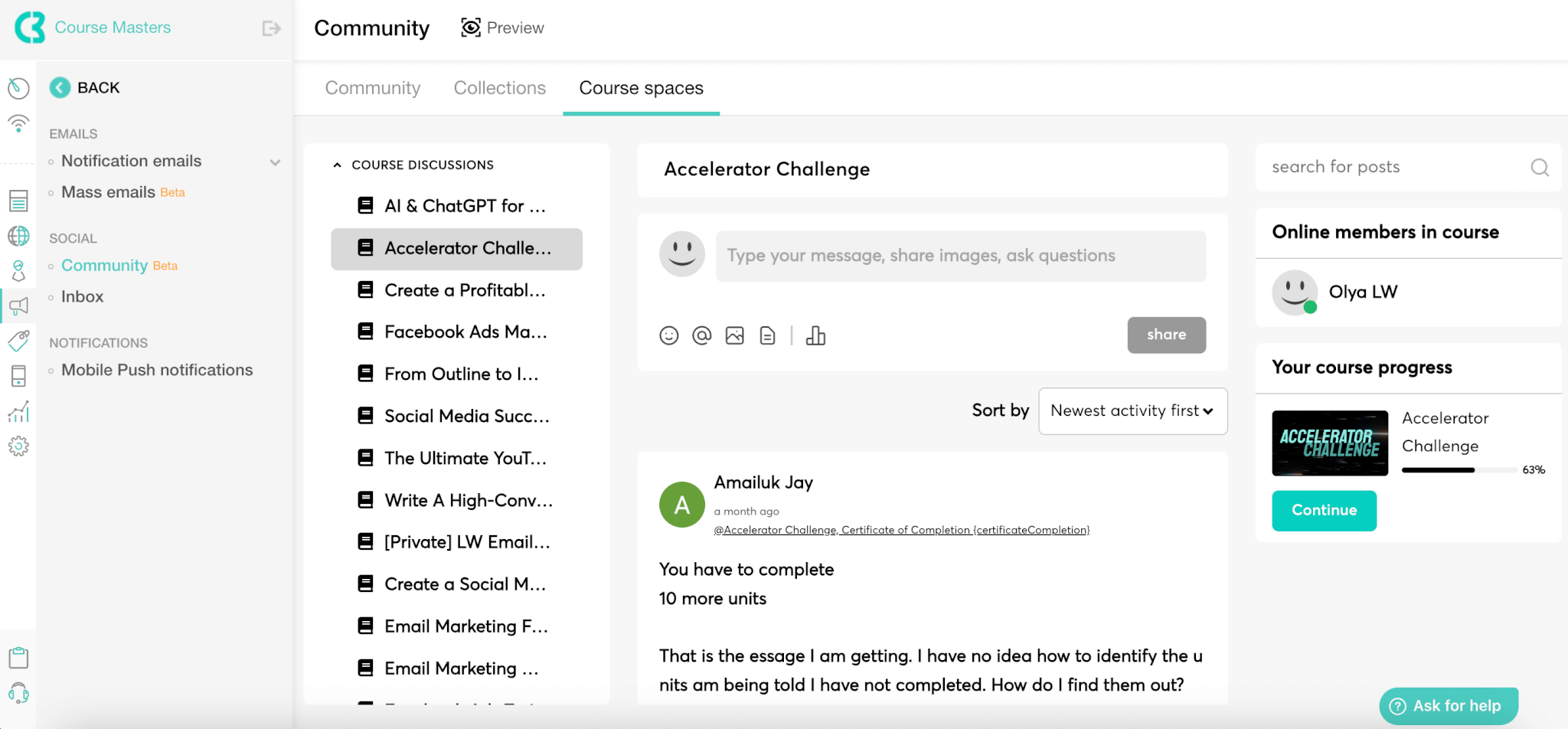
In addition to these dashboards, our Community Management toolkit includes specialized User Roles for the delegation of community-related tasks by School Admins.
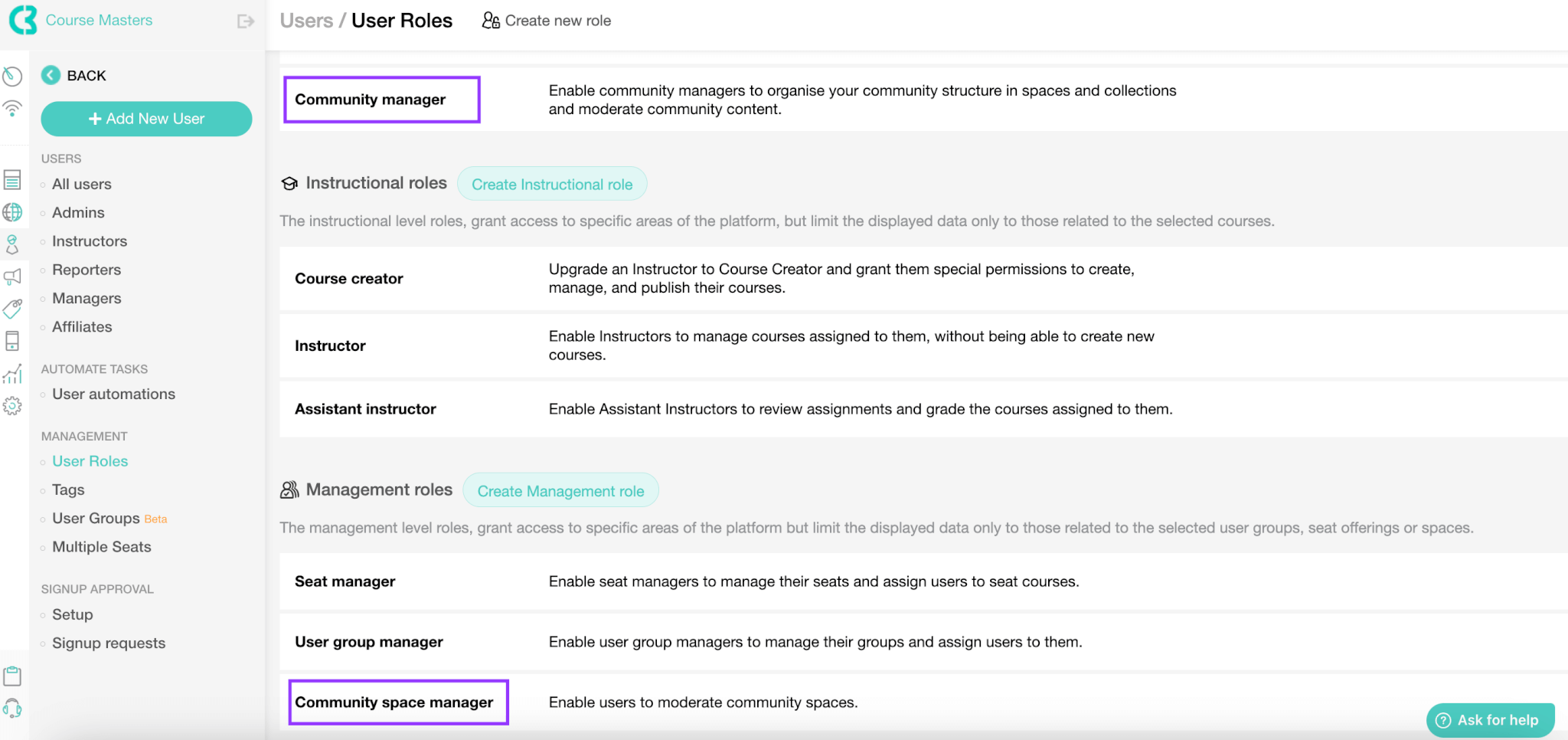
Community Manager: This higher-level role has comprehensive rights to create, edit, and manage Collections and Spaces. The Community Manager can also moderate conversations and manage members across all Spaces, providing a consistent and guided community experience.
Community Space Manager: This role is focused on managing content within assigned Spaces, ensuring that each area of the Community remains relevant and engaging.
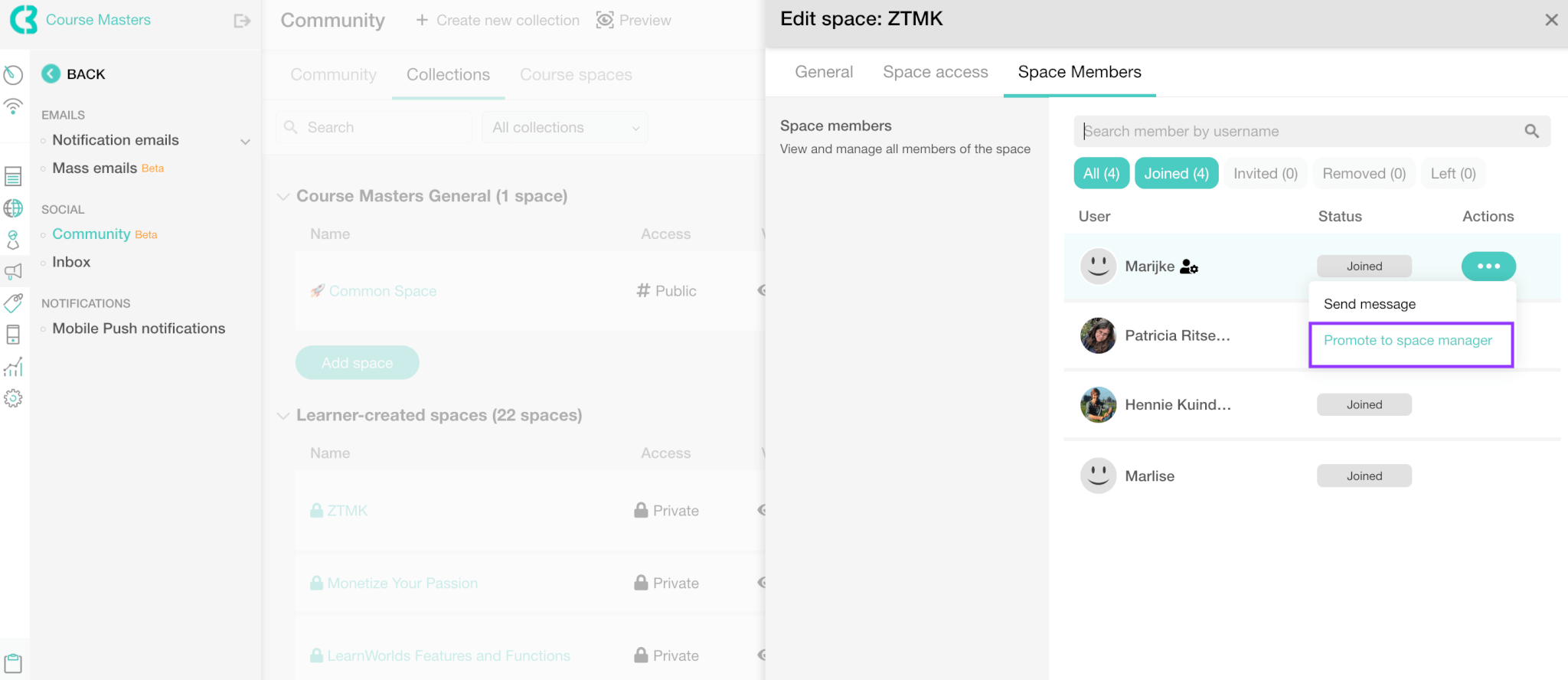
Supporting this entire toolkit are community-related notification emails, playing a crucial role in keeping learners, Managers, and Admins informed about activities and interactions within the Community.
This system not only facilitates smooth operations but also fosters a connected and informed educational community.
💡 You can see now how LearnWorlds’ Community features offer significant value addition to any online academy, distinguishing it in a crowded educational market. We equip academies with the tools to build thriving, interactive learning environments that enhance the educational value and appeal of your market offerings.
Why Is Community Essential for E-Learning Businesses?
More than just a feature, a well-crafted community is a catalyst that propels your educational business forward. Let’s delve into how incorporating a community into your e-learning offering brings a multitude of benefits, transforming not just how learners interact with content but how they connect with each other and with your brand.
Are You Ready to Build Your Thriving Community?
LearnWorlds provides all the necessary tools to create genuine value through community engagement in your educational offerings. LearnWorlds allows you to offer more than just courses; you can develop a learning ecosystem that empowers every participant.
Experience the transformative impact of community on your educational offerings with LearnWorlds. Start your 30-day free trial today and witness firsthand how our community features can elevate your educational product. Join us in this journey of continuous learning and connection, and let’s stay united in our quest to revolutionize education together.
💁 If you are an existing LearnWorlds customer using the Community feature, this guide will help you adjust to the revamped Community.

Olya Kuzmynska
Olya is a Product Marketing Manager at LearnWorlds, sharing product news and inspiring edupreneurs to excel at their business with best-in-class online tools. She has an intensive experience in FMCG & EdTech Marketing that fuels her mission of transforming the online learning experience.

