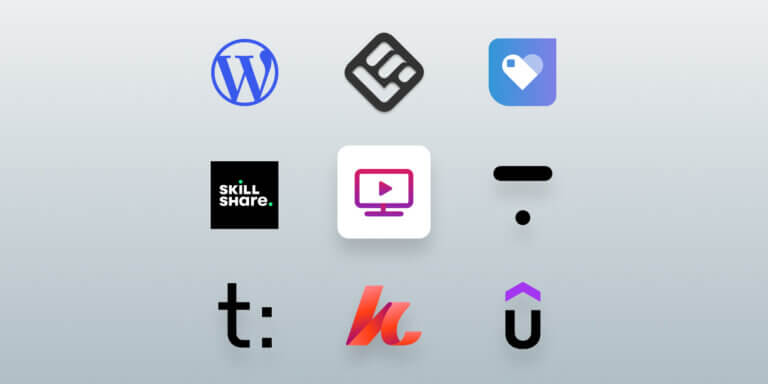Table of Contents
Before you rush off to start a demo for a learning management system, I have the duty to tell you that its cost can make or break your learning and development plans.
Complete a purchase for too much (or too little) functionality and you won’t hit your goals.
Only pay for what you use, and you’ll save in your first years. But ongoing costs can quickly add up when you scale.
So I’m covering the nitty gritty of the most common LMS pricing models so you’ll know which one can work for your organization today, as well as in the future, when your needs and objectives change.
What is LMS pricing? How does it work?
Ever wondered what’s behind every line item in your LMS invoice?
It all comes down to a combination of licensing models, LMS pricing metrics, add-ons, support services, and anything else different LMS providers can think of. But more on this later when I break down the hidden costs of learning management systems.
Simply put, LMS pricing accounts for how many people you expect to be using the app, what feature requirements they have, as well as lots of nice-to-haves.
So now you know. LMS subscription fees can be unpredictable.
Why LMS pricing matters
But no matter how uncertain LMS prices seem at first, understanding what goes into LMS license pricing pays for itself.
Say you’ve just signed up for an LMS with what you thought was a flat fee. That sure seemed like a steal until you find out that every spike in course access, every video lesson viewed in a high-definition format, or every new third‑party integration adds to your consumption‑based charges. That “fixed” cost is no more.
When you don’t fully understand how user counts, data use, premium learning LMS features, and levels of support result in dollars, your learning initiatives turn into a budgetary black hole.
Breaking down LMS costs
If you are wondering how much does a learning management system cost, it can help to research your options first, because pricing can indeed vary.
But let’s take a minute to cover a typical LMS cost breakdown:
One-time expenses
All purchases come with some sort of startup costs. This can come from LMS hosting or a setup fee to cover basic branding and initial configuration. If you’ve got legacy data to migrate, a data migration service can incur extra costs. In most cases, a small yet important budget cut goes into onboarding and training your instructors and learning administrators to use the tool.
Recurring payments
The largest chunk of the learning management system cost goes towards user-seat subscriptions. With SaaS tools, cloud hosting and infrastructure costs are often part of that. If you self-host, you’ll spend extra for dedicated servers, backups, and ongoing maintenance that the SaaS provider already includes in their learning management system pricing.
Note: While most LMS tools include core modules like course authoring, quizzes, and reporting in their base fees (like within their cheapest plans), advanced features come at an extra cost. That translates into higher LMS pricing options or separate add-ons.
Possible additional costs
Speaking of additional costs, it’s not just advanced features and integrations.Some LMS prices are heavily impacted by data usage fees as well as extra professional services like professional content producers, video editors, or instructional designers.
To be clear, these aren’t always hidden costs. You’ll likely find each of them written on the LMS license pricing page. When it comes to services, you’ll need to decide whether to handle them in-house or outsource—either to a contractor or to professionals recommended by the LMS provider.
Factors that influence LMS pricing
Here’s exactly what you should take into account when looking at learning management system pricing.
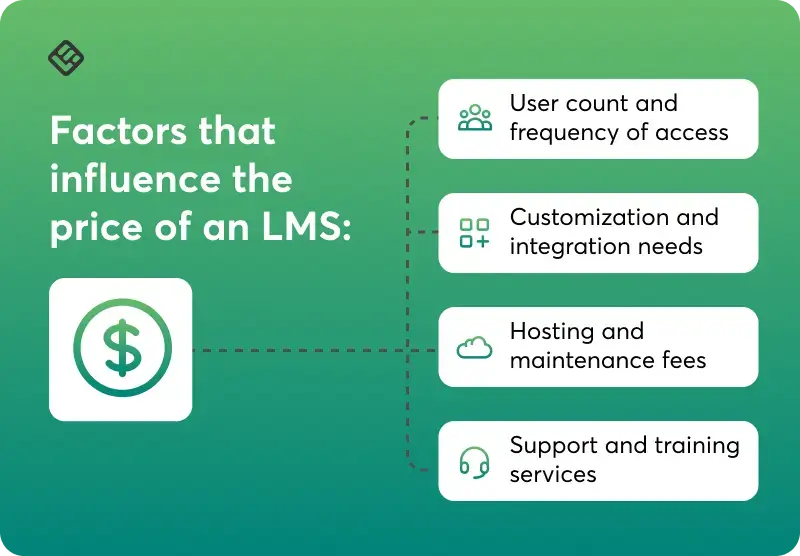
User count and access frequency
Typically, you’ll be comparing LMS pricing plans by first looking at your number of users. If your organization has a large user base but you’re sometimes bringing in extra contractors for project-based work, this total cost becomes even more complicated. For instance, if you have high access frequency, you’ll want to watch for overage fees.
Note: LMS platforms like LearnWorlds don’t have overage fees or hidden charges.
Customization and integration needs
Want to make it all pretty?
The more you tap into tailored workflows or branding, the more expensive LMS prices get. And branding actually matters if you’re an enterprise, franchise, or even a regulated industry. So it’s not always an extra perk you can skip.
Hosting and maintenance fees
Most SaaS platforms include LMS hosting costs in their monthly or annual subscriptions. Self-hosted systems require separate server management costs.
Likewise, if you have strict data and compliance requirements that dictate where your data lives, regional LMS hosting is something to look into. And, you guessed it, you’ll pay for that too.
Support and training services
Quality support and admin training help you avoid errors and learning platform downtime. Some vendors charge extra for a dedicated customer success representative and faster support. If your internal team is small, costs won’t be too high. Still, any company that’s new to LMS management will find training critical.
Popular LMS pricing models: What are your options?
Let’s take a look at an LMS pricing comparison to determine which options are best suited for certain types of organizations and use cases.
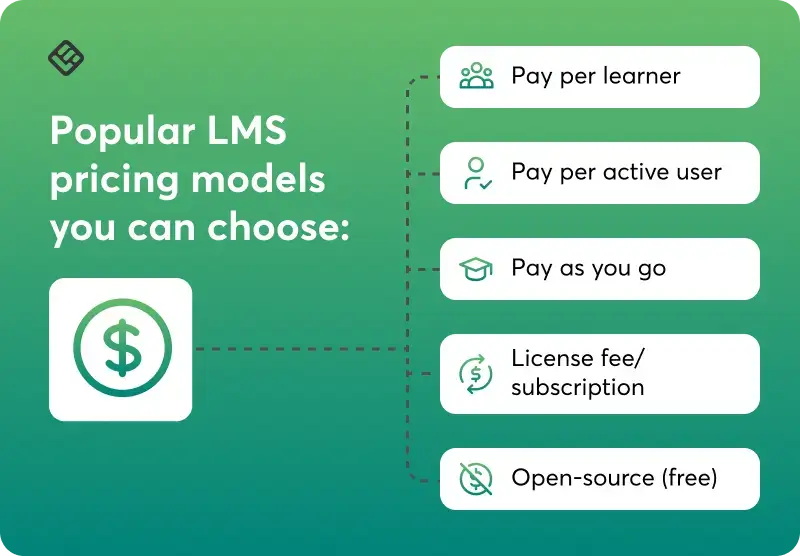
The image above shows the different learning platform pricing models you can choose. All you need to do is find out which one works best for your LMS budget.
Pay per learner
How it works: You’ll pay a set amount per registered or engaged user on the LMS (monthly or annually).
Best for: Small teams or occasional training.
Pay per active user
How it works: Your payment happens at each billing cycle (monthly or annually) only for users who have logged on or used the LMS during that period. Inactive accounts shouldn’t count towards your spending, but always check with your LMS provider.
Best for: Dynamic teams with varying usage.
Borets Stamenov, Co-Founder & CEO at SeekFast
Pay as you go
How it works: Users are billed according to user activity metrics like course completions, hours of content consumed, or video data streamed, not user counts.
Best for: Flexible or project-based training.
License fee/subscription
How it works: You pay a flat monthly or annual fee for access to the learning platform. This is commonly broken down by the number of users you have and includes hosting, support, and core LMS features.
Best for: Consistent, large-scale training.
Katie Breaker, Sales Director at BirdieBall
Open-source (free) LMS
How it works: You get to use the main functionalities for free, but when you want to host, maintain, customize, or secure the LMS internally, you’ll need to develop these separately.
Best for: Tech-savvy teams seeking full control of their LMS.
Edward White, Head of Growth at beehiiv
How to choose the best LMS pricing model
In reality, most LMS tools use a mix of these LMS license pricing models. So I’ll show you how to use a simple, five-step framework to choose an LMS platform with fair pricing and watch out for any hidden learning management system cost.
Step 1: Get your user numbers straight
You’ll first need an accurate estimate of how many users will need access.
Don’t tell anyone, but you don’t always need to bring everyone into your LMS system. You can actually cut down on costs by allowing users in small groups into the learning platform or prioritizing usage based on specific departments. This is a workaround, though, just in case your budget is limited.
A skimpy learning budget isn’t always a good idea. If you’ve got a fixed internal team and rotating contractors or a gigantic public audience, the number of users will fluctuate. This will tell you whether per-user, active user, or tiered LMS pricing models can truly offer the best value or not.
Step 2: Estimate usage duration
Think about how long and how often people will use the LMS. Are you doing ongoing onboarding all year? One-time certification programs? Occasionally refreshing compliance?
The more consistent and high-volume the usage is, the more predictable your costs will be. In this case, a flat license or subscription model might be the best solution.
Step 3: Calculate course upload needs
While this isn’t the first hidden cost you think of, do consider how much total content you’ll be hosting.
Are you storing a few short quizzes or a whole library of HD training videos? LMS vendors may have costs for storage space, bandwidth, or course authoring tools, especially with pay-as-you-go options.
Step 4: Define must-have features and integrations
Write down your essential features, like:
Many platforms will charge you extra for advanced modules and third-party integrations, so these requirements can quickly change your price bracket, as they often don’t come with the base price.
Step 5: Watch out for hidden costs
Always double-check to see if a certain feature is part of the base LMS pricing packages or comes at an extra cost.
Most LMS tools today come with plenty of functionalities. So you’ll likely encounter them at some point. And you don’t want that point to be your invoice.
Typical hidden costs and LMS fees include setup and implementation fees, mandatory training, premium support plans, analytics upgrades, and content migration.
Maximizing your ROI: Smart LMS budgeting tips
Buying an LMS without a budget is like going shopping for a single item, only to come back home with five new shirts and a new pair of shoes. Just because you didn’t set a limit. So let’s talk strategy.
Balancing features with affordability
Think features vs. price tag. Yes, that virtual reality-powered LMS sounds cool, but will you actually need it to onboard a new team member?
Point is: Focus only on what you really need right now. Not what you thought sounded cool on a sales pitch. Sure, you’ll need extra features when you scale, but practicality goes a long way beyond coolness.
Evaluating premium vs. budget-friendly options
Premium tools will give you advanced, more customizable reports, and their support teams might respond to your team’s queries faster. If you’re not in a rush, a budget-friendly LMS will get the job done.
Planning for long-term expenses
The best option is a tool with an affordable base price that gives you room to scale and add new features (at an extra cost, of course) only when you actually need them.
This said, always plan for the long-term cost. The base cost is one thing, while support, upgrades, and additional users can skyrocket prices.
Final thoughts
Ready to stop guessing what an LMS is going to cost? LMS pricing packages shouldn’t make you lose money. Choose an online learning platform that fits your needs just as much as it suits your budget.
Ready to scale your learning and development without the price shock? Yes, the LMS that scales with you without hidden fees exists.
LearnWorlds takes away the surprises with high-impact features you get as early as the starter pricing plans. Try it for free.

Alexandra Cote
Alexandra Cote is a SaaS growth marketer and online instructor who's worked with dozens of brands in the MarTech, HR tech, and productivity space. She's also a strong supporter of staying happy at work and choosing a healthy career path.
FAQ
Everything you have ever wondered, but were too afraid to ask...