Table of Contents
The LMS market is growing fast—it’s expected to more than double by 2028 [1]—and there are many LMSs to choose from.
The best way to choose a SaaS LMS is to match what the learning platform offers with what your team actually needs. Start by outlining your learning goals and then make a shortlist of management systems that support those goals and can grow with your organization.
We put together this guide so you can focus on what matters and choose a SaaS learning management system that fits your training processes.
What is a SaaS LMS?
SaaS LMS stands for ‘software as a service learning management system’. While the name might be a mouthful, the idea itself is simple. You access a cloud-based SaaS LMS through your web browser and pay a vendor a subscription fee to use it. The vendor handles things like updates and security, and you get to focus on creating and delivering online training programs.
Why choose SaaS for learning management?
Chances are, you work remotely or you know someone who does. Remote and hybrid work is common, so you need training tools that don’t limit learners to being physically present in an office.
Both admins and users can access SaaS learning management systems from anywhere without relying on your organization’s servers and IT resources. SaaS LMS platforms also improve employee engagement by providing accessible and interactive training materials.
SaaS LMS vs. self-hosted LMS: What’s the difference?
Both SaaS and self-hosted LMS platforms manage training programs, but they differ in a) how they are delivered and b) the potential burden they put on your team.
Understanding SaaS LMS
A SaaS LMS is hosted and maintained by a SaaS LMS vendor. You access it through a browser, and the provider handles support, updates, and security. There’s no installation required and no internal infrastructure to manage.
This setup reduces the load on your IT team, who would otherwise need to set up and manage the system directly.
Understanding self-hosted LMS
Let’s compare that to a self-hosted LMS, which you would need to install on your own servers or private cloud. With a self-hosted learning management system, your team is responsible for setup and day-to-day maintenance.
This can often require more technical resources and time to manage, especially if you need custom configurations.
Key differences: flexibility, cost, and maintenance
How these two types of LMS function directly correlates with the financial and operational impact they can have on your organization. Below you will find their three key differences.
Flexibility: A self-hosted LMS can give you more control and customization. A SaaS LMS, on the other hand, is easier to scale and doesn’t require reconfiguring your infrastructure to meet your training needs.
Cost: SaaS LMS pricing is subscription-based, so you know what’s coming every month. If you opt for a self-hosted system, you might get hit with licensing fees, setup costs, and ongoing expenses for things like hosting and IT support.
Maintenance: With SaaS, the SaaS LMS vendor handles everything that has to do with maintenance. With a self-hosted LMS, your team does.
Why go SaaS? Top benefits of a SaaS LMS
We’ve touched on the basics—faster setup, less IT overhead, and predictable costs. But what does that mean when you’re the one running training? What’s the real benefit of picking a SaaS LMS over a self-hosted one?
Beyond convenience, the right SaaS LMS can directly support your bottom line by helping teams train faster and stay compliant with less time spent by your team managing systems.
Here’s what the top benefits translate to in practice.
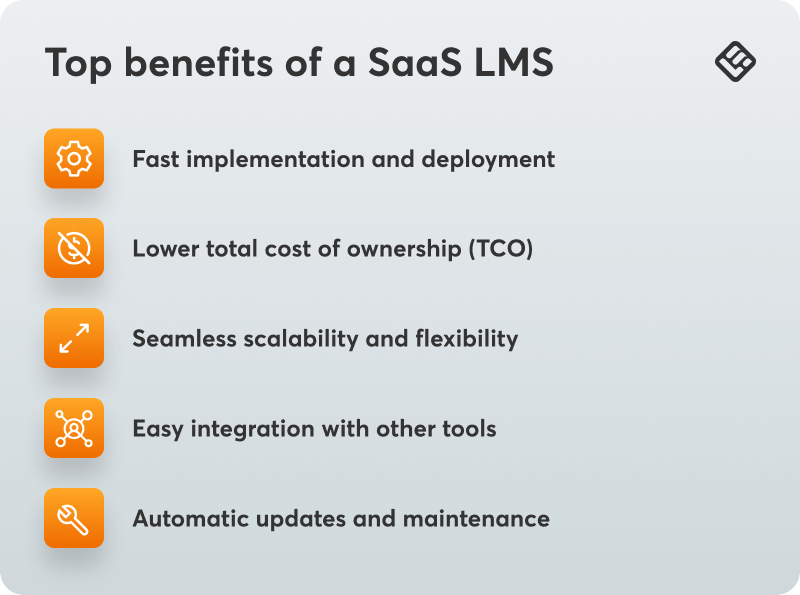
Fast implementation and deployment
Ever waited weeks for IT to set up a system? Or struggled to fix errors that delay a roll-out? With a cloud-based learning management system, there’s no hardware to install and no systems to configure, so you can create your first course and invite users almost right away. You also have access to the system’s support resources, which can help you if you hit a snag.
Lower total cost of ownership (TCO)
Two words: predictable costs. With a traditional LMS, you might pay a licensing fee up front, then spend more on hosting upgrades. LMS SaaS pricing bundles those costs into a predictable monthly or annual fee. You know what you’re paying, and you’re not caught off guard by surprise maintenance work or extra IT hours.
Seamless scalability and flexibility
Hiring more people? Expanding into new regions? A scalable LMS for businesses lets you grow without completely redoing your setup. You can add users or entire training portals without bringing in developers or restructuring your backend. It’s built to adjust as you go.
Easy integration with other tools
SaaS LMS platforms are designed for seamless integration with tools you’re already using, like Zoom, Salesforce, or Microsoft Teams. Even better, once the integration is set up, the data continues to update and sync automatically.
Automatic updates and maintenance
And speaking of automatic updates, you can go ahead and toss your LMS maintenance schedule out the window. The SaaS LMS vendor for your chosen platform will do things like troubleshoot broken plugins or updates to align with the latest security standards.
How to choose the best SaaS LMS for your needs
Now you know the perks, here’s how to choose which SaaS LMS is the best fit for you.
Defining your learning goals
The first place to start is always why you want to use a SaaS LMS in the first place. You likely have a set of problems to solve and want the SaaS LMS to help you solve them.
→ Want to automate new employee onboarding?
→ Need your teams to meet ever-changing compliance regulations?
→ Looking to set up easy-access resources for staff, clients, or partners?
Some SaaS LMSs are great at sales training programs, some are excellent for keeping remote teams connected.
Is your organization in healthcare and needs to follow strict compliance training? A healthcare LMS might be your best bet. Want to support collaborative, social learning? A SaaS LMS with social learning tools is probably what you need.
The key issues you’re looking to fix tell you what you need to look for in a SaaS LMS’s unique features. Clearly defined learning objectives help in selecting the right SaaS LMS features to align training programs with organizational goals and monitor learner performance.
Evaluating key features
As you work through the selection process for your SaaS LMS training solution, keep the following key features in mind.
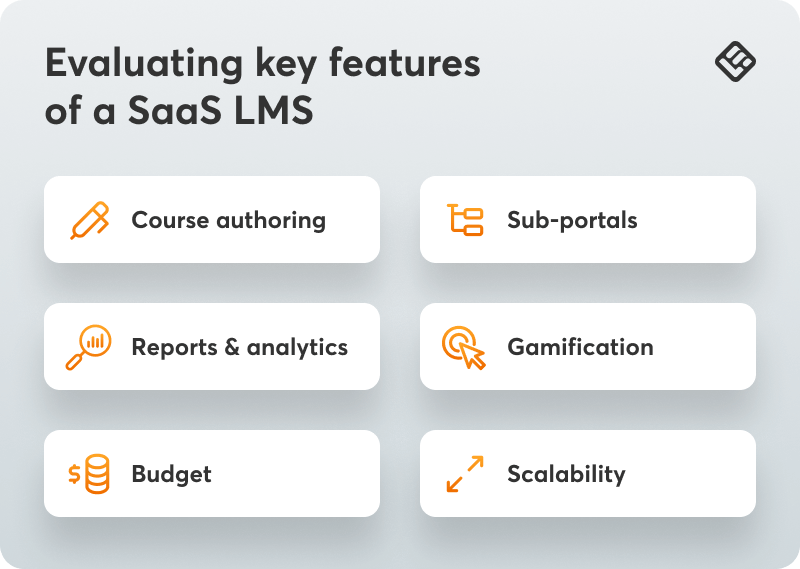
Course authoring
Course authoring lets you make your training content, like lessons and quizzes, directly in the SaaS LMS. Look for a platform with easy-to-use course authoring built in. You also want to make sure that the SaaS LMS supports SCORM and xAPI, so you can import existing training courses without starting course creation from scratch.
Sub-portals
Do you need unique training programs or personalized learning paths for distinct groups? If you create and manage distinct training courses, say for your internal team and also for customer training, subc-portals let you manage that training content separately within the same system.
Blake Smith, Marketing Manager at ClockOn
Reports and analytics
With good reports and analytics, you can get a sense of how training programs are going, not just who has completed what. You can check learner progress in the training content, see where they get stuck, and use that information to improve your systems.
Reports and analytics help monitor learner progress and improve training programs by providing insights into learner engagement and performance.
Taryn Pumphrey, President at Ledger Lift
Look for SaaS LMS solutions that give you customizable reports and let you filter by things like department, role, or course. Check that it’s easy to export and share data easily when you need to.
Gamification
Everyone learns better with a little fun involved, just ask the Smithsonian. Gamification increases engagement and helps your team remember what they learned. In a SaaS LMS, gamification elements can include:
These features support the learning process and can improve online learning engagement. This makes them helpful for achieving buy-in for employee training programs.
“Having tried various LMS platforms, I’ve found that gamification elements like progress bars and achievement badges make the biggest impact on student engagement. Just last semester, adding simple point systems and leaderboards to our compliance training increased voluntary participation by 65% and improved knowledge retention scores.”
Dr. Mareba Lewis, Licensed Professional Counselor at Your Journey Counseling and Wellness
That being said, not all training courses or teams will need or want gamification. Check that this feature can be turned on and off when needed.
Consider budget and scalability
Not all LMS SaaS pricing models work the same way. Some charge per registered user, some per active user, and others use tiered plans based on features or course volume. These differences matter whether you’re evaluating enterprise-grade platforms or small businesses LMS tools designed for leaner teams.
You’ll likely try a free demo and have the chance to chat with a sales rep. When you do, consider asking questions like:
→ How do you define an “active” user?
→ Are support, updates, and integrations included in the base price?
→ What happens to pricing if we double our users in the next year?
And ask about limits like caps on admin accounts, storage, or the number of courses you can publish. A good online training platform as a service will be clear about its limits and pricing structure so you can plan without running into unexpected price bumps.
Final thoughts
SaaS learning management systems should fit your organization’s needs and simplify training. If a learning platform lines up with your goals, fits your workflow, and doesn’t lock you into a rigid plan, it’s worth a closer look.
Ready to see how it works in practice? Start a free trial with LearnWorlds and try it for yourself.
Sources:
[1] Learning management system industry worth $51.9 billion by 2028

Ciera Lamb
Ciera is a freelance content writer and editor connecting companies with their ideal audiences through blog articles and other online content. She approaches her writing with curiosity and research and enjoys the ever-present learning that comes with being a content writer. She is also an avid scuba diver, an aspiring Dutch speaker, and lover of all things nature.
FAQ
Everything you have ever wondered, but were too afraid to ask...




