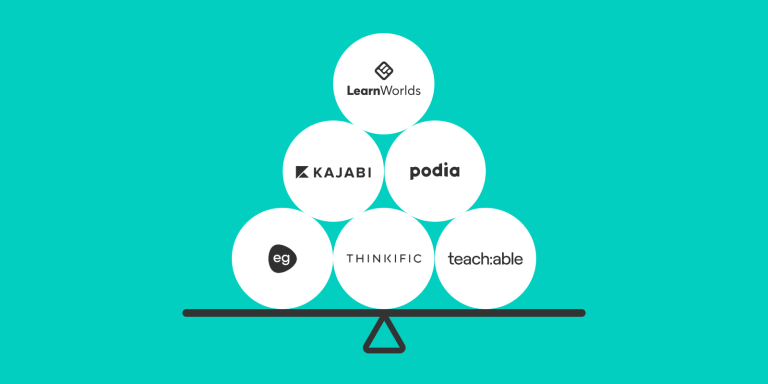Table of Contents
Fast and effective.
That’s how learning management systems (LMS) should be.
A recent report shows that the global LMS market is valued at $24.8 billion [1], compared to a value of $13.4 billion in 2020. The growth rates are a response to the need for scalable, data-driven training methodology used for a hybrid and remote workforce, as well as high-quality personalized learning opportunities for learners.
And we’re going farther.
What is LMS development?
Learning management system (LMS) development is the process of creating software to create, manage, and deliver training materials and courses. LMS software also comes with tools for student management, progress tracking, assessments, and more features, all in one place.
The core components of an LMS to focus on during development
LMS development is best used for building a strong foundation of the LMS features you need to deliver the exact online learning experience you envision, for administrators and end users. The following key elements allow the learning platform to handle user management, training content delivery, learning progress evaluation, and more:
Each of these works slightly differently, though, depending on where you find them.
Types of learning management systems for development
When building a learning management system, you should first decide what type of LMS you want to get.
Let’s see these options in more detail.
Open-source LMS
An open-source LMS allows users to access, change, and distribute its source code. This gives organizations the freedom to extensively customize the system with essential features, workflows, and integrations that fit their unique needs and data. Many open-source LMSs benefit from having robust, engaged communities providing plug-ins and enhancements (for things like bug fixes).
Self-hosted LMS
Self-hosted LMS platforms reside on a server that your business owns or rents. This gives businesses complete control over the software environment, data, and security. LMS self-hosting also provides great customization and compliance options, but it’s important to note you’ll still need an IT team to install, maintain, update, and back up the system.
Cloud-based LMS
Cloud-based LMS is owned and operated outside the organization, while both learners and teachers can access it online, from anywhere, at any time. This model doesn’t require in-house server infrastructure or IT maintenance, and it can give you the scalability, automatic updates, and remote access you might need. For companies that need rapid deployment, an easy-to-use and scalable cloud-based LMS should be a must.
💡Read more: Top 5 customizable LMS options in 2025
How to build a learning management system
Building an LMS feels like a lot to begin with, right? That’s because it is.
Let me break it down into the steps I’d use for building a learning management system the right way and what alternatives you have.
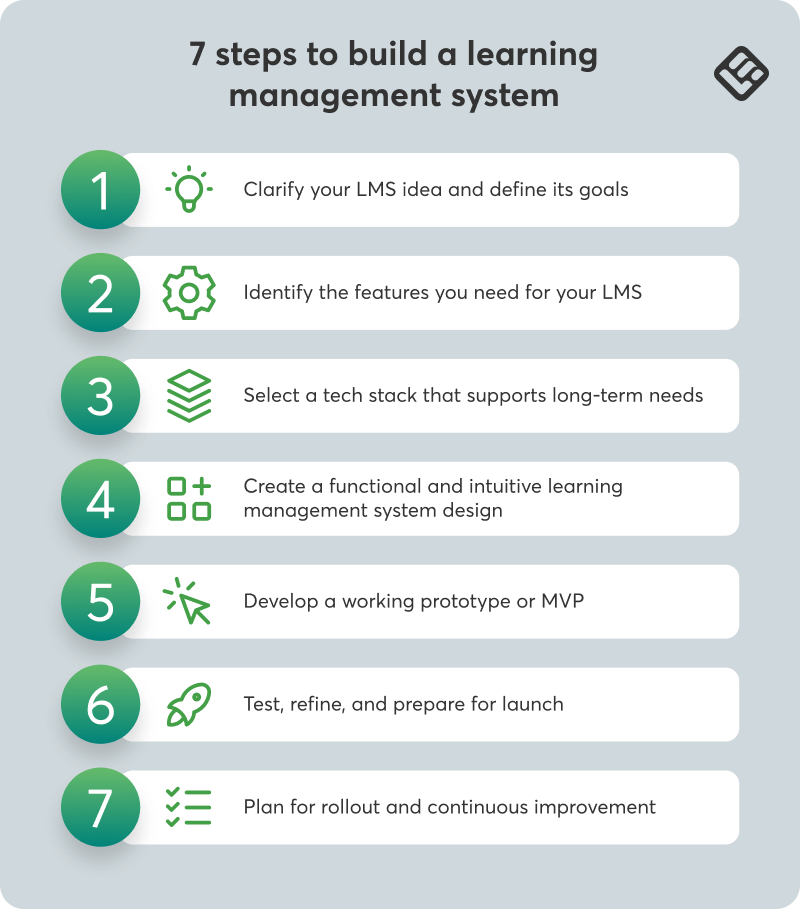
1. Clarify your LMS idea and define its goals
First, let’s get specific. Answer this: What should learners be able to do? Perhaps it’s “workers complete cybersecurity training and get at least 90% on the final quiz.” Or “customers onboard in less than a week.” I believe in SMART training objectives to help with this: specific, measurable, attainable, realistic, and timely.
For instance: “By Q3, all managers undertake leadership modules and are assessed as competent”. I always tie such initiatives to the overarching business goals a business has. If I’m unsure, I will want to look up learning goals that inspire me, such as learning to code, completing a certification, or simply mastering a new tool.
💡Read more: 7 business budgeting software for your customer training needs
2. Identify the essential features you need for your LMS
When listing your must-have features, focus on just what users need. For me, that’s typically course creation, quizzes, video lessons, certificates, analytics, and a feature to sell my courses online. But perhaps you’ll also want the support of SCORM for conformity or gamification functionalities to engage learners.
LearnWorlds, for instance, offers all of the above, including interactive authoring, quizzes, self-reflections, exams, certificates, and enhanced analytics.
3. Select a tech stack that supports long-term needs
Tech stack? I keep it simple. All I need is LearnWorlds to create, host, launch, and manage my courses.
Otherwise, you’ll have to spend a lot of time and money just to get your LMS up and running. More on this in the ‘What is the cost of custom LMS development?’ section below.
4. Create a functional and intuitive learning management system design
Design matters. Easy navigation, good visuals, and a mobile-friendly user interface should be at the top of the priority list. You can even test different course layouts and formats with an initial group of learners to get user feedback if you’re unsure.
5. Develop a working prototype or MVP
For an MVP, just focus on the core features. No extras. Something like this: Upload your course, get users to sign in, and have them go through a basic lesson and quiz. Get user feedback fast, but do expect bugs. That’s fine. It’s just a proof of concept after all.
6. Test, refine, and prepare for launch
When testing your LMS, run through every feature and ask your team to track challenges they have. Analytics are your best friend here. They’ll show you if people are completing the courses and even where they drop off.
7. Plan for rollout and continuous improvement
While a launch is your goal, it’s not the end. Roll out your LMS one department at a time and gather user feedback so you can address their pains one by one.
What is the cost of custom LMS development?
Today, the cost of custom LMS development can vary greatly depending on criteria such as team size and location. Hourly rates just for the development work start from $27-400 with total project cost estimates ranging from a minimum of $20,000-$100,000 (small MVP or prototypes), $100,000-$500,000 (mid-sized custom systems) to $500,000-$100 million plus (enterprise).
LearnWorlds, however, has a clear pricing model that’s accessible for everyone, regardless of company size or budget. Plans start at $24 per month (billed annually), with a Pro Trainer plan at $79 per month and the Learning Center plan at $249 per month. Custom rates apply for corporations or high volumes.
The best part is that hosting, updates, and support are included with all plans, so there are no hidden costs and time-consuming custom development required.
💡Read more: LMS implementation: The guide plan for your business success in 2025
The challenges of learning management system development
Costs, technical requirements, security, and scalability are common challenges organizations will bump into with LMS development.
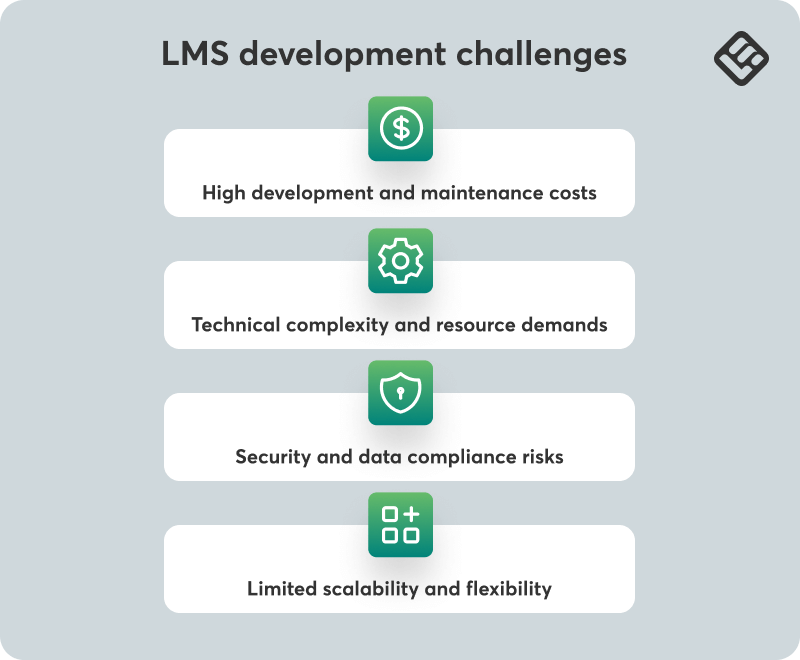
Here are some real-world examples and how to address them.
High development and maintenance costs
Developing an LMS will cost a lot of money. Costs can add up fast whenever you need something new, an integration with other tools you’re using… even a mere update can cost a lot.
To keep costs manageable, it’s important to prioritize what core features you want, decide how data integration should happen, and invest in scalable infrastructure from the start.
Technical complexity and resource demands
Creating a learning management system involves a mix of software development, database connections, and user role administration. If you already have another HR system or CRM, getting it to work with your LMS can be difficult. When doing it on their own, teams commonly face ongoing issues related to legacy system integration, costing precious months on the timeline.
Multi-user roles, a variety of content formats, and real-time analytics further complicate things. Technical debt can also compound without a highly skilled, talented team and clear project management.
Security and data compliance risks
Securing your LMS system and meeting the legal and compliance requirements is another important aspect. For this, you’re looking at how to encrypt everything, set up secure authentication, and audit everything regularly.
LMS systems are often attacked, from data breaches, malware, to denial-of-service attacks. Compliance with regulations such as the GDPR makes it even more complicated, forcing organizations to be transparent with the way they handle data and consent.
Limited scalability and flexibility
Over time, the LMS must adapt and grow with your organization to support more users, more courses, more data, and more interactions without sacrificing performance. A spike in users when bringing on new employees can overwhelm a basic LMS. For this, trade-offs between customization and scale are also important for viable solutions in the long term.
LearnWorlds: The best alternative to custom LMS software development
LearnWorlds is a robust, cloud-based learning management system we developed to be the perfect solution for entrepreneurs, trainers, and companies who need an LMS for a large variety of use cases.
Thanks to an easy-to-use course builder that lies within a fully customizable platform topped with robust AI capabilities, you can build and publish multimedia-rich courses, interactive videos, and even ebooks that reflect your unique brand and business.
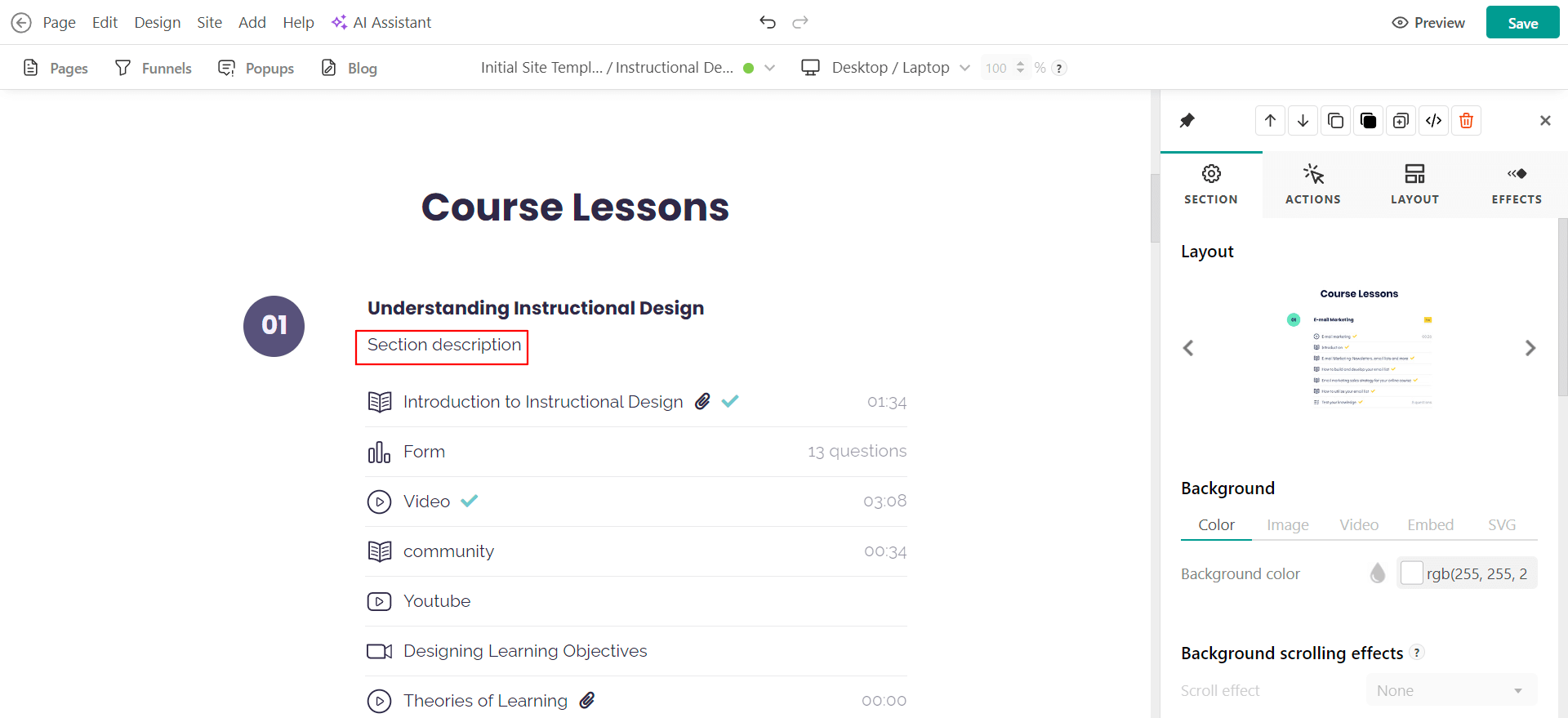
The platform is also equipped with ecommerce, social learning features, including a built-in community, advanced analytics, automation, and more features to help you support both individual instructors and learners.
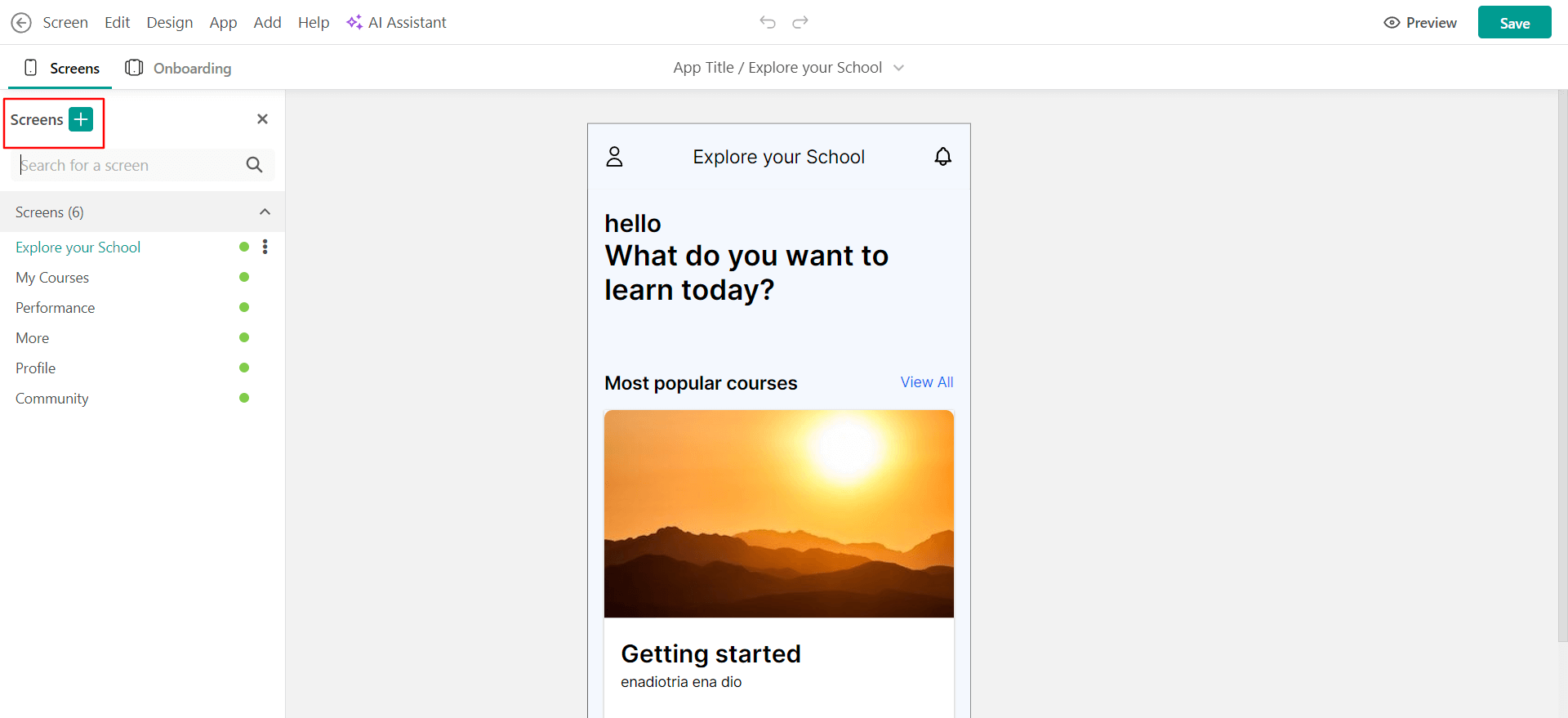
With countless professionally designed templates, and native mobile app builder, and powerful integrations, LearnWorlds will likely meet all your requirements so you don’t have to compromise between ease of use and flexibility.
LearnWorlds comes with a 30-day trial so you can test all of its features with your team.
Sources
[1] Learning management systems market size and global forecast

Alexandra Cote
Alexandra Cote is a SaaS growth marketer and online instructor who's worked with dozens of brands in the MarTech, HR tech, and productivity space. She's also a strong supporter of staying happy at work and choosing a healthy career path.
FAQ
Everything you have ever wondered, but were too afraid to ask...