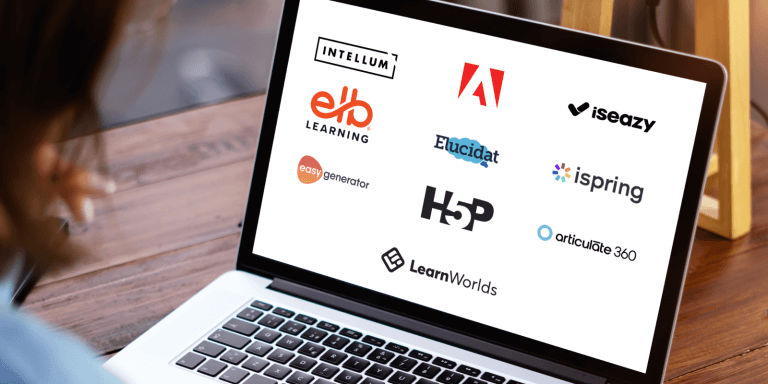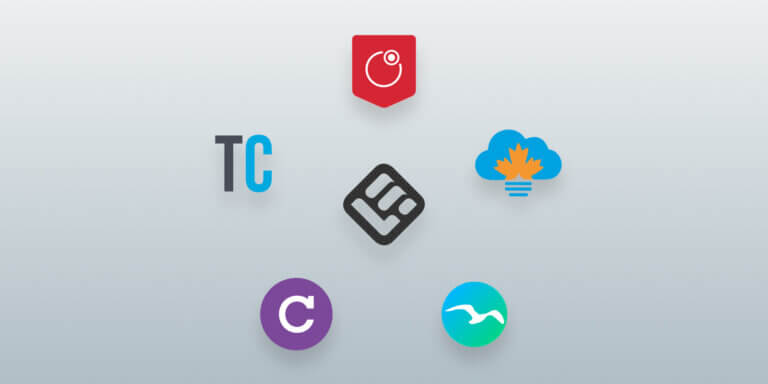Table of Contents
Yes, HR is still changing. And training can’t fall behind.
Did you know that 94% of employees [1] say they would stay for a longer time at a company if it invested in their learning and development?
That’s exactly why you need a learning management system (LMS) that’s smart, simple, and designed to help real teams get things done. Let’s find the one that fits.
Need a quick side-by-side first? Here’s how the top HR LMS platforms compare with their G2 scores, best uses, and what makes them unique. Read the table below to find your match and start working on smarter HR training plans.
Why do HR teams need a dedicated LMS?
No need to wonder if an LMS is the right choice for you anymore.
Most teams focus on much more than payroll and basic administration. That’s why many are already using a dedicated LMS.
Find yourself struggling with driving employee development, ensuring compliance, managing onboarding, or promoting engagement? A learning management system takes this burden off your shoulders and automates training. This lets you provide uniform training, track certifications, and tailor learning paths for each employee.
It also saves you time and reduces administrative burden, so you can focus on delivering successful training courses.
Using a dedicated LMS, you’d get instant access to employee growth opportunities, skill gaps, and training results. This allows you to calculate the ROI of your elearning programs, boost retention, and align employee development efforts with what’s good for your business.
For highly regulated sectors, such as pharma, an LMS also ensures compliance and keeps you prepared for audits.
LMS applications in HR
Outside of training, LMS uses within HR are expanding to performance management, succession planning, and all the way to promoting a culture of employee engagement and flexibility.
The main LMS applications in HR are:
5 benefits of an LMS in HR
The best LMS for HR and talent development delivers substantial benefits.
1. Faster employee onboarding with consistent training
An LMS helps to smooth the onboarding process by providing uniform training to all new staff members. That’s simple: Everyone gets the same high-quality introduction to company policies, culture, and job-specific skills. This shortens the learning curve and makes new team members productive quickly.
2. Improved compliance and reduced legal risks
Automated tracking and reminders ensure that employees complete required compliance training on schedule. That marks a lower risk of potential compliance penalties while HR can easily maintain accurate records for compliance and lawsuits.
3. Higher engagement through personalized learning paths
With personalized learning paths, an LMS works in motivating employees. Personalization makes learning not only interesting but also effective. Companies using AI-enabled personalized learning systems experience 30% less employee turnover, giving employees better output in their jobs than employees in traditional training programs.
4. Stronger employee development and retention
Lifelong access to upskilling and professional development supports career advancement, increases job satisfaction, and lowers staff turnover. Staff who receive investment in their learning and development are more likely to remain committed to an organization. For instance, 80% of professionals who advanced their careers through upskilling reported having a positive career impact.
5. Clearer insights into team skills and progress
Advanced analytics and reporting capabilities give HR the ability to track training completion, identify skills deficiencies, and determine the impact of learning programs. Such insights inform talent management decisions and support you in linking current organizational abilities with business goals.
Key features of an effective HR learning management system
But what goes into the best LMS tools out there? Let’s have a look at the actual features you need to be mindful of.
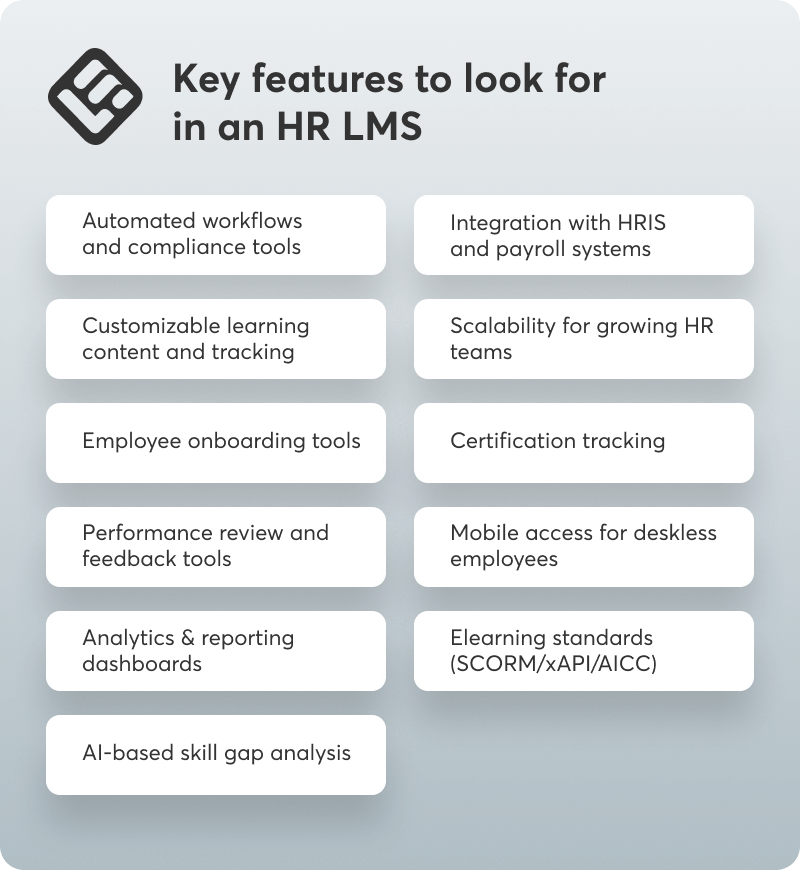
Automated workflows and compliance tools
Autopilot courses, reminders, and certification tracking to minimize admin work and stay compliant.
Integration with HRIS and payroll systems
Automatically sync employee data and streamline onboarding, training, and reporting.
Customizable learning content and tracking
Customize and assign personalized training modules by teams and roles; monitor course progress.
Scalability for growing HR teams
Serve up more users more content without compromising performance and user experience (UX) as teams grow.
Employee onboarding tools
Automate onboarding for new hires, personalize learning paths, and receive real-time insights on onboarding progress.
Certification tracking
Track and manage employee certifications and renewal deadlines for audit readiness.
Performance review and feedback tools
Align learning outcomes with performance management for all-around employee growth.
Mobile access for deskless employees
Allow learning access from any device, anytime, anywhere, to support your remote and front-line workforce.
Analytics and reporting dashboards
Offer real-time visibility and actionable insights on training completion, engagement, and skill development.
Elearning standards (SCORM/xAPI/AICC)
A SCORM-compliant LMS will keep your system compatible with diverse content formats and other systems.
💡Read also: xAPI vs. SCORM: How to choose?
AI-based skill gap analysis
Use AI to detect skills gaps in your workforce and suggest learning interventions.
Not everything is a must-have in your case, though.
To get more insights into these features, we asked HR professionals to tell us what their own unique needs are when it comes to selecting and using an LMS.
The ability to measure passive disengagement. A lot of LMS platforms track what is easy- completion rates and quiz scores. These no longer matter with hybrid teams because what is not being said or done is more revealing. After COVID, we onboarded new hires across sales and customer service. On paper, the LMS results were great. They all passed the training modules, half of them on the first try. Three months later, we noticed an 11% dip in client satisfaction scores and repeated internal handoffs. Turns out, our new hires weren’t engaged; they were only compliant. If our LMS at the time offered more than training completion data, we might have known about the friction point. Passive disengagement is easy to miss and very costly in terms of productivity and morale.
The level of training provided by the LMS so that you can ensure full integration across your team, rather than just what the features being offered are. Ultimately it could be the ‘best’ system for you, but if training isn’t offered in the right manner, it can extremely difficult to integrate as a system replacement.
LMS must-haves for HR compliance in 2025
Must-have LMS features you need to prioritize this year include:
💡Read also: LMS features comparison: Choose the best solution for your business
8 best HR LMS systems
Now, let me take you through the details of the best LMS for HR professionals.
1. LearnWorlds
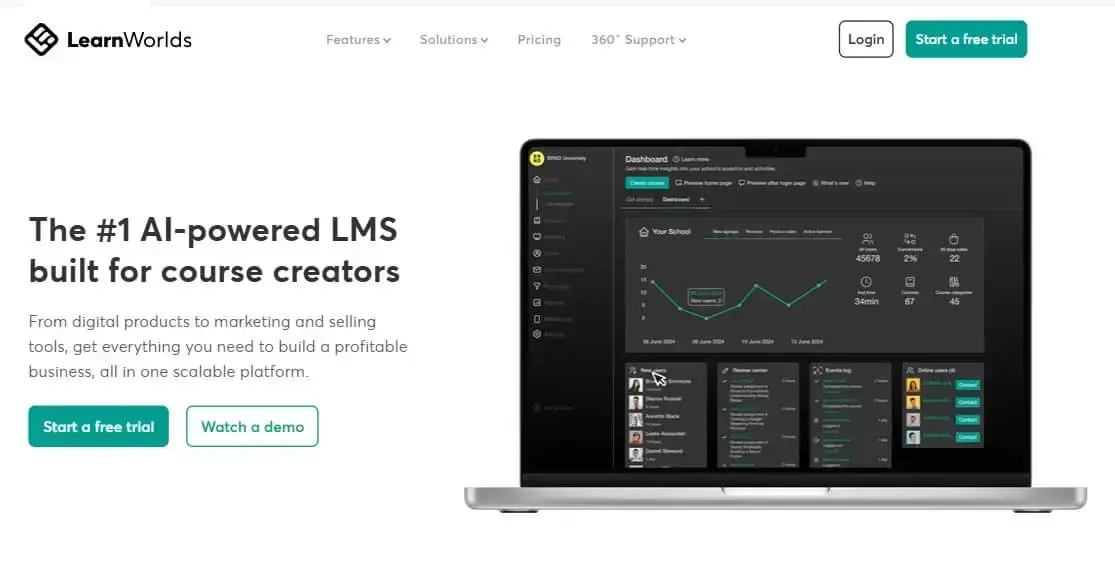
LearnWorlds is your go-to flexible HR LMS. Its user-friendly course creation, advanced reporting, and AI-based personalization support HR organizations in designing attention-getting, interactive learning experiences. Plus, the tool is strong in helping you make sure these are targeted to varying roles and career paths.
With automated progress tracking, native integrations with HRIS, and a mobile-responsive platform, LearnWorlds is perfect for new hire onboarding, compliance training, and continuing education for any organization.
2. TalentLMS
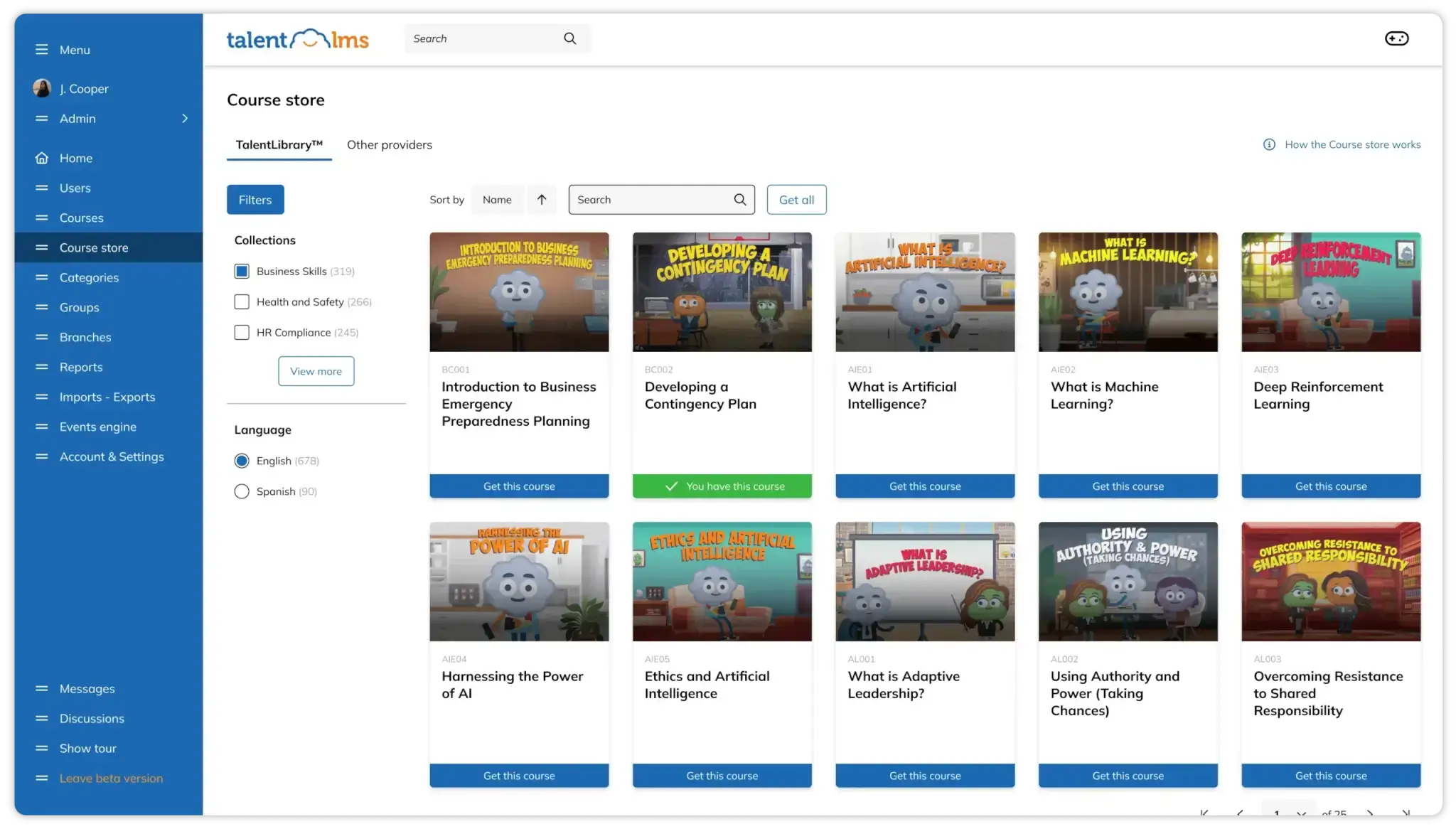
TalentLMS is easy to set up if you need to quickly test out another option. It also accommodates a broad number of integrations with HR systems, features strong reporting, and offers a variety of customizable learning paths to serve different organizational learning needs.
3. Docebo
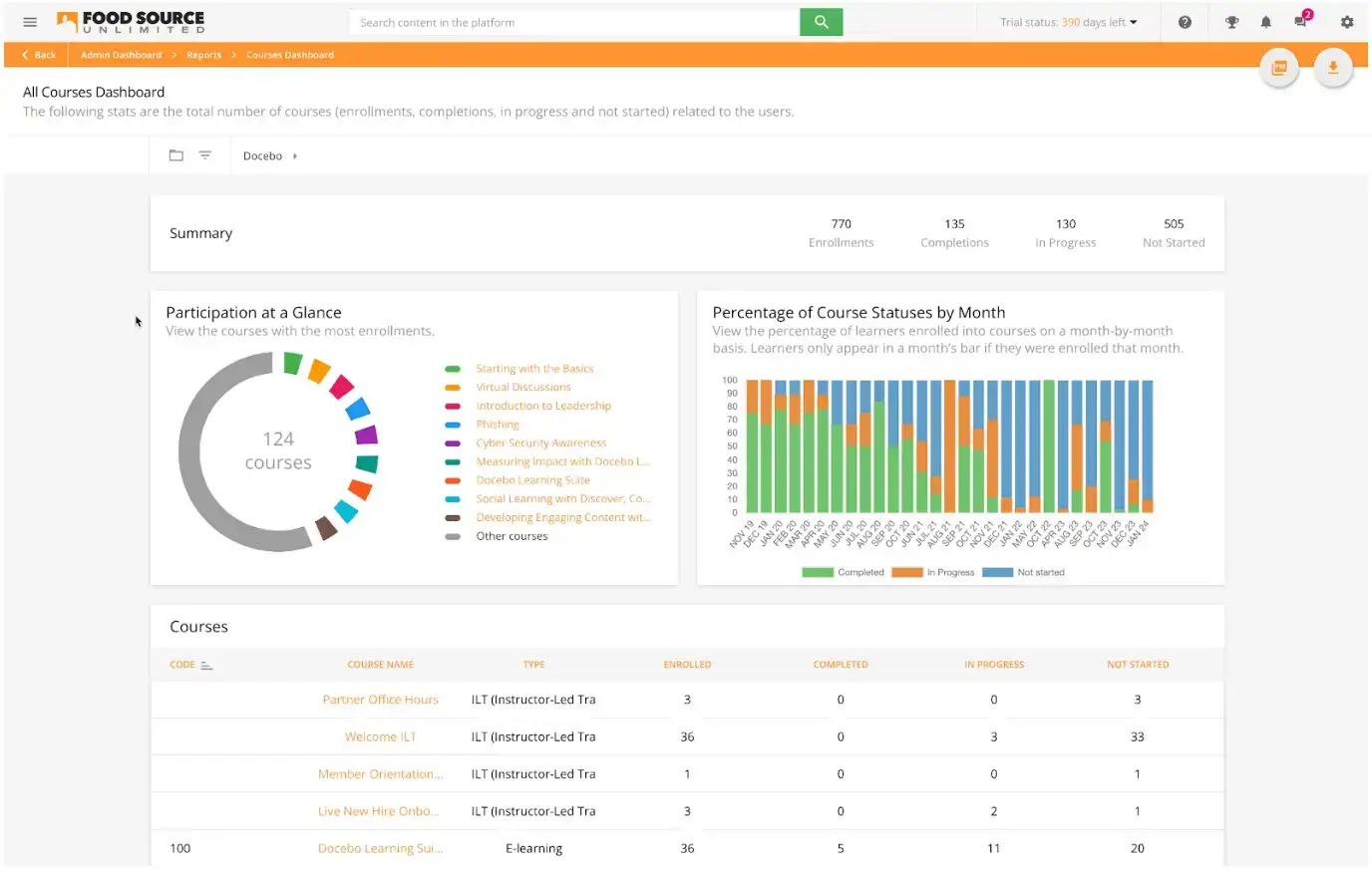
Docebo’s strong AI functionalities and extensive integrations are one of the reasons I added it to this list. The tool auto-generates learning assignments, monitors adherence, and offers in-depth analytics to quantify the impact of training.
💡Read also: LearnWorlds vs. Docebo comparison
4. Litmos
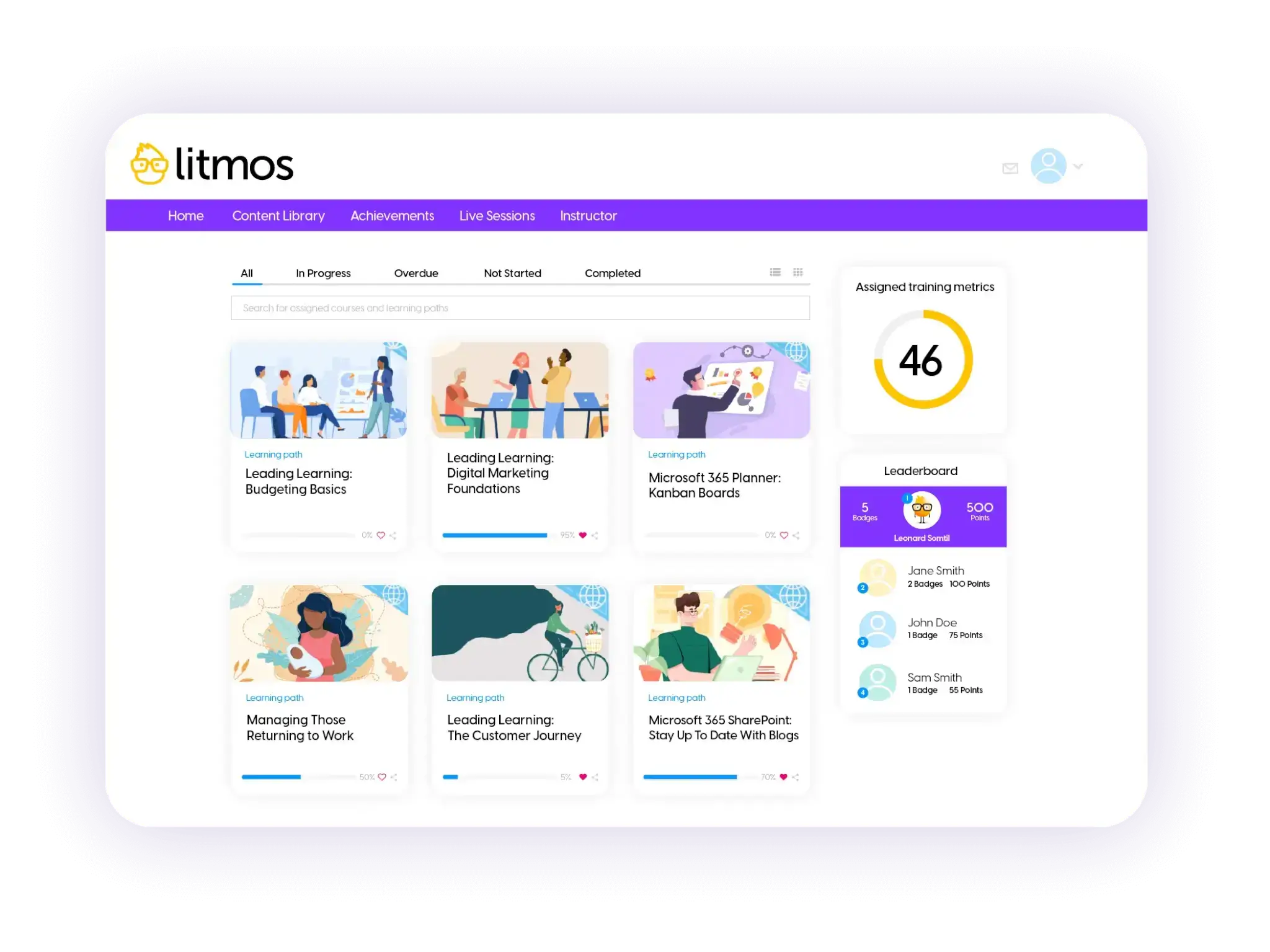
Litmos comes with an extensive library of prebuilt courses, automated workflows, and real-time reporting. HR teams can keep compliant and get new hires up to speed with ease. Supported by a great mobile app and fully integrated with other modules in SAP’s HR suite, Litmos is a great choice for enterprise-level organizations that need a massive training effort.
5. Cornerstone OnDemand
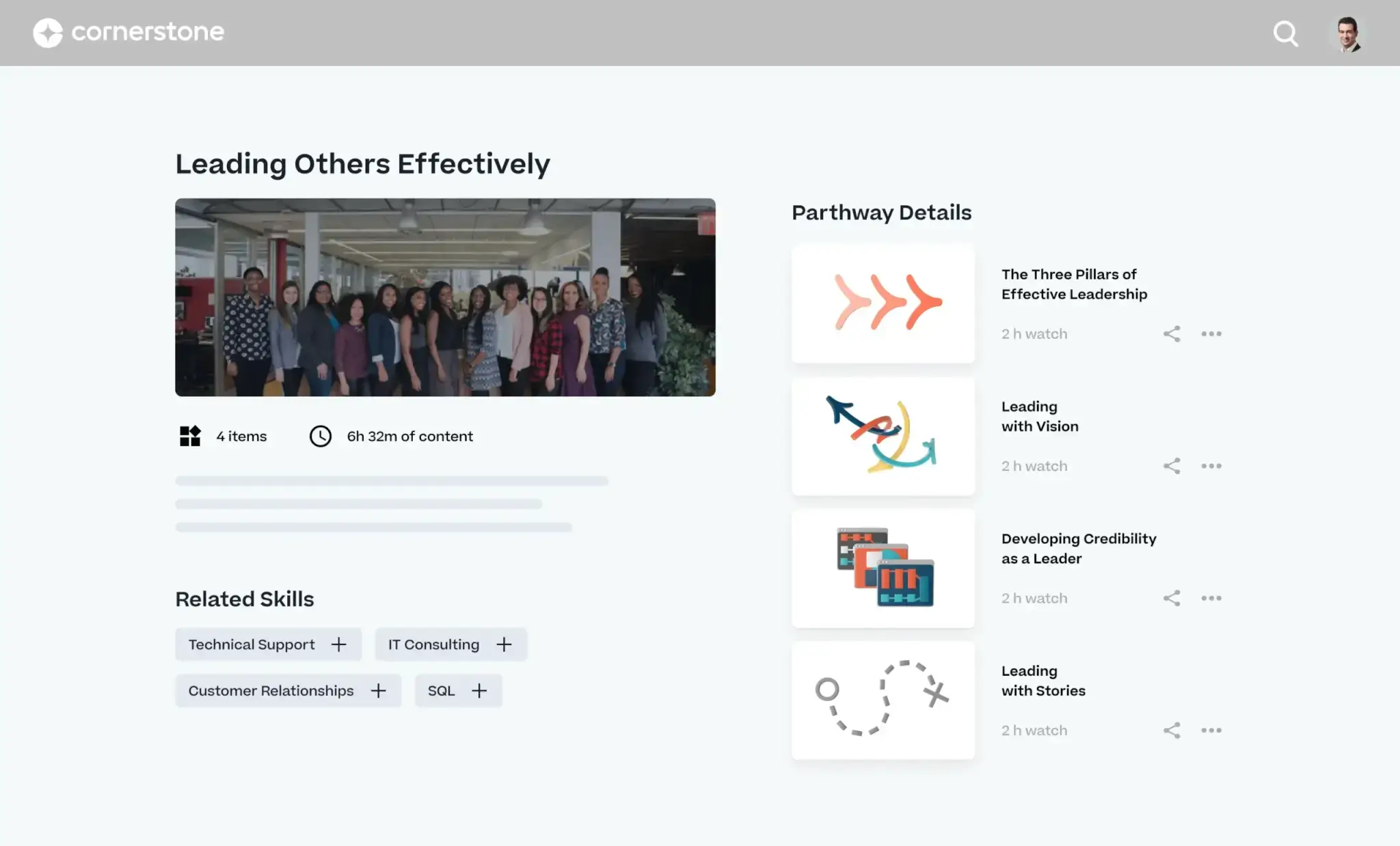
Cornerstone OnDemand reunites learning and talent management so HR teams can provide tailored training, monitor certifications, and link learning with strategic business objectives. The solution also comes with complex analytics and recommendations from their AI model.
6. Absorb LMS
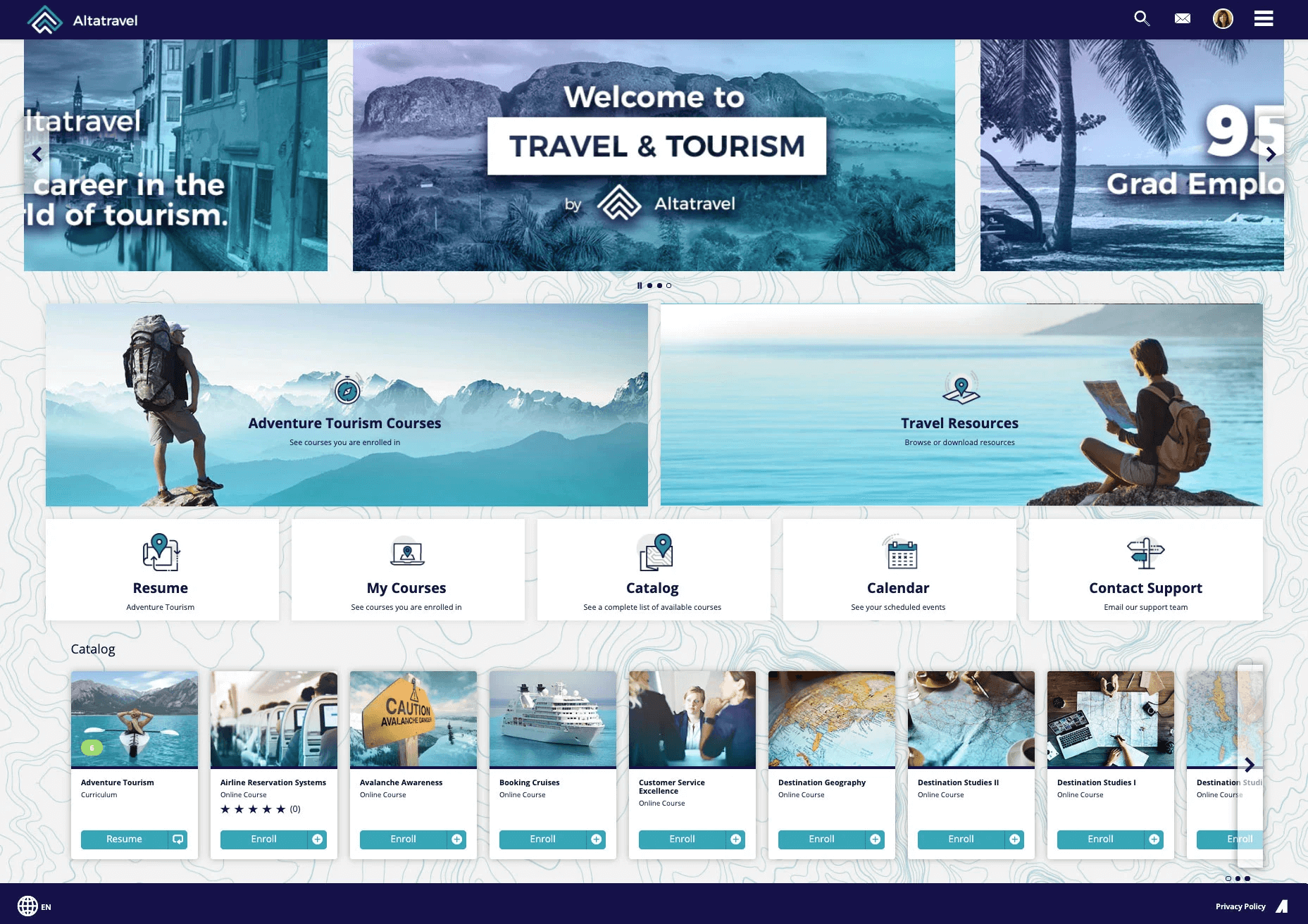
Absorb LMS is a good pick for a highly configurable solution. With an easy-to-use UI, robust automation, and workflow capabilities, as well as flexible integration with nearly any HRMS, it’s one of the winners for managers responsible for compliance and onboarding.
7. iSpring Learn
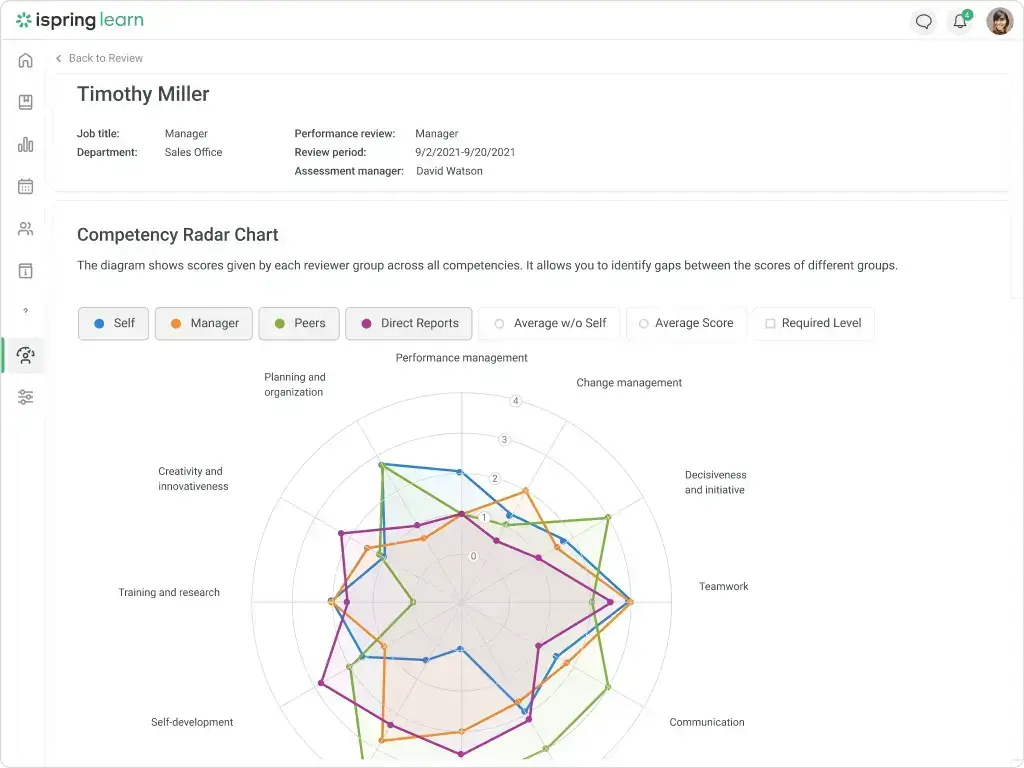
iSpring Learn gets my kudos for its easy-to-use course authoring tools and attractive reports. Perfect for HR teams that mean business when it comes to simplicity and effectiveness. It also supports multiple content types, automatic learning paths, and gives you detailed reporting on progress.
8. 360Learning
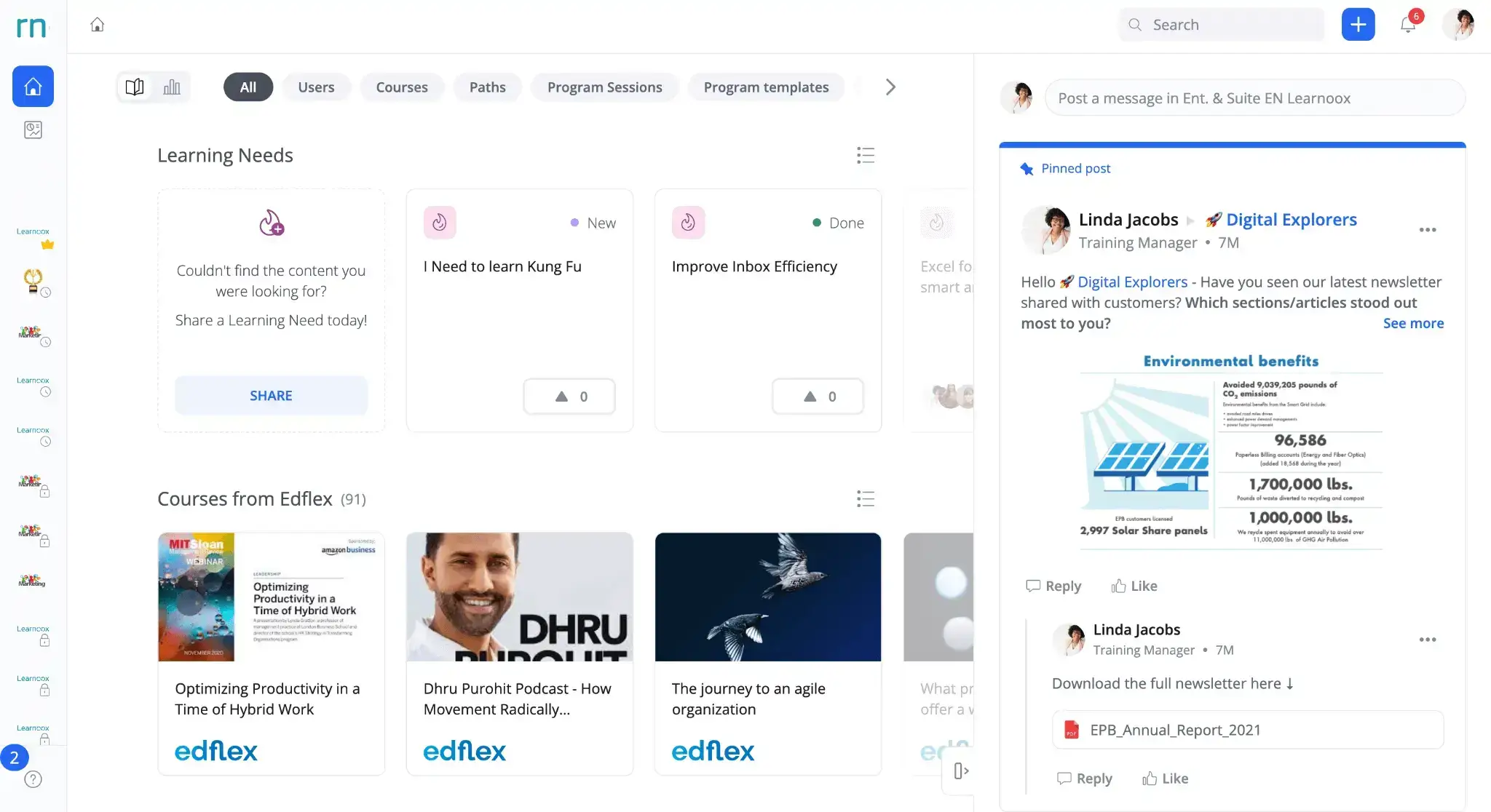
360Learning stands out with a social learning approach that lets employees create and share knowledge. This LMS offers robust analytics and quick integrations with HRIS/automation tools, so you can improve compliance and onboarding.
💡Read also: 10 best LMS for small businesses in 2025
Best LMS integrations for HR departments
No LMS is perfect. So while your final pick might not do it all, it’s important to keep an eye on the third-party solutions you can connect it to. Here are some of the most important LMS integrations to consider for various use cases and needs you might bump into:
💡Looking for your favorite tool in that list? Explore LearnWorlds integrations.
How to evaluate and choose the best LMS HR solution for your organization
You’re now ready to make a choice. Here’s how.
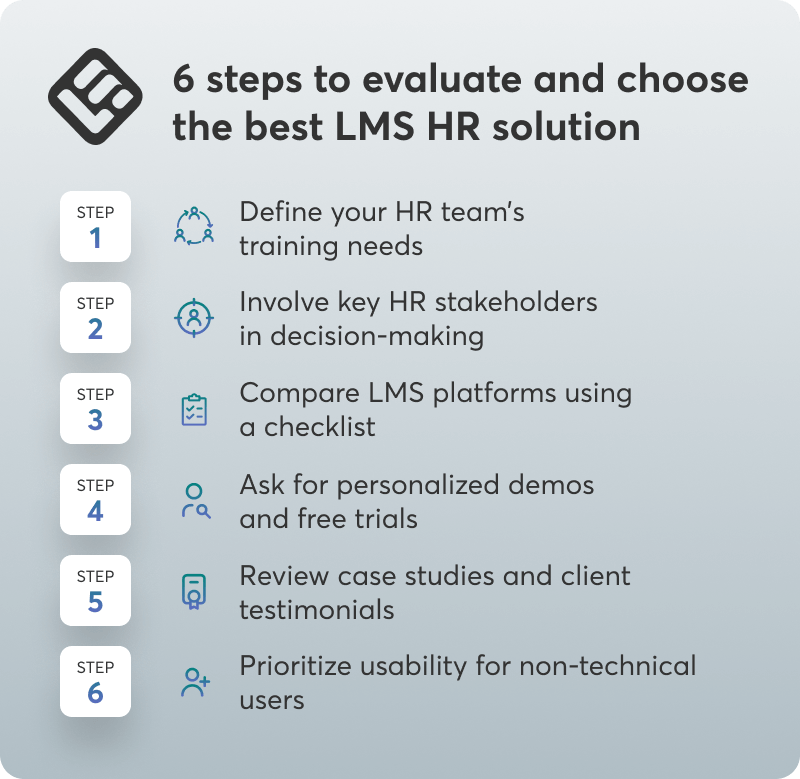
1. Define your HR team’s training needs
Determine what you want to do with your LMS. You might (and honestly should) be looking for faster onboarding, compliance tracking, or upskilling. Write down your learning objectives, content formats, and reporting metrics your HR team will require to drive your company’s objectives. These will guide your feature needs.
2. Involve key HR stakeholders in decision-making
Bring in your leads from HR, IT, L&D, and end-users as early as possible. They’ll tell you what they need, if they like using the new solution, if there’s any missing feature, or simply voice their concerns.
3. Compare LMS platforms using a checklist
Put together a features comparison list to objectively evaluate each LMS against features that are must-haves for you.
4. Ask for personalized demos and free trials
Ask for a demo or trial from the vendors you shortlisted. This gives your team a chance to try out the platform for usability and see what the key features look like without making a major investment.
5. Review case studies and client testimonials
Read success stories and feedback from orgs like yours. Real-world use can expose strengths and weaknesses you don’t see in a demo (or in case you’re rushed through the exploratory call).
6. Prioritize usability for non-technical users
Make sure your team will enjoy using the learning management system. Test basic workflows, review how easy it is to use, and see whether it requires a lot of training for non-technical users (if that’s a big con for you).
💡Read also: How to choose the best learning management software for your business in 2025
Common mistakes to avoid when choosing an LMS
Many companies fall into familiar pits that devalue their investment over time. Some common challenges when picking LMS platforms are the following.
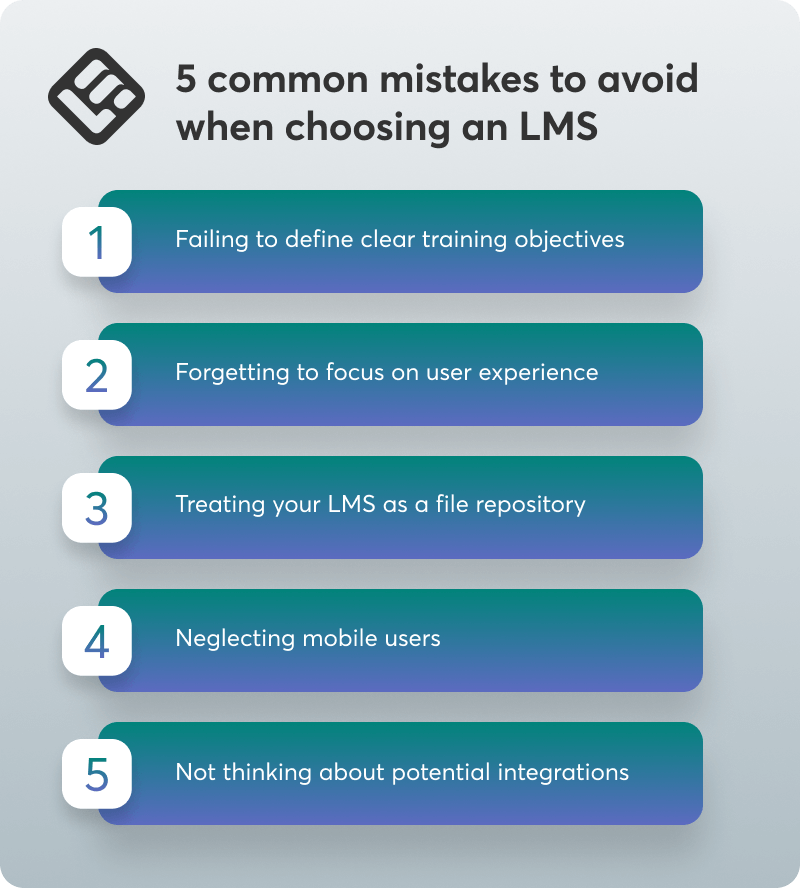
Failing to define clear training objectives
Without well-defined learning objectives and targeted training, people have a tendency to pick an LMS they’ve heard about often and find it’s a poor fit for their organization. That’s why putting your objectives in writing first matters. These include new compliance training, onboarding employees, or upskilling, and will direct your final choice.
Forgetting to focus on user experience
A confusing or overly complicated learning management system is likely to frustrate learners and admins, resulting in low uptake rates (just like traditional training methods would). That’s why you should prefer platforms with a clear and user-friendly interface, ones that are easy for everyone to use and navigate for all training sessions.
Treating your LMS as a file repository
Forcing learning management systems to be nothing more than a filing cabinet for documents and videos cripples the effectiveness of your learning and development strategy. Ditch the lectures and outdated course materials, and use interactive features, quizzes, and learning paths to build complete training experiences.
Neglecting mobile users
Neglecting the needs of remote, always-on-the-go, or deskless employees can leave your staff out of the running for training. So your LMS should be easily accessed on mobile, for learning to happen anywhere, whenever.
Not thinking about potential integrations
Failure to account for how well your LMS syncs with other HR, payroll, and communication software creates data silos and an additional administrative burden you don’t want to deal with.
The solution? Implement an LMS that can seamlessly integrate with your existing technology. So you can work efficiently, with accurate data, all the time.
2025 trends in human resources learning management systems
Some new technologies also make your work easier. Let’s walk through a couple of the trends that will improve your training efforts and get your team to enjoy the process.
AI-powered personalization and automation
For starters, you can use LMS platforms powered by AI and ML (pretty much all of them to some extent) to personalize course recommendations, automate repetitive HR duties, and spot on-the-fly missing skills.
How I’d use it: Use AI to automatically generate compliance courses for each person, suggest modules to take for upskilling based on performance data, and create custom learning paths.
Mobile-first and remote-friendly platforms
As companies increasingly support remote and mobile employees, LMS developers are now building the systems to be “mobile-first”. This makes the user experience as seamless on phones and tablets as it is on desktop computers, so employees can access learning materials offline as well.
How I’d use it: I’d first make sure every bit of training content is mobile-responsive so employees can take courses while they travel or work in the field.
Microlearning and gamification trends
Small, targeted learning bursts (microlearning) and gaming elements (eg badges, leaderboards, rewards) are gaining popularity for driving engagement and retention.
How I’d use it: Use game-like learning to turn complicated topics into bite-sized lessons by including quizzes, badges, and friendly competitive activities.
Data-driven insights for HR development
Advanced analytics that come with today’s LMS platforms mean you’ll have plenty of actionable business insights into what training works, where skill gaps lie, and what employee performance trends look like. These tools can also make more intelligent suggestions for your talent and even analyze how well your current learning initiatives perform.
How I’d use it: Use dashboard reports regularly to see which courses are most effective, see where individuals might need more training, and prove your efforts’ value to leadership.
Why LearnWorlds is an ideal HR LMS for modern teams
LearnWorlds is ideal for this. The platform combines intuitive course creation, AI-powered personalization, and extensive integrations with third-party systems so you can deliver engaging and compliant training programs.
With more features like automated certification tracking, mobile support, and real-time analytics, onboarding, progress tracking, and continuous employee development become a no-brainer.
Start a free trial today and discover how LearnWorlds can improve your HR training strategy.
Sources
[1] Workplace Learning and Development Report 2018 | LinkedIn Learning
Alexandra Cote
Alexandra Cote is a SaaS growth marketer and online instructor who's worked with dozens of brands in the MarTech, HR tech, and productivity space. She's also a strong supporter of staying happy at work and choosing a healthy career path.
FAQ
Everything you have ever wondered, but were too afraid to ask...