Table of Contents
Looking for a learning tool to serve your remote team? Here’s a quick look at some of the best LMS for remote teams in 2025, along with their G2 scores based on real user feedback.
If you’re exploring training and development software for remote teams, these platforms are a great place to start.
In this article, we’ll be diving deeper to check their features, pros and cons, and pricing. But first, let’s find out why they are important and how they can help you meet your training goals.
The importance of LMS solutions for remote workforces
Is your team scattered all over the world? You’re not alone. In fact, by 2030, around 92 million digital jobs could be done remotely. With this kind of shift, you need a reliable learning solution to track training and keep it consistent, regardless of where your team members are.
Using an LMS for training remote employees means:
An LMS is a simple solution to keeping your remote training organized and on track. It also supports virtual training, making it easier to reach your remote workers without live sessions.
💡Read also: How to automate and scale your training programs in 2025 and beyond
Why remote teams need a dedicated LMS
Training can get complicated when your team doesn’t share an office or even a time zone. Instead of digging through emails or sifting through Slack threads to figure out what they need, team members can hop on the LMS and see exactly what to do for their training.
More specifically, here’s how an LMS can help.
Centralized learning across time zones
Managing workers across different time zones is one of the biggest challenges for remote teams. When you use a learning management system for training, everyone has access to the training content they need, no matter when or from where they log in.
Better onboarding, faster ramp-up
With an LMS, you can have pre-made onboarding content available to new employees right when they need it. This lets them work through the training materials at a faster rate and frees up management’s time to focus on other things.
Keeping training consistent and trackable
An LMS lets you easily see who’s finished what and gather any data you might need for compliance reporting. Consistent training also helps keep teams in sync and allows you to monitor learner progress effectively.
Boosting engagement with self-paced learning
If you don’t know already, employee engagement hit an 11-year low in 2024 and is considered one of the top workplace challenges in 2025. Giving people autonomy over how and when they learn, without being locked into scheduled training sessions, can help them feel more motivated and connected to their work.
Key features to look for in remote training platforms
Not just any old LMS will do—you want one that excels in remote training. Here are the features you should look for that specifically support training remote teams.
1. Cloud-based access and mobile support
Training anytime, anywhere, from any device. To get this, look for a learning management system that offers cloud-based access and mobile learning. Training should be accessible to teams, whether they’re learning from a pc, laptop, phone, or bouncing between all three.
2. Real-time collaboration tools integration
It’s easy for training to feel disconnected from the rest of the workflow. When your LMS connects with tools like Slack, Zoom, or Teams, it’s easier to share updates or answer questions without switching platforms.
3. Progress tracking and reporting
If you just pictured an Excel spreadsheet and multiple emails chasing training updates from employees, don’t worry. A good LMS for remote training already has progress tracking and reporting built in.
4. Easy course creation and file sharing
Look for tools that let you manage training content without too much setup. Bonus points if you can convert old training content like PPTs into new, highly interactive online courses.
5. Security and compliance readiness
Your training might need to meet industry compliance training requirements or involve sharing sensitive information. A good learning management system has the right user permissions, data privacy controls, and audit-friendly reporting features to make this easier.
10 best remote training software for 2025
It’s time to dive in: here are the best LMS for remote teams in 2025. We’ve picked the top-rated training and development software for remote companies to make your decision easier.
LearnWorlds
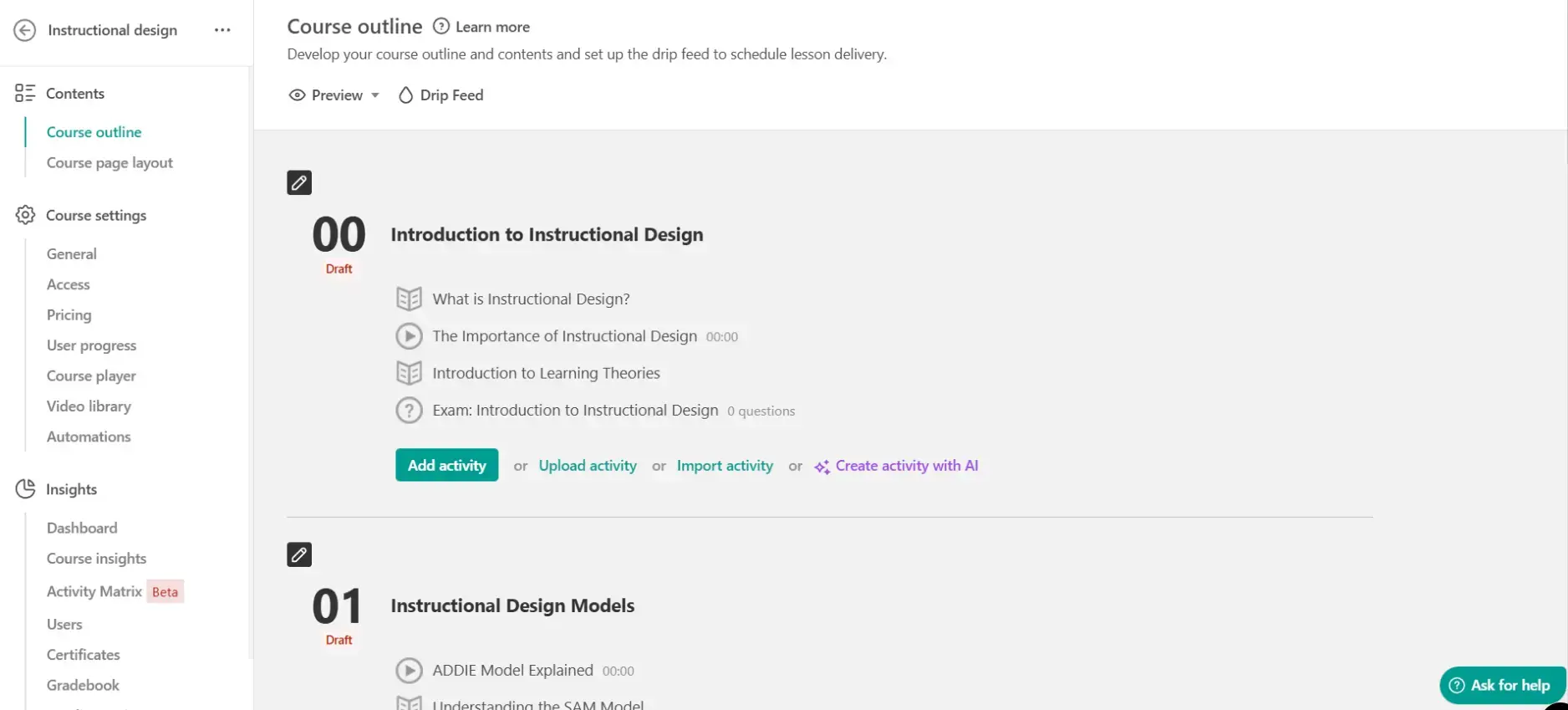
LearnWorlds is a powerful LMS if you’re building online courses from scratch and want full control over how they look and function. As one of the top LMS platforms, it supports SCORM content and allows you to add interactive video features and quizzes to improve learner engagement. You can even use your own branding across your training content and academy website using its fully white-label capabilities.
Best for: Remote teams that want to deliver branded, interactive courses that keep learners engaged.
Pros & Cons
Pros
- Excellent course creation tools
- Built-in AI Assistant
- No-code website builder
- Custom user roles
- Fully white-label for client-facing training
- Branded mobile app
- Robust assessment builder
- 30+ native integrations, and even more through Zapier
Cons
- Learning curve for teams new to course design
- Doesn’t support xAPI
Pricing
Paid plans start at $29/month
* Pricing retrieved from LearnWorlds in May 2025.
TalentLMS
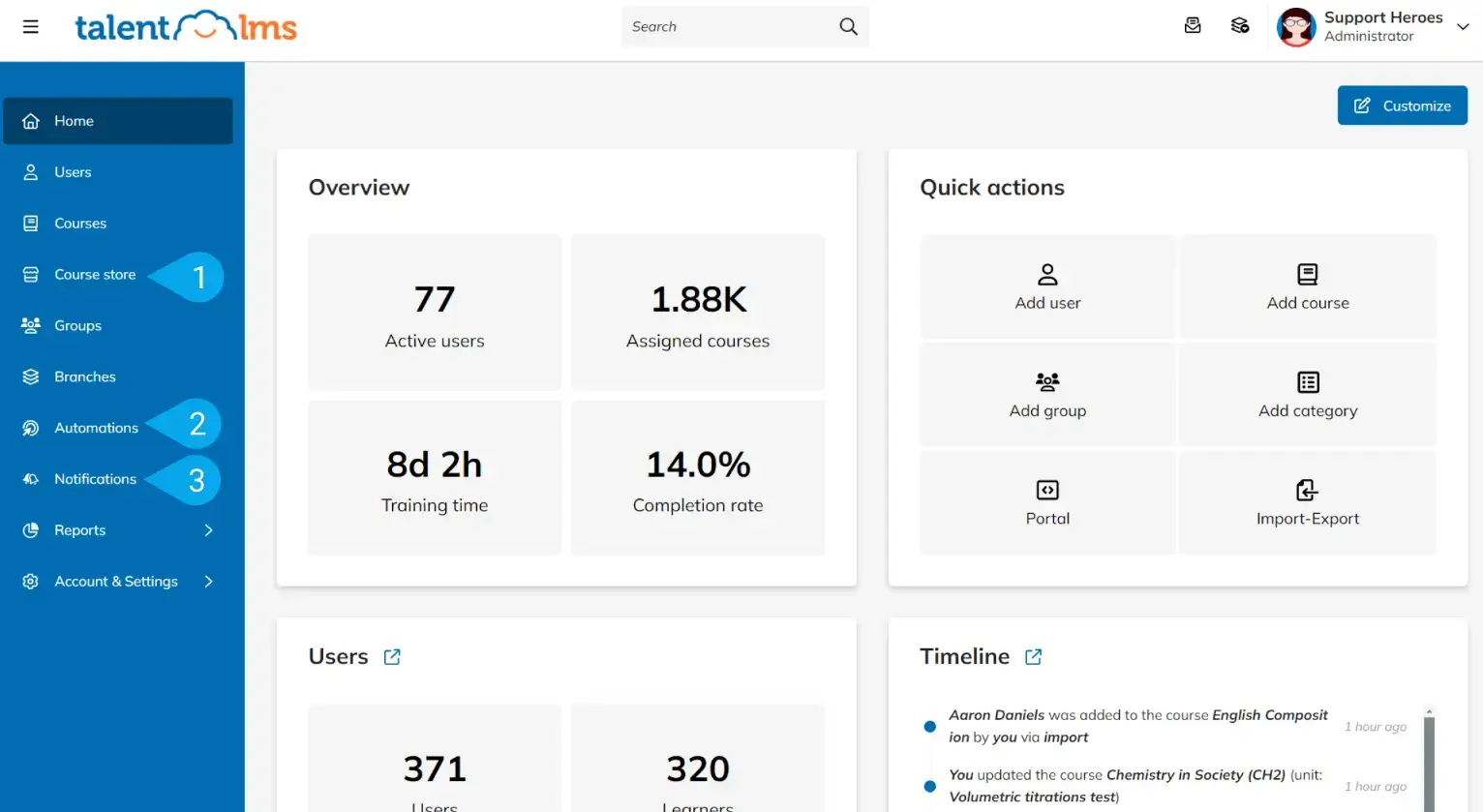
If you just want to get up and running fast, TalentLMS is a good choice. With this learning management system, you can create courses with no design experience and track learner progress with minimal setup.
Best for: Small teams that need a simple way to deliver and track training across locations.
Pros & Cons
Pros
- Easy to use and set up
- Works on desktop and mobile
- Free tier available
Cons
- Lacks depth for more complex needs
- Design options are a little limited
Pricing
Free for up to 5 users, paid plans start at $109/month
*Pricing retrieved from TalentLMS in May 2025.
Docebo
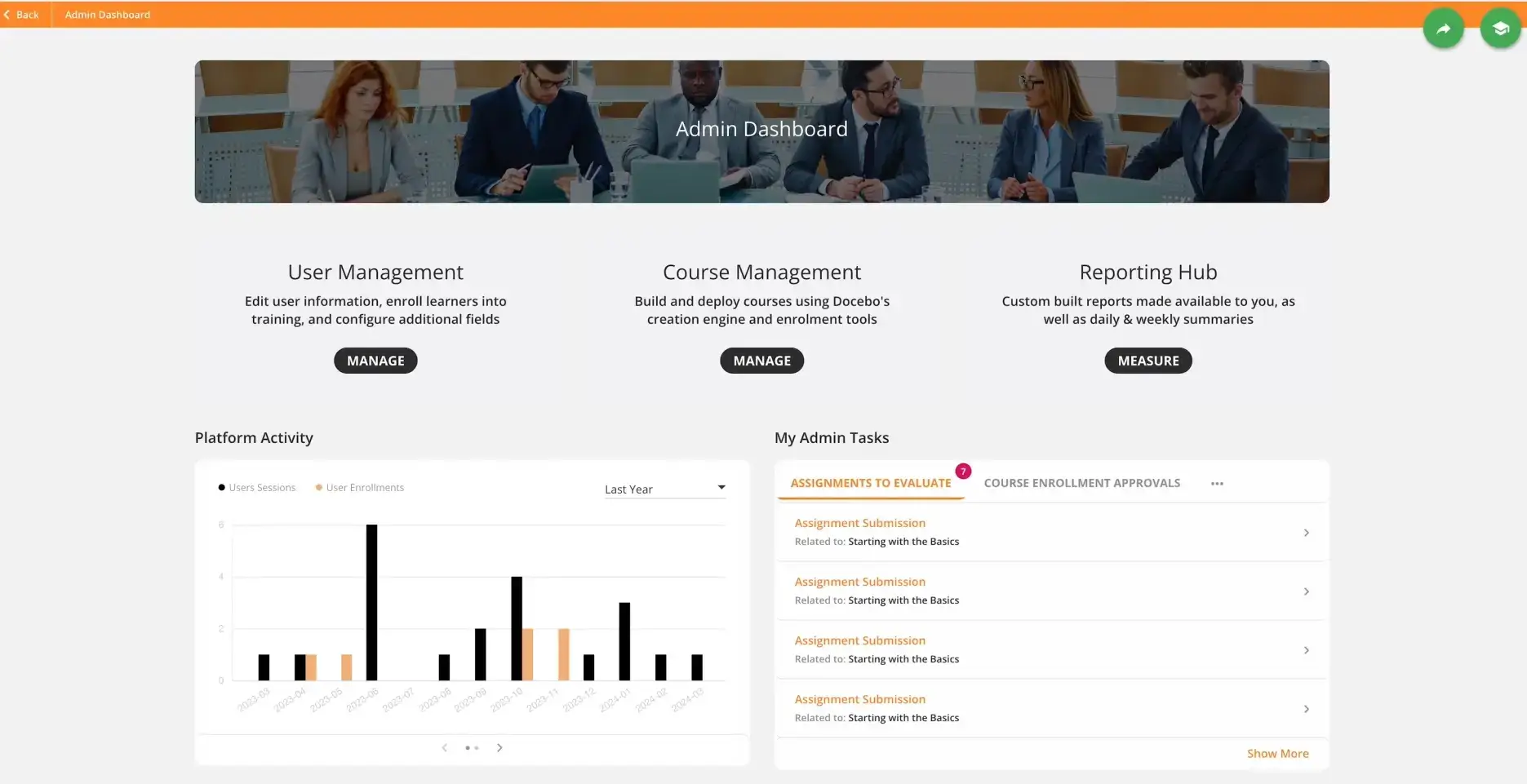
Docebo is a good fit when you’re managing multiple remote teams or departments. It lets you personalize learning paths and connect your training to other tools like HR systems, CRMs, or content libraries.
Best for: Large or global remote teams with complex training needs and multiple departments.
Pros & Cons
Pros
- Good for organizing complex corporate training at scale
- Smart recommendations based on learning behavior
- Integrates with tools like Salesforce, Zoom, and Google Workspace
Cons
- Some G2 reviews say it’s too basic and doesn’t have comprehensive support
- Setup can be complicated
Pricing
Custom pricing available
*Pricing retrieved from Docebo in May 2025.
iSpring Learn
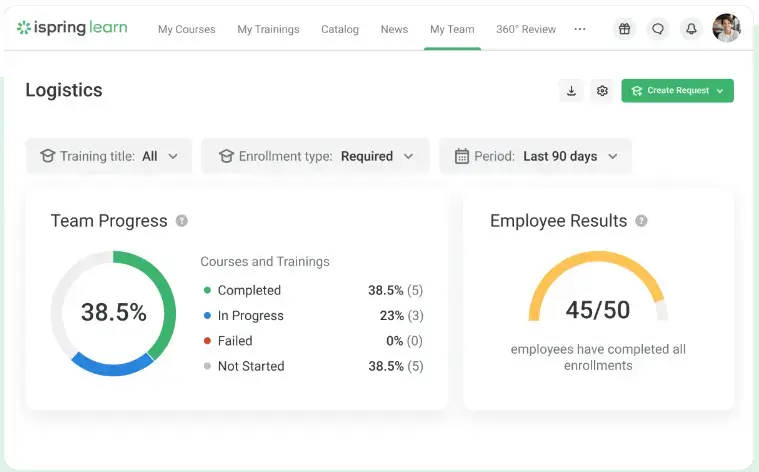
Want to launch online training fast using content you already have? iSpring Learn makes it easy to turn PowerPoint presentations and documents into full training courses. It’s loved by users for being easy to drag and drop content and get remote teams learning right away.
Best for: Remote teams that want to launch training fast using existing content like PowerPoint.
Pros & Cons
Pros
- Easy to upload and assign existing content
- Clean interface and mobile app
- Built-in tracking and reminders
Cons
- Limited design flexibility, so not ideal for teams that want high-level customization or branding
- Doesn’t work well for advanced workflows
Pricing
Paid plans start at $6.70/month per user
*Pricing retrieved from iSpring Learn in May 2025.
360Learning
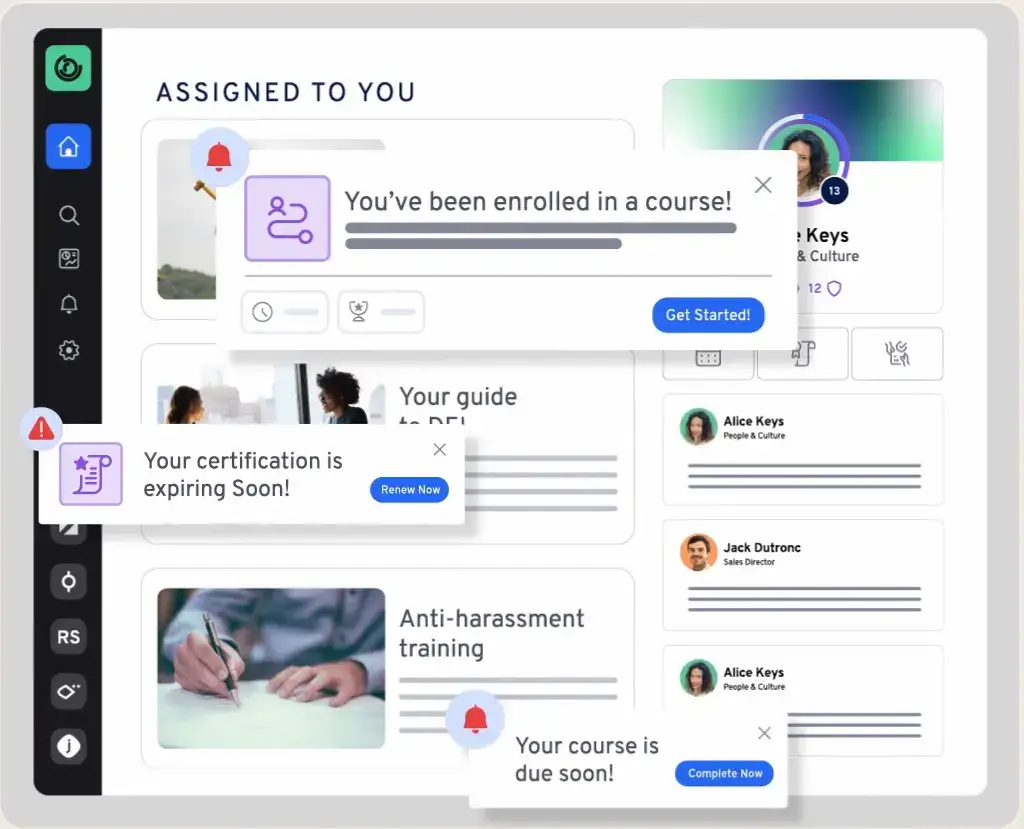
This LMS is great if your team learns best from each other or if you’d simply like to encourage more social learning. 360Learning puts the learning experience in the hands of your team rather than just pushing content from the top down.
Best for: Remote teams that learn best through collaborative learning and shared knowledge.
Pros & Cons
Pros
- Encourages team-created content and social learning
- Easy feedback and updates
- Smooth course authoring
Cons
- Not ideal if you want strict, top-down content control
- Some features may take trial and error to use well
Pricing
Starting at $8 per user per month
*Pricing retrieved from 360Learning in May 2025.
Absorb LMS
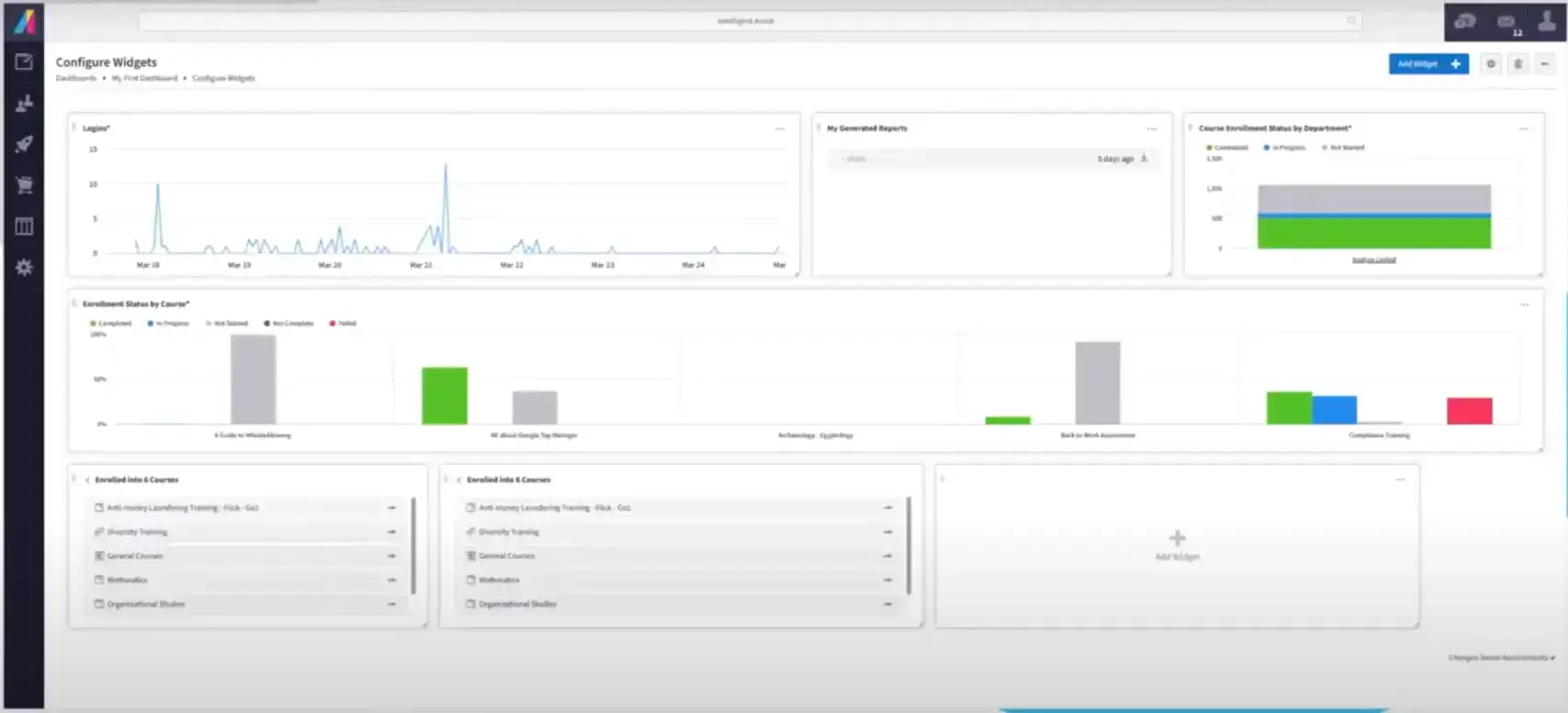
Absorb LMS makes it easy to train both your team and external partners, no matter where they are. You can set up custom portals for different groups and keep everything on-brand and easy to access.
Best for: Remote teams that need consistent training programs and might also need to train clients.
Pros & Cons
Pros
- Supports multiple audiences with custom portals
- Clean interface and detailed reporting
- Good for both internal and external training
Cons
- Features can take time to fully set up
- Some reviews mentioned that the admin user experience wasn’t ideal
Pricing
Custom pricing available upon request
*Pricing retrieved from Absorb in May 2025.
SAP Litmos
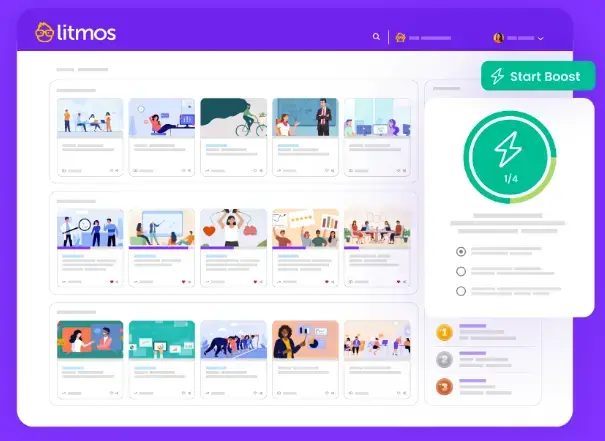
This learning management system is another good choice if you have a remote team but need to get your training up and running fast. SAP Litmos has pre-built content libraries, especially for onboarding and compliance, that you can use right away.
Best for: Remote organizations that want pre-built training courses for quick onboarding and compliance.
Pros & Cons
Pros
- Includes a course library
- Quick and easy to roll out
- Simple and clean interface
Cons
- Not very customizable
- Might be too basic for some organizations
Pricing
Custom pricing available upon request
*Pricing retrieved from SAP Litmos in May 2025.
Trainual
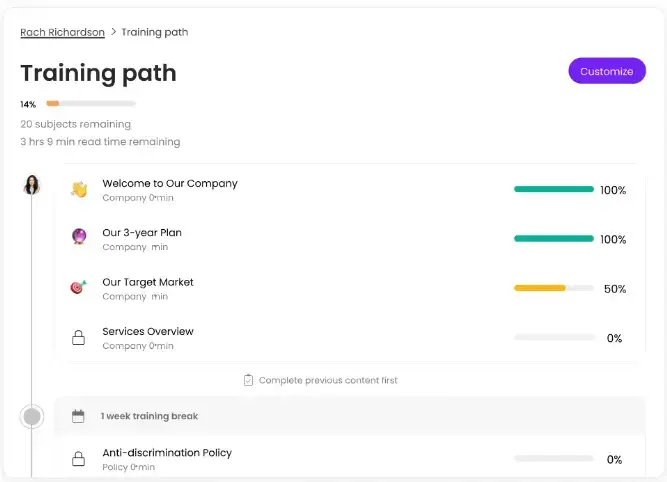
Tired of repeating the same onboarding steps over and over? Trainual was designed with you in mind. This learning management system was made to help remote teams document how things are done and turn that into simple, trackable employee training programs.
Best for: Remote startups and small businesses that need to onboard consistently.
Pros & Cons
Pros
- Easy to organize company knowledge
- Tracks who’s seen what
- Keeps everything in one place
Cons
- Not ideal for advanced skill training
- A bit pricey for what you get
Pricing
Starts at $249/month
*Pricing retrieved from Trainual in May 2025.
Lessonly by Seismic
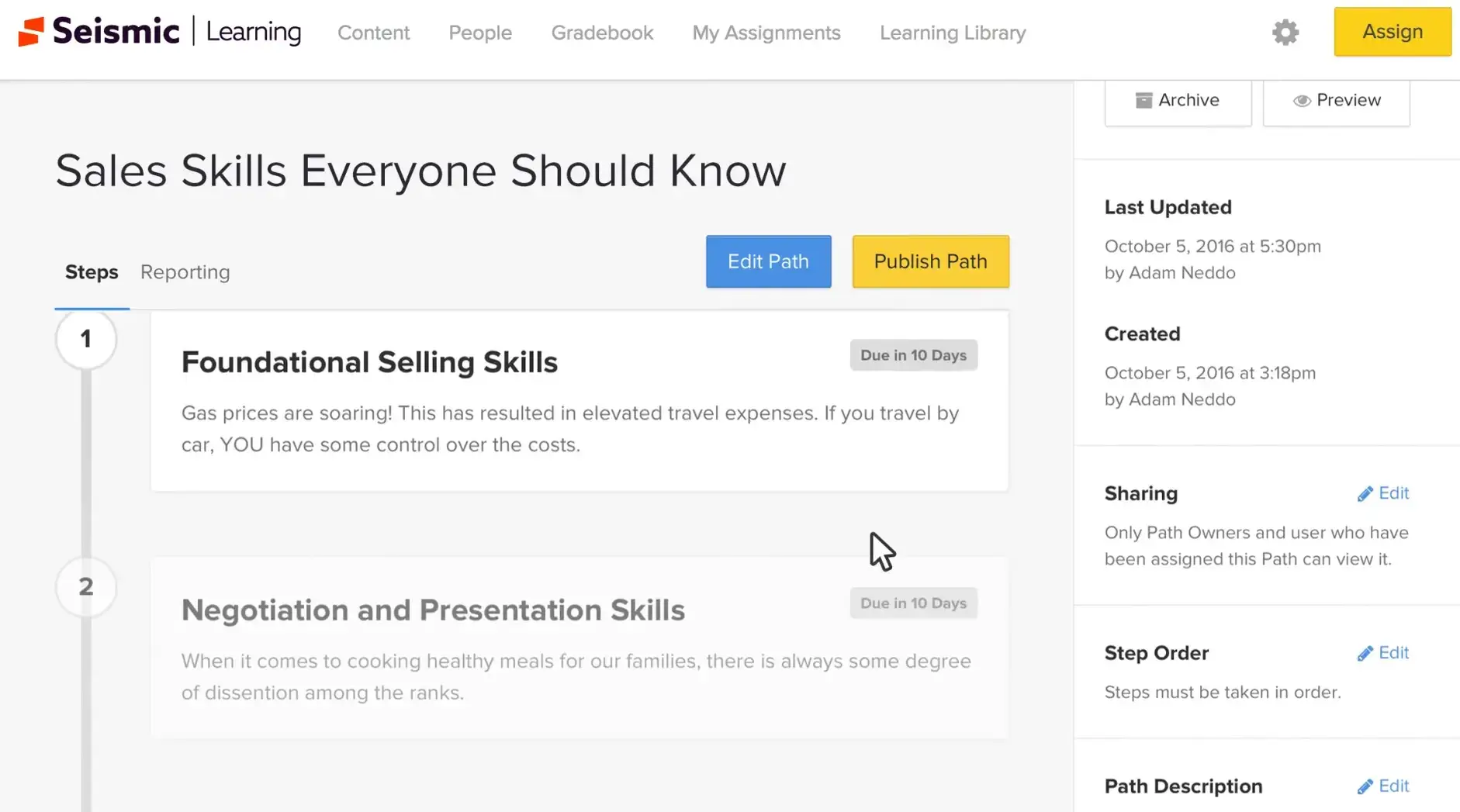
Lessonly or Seismic Learning is good if your focus is on training sales and support teams. This LMS software helps your team actively train by building roleplay scenarios, tracking responses, and coaching team members directly.
Best for: Remote sales and support teams that want practice-based training and coaching.
Pros & Cons
Pros
- Practice-based learning available
- Built-in coaching tools
- Clean and focused design
Cons
- Not the best fit if sales and support team training isn’t your focus
Pricing
Book a demo for pricing information
*Pricing retrieved from Seismic Learning in May 2025
Tovuti LMS
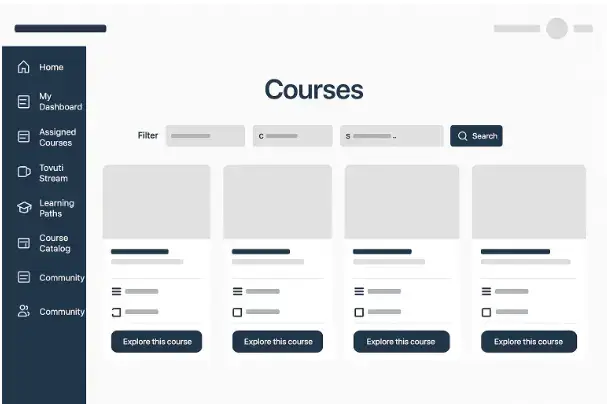
Worried about keeping your remote team engaged? That’s what Tovuti LMS is all about, and it uses quizzes, badges, checklists, events, and gamification features to do so. If you want your employee training to be more interactive and structured, it’s worth a look.
Best for: Remote teams looking for structured training with built-in engagement tools.
Pros & Cons
Pros
- Lots of engagement tools available
- Event and checklist features
- Good for long-term learning programs
Cons
- Might be difficult to set up, and the Help Center is a bit generic
- Some users mentioned that it doesn’t integrate with their HR systems
Pricing
Custom pricing available upon request
*Pricing retrieved from Tovuti LMS in May 2025
Common mistakes when picking the best software for remote training
Even though we’ve narrowed it down to our top picks, that’s still 10 different training platforms to choose from. So, how can you make sure you are picking the right learning management system for your remote team?
Start by avoiding these common mistakes.
Choosing features over actual fit
Features don’t mean much if your team won’t use half of them. Before you get swept away by a fancy feature list, ask yourself which ones you actually need. For remote training, that’s things like mobile access, asynchronous learning, and tracking tools.
Ignoring time zone flexibility
Remote training programs should work for people across different time zones. If the platform leans too hard on live sessions or real-time check-ins, it may hold your team back.
Forgetting about support
If you get stuck, you want fast, helpful support. Check out user reviews, try the help center, and reach out with a test question before you commit. And don’t forget to check out the LMS’s user resources, like blogs and videos, to help you get the most out of the learning platform.
How to choose the right LMS for your remote team
Alright, so you’ve got your list of options and you know what mistakes to avoid. Before you sign up for a demo, sit down with your team and hash out the details on the following.
Define your learning goals
This is probably the most important thing to consider. What are you trying to teach? Are you onboarding new hires? Training a sales team? Making sure a healthcare team is compliant? Knowing this will help you narrow down your choices and ensure that your training programs provide impactful and user-centered learning experiences.
Consider time zone coordination
We’ve touched on this already, but making sure content coordinates between time zones is so important for training remote teams. Check that the LMS supports self-paced learning and has features like deadline reminders and automated progress tracking.
Test for user-friendliness and tech support
This is where reading user reviews can really help. Check out what real users are saying about the admin and trainee interfaces, what they like, and what they don’t like. Cross-reference that with your training needs. And don’t forget to test the LMS support features too.
Comparing LMS solutions for remote, distributed teams
Different teams, different needs. You might need a budget-friendly LMS that can still grow with your team, or one of the best extended enterprise learning management systems for enterprise training. Below are some quick comparisons.
💡Read more about cost-effective training budgets.
Best for startups vs. enterprises
Startups usually need a comprehensive platform that is quick to set up, easy to manage, and not too expensive. Enterprises might need things like role-based access, custom elearning content development, or branding.
Budget-friendly options with scalability
It’s fine to start small, and it’s always a good idea to keep your budget in mind. Just make sure the LMS you choose can grow with you. Look for options that offer flexible plans or user-based pricing so you don’t get stuck with a learning platform that won’t scale later.
💡Read also: LMS pricing: Choose your best model before signing on
Which organizations benefit most from an LMS for remote training
With out-of-office work becoming more and more common, any organization can benefit from an LMS for remote workforces. They make it possible for you to keep all your training in one place, even if your staff isn’t.
Top use cases of an LMS for the remote workforce
A learning management system gives you a reliable way to track learner progress and make sure your team has what they need.
They’re perfect for onboarding or sales training programs, but that’s not all they can do. Here are a few ways your remote team can use an LMS day to day:
Onboarding new hires
Make sure every new hire gets the same information from day one by training employees using efficient learning solutions. With self-paced online training, they can get up to speed without waiting on someone’s schedule.
Rolling out compliance training and policy updates
Policies change. An LMS lets you automate compliance training, share updates quickly, and track who’s reviewed them so nothing slips through the cracks.
Training on tools, products, or processes
When tools or workflows change, your LMS makes it easy to walk the team through what’s new. No need for a live demo, your team can access pre-recorded content as it fits their schedules.
AI training paths
AI training for employees gives remote learners instant direction by recommending the right content without waiting for a manager. It helps people get what they need, when they need it.
Partner or client training
An LMS is great for training your remote teams, but why not take it one step further? Use separate training spaces for customer training or partners. This saves your support team time and keeps the experience consistent.
How to train your team with a top-notch LMS for remote employee training
To get the most value out of your LMS, start by thinking practically about how it will be used on a daily basis. We recommend the following steps to get started:
And keep in mind that introducing any new tool to your team will take some time to learn for everyone. Be open to multiple iterations and pivoting until you figure out what works best to engage remote workers.
How L&D managers can leverage software for remote training: 5 best practices
The role of L&D leaders is shaping how learning fits into daily work. And, an LMS is just the tool to help you out by streamlining the learning process.
Follow these best practices to get the most out of it for your remote employees.
Build just-in-time resources, not just online courses
Create short, searchable guides or videos that answer common questions. This way, if a remote team member is stuck, they can do a quick search in the LMS to find the answer they need to carry on with their work.
Use learning data to spot issues early
Learn to use LMS analytics and tracking so you can see what’s going on with each team member. Someone falling behind on online training may not be pushing it off. They could just be confused about expectations or struggling to use the LMS itself.
Tag and organize content by role, not just department
Remote employees often wear multiple hats. Make it easy to find relevant training by organizing it around tasks or roles, not just job titles or departments.
Involve team leads in quarterly training reviews
Your team leads know what’s changing on the ground. Meet regularly to update training materials based on new tools or compliance regulations and gather feedback.
Create training that fits inside the workday
People won’t engage with online training if it feels like extra homework. Break content into short blocks that fit naturally between tasks or meetings, like 5 to 10 minutes at a time.
💡Learn more: How to automate and scale your training programs in 2025 and beyond
LearnWorlds: The ideal online staff training software
You’ve got a list of the top 10 best learning management systems for remote teams, and you know what to look for as far as features and implementation. What’s next? We’ll make it easy for you: start with a free trial.
If you’re looking for a remote-friendly training solution that’s easy to customize and built to keep your employees engaged, try LearnWorlds. It’s especially great if you want to create polished, branded training without a ton of setup time.
Get started with a free trial of LearnWorlds today.

Ciera Lamb
Ciera is a freelance content writer and editor connecting companies with their ideal audiences through blog articles and other online content. She approaches her writing with curiosity and research and enjoys the ever-present learning that comes with being a content writer. She is also an avid scuba diver, an aspiring Dutch speaker, and lover of all things nature.





