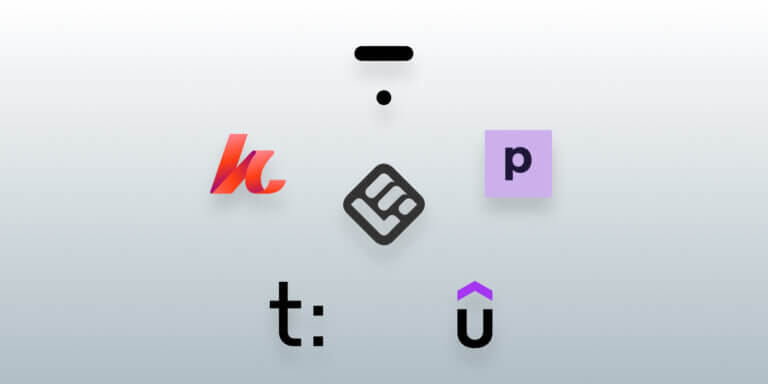Table of Contents
So, you’re taking the next step towards selling your course: finding the right platform. And, you’ve picked a great time to do it: the elearning market is set to hit $300 billion this year, and reach over $800 billion by 2030[1].
Still, there are a few questions you’ll have to ask yourself. Will you sell your course through a marketplace? An all-in-one solution? What features does it need? Does any of this actually matter?
Yes, it definitely does.
So let’s look at how to choose an online course platform that works for you.
Types of online course platforms
There are four main types of elearning platforms: marketplaces, standalone online course platforms, all-in-ones, and WordPress plugins.
Here’s a quick overview of what you should expect from each one.
Now that you know the basics, let’s dive into what makes each platform type unique.
Course marketplaces
Course marketplaces are essentially the Amazon of elearning platforms. With these, the only thing you’ll have to do is create your online courses, upload them, and the platform will handle the rest.
Examples:
Pros
- Built-in audience = faster exposure
- No need to build your own website
- Marketing and promotional tools are usually included
Cons
- Revenue sharing (up to 63% goes to the platform)
- Limited control over pricing and branding
- Limited access to student data
I never used a marketplace. We kept everything on our own site. The reason is simple. Our product requires nuance. The way a wind fence works in Alberta is not how it behaves in Chile. That means our training needs to reflect those differences. Marketplaces flatten that nuance. They push generic structure, strip formatting, and break up content for mobile scroll. That kills instructional quality in our world. So we chose a tightly integrated LMS that lives inside our WordPress-based site. That gave us control over the entire course flow, from module design to video load times in remote areas.
Barbara Robinson, Marketing manager at Weather Solve
Standalone online course platforms
Standalone platforms, also called LMS-only platforms, often focus only on one aspect of the course creation process. Yes, you’ll have more control than a course marketplace, without the tech complexity of WordPress. You can also create and sell courses under your own brand and enjoy ongoing support as you scale. But you won’t get what all-in-one platforms offer, like website building, marketing, or payment processing capabilities.
Examples:
Pros
- Control over branding and course presentation
- Ongoing support (live chat, tutorials, onboarding help)
- No revenue share — you keep almost 100% of what you make
Cons
- No built-in audience, so you’ll have to drive your own traffic
- Sales and marketing tools are basic, so you’ll likely need third-party ones
- Monthly costs are higher than course marketplaces
All-in-one platforms
If course marketplaces are the Amazon of elearning, all-in-one platforms are like buying a plot of land instead of renting a booth at a market. On the one hand, you get complete control of your branding, pricing, and marketing. But if you’re just starting out, it’s going to take more effort to set everything up and actually start selling your course.
Examples:
Pros
- Greater control over branding and pricing
- Often have tools for marketing and sales
- Great for scaling an online course business
Cons
- Higher monthly costs than course marketplaces
- You’re responsible for driving your own traffic
- Slight learning curve to set up
I chose to host courses on my own website. For me, it came down to control and connection. I’m interested in building a kitchen-like place, not just one more listing among thousands, but a kitchen where people can even walk in, enjoy the warmth, and stay awhile. Hosting on my own means shaping right from the start into it without squeezing into someone else’s format while feeling like I need to shout to be heard. It’s not the easiest route—in some cases, there’s more to figure out, more nights burning the candle at both ends while trying to figure out the technology-but it feels honest. Like inviting someone over rather than meeting them in a crowded cafe.
Bernhard Schaus, Online Marketer at Beyond Chutney
WordPress LMS plugins
WordPress Learning Management System (LMS) plugins are a great option as they offer a lot of customization options, and you’ll have full ownership of your course. However, the biggest caveat with these plugins is that you’ll need technical skills to use them to sell your courses, making the barrier to entry pretty high.
Examples:
Pros
- Very high level of customization
- Full ownership of your platform and customer data
- Great for developers
Cons
- Technical setup and ongoing updates required
- Requires domain, hosting, and additional plugins
- Can become costly or complex if scaled without support
We chose to house our courses directly on our website instead of using a marketplace, the main reason was control. By having our platform, we can control the user experience to implement our brand philosophy and ensure the content was delivered in alignment with our mission. Hosting our courses directly allows us the flexibility of our pricing, discount and exclusive offers and appropriately co-mingle content with product sales, when available, something we can’t always do with third-party hosting platforms.
Riley Westbrook, Creative Director & Co-founder at Valor Coffee
The top 6 platforms to sell online courses
Here are six of the best platforms to create and sell online courses you can use today. We’ll review them in more detail below, but here’s a quick-look table you can use to compare solutions.
Now, let’s dive into the details of each platform, starting with LearnWorlds.
LearnWorlds
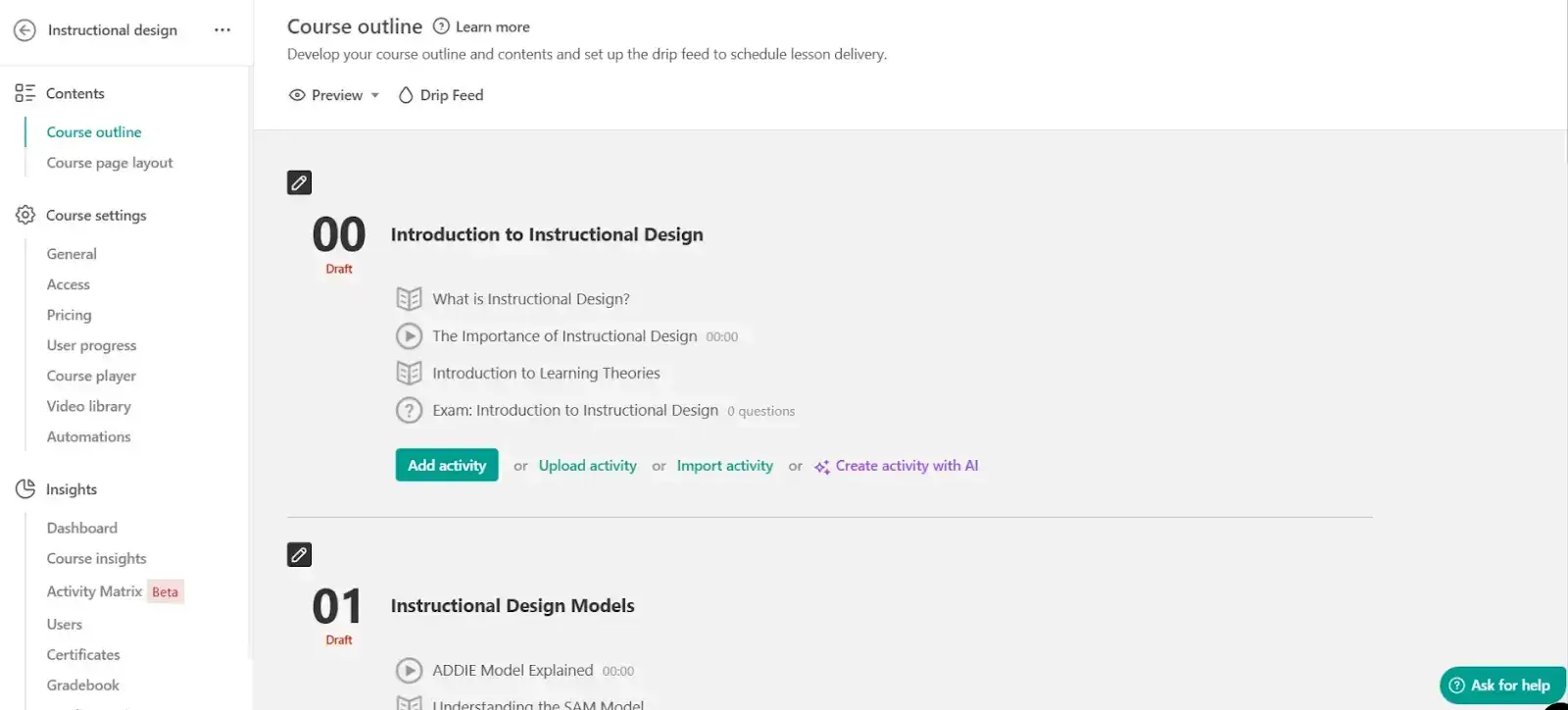
LearnWorlds is an all-in-one, AI-powered platform designed specifically for creators who want to sell online courses. If you’re an educator, a business, or a creator who wants deep customization and to provide a great learning experience for your learners, this is the platform for you.
Key features:
Pros
- Designed for people who care about building effective learning experiences
- Deep customization lets you tweak almost everything
- Built-in marketing tools
- Offers a white-label mobile app
- Supports SCORM and HTML5
Cons
- Steeper learning curve — not impossible, but expect to watch a few tutorials
- Feature-packed to the point where it might feel overwhelming at first
Pricing: Paid plans start at $29/month (Starter).
*Pricing taken from LearnWorlds in June 2025.
Udemy
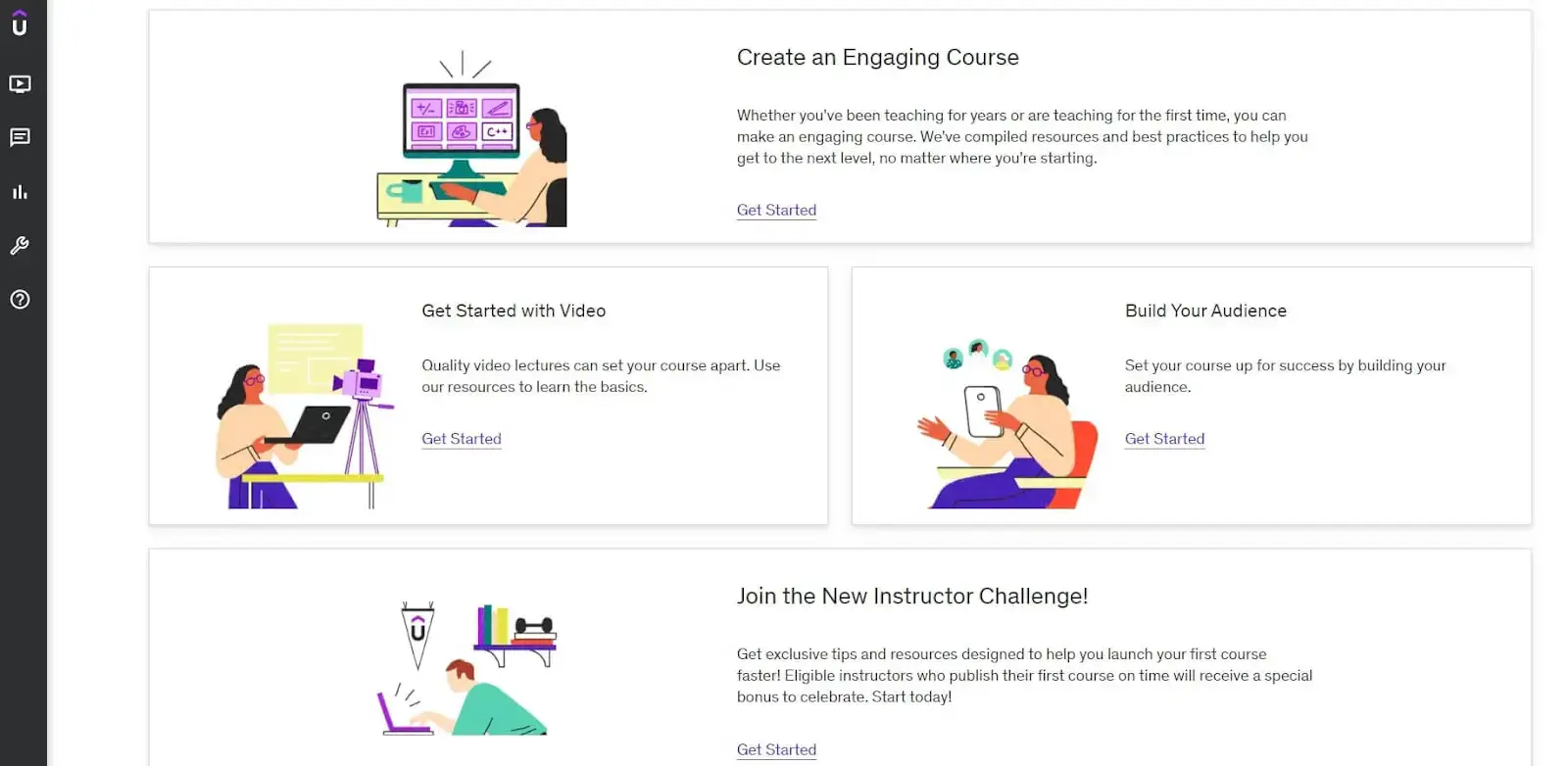
Udemy is one of the largest online course marketplaces, with 75+ million students and 260,000+ courses available. Anyone and everyone can sell unlimited courses on Udemy, as they charge you based on the revenue you earn. If you’re just starting out and want to test the waters with your first course, Udemy is a good choice.
Key features:
Pros
- A built-in audience of millions, meaning that your course can get discovered organically
- Zero upfront costs
- Smooth, beginner-friendly interface
- Learners can access your course on mobile and smart TVs
Cons
- Udemy takes a big cut if they bring in the sale (up to 63%)
- You won’t get student emails or many interaction capabilities
- You have no control over pricing
- You’re stuck with Udemy’s branding
Pricing: Free to use, but instructors earn 37%–97% of course revenue depending on how the sale happens.
*Pricing taken from Udemy in June 2025.
Teachable
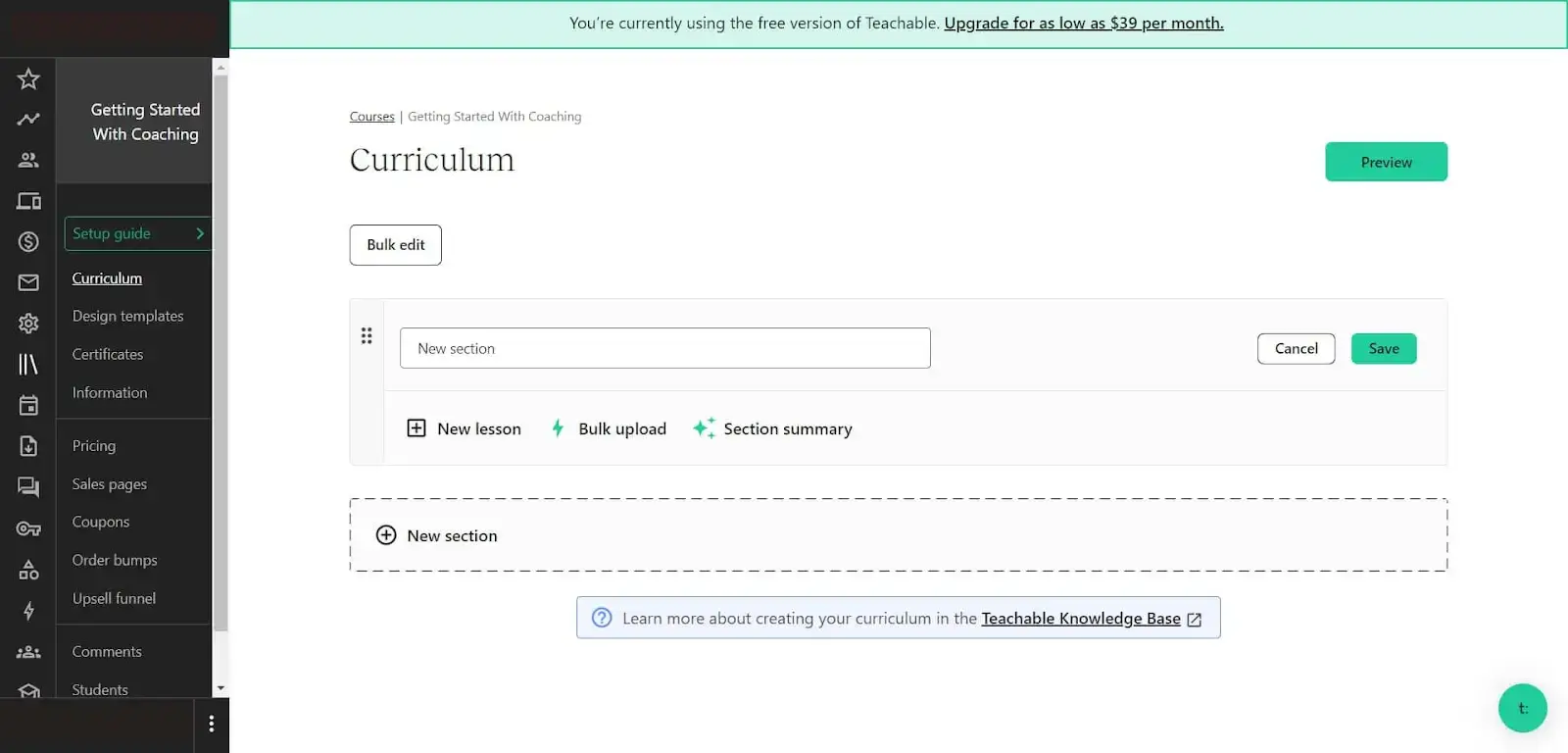
Teachable is another excellent option for creators, solopreneurs, and small teams looking for an easy way to create and sell online courses. Since its drag-and-drop course creator doesn’t require any technical skills, you can use this even if you’re a beginner.
Key features:
Pros
- Very easy, no-code setup
- Custom domains and branding help make it feel like yours
- Built-in email tools cover the basics (think welcome emails)
- Includes sales pages, a blog, and decent upsell tools
Cons
- Transaction fees on the cheapest plan
- Limited branding and customization options
- Community features are basic — you’ll likely need to integrate with a separate tool
- Analytics lack depth — you have to use external tools like Google Search Console are
Pricing: Paid plans start at $29/month (Basic) + 7.5% transaction fees
*Pricing taken from Teachable in June 2025
Kajabi
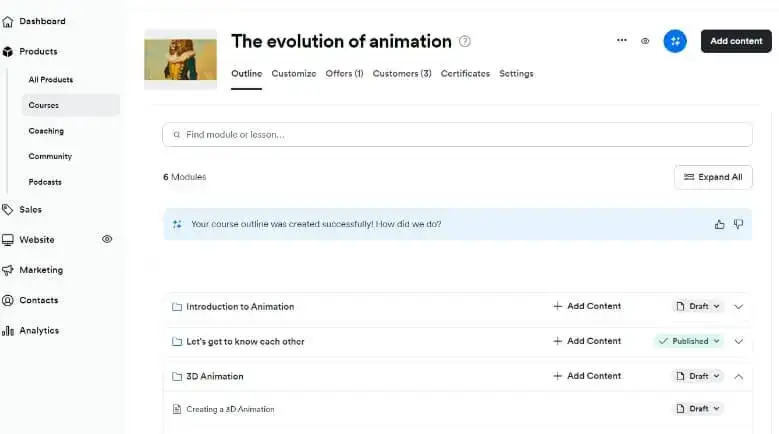
Kajabi is a well-known all-in-one platform that allows you to sell digital products. Kajabi is a great option if you’re a digital entrepreneur because it’s optimized for selling high-ticket offers at scale, with built-in tools for automations, email marketing, and funnels.
Key features:
Pros
- Website, funnels, email, payments on one platform
- Marketing automation is great — you can build a whole funnel in minutes
- Clean interface and easy drag-and-drop tools
- Designed to sell, with upsells, downsells, and pipelines baked in
- Mobile app included, meaning your students can learn on the go
Cons
- Premium price tag
- Setup can be complex if you’re new
- Limited design freedom
- Lacking elearning reporting & analytics.
Pricing: Starts at $89/month (Kickstarter), up to $399/month (Pro).
*Pricing taken from Kajabi in June 2025.
Thinkific
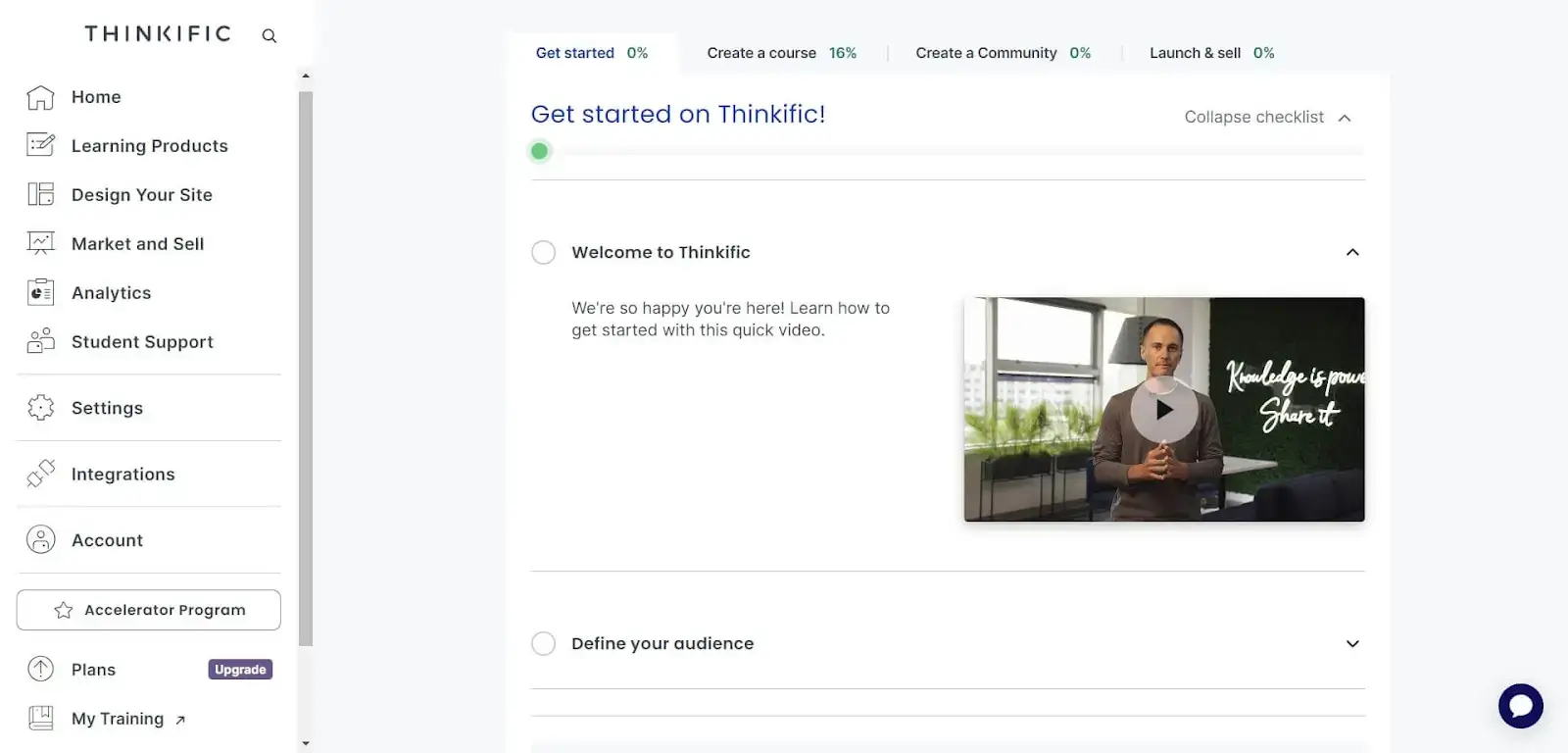
Thinkific is a course platform built for creators who want control, without needing to dive into complicated setups. It’s a solid pick for educators and coaches who want to create deep, structured learning paths with quizzes, drip content, and certifications.
Key features:
Pros
- Great free plan (no transaction fees)
- Unlimited courses and students on paid plans
- Clean interface and solid user experience
- Strong student engagement tools
Cons
- Fewer native marketing tools
- Design templates are somewhat rigid
- Advanced features gated behind higher tiers
- Mobile app support is a premium add-on
Pricing: 14-day free trial available. Paid plans start at $49/month (Basic)
*Pricing taken from Thinkific in June 2025.
Podia
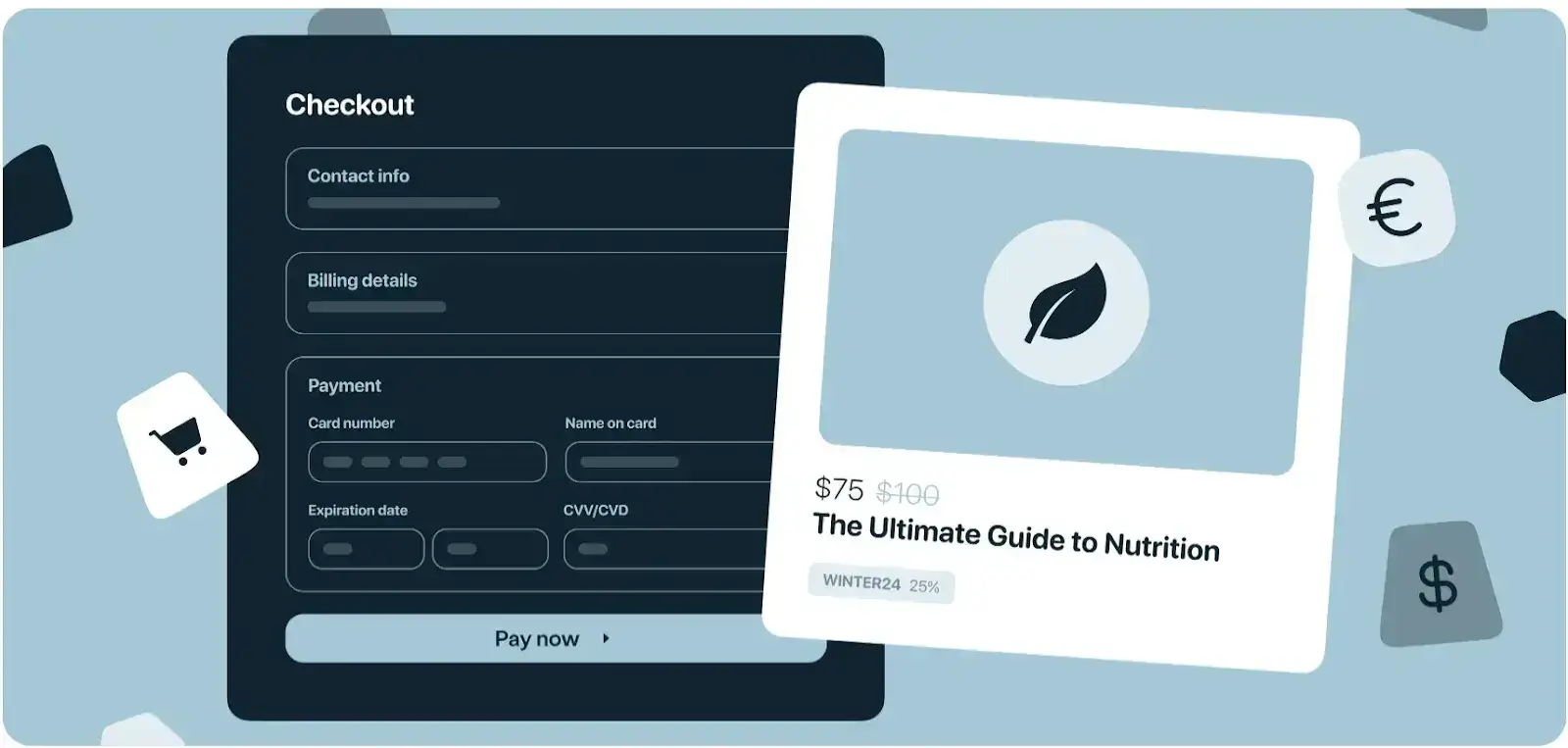
Podia is built for creators who want to keep things simple, but still sell more than just courses. Think ebooks, coaching, webinars, and digital downloads. It’s a great all-rounder if you’re just getting started and don’t want to juggle multiple tools.
Key features:
Pros
- Simple and beginner-friendly
- Great for selling multiple product types
- Drag-and-drop page builder with solid templates
- Includes built-in email and landing pages
Cons
- Limited customization
- Lacks advanced analytics
- No free plan
- Not solely focused on courses
Pricing: Starts at $33/month + 5% transaction fees
*Pricing taken from Podia in June 2025.
What to consider when choosing a platform
Here’s a quick rundown of everything you need to know.
Now, let’s look at each factor in a bit more detail.
Budget
When you create online courses, your budget plays a big part in how you’re going to go about it.
There are two types of costs to consider:
If you just want to test the waters with your course, use what you’ve got (like an affordable mic and your laptop’s webcam). Find the best free tools to create your course (OBS, Canva, CapCut) and choose a marketplace that doesn’t charge anything upfront.
But if you’re building a real business around your course, you’ll have to think long-term. Investing more in an all-in-one online course platform, such as LearnWords, will likely prove more profitable in the long run.
Technical skills
Depending on your technical skills, you may need to sacrifice some customization. While a plugin like LearnDash gives you a ton of customization options, you’ll find it difficult to implement them without knowing a good amount of coding.
Then, there are platforms like LearnWorlds and Kajabi that mix ease of use and customization. You don’t need to be a developer to use them, and you still get plenty of options for your branding and design of your course, helping you stand out and create a polished experience for your students.
Marketing support
Marketing courses isn’t easy. You have to find a way to stand out. Luckily, most platforms typically offer some form of marketing support.
Marketplaces like Udemy bring traffic to you, but they limit how you interact with your audience. On the other hand, platforms like LearnWorlds or Teachable require you to generate your own traffic, but allow you to build and nurture your own lead list.
Revenue model
In general, course platforms charge you:
If you want to launch a single course and just see how it goes, your best bet is to choose a free plan with a revenue-sharing model, as is the case with Udemy.
That said, if you’re building a long-term brand and are serious about selling courses, investing in a paid platform can improve your margins, retain more of your revenue, set custom pricing, and offer additional services down the line.
Essentially:
Course features
The features you need depend on your course structure.
Some of the best online course platforms offer rich learning tools to keep your learners engaged, like interactive quizzes, discussion forums, progress tracking, and live Q&A sessions. Others, like Kajabi, focus on content delivery.
That said, learner experience and engagement aren’t nice-to-haves, they’re make-or-break. So, essentially, you’ll need as many course features, like quizzes and forums, as possible to get the best learning outcomes for your students.
Tips for maximizing course sales
With 11,000+ customers building on LearnWorlds, we’ve seen what works. Here are a few proven tactics successful course sellers use to maximize sales and stay in business long term.
Pricing strategies
Start off by looking at how you’re pricing your online course. After all, if you’re comparing platform prices, your learners will be doing the same with your course.
Marketing techniques
Publishing your course is only the beginning. Without a clear marketing plan, even great content can go unseen. Start with these essentials:
Engagement tools
A sale is just the start. Real growth comes from learners who finish your course, get results, and recommend it to others, creating your own community. Consider:
Sell your online course with LearnWorlds today
There’s no one-size-fits-all solution, but not all platforms are built equal.
Marketplaces offer reach, but charge high fees and limit control. WordPress plugins give you freedom, but require tech skills. All-in-one platforms sound simple until they aren’t.
LearnWorlds gives you the best of both worlds: powerful learning, marketing, and analytics tools with a course builder that’s fast, flexible, and easy to use.
Ready to explore our platform? Try it for free today.
Sources
[1] Elearning Services Market Size, Share &Trends Analysis Report
Alexios Georgakopoulos
Alexios is a freelance content writer and editor who helps SaaS companies connect with their ICPs through online content. He got into the "making money online" world in his early teens, which sparked his curiosity to keep on learning and shaped his approach to writing useful and well-researched content.
FAQ
Everything you have ever wondered, but were too afraid to ask...
There are plenty of ways to market your online course. Start with the basics: