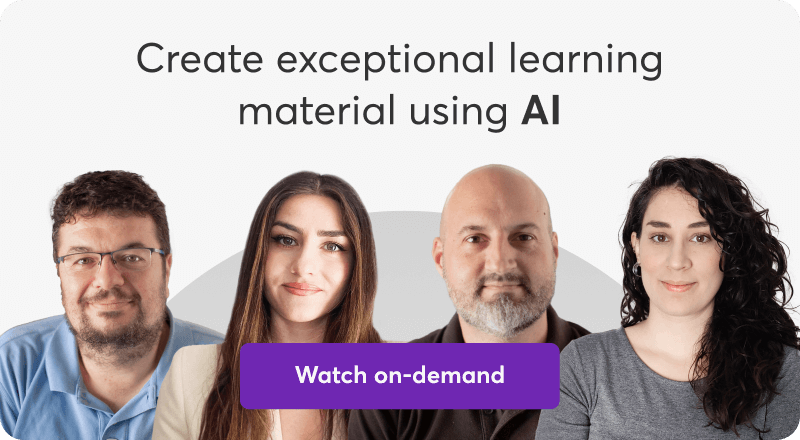Table of Contents
Corporate training is demanding for everyone involved. Companies spend good money to deploy upskilling programs to close skills gaps in their workforce, and employees are expected to reach relevant performance goals sooner rather than later.
If you’ve been tasked with developing a business training course for a client, you must bring your A-game. Or better yet, your… AI-game 🤖
Unless you’ve been living in a galaxy far, far away, you’ve definitely heard of the new AI sensation, ChatGPT, and its remarkable content creation capabilities.
While ChatGPT can’t replace human creativity and expertise, it can surely boost it big time.
Those who leverage its potential and use it wisely can change the way they work – and their deliverables – for the better.
Whether you’re positively inclined toward it or not, it’s worth exploring all the ways ChatGPT can assist you to see whether it’s the right tool for you or not.
- Understanding ChatGPT
- Benefits of Using ChatGPT for Content Creation
- 5 Essential Elements of ChatGPT Prompts to Generate Engaging Content
- 16 ChatGPT Hacks & Use Cases for Content Creation
- Ethical Considerations and Future Implications
- Best Practices for Incorporating ChatGPT in Business Training Courses
Understanding ChatGPT
ChatGPT is an AI language model developed by OpenAI. It has been trained on a wide range of internet text data and has developed a deep understanding of the human language. Therefore, it’s able to carry out conversations and give human-like responses to queries.
ChatGPT is available in two tiers: a free version and a paid version priced at $20 per month. The premium tier – ChatGPT-4 – offers enhanced performance (e.g., gives more accurate and comprehensive responses) and the option to access the more recent GPT-4 models.
In fact, the latest iteration of ChatGPT has shown a 40% improvement in generating truthful responses and an 82% decrease in responding to requests for prohibited content compared to ChatGPT-3.
GPT-4 surpasses GPT-3.5 in size, featuring a greater number of parameters and computational power. This expanded capacity empowers GPT-4 to effectively tackle intricate tasks and comprehend intricate language patterns. Reports suggest that the scale of GPT-4 may exceed that of GPT-3 by more than tenfold.
However, at present, the paid service (ChatGPT-4) is trained on data that is as old as the free version.
ChatGPT can help with various types of content, such as providing scripts for your video or podcast or writing the copy for an infographic or landing page.
How does ChatGPT work?
ChatGPT utilizes a deep learning architecture called Generative Pre-trained Transformer (GPT) (or, more simply, transformer architecture). In order to understand how the language works and imitates speech, ChatGPT was trained using a massive amount of text data produced by humans.
Next, ChatGPT was further fine-tuned with the help of human AI trainers. The trainers gave ChatGPT a prompt, then offered feedback on the ChatGPT’s different replies so it could understand which replies were better and improve its performance in the future.
Through user feedback and continuous research, OpenAI still works and will continue to work on improving ChatGPT so that it can give even more accurate, relevant, and reliable responses.
The limitations of ChatGPT
ChatGPT might occasionally produce incorrect/outdated information and biased content, or give harmful advice. It also has no knowledge of the world after September 2021. And since it doesn’t have browsing capabilities, it can’t produce current or real-time information.
When using ChatGPT for content creation, it’s important to know that the generated content will require significant editing. Always check for mistakes, inaccuracies, and areas that need improvement.
Additionally, there are emerging online tools that can detect AI-generated content with high accuracy and their impact on AI-generated content is still unknown.
Benefits of Using ChatGPT for Content Creation
Using ChatGPT can make your work easier in many ways. Here are 3 benefits you can’t ignore.
5 Essential Elements of ChatGPT Prompts to Generate Engaging Content
ChatGPT has admirable capabilities and can be immensely helpful. It really strives for the best, but in order for it to achieve that, you need to give it the right instructions. That’s where prompt engineering comes in.
Here’s what you should include in your prompts to get the best possible outcomes:
1. Act as (Who you are)
First things first, ChatGPT needs to know what its role is, and who it needs to “act as.” For example, you can say:
or
2. Context (What you’re doing these days)
ChatGPT isn’t capable of understanding the context – that’s one of the biggest reasons it may produce irrelevant or inaccurate information.
Think of context as the background information, the setting:
3. Scope (Why you’re doing this task)
The scope is not the same as the task you want ChatGPT to complete (e.g., write a course outline). It’s the reason it’ll do it. This will help it generate a more targeted response:
4. Task Description (Here’s what I need you to do)
Now, it’s time to tell it what exactly it needs to do. In this case, you want it to write a course description.
Following the same leadership training example, you can write the following prompt:
We tried this prompt for you, and here’s the description it produced𑁋plus, it also generated a course title on the house 🙂:
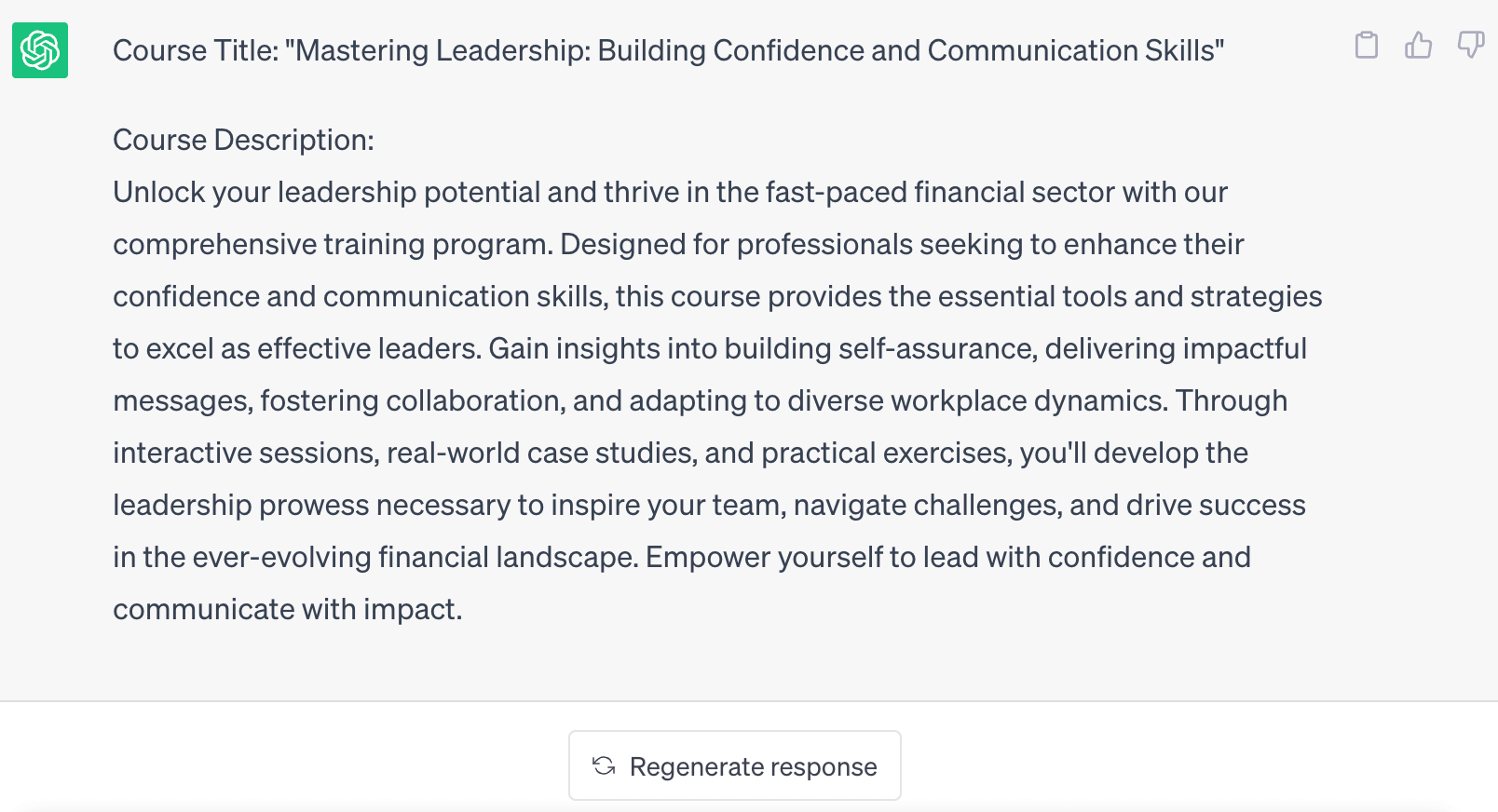
💁🏻♀️ If ChatGPT doesn’t get something right the first time around, apart from clicking on the “Regenerate response” button, you can continue with more instructions without repeating the original prompt – just like you’d do in a casual conversation.
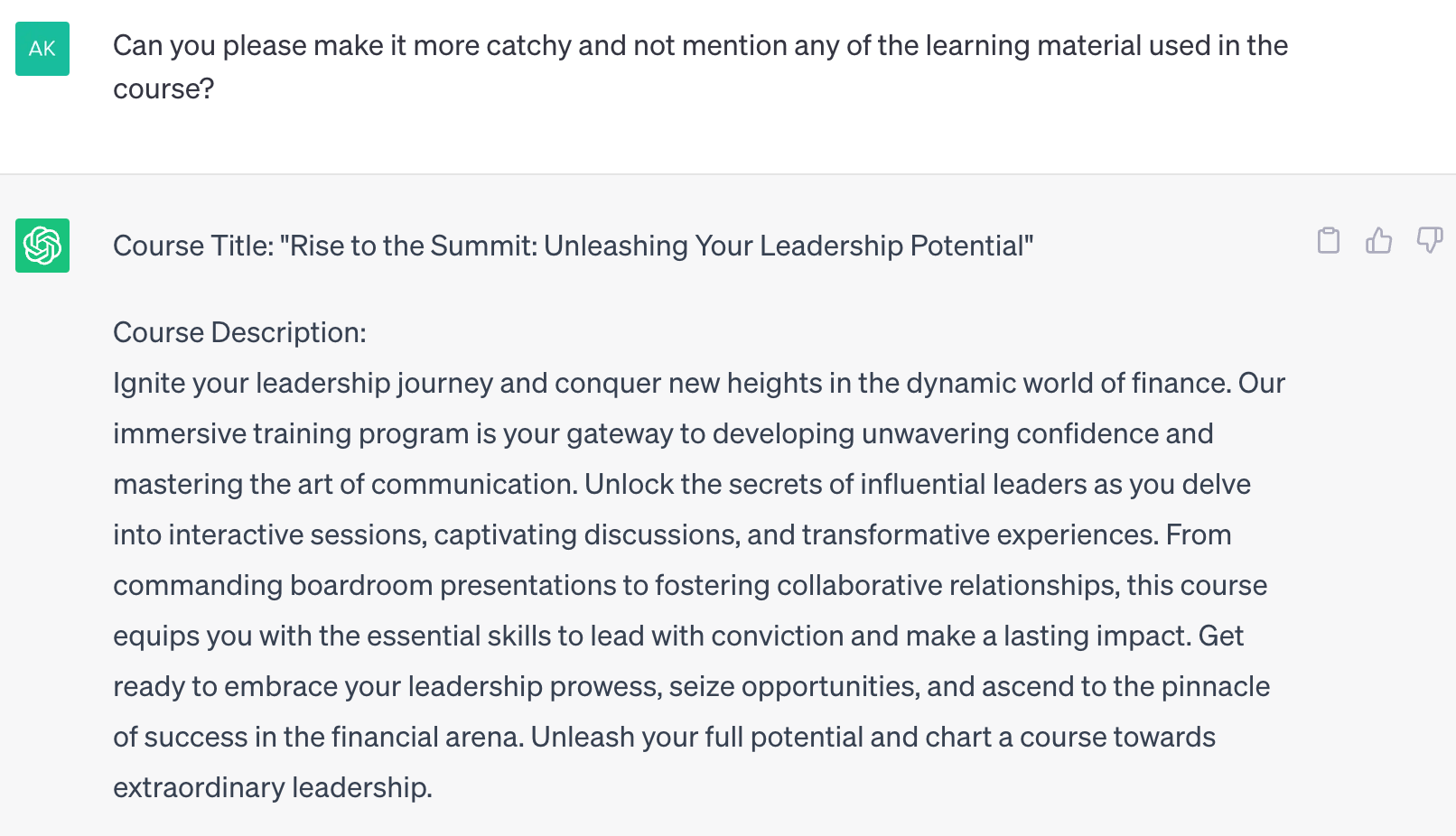
As you can see, the second description it produced is, as requested, “more catchy.”
Although it does mention the learning material – which we asked not to – but that’s very easy to remove from the copy during editing.
It’s also not a “very brief” description, but that’s our miscue because we should have specified what is brief for us (e.g. set a character or words limit𑁋the tool will not generate exactly the limit we set, but it will “read” through it and take it into consideration).
Coming right up next is what we could have done better 👉
5. Details & Requirements (What you need to pay attention to)
When describing a task, you can make your prompt even more precise by incorporating specific requirements you may have, such as:
💡 Let’s see what it will create for us with a couple of additional requirements under the same conversation/thread:
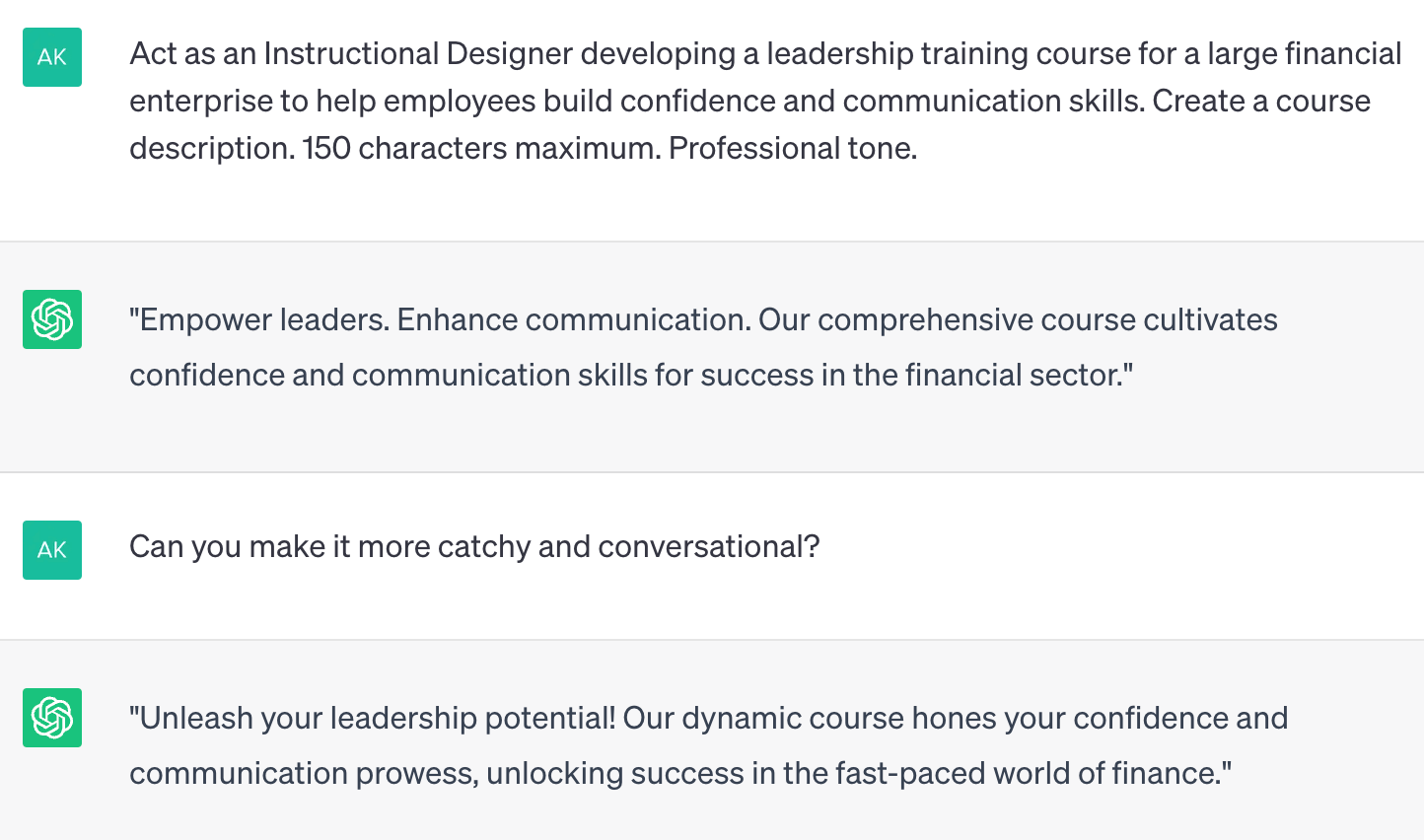
💁🏻♀️ You don’t always have to include so many details as we did in the example above. But if your request is complicated, the more details you give, the better the outcome.
It also depends on the project at hand. For example, if you were working on a generic leadership course, you wouldn’t have to go into details regarding the audience or the industry.
🤖 For more examples, download our eBook on Utilizing ChatGPT and Prompt Engineering!
16 ChatGPT Hacks & Use Cases for Content Creation
In the previous section, we gave you several examples on how to write a prompt for a course description. However, ChatGPT can do so much more in the context of business training.
Apart from creating compelling content, ChatGPT can help you with several tasks that evolve around course creation:
1. Topic suggestions
Ask ChatGPT to come up with ideas for relevant courses or topics you could cover in the course you’re currently working on. Even if you already have instructions on what to include in the course, you could still benefit from targeted suggestions.
Here’s an example of a prompt suitable for ChatGT that you can use to generate topic suggestions. Copy-paste it directly to ChatGPT and make sure to substitute the brackets with the information about the topic/audience at hand:
2. Course title
Describe what the course is about, and let ChatGPT create a nice title for you.
💡 Include keywords that better reflect the scope of the course, make it more appealing, and boost SEO. Set the desired tone, a character limit, and anything else that is important to you.
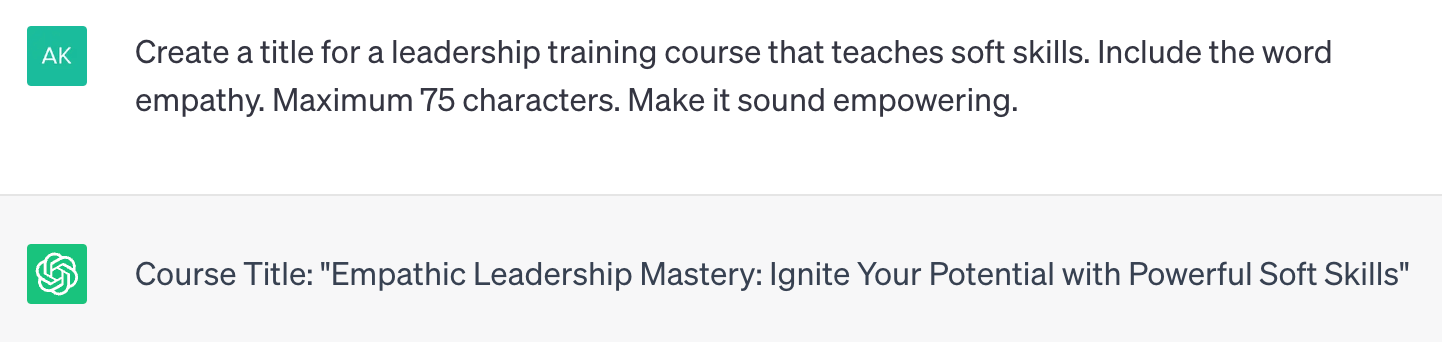
3. Course description
We’ve already seen how ChatGPT can create an engaging course description for your online course. Here’s another example of a prompt you can directly input to ChatGPT and to inspire you:
4. Learning objectives
Another excellent use case for ChatGPT! Creating learning objectives might inspire you with new topics to cover during the course.
Let’s see what ChatGPT responded when we asked it to generate learning objectives for our leadership training course:
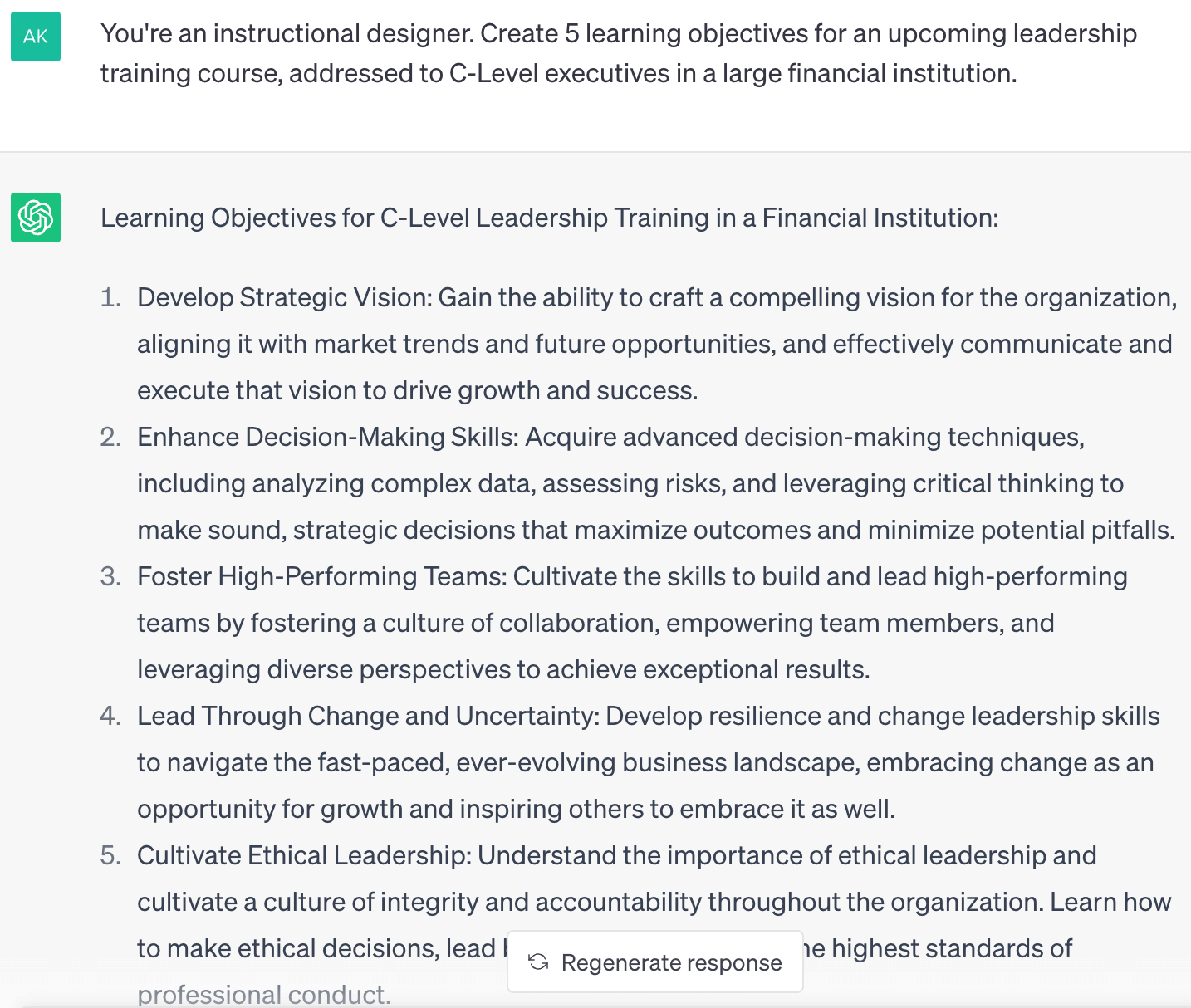
5. Course landing page
If copywriting is not your thing, ChatGPT can come to the rescue and write content for the course landing page.
We set several parameters, and the AI tool did an excellent job on the first try!
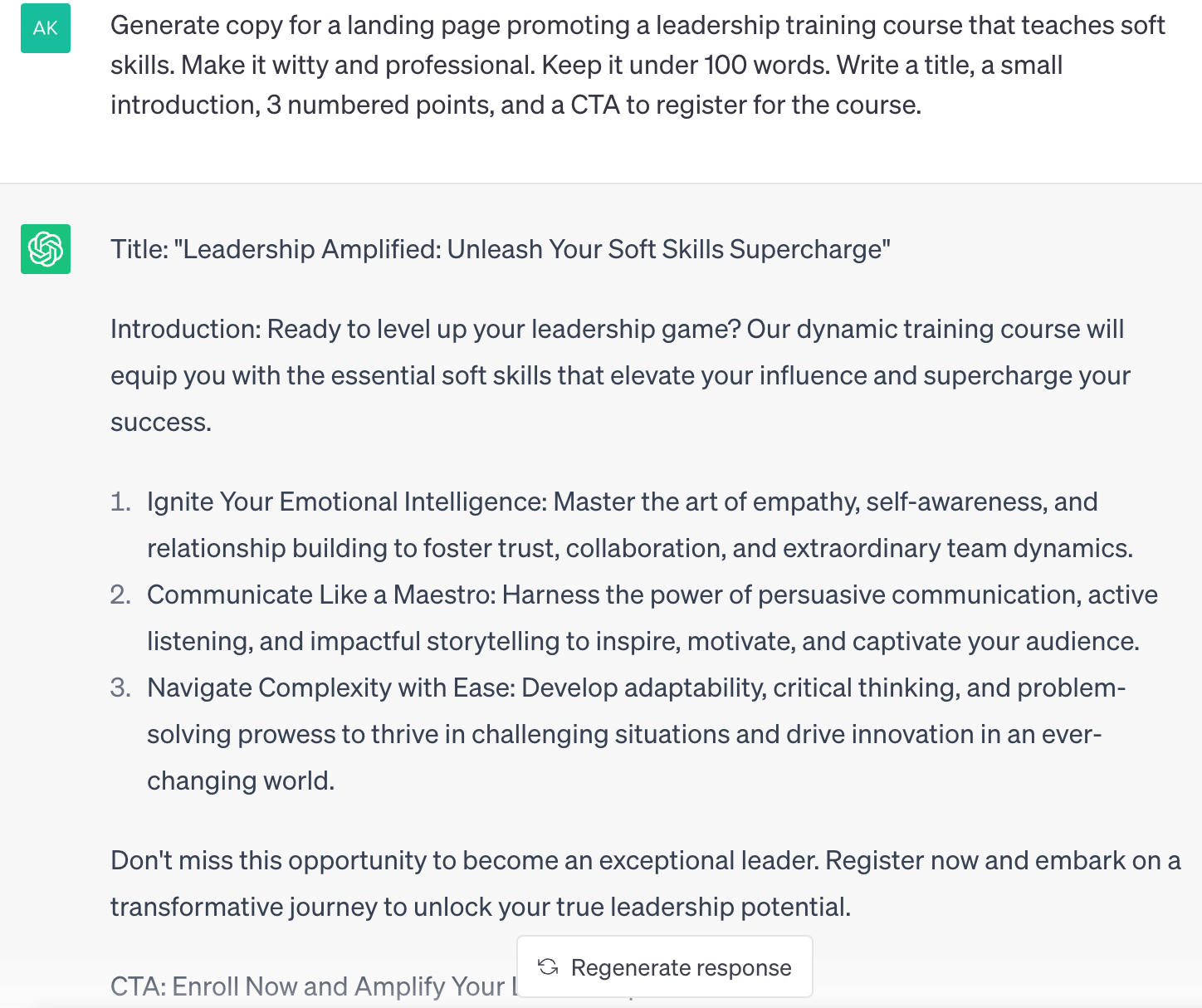
6. Course curriculum
Call it a course outline, curriculum, or even template, ChatGPT can generate that too. It can plan your whole course and lesson plans.
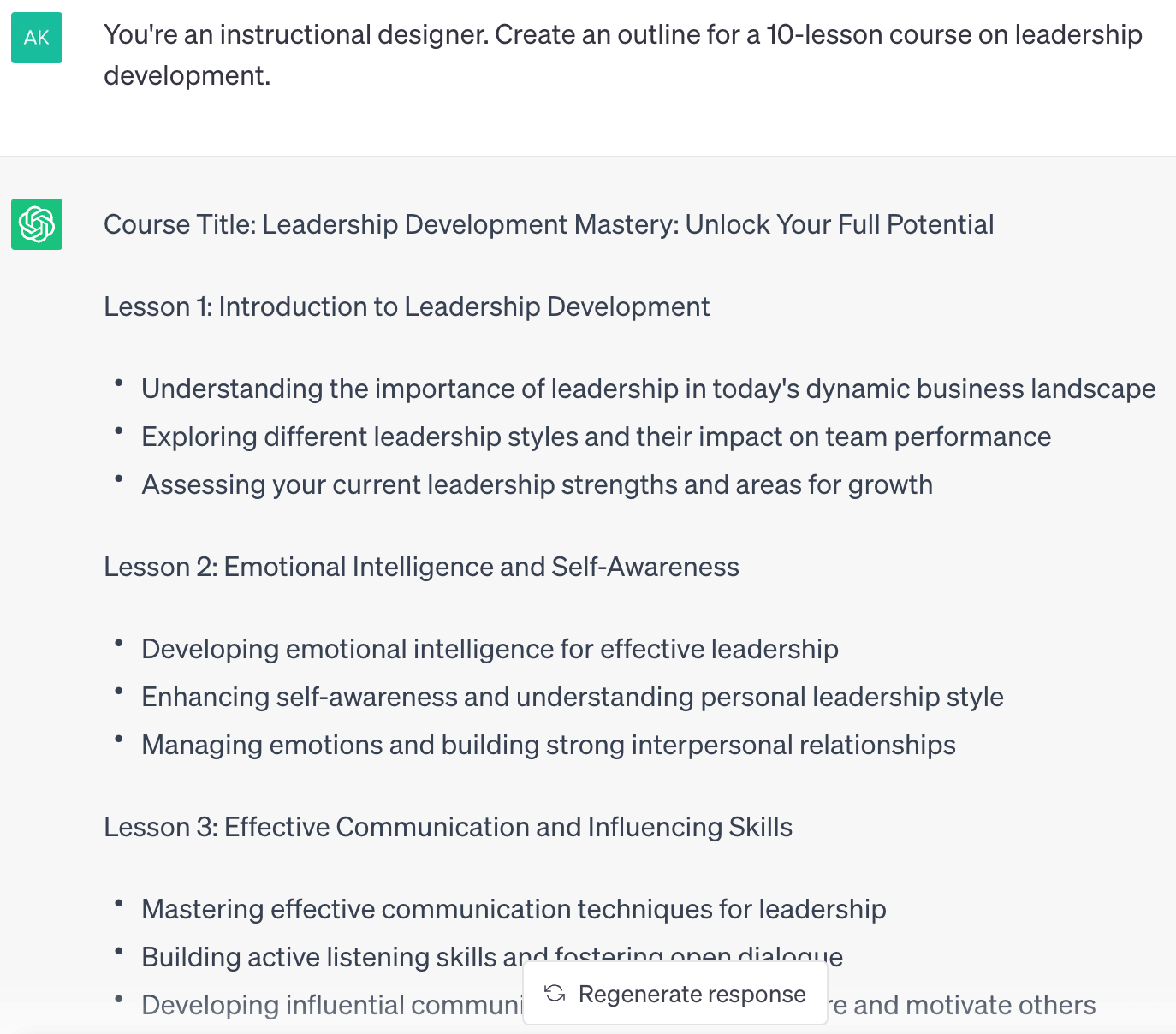
7. Course content suggestions
Ask ChatGPT what is the best type of content for the course you’re working on. This might give you some ideas you haven’t used in a while.
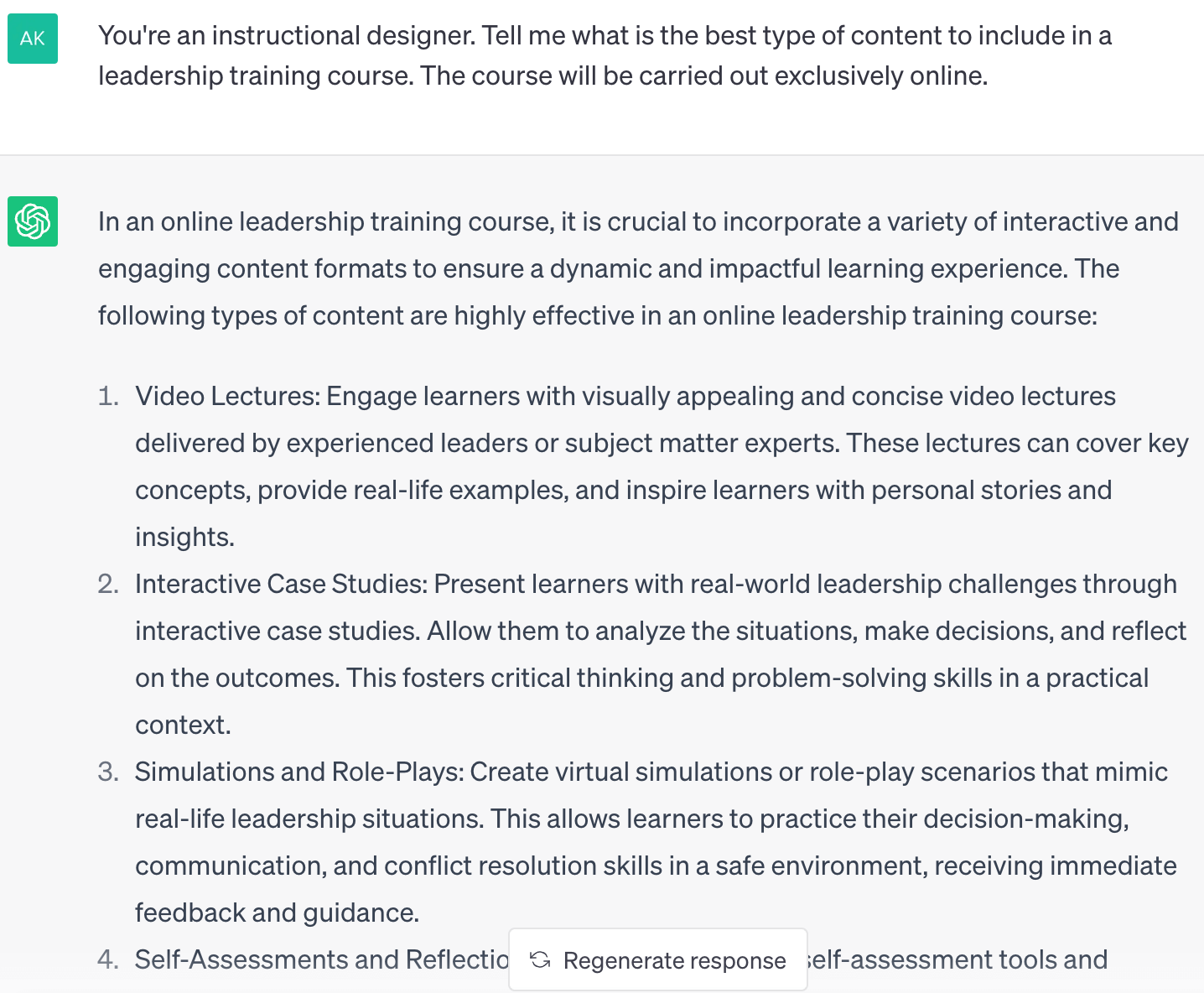
8. eBooks
Although it can’t generate an entire eBook with just one prompt, you can guide ChatGPT into writing an eBook by breaking the process down into smaller steps.
For example, you can ask it to create an outline for the eBook, then expand on the points by writing small paragraphs which you can eventually compile into a book.
💡 Also, did you know that ChatGPT can generate or retrieve quotes? Quotes are a wonderful way to add some spice to your writing and eBook sections.
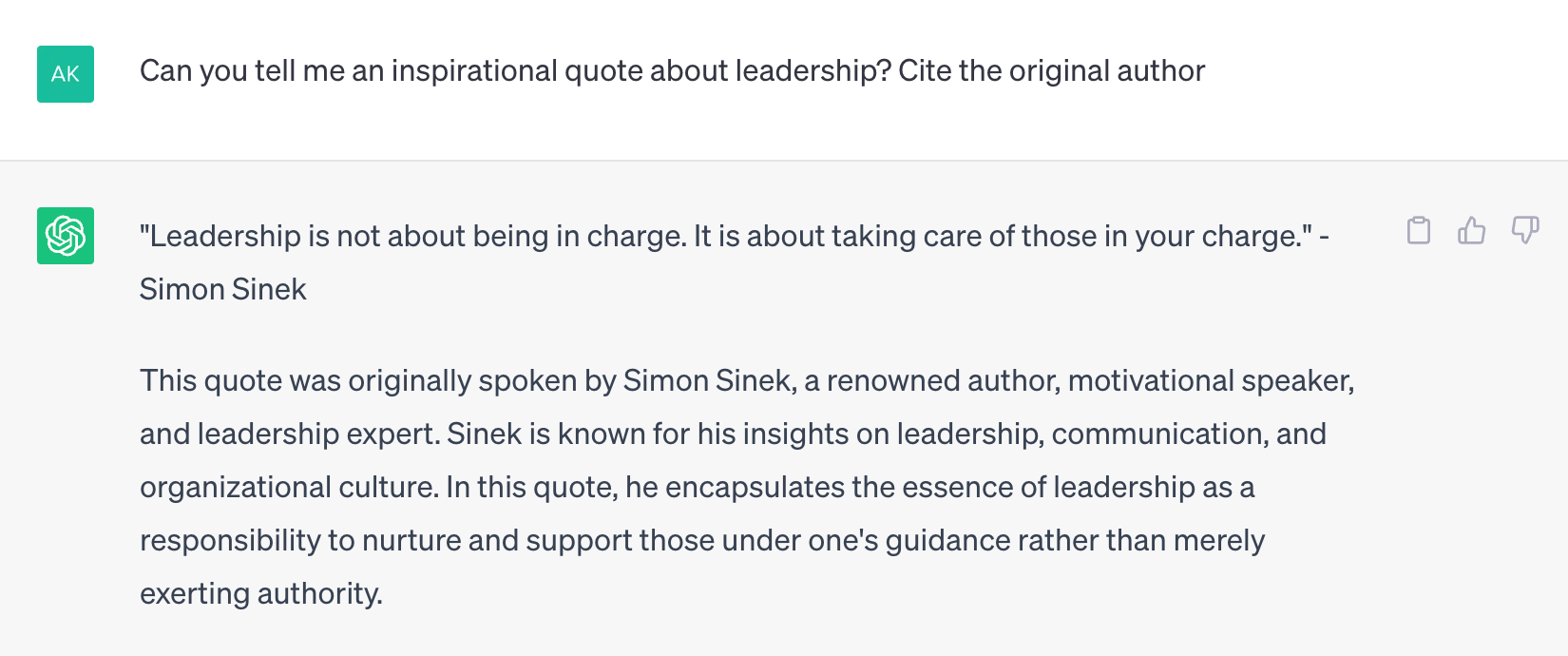
9. Video/podcast scripts
Ask ChatGPT to create a script for your video or podcast episode, and it will come up with a compelling dialogue.
💡 Ask it to consider specific/different points of view, like “Discuss the importance of leadership training for women in particular.”
Or, you can ask it to argue a statement for a more intriguing approach. Ιn this case, we asked it to create counter arguments about the statement “Every employee should receive leadership training.”
Let’s see some of the points it created 👉
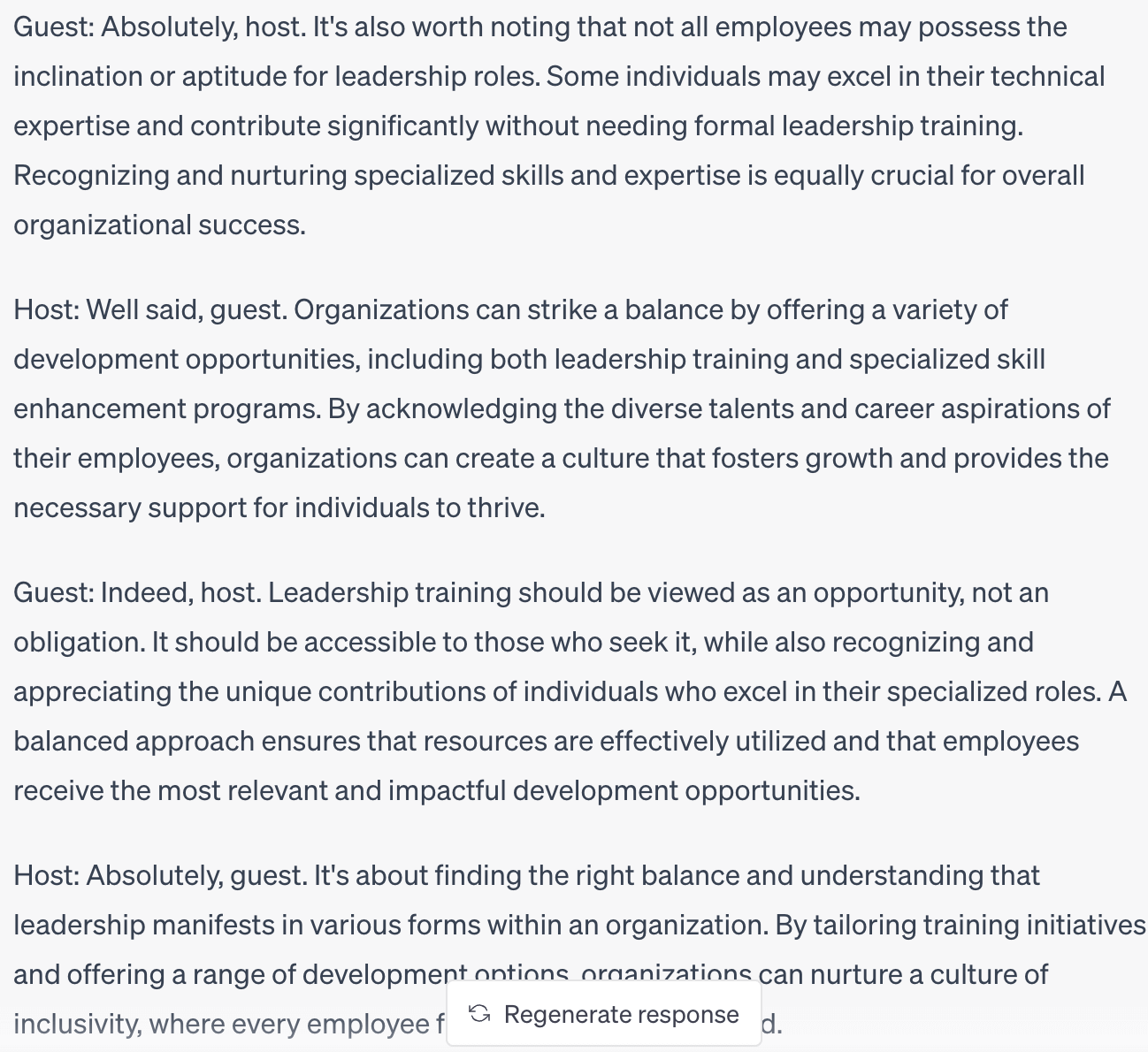
It’s nice to see that the arguments not only made sense but were free of biased or discriminatory statements.
10. Course assessments and quizzes
Tell ChatGPT what your course is about, the topics covered, and what type of quiz you want it to create. You can continue the discussion under the same thread and ask the tool to generate the correct replies for your quiz as well.
In the example that follows, we asked for a multiple-choice quiz.
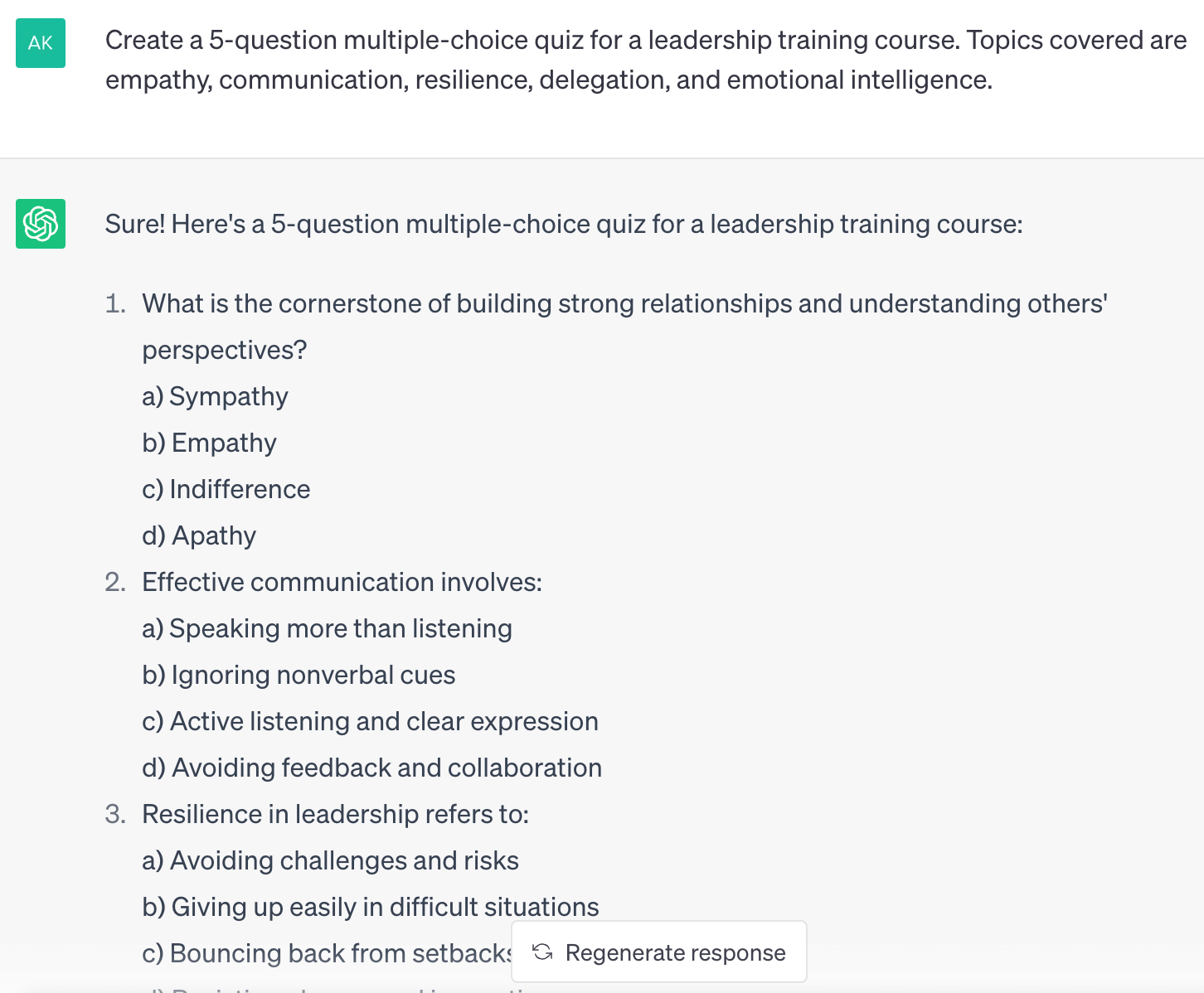
11. Infographics
Infographics are a learner’s favorite: they are packed with knowledge, easy to digest, and (usually) fun because they come with visuals or at least some interesting fonts and colors that catch the eye.
Although ChatGPT can’t generate an infographic per se, it can create text for it.
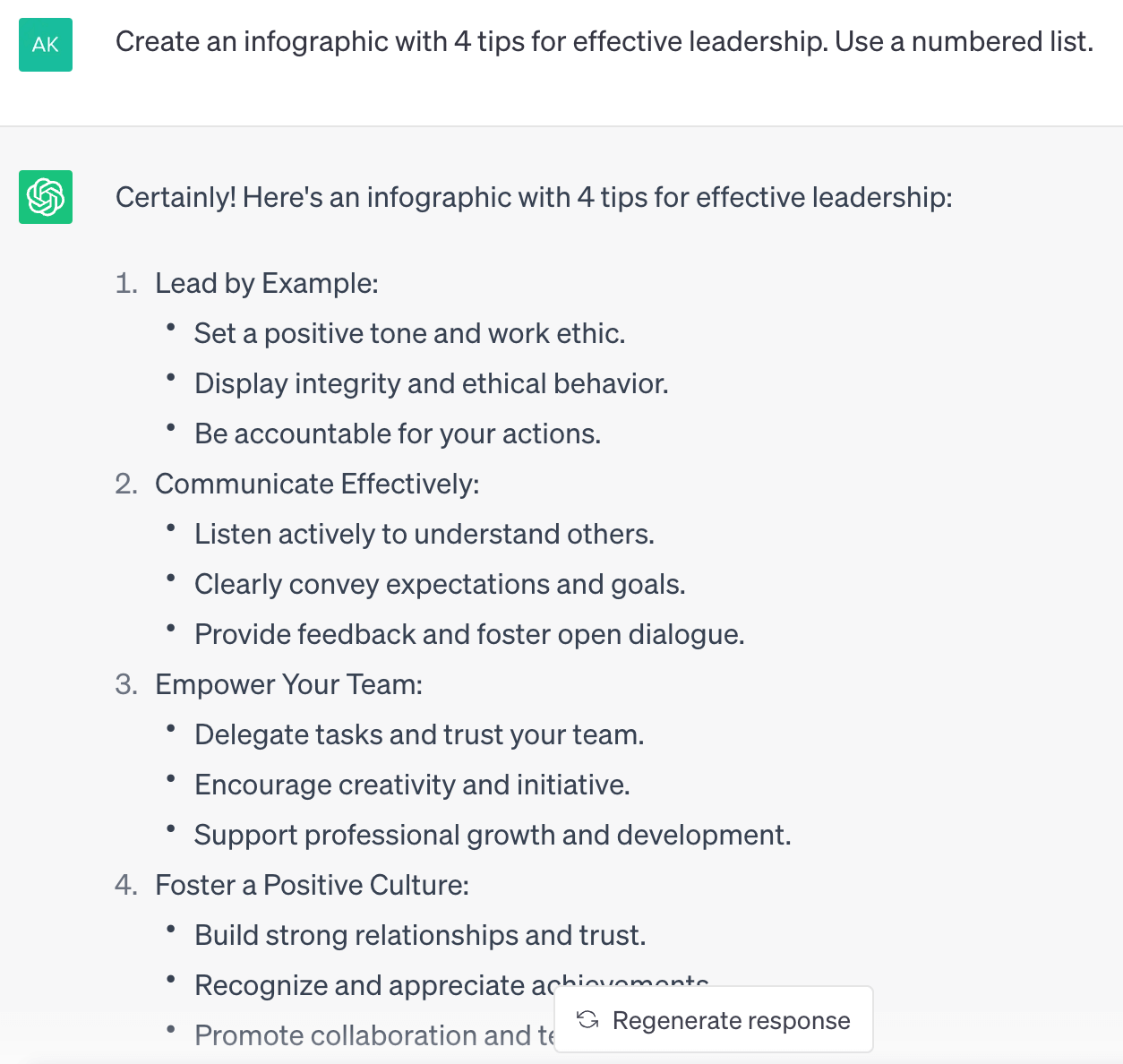
💡 And something we didn’t expect… when we asked it to create an infographic with tips on workplace ergonomics, it made a very spot-on suggestion about the visuals as well!
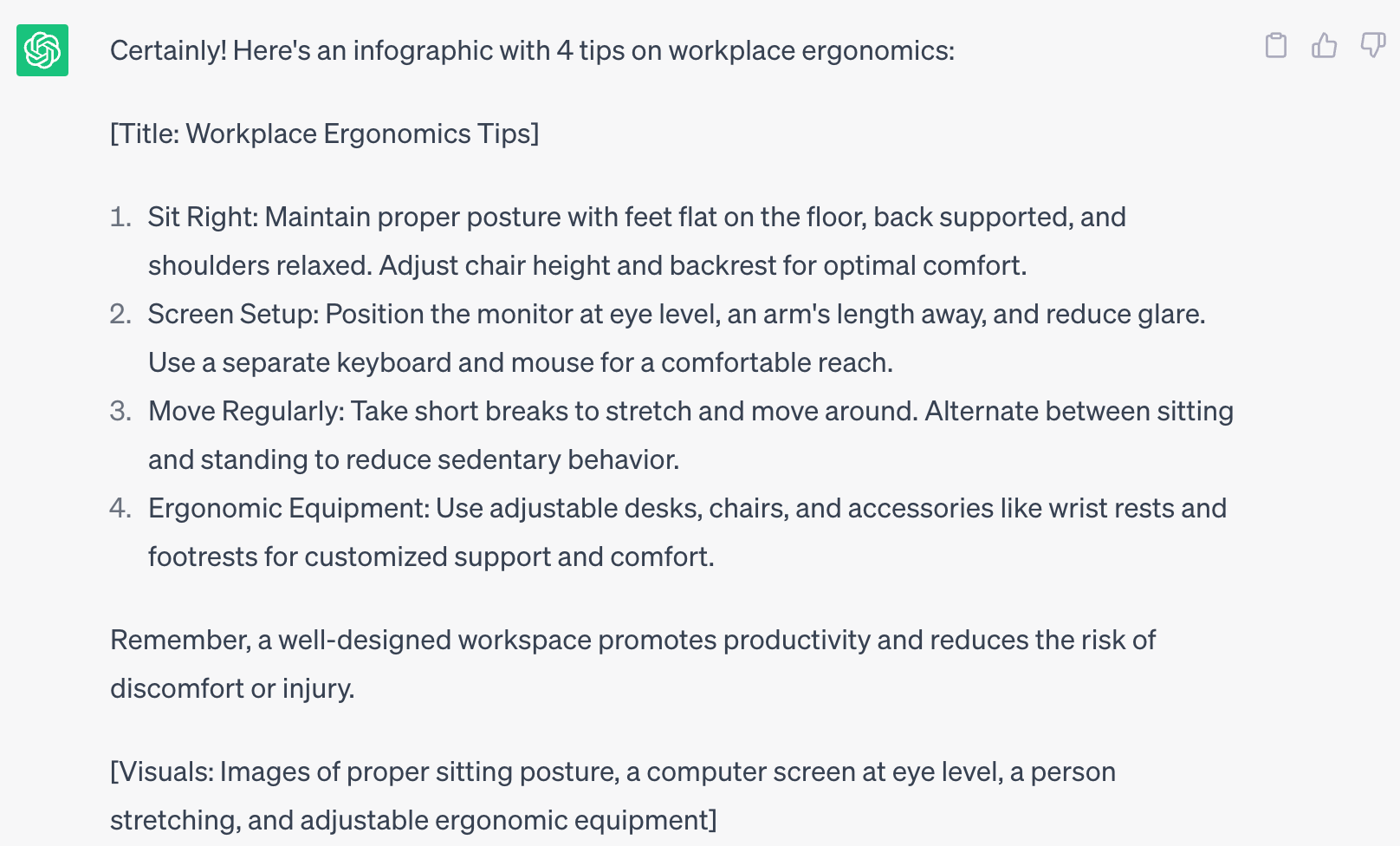
12. Summaries
Perhaps you want to summarize an eBook to create a description. Or maybe, you’ve bumped into an informative but very long article that you want to use to create content.
Whatever the case, insert the text, and ChatGPT will create a nice summary for you.
💡 Do you want to get inspired or refer to expert advice from a popular book? Tell ChatGPT the title of the book, and it will summarize the key points for you.
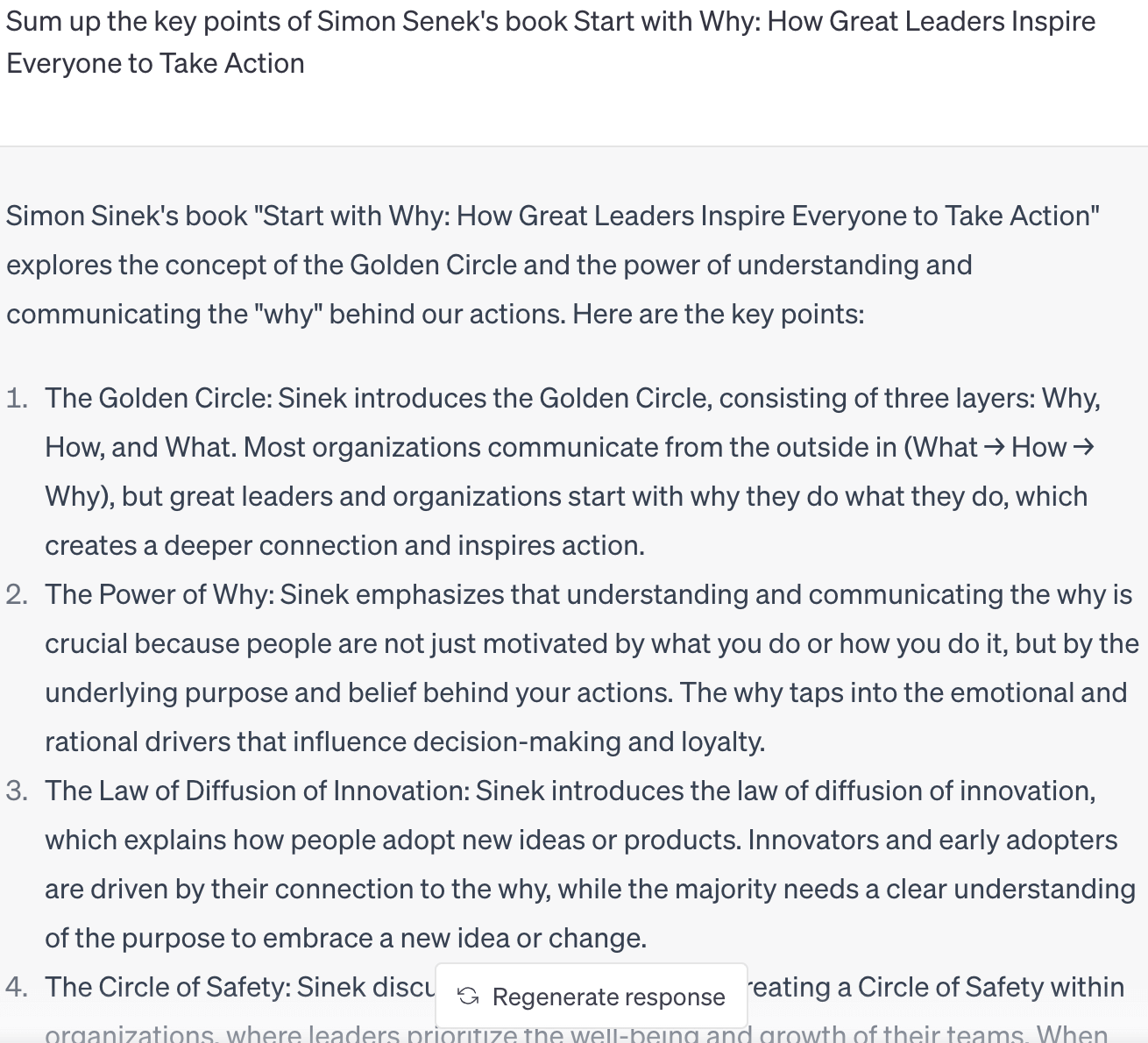
13. Translations
Business training is often addressed to multiple audiences across the globe. Luckily, ChatGPT can translate content quite accurately.
If you need to translate some pieces of content, it can definitely help, although we wouldn’t recommend relying blindly on it.
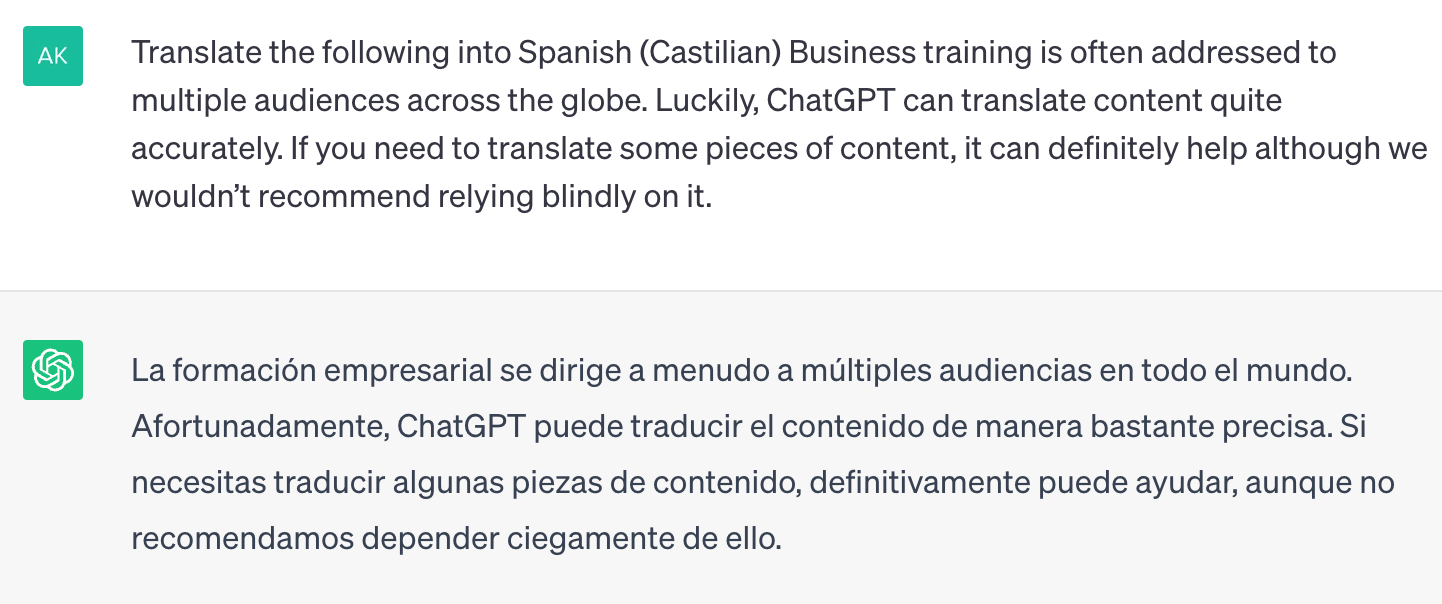
14. Proofreading/editing
Ask ChatGPT to proofread your work or make adjustments to the tone and voice. For example, you can insert a formal sentence and ask for a rewrite so that “a 5-year-old would understand it.”
In the example below, we chose a section from one of our articles and asked for a simpler version 👉
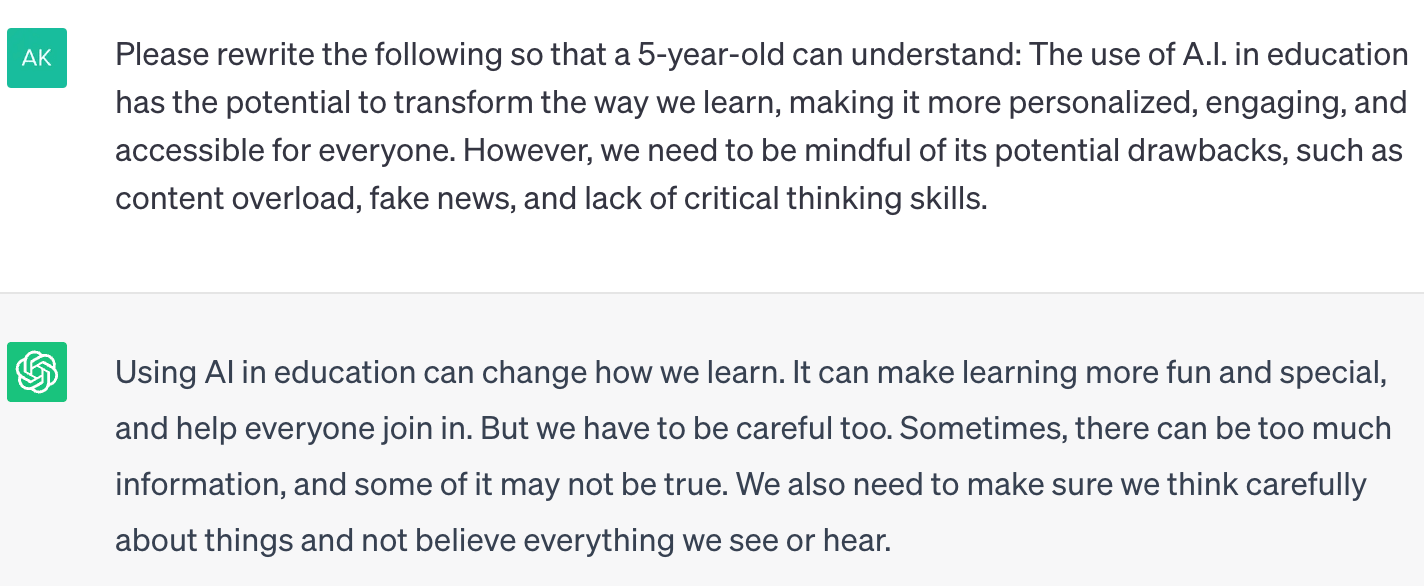
15. Email announcements
ChatGPT can assist you in crafting engaging email announcements for your online course. With its help, you can make your emails more interesting, convincing, and appealing by explaining the benefits of your course and why people should join.
By highlighting key points, you can attract more individuals and increase enrollment in your course.
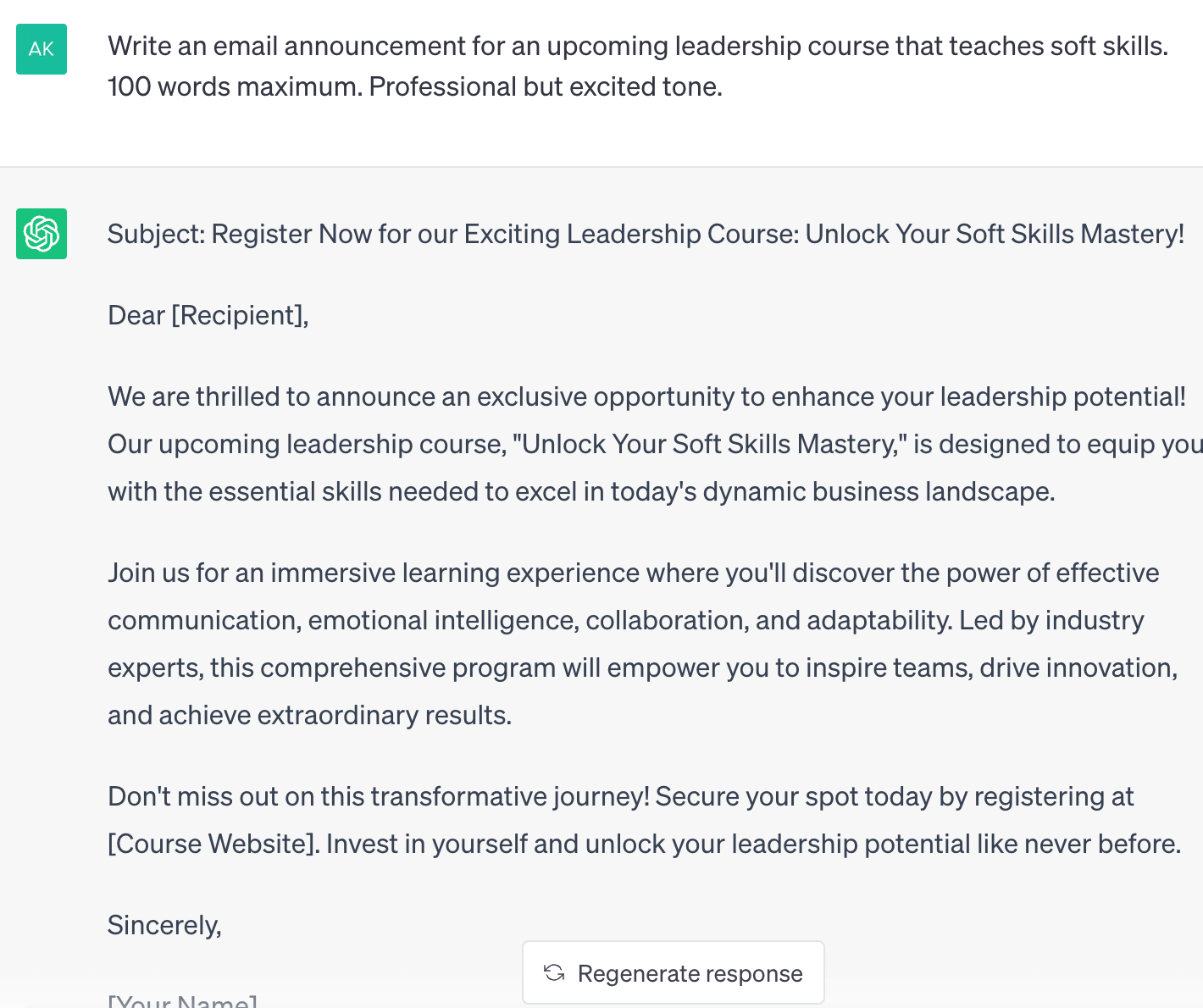
16. Social media post
ChatGPT can also help you generate compelling content tailored to your specific topic and audience.
For example, you could ask ChatGPT to craft an engaging social media post that promotes your topic to your target audience, highlighting its unique features and benefits.
✨ Supercharge Your Course Creation with AI!
Want to create exceptional learning experiences faster and smarter? Discover how you can harness the power of AI in instructional design. Watch our on-demand webinar to learn tips, tricks, and best practices from industry experts.
Ethical Considerations and Future Implications
ChatGPT and AI in general have their pros, but there are some important things to consider when using AI content for course creation. It’s not all smooth sailing!
Who wrote it?
The use of ChatGPT raises questions about content authorship and ownership. Obviously, the credits will go to the signing author, but whether this credit is indeed…due, is a debating issue.
In the context of online course creation, we say to use it for inspiration and not to entrust it with your job.
Biased content
Although ChatGPT-4 has made strides toward eliminating offensive, discriminatory, or harmful content, there will always be the chance that some of the content may not be entirely bias-free and neutral.
Read carefully and critically before using any AI-generated content.
Content quality
Chat-GPT produces content that sounds quite natural, in the tone of voice you’ve instructed, its language still has a “canned” quality to it if not edited thoroughly.
For example, if bloggers start writing systematically with AI without properly revising the content just to get it out fast, we will soon not be able to distinguish one author from another.
Impact on jobs
AI is unlikely to render any job entirely useless (at least not in the near future), but, truth be told, it may result in unrealistic (time-wise) turnaround expectations or even significantly limit the workload for some writers and other professionals.
For example, ChatGPT can generate content quickly. This means that people who used to hire professional writers for their blogs, websites, or social media can now create decent introductory content by themselves with minimal editing required.
Best Practices for Incorporating ChatGPT in Business Training Courses
In this section, we’ll explore some valuable best practices to help you maximize the benefits of ChatGPT while avoiding potential pitfalls.
Let’s delve into the details and ensure you make the most of your AI journey.
Keep a balance
Despite the many, many use cases of Chat-GPT, you should not build your entire course with AI-generated content (especially the latter).
Chat-GPT is an excellent vehicle for kickstarting creativity, but it should never replace it. Apart from the ethical concerns, it’s also a matter of quality.
Incorporate feedback loops
Always tell ChatGPT whether it did a good job, give it feedback as to what it did well and what not, and ask that it regenerates content as many times as needed. The more you interact with it, the better it will understand your needs and produce more spot-on content over time.
Check for accuracy & quality
As we mentioned before, ChatGPT’s knowledge of the world stops in September 2021. That, coupled with the fact that it doesn’t have browsing capabilities and is often unable to grasp nuances like sarcasm or racism, means that it may occasionally produce erroneous information.
With that in mind, double-check the accuracy of the generated content and always read carefully to spot any biased or harmful content before you unintentionally incorporate it into your course.
Optimize for engagement
Last but not least, your content should always be optimized for engagement. More than anything, you don’t want to create the course fast – you want to create a course that will achieve its scope and engage learners.
Ready to Fuel Your Creative Brilliance?
Artificial Intelligence will transform eLearning and content writing, among other fields. ChatGPT can help you build content faster and give you some nice ideas when you’re running out of inspiration.
While becoming more productive is a blessing, resist the temptation to rely solely on ChatGPT – use it responsibly and in moderation, so you can still proudly bring in your unique talents and make a difference.
Here’s how you can master the art of crafting effective prompts for ChatGPT to take your online courses to new heights. Dive into our comprehensive ebook and discover the secrets to effectively communicating with ChatGPT, unleashing its full potential, and achieving unprecedented success.
Further reading you might find interesting:

Androniki Koumadoraki
Androniki is a Content Writer at LearnWorlds sharing Instructional Design and marketing tips. With solid experience in B2B writing and technical translation, she is passionate about learning and spreading knowledge. She is also an aspiring yogi, a book nerd, and a talented transponster.