Table of Contents
As an educator who got to experience both the traditional classroom and the world of online learning, I realized quite early (luckily) that teaching online is more than just the content you provide. Much like in-person, offline learning, it’s more about how you can combine content with an experience that will engage, inspire, and empower learners.
At the beginning of my online teaching adventure, I believed the training materials mattered the most. So I opted for what seemed like the most convenient solution at the time: a content management system (CMS).
But a CMS is nothing when you compare it to a complete learning management system (LMS). In this LMS vs CMS guide, I’ll be walking you through how each helps you meet specific learning needs, what their core differences are, and when you should use them together.
Understanding LMS and CMS
When I first started teaching online, I had plenty of expensive and complex options. So I stuck with a simple CMS like WordPress so I could make my courses available as soon as possible.
Big mistake.
I had spent weeks creating and uploading my content into the CMS, only to realize it was difficult to bring learners over and, worse, almost impossible to communicate with them this way.
LMS vs CMS comparison table
This is when I switched over to an LMS that allows me to group lessons into modules, create quizzes, give my students immediate feedback, and spark discussions. This was a huge win that made it faster for me to manage training programs and gave me a clear way of understanding what my students wanted to see in the future.
What is an LMS (Learning Management System)?
A learning management system is a software you use to create, track, document, report, and deliver educational courses or training programs. They’re most often used in educational environments, including educational institutions, schools, and companies.
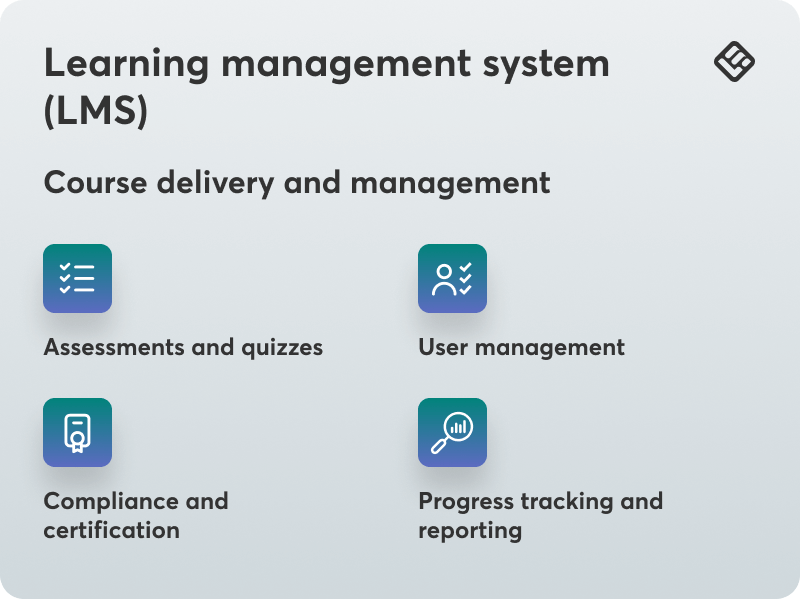
Like many, I thought that sharing a few files via email or even a simple website was going to be enough. But an LMS platform like LearnWorlds takes it all to the next level by allowing you to centralize course delivery, management, and learner progress.
Key features of an LMS
A digital learning content management system isn’t just hosting files. Most come with course authoring tools, student tracking, assignments, and interactive collaboration features like discussion forums.
Pros of using an LMS
Cons of using an LMS
When to use an LMS
An LMS is valuable if you want more than just content sharing. It’s well-suited to formal education settings, professional training, or certification programs with clear milestones and analytics. If you host programs that involve diverse learners, such as mixed-level workshops, an LMS supports you in creating different learning experiences and levels of engagement.
LMS example
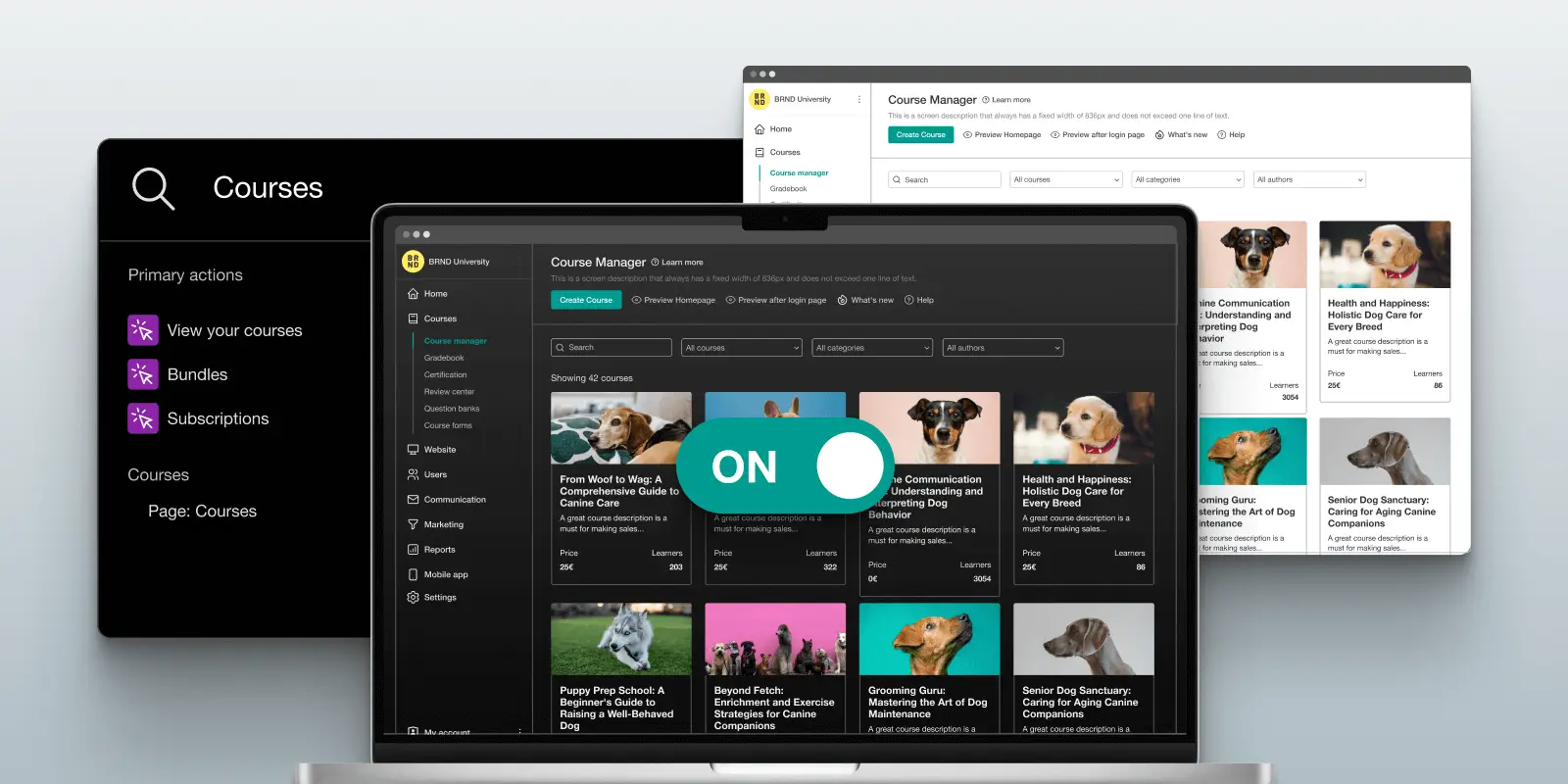
LearnWorlds is an AI-assisted LMS platform that gives you all the tools you need to make online training fun and even start a sales funnel for your educational courses. LearnWorlds discussion forums support learners with discussion topics through communities. Its in-depth analytics give you detailed insights into active training participants, letting you spot who might need an extra push and provide support to truly meet their needs.
The native mobile app builder lets you give access to lessons on the go, so busy professionals or customers can keep up. With SCORM compliance and drag-and-drop course design, you also get all the instruments you need to create a professional, branded academy that’s representative of your teaching style, well beyond what a CMS could provide.
What is a CMS (Content Management System)?
A content management system is a tool you use to create, manage, develop, and publish digital content (eg articles, PDFs) in a quick and easy way. It’s kind of like putting documents into a digital filing cabinet and is most commonly used for website content.
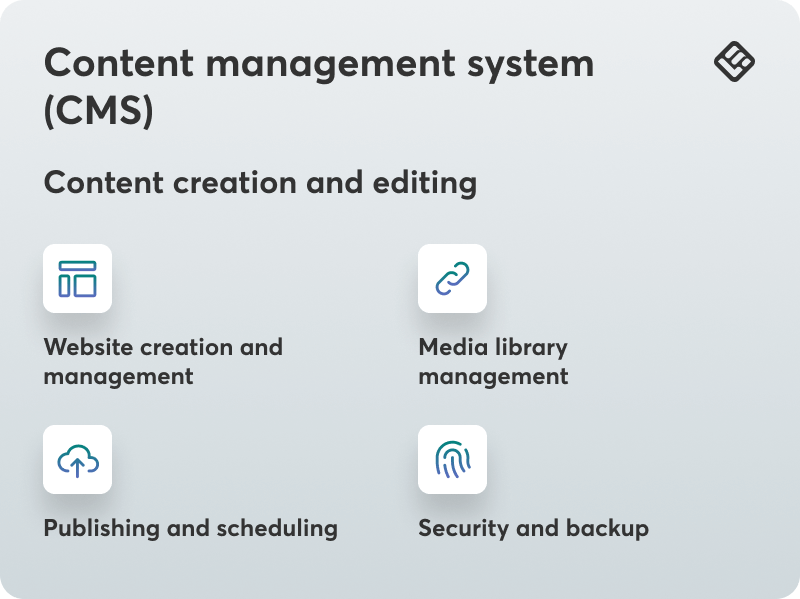
Key features of a CMS
Although not as text-intensive as an LMS when it comes to content delivery in learning systems, a CMS can be flexible. You can stay creative and publish anything you can think of, sometimes in seconds.
Detailed role/user management also means you can manage who can edit or view the content when collaborating with colleagues. Some content management systems even come with SEO optimization features so you can get your educational materials to rank higher on search engines and attract more visitors.
Pros of using a CMS
Cons of using a CMS
When to use a CMS
A CMS is best if you have simple courses or learning materials that don’t require a set learning pathway, like modules or test-based progression. It’s also perfect for one-off webinars or public resources and is an easy way to showcase your workshops or even sell access to more materials.
CMS example
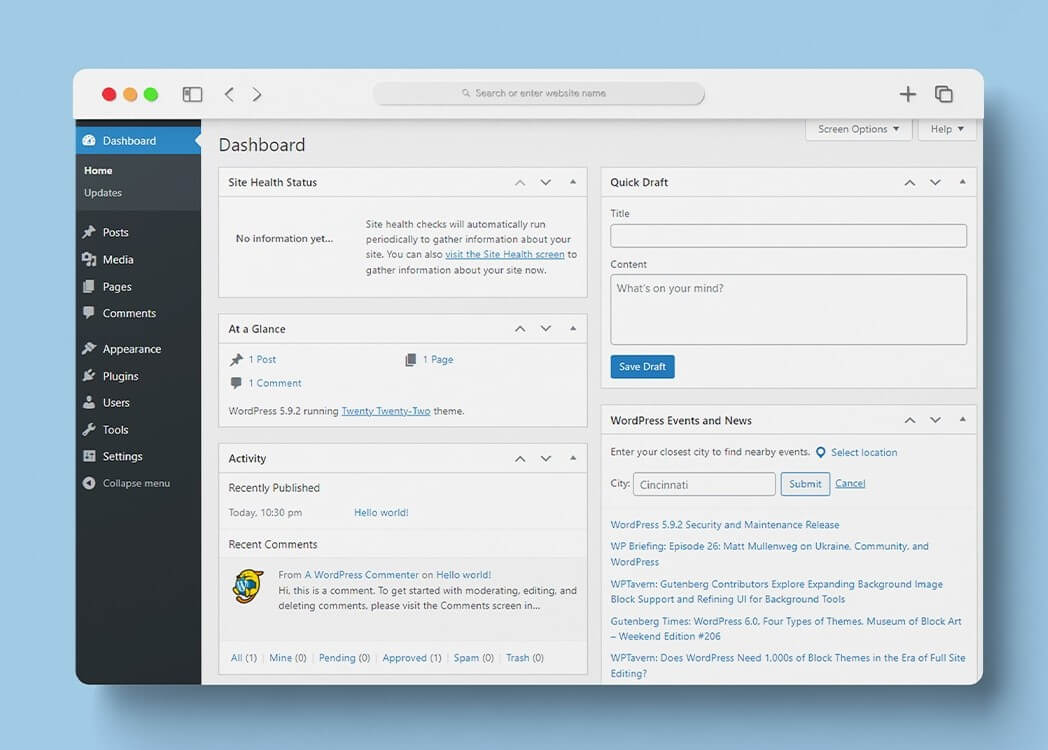
WordPress, Joomla, Drupal, and Wix are a couple of popular CMS options to consider.
But if there’s one thing you should remember from this LMS vs CMS comparison, it’s that many learning management systems like LearnWorlds come with content management system capabilities as well. You can use it to create flexible learning materials, launch a branded website, and promote and sell your courses.
LMS vs. CMS: How are they similar?
In this learning management system vs content management system debate, there are actually quite a lot of similarities.
For hosting and managing content, both your LMS and CMS will allow you to upload videos, PDFs, and even quizzes.
For user access, you should be able to edit user permissions in your LMS to restrict course access only to enrolled learners. Meanwhile, your CMS will allow you to lock content for select users or simply share it publicly when desired.
Both LMS and CMS platforms come with strong personalization options like templates and branding. Given these similarities, both systems will allow you to customize your content to some extent, ensuring it reflects your personal brand and instruction style.
LMS vs. CMS: Key differences
Now, let’s go over the differences between LMS and CMS platforms to understand where each excels or fails.
An LMS is built for online training, so it naturally supports you with creating structured training courses with learning paths developed for your target audience. LearnWorlds, for instance, will allow you to enroll and set up learners to flow through modules with specific goals along the way to the finish line.
A CMS, though, is focused on broader content sharing. WordPress is still wonderful for publishing blogs or other resources aimed at a broad audience and, in most cases, should be used alongside a learning management system.
Learning management solutions can offer gamification, quizzes, and discussion forums, even live events, to stimulate engagement and encourage active learning. On the other hand, content tools do a good job at hosting static content like articles or videos, but won’t provide tools for quizzes or learner interaction.
Use an LMS to track learner progress through completion rates, quiz scores, and engagement. A CMS tool will also give you detailed site analytics, such as page views and clicks, but won’t provide any features for monitoring specific learner outcomes.
LMS vs. CMS: Real-world use cases
The following common scenarios will reveal the distinct strengths of LMS and CMS solutions so you can understand when to best use each platform.
Case study: Choosing the right platform for training or content management
Lokalise, a localization platform, recognized an opportunity to fill a gap for free localization education resources by creating an online academy. A CMS platform like WordPress could have fulfilled its need for an information site to distribute content, but it didn’t provide the interaction, tracking, and assessment tools needed for certification training programs.
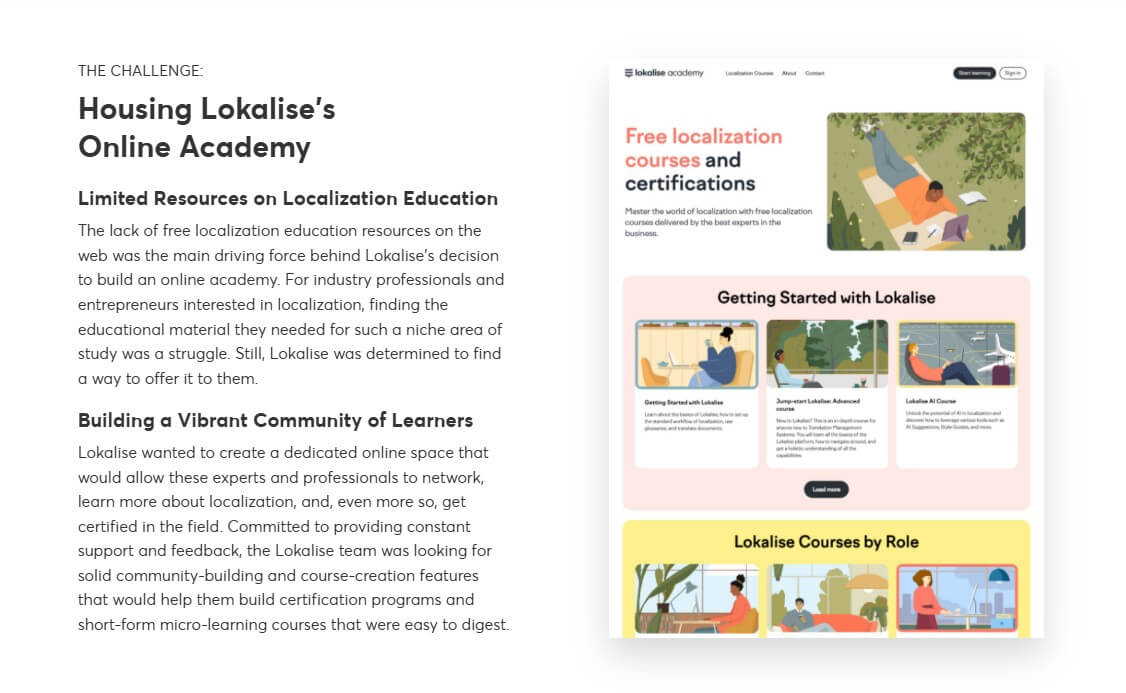
So Lokalise chose LearnWorlds due to its user-friendly course production tools, community-building capabilities, and extensive analytics. By producing 32 courses for a new market of over 2,000 learners made up of translators and executive personnel, Lokalise’s global academy enhanced visibility and solidified a leadership position within their industry.
Common scenarios and ideal solutions
Here are two common scenarios you might bump into that will help you observe the difference between LMS and CMS options:
Scenario 1: Employee onboarding for a global company
If a company is performing training for employees in different locations, it needs a program that trains employees in the same way, at the same level, and in an automated way. WordPress can provide onboarding materials such as manuals or videos, but it doesn’t have the structured navigation or assessment tools.
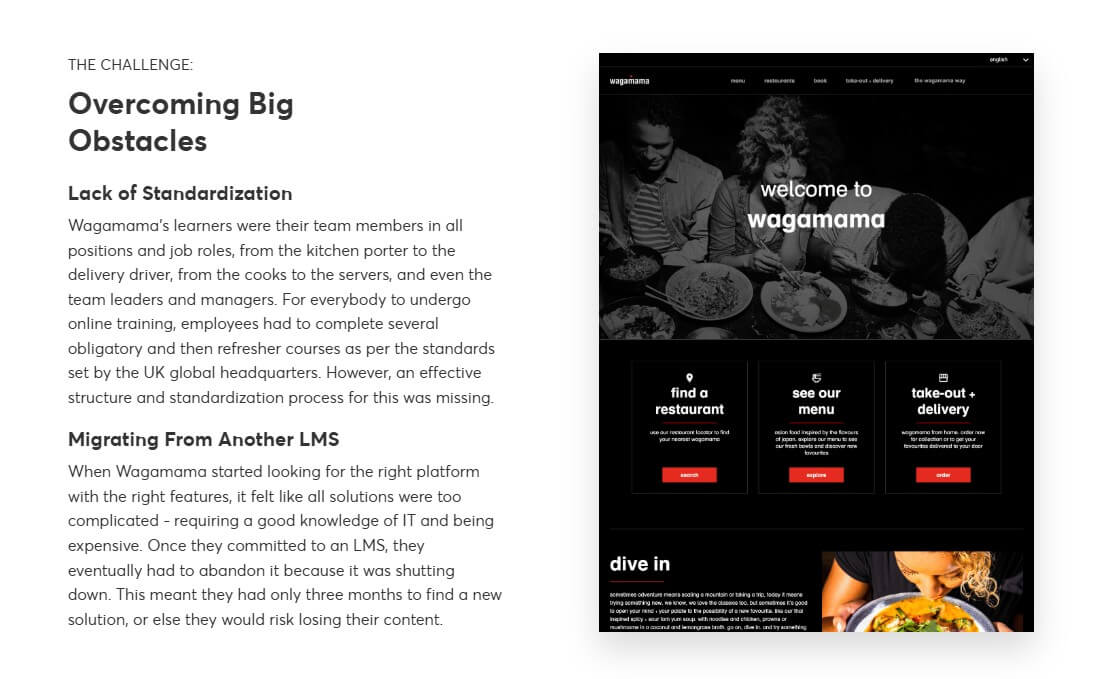
Wagamama used the LearnWorlds learning content management system to migrate 50 training courses for 350 employees worldwide. This gave them the same foundational knowledge across multiple roles and significantly cut onboarding costs.
Scenario 2: Credential programming for professionals
Credential programs require assessments for institutions to award credentials. A CMS can showcase the details of the program, but it gets extremely complicated to manage complete certification programs through it.
LearnWorlds LMS system has a native no-code Website Builder, a robust Assessment Builder, and credentialing features. Lokalise used these tools to develop their own academy.
Is an LMS or CMS best for you?
Decide on the LMS vs CMS issue, starting with a couple of key questions.
Questions to help you decide
When deciding between a learning management system vs content management system, ask yourself four fundamental questions:
If you still can’t decide and feel that you need to explore it a little more, it might help to hear other experts’ opinions and approaches:
“At Rail Trip Strategies, we use a CMS to share resources and build our digital footprint, but if we were to launch an in-depth training program or client onboarding curriculum, we’d lean on an LMS to manage that experience. The choice comes down to the end goal: if you’re educating with structure and need engagement tracking, go with an LMS. If you’re publishing to attract and convert, a CMS is the better fit.”
Reed Daniels, Owner at Rail Trip Strategies
“I’ve used both systems extensively, and the main difference is that an LMS is built specifically for learning – like when I needed to create online courses with quizzes and track student progress. A CMS is more like a website builder that helped me organize blog posts and content, but didn’t have those teaching tools built in. When I work with coaching clients, I usually recommend an LMS if they need to deliver structured courses and track completion, but a CMS if they just want to share content and resources without the formal learning elements.”
Cyrus Partow, CEO at ShipTheDeal
When to opt for an all-in-one solution
Managing educational content with CMS tools alone is possible. But why struggle like I did when you can use a learning management system with CMS capabilities?
An all-in-one solution like LearnWorlds is convenient and grows with your training business. Tools like LearnWorlds come with added CMS applications to their offerings, such as website builder functions, blogging functions, and SEO tools. This makes them also valuable for course creation, assessments, and analytics.
This dual functionality is ideal for organizations looking to deliver training in a separate content management system. So if you want to do a lot and engage a lot, opt for an all-in-one solution.
Final thoughts
LMS tools excel in structured, interactive education, while a CMS shines for flexible content sharing. That’s the general rule you don’t have to stick to.
You can get the best of both worlds with a robust, all-in-one platform like LearnWorlds. Start your LearnWorlds free trial today.

Alexandra Cote
Alexandra Cote is a SaaS growth marketer and online instructor who's worked with dozens of brands in the MarTech, HR tech, and productivity space. She's also a strong supporter of staying happy at work and choosing a healthy career path.




