Table of Contents
Kartra and Kajabi are two popular marketing platforms for selling digital products. They are both used by many course creators, coaches, and businesses selling online courses as of their income streams.
This comparison will focus on whether these are good choices for course creators.
Kajabi is an all-around marketing platform with course authoring capabilities (creating a course), able to deliver in many circumstances.
While Kartra is more about selling digital products, coaching sessions, and limited content hosting for simple courses, it comes with the additional capabilities of selling physical products through a cart functionality.
We tested Kajabi and Kartra to determine the best platform for selling your courses. While they look similar, their functionalities differ significantly as they focus on different features and support different creators and businesses.
Our Top Choice: LearnWorlds
Kajabi and Kartra are both great at marketing & selling but are found lacking on the elearning front. If your goal is to provide the ultimate learning experience to your students, LearnWorlds is the ideal choice!
LearnWorlds has everything you need to create, manage, and sell online courses.
It comes with advanced elearning features like
Along with all the marketing and sales automations you would expect:
When you sign up for LearnWorlds, you’ll get the best online course platform available in the market, freeing you from technical complications as you focus on growing your business.
Try LearnWorlds with a free 30-day trial; no credit card is required:
P.S.: Check out more Kartra Alternatives.
Comparing Kartra VS. Kajabi VS. LearnWorlds
Kartra does great on sales, funnels, landing pages, and marketing, while Kajabi is an excellent all-around marketing tool, but none excel at course creation.
Comparing the two, Kartra is better at offering marketing tools, while Kajabi is better for sales funnels and website building.
Pricing Comparison
Both platforms have a trial that requires a credit card and no free plan. They also start at a higher pricing cost above $100 monthly and quickly increase on the higher-tier.
In-depth Comparison: Kartra or Kajabi
Kartra Overview

You can easily set up a landing page and start selling courses, coaching, consulting, or physical products using Kartra, or capture leads and use one of its ready sales funnels and automations to sell your other products.
Whether you are looking to supplement your income as a creator or, build an email list, or handle multiple sites for small clients as an agency, Kartra can do that!
Kartra is owned by Genesis Digital, a group of companies that includes WebinarJam and EverWebinar.
Unique Characteristics
Kartra comes with some unique characteristics you won’t find on Kajabi. For example, its cart functionality allows you to sell physical products and directly sell coaching sessions using the calendar.
Pros
- Many templates for landing pages
- Has many built-in features for sales & marketing
- Affiliate marketplace
- Handles multiple clients for agencies
Cons
- 30-day Trial requires a credit card (and a long process)
- Many features require upgrade – Helpdesk, Surveys, LiveChat
- Difficult-to-use website builder
- Limited integrations
Personal note: I have used many website builders. Kartra’s is intuitive but a little challenging to use. The templates help a lot, but take time to customize to the look you want to achieve for a landing page. Also, custom code is locked in the Starter plan, making customization more difficult.
Kartra Pricing
Starter: $119 /mo
Growth: $229 /mo
Professional: $549 /mo
Enterprise: 250k contacts – $900 /mo, 500k contacts – $1500 /mo, 1M contacts $2000 /mo
Who is it for?
Kartra is ideal for agencies or solo marketers and creators selling products to their audience. It can also be used for businesses looking to sell products as an additional revenue stream.
Kajabi Overview

You can sell coaching services, memberships, community access, or build your consulting business there.
While Kajabi sounds like it can do everything for serious educators and training providers, it lacks some essential features for elearning creation and delivery but makes up with marketing features.
Unique Characteristics
When you compare Kajabi with Kartra, it has more features for creating online courses and a more complete community. It also offers the Kajabi App, where your students can access your material on their smartphones; even though it’s not white-labeled, it’s an advantage over Kartra.
Pros
- Simple & easy to use
- Powerful marketing features, including email marketing tools
- Sales page templates
- Built-in community
- Drag-and-drop website builder
- Multiple custom domains (on higher plans)
Cons
- Does not have a free plan (14-day trial)
- Design capabilities are limited
- Course authoring is limited
- Emphasizes product sales, not the learning experience
Kajabi Pricing
Kajabi is the most expensive course platform at $149 per month and only offers a 14-day trial period to test it out.
All prices below are for monthly plans, and you can save 20% if you pay annually:
Basic plan: $149 / m
Growth plan: $199 / m
Pro plan: $399 / m
*Pricing retrieved in February 2024 from Kajabi’s pricing page.
Who is it for?
Kajabi is for digital entrepreneurs, business owners, and online course creators who want access to a full suite of digital marketing tools. The platform is ideal for “non-techy” users interested in scalability.
Read Kajabi vs. LearnWorlds to see how Kajabi stacks up against our top choice for eLearning software. And Kajabi Alternatives to check other platforms similar to Kajabi.
Creating Courses
Both Kartra and Kajabi offer the tools you need to create online courses in a user-friendly interface. Hosting and delivering the course content is included in all plans of both platforms.
Kajabi is the most comprehensive of the two, offering multimedia-rich courses including videos, downloadable resources, and pdfs, and even allowing you to create quizzes.
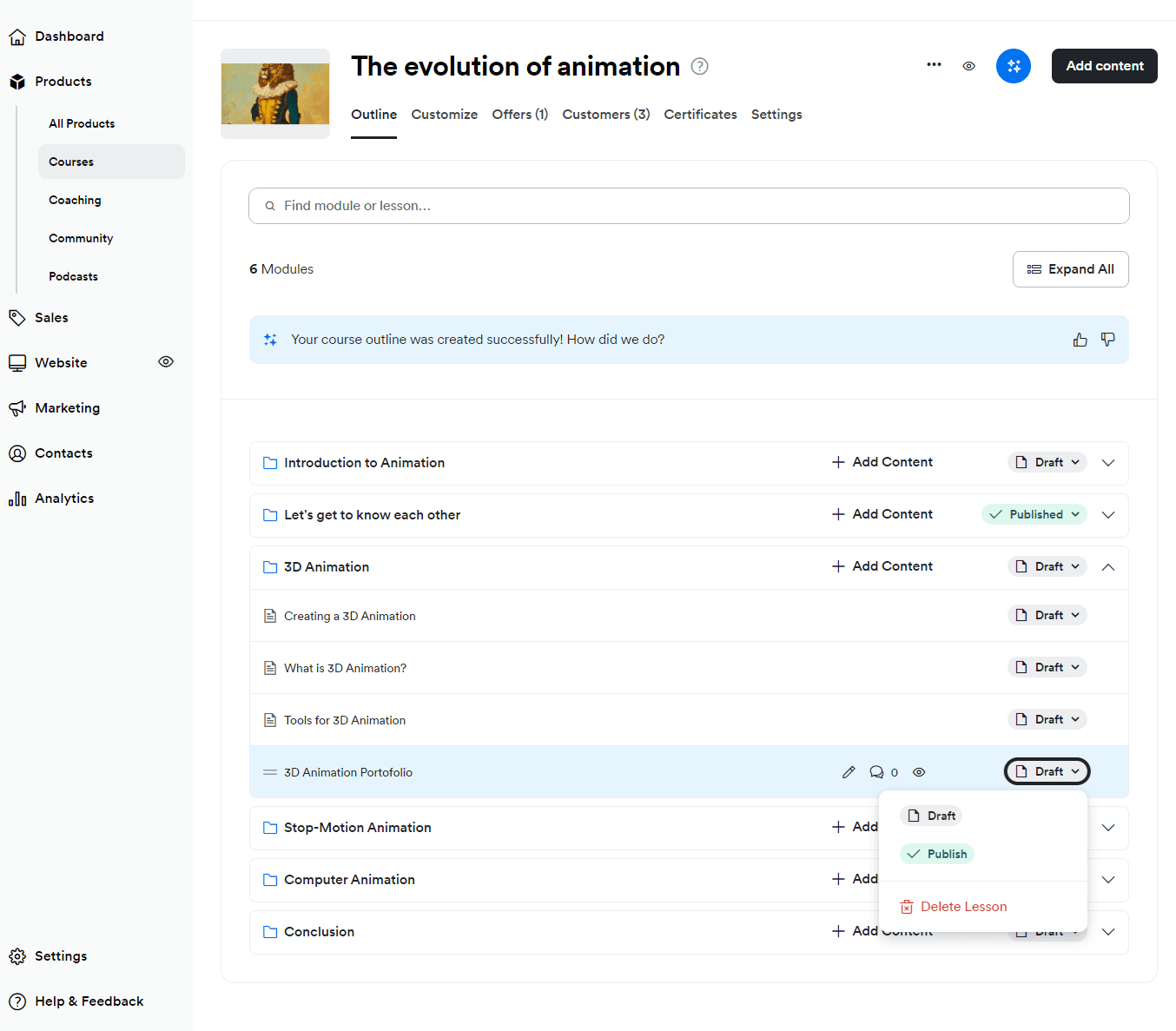
Kartra, on the other hand, supports various media types, but its content creation capabilities are much more limited than Kajabi. You can only upload media and cannot create quizzes, tests, assessments, or certificates of completion.
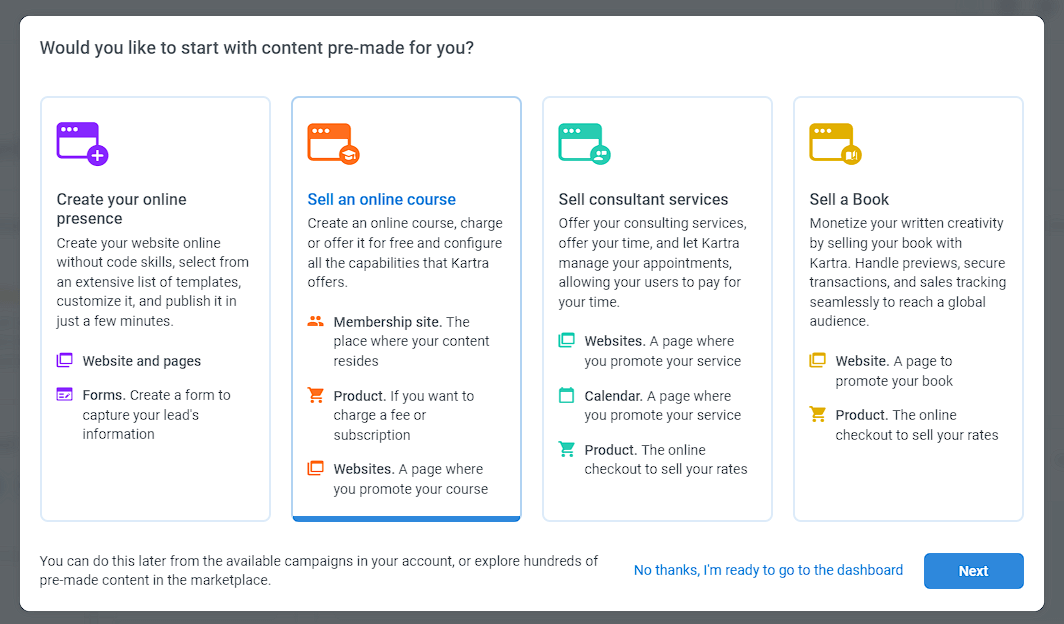
Note: If you want a modern course platform with powerful elearning features like assessments, certificates, and educational features, LearnWorlds is the best choice.
Sales & Marketing Tools
Kartra and Kajabi excel in sales & marketing advanced automations, even affiliate management features to grow your business.
You can build almost any sales funnel in both platforms, including:
Kartra boasts its behavioral adaptive marketing features as unique, segmenting users based on certain characteristics. With the behavioral adaptive features, you can show an offer or a section to a specific user while hiding it from the others.
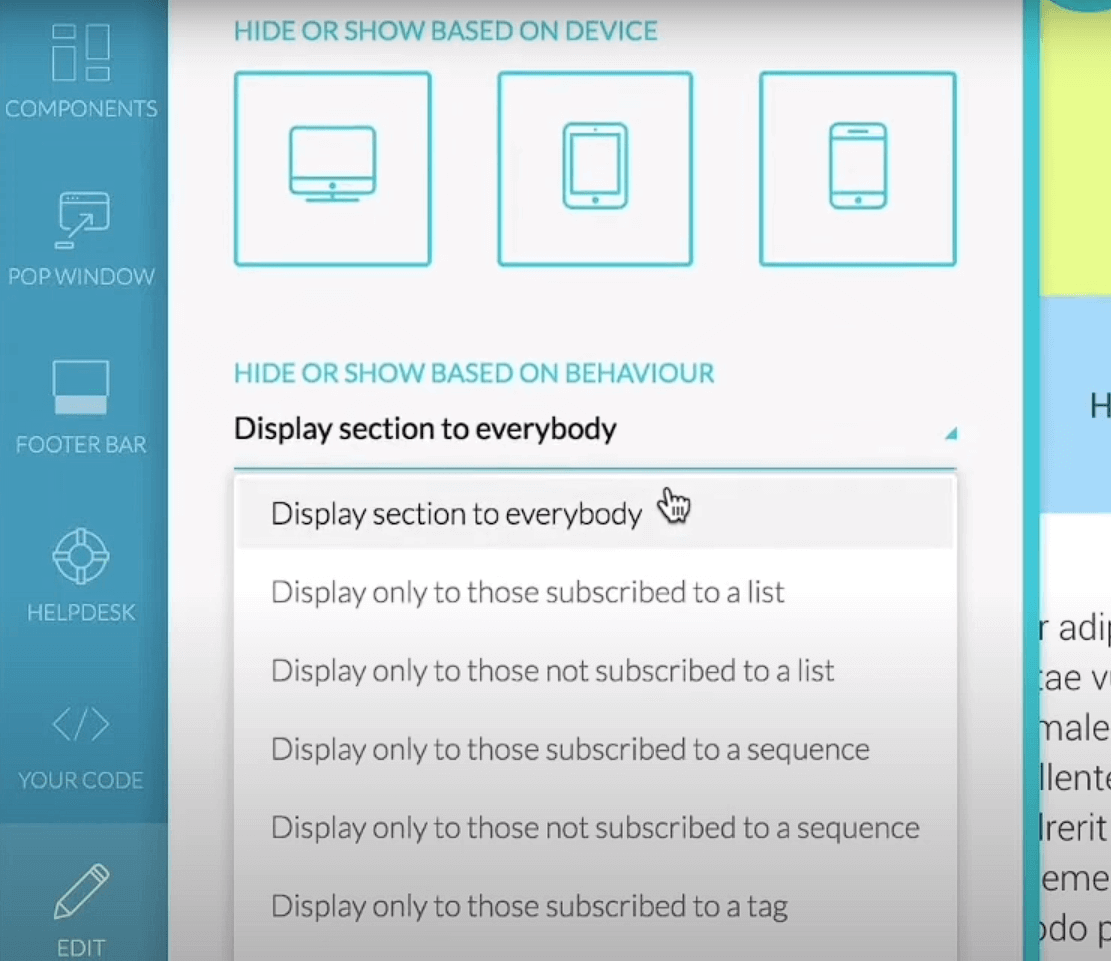
You can also use built-in calendars to sell consulting or coaching directly on Kartra. The calendars come with their sales funnel, an advanced feature missing from Kajabi.
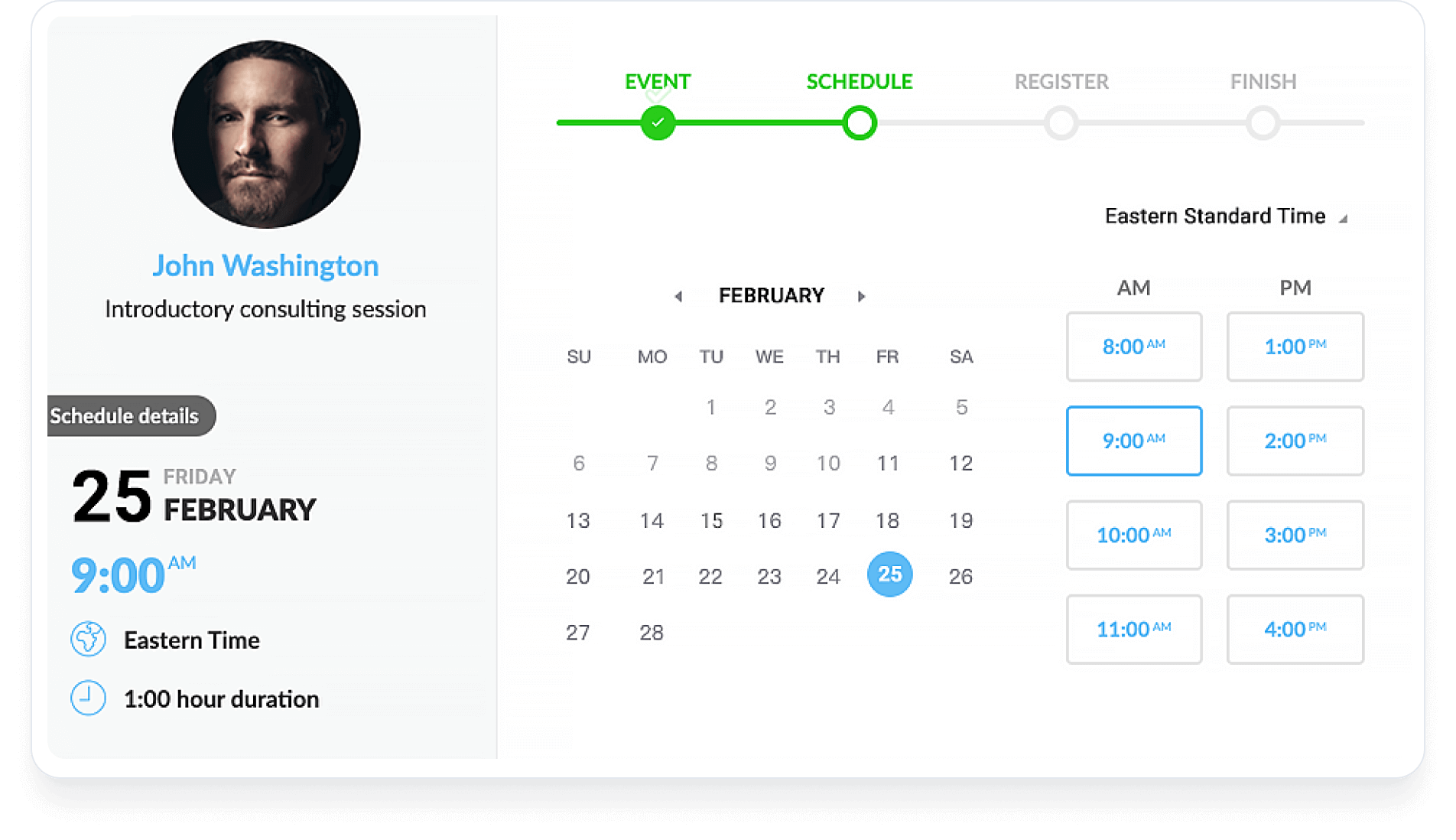
On the other hand, Kajabi comes with pre-built funnels for creating effective email campaigns or a funnel to sell your products and courses. Kajabi is also great for building email marketing automations and one-off broadcasts to reach your users.
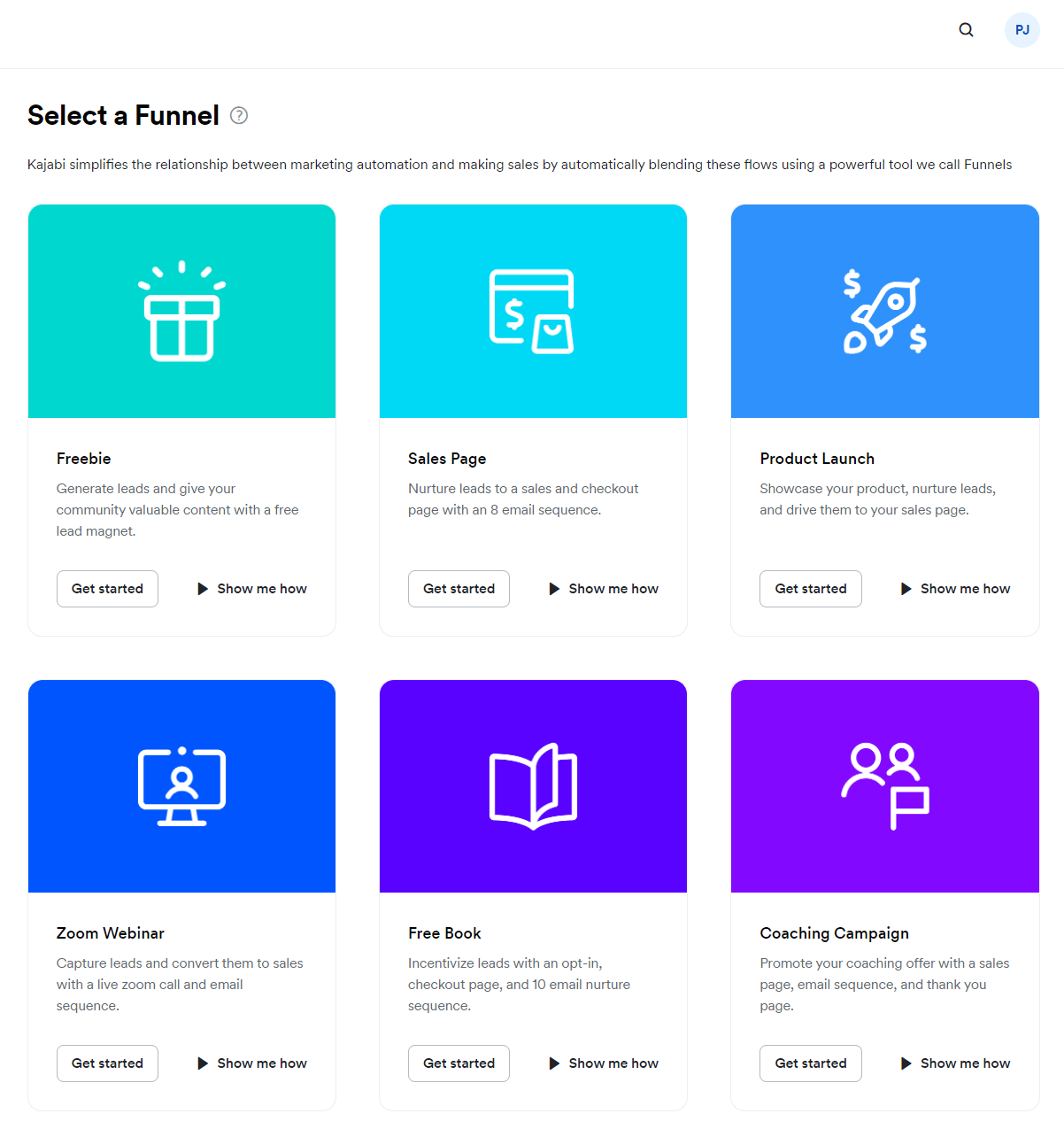
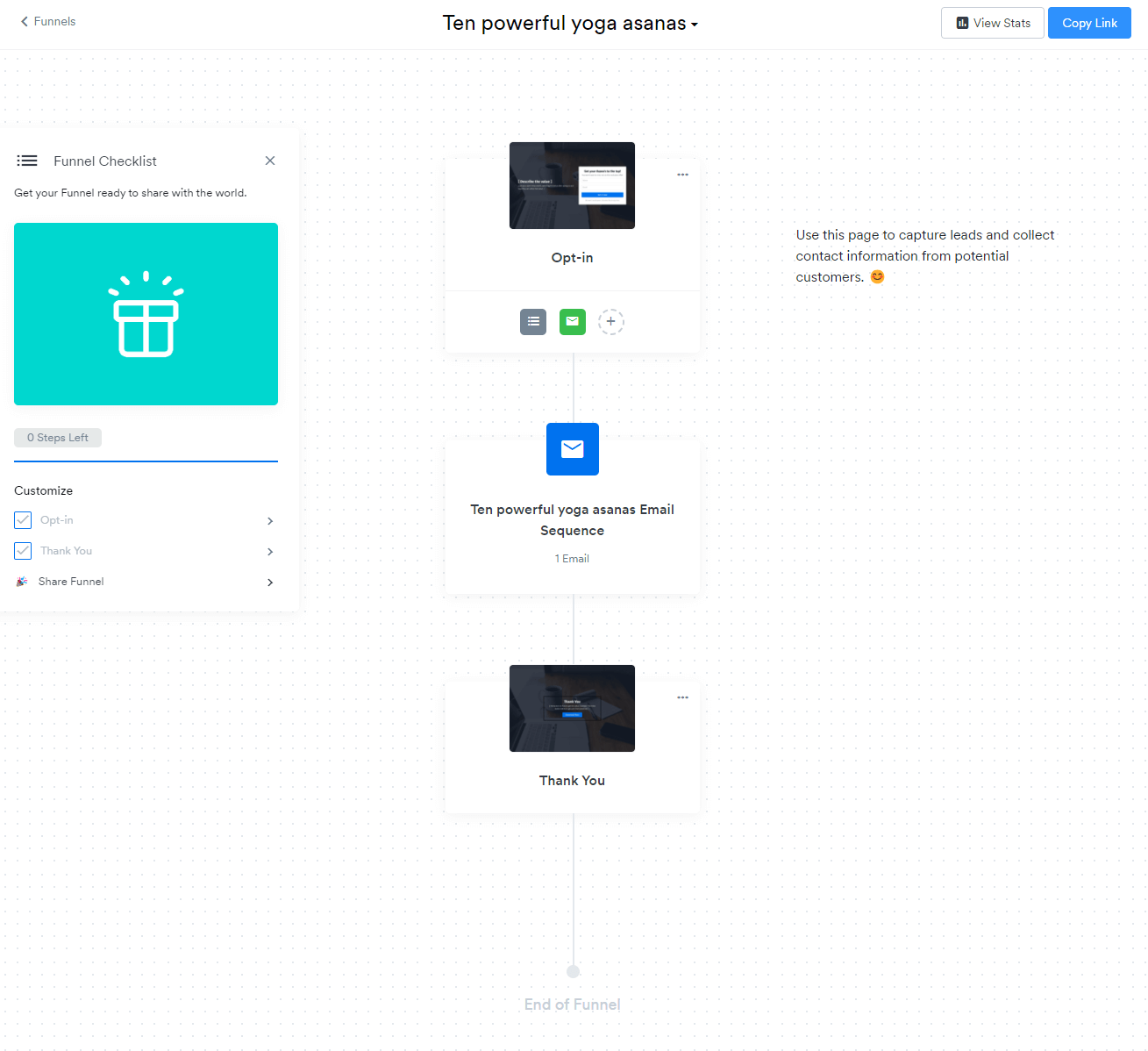
Landing Pages
Kartra offers many landing page templates and has a template for every niche or case! You don’t need to bother yourself with design, structure, etc. Even without marketing knowledge, you can immediately have your product’s page sales-ready.
Just choose a template and change the text & images.
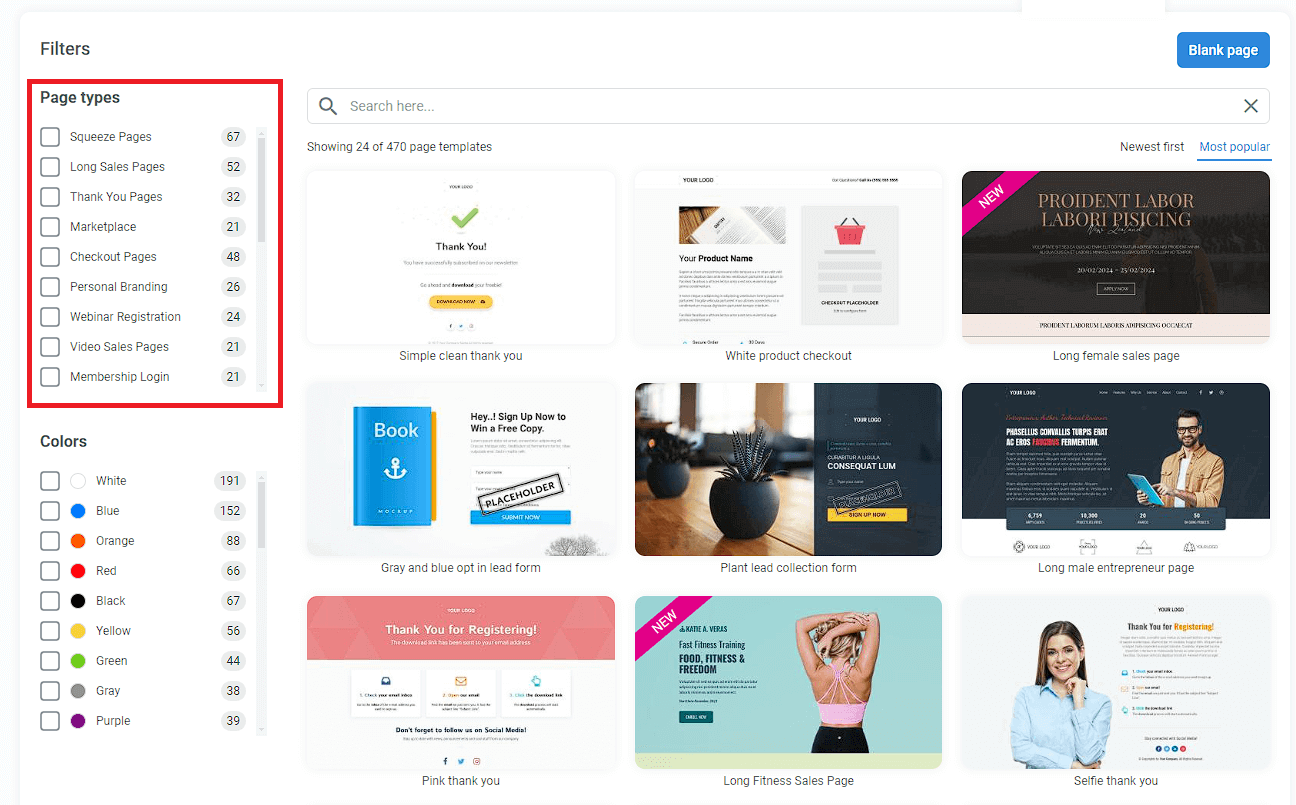
Then, you use the drag-and-drop page builder to edit the page. It’s pretty easy, but I found the editor a bit clunky to use. It requires some getting used to, and be sure to save often.
While it’s great for landing pages, Kartra is not suitable as a website builder. Don’t replace your website with a Kartra just yet!
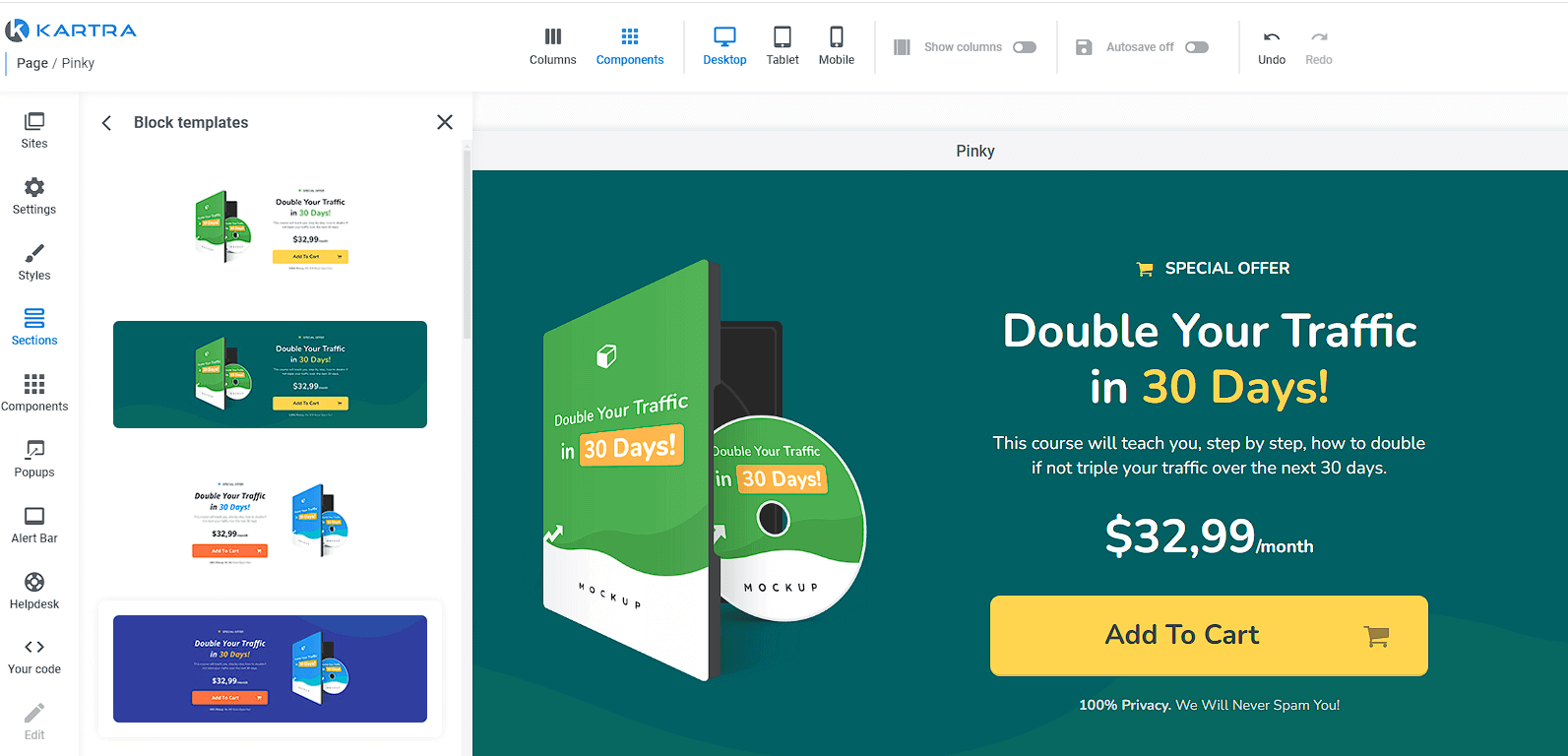
P.S.: Kartra’s unskippable tutorials are pretty annoying. They show up with every new template. The software can be improved a lot in UI/UX.
On the other hand, Kajabi provides a diverse collection of visually appealing templates that are readily available for use and can create a professional outcome. With their integrated website builder, you can personalize these templates and tailor them to your needs.
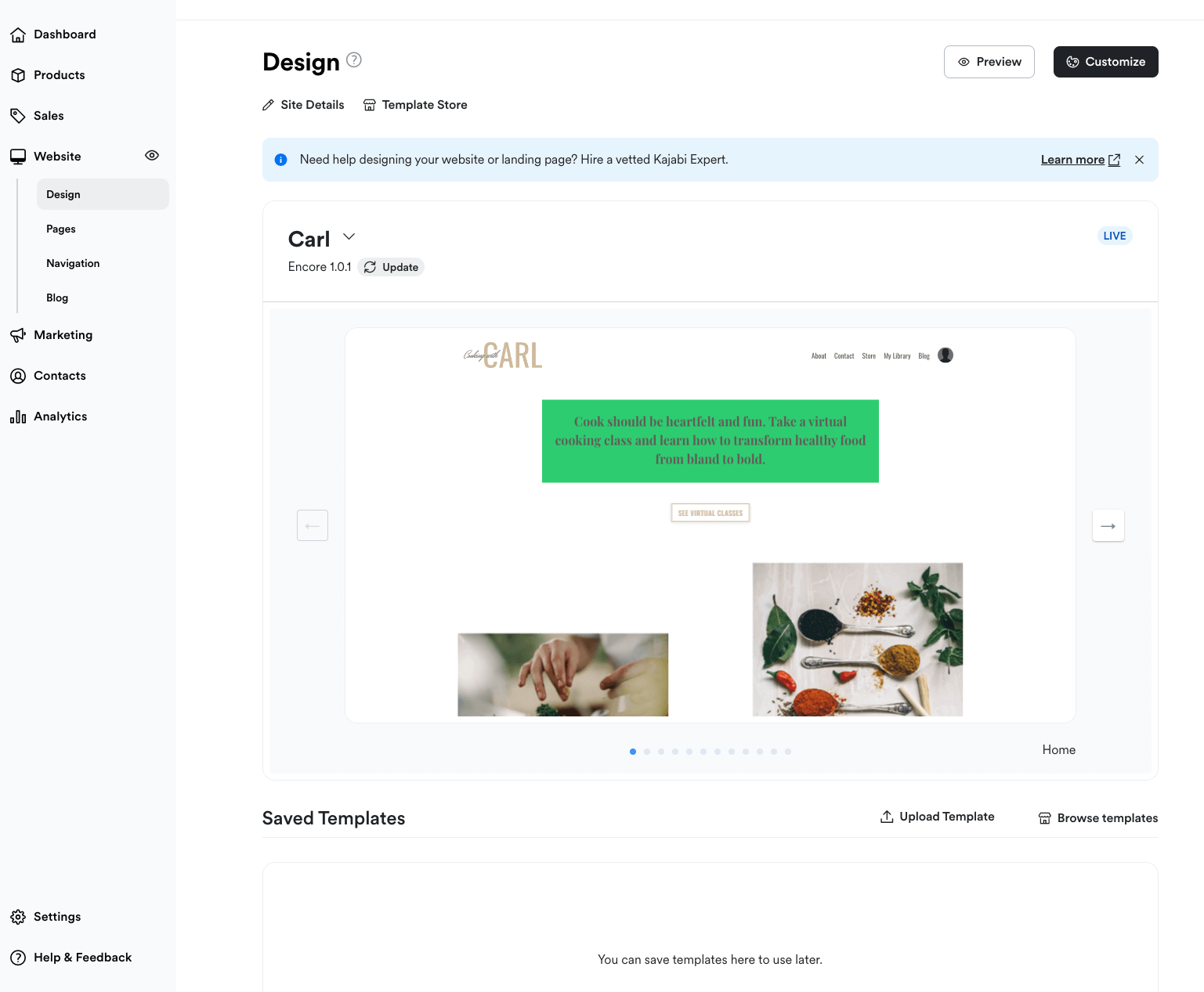
Kajabi’s site builder and templates are not as good as Kartra’s, but the UI is a little more intuitive and seems a little faster on loading pages.
Membership Sites & Communities
While you can build a membership site with comments with Kartra, I wouldn’t go that far to call it a community. It only offers some basic commenting and post-scheduling features.
The interface is hard to figure out, and the wizard takes too long to finish.
Kajabi offers a truly integrated community feature you can use to sell subscriptions and memberships while your users can engage with each other.
You can create multiple groups, circles, have free and paid spaces, and more. You can even post events with attendance and connect a live webinar to them.
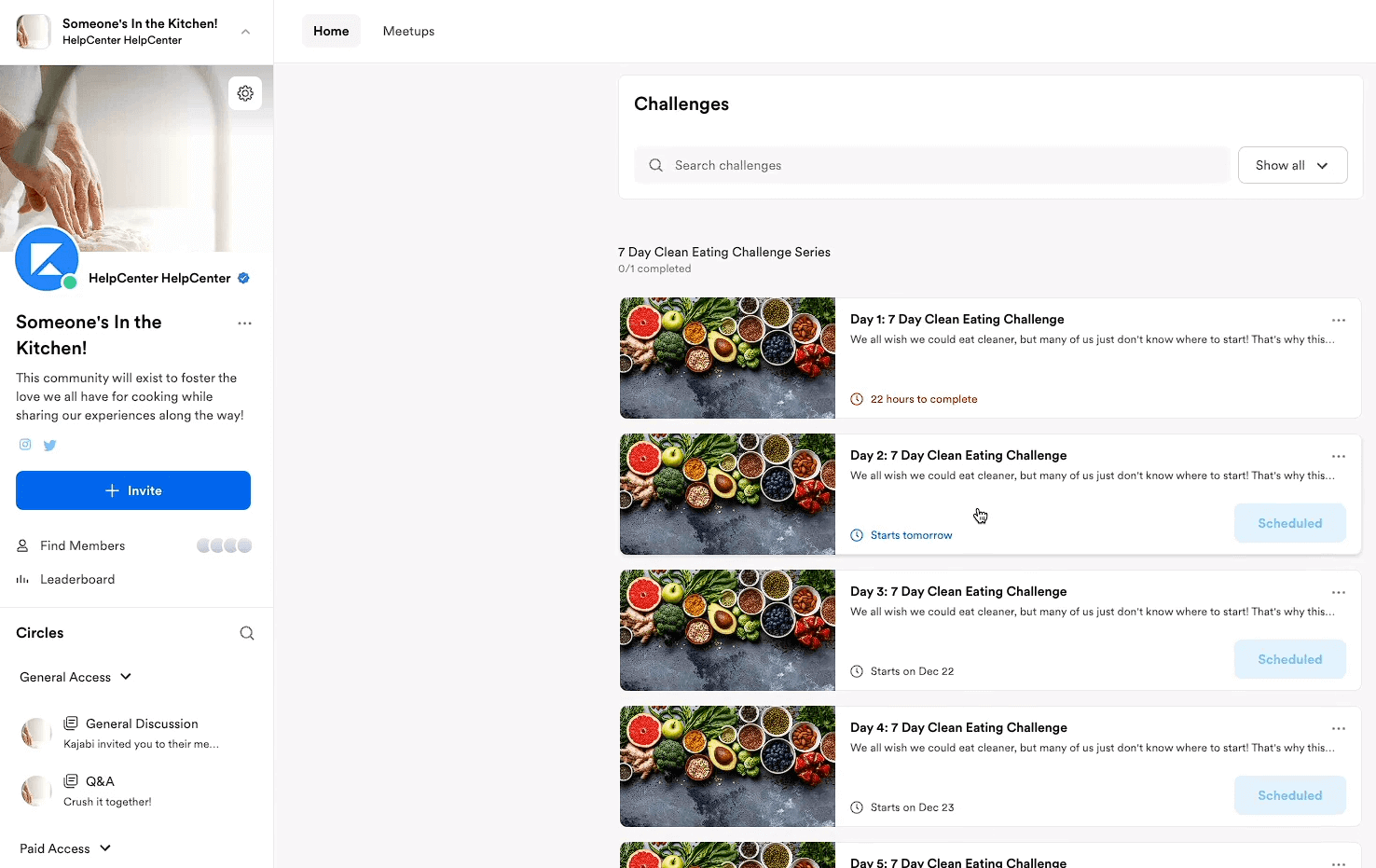
If you want to create a community space for learning, the best choice is LearnWorlds. You can combine social interactions with learning to improve the user experience and engage your audience.
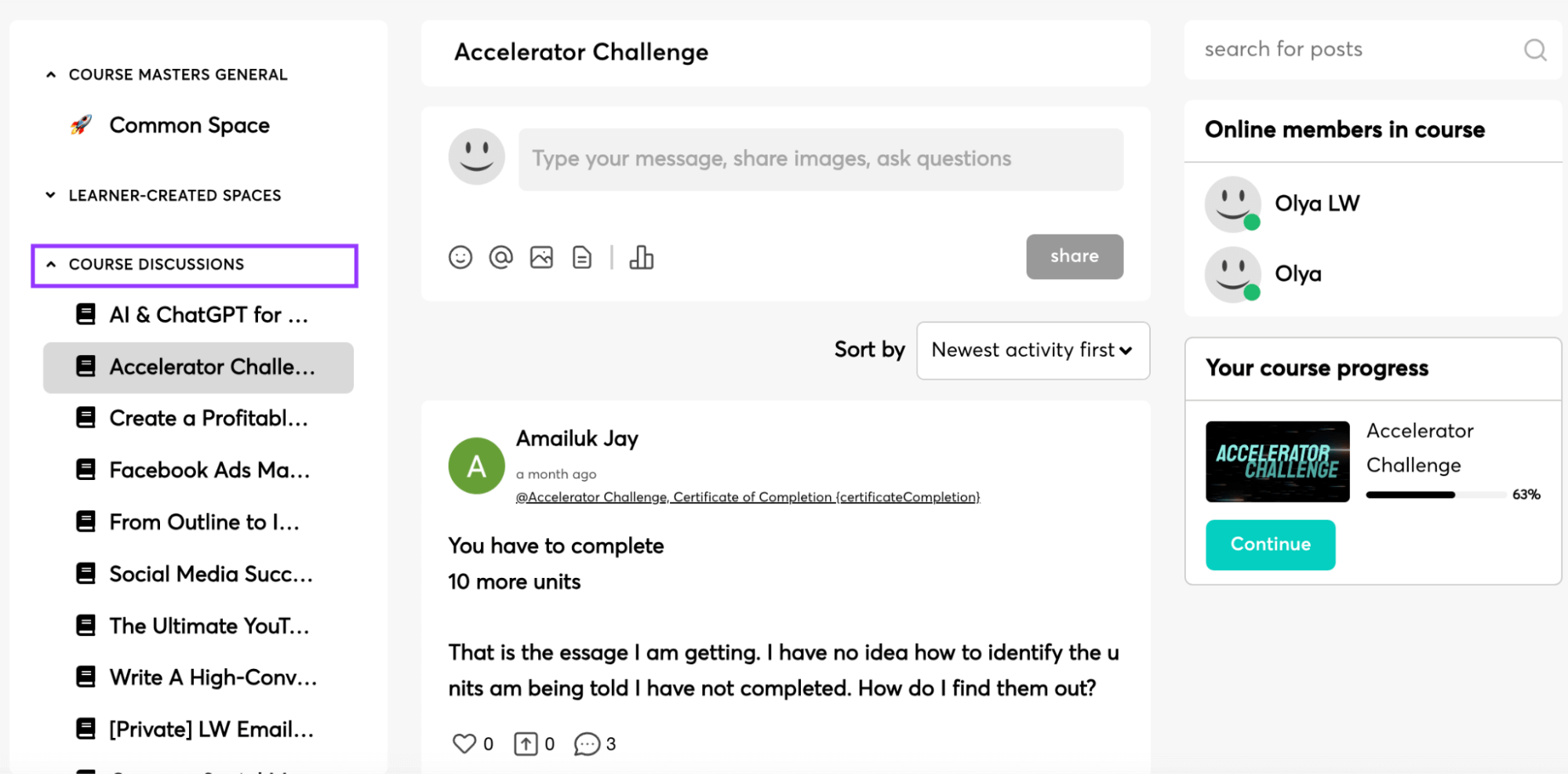
Mobile App
Kajabi comes with a mobile app shared among all Kajabi users. Users can access their courses and content through the community, but beware, as your competitors will also be included in the app.
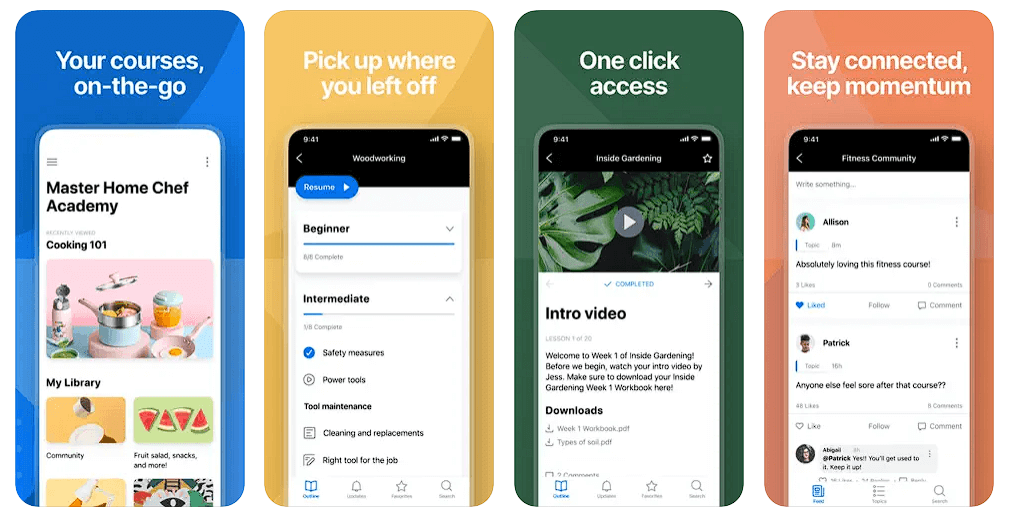
Kartra does not have an app.
If you want a white-labeled mobile app, then LearnWorlds is your right choice!
💡 Only LearnWorlds offers a truly white-labeled mobile app.
Build the perfect branded mobile app for your academy. Instantly.
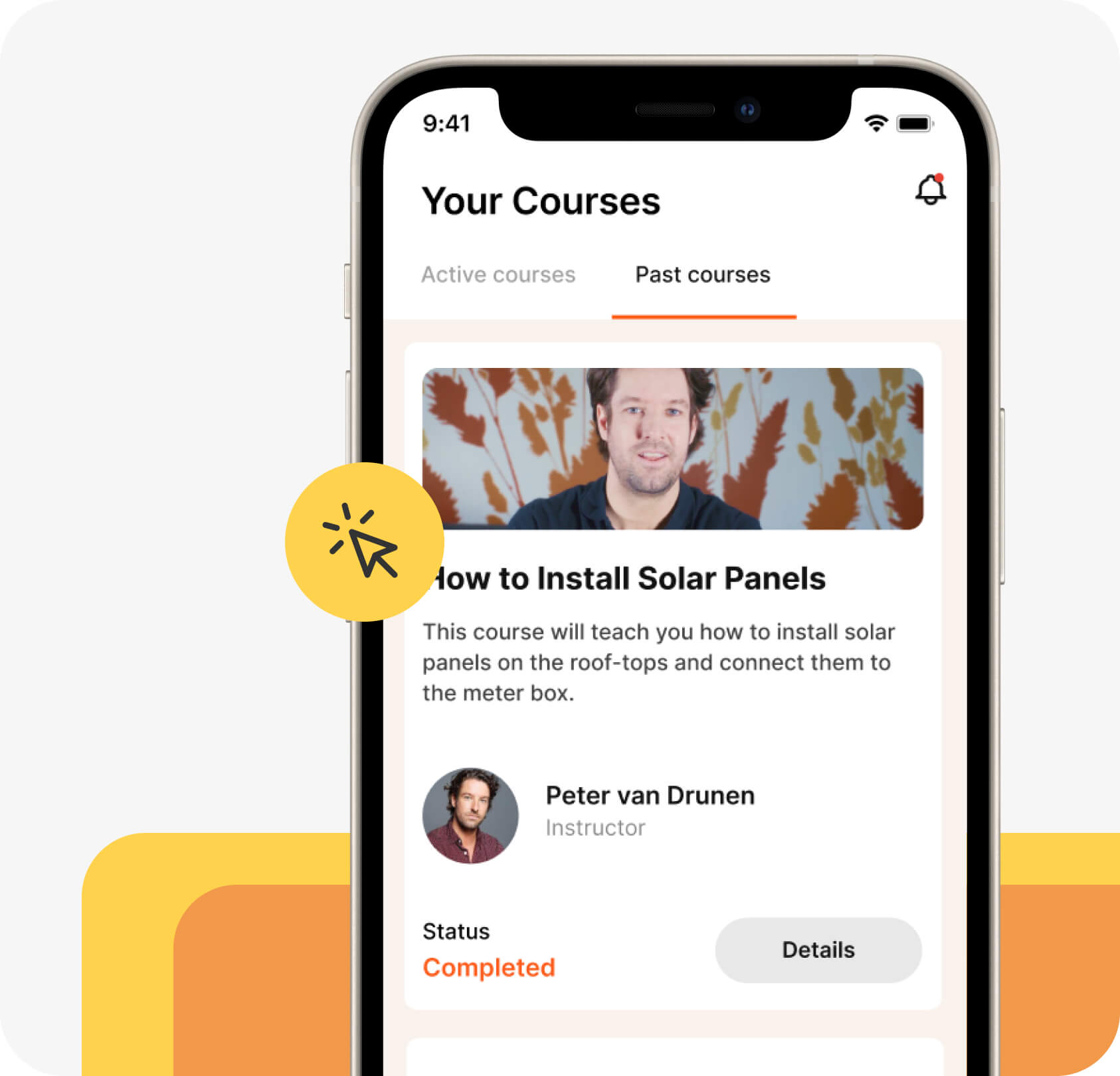
Customer Service
Kajabi users are overall happy with the support giving a 4 out of 5 stars for the customer service. There are a few comments about needing help with the system and hiring an external assistant to finalize their setup.
Chat support is only available on higher plans, though. Kajabi’s basic plan only comes with email support.
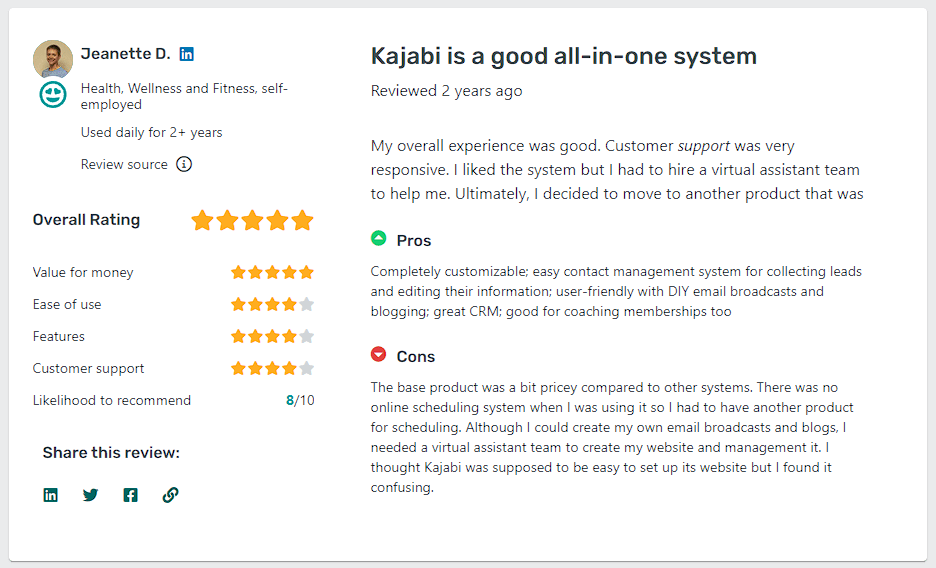
Kartra’s reviews on their customer support are also good, with four stars. However, they only offer email support, and some users complain that some replies take too long.
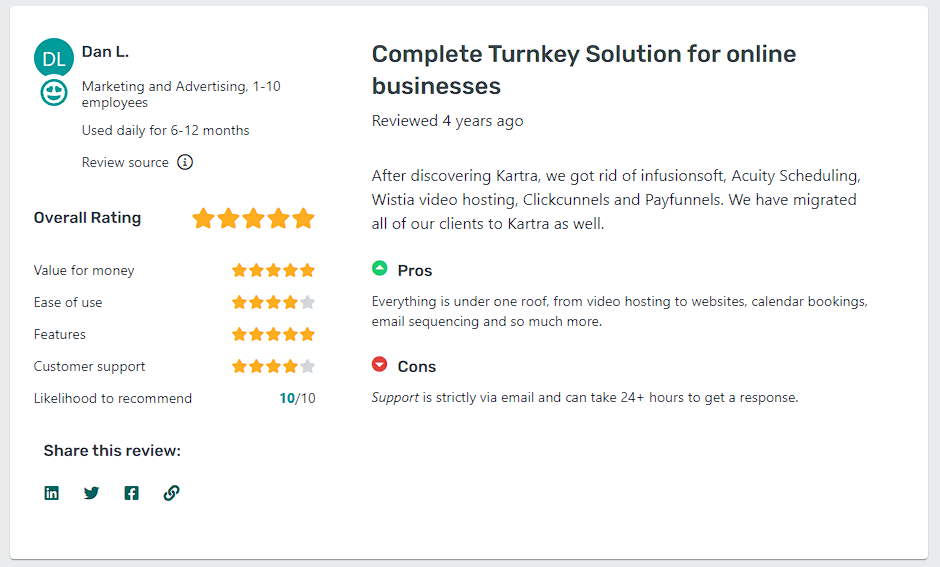
The best platform for customer support is LearnWorlds with an overall 4.5 stars out of 5 for our support and positive comment.
LearnWorlds’ support is fast, responsive, and always helpful. With LearnWorlds, you are not building your elearning business alone, but with the help of an expert team at your side!
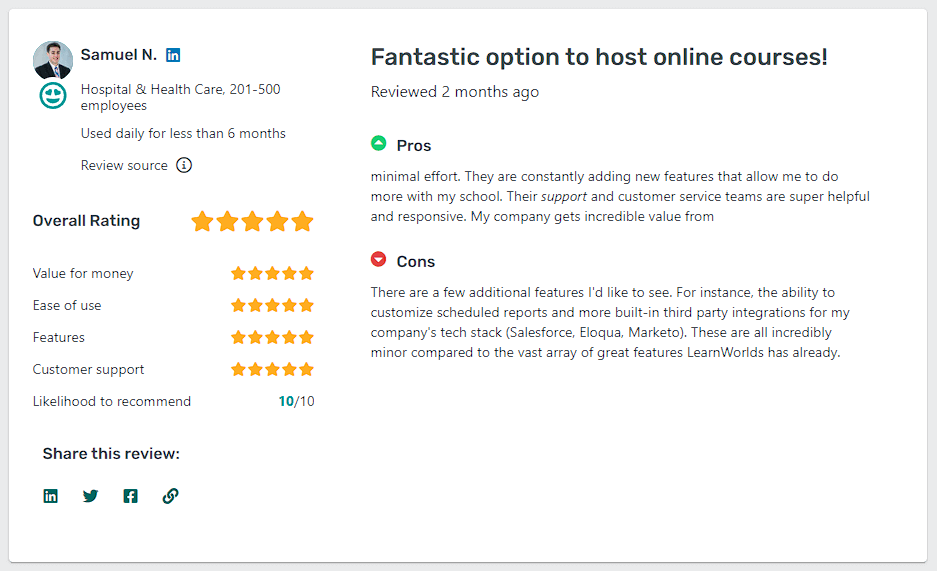
Choosing the Right Platform for You
There is only one better platform for your business than the one that fits your specific needs. We tried both platforms and spent some time working on them to deliver this review, and we suggest you do the same before you choose which platform works best for your business.
Between Kajabi vs Kartra, our top choice would be LearnWorlds!
We are proud to have developed the most comprehensive platform to create, market, and sell online courses. It has everything you need to build, manage, and grow your business under one roof.
Try LearnWorlds with a 30-day free trial.
FAQs
Is Kartra better than Kajabi?
Kartra is better at sales automation than Kajabi, but worse at user experience and support. Use Kartra if you are selling a simple digital product, but if you want great email marketing campaigns and online courses, Kajabi is better.
Is Kartra good for courses?
No, Kartra only offers basic features for creating online courses. If you are selling online courses, it’s better to use LearnWorlds than Kartra.
What does Kartra replace?
Kartra replaces ClickFunnels, Kajabi, Gumroad, and other alternatives. It also replaces your landing page builders, email automation tools, e-commerce platforms, and simple hosting providers for single-page websites.
Is Kartra better than ClickFunnels?
Kartra is better at sales funnel than ClickFunnels, but ClickFunnels is better at email automations.
Nick Malekos is a Senior Digital Marketer in LearnWorlds. He is a results based and well-rounded Digital Marketer with years of experience in the education industry, writer and digital literacy trainer.



