Sell digital downloads: The complete guide for 2025
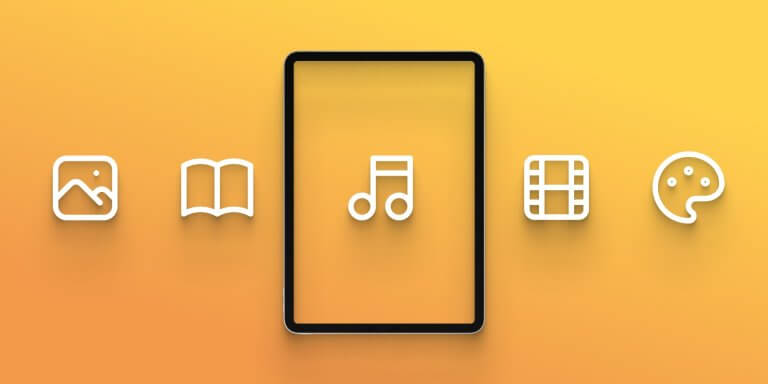
Table of Contents
Selling digital downloads and printables has become one of the most popular online business ventures for individuals and companies alike: educators, coaches, online retailers, artists, writers, YouTubers, bloggers, web developers, and graphic designers are only some examples of people selling digital downloads and printables.
The ecommerce market is massive, and Statista confirms it will reach the $4.32 trillion mark in 2025. By 2029, it will hit $5.89 trillion [1].
Is it any wonder? Selling digital downloadables is an easy way to generate passive income. You only have to create your product once and then sell it for an infinite amount of time.
Adding digital downloads will also enhance your existing offerings without complicated setups or high upfront investment. If you’re an online coach, for example, you can supercharge your services with downloadable planners and workbooks that will help your clients stay on track.
If you’re considering selling digital downloads but don’t know which ones or where to start from, read on because we’ve plenty of tips for you.
What is a digital download?
A digital download is an electronic version of a document, software, or file. It’s delivered instantly over the internet after purchase, with no need for physical inventory or shipping. Examples include ebooks, PDF guides, audio files, design templates, software applications, and online course materials.
Digital downloads are a scalable, low-overhead way for creators and businesses to share valuable content. For buyers, they offer instant access and convenience. That’s why they’re becoming more popular in today’s digital world.
12 types of digital downloads to sell online
Are you sold? If so, let’s start exploring the different types of digital products you can sell online.
Type #1: Online course
You can choose to make your online course a digital downloadable by allowing your learners to download the learning resources you’re offering – most often videos, ebooks, PDF infographics, and workbooks.
This option makes more sense for mini-courses, as you probably don’t want students to download and share with their friends a 20-hour course that took you weeks to build. Use it as a lead magnet to attract new clients or presell an upcoming long-form course.
Type #2: Ebooks
Ebooks are a great source of information with a loyal following of visual learners and, therefore, a very popular downloadable digital product. Creating and selling ebooks online is relatively hassle-free; plus, offering one fits almost every business model.
Ebooks are often offered for free in exchange for the contact information of site visitors, who give out their email addresses to download the ebook and join your email list (with their consent). Therefore, they’re not only an exceptional lead magnet but also an efficient way to expand your email list.
Usually, ebooks cost very little, but in some cases, you can set the price high. That would be the case if you have a big, loyal audience, you’re writing for niche expertise that is used to higher prices, or you’re considered to be an authority on the subject.
Type #3: Digital art
Digital art is one of the top categories of digital downloadables. Think about 3D prints, illustrations, coloring books, and paintings.
Whether to add some beauty to their home and office or to relax with a creative activity, digital art printables are a popular choice among buyers.
Type #4: Photographs
Photographs and stock photos are usually distributed from one business to another. But if you are taking unique photographs, you can monetize your skills and sell them as digital products at a price.
According to Pixpa, you can set the price according to your photography specialty area, like portrait photography, wedding photography, or others, and start building an income from there.
You can sell your photos via a third-party stock website like iStock, Shutterstock, Getty Images, or Flickr, or via your own website.
Type #5: Printables
Printables like workbooks, planners, event checklists, and calendars basically sell themselves due to their highly practical nature.
With most people trying to follow a schedule, manage their time, and prioritize their tasks, you can’t go wrong selling these easy-to-use organization tools.
Type #6: Podcasts
Creating a podcast can be challenging as you’ll need specialized equipment, communication skills, connections, and time. With people getting more and more interested in podcasts, it’s worth considering adding this digital offering if you fulfil the requirements above.
Although monetizing podcasts is not common, it’s a good option if you already have a podcast show and you want to give listeners an ad-free version or offline access.
Or, if you have a membership website, you can offer a series of podcast interviews with thought leaders and other authority figures as a premium product to incentivize those at the lowest pricing tiers to sign up for a more expensive membership.
Type #7: Audiobooks
Similar to podcasts, people love listening to audiobooks when commuting, exercising, or even doing house chores. Creating an audiobook is not an easy feat, as you’ll need an interesting topic or storyline, writing skills, and upfront investment in producing the audio version of your book and then promoting it. But if it’s a dream or hobby of yours, know that there is definitely a large audience for your product out there.
Type #8: Music tracks
Still listening? Good, because we’re finishing the “audio category” with the most obvious representative – music tracks. Music tracks are paid with royalties, and the amount of money coming to your account depends on the percentage of sales profits you get.
To start getting paid through your music tracks, you simply upload your music to a music distribution site, like the ones listed on SupremeTracks. If you’re also teaching music online, music tracks can be an upsell for your current students or a lead capture if you choose to offer them for free.
Type #9: Videos
Video is one of the most easily consumable content types, often used to educate either formally or informally. That, along with the fact that there are few initial costs involved, makes this product perfect for digital downloads.
Video digital downloads include video tutorials, training videos, webinars, video animations, documentaries, and even short films. If you want to find the perfect tools to shoot your video, read our comprehensive list of the best training video software.
Type #10: Software & apps
Another popular category is software and apps. Software products may be desktop-based, web-based, a mobile app, or WordPress-specific software.
Examples include WordPress plugins or applications like Photoshop, which require a paid license to download. If you can code, selling software is your ideal money-making hobby. To promote software or an app, you can access related forums to seek potential buyers, offer a free trial, or get third-party reviews.
Depending on its use, software is usually sold in specialized marketplaces. Having said that, you can still sell them through your own website like you would do with any other digital download.
Type #11: Video games
Video games can also be digital downloads. One of the best and most widespread platforms to sell video games is Steam, but there are other options too. If you’re ready to sell, make sure you check out this list from WellKeptWallet.
Type #12: Web design assets
Wrapping up our list, we couldn’t leave out the popular web/graphic design assets category. WordPress themes and plugins, website templates, and design assets like icons, fonts, Photoshop brushes, and Lightroom presets sell like hot bread, as many people follow a DIY approach when it comes to website building and just need some help with the creatives.
Selling digital downloads online: 8 steps to get started
Below you’ll find 8 steps to walk you through the process—from choosing a profitable niche to launching your product and scaling your online digital sales.
These steps will help you go from step 1 and coming up with a unique idea, to earning income with ease.
Step 1: Choose your niche & audience
Pick a niche that matches your expertise and passion, then validate it by researching demand through forums, social media, or keyword tools. The goal is to find a specific problem people are actively trying to solve.
The secret to selling digital downloads? Sell the transformation, not the file. People don’t buy PDFs or templates—they buy outcomes. Our top-performing downloads lead with a specific promise—like “Write your press release in 30 minutes”—and are paired with a landing page that shows before/after clarity. We also include quick-start instructions to reduce friction and build instant confidence. That first win makes them far more likely to come back.
Once your niche is clear, define your ideal customer. Know their demographics, challenges, and goals. This will shape your product, marketing, and pricing.
Step 2: Select a digital product format
Choose a format that suits your audience and your skills. Popular options are online courses, ebooks, workbooks, templates, audio files, and design assets.
Best piece of advice for digital download sellers is to optimize your product pages for maximum conversion before driving traffic. Many entrepreneurs get this backward – they drive traffic to poorly optimized pages and wonder why sales are disappointing. Your product descriptions must answer every possible question a buyer might have. With digital products, this means being crystal clear about file formats, compatibility, usage rights, and exactly what they’ll receive. I’ve seen conversion rates double when descriptions shifted from generic to highly specific.
Consider the level of engagement and depth required—video content for immersive learning or checklists for quick results. You can also bundle formats for added value.
Step 3: Create high-quality content
Plan your content with a clear structure and outcome. Break it into manageable sections and make it easy to follow.
Focus heavily on building trust and showcasing the value of your product through social proof and clear demonstrations. I believe this is effective because, unlike physical products, digital downloads can feel less tangible. People are naturally hesitant to spend money on something they can’t physically hold or return easily if they’re not satisfied.
Use visuals, multimedia, or interactivity to boost engagement. Keep a professional tone and design that reflects your brand and builds trust.
Step 4: Choose your ecommerce platform
Pick a platform based on how much control and flexibility you need. Self-hosted platforms like LearnWorlds give you branding and customization, while marketplaces give you built-in traffic.
Think about fees, ease of use, delivery features, and scalability. You can even combine platforms for wider reach and more options.
Step 5: Build your brand & storefront
Design your digital storefront to match your brand’s identity. Use consistent visuals, messaging, and tone across your site.
Include essential pages like product descriptions, FAQs, and contact info. Highlight benefits and use testimonials or visuals to support your value proposition.
Step 6: Set up payments & product delivery
Set up secure payment options like Stripe or PayPal for seamless checkout. Make the buying process quick and frictionless.
Automate file delivery through your platform so buyers get instant access. Include clear instructions, confirmation messages, and support contact info.
Step 7: Launch & market your products
Build anticipation with sneak peeks, email campaigns, or countdowns. Use SEO, content marketing, and social media to get your first customers.
Offer limited-time discounts, run referral programs, or collaborate with affiliates to get visibility and sales from day one.
Step 8: Check performance & scale your digital product business
Monitor sales, conversion rates, and customer feedback. Use this to tweak your product and user experience.
Scale by adding more products, launching upsells, or building a community. Automate with email sequences and retargeting ads.
How to sell digital downloads with LearnWorlds
Now that we’ve given you some digital product ideas and the actual process of getting started, let’s see how you can sell them with the help of LearnWorlds.
One of the top online course platforms – our very own LearnWorlds provides ecommerce and marketing tools to help you build attractive sales funnels and product pages to attract potential customers and sell digital downloads.
Any digital product that helps you add more value to your online course or program – be it a training video, an ebook, or a PDF – you can sell directly through your LearnWorlds school. LearnWorlds also has the functionalities and features to help you sell online, even if you don’t know how marketing works.
Here’s what you need to do to start selling using our platform.
Create a LearnWorlds account
First, you will need to log in to your account or create a new account.
Create an online course
From the main admin dashboard, jump to the Course creation wizard by clicking on “Create course” on the top ribbon.

You will be guided to the Course Creation Wizard, a user-friendly tool that simplifies the course creation process in just a few steps.
💡 To sell a digital download, you need to create a single activity course. This means you’ll build a course with just one learning activity.
Add the digital download
You can follow these steps to add a digital download:

You can always upload more files by clicking on Add digital download. If you hover over the file, you can edit its title by clicking on the edit (pencil) button.
💡 You can protect your digital downloadables with watermarks. See how you can use LearnWorlds to protect your intellectual property.
Create a landing page
Next, you need to build an attractive landing page to present your offering.
Go to Site Builder → Edit School Site.
You will be given the option to choose either an empty page or one of our different ready-made Page Templates, with a variety of options, including the landing page template.

You can then, of course, edit the page by altering the text/images and adding new sections or widgets. You can also add details like page name, page slug, page group, etc.
You can now find your newly created page in the Pages Manager under All Pages, and under the Page Group it belongs to.

Connect your domain
Selling digital products from your website means you are connecting your domain with the LearnWorlds account to offer a seamless transition from one page to another as if it were your own website (removing yourname.learnworlds.com)
To connect your domain to your online school, you first need to add a CNAME DNS record to your hosting provider account.
Then you will need to let us know which is the custom domain you would like to use via the ‘Settings’ > ‘School Domain’ page.
💁 For more information on this, check our support article.
Connect a payment gateway
To complete your ecommerce site, you will need to connect a payment gateway to it, such as PayPal or Stripe.

Note that while there may be transaction fees with some payment gateways like PayPal. LearnWorlds does not charge any transaction fees in the payment process. We have a 5$ standard fee on the Starter plan (lowest), which is removed on the Pro Trainer plan and above.
💡 For more information on how to do this, check out our support article on payment gateways.
💡 Our platform has a Shopify integration. If you’re already using it, you can connect the two to streamline the checkout process.
Start promoting/selling digital downloads
You can sell your digital products either as a single download, multiple downloads within a course, or both, through bundles. You can offer discount codes, accept credit cards, offer payment plans, and Buy Now/Pay Later options to facilitate sales.
Finally, you can start promoting your products directly from your landing page or any other page of your website with popups and widgets, through social media, or email marketing. We know that email is still one of the most effective ways to attract and retain clients, so we offer integrations with top email marketing providers.
More tools & platforms to sell digital products online
Next, let’s see some of the best online marketplaces and ecommerce platforms where you can sell your digital products.
💡Read more: The best 11 platforms to sell digital products
Let’s explore each tool or platform more in-depth.
LearnWorlds
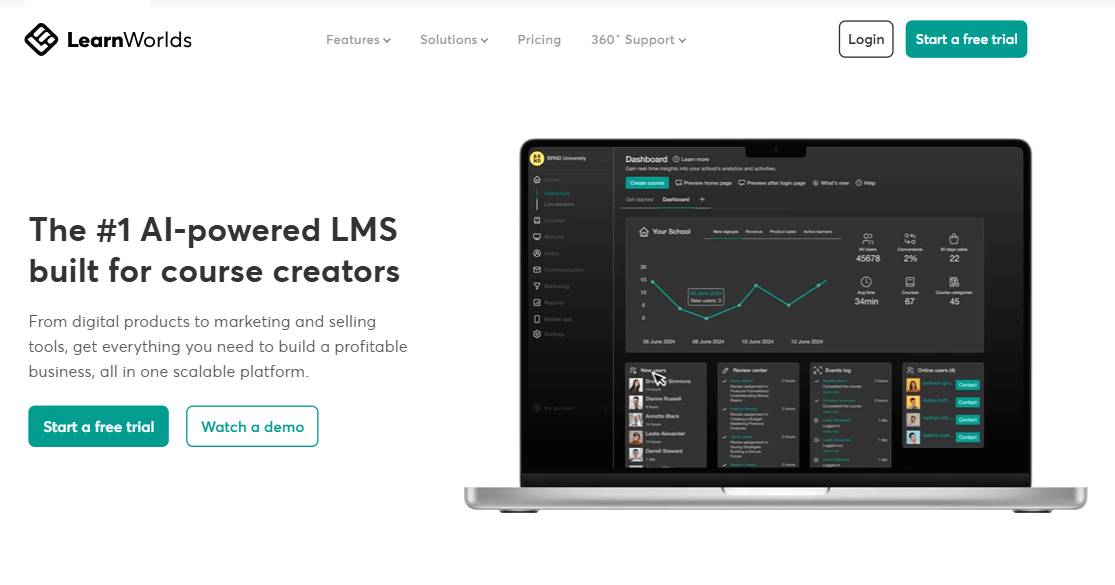
LearnWorlds is a self-hosted online course platform where creators, educators, and businesses can build their own branded academies. Unlike marketplaces, you have full control over your content, pricing, and customer relationships.
With a drag-and-drop site builder, interactive video tools, custom domains, and built-in sales features, it’s perfect if you want to create and sell courses, ebooks, or digital downloads under your own brand.
Pros & cons:
Visit our Help Center to get additional support and information.
Etsy
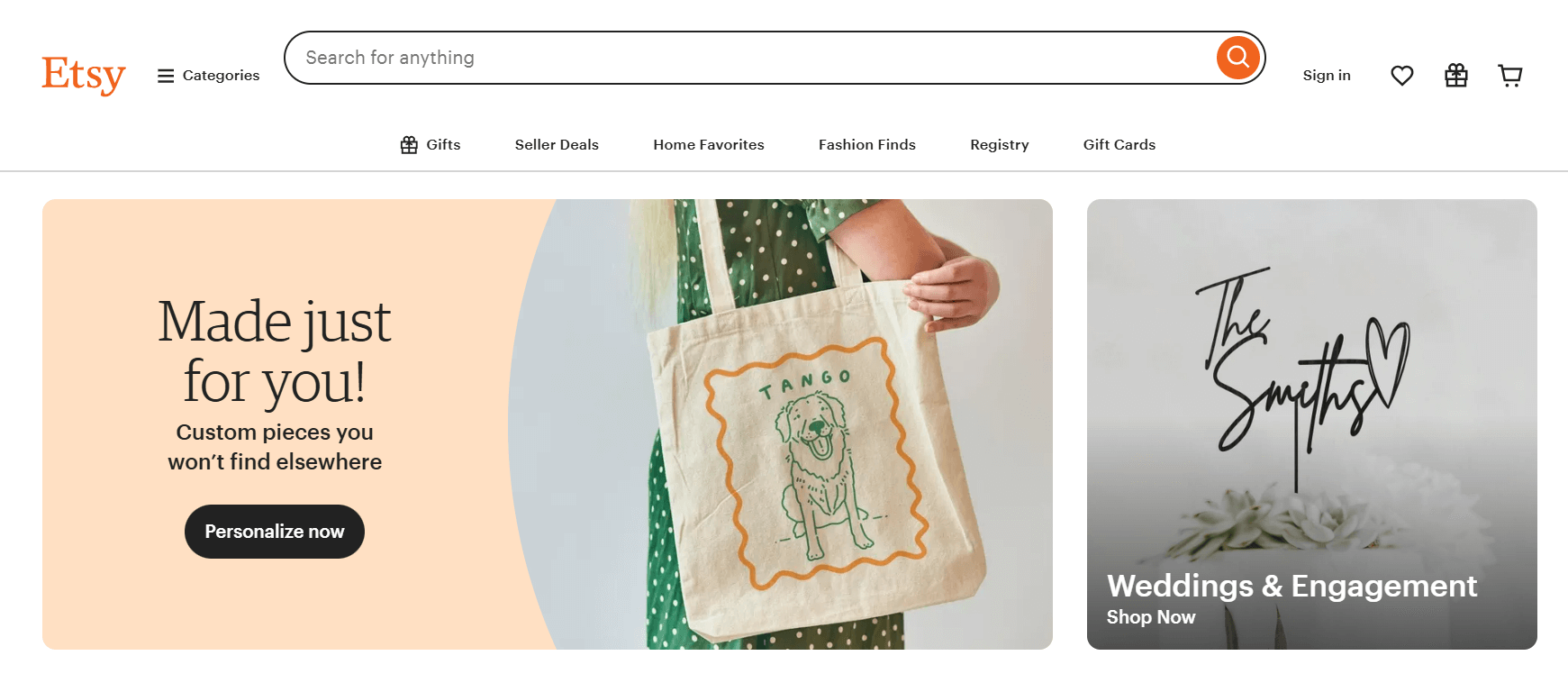
Etsy is a digital art marketplace and online store mostly known for handmade products and craft supplies. Recently, digital products, like art prints and planners, have gained popularity among the platform users.
If you’re selling on Etsy, your audience will most likely be seeking something creative and not mass-produced, so your best bet will be digital paintings and photography.
Pros & cons:
For more information, check the Etsy guidelines on how to sell digital downloads.
eBay
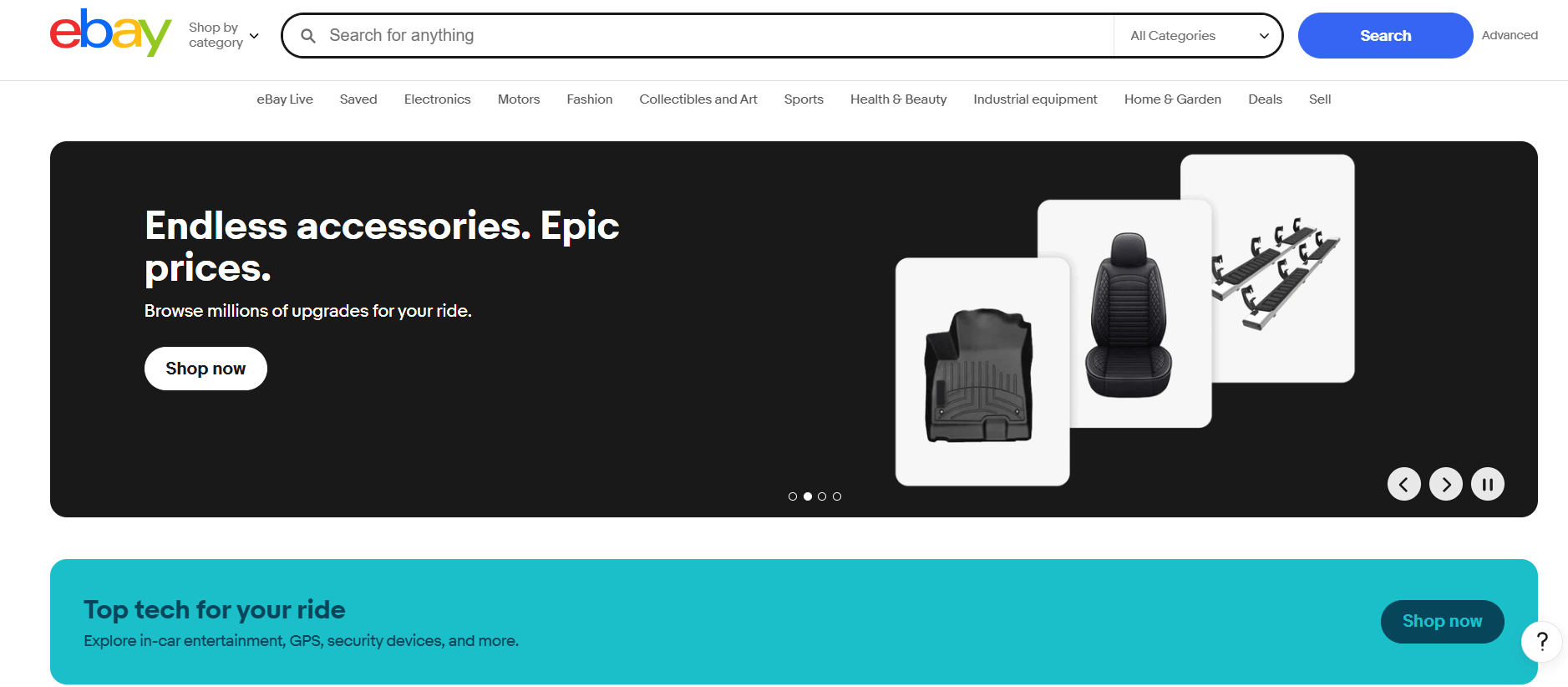
One of the longest-standing ecommerce platforms, eBay defines digital products as ‘digital goods’ and must be in the classified ad format. To add them to your eBay account, you need to go to the ‘Information products’ section and in the ‘Everything Else’ category.
Pros & cons:
For a more detailed guide on how to do this, check the Chron’s step-by-step guide.
Amazon
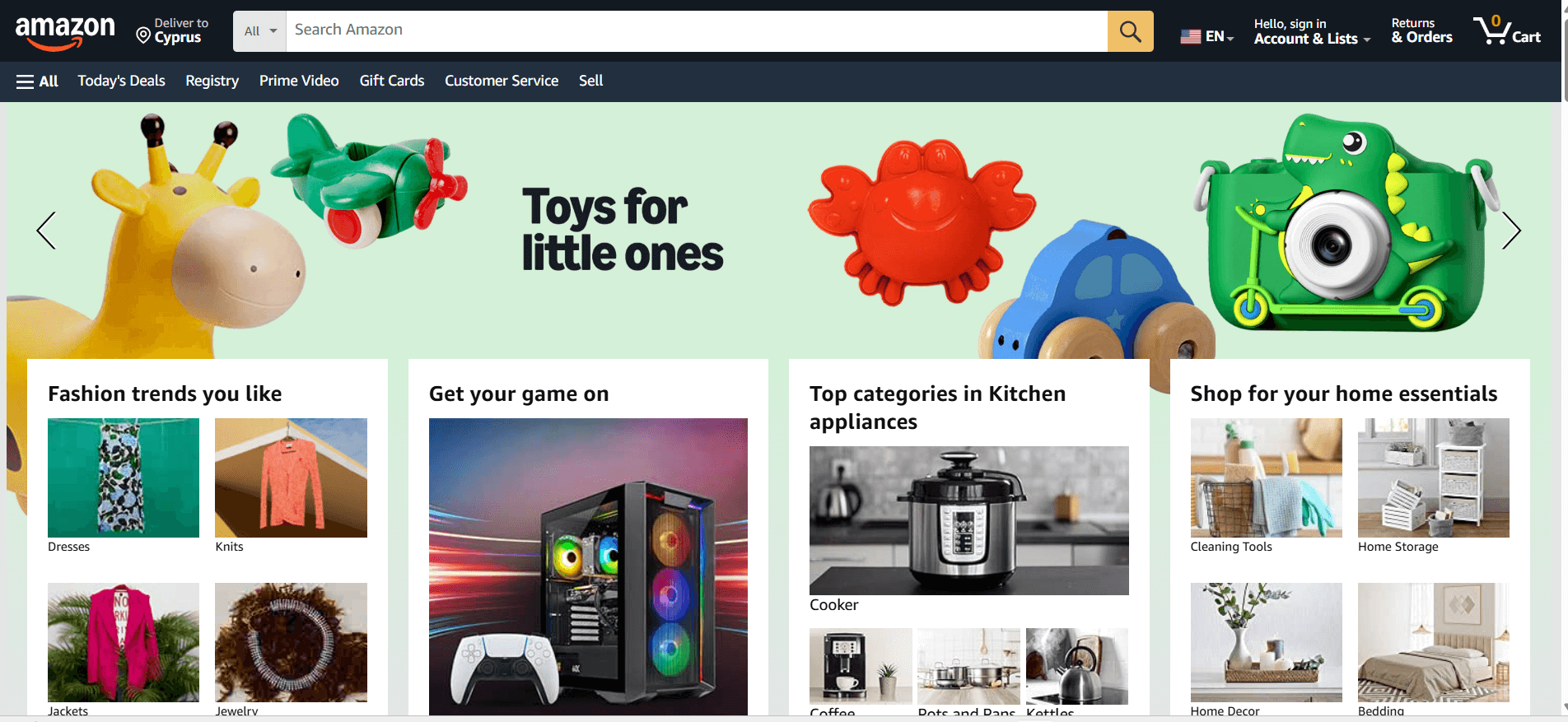
On Amazon, you can sell ebooks, music, apps, software, and games. Depending on which digital product you want to sell, you need to follow a different eCommerce process.
Pros & cons:
For ebooks, you need to visit Kindle Direct publishing.
For music, visit the Author Publisher & Vendor Guides.
For apps, software and games, read the Pre-submission checklist.
Shopify
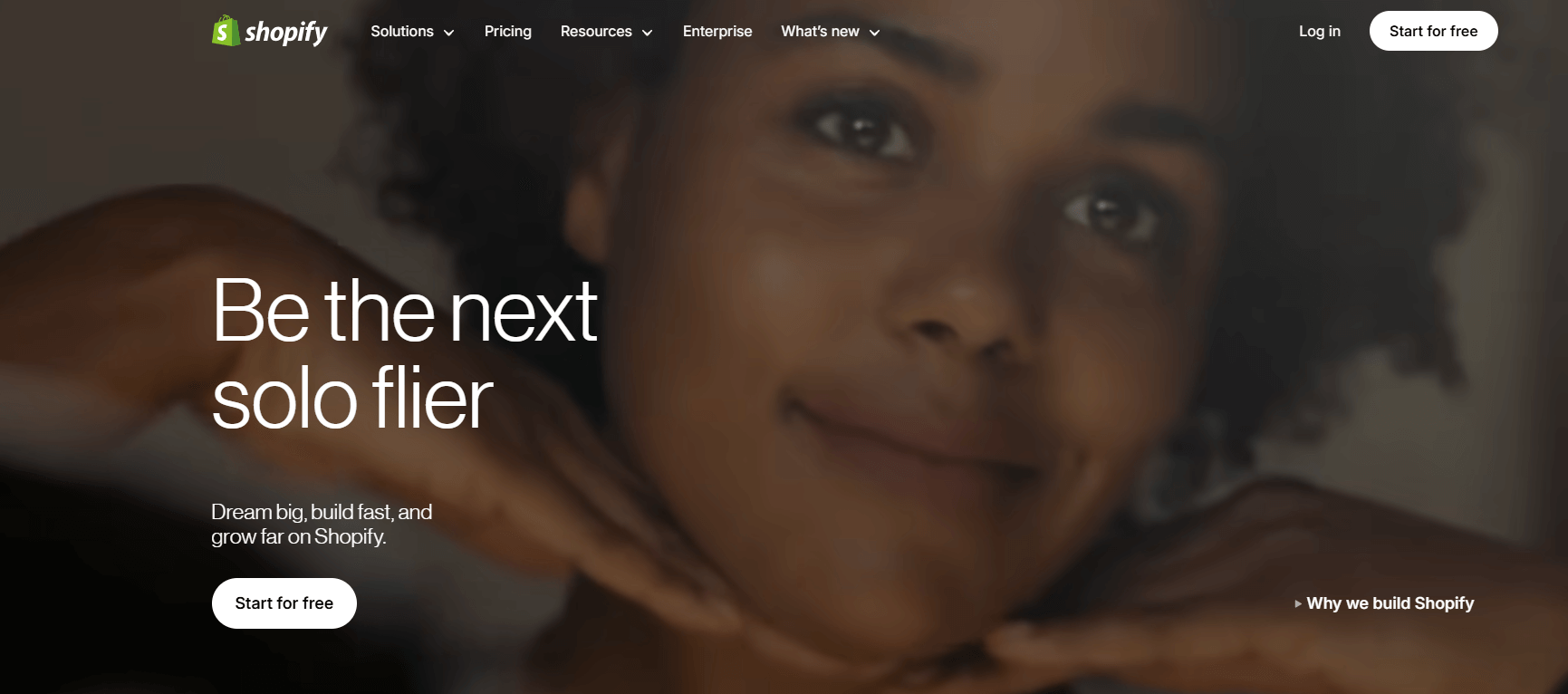
To be able to sell digital downloads on Shopify, you need to download Shopify’s digital downloads app. There you can add your product and digital files and manage the downloads effectively, eg the limit and the orders you get.
Shopify is highly customizable and offers built-in sales features, integration with marketing tools, and the ability to sell on social media.
Pros & cons:
For more information on how to do this, visit the Shopify Help Center.
Envato
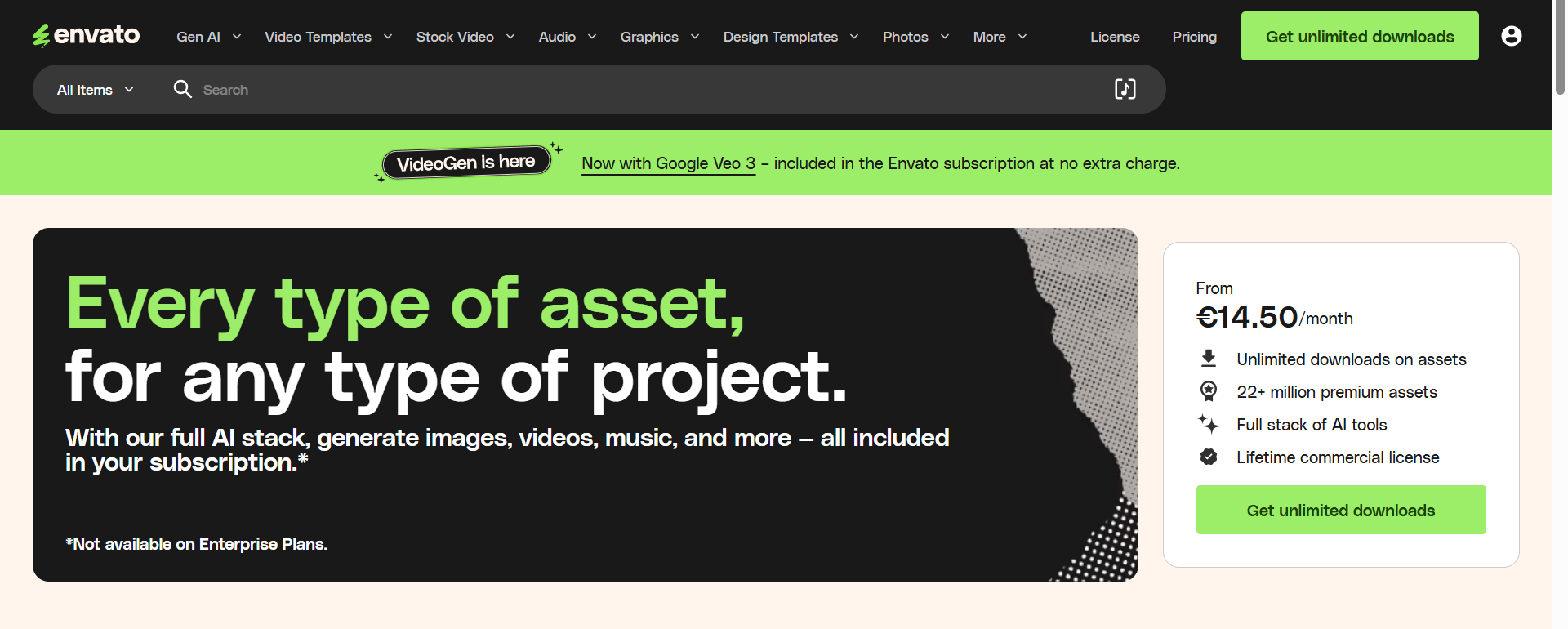
From web templates and WordPress themes to royalty-free music and stock images, Envato is a digital assets paradise for customers and definitely a potential place for you to sell relevant digital products.
Pros & cons:
For more information, read the Beginner’s Guide to Selling on Envato.
Easy Digital Downloads (EDD)
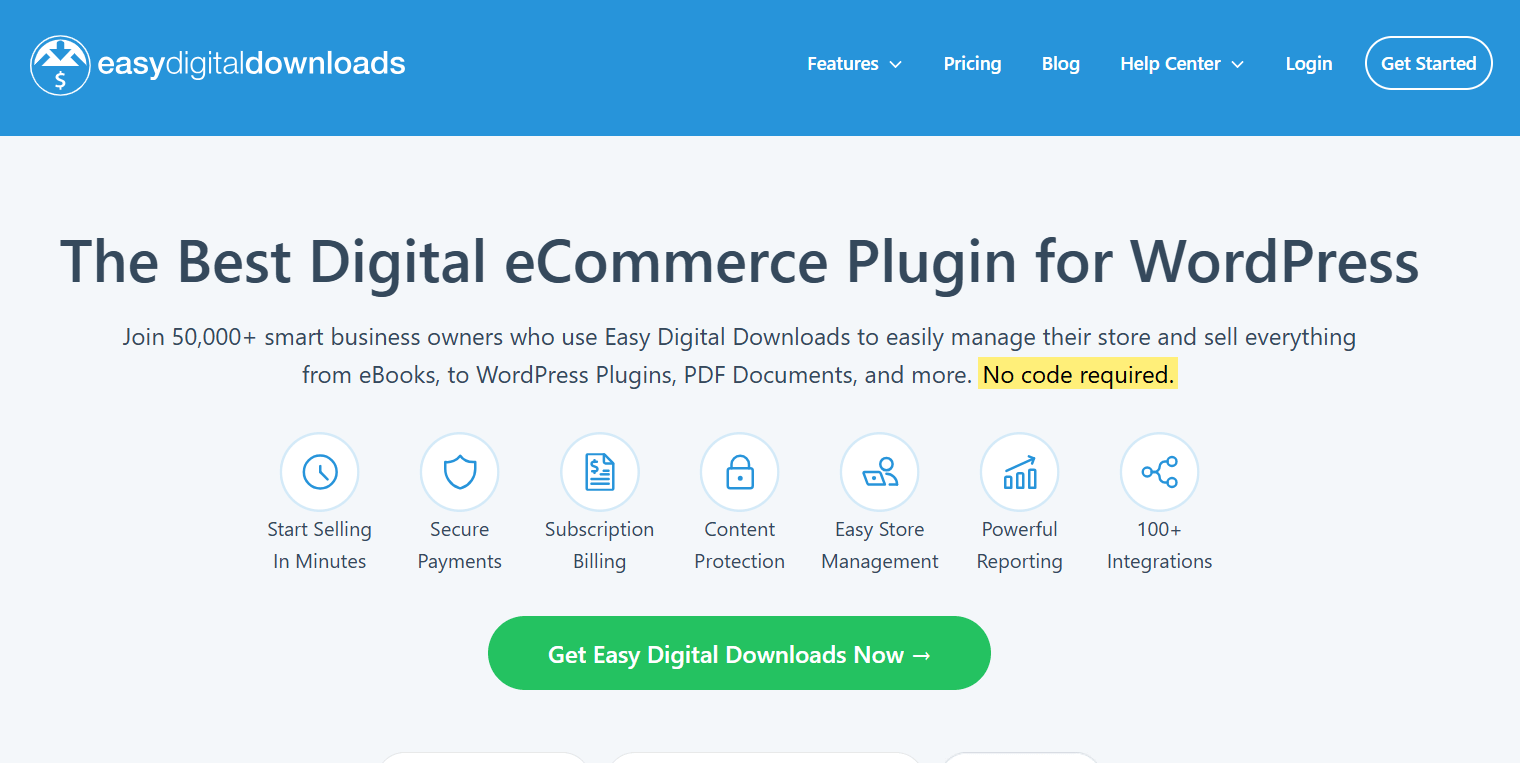
EDD is a freemium eCommerce plugin for WordPress that enables you to sell a wide variety of digital products and downloads, including ebooks, music tracks, videos, games, art, and photographs.
Even the free version supports the popular gateways Stripe and PayPal, guest checkout, and cart saving for a smoother user experience. It also offers some basic reporting and customer management.
Pros & cons:
For more information, read the Easy Digital Downloads Beginners Guide & Recommended Add-ons
Creative Market
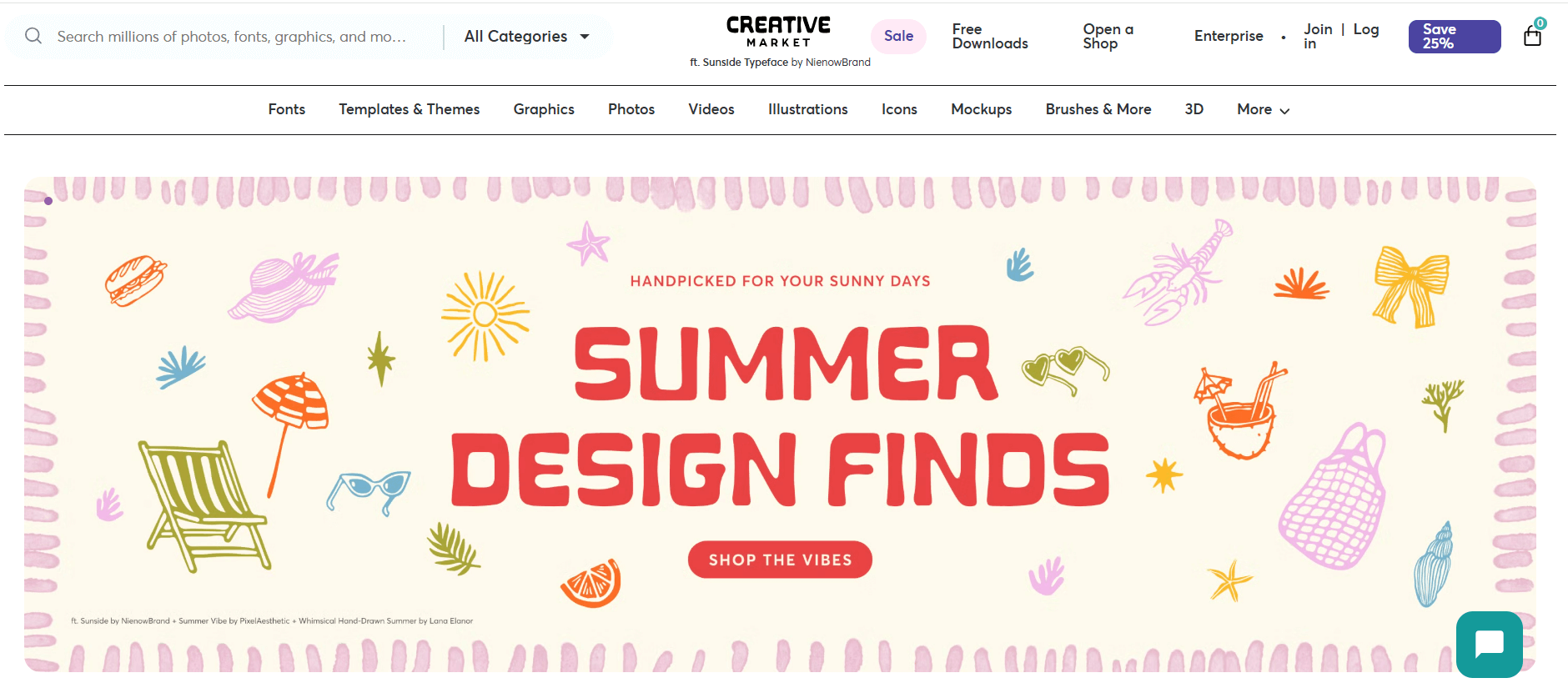
Creative Market is an online marketplace for design assets, like illustrations, stock images, templates, and web themes. The website has 5+ million monthly visitors, so you have a good chance of getting your brand known.
A distinctive downside of this platform is not only the hefty fee that reaches 70%, but also the fact that if you sell your product on another website (including your own), you can’t sell it at a price higher on Creative Market to make up for the fee.
Key characteristics:
💁 For more information, read the Shop Owner Guidelines
Sellfy
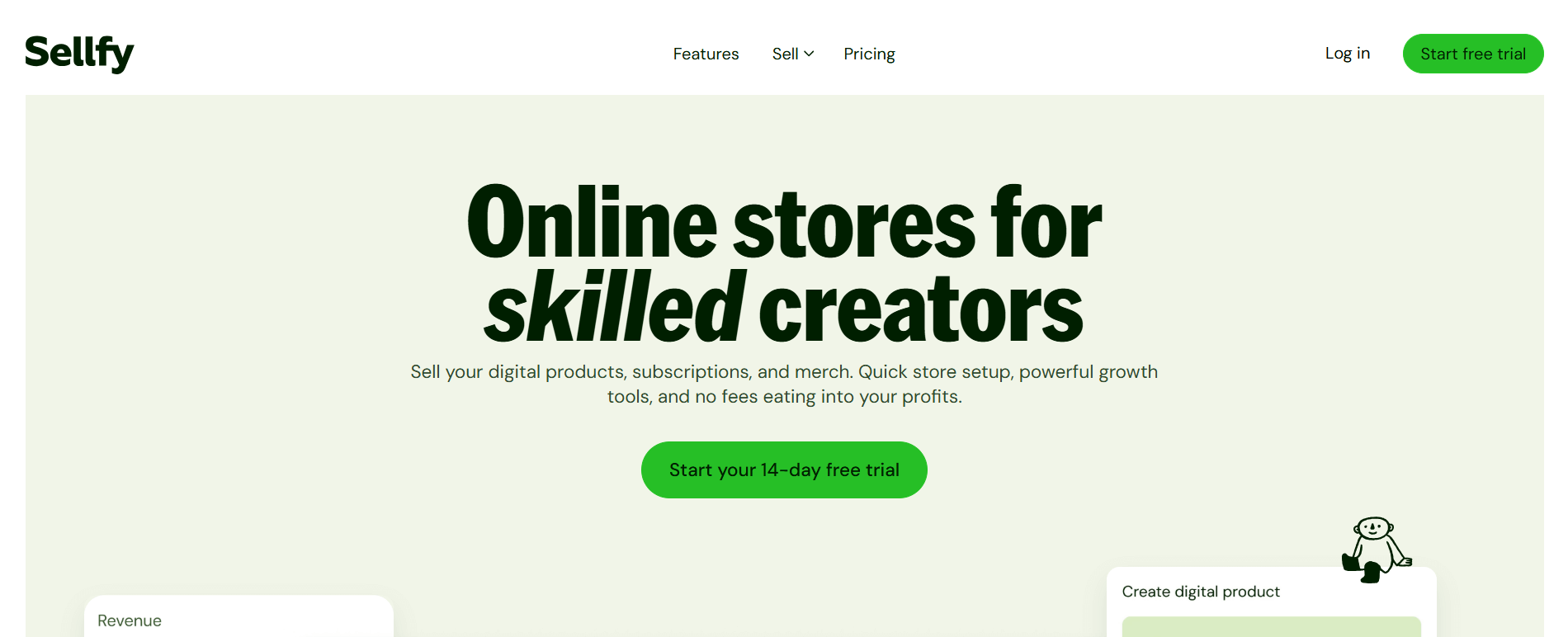
Sellfy is an eCommerce platform that enables you to set up your own online store and sell from there. This means that you can sell anything you like. It’s a great option for small businesses as it’s quick to set up, even from your mobile phone. It also offers built-in marketing tools, upselling, and shopping cart abandonment features to help you boost sales.
Pros & cons:
For more information, read the How to set up my Store article.
Udemy
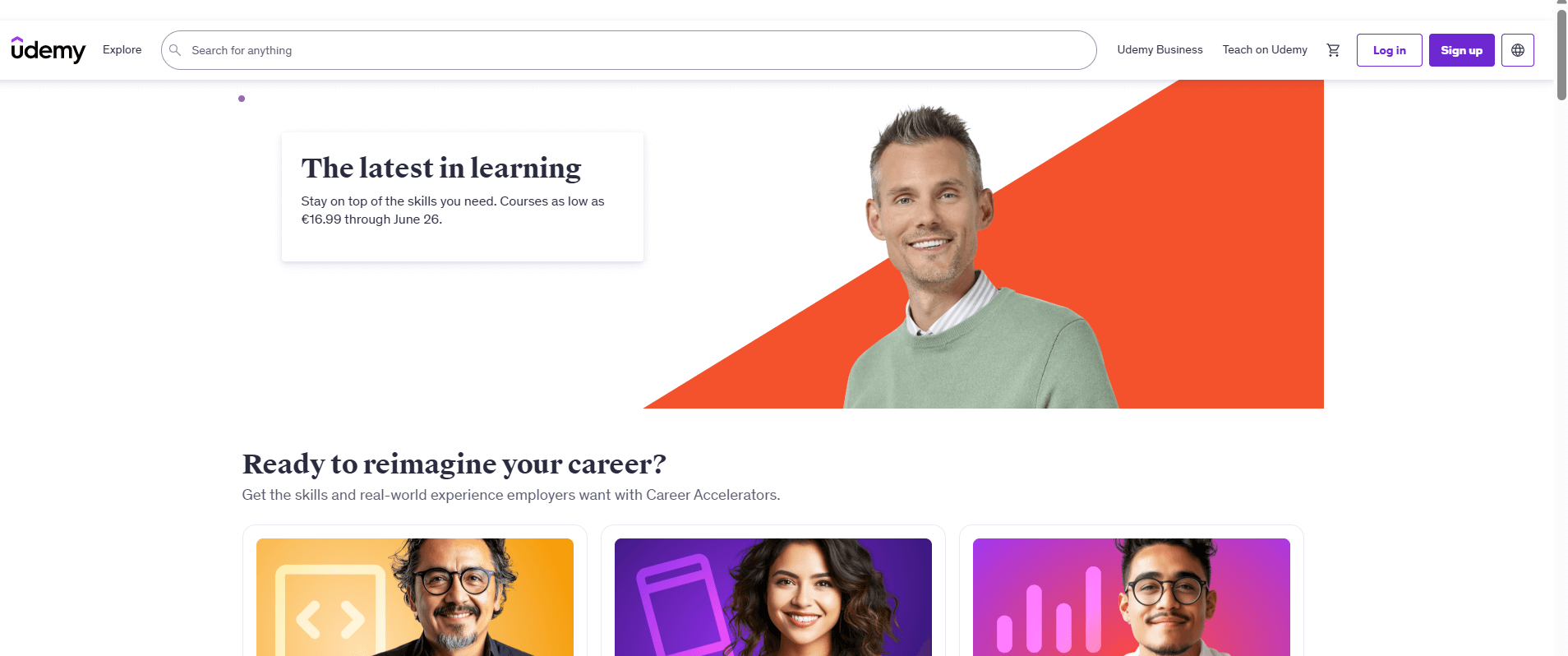
Udemy is a global online learning marketplace where creators can upload and sell video-based courses to a massive audience. Ideal for instructors who want to reach a large built-in student base without having to manage their own store or marketing from scratch.
Udemy handles hosting, payments, and course delivery, and also offers promotional tools like discount campaigns and affiliate programs to drive enrollment.
Pros & cons:
Check the Teach on Udemy guides to find out more.
Payhip
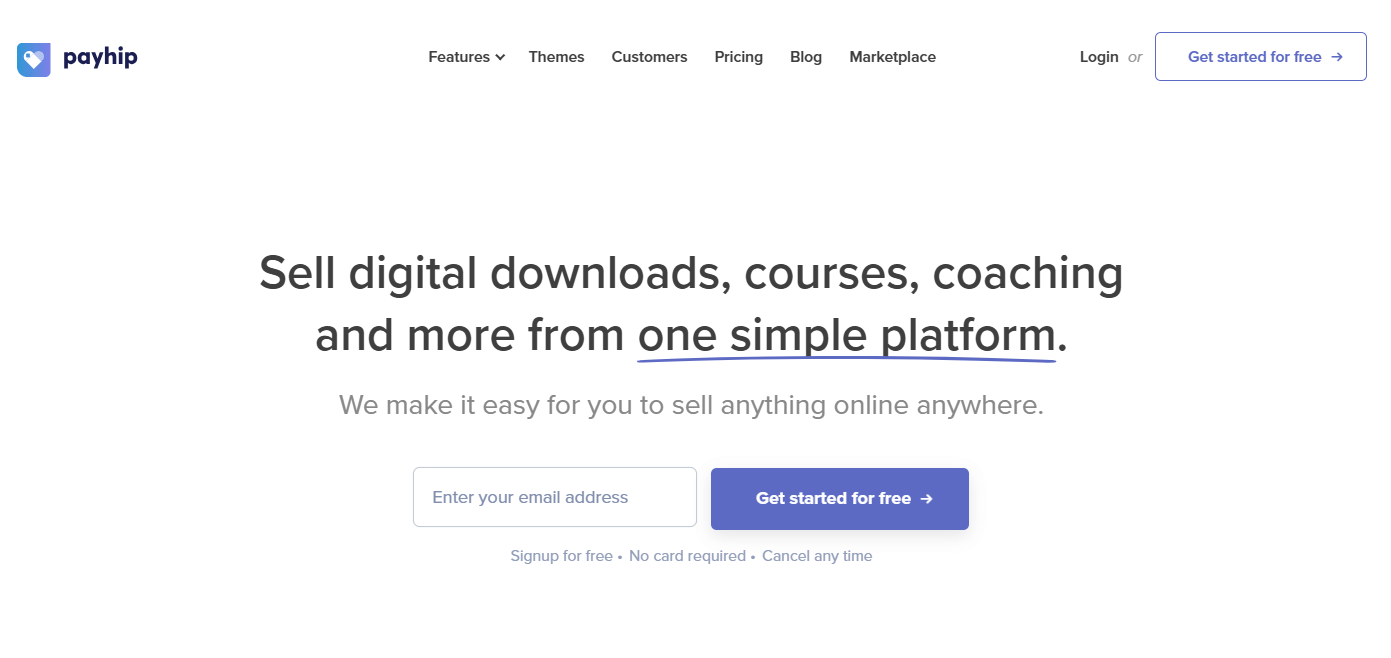
Payhip is a simple ecommerce platform to sell digital products like ebooks, music, templates, and software directly to customers. Ideal for creators who want a hosted store with basic features like secure file delivery, EU VAT handling, and coupon codes without any technical skills.
Payhip also supports subscriptions, pay-what-you-want pricing, and affiliate programs to grow your sales.
Pros & cons:
See the Getting started with Payhip guide.
Gumroad
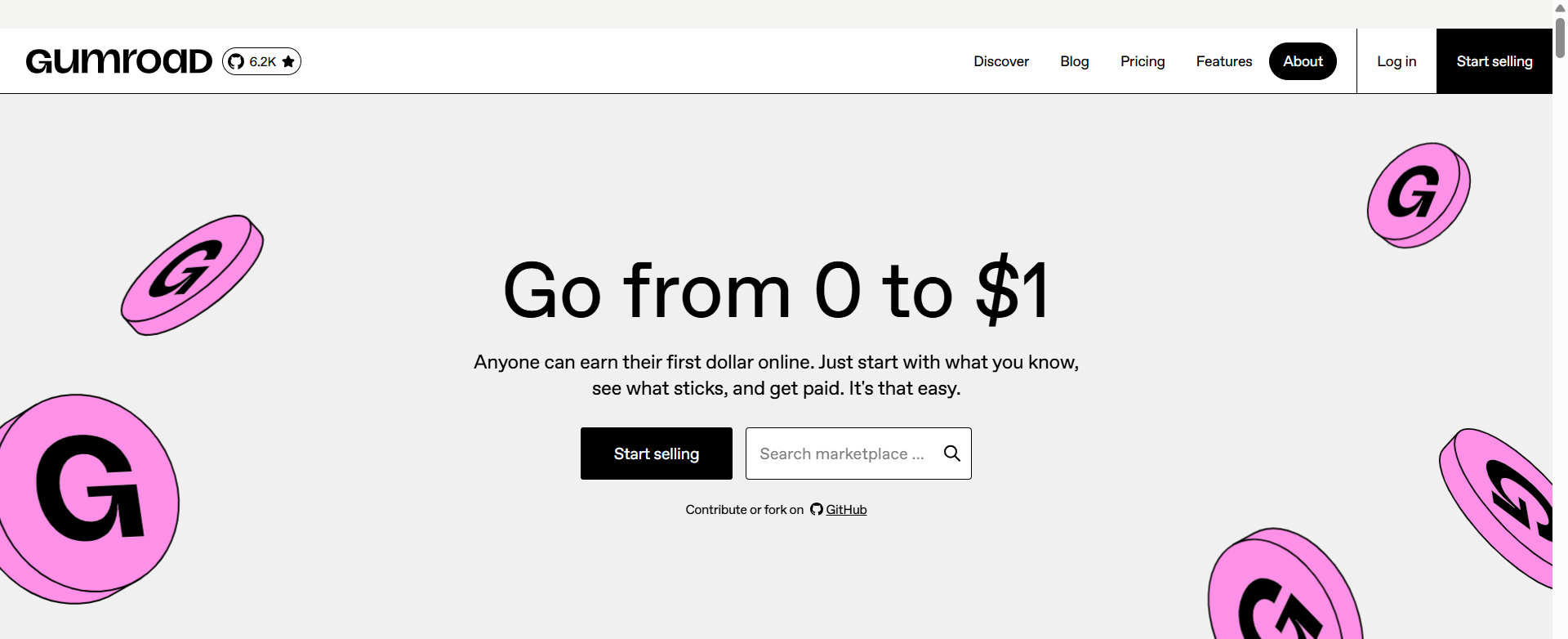
Gumroad is a creator-friendly platform to sell digital products like ebooks, courses, templates, and more directly to your audience. Ideal for individuals and small teams looking for a simple, no-frills way to start selling.
With a minimalist store, flexible pricing (including pay-what-you-want), and built-in email marketing, Gumroad helps creators get up and running fast – no website required.
Pros & cons:
For more information, check Gumroad’s help center.
FetchApp
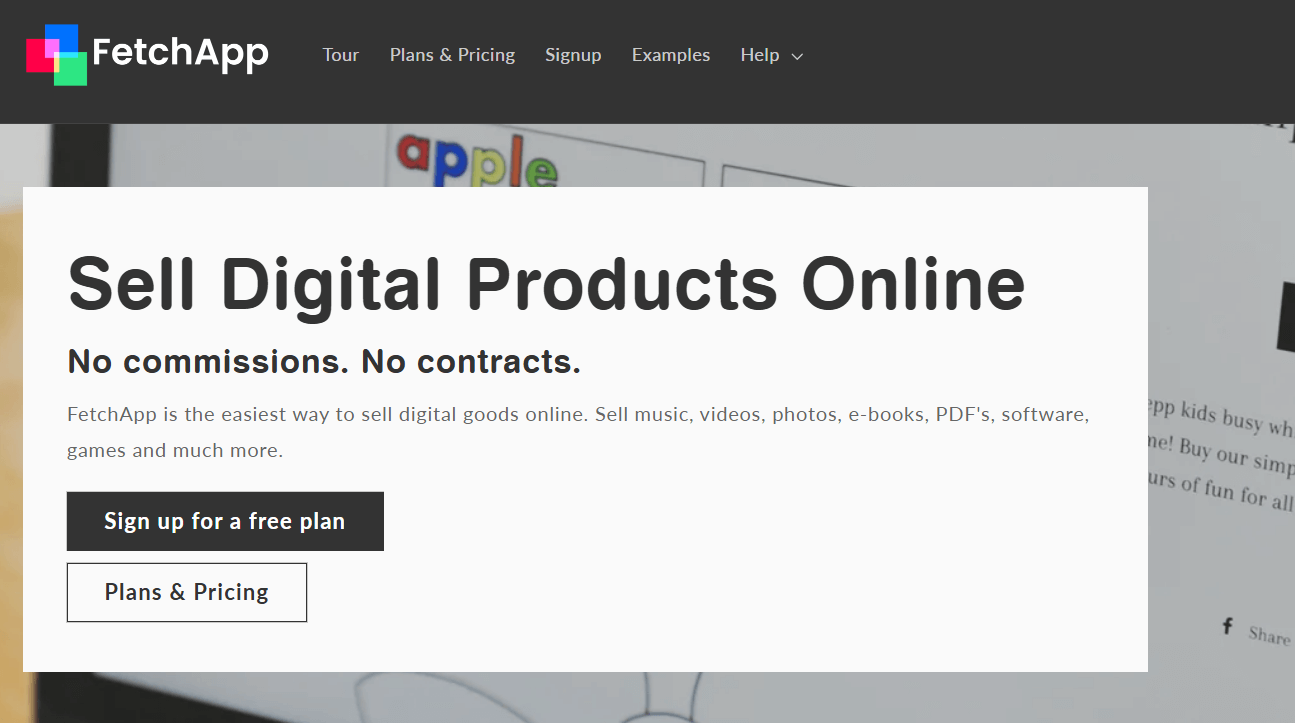
FetchApp is a simple digital delivery tool that integrates with Shopify, PayPal, and WooCommerce. It delivers digital files (music, PDFs, software, etc) to customers after purchase. Ideal for sellers who already have an ecommerce setup. No commission on sales, and detailed order tracking and storage flexibility.
Pros & cons:
Explore the FetchApp help documents and FAQ.
SendOwl
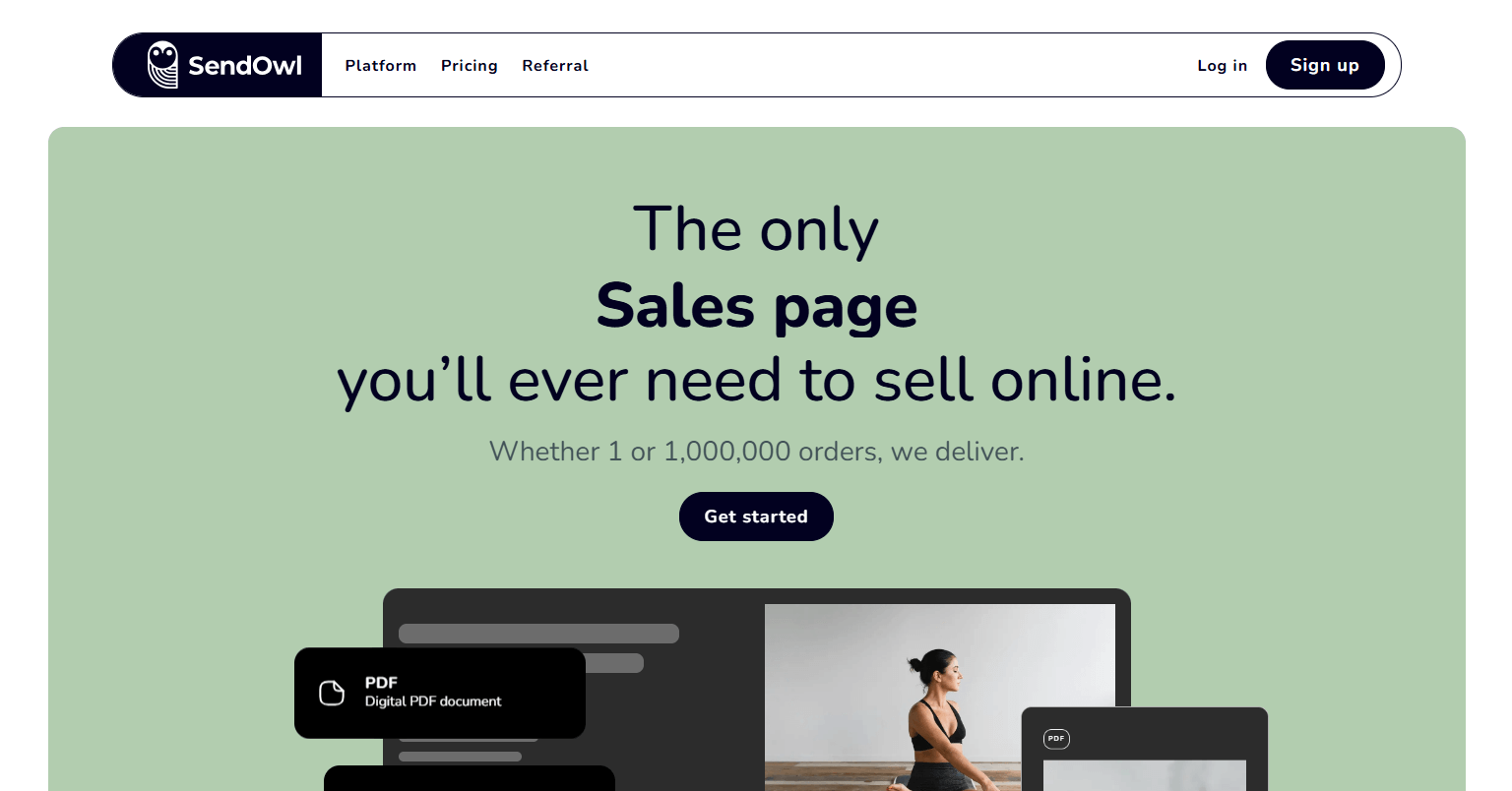
SendOwl is a feature-rich platform for selling digital products from your existing website, blog, or landing page. It supports downloads and subscriptions, license keys, and drip content.
With 1-click upsells, cart abandonment recovery, and affiliate management, it’s for sellers who want automation and control without a full store.
Pros & cons:
Check out the SendOwl help docs.
WooCommerce
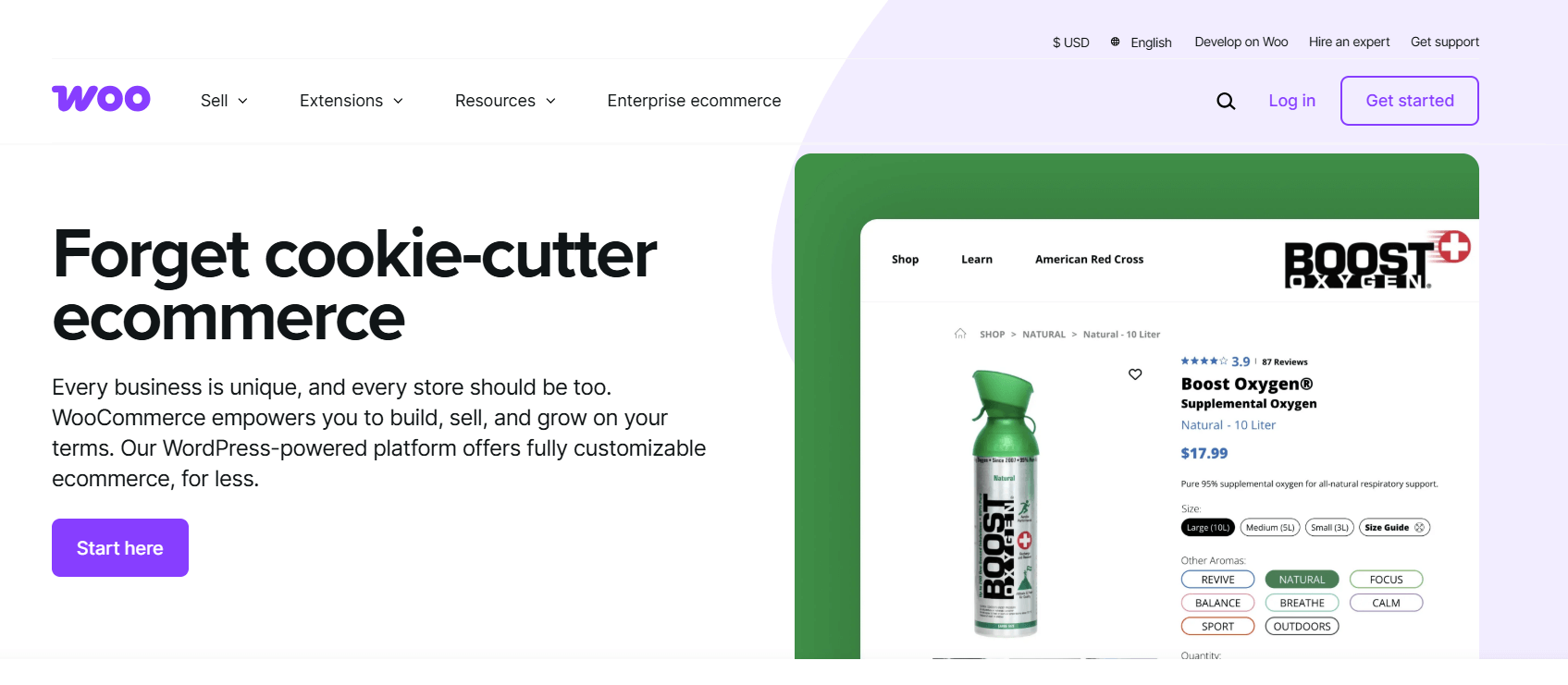
WooCommerce is a free, open-source ecommerce plugin for WordPress that lets you turn your website into a full online store. It supports physical and digital products, full design control and pricing, and delivery.
Ideal for users already familiar with WordPress, WooCommerce is highly customisable with thousands of plugins and themes, including extensions for automated digital downloads and secure file delivery.
Pros & cons:
Check the WooCommerce docs for more information.
Whichever platform or tool you choose, make sure you read their guidelines carefully because each has its own requirements and policies, as well as its target audience.
Ready to start selling digital downloads online?
All you need to start making money from digital downloads is to choose the digital products you want to create and then the right tools that will help you promote and sell them.
If selling online courses isn’t the only thing you want to do, by all means, do it, and this way, you can add more value to what you do as part of your online business. You will also help build more credibility as an expert in your field.
Start today by claiming your free 30-day trial with LearnWorlds.
Sources
[1] Ecommerce worldwide | Statista market forecast
Androniki Koumadoraki
Androniki is a Content Writer at LearnWorlds sharing Instructional Design and marketing tips. With solid experience in B2B writing and technical translation, she is passionate about learning and spreading knowledge. She is also an aspiring yogi, a book nerd, and a talented transponster.
Kyriaki is a Content Creator for the LearnWorlds team writing about marketing and e-learning, helping course creators on their journey to create, market, and sell their online courses. Equipped with a degree in Career Guidance, she has a strong background in education management and career success. In her free time, she gets crafty and musical.
FAQ
Everything you have ever wondered, but were too afraid to ask...




