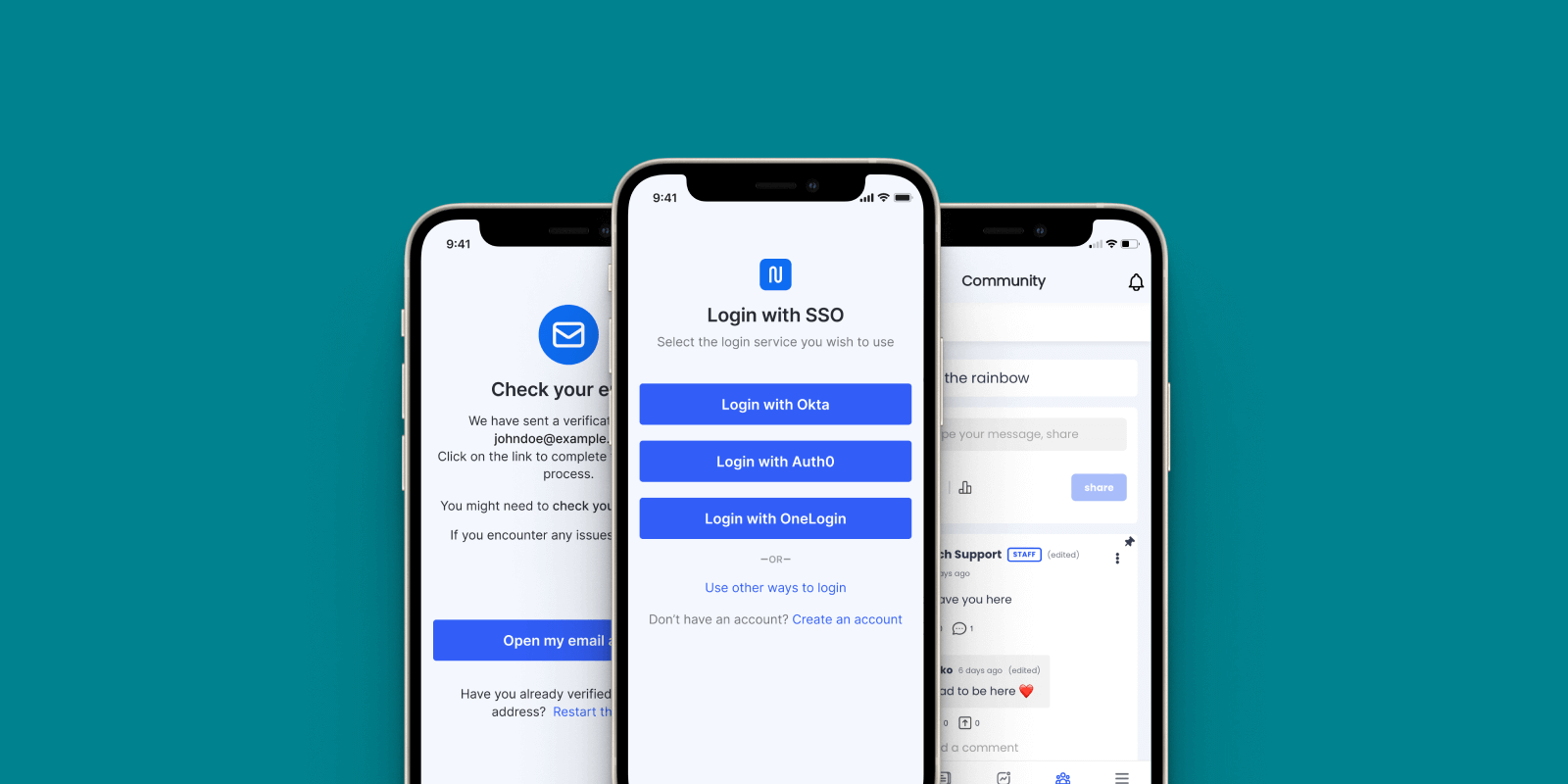Course Creation & Design
How to Record Audio on PowerPoint – Windows & Mac Instructions
Recording your PowerPoint presentation as a video can make a difference when pitching a client, internally, or transforming your slides into an online course. Now that Microsoft added…
eLearning Strategies
17 Best Ebook Creator Software for 2024
It’s 2024 and digital creators have a lot to cheer about as software continues to hit the scene helping them navigate their way around ebook creation. Such tools…
Course Selling & Marketing
30 Ways to Make Money Online from Home
Over the years, the idea of making money online has become increasingly prevalent and even enticing, someone would say. Whether you're looking to supplement your income, escape the…
Business Growth
Customer Onboarding Strategies: Why Tech-Touch is the Best Option
Customer onboarding can really make it or break it for your business. SaaS providers know this better than anyone, but the truth is customer onboarding is essential for…
Coaching & Consulting
How to Build a Coaching Program: Templates, Tips & Examples
Over the last few years personal and professional development has become more popular than ever. Coaching programs have emerged as powerful tools for guiding individuals toward accomplishing their…
Course Selling & Marketing
17 Innovative Business Models for Monetizing your Online Academy
Online education is a dynamic and competitive field, and standing out requires more than quality content. It's about how you package, market, and monetize that content to create…
L&D Strategies
How to Track Employee Training & Measure ROI
You don’t run your business on rough estimations and hinges, so why should you do so with employee training? Besides, employee learning and development is a business investment…
Most popular...
eLearning Strategies
What is Online Learning? Brief History, Benefits & Limitations
In the rapidly evolving landscape of education, one term has become increasingly prominent: online learning. As technology continues to prevail in every aspect of our lives, the education…
LearnWorlds News
LearnWorlds Partners with Upwork to Expand Access to eLearning Expertise
LearnWorlds, the premier Learning Management System (LMS) with AI, community, and e-commerce capabilities, partners with Upwork, the world’s leading work marketplace. The LearnWorlds Marketplace on Upwork connects course…
Membership & Community Building
How to Build an Online Community in 2024
Online communities have become essential for course creators, e-commerce store owners, and businesses, seeking to establish meaningful connections with their audience and drive success. These virtual spaces serve…
eLearning Strategies
How to Motivate & Engage Learners to Complete Your Online Course
Have you ever poured your heart and soul into creating an amazing online course, only to find a significant portion of your students never reaching the finish line?…
Membership & Community Building
8 Types of Online Communities: Examples & Tips on How to Build Yours
The rise of online communities has transformed the way we connect, share, and engage with others. These virtual spaces transcend geographical boundaries, enabling individuals from all corners of…
Course Selling & Marketing
How Much Money Can You Make Selling Online Courses?
Creating and selling online courses is a booming market internationally. The online course market is growing rapidly with an expectation to reach $319 Billion by 2029 (Source: Elearning…