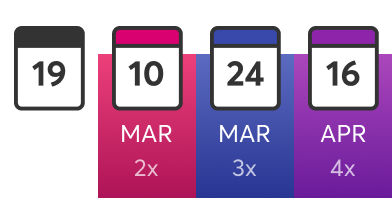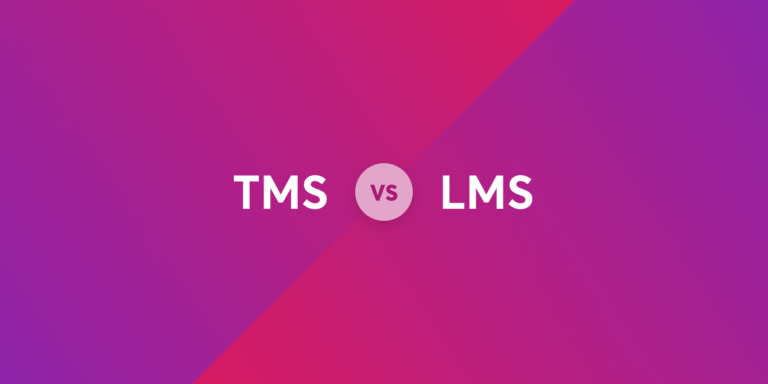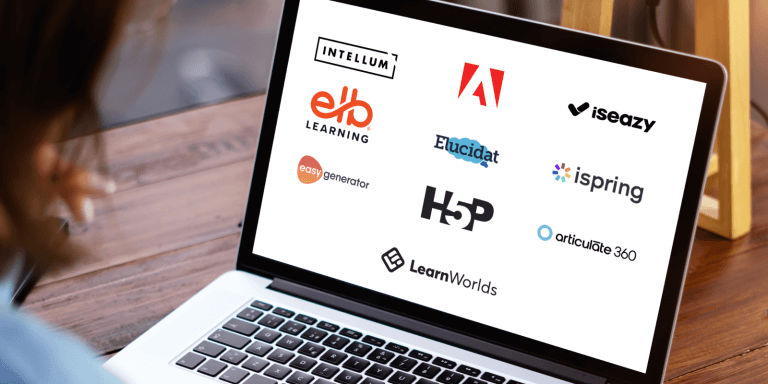Table of Contents
Whenever my team needed a way to manage compliance training or simply create interesting learning content, we also had to think about keeping our costs low while still getting the complexity we wanted. This is when I had to make a critical decision: training management system vs learning management system?
Both promised to help with our learning and development goals, but when it came to how we were going to use them daily, they were completely different.
Here’s what I learned about selecting the best education and training management system for our needs and how you can choose the right one for yours.
What is an LMS and its role in online coaching
A learning management system (LMS) is a tool you can use to create, share, and track courses. You can use an LMS to offer online coaching as it lets you organize programs, engage with learners, and assess performance.
Key functions of LMS
Among the key functions that stand out for learning management systems in this LMS vs TMS comparison are:
An LMS can do these things and many more, depending on which solution you choose. Now, let’s find out more about training management systems.
What is a training management system (TMS)?
TL;DR on what is training management: Training management is the process of planning, organizing, and managing educational or professional development programs to ensure that they efficiently meet organizational goals and learner needs.
A training management system (TMS) is a tool designed for planning and managing training programs with room for logistical and administrative tasks. While an LMS strictly focuses on content delivery and online learning, an online training management system software provides tools for handling training operations (eg course scheduling, resource allocation, compliance tracking).
Key functions of a TMS:
Core roles for an education and training management system include:
With these core capabilities, let’s see how you can use a TMS to make the most of it.
Benefits of a learning management system
A TMS vs LMS debate wouldn’t be complete without looking at the advantages each of the two systems brings. Let’s start with the benefits of an LMS.
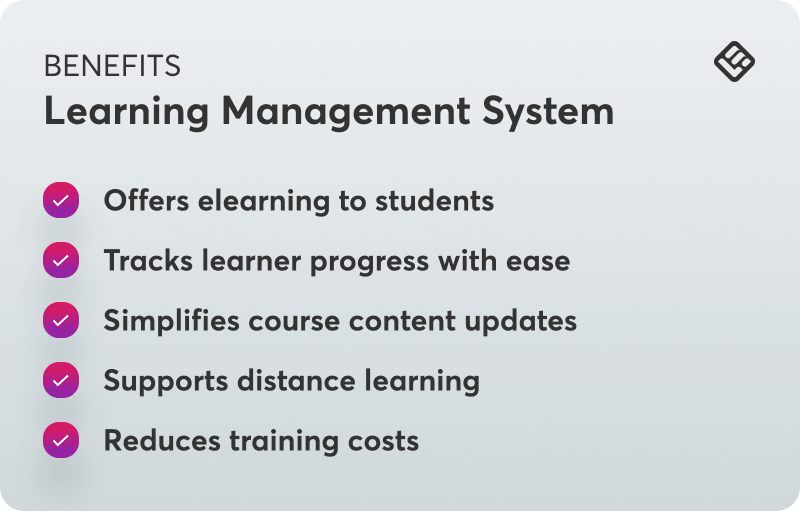
The best training management tools give you the space to create interactive online courses without forcing students into a strict learning timeframe. Your learners can log in and access learning resources anytime. This is ideal for remote team members who can’t join in person or deal with timezone differences.
Learner management systems monitor learner activity automatically and track data like course completion, quiz scores, and more.
Updating training courses can be as easy as just uploading a new file or dragging and dropping new resources into a course. This means qualified instructors can regularly ensure content is up to date without impacting the learner experience.
I’ve already mentioned how useful an LMS is for remote teams, but what’s even more important is the varied use cases they bring to global teams needing to train from any location.
An LMS drastically reduces training delivery costs by removing the requirement for physical venues, printed materials, and travel.
💡Looking for a health and safety training LMS? Check out a few tips on how it can help.
💡 Explore these AI LMS options and learn how to boost your training efforts.
Benefits of a training management system
Now, switching over to the benefits of an education and training management system.
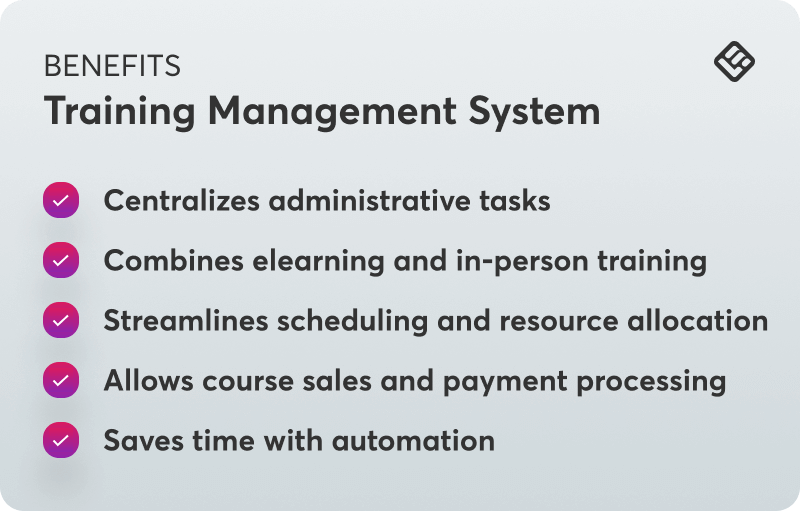
Training management system software brings registration, attendance tracking, reporting, and so much more into one place. This helps avoid the use of multiple tools or a messy manual training process.
Use an online training management system to support blended learning programs by integrating elearning with in-person session management.
Training management software makes resource allocation and timeline scheduling smoother, limiting conflicts before they turn into an issue.
Plenty of training management solutions come with ecommerce capabilities, so you can promote and sell your courses.
Like LMS tools save you time, the best training management software also automates repetitive tasks such as sending reminders, sending certificates, and updating records.
Key differences between LMS and TMS
But what are some core differences between a training management system vs learning management system? Here’s a quick overview.
An LMS focuses on providing educational content such as elearning modules, videos, and quizzes to activate learner engagement and support knowledge acquisition. A training management system software takes this focus further by prioritizing how you deliver training courses to ensure efficient scheduling, asset management, and requirements compliance tracking.
While a learning management system acts as a front office tool functioning in the interactive learner space, the best training management software supports training providers and coordinators in scheduling, budgeting, and reporting. This said, an LMS experience is more important for the learner, while educators will care more about how a virtual training management system works and feels.
LMS solutions are a great pick if your main goal is engaging learners with key features like gamification, discussion boards, and personalized learning paths to create motivation and engagement to improve learning retention. A training management software makes administrative efficiency a priority by automating tasks such as reminders, registration, and issuing certificates to save time and reduce errors.
Learning management systems are best used for course management, content delivery, and assessment. Moving more towards the back office, TMS apps are a good pick for a training process like event scheduling, resource assignments, payments processing, or compliance tracking.
When to choose an LMS vs a TMS
An LMS is a good choice for providing self-paced online courses to large or geographically diverse learners. In fact, I always opted for a learning management system when part of a smaller team, thanks to how quick and practical it was to set up courses and track progress.
Ideal scenarios for LMS adoption
This said, learner engagement is important. So, an LMS is great for programs that include interactive elements, such as gamification, forums, or personalization into learning paths to stimulate and motivate the learner.
Changing content often? Guilty here too. And the truth is, you can’t do that well without an LMS since they’re so great when you need to update your course outline, add one more PDF resource, or simply correct some mistakes.
I have dealt closely with both a TMS and LMS over the years, and I would say the choice of one over the other is more of what your business actually requires. First, we ventured in TMS to streamline our training logistics. It was useful for scheduling, taking attendance, and distributing resources, but it did little past that. It wasn’t engaging – it was like ticking boxes without really focusing on developing skills. As we were gaining size, we decided that an LMS would help us to have a better hold of the learning experience.
Hone John Tito, Co-Founder at Game Host Bros
I remember when we first started scaling our operations – we initially used a TMS to track our team members’ certifications and compliance training. It worked well for administrative tasks, but we soon realized we needed something more comprehensive to handle our diverse learning needs. We then implemented an LMS that allowed us to create customized training paths for different roles within the company.
Niclas Schlopsna, Managing Consultant and CEO at spectup
Ideal scenarios for TMS adoption
Training management software, though, comes in handy for your entire training business when you deliver a mix of in-person or hybrid training, as it helps you coordinate the schedules, venues, and other resources. The best training management software is also what you’d first opt for when compliance tracking is critical or if you’ve been struggling with administrative efficiency lately.
I’ve extensively used both systems while implementing IT solutions for our clients across various industries. The key difference we’ve found is that a TMS focuses on skills development with structured tracking for training completion, while an LMS emphasizes content delivery and knowledge acquisition. When we implemented a TMS for a healthcare client facing HIPAA compliance challenges, it dramatically improved their ability to track required security training certifications.
Steve Payerle, President at Next Level Technologies
Need to sell your course? That’s yet another reason why you might want to opt for a TMS since these tend to come with payment processing capabilities.
Can you use both together?
In fact, that’s what I do. Many current platforms mix LMS capabilities with TMS key features, so you can both deliver training elearning courses and handle the training operations side of things.
Blended onboarding programs, for instance, call for this approach. You can use the LMS to deliver online IT security training and the TMS for scheduled in-person or virtual orientation sessions.
You’ll also want to combine them if your company runs a combination of online skill development training and in-person certification training.
Final thoughts
To get things straight, you don’t even have to pick between a training management system vs learning management system. LearnWorlds can deliver to both your LMS and TMS requirements, making it useful for developing hybrid learning, selling training courses, or working with a global team.
With its extensive online course development platform, you can create highly interactive courses using videos, quizzes, ebooks, gamified interactions, and complete analytics.
From the TMS angle, you can use the native AI Assistant to deliver captivating courses and establish unique training paths.
I can just imagine if I had LearnWorlds to help me from day one with the training process. Get a free trial so you won’t miss out on this opportunity.

Alexandra Cote
Alexandra Cote is a SaaS growth marketer and online instructor who's worked with dozens of brands in the MarTech, HR tech, and productivity space. She's also a strong supporter of staying happy at work and choosing a healthy career path.
FAQ
Everything you have ever wondered, but were too afraid to ask...