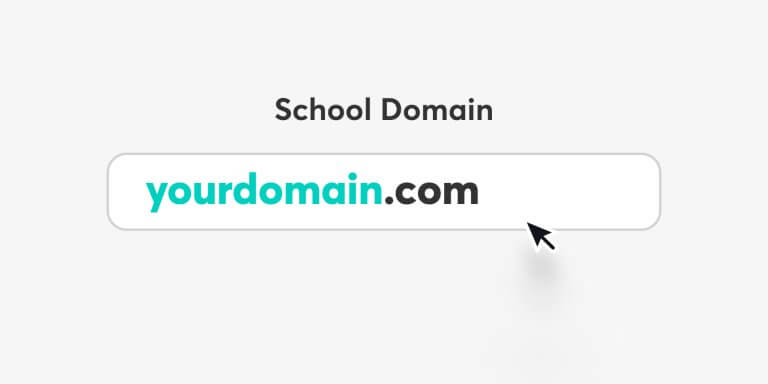Table of Contents
Many course creators identify as entrepreneurs or small business owners and as such, they need to have their own branded website.
If you are one of them, it’s easy to understand why having a dedicated website for your business is essential. Without a custom domain name, your business can’t look as professional as it should, and potential customers may fail to think highly of what you do.
Besides, your website is the epitome of your online presence. Retaining an online presence is the key to attracting more leads hence more customers.
Getting a domain name* is the first step to creating a website. What’s great about it is that there are many options to do this and by options here we mean, many domain providers to choose from.
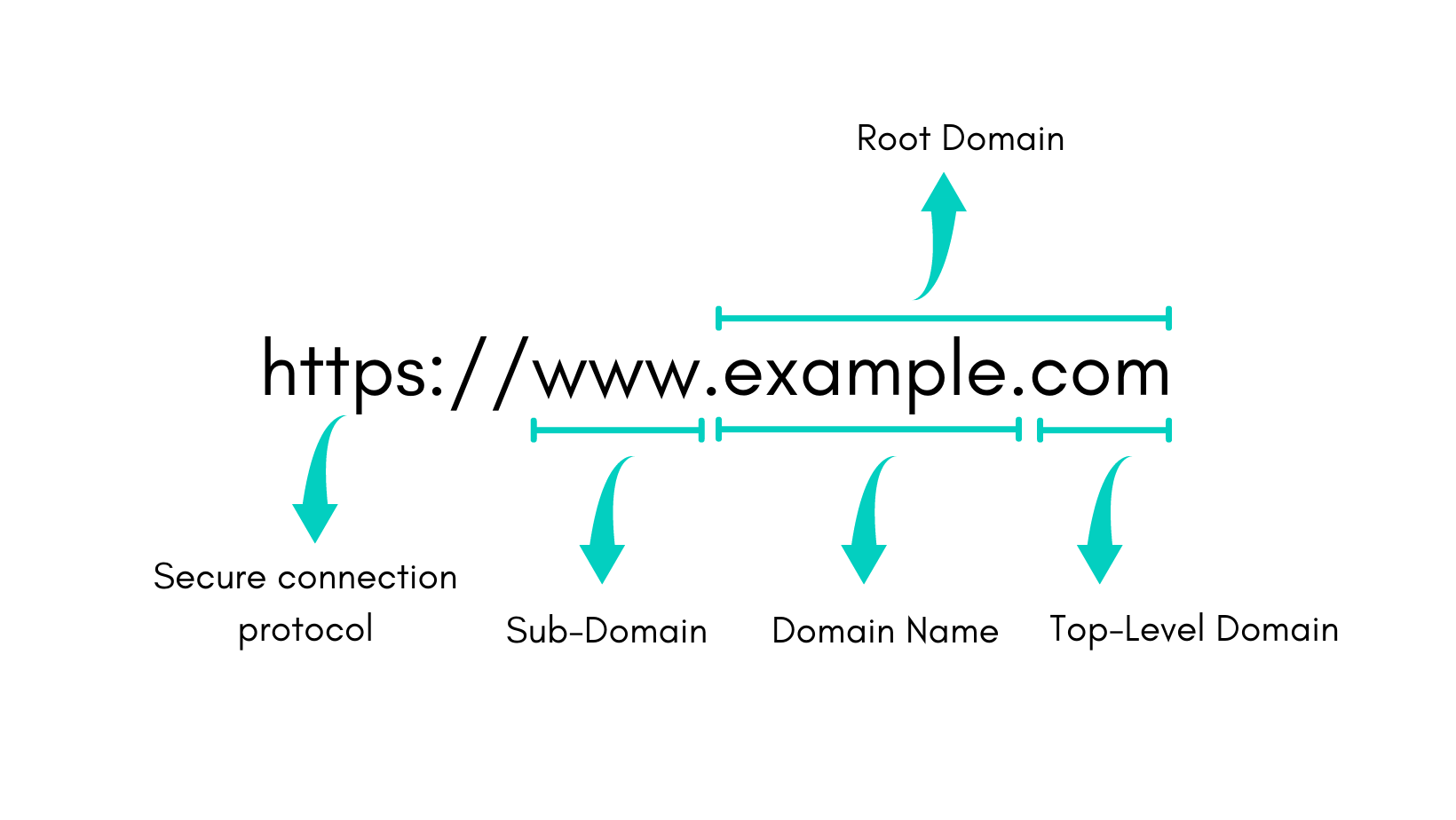
Depending on your chosen domain service, you will need to follow a set of different steps to connect your LearnWorlds school with your website.
There are two ways you can go about it. Let’s check them out!
Table of contents
Option 1: Connect Your Domain with CNAME
First, if you don’t have a domain name you will need to register for one with your preferred domain name registrar.
Some of the most popular companies you can choose from include:
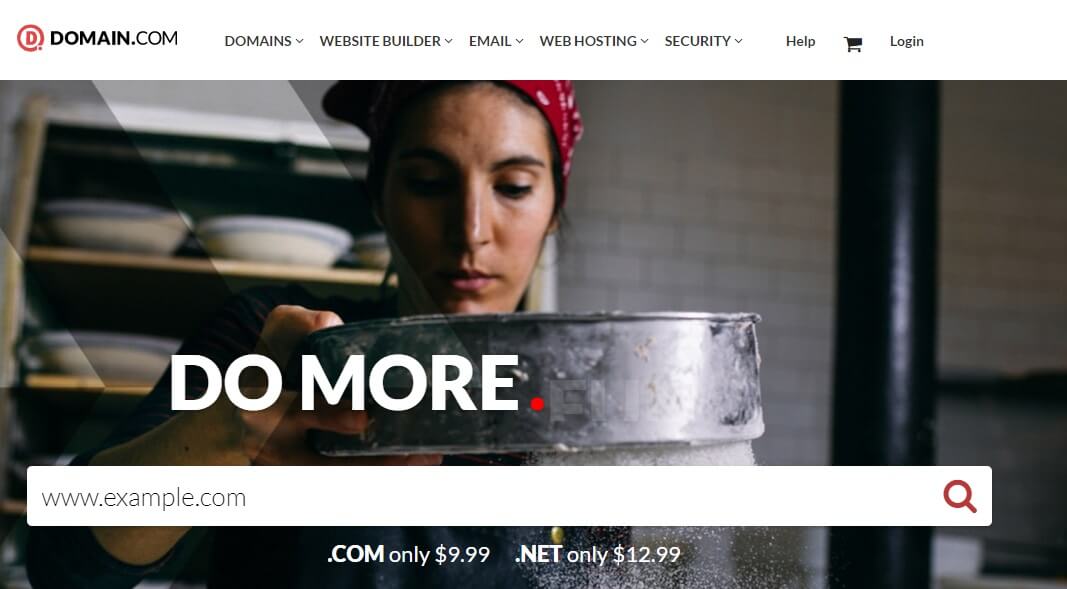
Select the one that you prefer after looking into its price, its registration period, its ability to transfer the domain transfer, the expiration policy as well as the add-on services they come with.
Once you do that , come up with a domain name (the brand name) that you want to use in your website address.
The domain service will allow you to choose from a list of suggested domain names along with your preferred website extension (top-level domain) e.g. com, net, org, info, etc.
You will notice that there is an annual fee attached to each domain name that is usually around 7 to 20 dollars, depending on which domain company you choose, the top-level domain, and the availability.
Once you buy your domain name and pick your web hosting service, you are ready to use it. When choosing a web host, aim for security that DDoS-protected VPS can provide.
Once you’ve registered and purchased a domain for your website, then you need to add the CNAME.
A CNAME or Canonical Name is an entry within the Domain Name System (DNS) that specifies where someone can find your web page. By using a CNAME, you are giving the order to your domain provider to associate your custom domain with your site, e.g. your LearnWorlds school site, by directing one site (domain) to the other.
Now, remember each domain provider follows a different procedure to create a CNAME record.
If you are using any of the following services, click on the links below to get additional help on how to do this:
If your domain provider is not on this list and you are not sure how to do this, check with the company you are using to get specific instructions. Once the process of adding your CNAME is complete, go to the LearnWorlds platform to verify and add the domain.
Please note: If you have bought a domain specifically for your courses, then you can connect that directly to your LearnWorlds account e.g. www.example.com. This is a great way to use the white label option that LearnWorlds offers, with the ability to remove the name of the platform from your site address entirely.
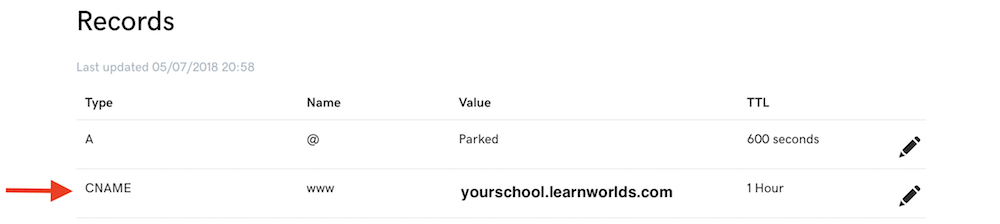
To connect your domain with your school, you will need to click on ‘Site Builder’ and then on ‘Domain’ inside your LearnWorlds account.
In the ‘Desirable Domain’ section add your custom domain name e.g. www.learnworlds.com or academy.learnworlds.com without the https://.
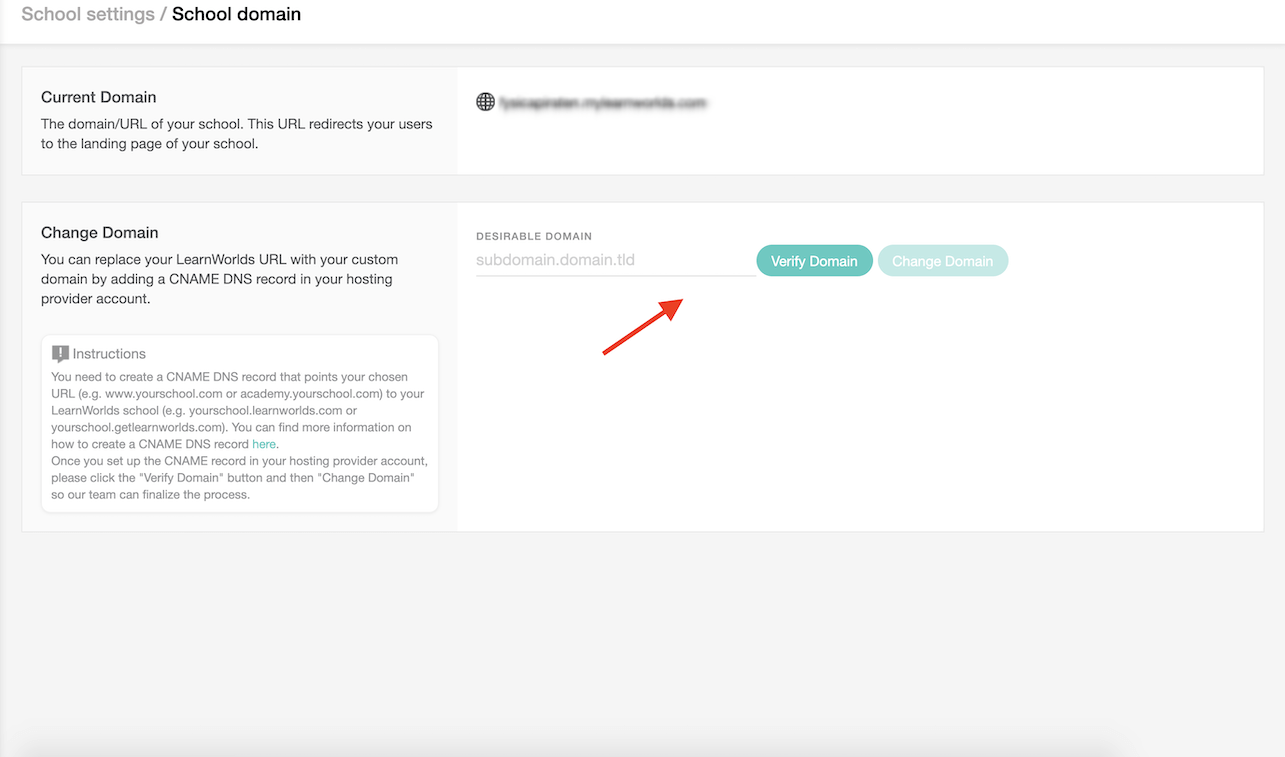
Option 2: Already have a domain? Connect a Sub-domain
If you already have a website (on WordPress, Wix, Weebly, Squarespace, Shopify, etc.), you have the option to connect a sub-domain for your site (replacing the www). The sub-domain can be named:
…or anything else you want to name it.
With the option to create a subdomain, you can arrange for your website to point to your school site address.
For example, if your domain is courses.example.com, it will point to example.learnworlds.com directing site visitors to your LearnWorlds homepage as a subdomain of your main website.
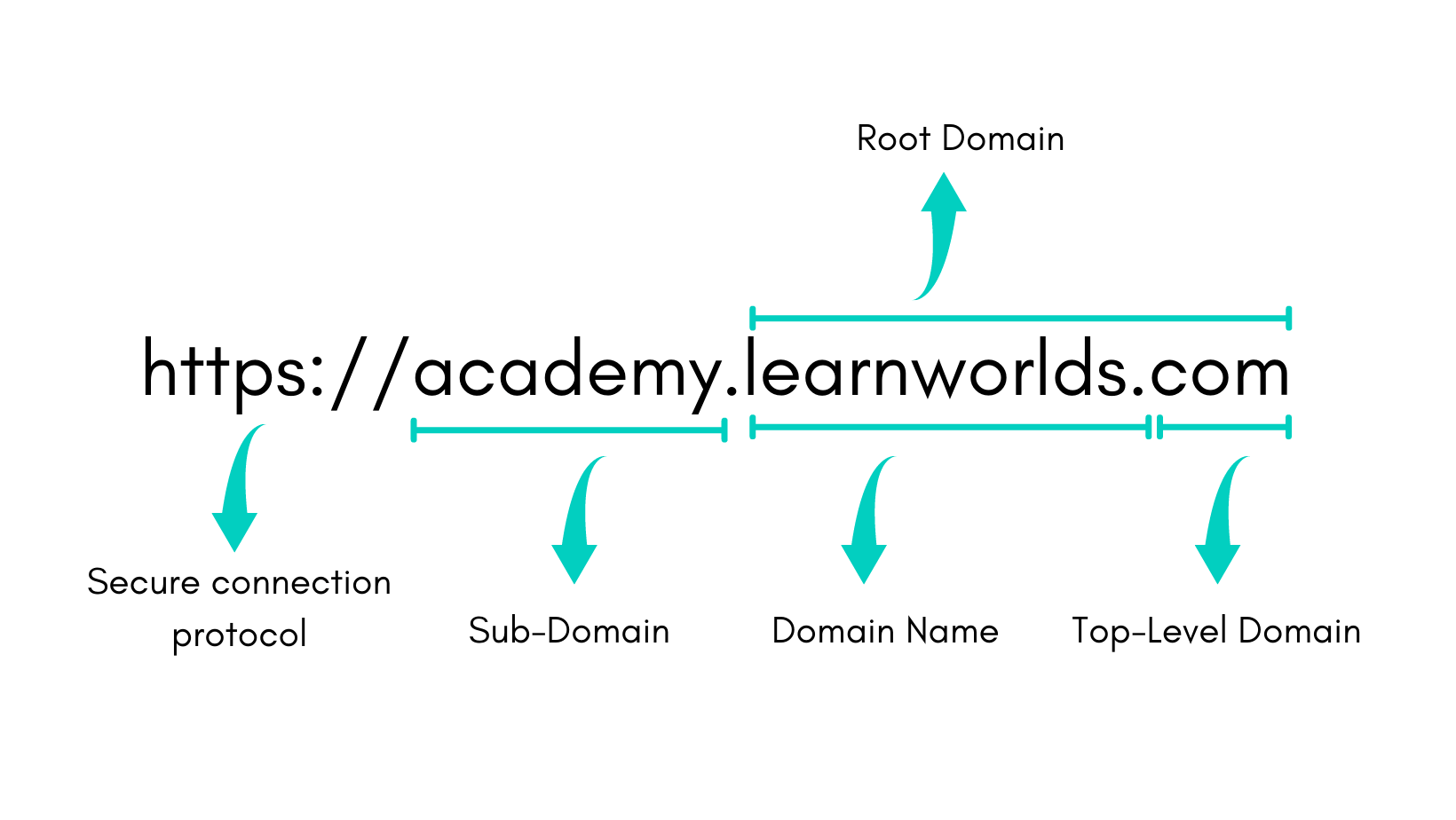
An excellent idea would be to add ‘Courses’ as an additional navigation item on your website menu to direct people to your course sales page on LearnWorlds.
Then on your LearnWorlds site, you can link back to your website when visitors click on your logo.
Offering a Seamless Transition Between Sites
LearnWorlds can work with any website builder you choose including WordPress and Shopify which also come with an SSO plugin and a payment solution integration, respectively.
With the SSO solutions we offer, for example the WordPress SSO plugin, the login between your website and LearnWorlds happens seamlessly.
If you are using Shopify, with the Shopify integration, anyone buying courses from your Shopify store is automatically enrolled in the corresponding course.
Having said that, connecting LearnWorlds with your website is possible through a seamless transition from your domain to your school. LearnWorlds is a standalone platform, not a plugin, but it can be connected as a sub-domain to your website, making it part of your whole website.
Customizing Your Online School
To make the transition smoother, you can customize the appearance of your LearnWorlds school to match the design – the colors and the fonts of your external website.
This helps to build the trust and authority of your school and build on brand awareness while retaining the credibility of your website.
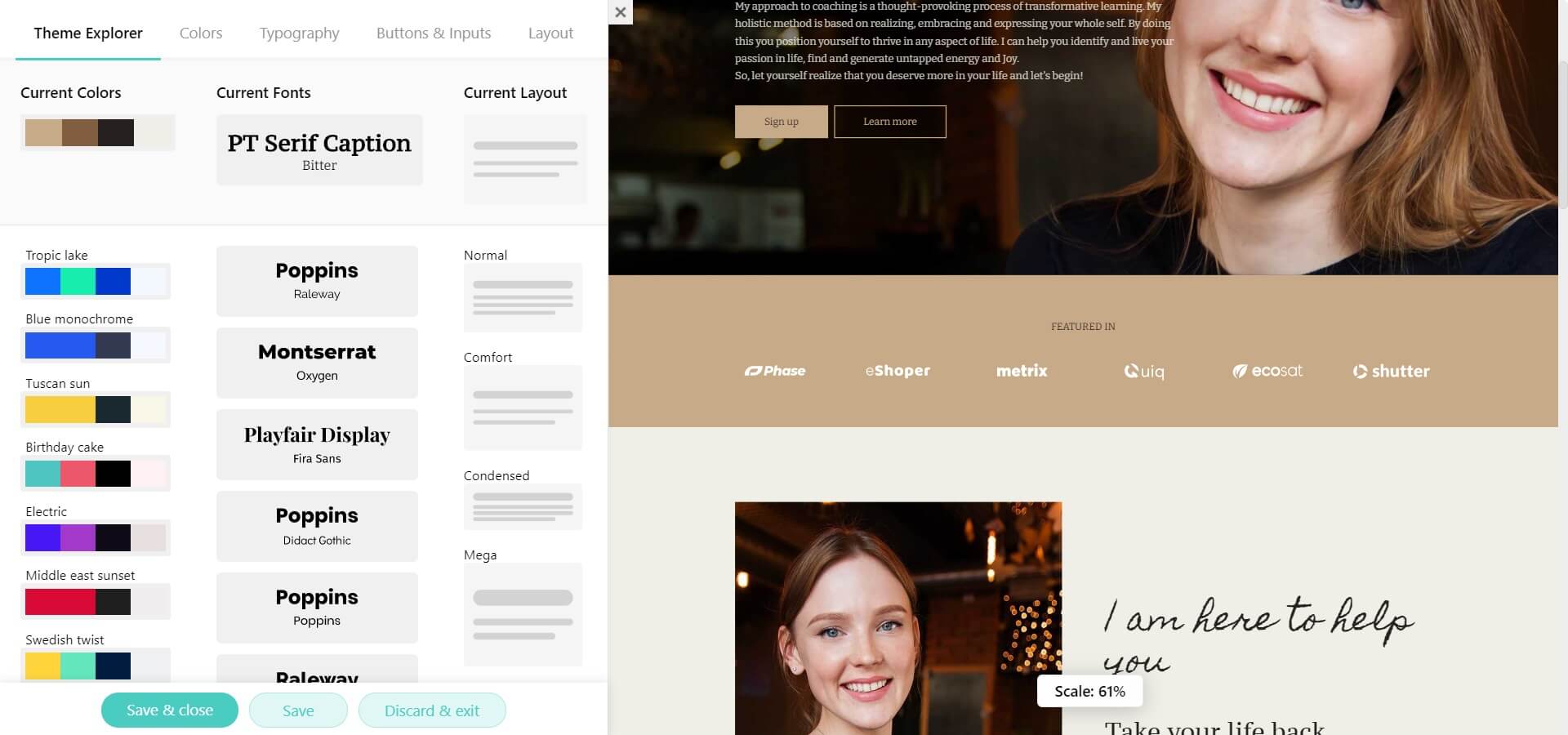
With our Learning Center plan, you also get the full white label option that allows you to remove the LearnWorlds custom domain and brand name from all of your pages.
Building Your Unique Online Academy Website
Connecting your website with your LearnWorlds school is something you need to do before you start selling your courses to make it look more premium.
Paying attention to the smallest detail – including making your site look more professional through a custom domain, can definitely help your online academy gain the respect, credibility, and recognition it deserves.
For more information on connecting your website to your LearnWorlds school, our incredible support team can help you out once you choose yourplan.
Get your own 30-day free trial with LearnWorldsand start building your online academy’s website today!!
Kyriaki is a Content Creator for the LearnWorlds team writing about marketing and e-learning, helping course creators on their journey to create, market, and sell their online courses. Equipped with a degree in Career Guidance, she has a strong background in education management and career success. In her free time, she gets crafty and musical.