Table of Contents
When it comes to attracting, engaging, and retaining customers, customer education stands out as one of the most effective and long-term solutions.
By integrating a customer education program into your business strategy, you can differentiate from the competition and build a loyal customer base that keeps growing.
Find out why having customer education services is so beneficial for your company, and learn how to build a customer education program from scratch.
We’ll also share tips for choosing a customer education platform and some examples of successful academies for inspiration. Let’s begin.
What is customer education?
Customer education is any purposeful and organized learning activity designed to impart knowledge or skills to prospective or existing customers.
Educating existing customers helps them discover all your product’s use cases and capabilities (features and workflows) so they can exploit it to its full potential and make it part of their lives. It’s meant to provide support throughout the customer lifecycle and not only during onboarding.
Customer education is particularly beneficial for companies with:
A customer education program can also be part of an educational marketing strategy serving sales and marketing purposes, such as:
💁 Not sure whether your business would benefit from customer education? Find out more in our blog post 10 warning signs you need a customer education program ASAP.
Why is customer education important?
Customer education is important as it helps create long-lasting relationships with new and existing customers, with everything that implies for your business (more on that in a bit).
But there’s more to it. Customer education training also gives you a chance to change how people perceive your brand and distinguish yourself as the leading educational voice in your industry, answering questions that will help build trust in your company:
Sharing educational messages dramatically increases the likelihood of people making a purchase. You also reach a broader audience and boost brand awareness, encouraging people to buy your existing or new products.
7 benefits of customer education
Integrating customer education will help strengthen your relationship with your customers throughout their lifecycle. This means that a successful customer education program can support your business goals, including increasing customer satisfaction scores, reducing support costs, improving product adoption, driving lead generation, and growing upgrades.
Let’s dive into each of the benefits of customer education.
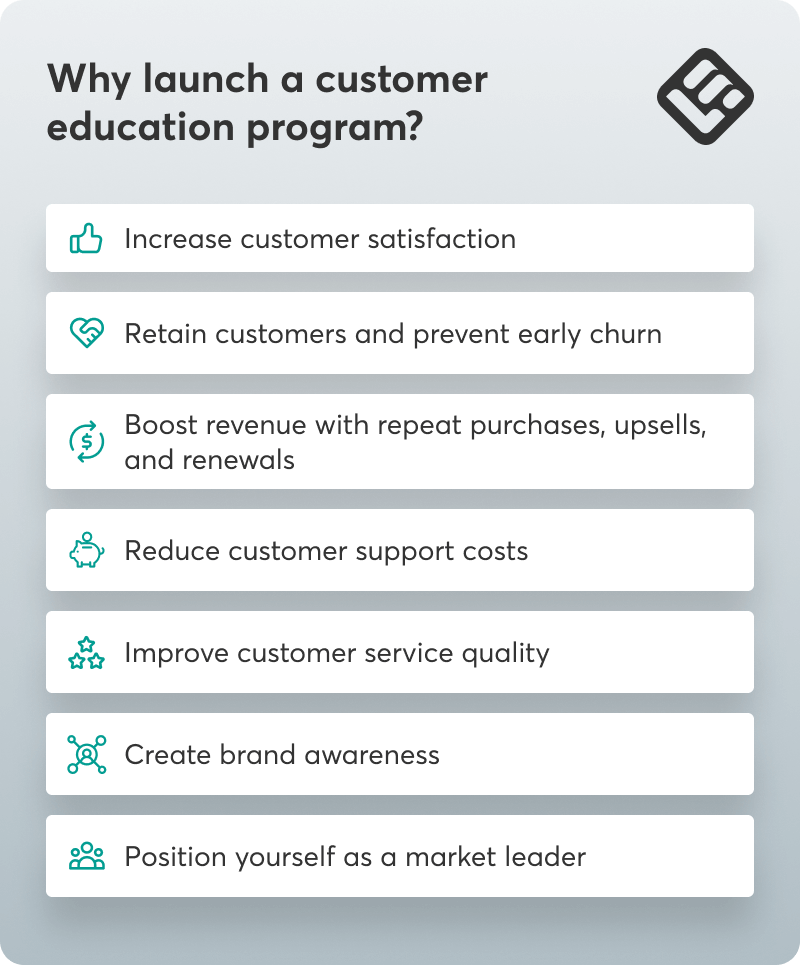
1. Increased customer satisfaction
The educational activities accompanying customer onboarding enable your customers to engage with your product in the best way possible. Customers are equipped to take full advantage of your product and are, therefore, satisfied with their purchase.
Customer satisfaction brings a wealth of positive results for your business: product complaints, customer churn, and product returns decrease while loyalty and customer lifetime value (CLV) improve.
2. Higher customer retention
Customer satisfaction is directly related to customer retention throughout all stages of the customer journey.
A well-structured onboarding process for new customers ensures a smooth initial user experience, reduces time to value (the first time a new customer completes a task), and prevents early churn.
Beyond that critical first stage, customers enjoy a better customer experience since they have the help they need at hand, enjoy a frictionless user experience without interruptions to contact support, discover new features, and make the most of your product by developing deep product knowledge.
💡Learn 8 tips to build a customer education program for improved retention.
3. Revenue boost
According to Forrester’s US Customer Experience Index, companies classified as “customer-obsessed”—those who prioritize customer needs and satisfaction at the core of their business decisions—report 41% faster revenue growth and 49% faster profit growth compared to others.
This comes as no surprise, as initiatives like customer education help increase customer lifetime value since loyal customers buy more often and more products, renew their subscriptions, and are more likely to pay for advanced features and plans.
You can also choose to monetize your program, especially if you offer a certification, which further contributes to your bottom line.
💡Read also: How to sell certification courses online.
4. Reduced customer support costs
When customers have access to self-service resources, they are less likely to reach out to your customer support team or their customer success manager.
Therefore, you can occupy fewer support agents than you would without customer education resources. Plus, your customer base can keep growing at a higher rate than your support team, which translates into cost savings for you.
5. Better customer support
Self-service resources, like knowledge bases and on-demand video tutorials, educate customers to resolve minor issues on their own.
This frees up significant time for your customer-facing teams, who have to deal with fewer support tickets and questions. As a result, they can offer superior customer service and handle complex issues with undivided attention.
6. Brand advocacy
When customers enjoy a great customer experience, customer loyalty and brand advocacy increase. Happy customers not only commit to your brand; they are more likely to recommend your brand to others.
This creates a life cycle of people who engage in word-of-mouth recommendations, positive reviews, and social media mentions, bringing your content and your brand into the eyes of prospects. Your NPS and CSAT scores also improve.
7. Market leader positioning
Customer education, whether for clients or prospects, helps you position your company as an expert and market leader. Sharing educational content is an excellent way to attract leads and instill trust to win them over.
What kind of content is educational? Formats that help you educate customers
Educational content is any type of content that helps people learn something new, whether it is industry knowledge, tips and best practices, or skills to develop product knowledge and mastery.
Such content needs to be informational, inspiring, entertaining, and engaging. Let’s see some examples of educational content formats you can create depending on your goal.
For educational marketing:
For product-focused training to educate customers:
Creating an online academy will enable you to provide a smooth, focused learning experience where customers will find the content all in one place. You can also include quizzes and exams to reward learners for completing a course.
A customer education program can combine content built for both purposes—strictly product-focused or for marketing purposes.
On top of content, a customer education academy can include a virtual community, either built in or on social media groups.
Feeling inspired to start building your academy? Try LearnWorlds now with a 30-day free trial and see what engaging customer education looks like in action.
What is an enterprise customer education program?
An enterprise customer education program is a structured learning initiative designed to help large organizations train, onboard, and support their customers at scale. These programs are typically delivered through a learning management system (LMS) that centralizes content, tracks performance, and supports multiple audiences or business units.
For example, a SaaS company offering project management software might create an academy for enterprise clients that includes onboarding paths for new users, advanced certification for power users, and short, role-based modules for administrators.
Each course helps teams achieve measurable results faster, improving SaaS user adoption, reducing support requests, and building stronger partnerships over time.
How to create a customer education program: A step-by-step guide
So, how do you go about building your customer education program? Here’s a quick 6-step process with the key stages:
1. Identify business goals
Customer education is part of your business strategy, and as such, it should be aligned with your business goals. Try to identify pain points and challenges you want to address or opportunities for growth, for example:
Identifying what you want to achieve is fundamental to developing customer education initiatives to complete these goals; it’s a common customer education mistake not to link business and education goals.
2. Segment your audience
Not all your customers are the same. Some know more, others know less about your product. Some will use it for the X reason, others for the Y.
With that in mind, segment your audience into smaller groups and develop training courses per use case, knowledge level, job role, and any other criteria that apply to your business.
3. Develop a content strategy
Now is the time to start building content from scratch or repurposing existing materials. We have already shared types of content and where they fit into your strategy—just make sure they’re suitable for imparting the knowledge you want.
For example, nothing can beat video when it comes to demonstrating complex tasks, but a support article might be more suitable to describe a simple process. Similarly, if your goal is to attract leads, you can hold a webinar on an industry-related topic. Don’t forget to customize the content for each user segment you are targeting.
‘Using technology to gain insights about users (not spam them) can positively contribute to the scale and personalization of customer education. The biggest unlock we have is to leverage data to create personalized learning paths. Instead of providing all clients the same onboarding documents and video, we can personalize content to align with a customer’s role, skill level, and behavioral data inside the product.’
Mr Edward Tian, Founder/CEO at GPTZero
4. Invest in customer training tools
Now that you know what type of content you want to use, choose how you want to deliver it: synchronously, asynchronously, or both. Research the market to find the tool that best meets your requirements.
A customer education platform stands out as the most comprehensive solution, enabling you to create, deliver, and manage your academy, streamline it with business workflows through integrations, monetize your program, and evaluate its performance. (More on that in the next section.)
5. Promote your program
Another essential step is to market your customer education program to attract attention and let customers and prospects know about your educational offering.
You have many options here, like notifications both in-app and on the website, paid ads, email marketing, and social media.
6. Measure results
Measuring your program’s performance and business impact is crucial. Start with learning and engagement metrics, such as completion rates, interaction with content, time spent on activity, etc.
Then, monitor lagging metrics that measure business impact, such as CSAT score, customer retention, upsells and renewals, time to value, etc.
For a more detailed analysis of a measurement framework, watch our webinar with customer education expert Vicky Kennedy:
Customer education best practices
Strong customer education best practices make learning simple, structured, and scalable. By focusing on clarity, collaboration, and measurable outcomes, you can turn education into a consistent growth driver for your business. Get started with these four best practices:
1. Keep content clear, focused, and measurable
Every learning experience should have a clear purpose and outcome. Build short, structured learning paths that guide users step by step, helping them solve real problems rather than memorize features. Keep the format consistent, track progress, and refine content based on what drives engagement and results.
2. Integrate education across the customer lifecycle
Education shouldn’t end after onboarding. Extend learning into digital adoption, renewal, and advocacy to maintain momentum and confidence. Effective customer education training evolves with your product and audience, giving people the right knowledge at the right stage of their journey.
3. Use data to guide and improve learning
Track participation, completion rates, and satisfaction to understand what works in your enterprise customer education program. Use these insights to adjust your strategy and ensure learning consistently supports customer and business goals.
4. Empower your teams to collaborate to create the best customer education services
Great programs are built together. Bring customer success, product, and marketing teams into the process to share insights and align messaging. When internal teams collaborate, the result is cohesive, high-quality customer education services that scale and deliver measurable impact.
How to choose the right customer education software
With the plethora of online learning platforms (also known as learning management systems) out there today, it’s easy to build your online academy without having a huge customer education team and a string of subject matter experts.
Using a full-featured, budget-friendly LMS ensures you have all the tools you need to make your academy the must-go learning destination.
When exploring different customer education software, there are specific requirements to look for:
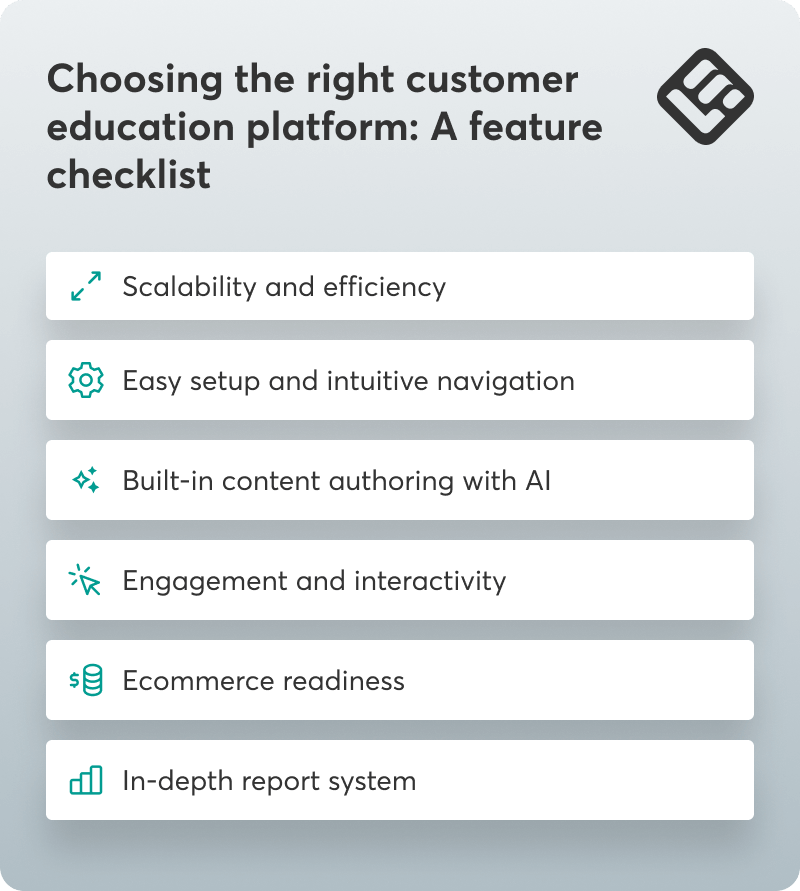
Scalability and efficiency
As your business grows and evolves, your training platform needs to support this growth without sacrificing functionality or reliability. Features that support scalability are:
LearnWorlds has all the features listed here and many more to discover. Try our platform now with a 30-day free trial to start exploring.
Easy setup and intuitive navigation
Learners typically engage with customer education content voluntarily. Depending on how intuitive and user-friendly your LMS is, customers are more likely to complete coursework and come back for more.
The foundation for an effective customer education program lies in ease of use and intuitive navigation.
Similarly, the platform should be easy for you as well. Ask for information about the implementation process and the support offered by your LMS provider, since complex systems may take several weeks to set up.
Built-in content authoring (+ AI tools)
A customer education platform should offer built-in content authoring tools, such as a video editor, ebook builder, and a quiz builder, that feature interactive elements like buttons and pop-up questions.
Content creation is a lengthy process, though. An AI-powered platform will help you create, repurpose, optimize, and edit training content faster.
For example, LearnWorlds AI assistant, in addition to the features mentioned above, has built-in prompts and can design a course outline with modules and learning materials based on proven Instructional design theories, generate quizzes and feedback, and write marketing emails.
Engagement and interactivity
How do you get customers to complete a training they don’t have to? You make it interesting.
Here are some features that support engagement and interactivity and shouldn’t be missed from your platform:
Ecommerce readiness
It’s important that you choose a platform with a set of features that will allow you to sell your customer education program. These features include:
In-depth analytics
Robust analytics will help you gauge the appeal of your training materials and demonstrate the value and customer education ROI of your program to stakeholders. Look for a platform that offers—among others—reports on sales, course completion rates, learner behavior, interaction with the content and your community, and individual course performance.
Monitoring these metrics is an essential first step to measuring the overall business impact of customer education and also to improving your offering.
How to monetize customer education
Customer education effectiveness will depend on whether you have achieved your business objectives, measured by customer training KPIs like revenue, customer retention, customer satisfaction, and customer support costs.
A customer education strategy can involve monetization or not. Selling shouldn’t begin immediately, nor should it be the ultimate goal.
First, you need to generate customer engagement and build a rapport with your customers.
This can be achieved by providing high-quality educational content, which will enable you to position yourself as an authority.
Your subscribers have to see how you change their businesses, lives, relationships, or whatever your subject is all about. In this case, you have to invent:
You then gradually build the expectation of something that must change their lives. You create the need for your product without directly presenting it. The selling phase will come after you have provided this upfront value.
Get inspired by successful online customer education academy examples
If you are looking for some inspiration, check out some successful online academy examples offering customer elearning.
1. HubSpot
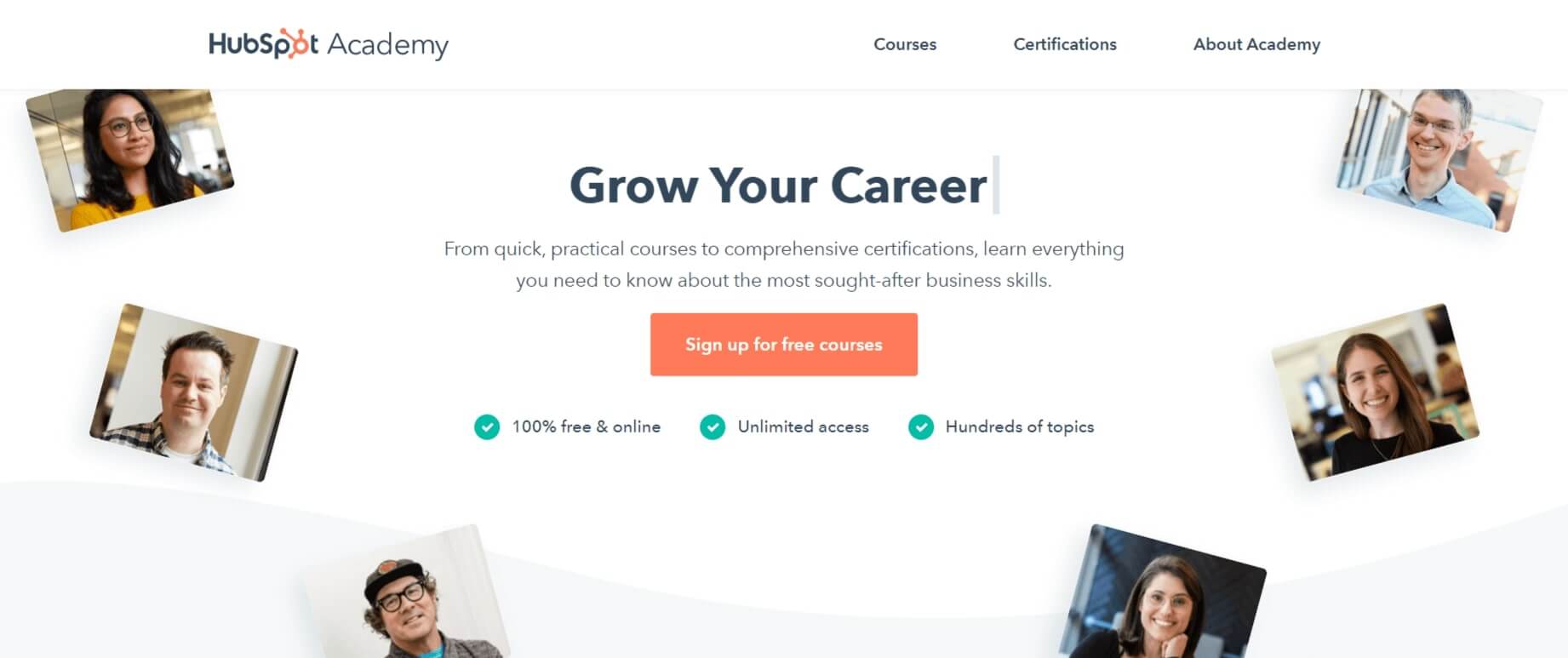
HubSpot Academy is one of the best examples out there. With many years of experience in the digital marketing scene, HubSpot has created a knowledge base where marketers can enroll in certification programs and take online courses that can help them develop their marketing skills and expertise.
Here, you can find courses ranging from SEO and content marketing to LinkedIn marketing, email marketing, and more.
2. Brevo
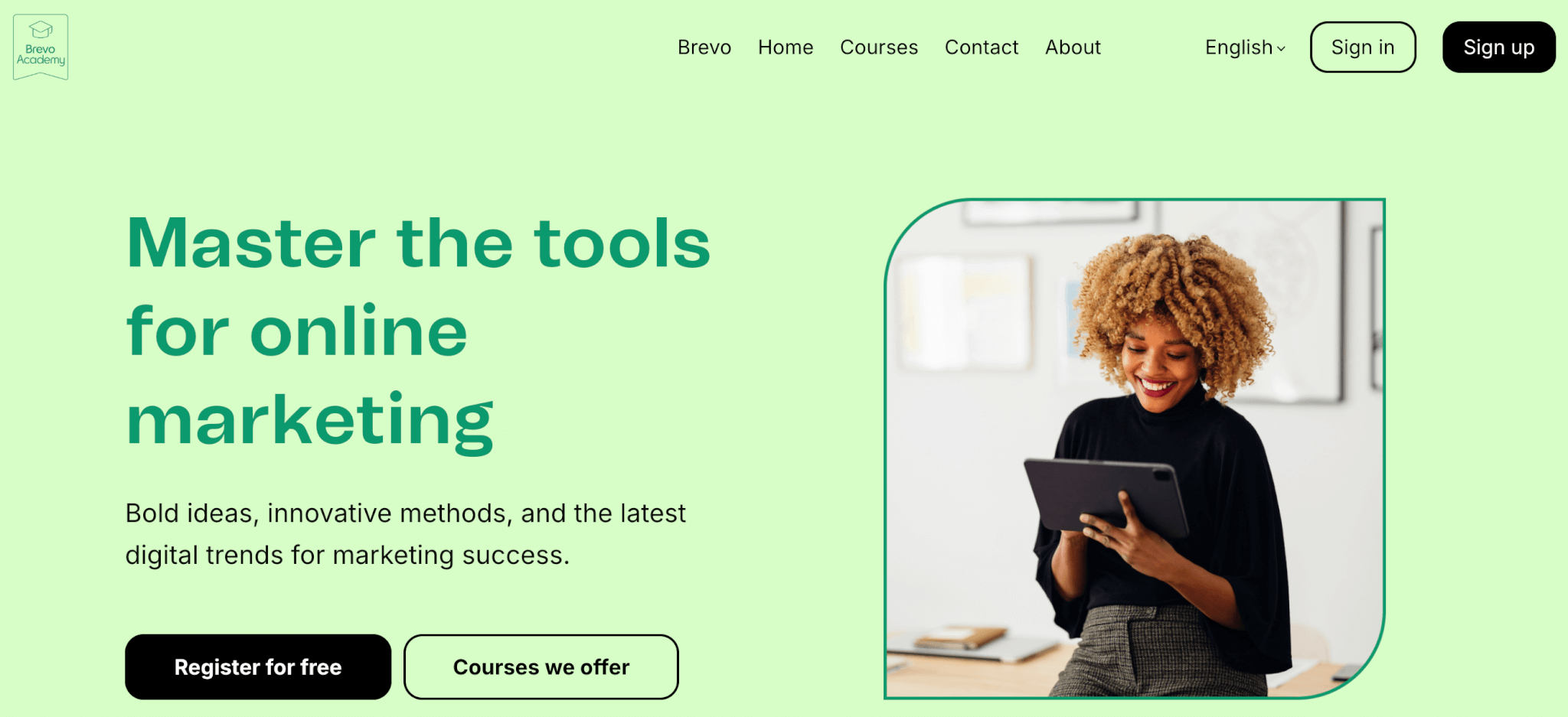
Brevo is training customers on how to use their software (in 4 different languages) and offers certificates in various email marketing topics. One of the top email marketing software and CRM suites, Brevo has built a structured academy to educate customers and train email marketers to improve their skills at no extra cost.
3. Adalo App Academy
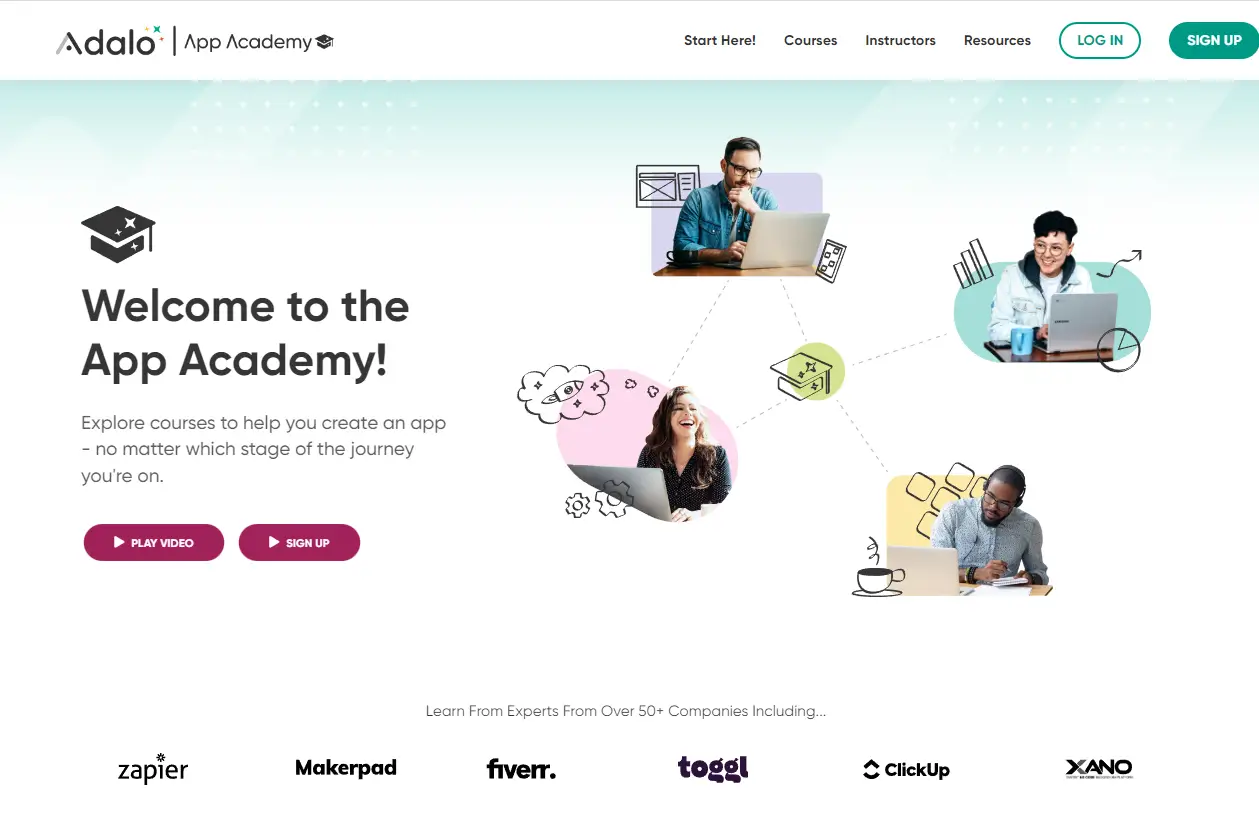
Adalo, a no-code app builder, is educating its audience on the ins and outs of making and promoting an app. This goes beyond simple customer education, focusing on all stages of app development. Their courses help app creators at the idea stage, strategy, business, design, building, launching, and more.
4. Lodgify Academy
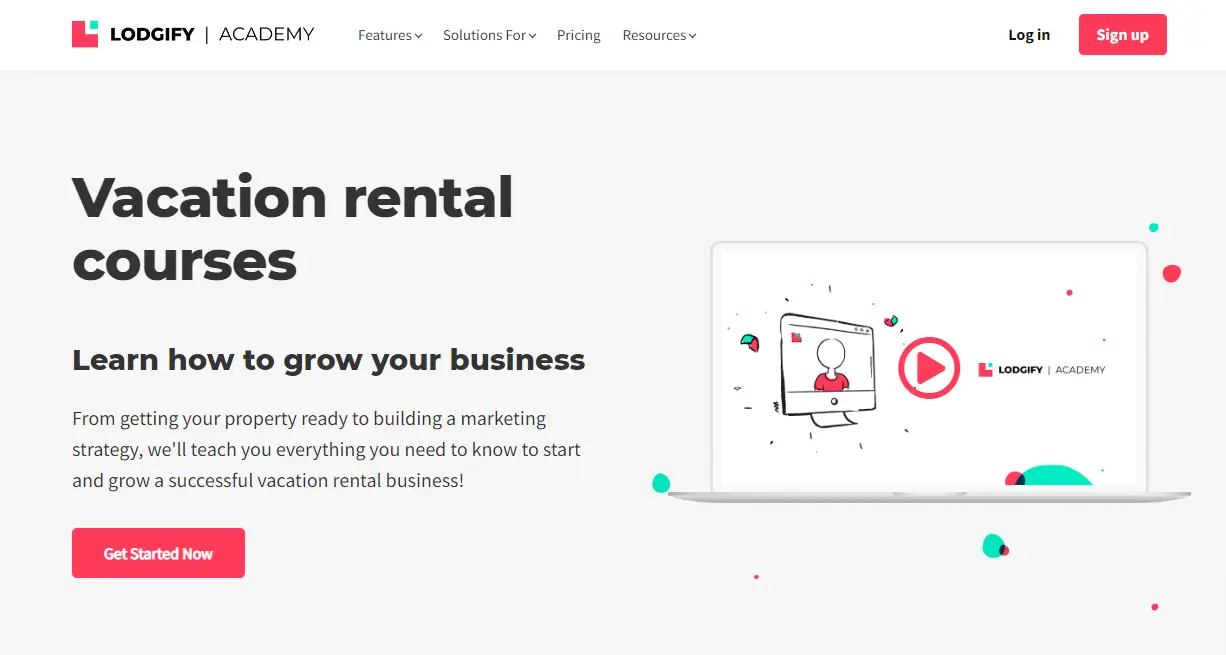
Lodgify, a vacation rental management software, is educating its users on how to improve their results. Lodgify offers skill-based courses, interactive lessons, and certificates for vacation rental professionals.
5. AWS training and certification
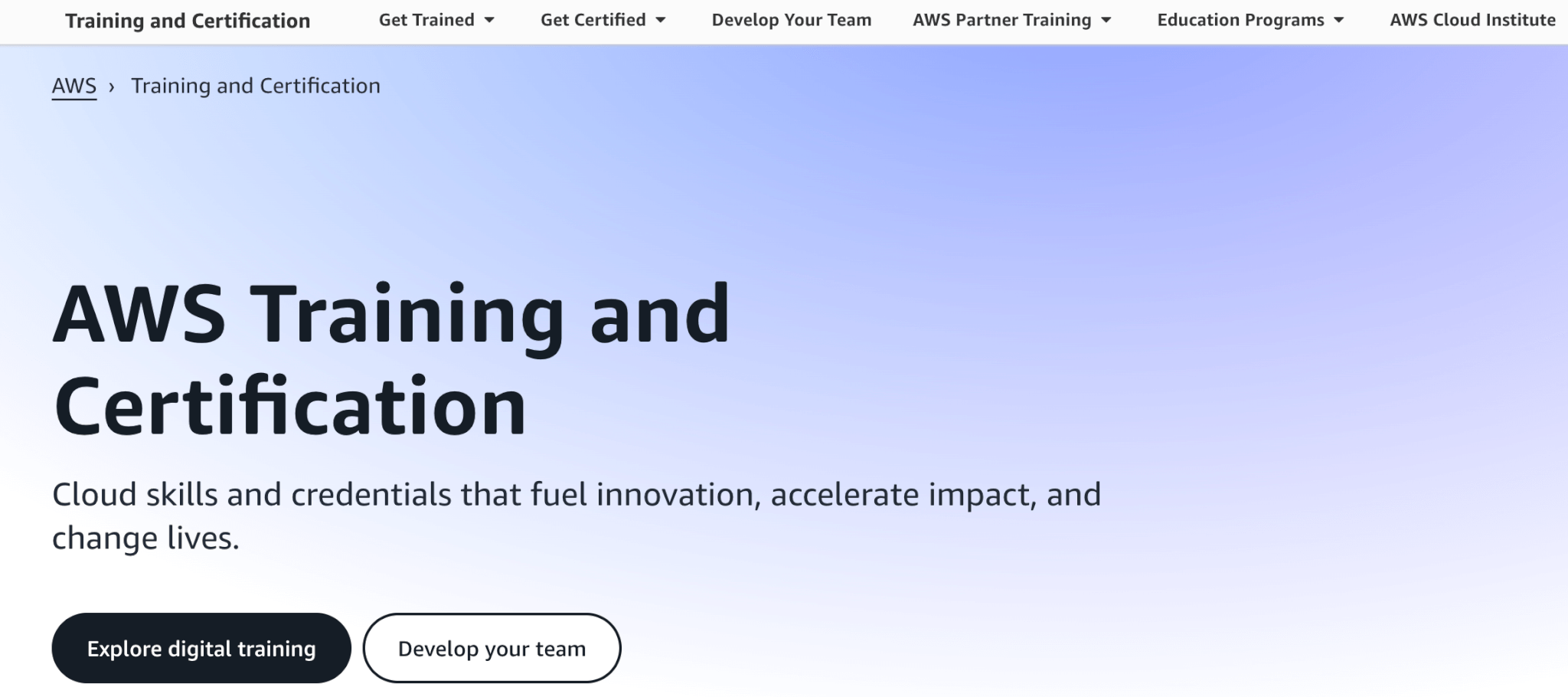
AWS’s customer training and certification programs help people learn and develop their cloud skills. Each training course explores learning opportunities with AWS. The academy is either grouped by role or by domain. AWS experts develop the content and keep it regularly updated.
6. Ahrefs
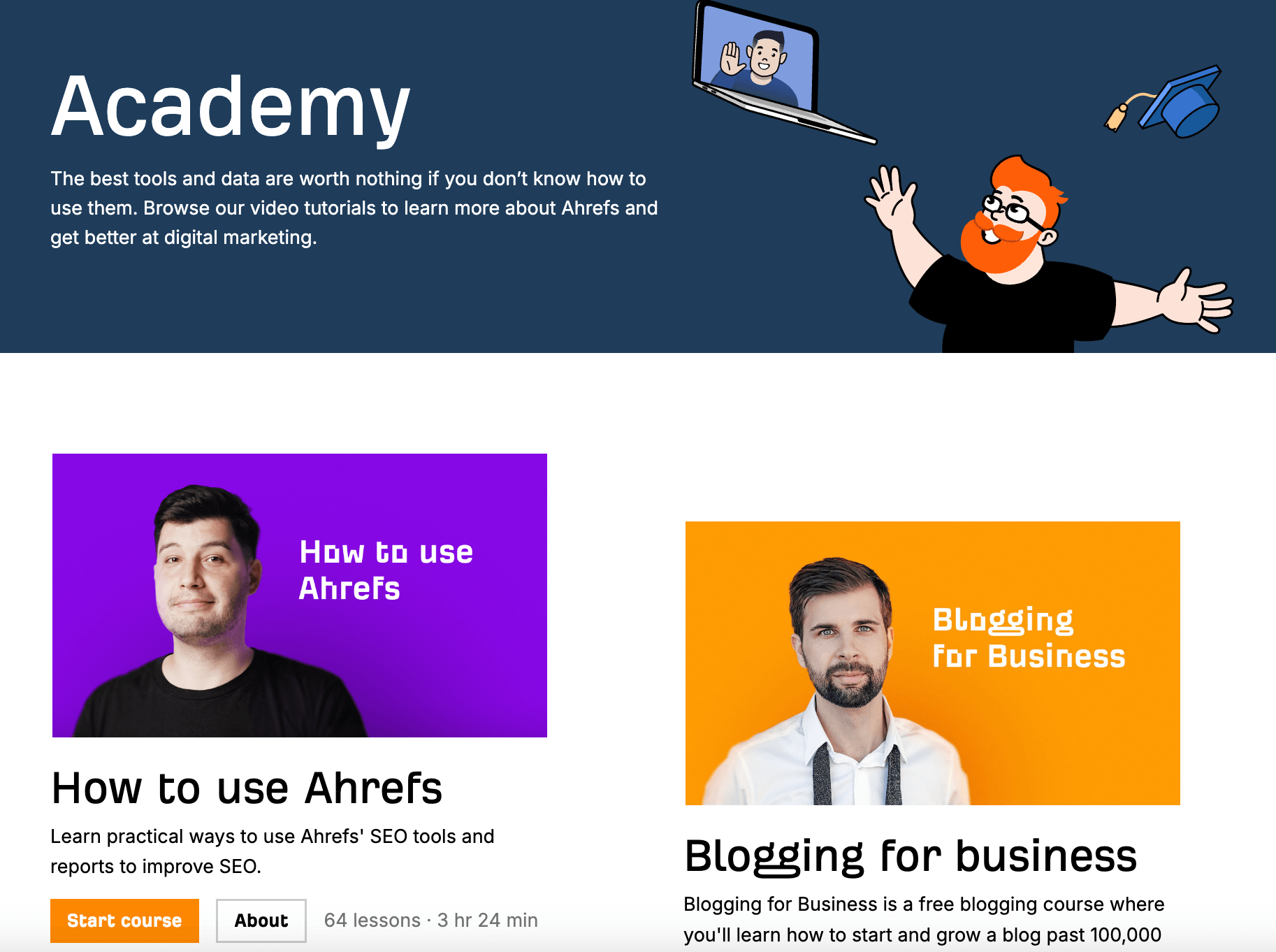
Ahrefs Academy is an excellent example of an academy that is built both for marketing purposes, with courses that offer niche knowledge, and for product training.
Apart from the certification course, Ahrefs allows its customers to learn how to use the Ahrefs platform and take full advantage of the SEO tools and reports it provides to improve their SEO strategy. The educational content is delivered through a series of short but in-depth videos.
7. Salesforce
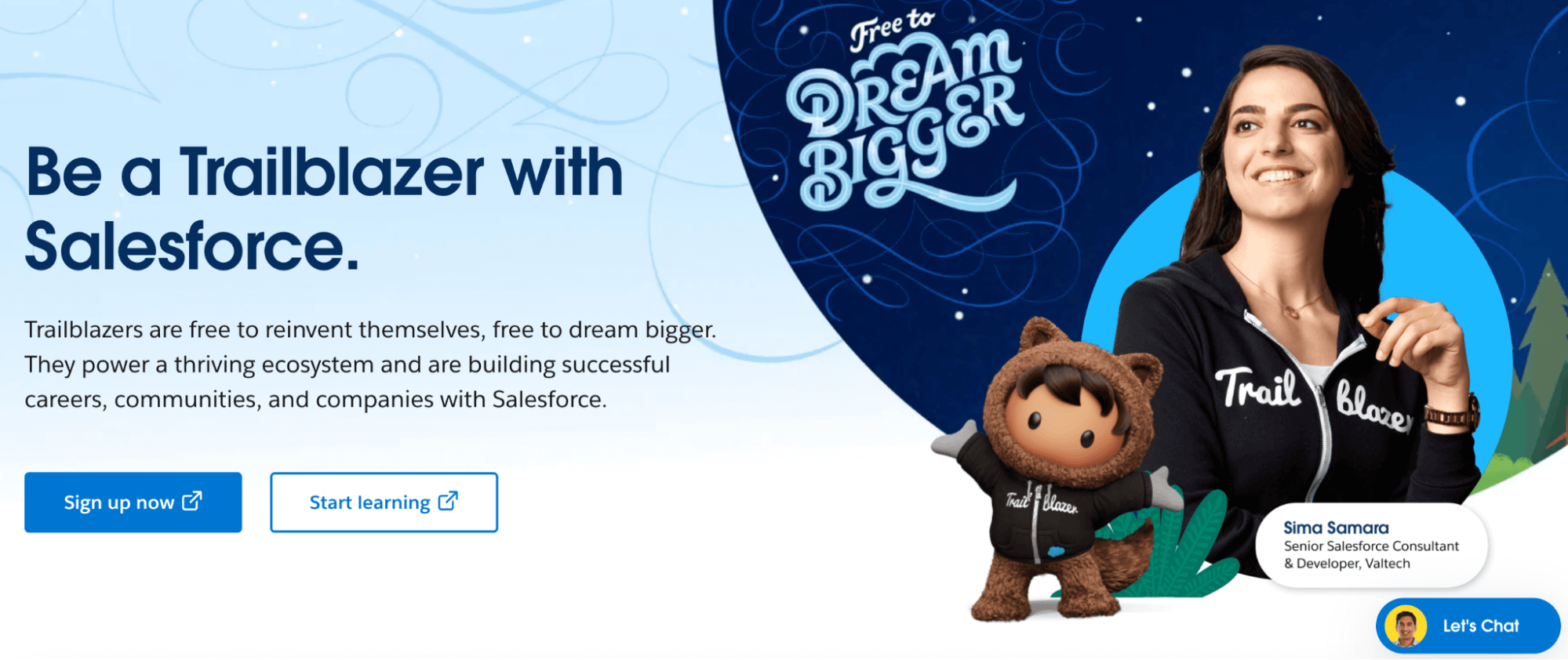
Another excellent example of an online academy you need to check out is Trailhead by Salesforce Academy. Trailhead allows you to begin your learning adventure the way you prefer, giving you three options: learning online, learning in class, or learning as part of a community.
All three pathways offer a fun way to learn, and through them, Salesforce accommodates all types of learners.
8. LearnWorlds

Our very own LearnWorlds Academy offers free online courses that aspiring online course creators can enroll in to learn more about online learning.
You will find all you need to know on our site regarding creating, marketing, and selling online courses, creating interactive videos, getting started with email marketing, and using the LearnWorlds platform.
💡See more great customer education examples.
Ready to educate your customers? LearnWorlds’ got your back
One of the most effective ways to attract new customers and retain existing ones is to provide exceptional upfront educational content designed to address specific customer needs.
The more you share your wisdom, the more people will jump on the customer journey with you. Use your knowledge to educate and expand your customer base by choosing a robust LMS that offers the best learning experience.
If you’re still not sure how to build a customer education program that delivers real results, LearnWorlds gives you the tools and guidance to do it confidently.
Your customer education program is just a step away. Try LearnWorlds for a month for free and take your business to a whole new level with a vibrant online academy.

Androniki Koumadoraki
Androniki is a Content Writer at LearnWorlds sharing Instructional Design and marketing tips. With solid experience in B2B writing and technical translation, she is passionate about learning and spreading knowledge. She is also an aspiring yogi, a book nerd, and a talented transponster.
Kyriaki is the SEO Content Manager at LearnWorlds, where she writes and edits content about marketing and e-learning, helping course creators build, market, and sell successful online courses. With a degree in Career Guidance and a solid background in education management and career development, she combines strategic insight with a passion for lifelong learning. Outside of work, she enjoys expressing her creativity through music.
FAQ
Everything you have ever wondered, but were too afraid to ask...
Customer education is for anyone who needs to understand your product well enough to use it effectively and achieve measurable results. New users learn the basics, experienced teams refine their skills, and decision-makers need to see the business impact of their investment.
AI improves customer education outcomes by helping you create, deliver, and measure learning faster and with greater precision. In LearnWorlds, AI powers everything—from building courses and assessments to analyzing learner progress—so you can focus on expertise while it handles the heavy lifting.





