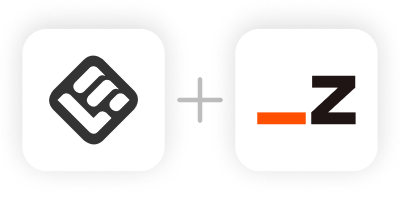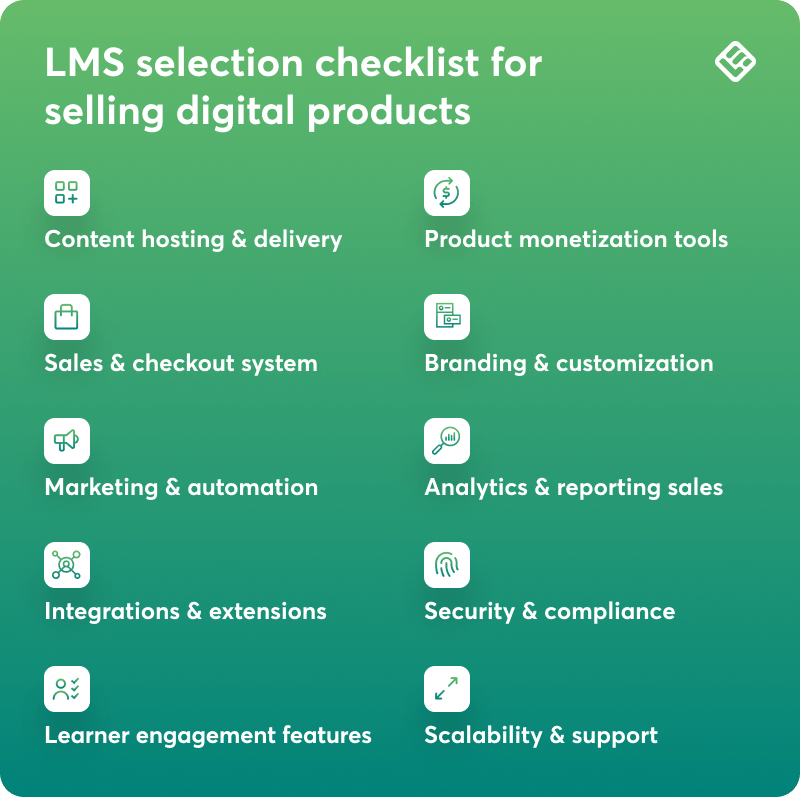Table of Contents
If you are a creator or entrepreneur, you probably know this already: selling digital products is one of the best ways to make money online. As more people continue to go after digital stuff, finding the right platform to sell these products matters.
In this article, we’ll look at the top platforms for digital product creators and sellers. We’ll give you a clear breakdown of their features, pricing, support, and how good they are at helping you sell and reach your audience.
We’ll also show you how to start your digital product business and what to expect.
How to start a digital product business in 2025
Want to start a digital product business? Then you are at the right place.
Whatever you do and whatever your background is, selling digital products is easy because they cost little to make, give you good profits, and can reach people worldwide.
Below are the steps you need to follow to ensure your success.
Step 1: Identify a niche and target audience
Every successful digital product business starts by solving a real problem for a specific audience. Find a niche that fits with what you know, love, or do for work. This could be fitness coaching, graphic design, finance, parenting, coding, or anything else.
A profitable niche has people with specific problems who are looking for solutions they’ll pay for. Don’t pick something just because it sounds cool. Be practical.
Step 2: Decide on the type of digital products to sell
Now that you know your niche and audience, choose a product format that delivers value best. The right type depends on your content, goals, and what your audience wants.
Here are popular digital product types:
Start with one product, then expand as your business grows. Don’t try to do everything at once—that’s a rookie mistake.
Step 3: Create high-quality content
Your digital product must stand out by being genuinely useful, clear, and engaging. Quality doesn’t just mean nice visuals. It’s all about delivering outcomes.
Here’s how to build strong digital content:
Always focus on user experience. Your goal is to help people learn, act, or improve efficiently.
Step 4: Choose the right platform to host and sell your products
Your platform is the backbone of your digital product business. It needs to handle content delivery, payments, marketing, and customer experience all in one place.
Popular platforms include LearnWorlds, Gumroad, Podia, and Teachable, each with its own focus and strengths. We will expand on these later.
Step 5: Set up your brand and storefront
Your brand is how people see you. Create a professional presence that reflects your product’s value.
Having a clean, confident brand builds credibility and helps convert your visitors into buyers. Don’t use weird fonts, too many colors, because first impressions matter.
Step 6: Launch and promote your products
When you are ready, get your product in front of your audience. Launching is all about creating excitement and momentum. Create a launch calendar with specific goals and promotional activities for each stage. Don’t just hit publish and wait for people to find you. They won’t.
Step 7: Measure performance and make adjustments
Launching is just the beginning. Your business will grow through constant learning and refinement. Use your platform’s analytics to track performance and collect valuable metrics.
Analyze your marketing channels and gather insights from your customers. Then you can use that data to update your content and improve the funnel as you go.
Key features to look for in a digital product selling platform
Picking the right platform is one of the most important choices you’ll make when starting or growing your digital product business.
Good platforms can store your files and give you the tools you need to market, sell, and expand your products effectively.
Here’s a breakdown of the key features to look for.
Content hosting and delivery
Your platform should handle different digital formats. That is videos, PDFs, audio files, and downloadable templates.
Look for systems that offer streaming and downloadable options, make sure content loads quickly, and deliver a smooth, mobile-friendly experience for users on the go.
Product monetization tools
Being able to sell digital items in different ways matters. The right platform should support multiple pricing models, including:
Also, look for tools to create coupons, discounts, and time-sensitive offers that help drive sales and keep customers coming back.
Sales and checkout system
A smooth and secure checkout process builds trust and boosts sales. Check that your platform supports multiple currencies, trusted global payment gateways like PayPal and Stripe, and offers customizable checkout flows. Quick, easy payment is vital for growing your income.
Branding and customization
To beat the competition, your platform should let you create a fully branded experience. This includes having white-label capabilities, custom domain usage, and visual page builders to create landing pages and product pages.
Don’t forget custom branding for certificates, emails, and user dashboards. Your brand should be the focus throughout the customer journey.
Marketing and automation
You know how it goes: marketing drives sales. A solid platform will include or work with tools for email campaigns and list segmentation, sales funnels and landing pages, lead generation forms, and lastly, affiliate marketing and referral programs.
These tools help automate your outreach, nurture leads, and grow your sales efforts without extra work.
Analytics and reporting
To make smart decisions, you need to see how you’re doing. Look for platforms that give you sales dashboards, conversion tracking, traffic analytics, and learning engagement metrics if you are creating online courses.
Integrations and extensions
Your platform should work well with the tools you already use. So, check for built-in connections with email, CRM, and analytics tools. Make sure it connects with Zapier or API access for custom workflows and look for any add-ons for live webinars, scheduling, or community features.
Integration flexibility lets you build a tech stack that fits your business needs.
Security and compliance
Protecting your content and customer data isn’t optional. Make sure the platform offers SSL encryption and GDPR compliance, secure payment processing, digital rights management (DRM) for video protection, and user permissions and access control.
A secure platform keeps you legally safe and builds trust with your audience.
Learner engagement features
If you’re offering educational content, your platform should do more than just deliver it. You will need:
These features make learning better, improve retention, and increase the value users get.
Scalability and support
Finally, choose a platform that can grow with you. Whether you’re starting alone or running a team, you need:
Your business will change over time, which means your platform should be able to keep up.
Best platforms to sell digital products online
Digital products come in many forms. These include ebooks, templates, online courses, digital artwork, and software. Picking the right platform to sell them can significantly impact your business success.
There are many options available, and exploring them can feel overwhelming. However, we hope this guide will help you to do this easily, allowing you to make an informed decision.
#1 LearnWorlds
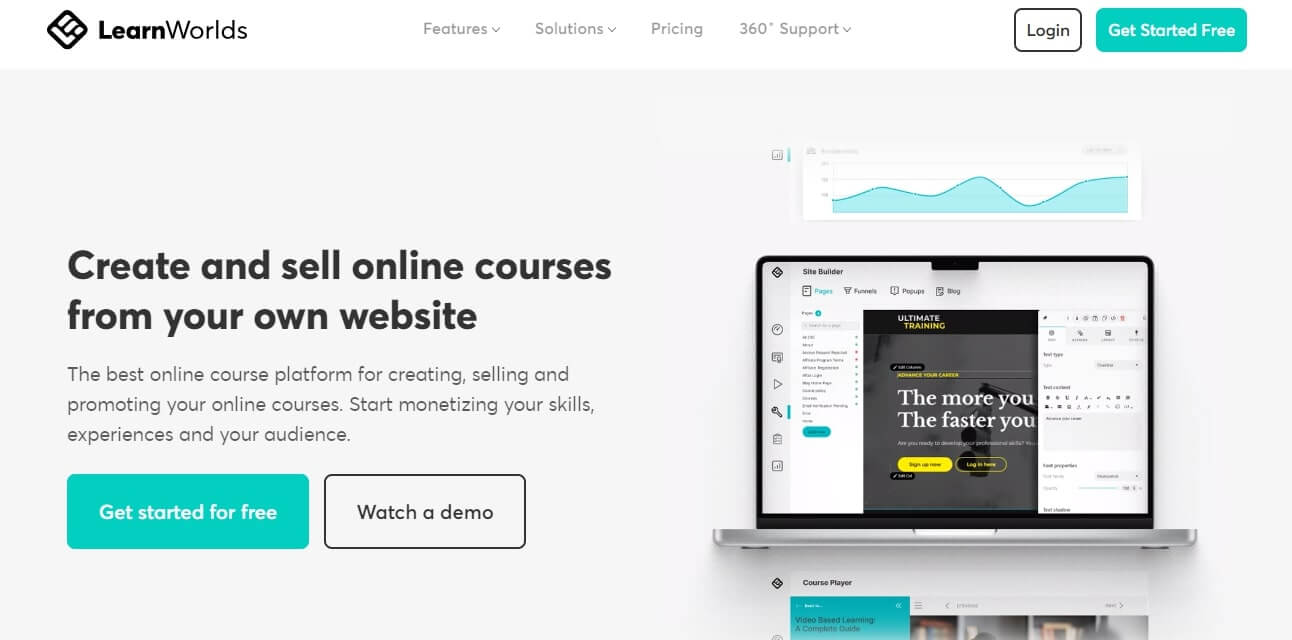
LearnWorlds is an all-in-one platform with AI tools that help you create, market, and sell online courses. It includes features for building your own elearning website, growing your business with a no-code Website Builder, viewing detailed analytics, building mobile apps, creating assessments, and running a built-in community.
With LearnWorlds, you can offer coupons, bundles, and sell various digital products from subscriptions to ebooks, checklists, templates, and more. It also lets you track conversions, create membership sites, and offer coaching programs.
Who is it for?
LearnWorlds caters to educators, instructors, coaches, consultants, creative professionals, entrepreneurs, and course creators, but also educational institutions, nonprofits, training organizations, and small to large businesses.
LearnWorlds pricing
LearnWorlds offers the following pricing options:
*Pricing information retrieved from LearnWorlds, January 2024.
LearnWorlds support
LearnWorlds provides 24/7 support and onboarding for new customers. Course Masters and LearnWorlds Academy offer free courses and workshops to course creators, elearning resources – ebooks and checklists, and a dedicated Help Center featuring how-to guides. LearnWorlds also has a blog and offers daily webinars to help users navigate the platform
LearnWorlds Reviews
LearnWorlds is rated 4.7 out of 5 based on Capterra’s user reviews.
Review from G2:
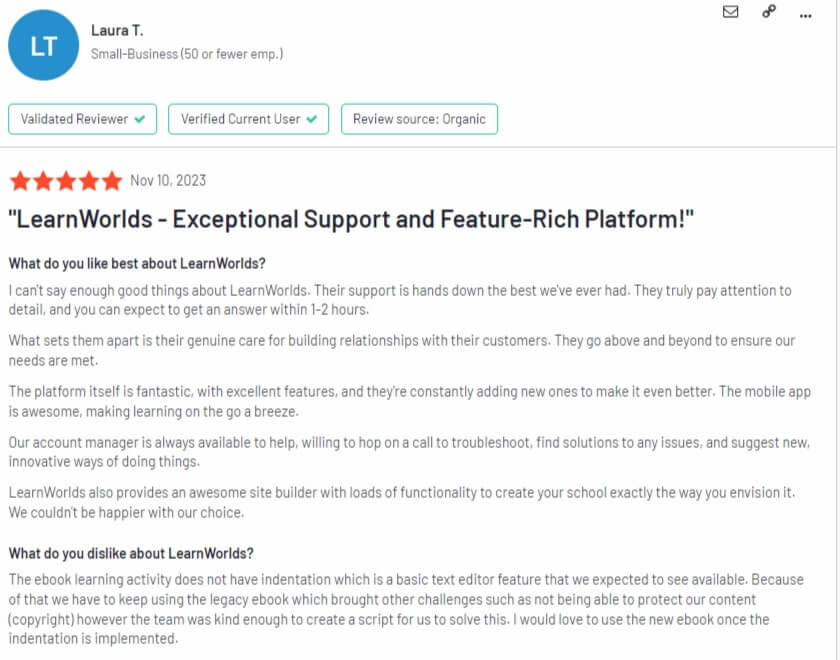
Review from Capterra:
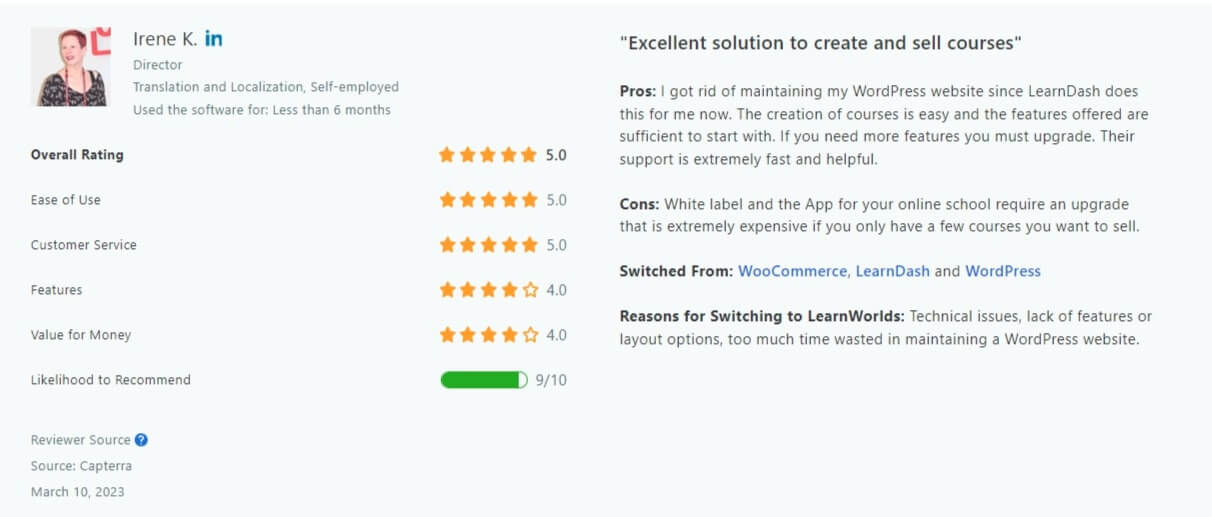
Pros and Cons
Pros
- Built-in AI Assistant
- Robust course authoring tools
- Affiliate program management
- Assessments, quizzes, gradebook, and SCORM-compliance
- Customizable landing pages (landing pages, sales pages, checkout pages, etc.)
- Coupons, bundles, subscriptions, and other digital downloads
- Variety of marketing and analytics integrations + Zapier
- Fully white-label option and branded mobile app (iOS & Android)
Cons
- Slight learning curve
- No pre-built sales funnels
- Many options that might be confusing at first glance
#2 Shopify
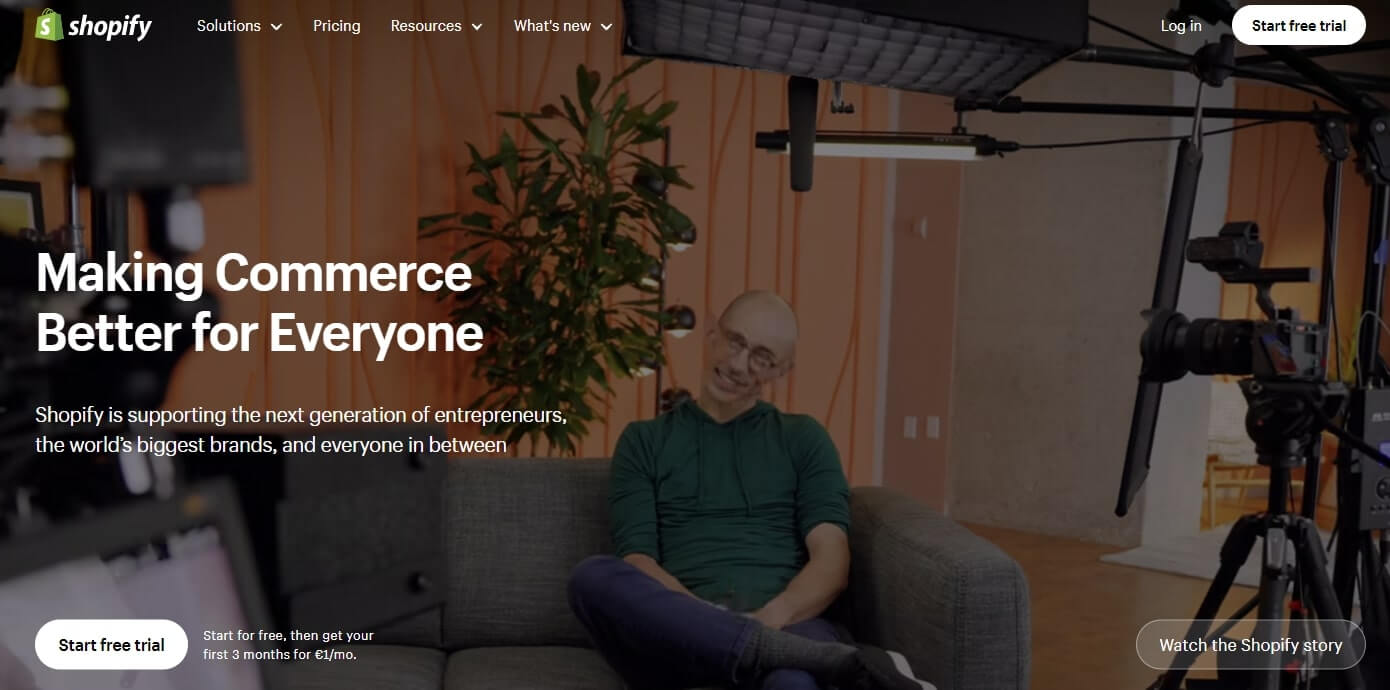
Shopify is a popular ecommerce platform that allows businesses to create and manage their online stores. It provides a user-friendly and customizable platform for individuals and businesses of all sizes to sell products and services. It offers a range of tools and features helping them set up their online presence, manage inventory, process payments, and track and analyze sales.
Shopify has a variety of customizable templates for designing online stores, a secure and reliable payment processing system, inventory management tools, and support for various sales channels, including social media and mobile commerce. Additionally, it connects with third-party apps and allows integrations to enhance functionality and meet specific business needs.
Who is it for?
Shopify is tailored for a broad range of users, from individuals to large enterprises. It’s ideal for small to medium-sized businesses, entrepreneurs and startups, brick-and-mortar retailers, artists and creatives, digital product sellers, and service-based businesses.
Shopify Pricing
Shopify offers the following paid plans:
*Pricing information retrieved from Shopify, January 2024.
💁 Compare Shopify to LearnWorlds
Shopify Support
Shopify offers 24/7 customer support via live chat, email, and phone, and features a community with merchants, and partners, discussion forums, groups, a blog, and a Help Center.
Shopify Reviews
Shopify is rated 4.5 out of 5 based on Capterra’s user reviews.
Review from G2:
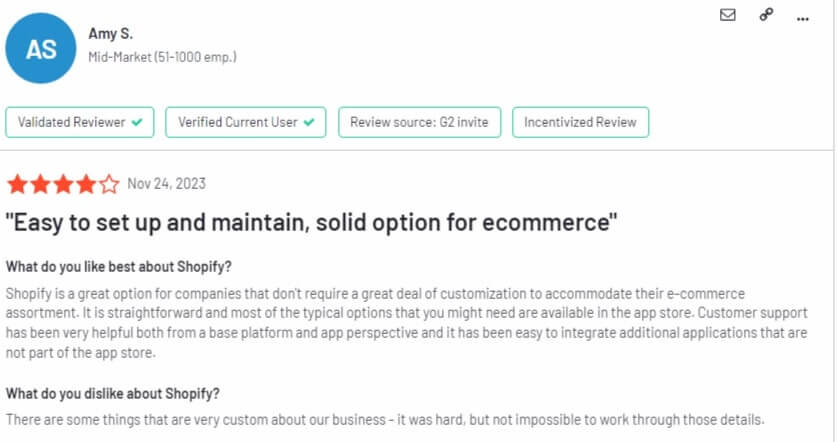
Review from Capterra:
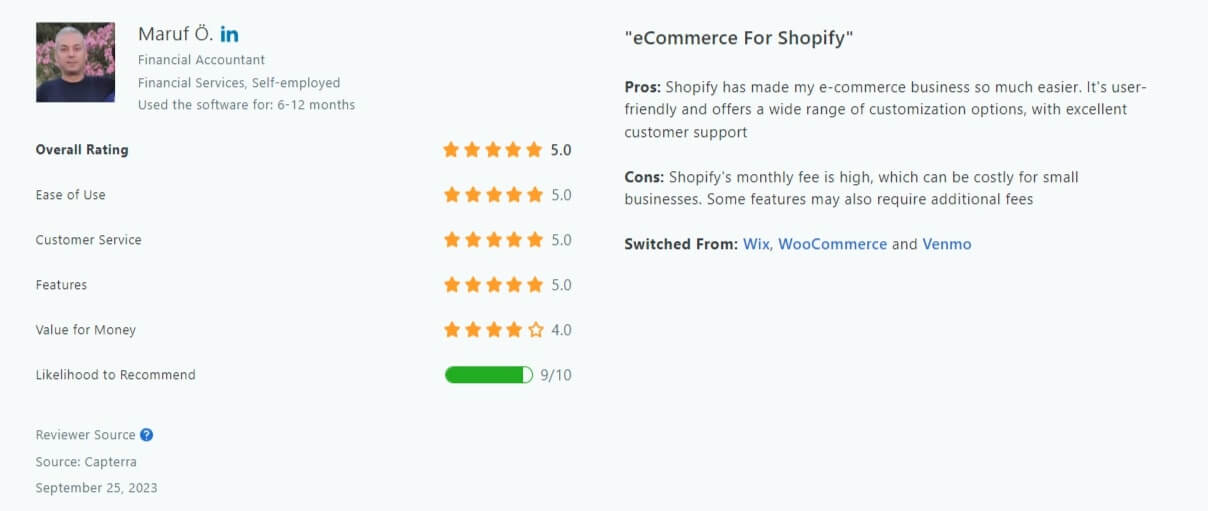
Pros and cons
Pros
- Simple and intuitive interface
- Drag-and-drop customization
- Mobile app (iOS and Android) and an extensive app store
- Inventory management and order tracking
- Shopify App store (for third-party plugins)
- Unlimited products
- 24/7 support
Cons
- Transaction fees (on selected plans)
- Additional app expenses for advanced features
- Subscription costs can be expensive
- No white label
- No local payment gateways
#3 Payhip
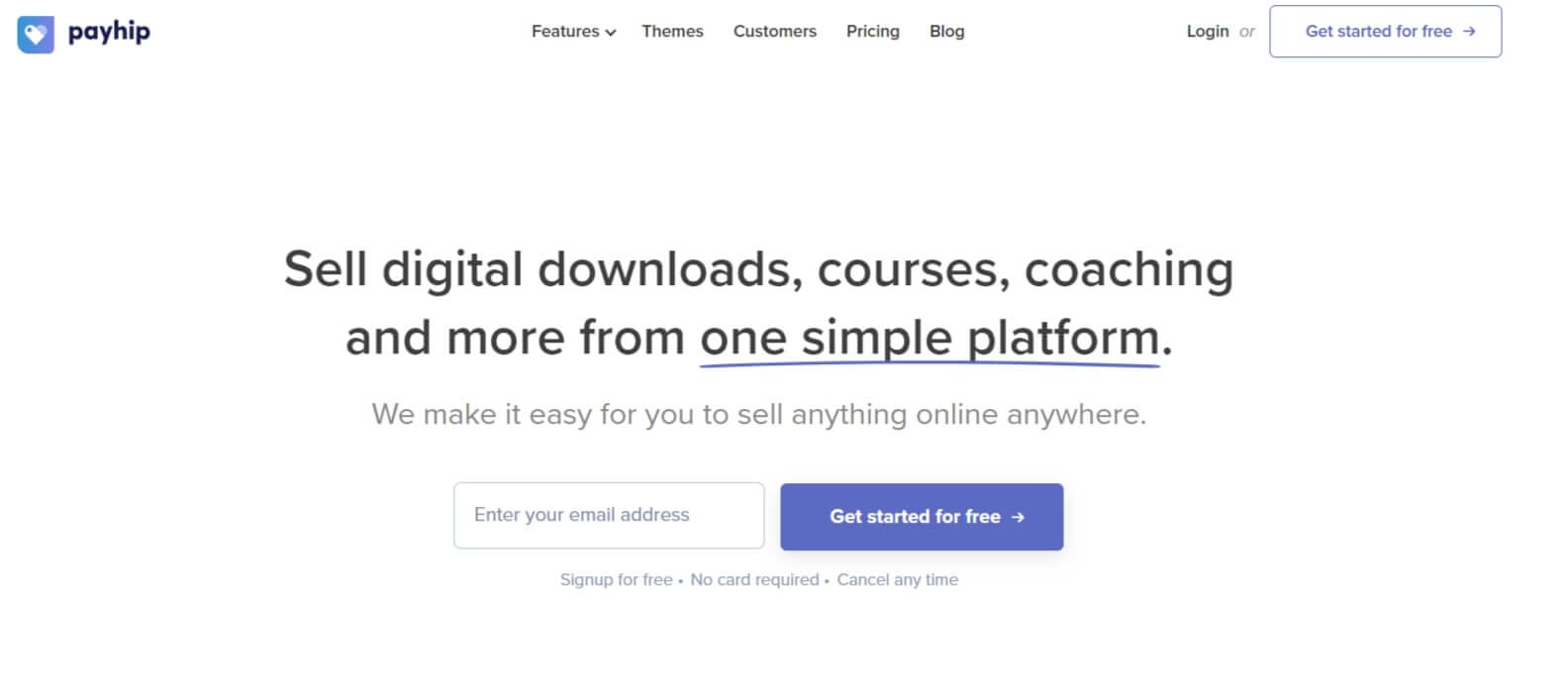
Payhip is an ecommerce platform that enables individuals and businesses to sell digital goods directly to their audience. Payhip stands out for its simplicity and user-friendly interface, making it easy for creators to set up an online store using a powerful store builder and start selling quickly. As a platform, it specializes in ecommerce for digital products, supporting various types, including e-books, music, and software.
Key features of Payhip include customizable product pages, secure payment processing, and the ability to deliver digital products to customers automatically upon purchase. The platform also provides tools for marketing and promoting products, such as discount codes and affiliate programs.
Who is it for?
Payhip is a platform designed for individuals and businesses that want to sell digital products online. It is suitable for a wide range of entrepreneurs and creators, including authors, musicians, software developers, online course instructors, and artists.
Payhip pricing
Payhip comes with a free plan (with 5% transaction fees) and the following paid ones:
*Pricing information retrieved from Payhip, January 2024.
Payhip support
Payhip offers email support and features a Help Center that provides answers to popular questions, support to both customers and buyers, developers, get-started resources, and articles on marketing and customization.
Payhip reviews
Payhip is rated 4.2 out of 5 based on Capterra’s user reviews.
Review from G2:
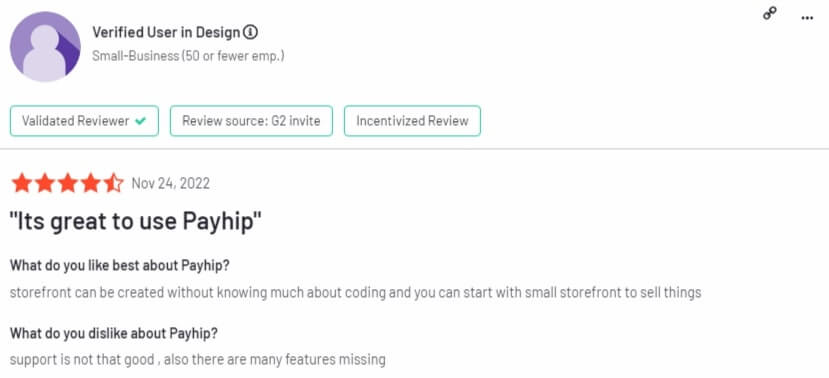
Review from Capterra:
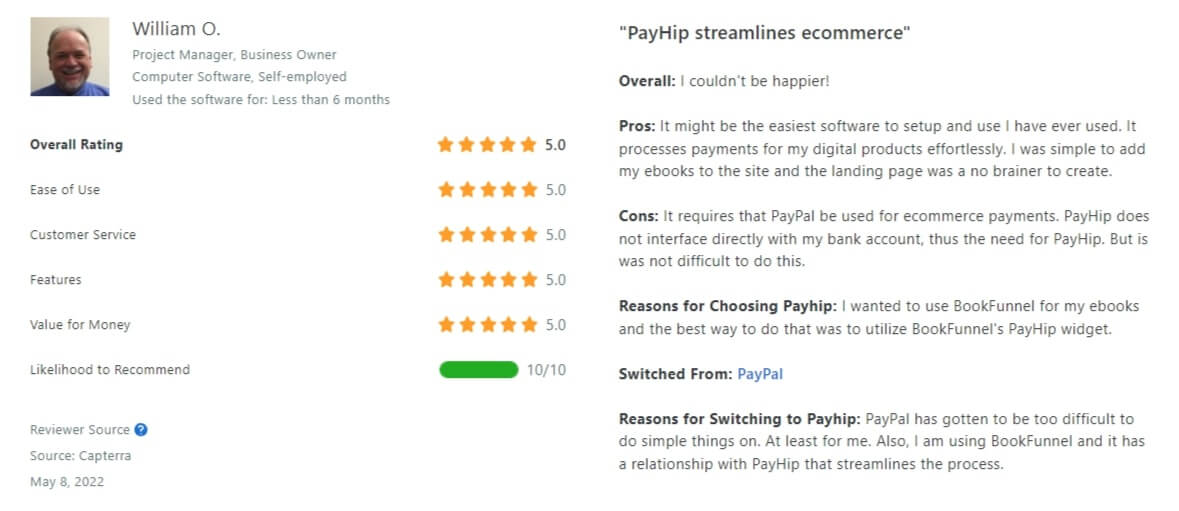
Pros & cons
Pros
- User-friendly interface
- Quick product setup
- Easy product management
- Discount codes and customizable storefronts
- Affiliate marketing
Cons
- Limited advanced features
- Limited customization options
- Transaction fees
#4 Sellfy
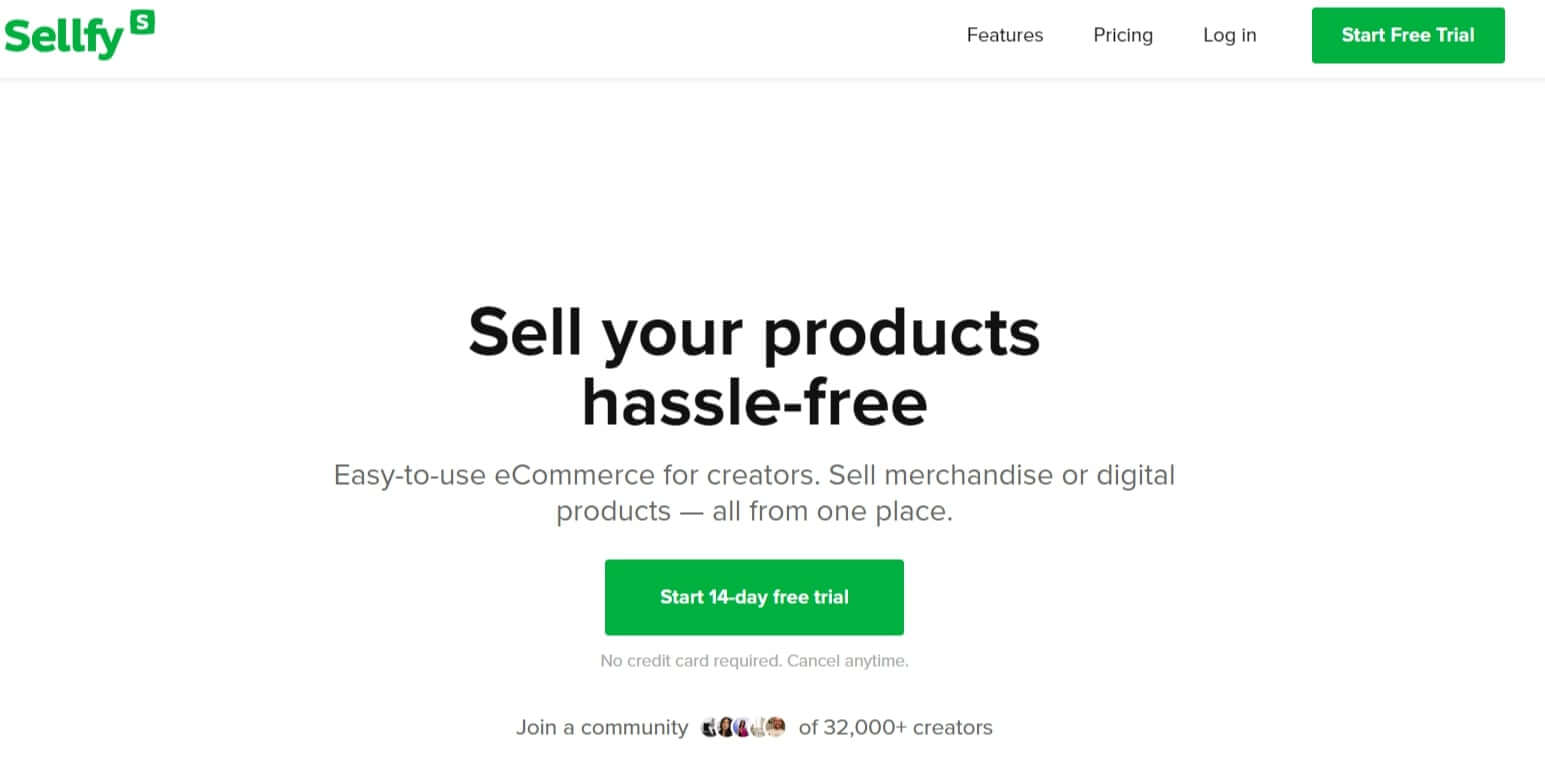
Sellfy is another popular ecommerce platform designed to enable digital product creators, artists, and entrepreneurs to sell digital products easily. Sellfy focuses on simplicity and user-friendliness, allowing users to set up their online stores quickly without needing extensive technical knowledge.
The platform provides customizable product pages, secure file hosting, and the ability to sell various digital products such as e-books, music, videos, and software through Sellfy’s storefront or embed them in the shopping cart via your preferred website. Sellfy also offers tools for marketing, including discount codes, email marketing, and social media integration, helping sellers reach a wider audience and boost their sales.
Who is it for?
Sellfy is designed primarily for creators and entrepreneurs. It caters to many categories of users, including artists, designers, authors, writers, musicians, filmmakers, software developers, educators, and photographers.
Sellfy pricing
Sellfy offers a free trial and the following paid plans:
*Pricing information retrieved from Sellfy, January 2024.
Sellfy support
Sellfy customer support is available 24/7 through live chat and email. It also comes with a knowledge base, community forums, and video tutorials.
Sellfy reviews
Sellfy is rated 4.5 out of 5 based on Capterra’s user reviews.
Review from G2:
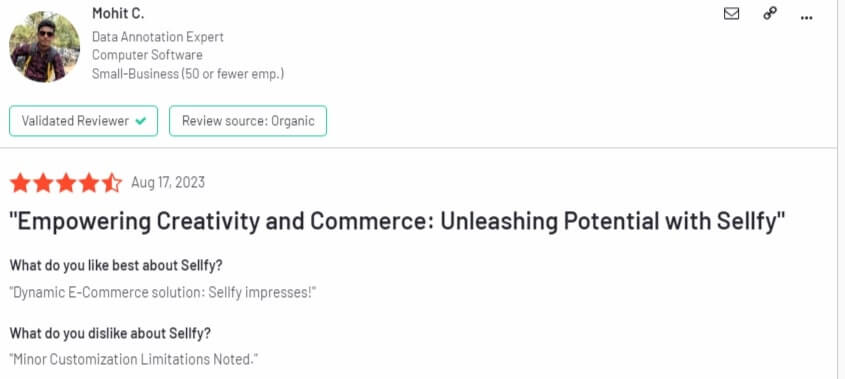
Review from Capterra:
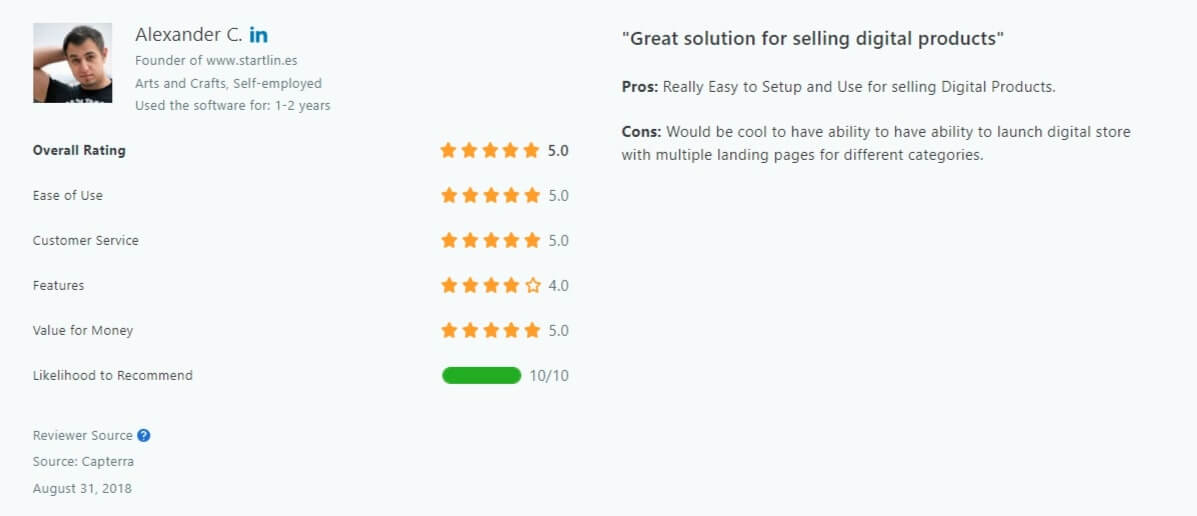
Pros & cons
Pros
- Easy setup
- Instant payouts
- Unlimited products
- Built-in marketing tools (discount codes, emails, and upsells)
- File hosting and automatic delivery upon purchase
- Multiple payment options (PayPal and Stripe)
- Embeddable widgets for a seamless shopping experience
Cons
- Limited product types and customization
- Less advanced features compared to other platforms
- Slow development and cap-to-revenue limit
- Limited marketplace (in terms of audience reach and discoverability)
#5 Creative Market
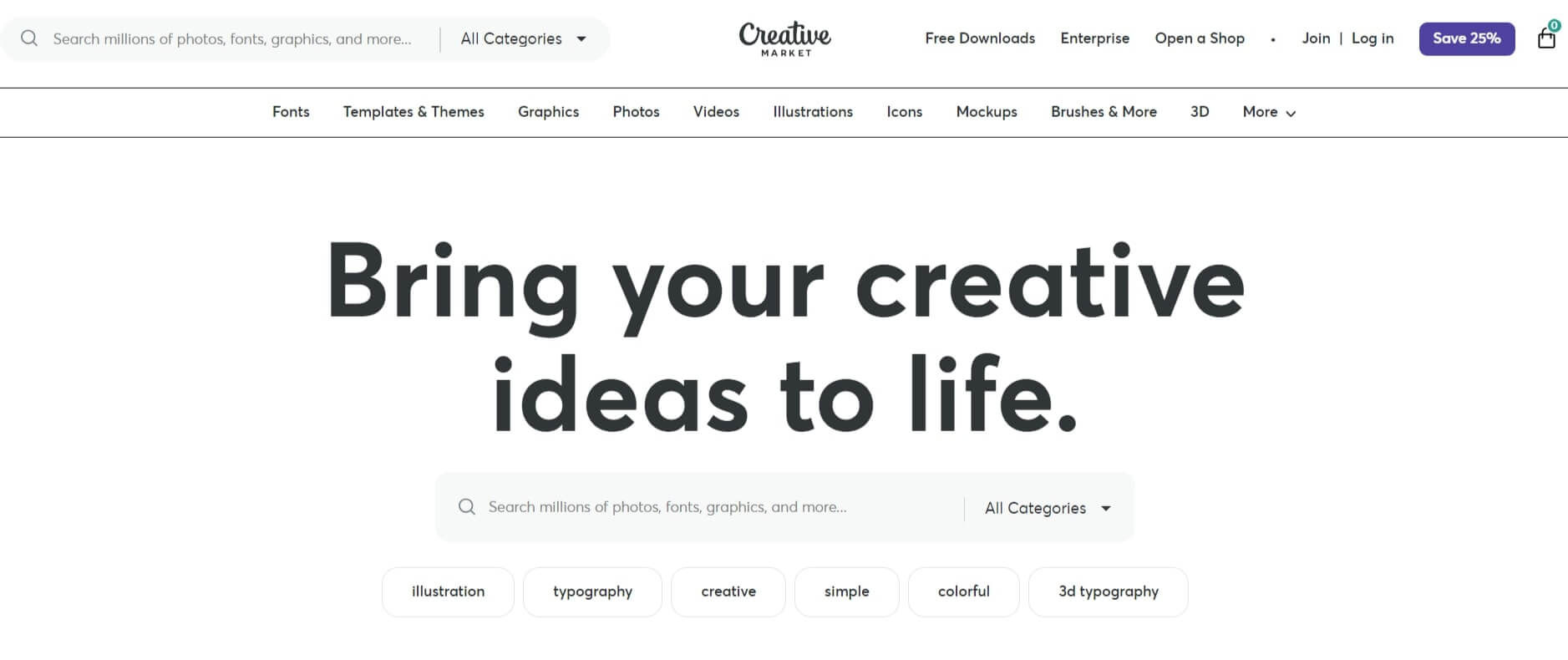
Creative Market is a digital product marketplace that serves as a platform for independent creators who want to sell and buy a variety of digital assets and design resources. Sellers on Creative Market can showcase and sell their creative works, generating passive income and providing buyers with a convenient one-stop shop for high-quality, customizable design assets.
The platform fosters a vibrant community of designers and creators, facilitating the exchange of unique and visually appealing resources to enhance projects across various industries. Creative Market’s user-friendly interface and curated selection make it a popular choice for those seeking to discover and purchase digital assets for their creative projects.
Who is it for?
Creative Market caters to graphic designers, web developers, and other creative professionals by offering a diverse range of digital products such as fonts, graphics, templates, themes, photos, and more.
Creative Market pricing
Creative Market allows sellers to create an account and set up their shop on the platform for free. However, it works on a commission-based structure that takes 50% on every sale.
*Pricing information retrieved from Creative Market, January 2024.
Creative Market support
Creative Market offers email support and has a blog and a knowledge base offering FAQs and support on various categories, including platform information, billing and product support, licenses, and resources for becoming a successful shop owner.
Creative Market reviews
Creative Market is rated 4.1 out of 5 based on Capter’s user reviews.
Reviews from G2:
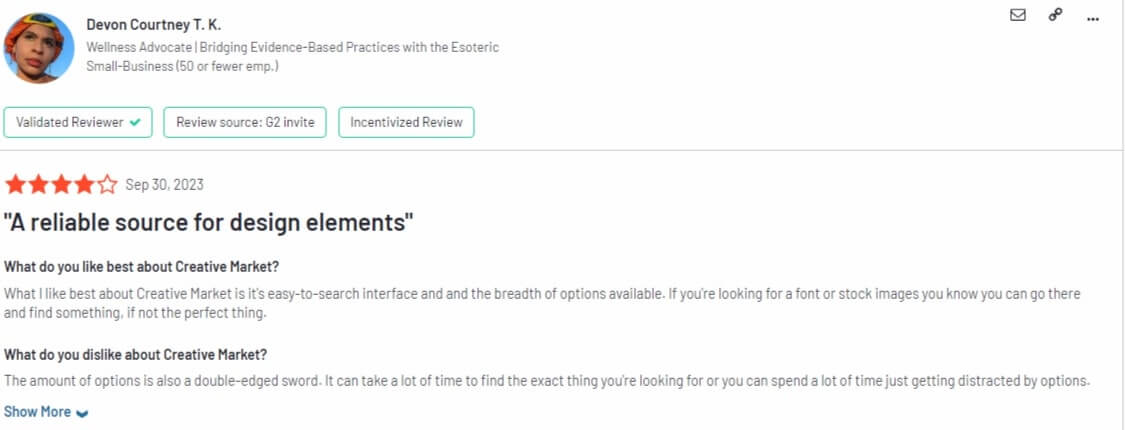
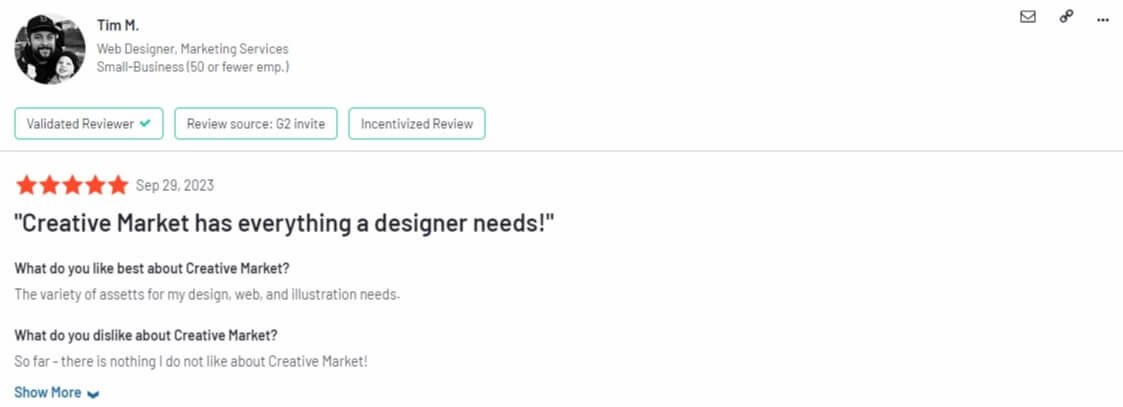
Pros & Cons
Pros
- Built-in marketing features
- Large customer base
- Regular updates with up-to-date blog tutorials
- Easy to use with user-friendly UI
- Affiliate program
- No processor fees
Cons
- High competition (making it difficult for beginners)
- High commission fees
- Limited control over storefront, branding, and marketing
- Frequent policy changes
#6 Thinkific
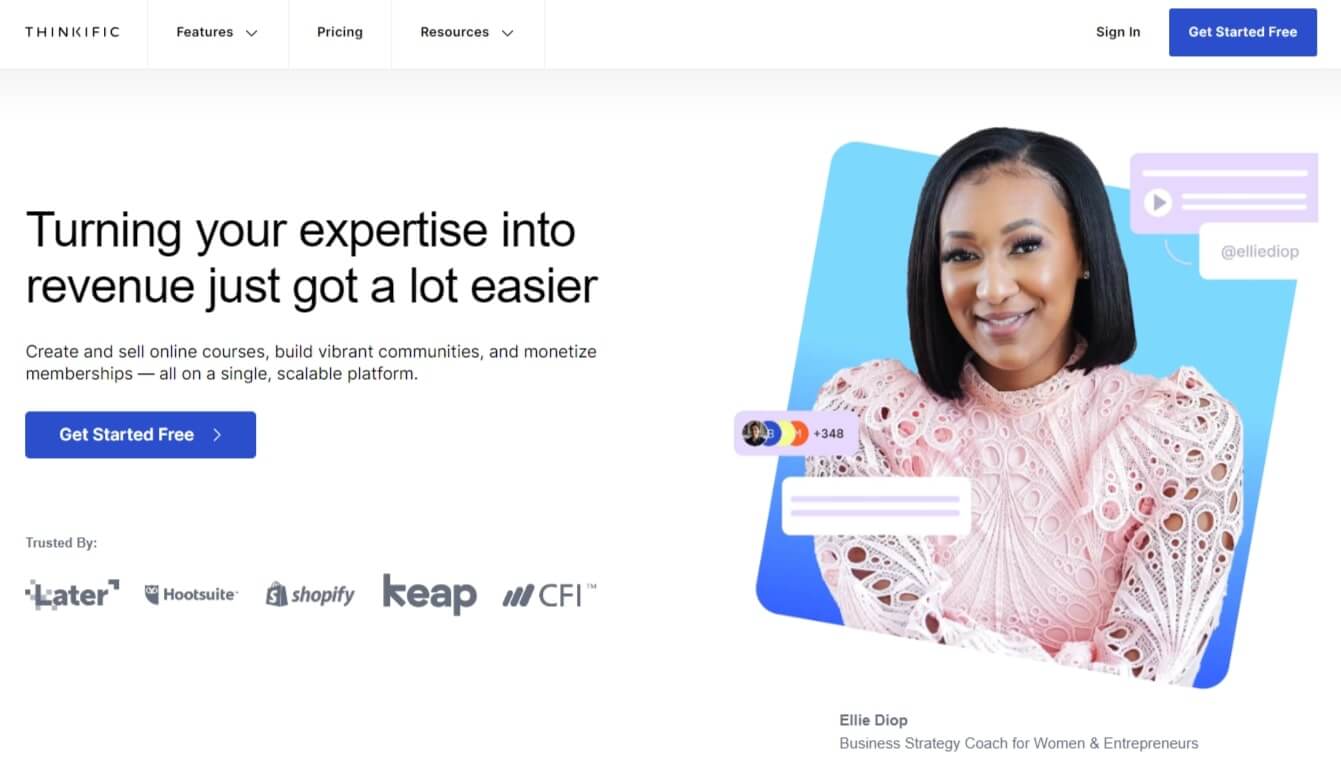
Thinkific is an online course platform that empowers individuals and businesses to create, market, and sell their courses. It has a user-friendly interface and allows course creators to design and customize their course websites, upload various multimedia content, and implement a range of teaching methods, including quizzes and assignments.
With Thinkific, users can set their pricing and payment structures, offering flexibility in monetizing their courses. The platform also provides marketing tools to help creators reach their target audience, including email campaigns, promotions, and the ability to integrate with third-party marketing tools. It also offers features like discussion forums and student engagement analytics.
Who is it for?
Thinkific is suitable for educators, course creators, entrepreneurs, small business owners, coaches, consultants, nonprofits, and associations.
Thinkific pricing
Thinkific has four paid plans – Basic, Start, Grow, Expand, and offers a free plan, instead of a free trial:
*Pricing information retrieved from Thinkific, January 2024.
Thinkific support
Thinkific provides 24/7 support, email support, and live chat. It also features a knowledge base and documentation, community forums, and webinars.
Thinkific reviews
Thinkific is rated 4.5 out of 5 based on Capterra’s user reviews.
Review from G2:
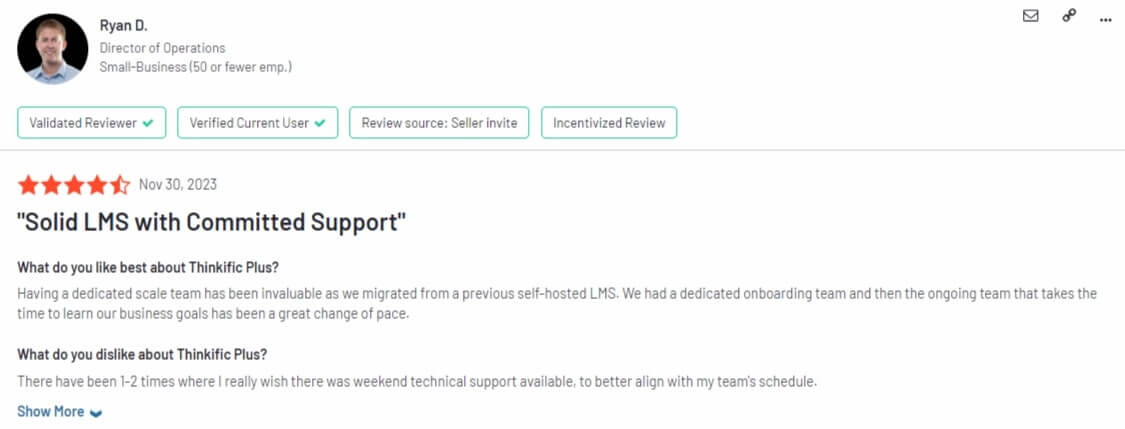
Review from Capterra:
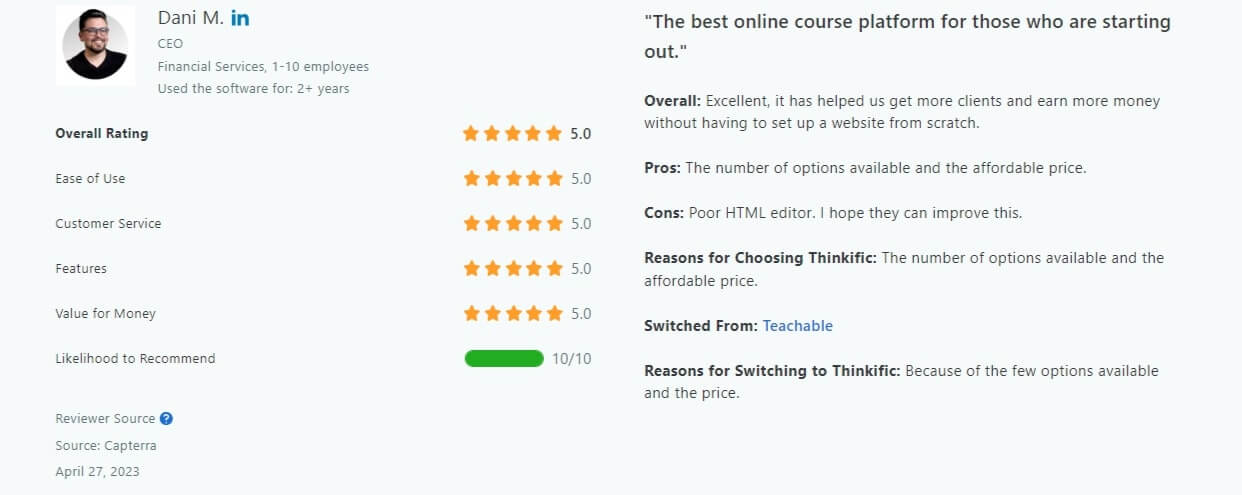
Pros & cons
Pros
- Easy-to-use course authoring tool
- Landing page editor
- Built-in eCommerce features
- Built-in affiliate, marketing, and sales tools
- Built-in email marketing tool
- Mobile app that is common to all schools
Cons
- Limited assessment capabilities
- Not supporting SCORM or TinCan
- Basic customization options (for landing pages and branding)
- Customer support not always responsive
- Limited white-labeling options (e.g., no option for sign-ins and emails)
#7 SendOwl
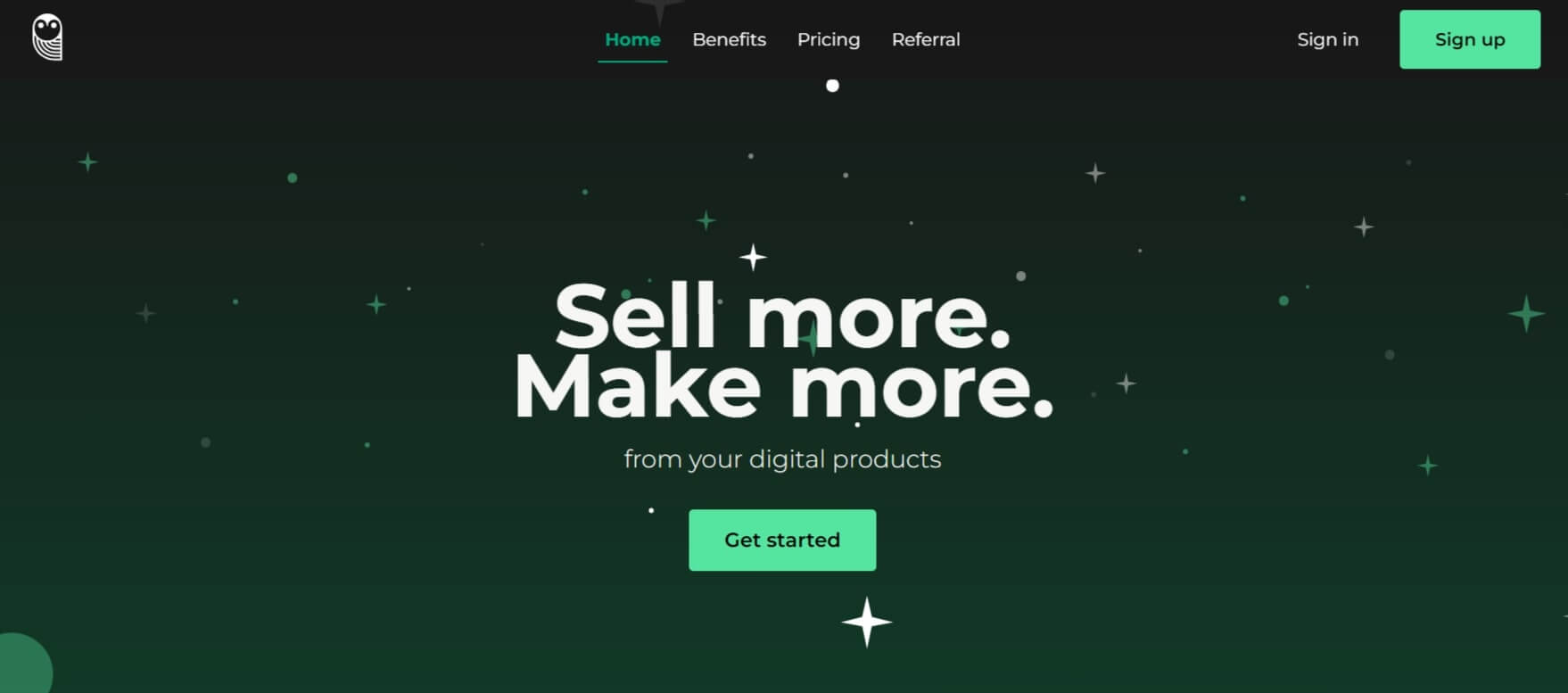
SendOwl is a handy ecommerce platform designed to facilitate the selling and delivery of digital products, including ebooks, PDFs, software, music, and online courses. It enables users to set up their online storefronts quickly and efficiently, offering features like customizable checkout pages, secure digital product delivery, and integration with various payment gateways, including PayPal and Stripe.
The platform focuses on providing a seamless and user-friendly experience for both sellers and customers. It offers tools for managing subscriptions, generating license keys for software products, and creating discount codes to enhance marketing strategies. It also supports automatic fulfillment and secure digital file hosting, ensuring a smooth and secure transaction process.
Who is it for?
SendOwl is geared towards digital content creators, online course instructors, authors, software developers, designers, creative professionals, small businesses, and startups.
SendOwl pricing
SendOwl offers the following three pricing plans:
*Pricing information retrieved from SendOwl, January 2024.
SendOwl support
SendOwl offers email and priority support. It has a dedicated Help Center offering how-to guides, developer docs, integration support, and get-started information.
SendOwl reviews
SendOwl is rated 4.1 out of 5 based on Capterra’s user reviews.
Review from G2:
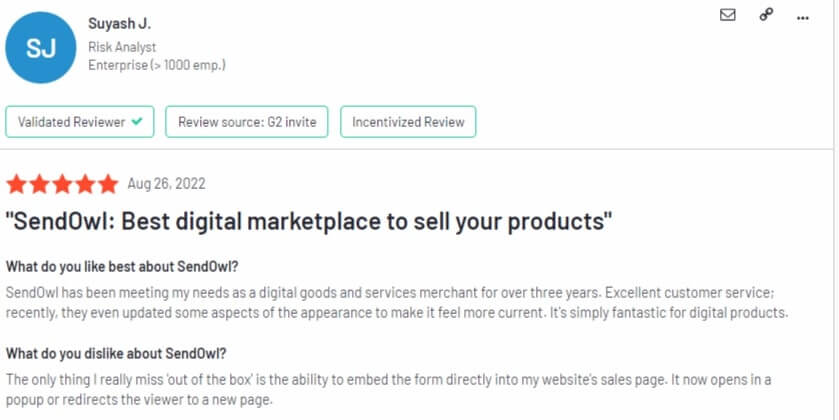
Review from Capterra:
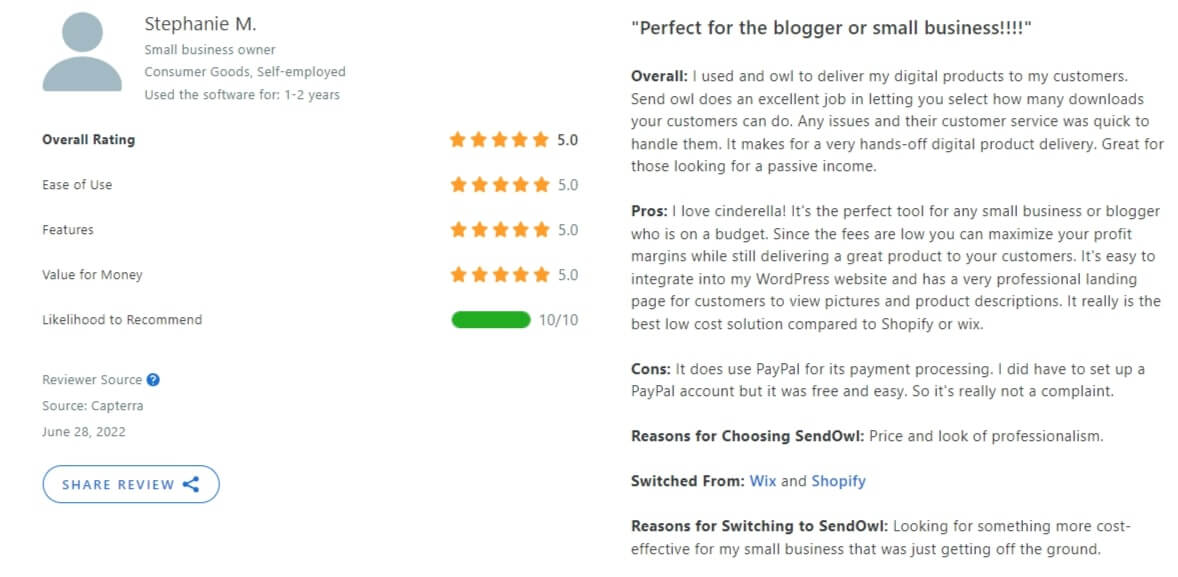
Pros & cons
Pros
- User-friendly interface and easy setup process
- Flexible product and customization options
- Secure and automated delivery of digital content
- Customizable checkouts, email templates, and embedded buttons
- Multiple integrations (payment gateways, email marketing tools, etc.)
Cons
- Limited built-in marketing tools
- Transaction fees
- Smaller community (compared to other platforms)
#8 Podia
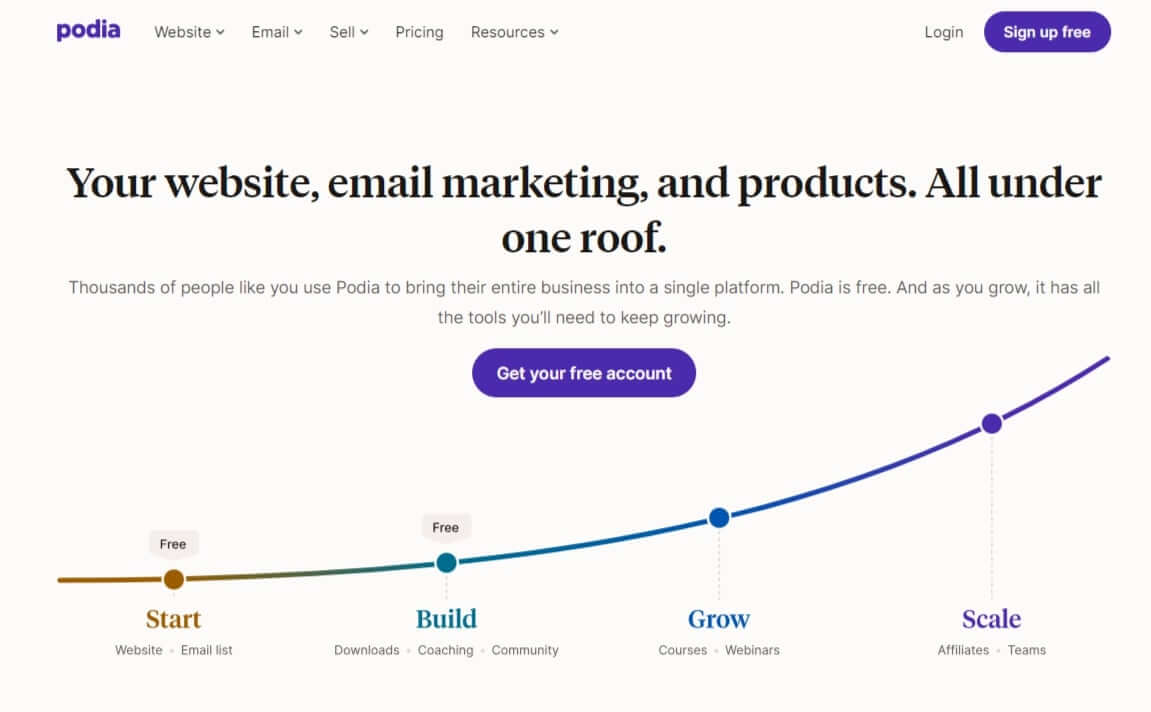
Podia is an online platform designed to assist creators, entrepreneurs, and digital product sellers in creating, marketing, and selling their digital products. Whether it’s online courses, digital downloads, memberships, or webinars, Podia aims to provide an all-in-one solution for individuals looking to monetize digital content.
The platform includes an easy-to-use interface for course creation, customization options for branding, and integrated payment processing. Additionally, Podia offers features for email marketing, allowing sellers to engage with their audience and promote their products effectively.
Who is it for?
Podia is designed for creators, entrepreneurs, and small businesses looking to sell and market digital products. It caters to a diverse range of individuals, like online course instructors, digital product sellers, membership site owners, as well as businesses.
Podia pricing
Podia comes with a 14-day trial, a free plan (with 8% transaction fees), and the following two paid plans:
The platform also offers an email marketing add-on that is free for the first 100 subscribers. After that, it charges $9/month for up to 500 subscribers, and the price increases along with the number of subscribers.
*Pricing information retrieved from Podia, January 2024.
💁 Podia vs LearnWorlds: A Side-by-Side Comparison
💁 The Best Podia Alternatives Reviewed
Podia support
Podia’s support is available through email and live chat. The platform has a blog, a knowledge base, community forums, webinars, and workshops.
Podia reviews
Podia is rated 4.5 out of 5 based on Capterra’s user reviews.
Review from G2:
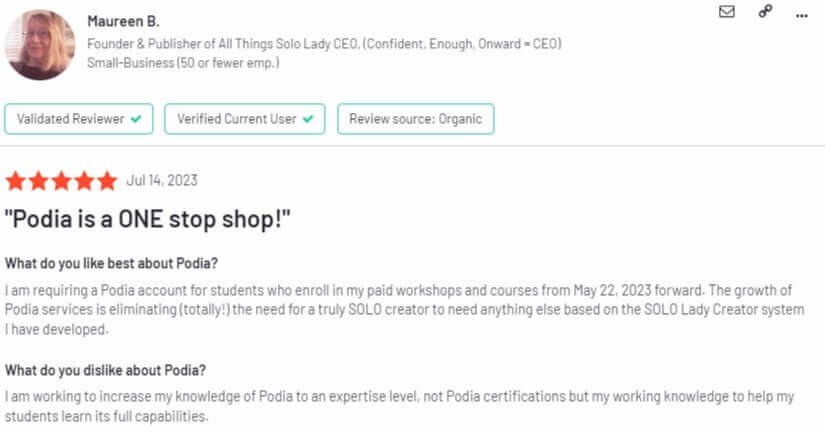
Review from Capterra:
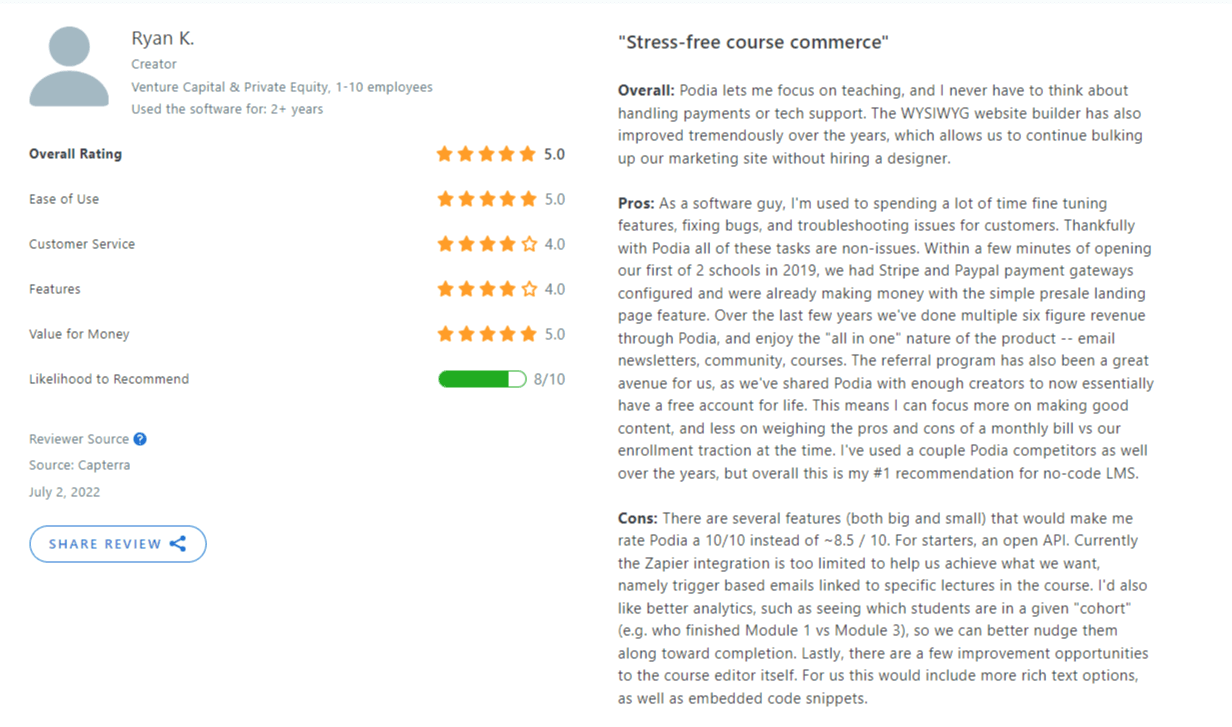
Pros & cons
Pros
- Affordable pricing structure
- No transaction fees
- User-friendly interface
- Unlimited products
- Built-in marketing tool
- Chat widget
Cons
- Limited customization options
- Limited integrations
- No advanced features or white-label
- Basic analytics and reporting tools
#9 Teachable
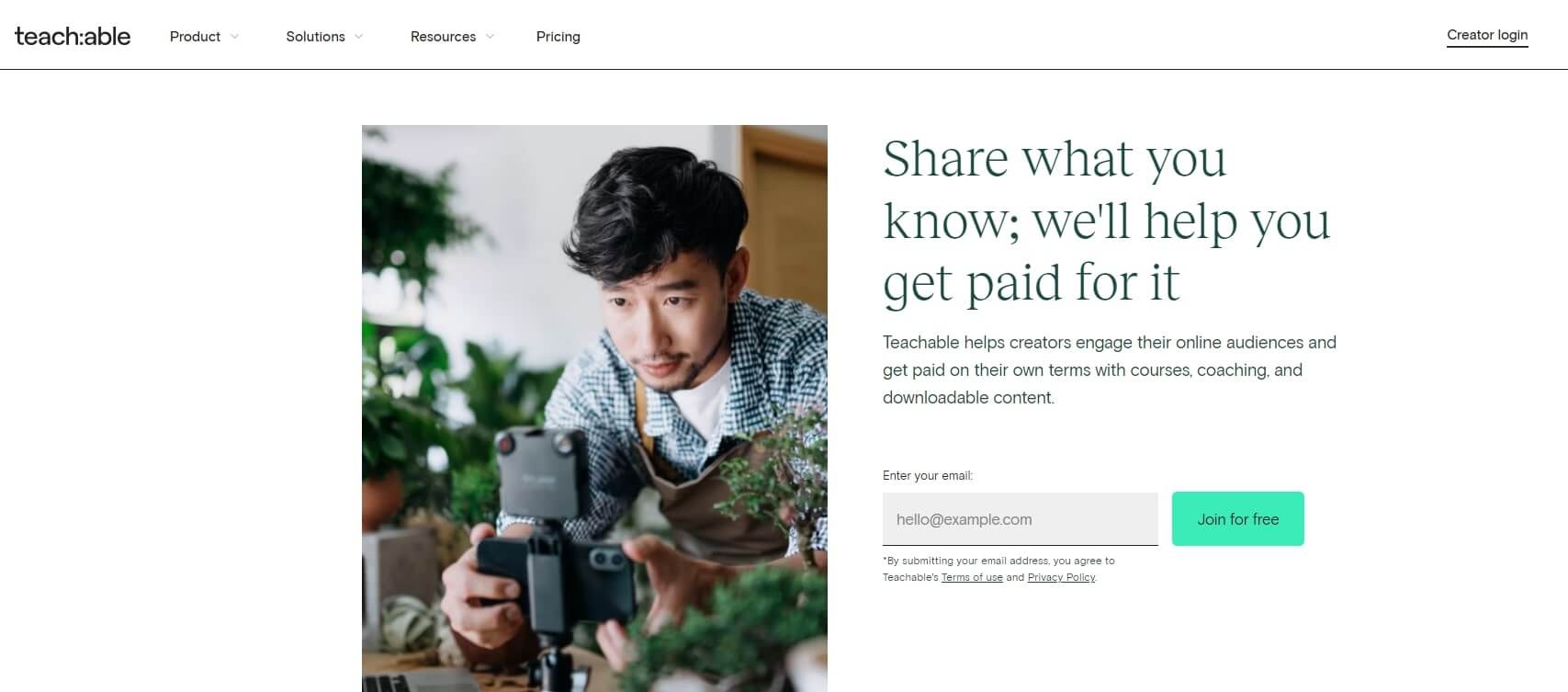
Teachable is an online platform that enables individuals and businesses to create, market, and sell online courses. The platform has a user-friendly interface that allows course creators to build and customize their own branded course websites without the need for extensive technical expertise. It offers a range of features, including multimedia content support, customizable landing pages, and basic marketing tools.
With Teachable, instructors can structure their courses, upload video lessons, create quizzes, and interact with students through discussion forums. The platform also provides analytics to help creators track student engagement and monitor course performance. Teachable is designed to accommodate a variety of course types, from educational programs and coaching sessions.
Who is it for?
Teachable is suitable for content creators, educators, online course instructors, small business owners, entrepreneurs, artists, and creative professionals.
Teachable pricing
Teachable comes with a free plan and three paid plans:
*Pricing information retrieved from Teachable, January 2024.
💁 Teachable vs LearnWorlds: A Side-by-Side Comparison
Teachable support
Teachable offers email support, priority, and live chat support (on selected plans). It also has a community forum and a knowledge base with guides and tutorials covering a wide range of topics related to course creation, customization, and troubleshooting.
Teachable reviews
Teachable is rated 4.3 out of 5 based on Capterra’s user reviews.
Review from G2:
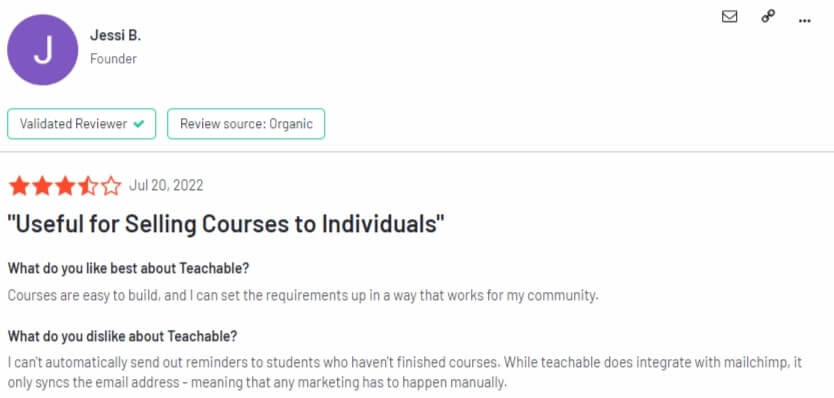
Review from Capterra:
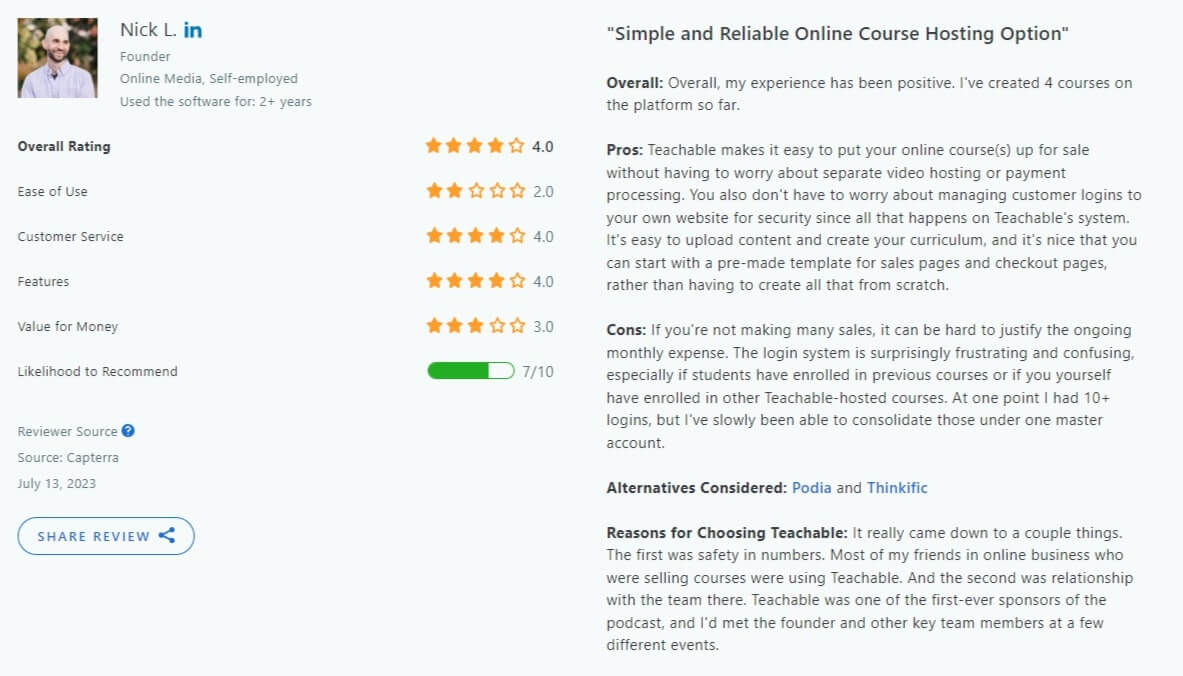
Pros & cons
Pros
- Easy-to-use platform
- Responsive customer support
- Variety in multimedia content types
- Marketing capabilities for course promotion (sales pages, discount coupons)
- Affiliate programs
- Secure hosting and content delivery
- Flexible customization and payment processing options
Cons
- Transaction fees for lower plans
- Lack of advanced features
- No white-label mobile app
- No course insights
- No local payment options
- Limited integrations and customization (on lower plans)
#10 Gumroad
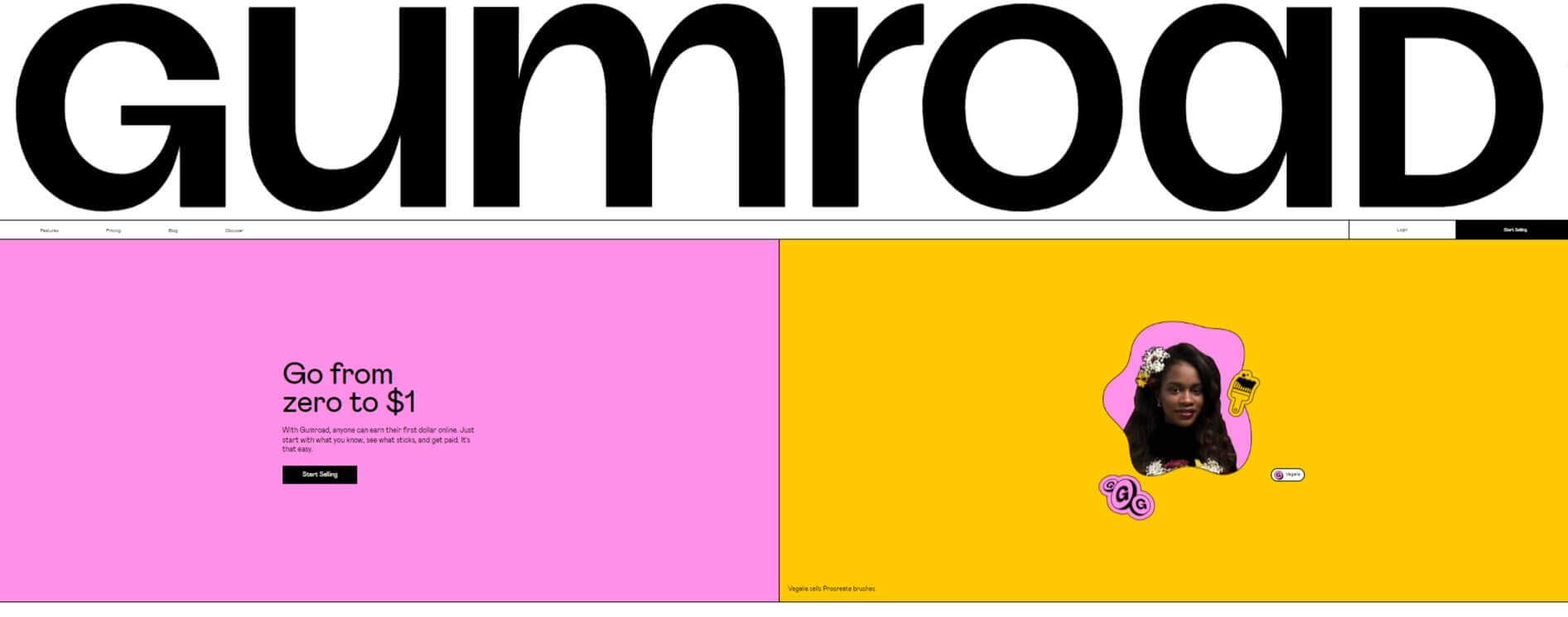
Gumroad is another popular online platform that empowers creators, artists, and entrepreneurs to sell digital products directly to their audience, including ebooks, digital art, music, software, and more. Gumroad is known for its simplicity, allowing sellers to set up their storefronts quickly without the need for extensive technical expertise.
Gumroad handles the payment processing, providing a seamless experience for both sellers and buyers. Additionally, it offers flexibility in pricing, allowing creators to set fixed prices, pay-what-you-want models, or even subscription-based pricing for ongoing content.
Who is it for?
Gumroad is designed for a wide range of content creators, artists, small businesses, and entrepreneurs, including online instructors, educators, software developers, musicians, filmmakers, authors, and writers.
Gumroad pricing
Gumroad is free to use and has no monthly charges, but it takes 10% from your sales.
*Pricing information retrieved from Gumroad, January 2024.
💁 The 11 Best Gumroad Alternatives
Gumroad support
Gumroad offers email support and has a Help Center for creators providing support on multiple categories eg account opening, adding products, selling, and marketing. It also features Gumroad University, offering user tutorials and other handy resources.
Gumroad reviews
Gumroad is rated 4.1 out of 5 based on G2’s user reviews.
Reviews from G2:
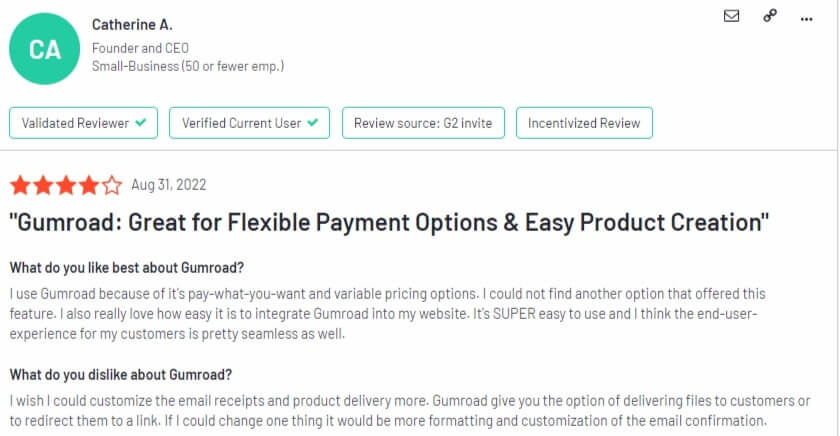
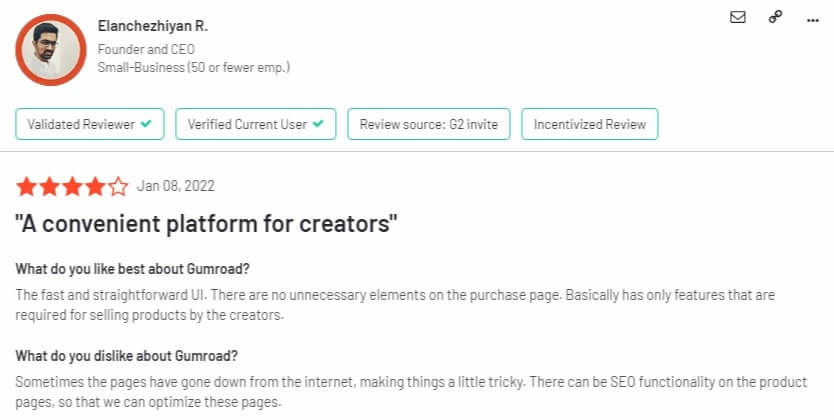
Pros & cons
Pros
- Free plan and affordable pricing
- Popular and easy-to-use platform
- Built-in affiliate marketing and analytics
- Landing page customization
- Simple checkout process
- VAT handling
- Zapier integration
Cons
- Transaction and payment processor fees
- Limited customization options and integrations
- No A/B testing, advanced analytics, or e-learning capabilities
- Support is only available via email
#11 Etsy
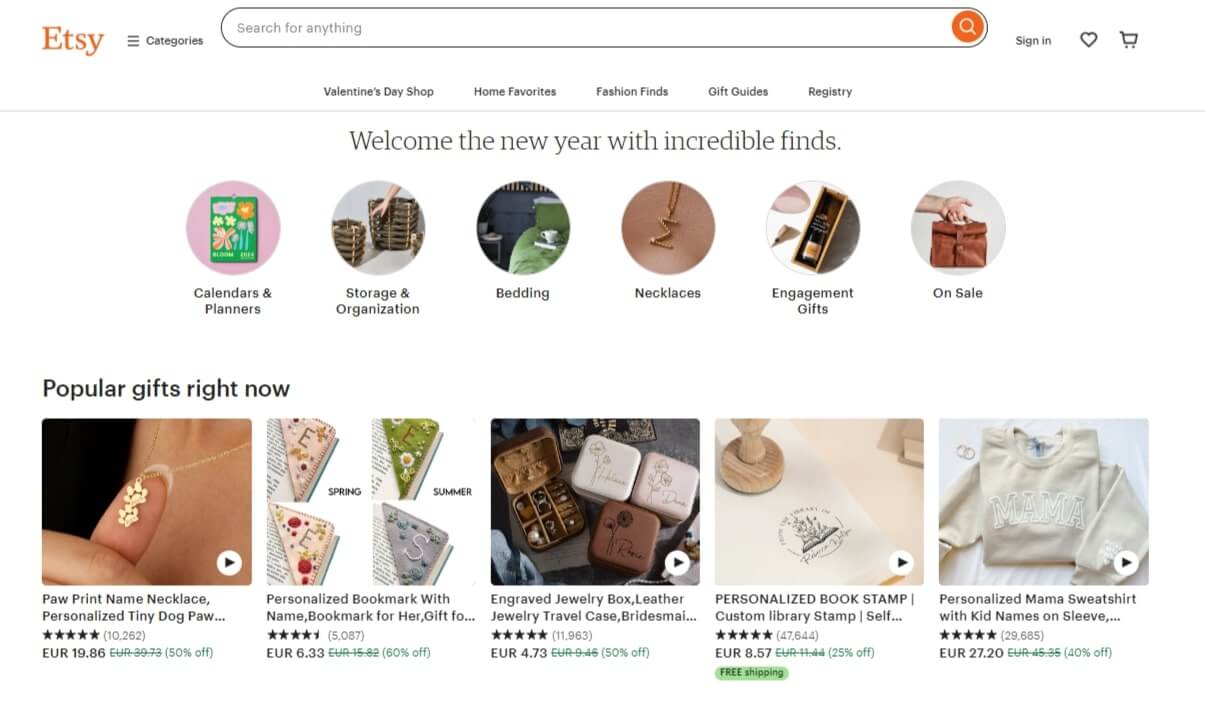
Etsy is an online marketplace that connects buyers with independent sellers, primarily focusing on handmade, vintage, and uniquely crafted goods. Since its creation, the platform has grown into a global platform where artisans, crafters, and vintage enthusiasts can showcase and sell their creations, but not just physical products.
The marketplace spans a wide range of categories, including jewelry, clothing, home decor, art, and digital downloads – like printables, presets, checklists, and planners. Etsy is one of the best sites to sell digital goods, as it creates a sense of community and authenticity, allowing sellers to establish their own online shops and potential customers to discover one-of-a-kind items.
Who is it for?
Etsy is a platform suitable for artists, crafters, vintage sellers, digital product sellers, designers, and small businesses.
Etsy pricing
Etsy is free to use, but has the following fee structure for sellers:
*Pricing information retrieved from Etsy, January 2024.
Etsy support
Etsy provides chat, email, and phone support. It also comes with community forums and a Help Center offering documentation on how to manage your shop on Etsy.
Etsy reviews
Etsy has no reviews from sellers yet.
Pros & cons
Pros
- Global reach and large customer base
- Easy to get started and set up an Etsy shop
- Allows multiple digital file formats
- Attracts a significant amount of traffic (less self-promotion needed)
- Streamlined payment processes via Etsy Payments & PayPal
- Comes with various tools for sellers (plus integrations eg social media)
Cons
- Too niche for some industries/product categories
- Limited branding
- High competition amongst sellers
- Additional fees (listing, transaction, and payment processing fees)
Tips to maximize sales of your digital products
Even the best digital products need smart selling strategies. Here’s how to boost your visibility, conversions, and repeat customers:
Start building an email list early:
Offer free resources to build a warm audience before launch. Use lead magnets like mini-courses, checklists, or preview chapters.
Make use of urgency and scarcity:
Run limited-time offers, early-bird pricing, or exclusive bonuses to drive quick decisions. But be honest—don’t create fake scarcity.
Bundle and upsell your products:
Combine related products into bundles and offer upsells at checkout to increase average order value. Think about what naturally goes together or what your customers might need next.
Engage meaningfully with your community:
Create forums, social groups, or live sessions to build trust and keep users connected. People don’t just buy products—they join communities.
Collect and showcase testimonials:
Display reviews and success stories to add credibility and reduce buyer hesitation. Nothing convinces potential customers like hearing from people who were once in their position.
💡Read also: How to sell digital downloads online
Ready to start selling digital products?
The digital landscape has never been more promising for creators and entrepreneurs, and the large number of e-commerce platforms in the market is undeniable proof.
If you are looking for an online platform, consider factors like user interface, customization options, fees, marketing tools, and integrations. Each platform has its pros and cons, so take the time to weigh them against your priorities. What’s important is selecting a platform that aligns with your needs and business goals.
Armed with the knowledge of these leading platforms, you’re now well-equipped to take the next steps in launching your digital products into the online marketplace.
Get your 30-day trial with LearnWorlds and start selling online courses today!
Further reading
- Why the Creator Economy Is Booming and How You Can Join In
- Knowledge Economy: How to Sell Knowledge Online
- Sell Digital Downloads: The Complete Guide
- What is an LMS (Learning Management System)?
- How to Create and Sell Profitable Online Courses: Step-by-Step Guide
- How to Start a Profitable Online Course Business From Scratch
- How Much Money Can You Make Selling Online Courses?
Kyriaki is the SEO Content Manager at LearnWorlds, where she writes and edits content about marketing and e-learning, helping course creators build, market, and sell successful online courses. With a degree in Career Guidance and a solid background in education management and career development, she combines strategic insight with a passion for lifelong learning. Outside of work, she enjoys expressing her creativity through music.
FAQ
Everything you have ever wondered, but were too afraid to ask...