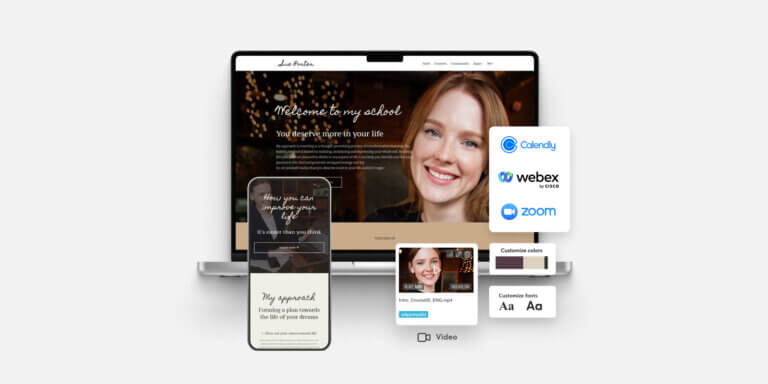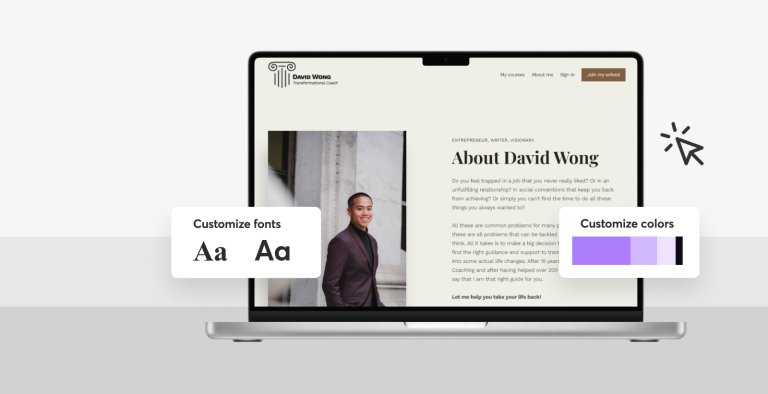Table of Contents
Nobody wants to hear the story of the course creator who spent months—and money—on a course nobody bought. But unfortunately it happens all the time.
Someone gets caught up in the online course trend.
Picks the first idea that pops into their head.
Designs a beautiful course. Launches it. Then…
Crickets. It flops.
Luckily it doesn’t have to be that way. The demand for online courses is there—38.7% of internet users hop on for education or self-study related reasons [1]. And once you understand how to validate online course ideas you’ll see how to prove there’s demand for your specific course before you build it.
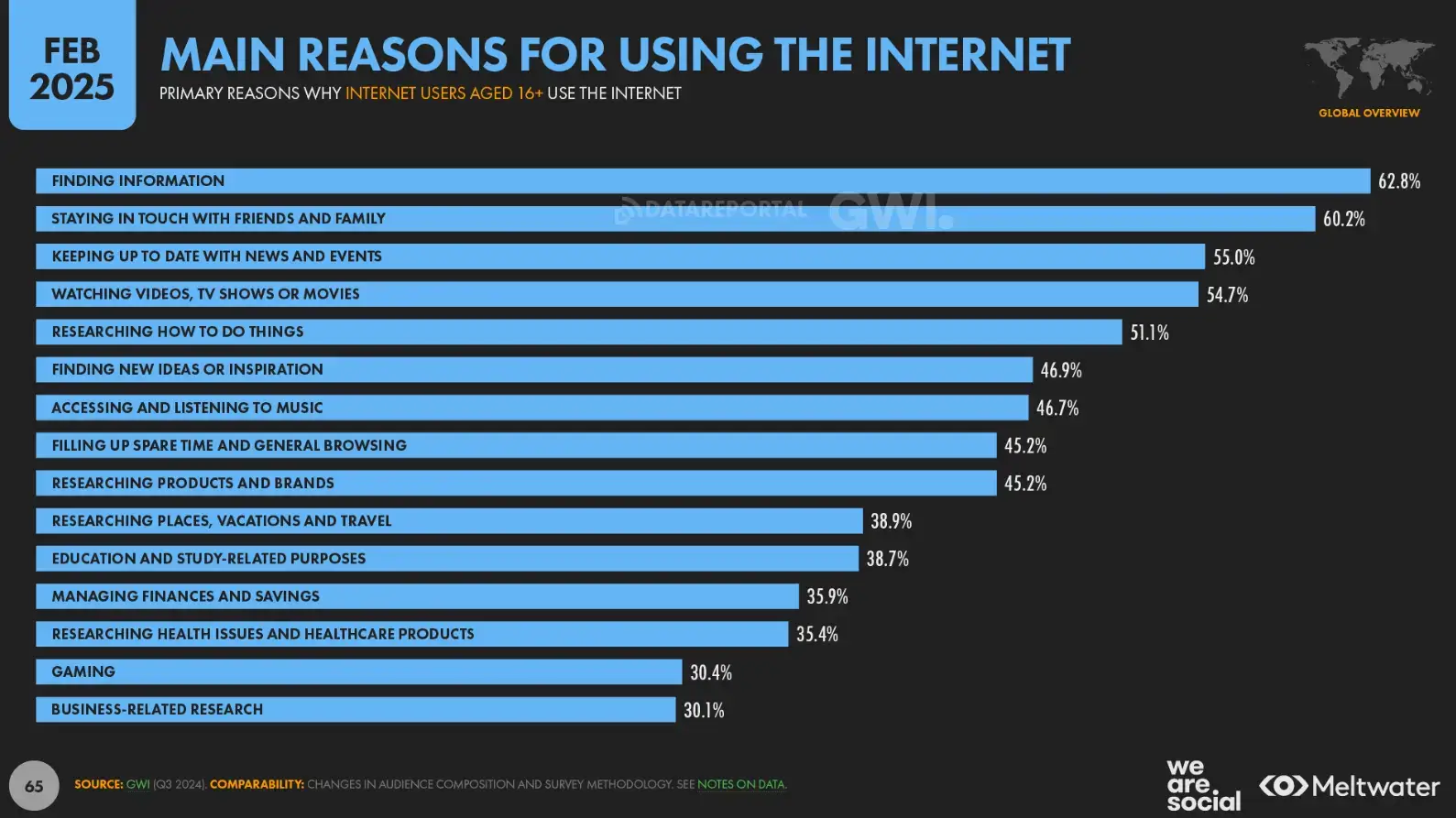
I’m going to walk you through how to validate an online course idea, with a 5-step metric-driven process for beginners and seasoned course creators alike.
How to validate your online course idea
So what do I mean by “validation of an online course idea”? Here’s how I look at it: Idea validation means checking if it resonates with people before you dive all in. Before I spend 6 hours on a Saturday baking cupcakes for my friend’s birthday party for example, I should probably check a few things first.
Does she even like cupcakes? Does she already have a cake? Is she more interested in me bringing cookies, or even something totally different, like a plate of veggies?
In this example I can validate my idea by shooting my friend a quick text or two. For you as an online course creator, idea validation is a more structured process. It’s a way for you to make sure your online course topic, your format, even your pricing will make sense in the real world.
Let’s say you’re a photographer and your idea is to do an online course on portrait editing. Your course demand validation process will tell you if that’s an idea worth pursuing.
Why it’s important to validate your online course idea
Just like I don’t want to waste six hours on cupcakes nobody wants, you don’t want to spend countless hours on an online course that just isn’t gonna sell. You need a profitable online course idea.
Validating your idea prevents that waste of time and, more importantly to some, the serious cash you might shell out to build your course. Skipping validation can lead to wasted effort, as you might invest resources into an online course idea that doesn’t meet real market demand.
There’s also a case to be made for credibility. If you can show there is demand for your online course idea, that the people who take it will benefit from it, you can position yourself as someone who solves real problems rather than pushing unneeded information for money.
Online learning has real potential to make a difference. People who educate themselves through online learning can retain 25-60% more of the content than if they’d learned through traditional methods.
So if you have a valid idea, you might actually truly help people with your course content, especially with 16% of internet users ready to enroll in and even pay for structured courses.
5 steps to validate your online course idea
To make sure your digital course ideas are gonna sell, there’s a neat little process you can work through. This works whether your focus is on online training courses for corporations or hobby topics like yoga or baking.
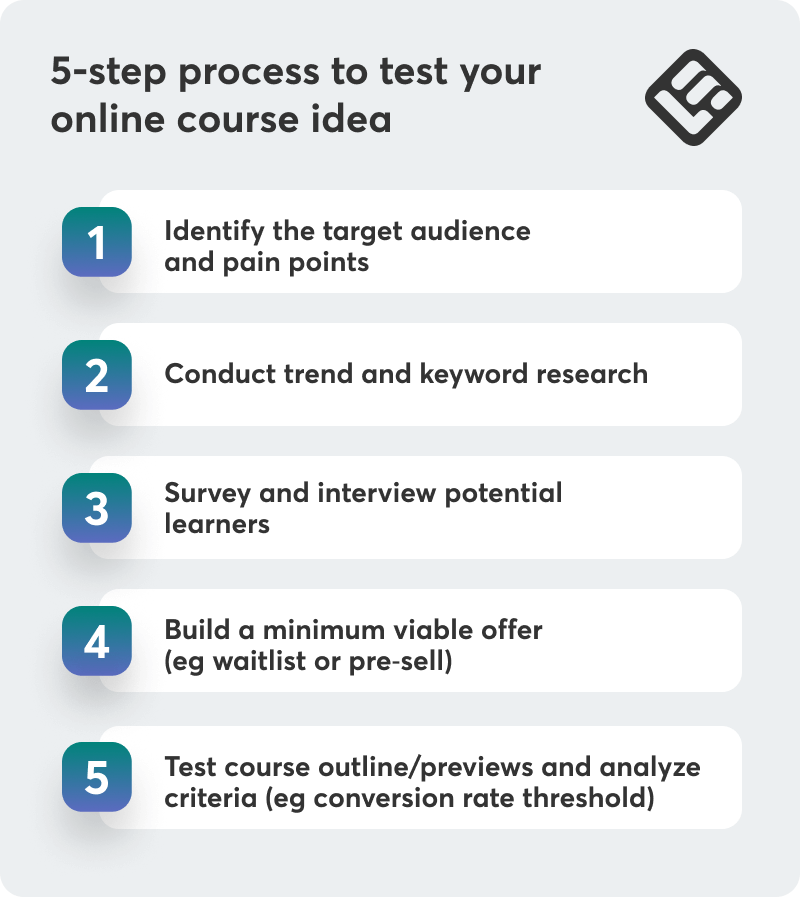
Step 1: Identify your target audience and their pain points
You’ve gotta know your target audience. They’re the group you want to teach, and their pain points are the problems they want—urgently—solved.
Rick Elmore, CEO at Simply Noted
Besides straight-up asking people on the street, there are a few ways you can go about researching this.
Join Facebook groups or Reddit communities related to your topic
In these groups and threads, try searching for keywords or phrases that relate to your topic. Keeping with our photography example, those could be something like “business idea course for editing portraits” or “What software do you guys use for portrait editing?”.
Online forums and online communities are also great places to research your online course idea and see what your target market is talking about, what questions they have, and what challenges they’re facing.
Keep track of recurring questions or frustrations, for example, “I just can’t seem to get the lighting right,” and the exact language people are using—you can use these to guide your online course and marketing copy later.
Read one-star reviews on Udemy or Coursera to see what’s missing
I love this one. Chances are, you aren’t the first person to have your online course idea. There may be several successful courses out there already. But what are these courses missing? Head to the reviews to find out.
Start with the one-star reviews, but don’t forget to check out two-, three- and even four-star reviews too. Use these holes in other courses to guide your online course idea. Analyzing competitor offerings can help you refine your course topic to better meet the needs of your target market.
To keep track, I recommend using a spreadsheet or a Notion board with categories like “Course name”, “Complaint”, and “Potential opportunity”. This will help you see the data more easily.
Use LinkedIn polls or Instagram questions to ask followers what they struggle with.
If you have enough audience on your social media platforms, take advantage of the poll features. You can even mention from the get-go that you’re interested in creating an online course and want to know what people would find helpful. I recommend doing more than one to get a feel for things, spread out over time.
Your poll question could be something like:
Leave a blank answer so people can fill in responses in their own words, and ask them to comment if they have more to say.
Now, if you don’t have a big audience yet, that’s ok. Go see what’s happening on other creators’ pages and take note of the pain points their audiences are sharing.
Here’s what you should have by the end of Step 1:
At the end of this step, you should have something down on paper that supports your creative ideas for online classes. A one-page profile of your ideal learning that includes things like their goals and challenges, and even age and profession if those apply.
Step 2: Conduct trend and keyword research
In step one, you searched key phrases and words in online groups and platforms. In this step, we’re going to refine that search with highly specific trends and keywords backed by search volume data.
This is a more technical part of validating your online course idea, but keyword research is a straightforward and very important part of the overall process. With keyword research, you look for the exact words people are typing into search engines when they look for your topic.
Here’s how to approach it.
Google Trends
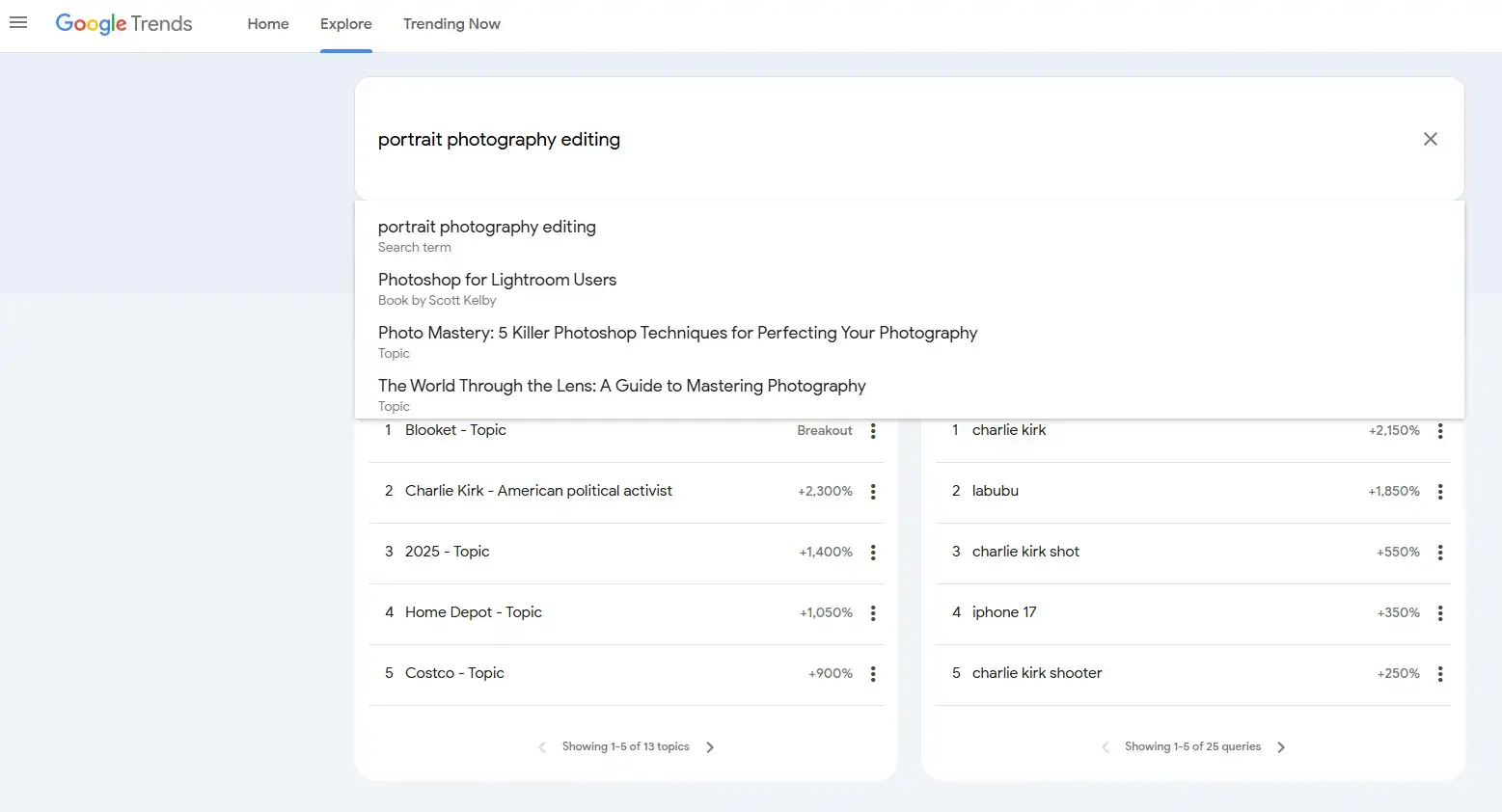
First, we’re going to visit a great free tool: good ol’ Google Trends. Here you’ll type in your course-related topics. Go to “Explore”, make sure your region is set right (like the United States, the Netherlands, or wherever the bulk of your target audience is), and enter your course idea.
After you enter your first term, you can click the “+ Compare” button, where Google Trends will let you compare multiple topics side-by-side so you can see search volume and how your course ideas are trending. Play around with the phrasing and word orders as you do this, and take advantage of its auto-fill feature to see what similar phrases are suggested.
Look for trends that are rising or stay steady all year round. Write these down—they are your keywords and phrases for your online course idea.
YouTube
Next, head to YouTube. Why? YouTube has been and continues to be one of the most visited sites out there. It’s even the top-used mobile app in 2025. Your target audience is there already, and they’re searching for your topic.
Click the search bar and take advantage of its autocomplete feature by typing one of your trending phrases and seeing suggested searches. Use these autosuggested searches to augment your keyword list from the Google Trends research.
Udemy/Coursera search
Last stop, we’re going to head back to sites like Udemy or Coursera to check enrollment numbers. Even if your keywords are trending, you still need to make sure people are buying courses that line up with them.
So, search your keywords in these course catalogues and look for ones that have high enrollment. Look at the titles of these courses—are they using different keyword variations than the ones on your list? Are they including angles you haven’t yet considered? Take note.
Step 2 in action:
Right now, this might feel a little abstract. Keyword research has a tendency to feel that way, so I’m going to continue our photography example to give you a bit more context.
You start with Google Trends, comparing “portrait photo editing,” “Lightroom portrait editing,” and “Photoshop portrait retouching.”
You see that “Lightroom portrait editing” holds a steady upward trend all year, so that earns a top spot on your keyword list.
Next, you head to YouTube and type “how to edit portraits…”
Autocomplete suggests phrases like “how to edit portraits in Lightroom mobile” and “portrait skin retouching tutorial.”
You jot those down to expand your keyword list.
After YouTube, you search Udemy and Coursera for those phrases.
Several courses have strong enrollment, and reviews often mention wanting more guidance on editing with mobile tools.
That quick pass tells you there’s healthy interest in portrait editing, especially for Lightroom and mobile workflows. Now you have clear data to bring into the next validation steps.
At the end of this step, here’s what I want you to have:
A list of 5-10 keywords with steady or growing interest. These will give validity to your already creative course ideas to sell online and can help you refine your big course idea further along in these steps.
Step 3: Survey and interview potential learners
Someone in my network recently reached out to me for a 15-minute interview. Her goal? She’s creating a bookkeeping software for entrepreneurs and small businesses, and she wanted to get my thoughts. I wasn’t the only one she reached out to—she made time for dozens of these conversations.
From them, she was able to gain real insights from her actual target audience to refine what her software should offer. It was great. I felt seen, excited to try her software (she offered me a chance to poke around in the beta version), and she was able to fine-tune and validate her great idea.
You can do this too, whether through in-person interviews like she did or hands-off surveys. For the interviews, any platform will work, even face-to-face. For the surveys, I recommend giving something like SurveyMonkey or Google Forms a go.
Here are some questions you could include in an interview or a survey:
After someone completes your survey or interview, invite them to join a simple course-launch waitlist or early-access email list. This way, you have people lined up to test your course who you know align with your target audience.
This could be as easy as a “Sign up to hear when the pilot opens” link on the thank-you page or a follow-up email.
If you’re feeling stuck on survey questions, I’ve created a nice and easy 7-question survey you can take away.
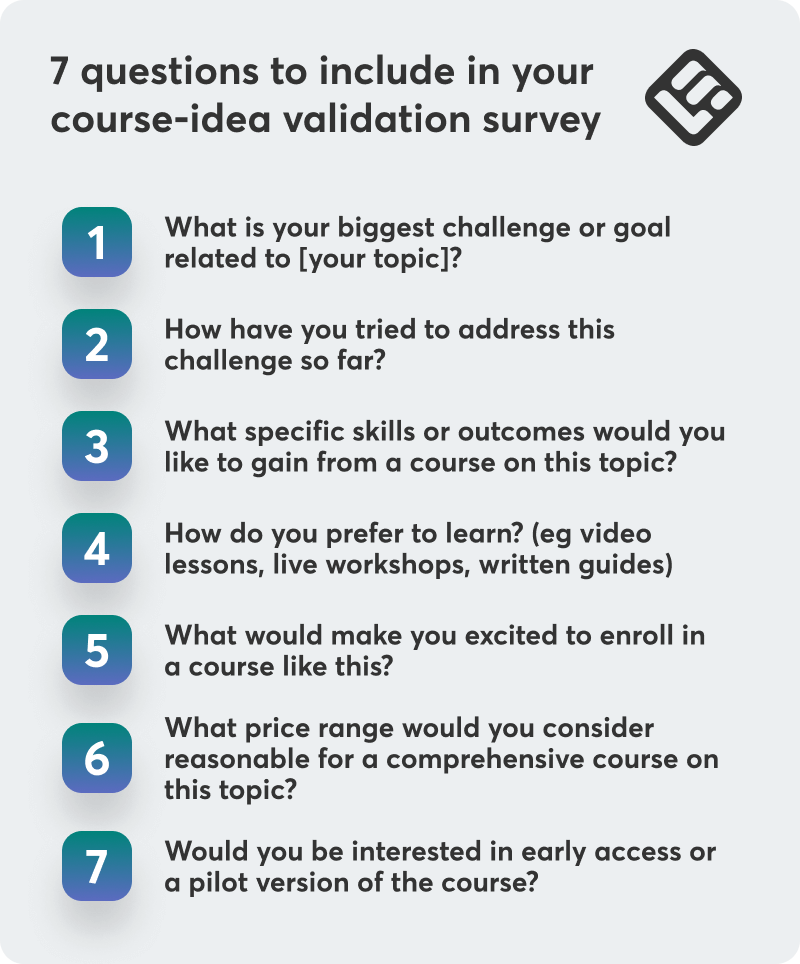
Here are 7 starter questions you can drop directly into a survey for course-idea validation:
1. What is your biggest challenge or goal related to [your topic]?
2. How have you tried to address this challenge so far?
3. What specific skills or outcomes would you like to gain from a course on this topic?
4. How do you prefer to learn? (e.g., video lessons, live workshops, written guides, other)
5. What would make you excited to enroll in a course like this?
6. What price range would you consider reasonable for a comprehensive course on this topic?
7. Would you be interested in early access or a pilot version of the course?
You can keep it to these seven or trim to five if you want a shorter survey—just replace “[your topic]” with your specific course idea.
Pro tip
By the end of this step, make sure you have:
Step 4: Build a minimum viable offer (MVO)
By now, you’ve talked to real people, gathered keywords, and confirmed that your course idea has legs. Next up is gathering proof that people will actually pay and that you have a profitable online course topic. To get that, you’re going to build your minimum viable product, or minimum viable offer (MVO).
A minimum viable offer is simple and scrappy. It’s the most basic version of your course you can sell to get a sense for demand. It’s like the beta version of that bookkeeping software I mentioned in Step 3, if that beta version was a stack of paper blueprints rather than a clickable, almost-ready software.
Here’s how you can build it.
Creating a quick and converting landing page
There are lots of places you can do this, like on a learning management system (LMS) like LearnWorlds—which you can also use to host your course—or through your own site. On your landing or sales page, include a course outline and a “pre-order” button to pre-sell online course content.
Shout out to your email subscribers and on your social media platforms that you’re taking early sign-ups, and offer people a bonus like a downloadable resource as a thank you.
Offering a one-hour paid live workshop covering a core concept
Show people what you’ve got. Choose one key slice of your topic—something that stands on its own and gives learners a real “aha” moment. For our portrait-editing example, that could be a focused session on “Natural Skin Retouching in Lightroom.”
Schedule a 60- to 90-minute Zoom or Google Meet, set a modest price, something people will pay, and cap attendance so you can answer questions live. Promote it to your email list and on social channels, and collect payments up front through a simple checkout link or your LMS.
The number of people who pay and show up is direct evidence that students will buy a deeper course later.
Selling a micro course as a short email series
Yet another great way to leverage your email list is to turn a small but complete course into a five- to seven-day email series. Each email can include a short lesson and a quick assignment or activity. Use an email service like Mailchimp or ConvertKit to automate delivery and charge a small fee for access.
Here’s what you should have at the end of this step:
At least 10% of your email list or survey participants have purchased or pre-ordered. This offers pretty decent proof that your test course idea can be grown into a full-fledged course.
Step 5: Test and refine your course outline, analyze the results from your MVO
You’ve proven people will pay. Now make sure the course you deliver matches what they expect. In this final step we’re going to refine your full course plan using data from your MVO.
Review your MVO findings
How many people attended your live workshop or pre-ordered the course through your landing page? How were your click-through rates for your email course? Review the numbers and also look at what sorts of questions or requests your students had during those sessions. This can give you an idea of which parts of your online course idea sparked the most interest or were confusing.
Share your draft syllabus or a beta lesson
Now it’s time to show your audience you’ve listened and created the course they’re after. Give your early buyers or waitlist members exclusive access to this beta and track how many start, drop out (and where), and complete the course.
Here’s where you want to ask for feedback, so don’t be afraid to send follow-up surveys or reach out to students privately to talk about how things went. Be specific during this period: ask about pacing, clarity, content, quizzes—every little part of your course.
Refine your curriculum
Gather all that feedback from your participants and use it to refine your course even more. This could be expanding resources based on engagement, tweaking the pacing or adding gamification elements in different places to get learners more involved.
Here’s how you know you’ve got what you need after Step 5:
With your beta course, look for at least 5% engagement with the material. Specifically, look for opens and lessons completed. If you’ve reached that in your beta, that’s a good sign that means healthy engagement and validates your overall idea and course.
If you fall below that number, return to Step 1 and repeat the process. It shouldn’t take you as long the second time and you should be able to identify if the course idea itself needs scrapping. Though I doubt it if you made it this far. It might just need some more fine-tuning before it’s ready.
Validation methods at a glance
This table summarizes the online course creation process for validating an online course idea, including methods such as online course market research, gathering insights and developing marketing strategies to sell online courses.
You’re ready to validate your online course idea
Your course creation ideas deserve to be validated. To maximize your chances of success start validating your course ideas by testing market demand, gathering feedback and making sure your actual course matches your audience’s needs.
You deserve to know if your fantastic course ideas are worth pursuing or if you need to go back and make some changes. And by the end of the 5-step framework you will have done just that.
Now you can:
Ready to get started? Grab a piece of paper and kick off Step 1 with an audience profile. And when you get to Step 3, start a free trial with LearnWorlds. See how the full weight of an LMS can support you not only during the validation process but through course creation, marketing and sales.
Remember, having a great online course idea is just the beginning. Becoming an online course creator means understanding how to validate your online course idea and delivering online courses that provide real results and transformation for your students.
Sources
[1] https://datareportal.com/reports/digital-2025-global-overview-report
Rosemary is LearnWorlds’ Content Marketing Manager. She has over 2 decades of experience in omnichannel marketing and content writing for the IT and SaaS industry. Her expertise lies in crafting effective content marketing strategies that attract, engage, and nurture customers, enabling LearnWorlds to reach its target audiences with precision.

Ciera Lamb
Ciera is a freelance content writer and editor connecting companies with their ideal audiences through blog articles and other online content. She approaches her writing with curiosity and research and enjoys the ever-present learning that comes with being a content writer. She is also an avid scuba diver, an aspiring Dutch speaker, and lover of all things nature.
FAQ
Everything you have ever wondered, but were too afraid to ask...