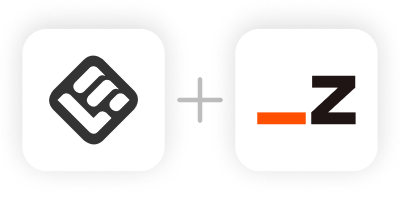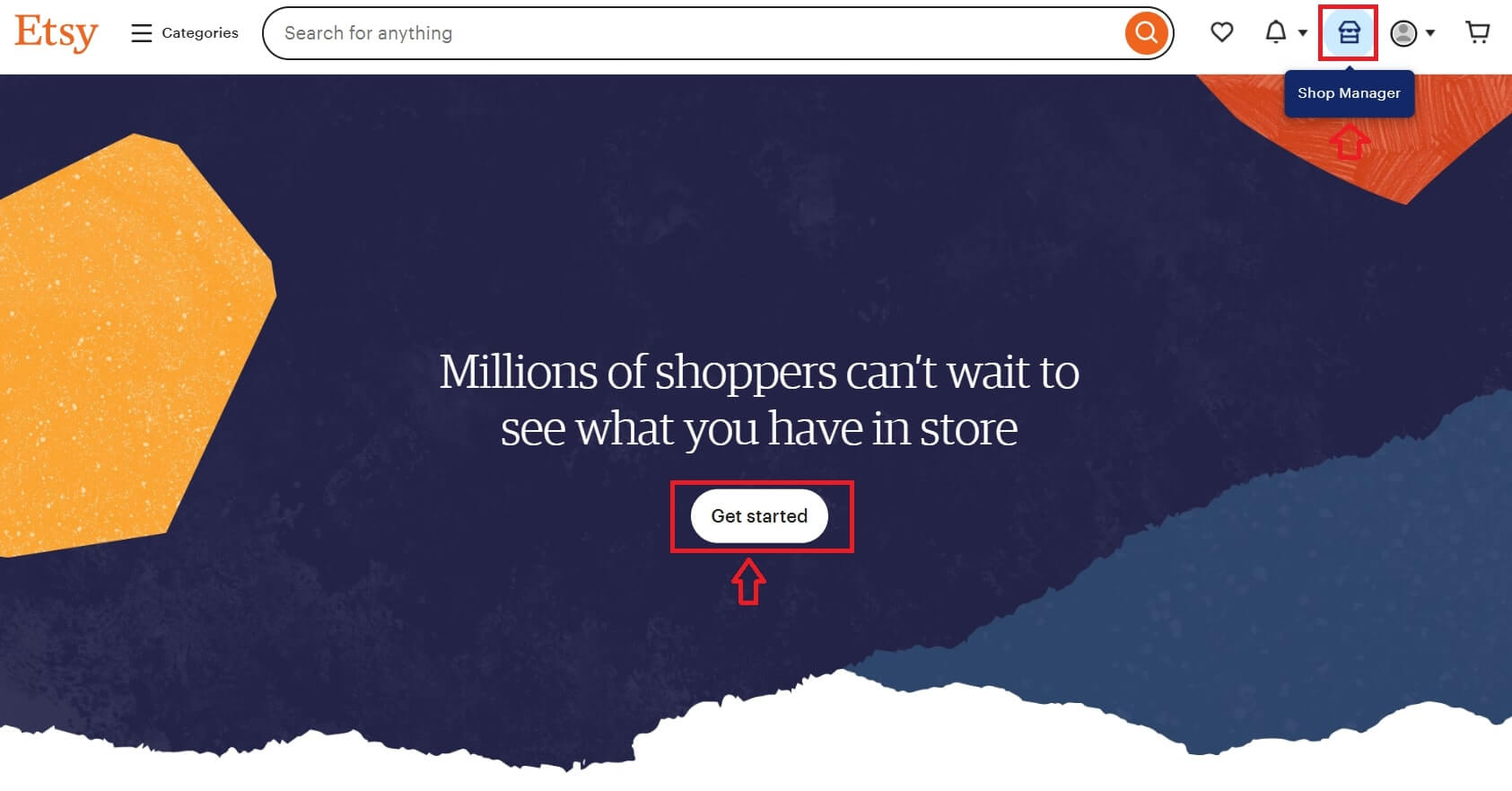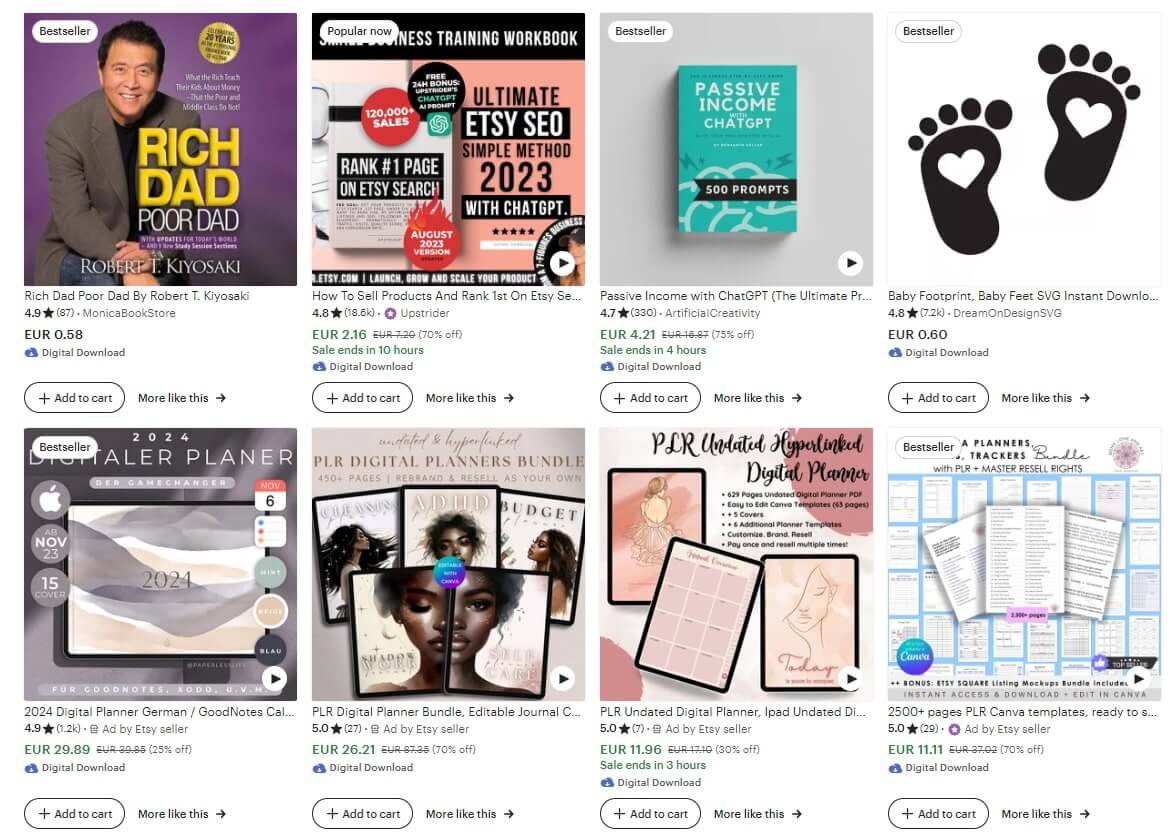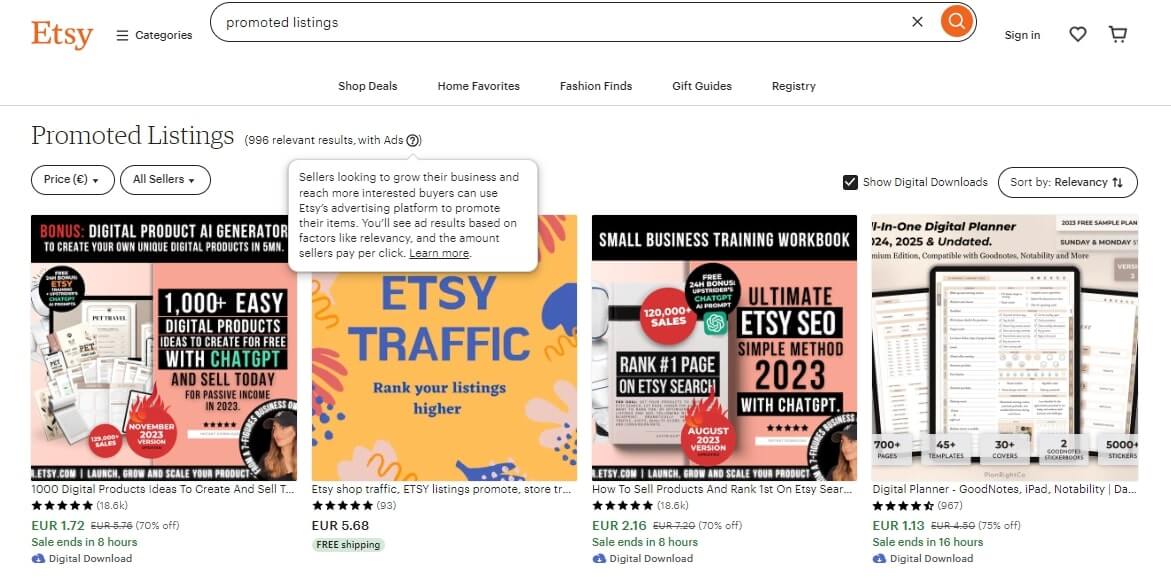Table of Contents
Creative entrepreneurs and business owners have so many opportunities to sell their unique digital creations and products today. Etsy, one of the biggest online marketplaces, is a hub where artists, designers, and creators can showcase their products and reach a global audience.
If you’re a creator yourself who has a knack for making digital goods – whether that is educational resources, downloadable artwork, customizable templates, or digital guides – Etsy can be an easy way to turn your passion into profit.
This article will be a step-by-step guide on selling digital products on Etsy, with valuable insights and actionable tips to help you navigate the digital marketplace successfully. It will give you the knowledge and strategies to showcase your digital creations and build a thriving business using the platform.
What is Etsy?
Etsy is a US-based e-commerce company that offers an online marketplace for handmade, vintage, and unique items. It’s a platform for individuals and small businesses to sell their products to a global audience.
Launched in 2005, Etsy has grown into a community of artisans, crafters, and vintage enthusiasts. Although it’s smaller than Amazon and eBay, there are already over 8.1 million active sellers and 95.5 million active buyers on Etsy.
Why sell on Etsy?
Selling digital products on Etsy has many benefits for sellers. Here’s why you should sell on Etsy:
Etsy gives you access to a niche market where buyers are genuinely interested and actively looking for the unique products you sell. As a seller, you can benefit from the platform’s established credibility since buyers already trust the brand.
💁 Find additional information on Etsy fees for sellers.

Step 1: Getting started with Etsy
Getting started with Etsy requires a solid foundation, familiarity with, and good knowledge of the platform. This begins with creating your seller account.
So let’s go through the entire platform onboarding process step by step to see what’s required from you.
Create an Etsy seller account
To create your account (for free), head over to Etsy’s homepage, click on ‘Sign in’ and then ‘Register’. Once you get in, click on the ‘Get started’ button or the ‘Shop Manager’ icon, as shown below, to initiate the process.
From there, just follow the steps to set up your account.
Understand Etsy’s policies for digital products
Once you’re in, familiarize yourself with Etsy’s policies, especially those related to digital products. Etsy has specific guidelines for selling digital goods to ensure a smooth and secure experience for both sellers and buyers.
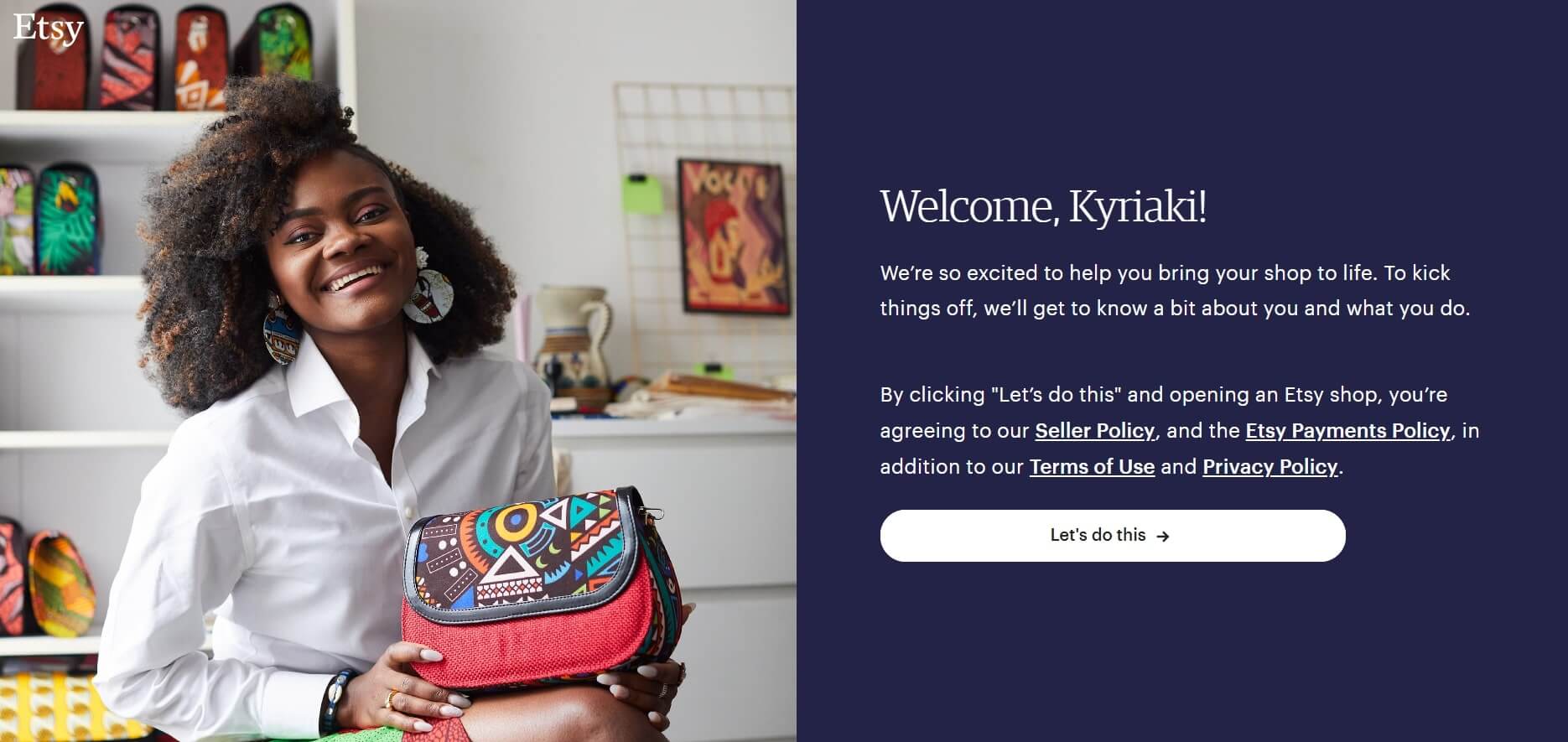
Take the time to read through these policies covering file formats, intellectual property, and prohibited content.
You will find all Etsy guidelines and policies below:
Understanding and following these rules will help you protect your account, but also contribute to a positive marketplace environment.
Set up your Etsy shop profile
With your account set up and those policies in mind, the next step is to create a professional-looking shop profile. Your shop profile is the face of your brand, giving potential customers insight into your creative journey.
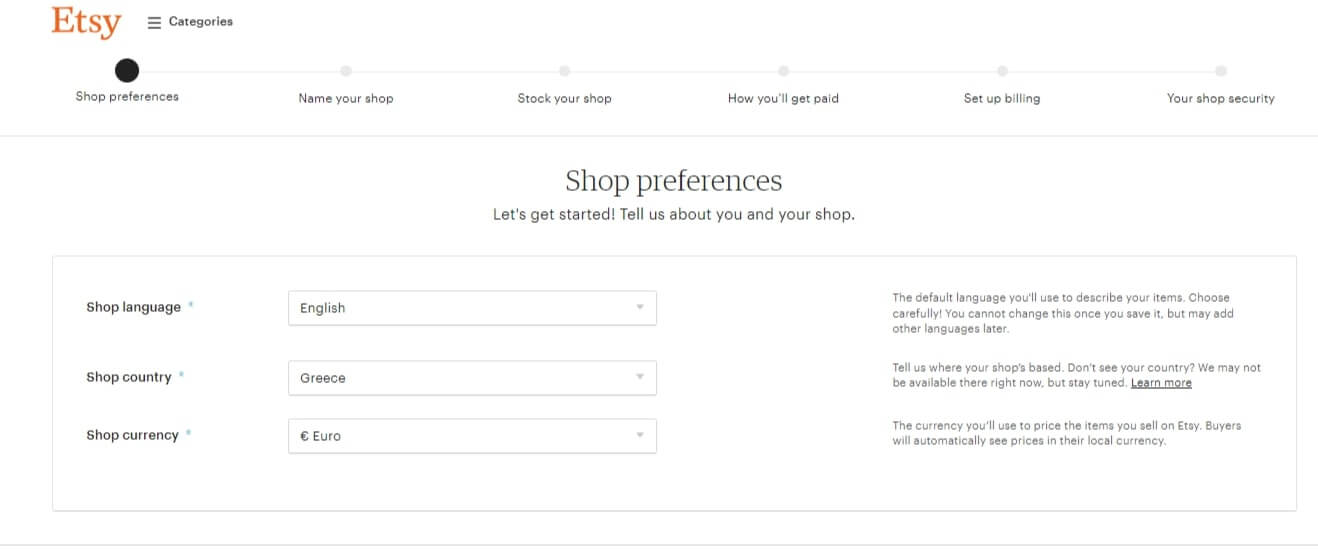
During the onboarding process, you will be asked to choose your shop preferences (eg language, location, and currency) and give a name to your shop.
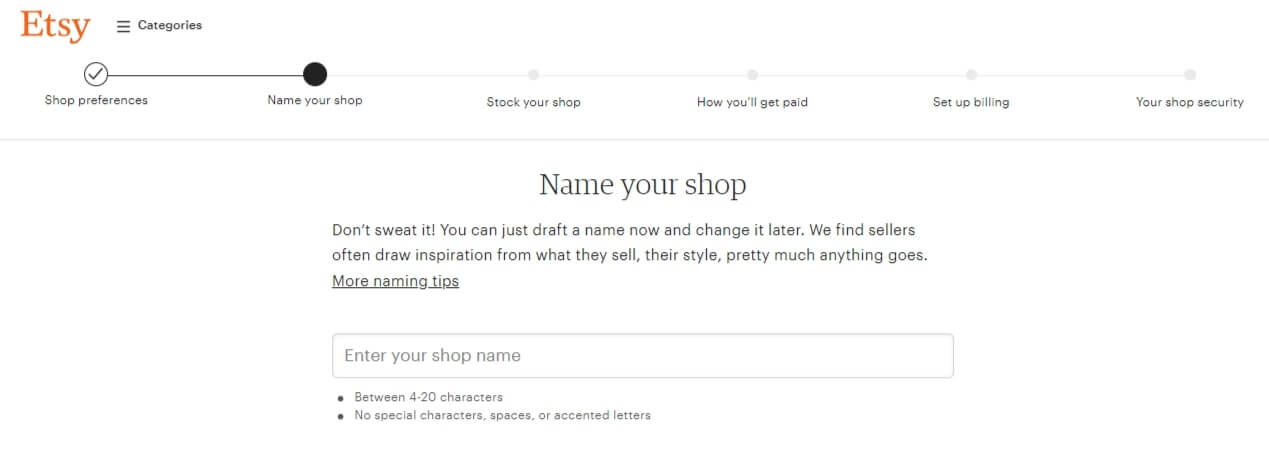
Choosing your shop’s name is important, so take your time to come up with a catchy, descriptive, and memorable one. It’s best to wait for the best idea to hit instead of just noting down what comes to mind.
If you need help, you can always click on ‘More naming tips’ offered by Etsy.
💡Pro tip: Don’t forget to complete your account and add your profile info. Write a compelling bio that reflects your passion, expertise, and what sets your digital products apart.
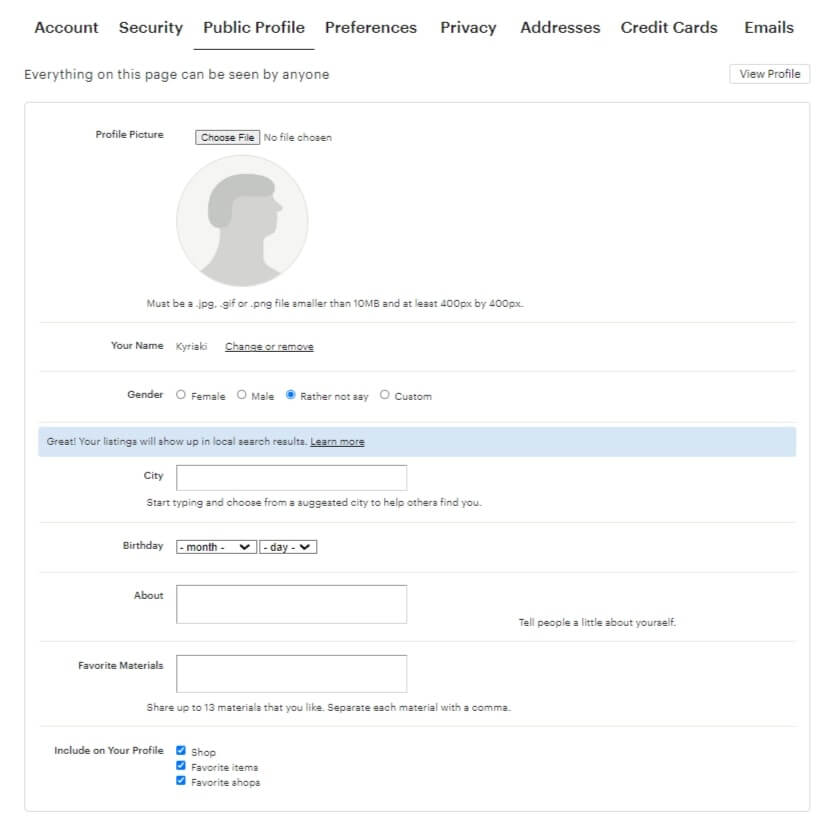
Make sure to upload a profile picture that visually represents your brand and a description that tells a bit about yourself to create a welcoming space for visitors to explore.
Navigate the Etsy dashboard
Navigating the Etsy dashboard is the key to managing your shop effectively. The dashboard provides a centralized hub where you can track your orders, monitor shop performance, and access essential tools.
Take the time to explore the different features, including the listings manager, analytics, and settings. Familiarize yourself with the dashboard early on, and you’ll be able to make informed decisions as you grow your Etsy business.
💁🏻 Get more information on how to use your Dashboard and manage your Etsy shop.
Step 2: Identifying profitable digital products
Before you start creating your digital products and listing them on the platform, you need to understand the current market trends on Etsy. Research first to find out what’s trending in your niche, digital product ideas, and check their long-term viability.
Research Etsy trends
Start by exploring popular categories and looking for patterns in consumer behavior. Pay attention to keywords and themes that resonate with your target audience the most.
Also, use Etsy’s search to get autocomplete terms to see what customers are actively looking for.
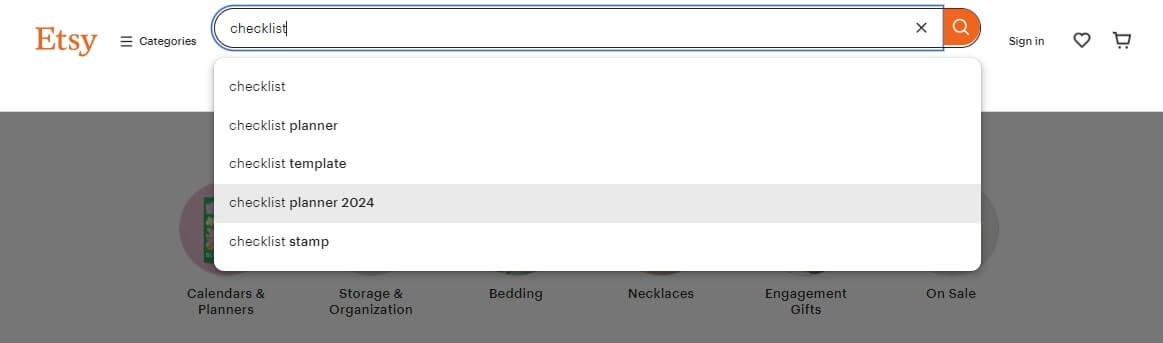
You can also use third-party analytics or keyword tools that work well with Etsy, such as eRank and Google Trends, to find trends around your niche.
This research will help you align your products with market demand and inform your marketing strategies later on.
Choose a niche for your digital products
Etsy has many products, and finding your niche can make a big difference in your success. Consider your passions, skills, and areas of expertise, and then evaluate which niche aligns with both your interests and market demand.
💡 Pro tip: A niche refers to a market segment that is associated with a group of people/audience with specific interests, needs, preferences, and characteristics.
A well-defined niche allows you to position yourself as an expert in a specific category, making it easier for potential customers to find and trust your brand. This step is crucial in carving out your space in the competitive Etsy market.
💁🏻 Need inspiration? Check out these 183 profitable online course ideas with examples
Analyze competitor products and pricing
Once you’ve chosen your niche, you will need to research what other sellers are doing to get insights into their offerings and pricing strategies. Look at the top-performing products and note down their features, presentation, and pricing.
Understanding your competition helps you position your products so you can offer a competitive and compelling proposition to your audience. Make your digital products stand out by finding gaps or areas where you can add value, differentiate yourself from the competition eg by adding videos to your product listings.
Determine the unique value of your offerings
Also, find out what makes your digital products special and unique. Are you offering something tangible? Something that’s never been created before in the way you’re doing it?
Whether it’s a unique artistic style, added features, or unparalleled quality, pinpoint the aspects that set your creations apart. Communicate these unique selling points in your product listings and marketing materials.
Customers are drawn to products that offer something extra. Something that’s personalized and clearly articulates the value of your digital products will make them more appealing and increase the chances of customer engagement and sales.
Step 3: Creating high-quality Etsy digital products
Now it’s time to get into creator mode and focus on the products you’re going to create and sell in your Etsy shop.
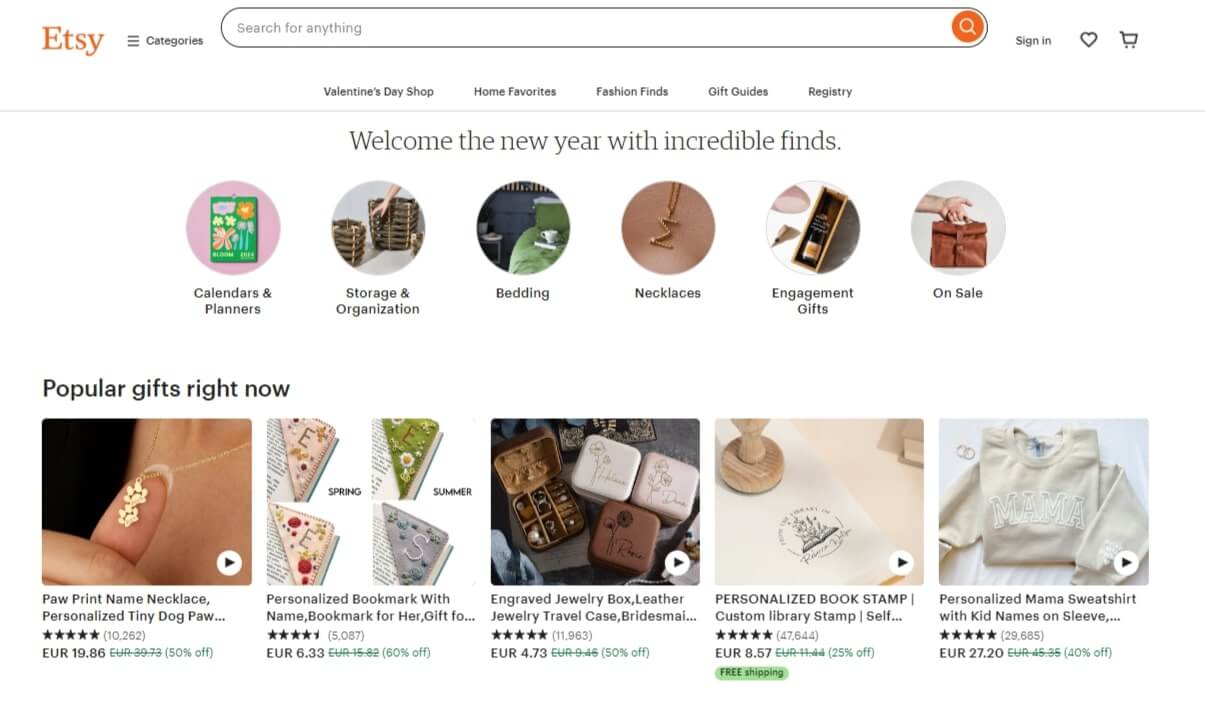
Etsy digital products are items that are created, distributed, and sold in digital form on the Etsy platform. Unlike physical products, digital products exist in a non-tangible, downloadable format so buyers can access and use them electronically.
Etsy is expanding its offerings to include digital products because of the high demand for digital content and creative work. This means you can sell digital downloads or digital items, and digital art intended for printing, known as Etsy Printables.
On top of that, you can also create digital products exclusively or offer them as print-on-demand merchandise or non-fungible tokens. If you’re a coach, for example, you can create your own printable planners.
Some of the best-selling digital products suitable for Etsy include:

No matter what you choose from this list of Etsy digital download ideas, you’ll still need to equip yourself with the right tools and equipment to create them.
Tools and software for digital creation
Choosing the right tools and software is key because it will ensure the creation of high-quality digital products. Consider the nature of your offerings, whether it’s graphic design, digital illustrations, or templates, and choose tools that align with your creative vision.
Some popular choices that can help you with product design include:
Some of these tools come at an extra cost, but will be very handy when starting your new shop. Investing time in mastering them will enhance the quality of your creations and increase your earnings potential.
💡 Don’t know how to use these tools? You can start by searching for relevant tutorials available on YouTube.
Design tips for visually appealing products
When creating your digital downloads, pay attention to color schemes, typography, and overall design to create a cohesive and beautiful product.
Think about the end-user experience, so your designs are not only beautiful but functional. You can also experiment with different styles to see what works best for your brand and audience.
Keep your digital product line consistent
Consistency is key, especially when building a brand on Etsy. Create a theme or style that runs through your entire digital product line. Consistency builds your brand and makes customers more likely to explore and buy more from your shop.
Whether it’s a color palette, design elements, or a theme, consistency looks professional and curated.
Make your products easily customizable (if applicable)
If your digital products are meant to be customizable by the end-user, make them user-friendly. Tell customers how they can customize your products and provide additional instructions or templates.
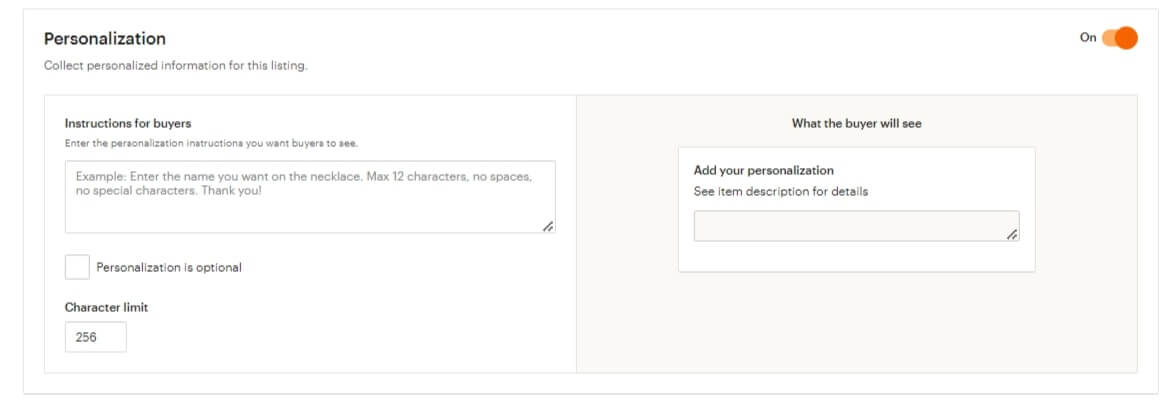
Offering customization adds value to your products. Make sure the customization process is easy, even for customers with no technical skills, to make your product more accessible to a wider audience.
Step 4: Building an engaging Etsy shop
Building a successful Etsy shop is a combination of visual appeal, persuasive copy, and strategic optimization.
Create an attractive storefront and optimize your shop description (and product listings) for search. This will create a welcoming space that attracts customers and encourages them to explore your digital products.
Design a shop banner and logo
Your Etsy shop’s visual identity is the first impression customers will get. So, design a shop banner that reflects your brand’s style and aesthetic.
A great idea is to add elements that represent your digital products and brand personality. A well-designed logo adds professionalism and brand recognition, making your storefront look more appealing.
💁🏻 Read more: Personal branding guide: How to build your brand strategy
Write product descriptions
Product descriptions are key to grabbing the attention of potential buyers. Write informative and concise descriptions that highlight the unique features of your digital products.
Tell the value proposition and what customers will get from buying your creations. Use language that resonates with your target audience to connect your products to their needs.
Optimize keywords for search visibility
Etsy’s search algorithm relies on keywords, which means optimization is another crucial factor in increasing your shop’s visibility. Do keyword research for your digital products and integrate those keywords naturally into your product titles and descriptions.
Using Etsy SEO practices for your shop and listing pages will help you increase the chances of your products showing up at the top of search engine results and drive more traffic to your Etsy shop.
💡Pro tip: You can also read about Etsy SEO for digital products to improve your product listings and increase sales through better SEO.
Use tags and categories wisely
Tags and categories also help customers find your digital products. Choose descriptive and relevant tags that accurately represent each product.
💡Pro tip: Tags are short phrases or words that describe your digital items, so be as accurate and relevant as possible when using them. Only 13 tags are allowed per listing.
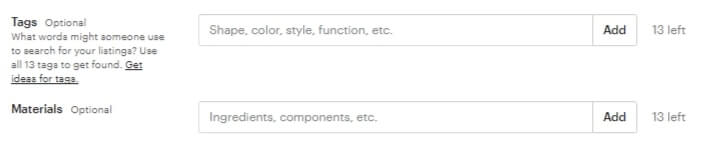
Also, make sure your products are categorized correctly so customers can navigate easily.
Strategic use of tags and categories makes your items more discoverable and increases the chances of sales.
Step 5: Seting up your digital product listings
Uploading your digital products to Etsy is a straightforward process that involves a few steps. To add your digital items on Etsy, you follow the same process as for physical products.
The only difference is that you just select the ‘Digital’ option to create a new listing. Let’s see this in action.
Upload your digital files to Etsy
Once logged into your seller account, go to your shop dashboard and click on “Listings”. Or if you are already setting up your account, go to the step ‘Stock your store’.
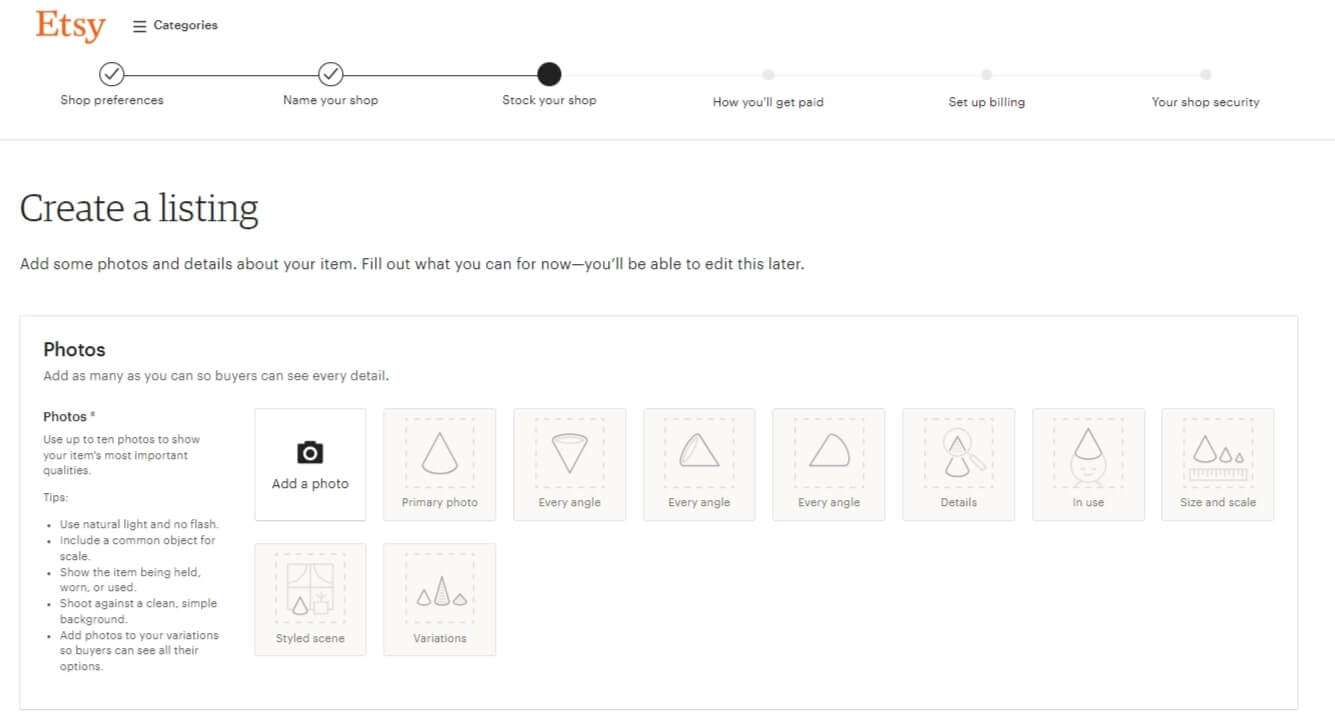
For this, you will need to upload an image relevant to your product, a video (optional), and product listing details.
These include product title, type, description, product date, progress and creator, product category, primary and secondary colors, production partners, and tags.
Here’s an example of a product listing for a resume template/planner.
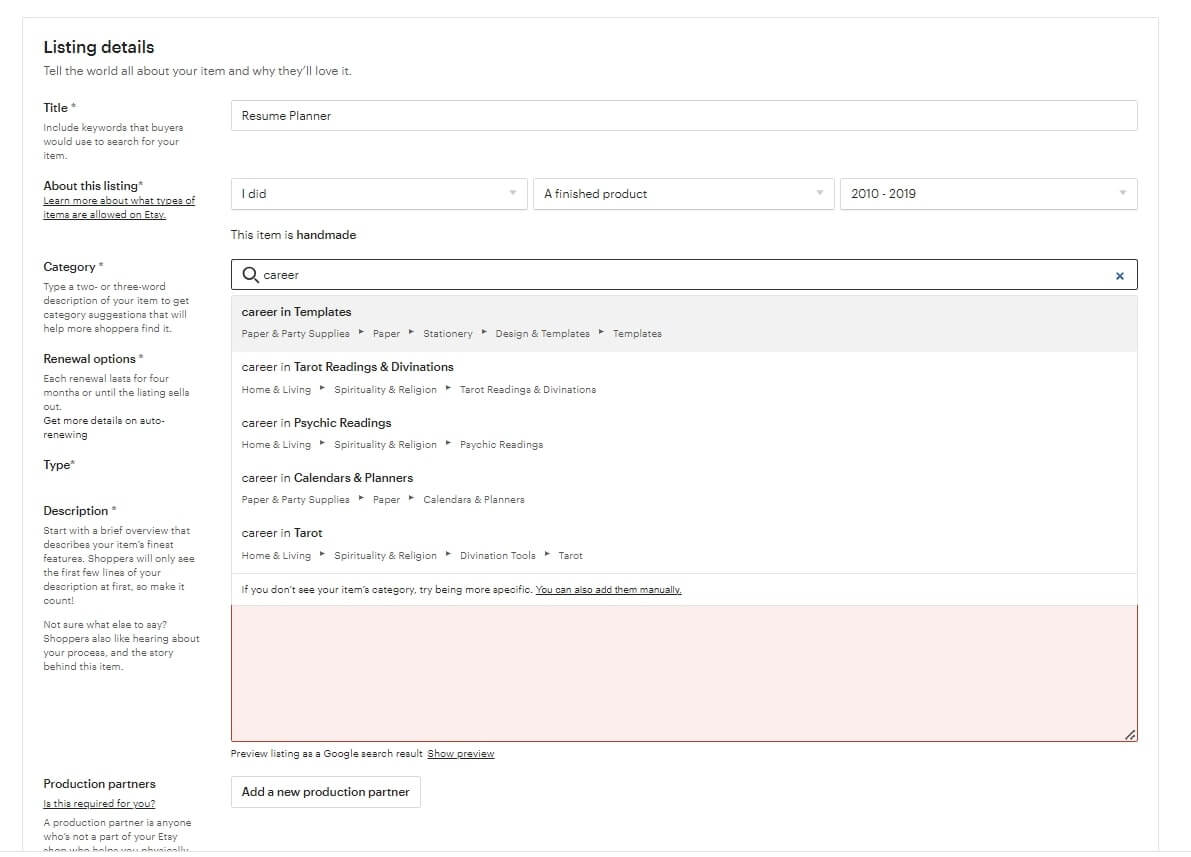
From there, you can upload your digital item, making sure it meets Etsy’s file requirements, which may include file format and size specifications. When doing so, mention in which format(s) your product is available for buyers (PNG, JPG, PDF, etc).
Select the ‘Digital’ option as shown in the product listing example below and add your product description. This will automatically disable the shipping option.
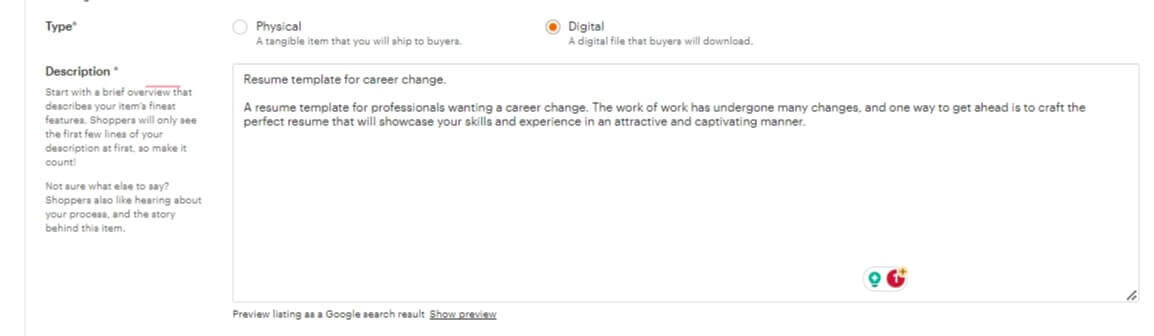
Make sure to preview your listing before publishing to ensure your digital files are accurately represented.
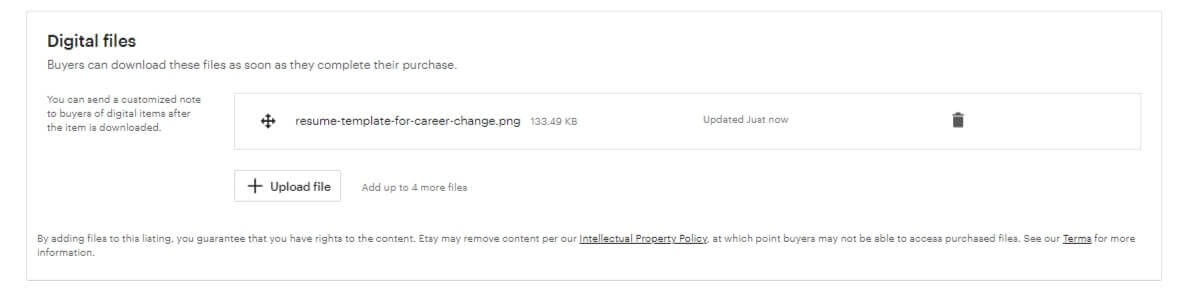
Once all fields are completed, including inventory, pricing, and personalization, click ‘Save and Continue’.
And there you have it: your first product listing on Etsy.
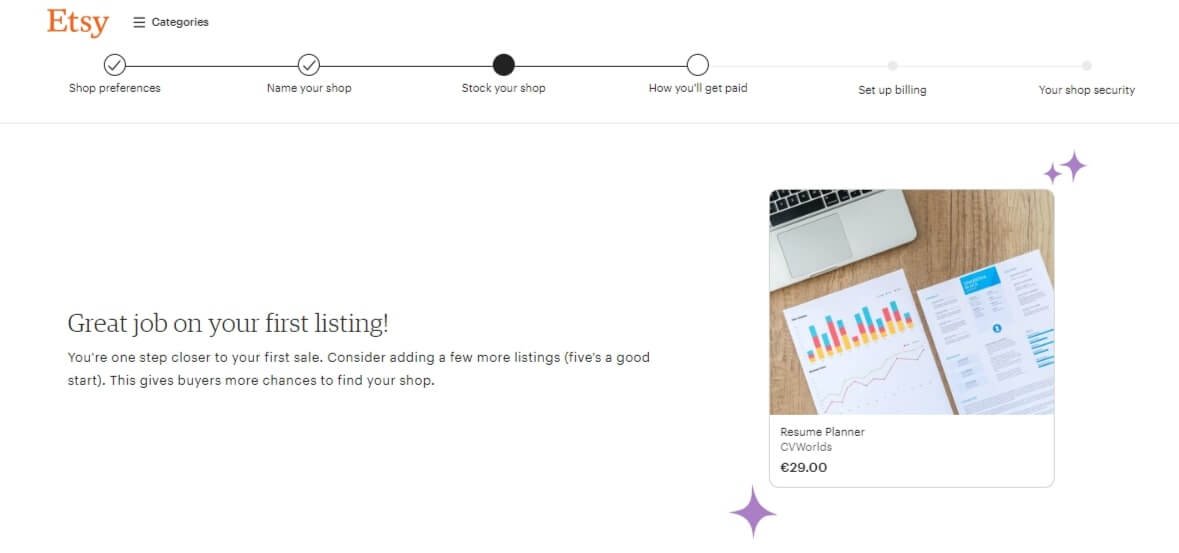
Choose how you will get paid
Once you create your first listing, you will be asked to add your preferred way of receiving payments as a seller under the step ‘How you will get paid’ and then add your billing details.
With Etsy, each time you make a sale, you need to pay certain fees and taxes. To be able to receive payments, however, you will need to enroll in Etsy Payments. This is part of the agreement policy for setting up your Etsy store and unlocks more payment options for your buyers.
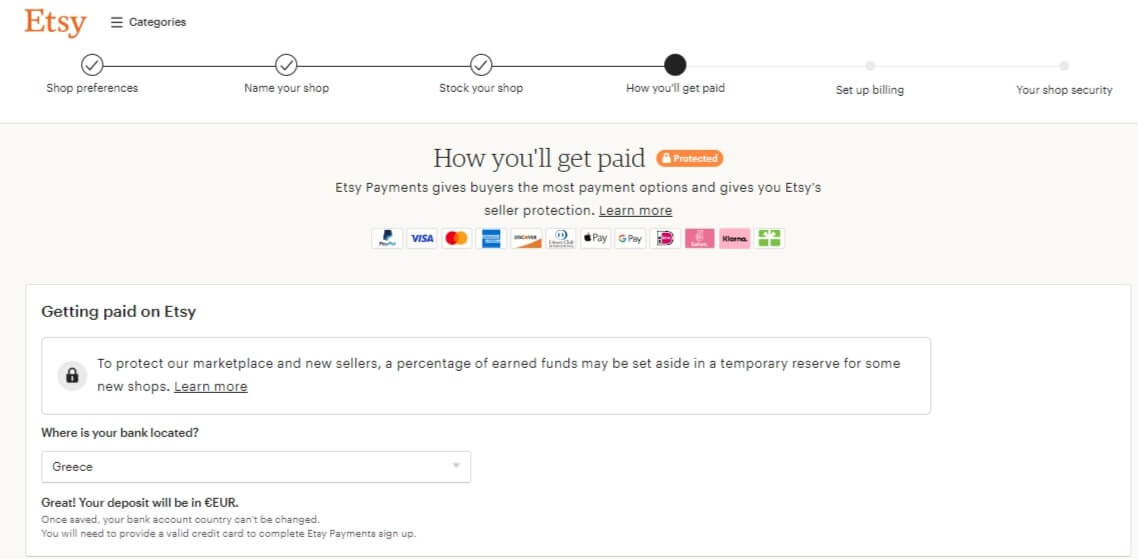
Getting paid on Etsy is a 3-step process:
💁🏻 Learn more about Etsy Payments.
Select your pricing strategy for digital products
Determining the right pricing for your digital products is a balance between profitability and market competitiveness. If you don’t know how much to price your products, consider the complexity of your digital creation, the time invested, and the perceived value by potential buyers.
Some sellers opt for tiered pricing based on usage rights or additional features included, and one-off payments. Be transparent about what your customers will get, and don’t be afraid to adjust your prices based on market demand and feedback.
💁🏻 Need help with pricing? Go through this comprehensive guide to learn how to set the right price for your online courses, similar to other digital products.
Use the digital delivery system of Etsy
Etsy’s digital delivery system makes it easy to deliver digital products to your customers. On the platform, digital items come in two categories, and this is how they are delivered:
These options help to enhance the buyer experience and reduce the manual effort required on your part, so you can focus on creating and growing your digital product offerings.
Step 6: Marketing your shop
Etsy has various tools to help you market and promote your products. This includes Etsy Ads, social media integration, and the ability to run promotions and discounts.
Run discounts and promotions
Boost sales and attract new customers by setting up discounts on Etsy. There are three types of discounts you can run through Etsy:
You can also create buy-one-get-one (BOGO) deals and add a sense of urgency by setting expiration dates for your promotions, encouraging buyers to make a purchase sooner.
Promote your discounts through your shop announcements, social media channels, and newsletters to maximize visibility and engagement.
Use social media to drive traffic
Social media platforms are powerful tools that can connect you with potential customers and drive traffic to your Etsy shop. Establish a strong presence on social channels like Instagram, Facebook, X, and Pinterest to showcase your digital products.
Create visually appealing posts, share behind-the-scenes of your creative process, and use relevant hashtags to boost the discoverability of your content (remember SEO). Engage with your audience by responding to comments, participating in relevant communities, and collaborating with key influencers in your niche.
Try Etsy Ads and promoted listings
Etsy also helps you increase your products’ visibility through paid advertising. Explore Etsy Ads to create targeted campaigns that reach potential customers within the platform.
Additionally, you can use Promoted Listings offered by Etsy’s advertising program to feature your products in search results. Choose your keywords and set a budget that aligns with your marketing goals.
Engage with the Etsy community
Joining the Etsy community can open up new opportunities for your business.
You can collaborate with other sellers that align with your brand and values, whether through joint product launches, cross-promotions, or featured collaborations in each other’s shops.
By tapping into the power of collective creativity, you can share your experiences, offer valuable insights, engage with other Etsy sellers and buyers, and build relationships with them.
Build an email list for marketing campaigns
Building an email list is a strategic move that will give you a direct line of communication with your audience. Encourage visitors to your Etsy shop to subscribe to your mailing list by offering exclusive discounts, updates on new product launches, or valuable content related to your niche.
Use these email marketing platforms to create engaging newsletters and send updates, promotions, and personalized content to your subscribers periodically.
💁🏻 Read more: Newsletter best practices for building a list & making sales
Step 7: Managing orders and customer service
Once your Etsy shop is up and running, order management and customer service become key to a successful business.
Handle digital product deliveries
Delivering digital products requires a special process to ensure timely and secure distribution. Etsy already makes this easy through its digital delivery system, automatically sending download links to customers upon purchase. However, regularly checking your order queue and addressing any technical issues that may arise is a must.
Provide great customer service
Providing great customer service goes beyond just delivering the digital product. Responding to customer inquiries and messages quickly builds trust and satisfaction.
Etsy’s messaging system allows you to communicate directly with buyers, to answer questions, offer help, or thank them for their purchase. Timely responses = happy customer = repeat business and positive reviews.
Manage customer reviews and feedback
Managing customer reviews and feedback is part of building a trustworthy reputation on Etsy. Encourage happy customers to leave reviews by thanking them for their support and telling them how important feedback is for your small business.
Also, address any negative reviews by showing you care to resolve issues and support customer needs. This proactive approach shows you care about quality and customer service.
💁🏻 Pro tip: A proven track record of great customer experience comes with special perks. Learn how you can become a Star Seller with Etsy.
Step 8: Growing your Etsy business
To grow your small business on Etsy, you need to be adaptable and innovative. You will need to. Continuously monitor the market, listen to your customers, and be open to new opportunities that align with your brand and long-term goals.
Growing your business is not just about increasing your Etsy sales but about building a sustainable, creative business.
Analyze sales data and adjust strategies
Regularly analyze your sales data using your favorite Etsy analytics tools, look at top-performing products, customer demographics, and seasonal trends. Use this valuable information to refine your marketing strategies, pricing models, and product offerings.
By knowing what resonates with your audience, you can make informed decisions to optimize your shop for continued success.
Add more digital products
Diversifying your product catalog can be a powerful way to expand your customer base and increase sales. Based on the insights from your sales data, consider adding new digital products that complement your existing offerings or cater to emerging trends.
This not only makes your shop more appealing but also positions you as a versatile creator able to meet different customer needs.
💁🏻 Read more: How to start a profitable online course business from scratch
Explore other income streams
While Etsy is your main platform for digital products, exploring other income streams can contribute to the sustainability and growth of your business. You don’t have to work full-time on this either. Do it as a side hustle and create exclusive content for platforms like Patreon, or consider using an LMS to deliver online courses related to your niche.
Also, explore the potential of selling print-on-demand versions of your digital art and creations on platforms outside of Etsy. Diversifying your income streams can protect your business and open doors to new audiences and more opportunities to make money online.
Ready to start selling digital products on Etsy?
In this article, we covered setting up your Etsy shop, finding profitable digital products, and how to create engaging Etsy listings for your products.
From designing your storefront to using marketing strategies, this article can be your roadmap to the big digital marketplace. To build a successful Etsy store, start by understanding your niche, creating high-quality digital products, and communicating their value to your audience.
Explore the world of elearning and monetize your knowledge by creating and selling online courses that complement your Etsy products. Take your digital products to the next level with LearnWorlds.
Start your free trial today and unlock a new dimension of growth for your business.
Further reading you might find interesting:
Kyriaki is the SEO Content Manager at LearnWorlds, where she writes and edits content about marketing and e-learning, helping course creators build, market, and sell successful online courses. With a degree in Career Guidance and a solid background in education management and career development, she combines strategic insight with a passion for lifelong learning. Outside of work, she enjoys expressing her creativity through music.
FAQ
Everything you have ever wondered, but were too afraid to ask...