Table of Contents
Over the years, platforms like Patreon have revolutionized the way creators connect with their audiences. Patreon, a crowdfunding platform launched in 2013, is helping artists, writers, musicians, and creators of all kinds, providing them with a direct avenue to monetize their work and build a dedicated community of supporters.
The appeal of Patreon lies in its simplicity and versatility. Creators can offer exclusive content, perks, and behind-the-scenes access to their patrons in exchange for recurring financial support.
This relationship fosters a sense of belonging and reciprocity between creators and their fans. However, as the digital landscape continues to evolve, creators are exploring alternative platforms that may better align with their unique needs and preferences.
In this article, we will explore the best Patreon alternatives, highlighting platforms that offer distinct features, enhanced flexibility, user-friendliness, and a more tailored fit for creators seeking to monetize their content in innovative ways.
But before we show the list, allow us to present to you LearnWorlds – the best all-in-one Ai-powered platform for content creators, edupreneurs, coaches, and businesses looking to offer memberships and build an engaged online community of learners.
Try LearnWorlds today with a 30-day free trial and find out what it can do for you!
👉 The table below shows our top 4 platform picks among the ones included in this article, comparing them side-by-side with Patreon on pricing and features.
Patreon Pricing & Plans

Getting started on Patreon is free for both creators and fans. The platform has 2 paid plans that take a percentage of the income you earn:
Patreon also takes a 5% commission on your earnings when using its e-commerce services.
💁 Patreon launched their new creator plans in 2019, removing their Lite plan from their pricing packages, to be able to better serve creators offering greater options, and tools including Merch for Membership. This is a solution that is included in the premium plan and gives you access to high-quality items you can customize and sell to paid members as part of your membership tiers.
*Pricing Information retrieved from Patreon in July 2024.
Patreon Advantages and Disadvantages
Now, let’s review Patreon’s biggest advantages and disadvantages.
Patreon Advantages 👍
Patreon works as a membership platform and offers a fantastic space where you can connect directly with your biggest supporters and receive continuous financial support from them to sponsor your work. It also allows you to interact with your community, share exclusive and members-only content, and transform your hobby into a successful creative venture.
With Patreon monetization is made easy, as it offers the opportunity to build a digital shop or offer paid memberships effortlessly. One of its biggest strengths is that it has no upfront costs – it lets you create a page for free and comes with multiple membership options.
- Free to get started
- Mobile app that is very easy to use
- Supports video and live streaming
- Built-in communication tools
- Customize your prices
- Multiple membership options
Patreon Disadvantages 👎
- Limited variety of course promotion and elearning features
- Big revenue percentage out of creators’ earnings
- Difficult to integrate with another software via its API
- No learning analytics or built-in marketing tools
- Privacy issues and changing policies
- Limited customization
- Has transaction fees
- Has many content restrictions
Patreon Reviews
Patreon is rated 4.5 out of 5 based on Capterra’s user reviews.
Review from G2:
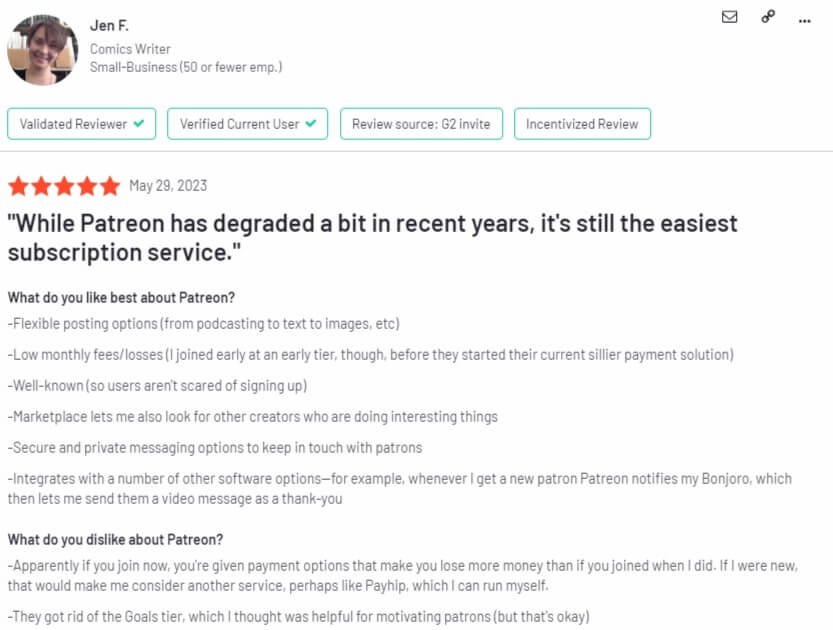
Review from Capterra:
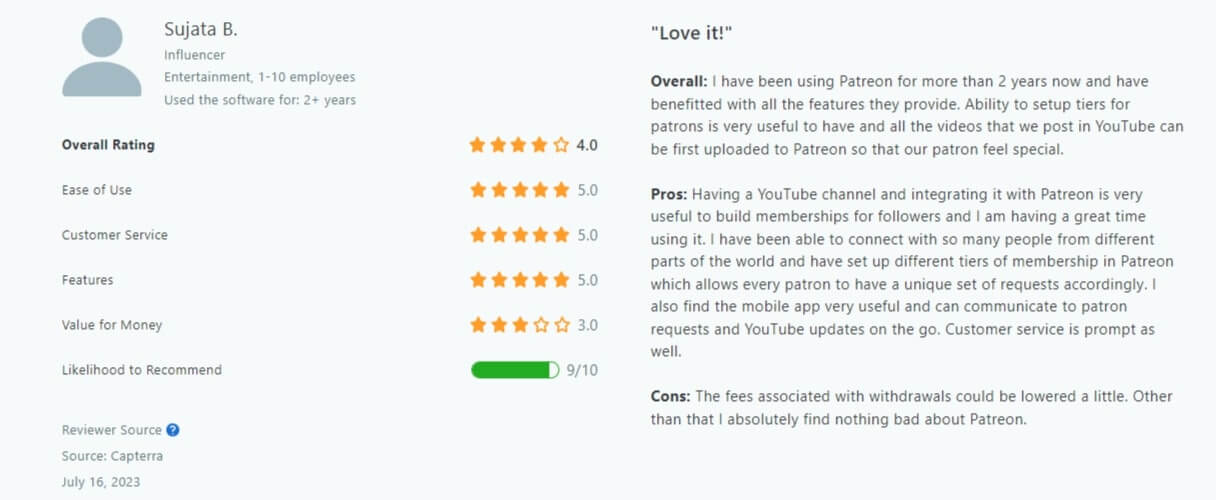
Best Patreon Alternatives for Your Online Business
Patreon is a very good choice of crowdfunding and membership platform, however, it’s always a great idea to explore all of your options before making a decision.
Now, let’s go over the 10 best Patreon alternatives to figure out how they all compare against each other in greater detail.
#1 LearnWorlds
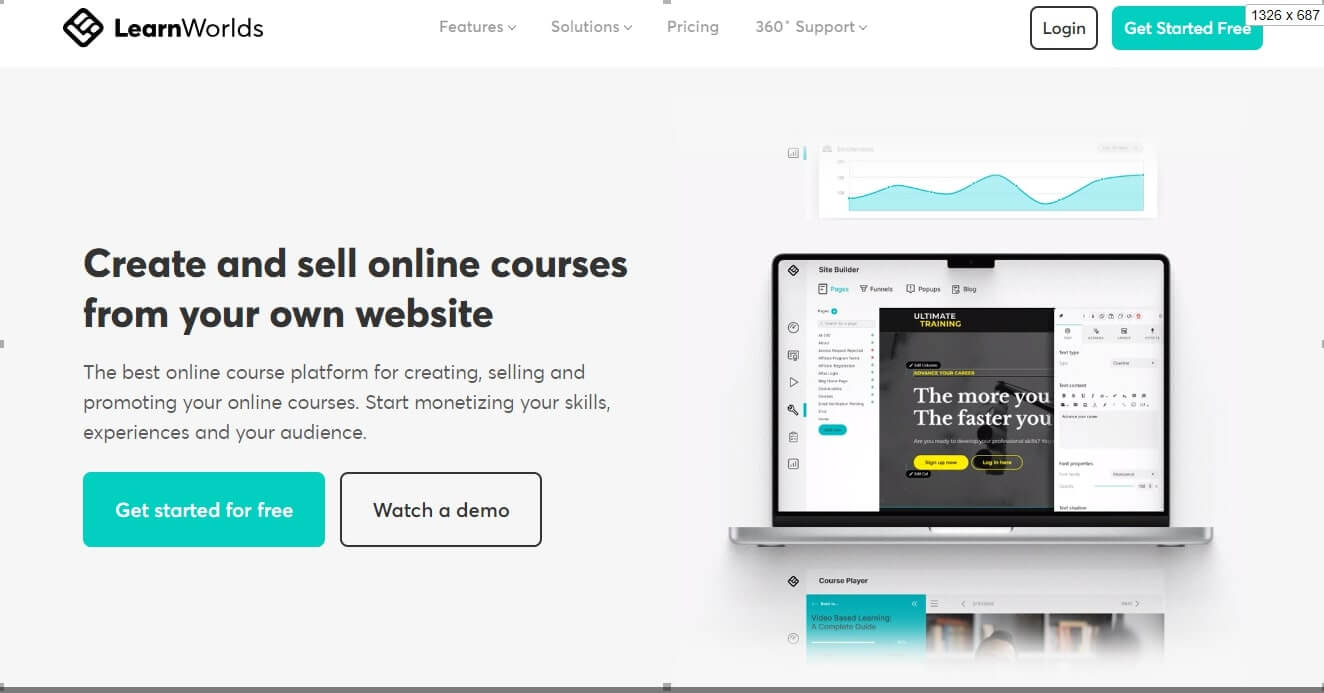
LearnWorlds, unlike Patreon’s simple subscription model integrates course creation, website building, and marketing tools, allowing creators to generate recurring revenue. This makes it ideal for those wanting to offer more than just content, with features like quizzes, assessments, and certifications adding significant value.
Creators can build fully branded online academies, multi-tier subscriptions, and digital downloads. You can even create a full online community for your fans to connect and discuss!
LearnWorlds does not take a percentage cut either, you own all your profit, audience’s data, emails.
Pros & Cons
Pros
- You keep all the profit
- Easy-to-use
- Highly customizable
- Branded mobile app
- Built-in community
Cons
- Learning curve
- More than subscriptions
- May need some work to setup
How much does LearnWorlds cost?
LearnWorlds offers a 30-day free trial and the following pricing plans:
*Pricing information retrieved from LearnWorlds in July 2024.
LearnWorlds Reviews
Gumroad is rated 4.7 out of 5 based on G2’s user reviews.
Reviews from G2:
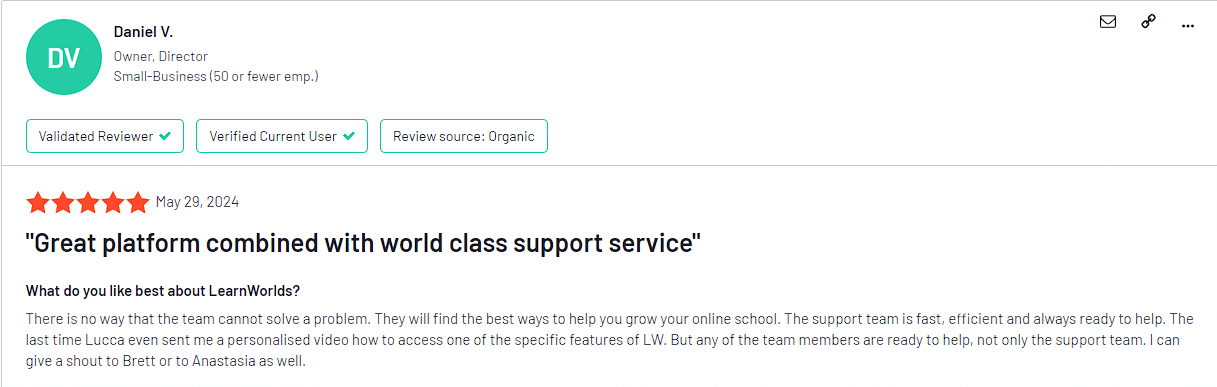
#2 Podia
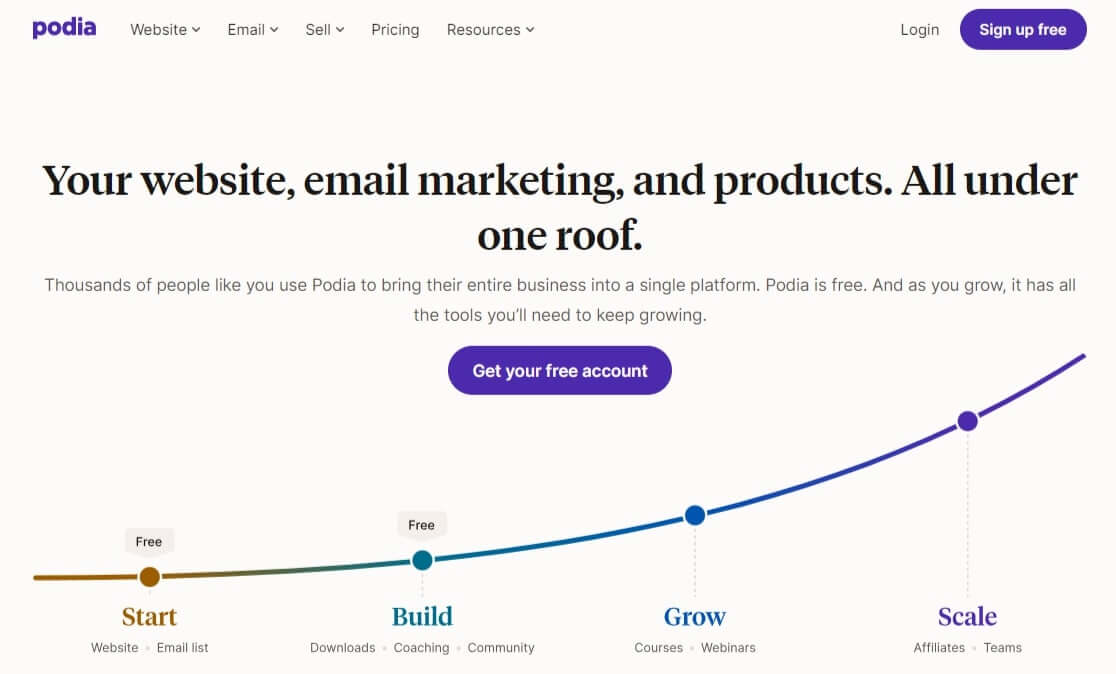
Podia is a digital platform for creators looking to sell online courses, memberships, and digital downloads such as ebooks, audio lessons, webinars and more. It offers a solution that simplifies the process of creating, marketing, and selling digital products.
With Podia, creators can build their brand with customizable storefronts, build their own website, host online courses with embedded multimedia, and manage memberships seamlessly.
The platform also includes features for email marketing and analytics, providing creators with a centralized hub to monetize their expertise and creative endeavors. Podia aims to be a user-friendly solution for individuals and businesses looking to establish and grow their online presence.
Podia wins over Patreon with its community features, and built-in email marketing capabilities. While both platforms are popular, Patreon has been around longer and comes with a larger user base.
Pros & Cons
Pros
- Free plan
- User-friendly interface
- No transaction fees
- Low-cost pricing
- Built-in email marketing
- Chat widget available
Cons
- No advanced features
- Basic analytics and reporting
- Limited website customization
- Limited integrations
- No white labeling
- No mobile app
How much does Podia cost?
Podia has a 14-day trial, a free plan, and two paid plans:
Podia offers an optional email marketing add-on that is free for the first 100 subscribers. Then it charges $9/month for up to 500 subscribers and the price increases as the number of subscribers goes higher.
*Pricing information retrieved from Podia in July 2024.
💁 Podia vs LearnWorlds: A Side-by-Side Comparison
💁 The Best Podia Alternatives Reviewed
Podia Reviews
Podia is rated 4.5 out of 5 based on Capterra’s user reviews.
Review from G2:
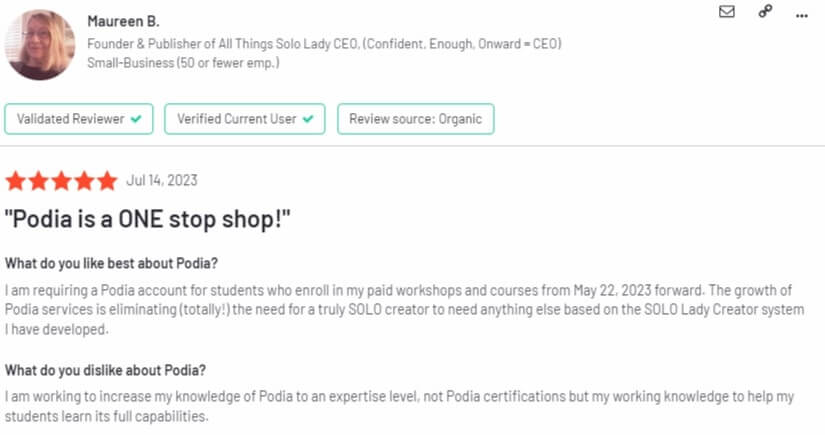
Review from Capterra:
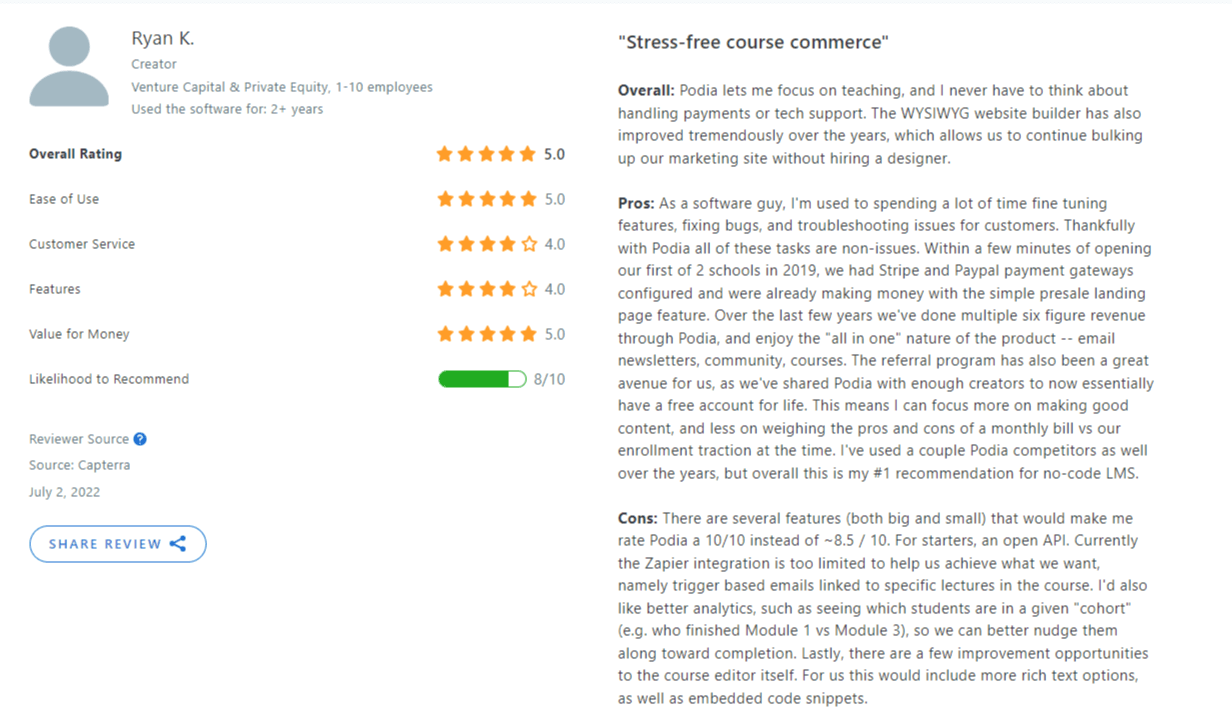
#3 WooCommerce
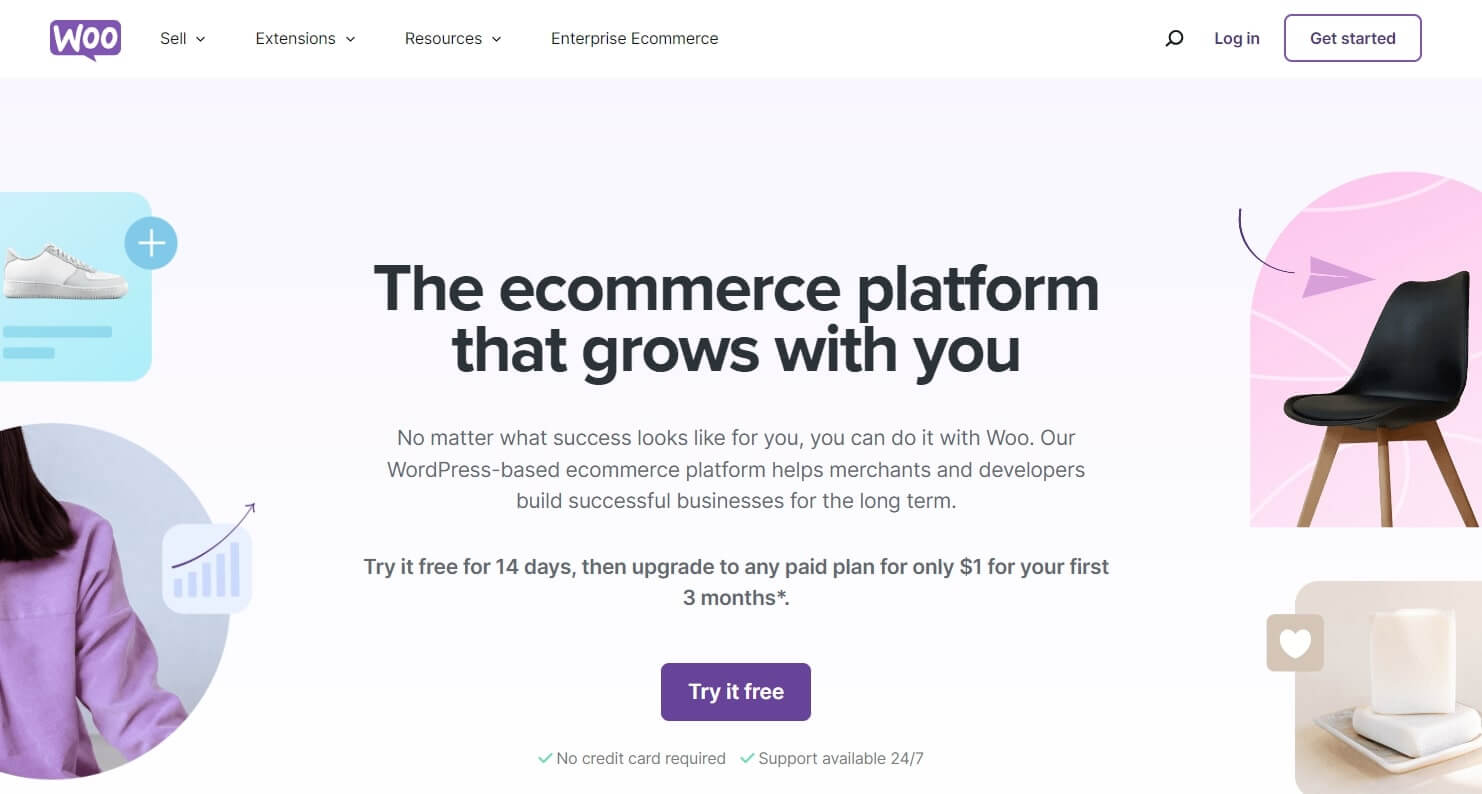
WooCommerce is a powerful and widely-used e-commerce WordPress plugin. Developed by Automattic, the same company behind WordPress, WooCommerce seamlessly integrates with WordPress websites, transforming them into fully functional online stores offering you the opportunity to sell digital products.
It provides a robust set of features for managing products, inventory, orders, and payments, making it an ideal solution for individuals, small businesses, and even larger enterprises. Installing WooCommerce is free as it is open source, but you will need a hosting service and domain name for your website.
Compared to Patreon, WooCommerce is highly customizable and offers multiple payment gateways. However, it might come with additional fees for extensions and other plugins whereas Patreon’s costs are fixed.
Pros & Cons
Pros
- Integrates seamlessly with WordPress
- Flexible payment options
- In-depth customization
- Great product management tools
- Has a library of extensions and plugins
- Highly scalable
- SEO-friendly
Cons
- Additional cost of extensions
- Steep learning curve for new users
- Needs technical maintenance
- Needs security updates
- Limited support
How much does WooCommerce cost?
WooCommerce offers a free trial and starts charging its users at $1. This stays the same for the first 3 months, but then after that, the following pricing applies:
*Pricing information retrieved from WooCommerce in July 2024.
💁 Compare WooCommerce to LearnWorlds
WooCommerce Reviews
WooCommerce is rated 4.5 out of 5 based on Capterra’s user reviews.
Review from G2:
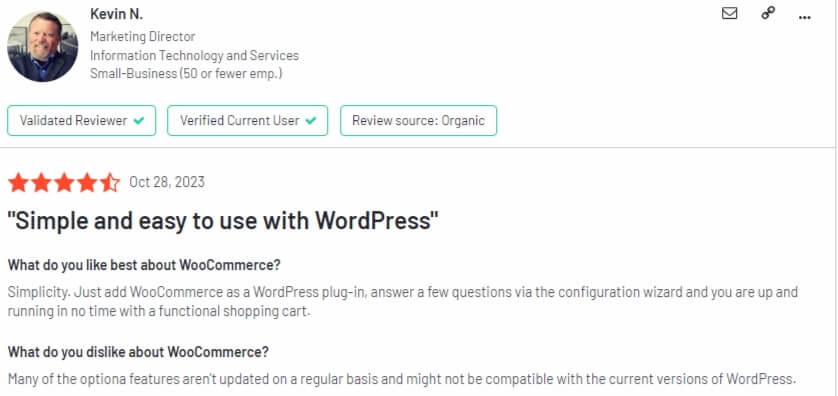
Review from Capterra:
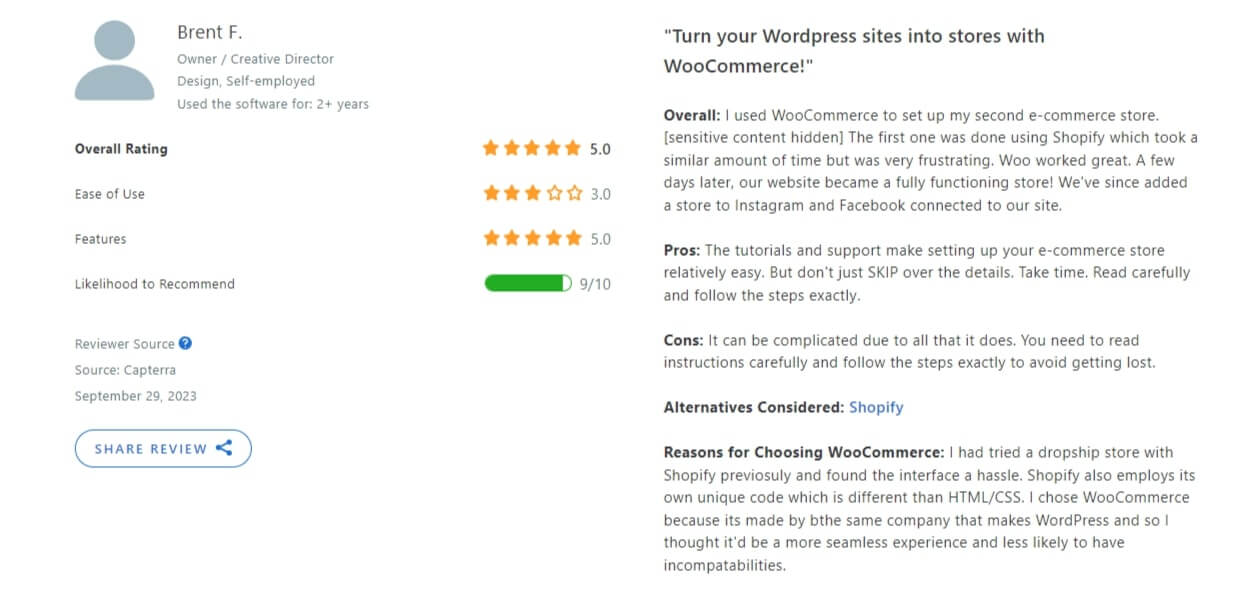
#4 Mighty Networks
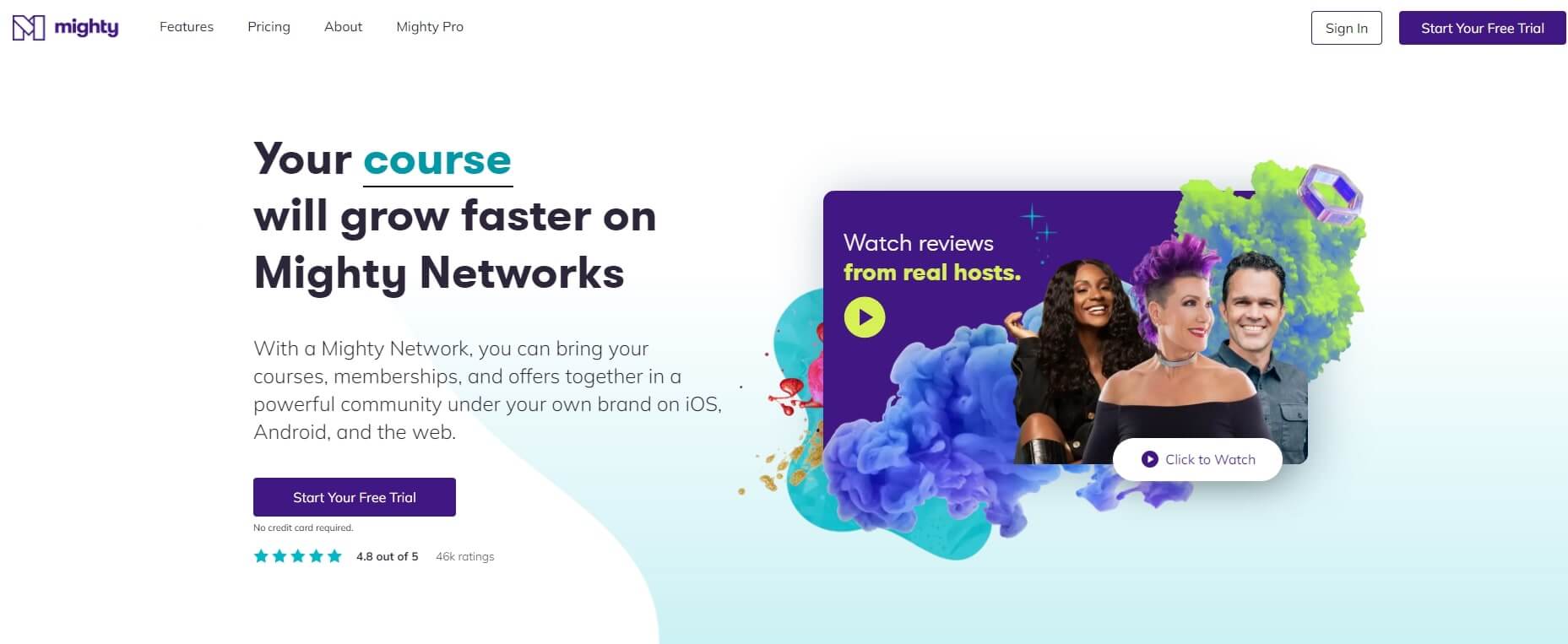
Mighty Networks is a platform that enables individuals to create their own branded communities, courses, and memberships. It provides a space where creators can connect with their audience in a more meaningful and engaging way.
Whether you’re a content creator, educator, or business owner, Mighty Networks allows you to build a unique online community that goes beyond traditional social media platforms.
As a community platform, Mighty Networks has stronger social engagement features compared to other platforms.
For example, you can organize your group members into categories (e.g., based on their profession) and also into subgroups, with each group having access to the content most relevant to them.
Mighty Networks offers custom branding and design capabilities as well as robust community and that is where Patreon falls short. It also offers more opportunities for monetization than donations and subscriptions.
Pros & Cons
Pros
- Strong community-building features
- Personalized and customizable activity feed
- AI community builder
- Drip-feed content
- Native video uploading
- Native app available (at extra cost)
Cons
- No support for quizzes, assignments, or certificates
- Doesn’t allow selling courses outside the community
- Inflexible payment and pricing options (only Stripe)
- Limited customization and marketing options
- Integration with email marketing tools (only via Zapier)
- No phone support
How much does Mighty Networks cost?
Mighty Networks has a free trial and three pricing plans:
*Pricing information retrieved from Mighty Networks in July 2024.
💁 Compare Mighty Networks with LearnWorlds
💁 The Best Mighty Networks Alternatives Reviewed
Mighty Networks Reviews
Mighty Networks is rated 4.7 out of 5 based on Capterra’s user reviews.
Review from G2:
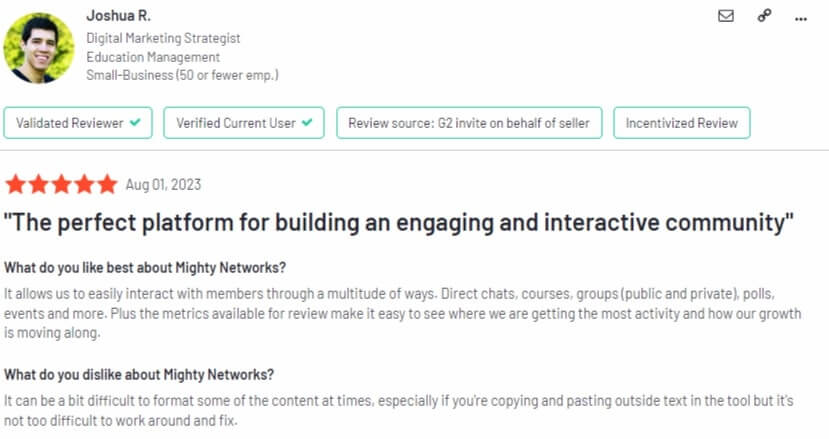
Review from Capterra:
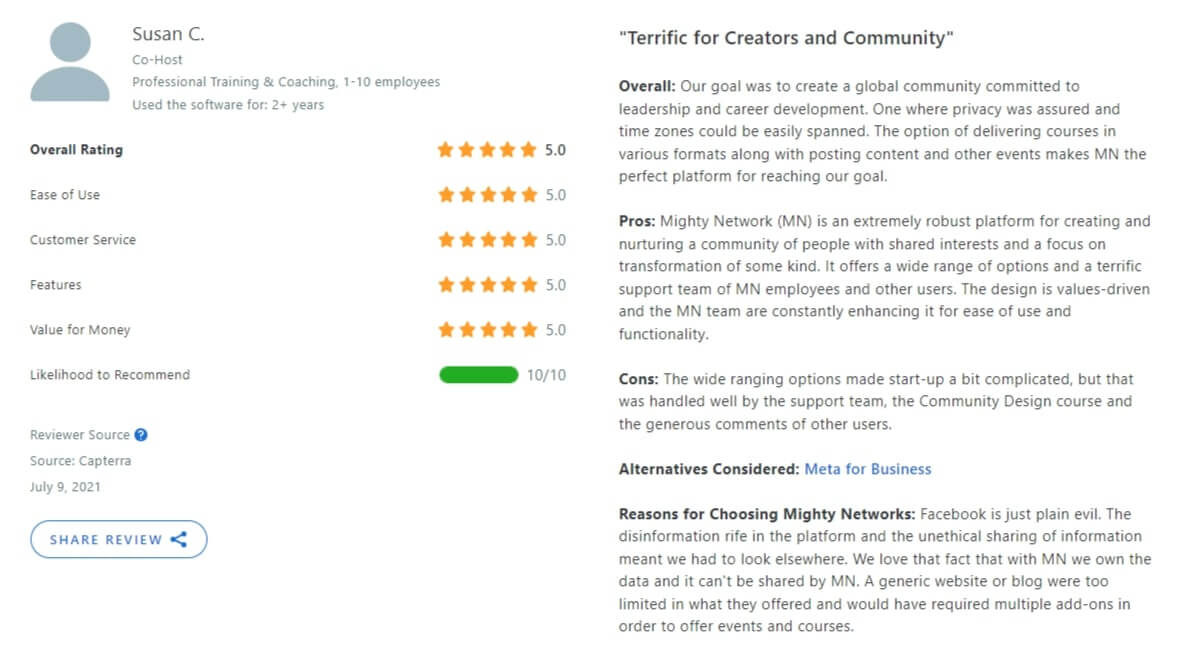
#5 Sellfy
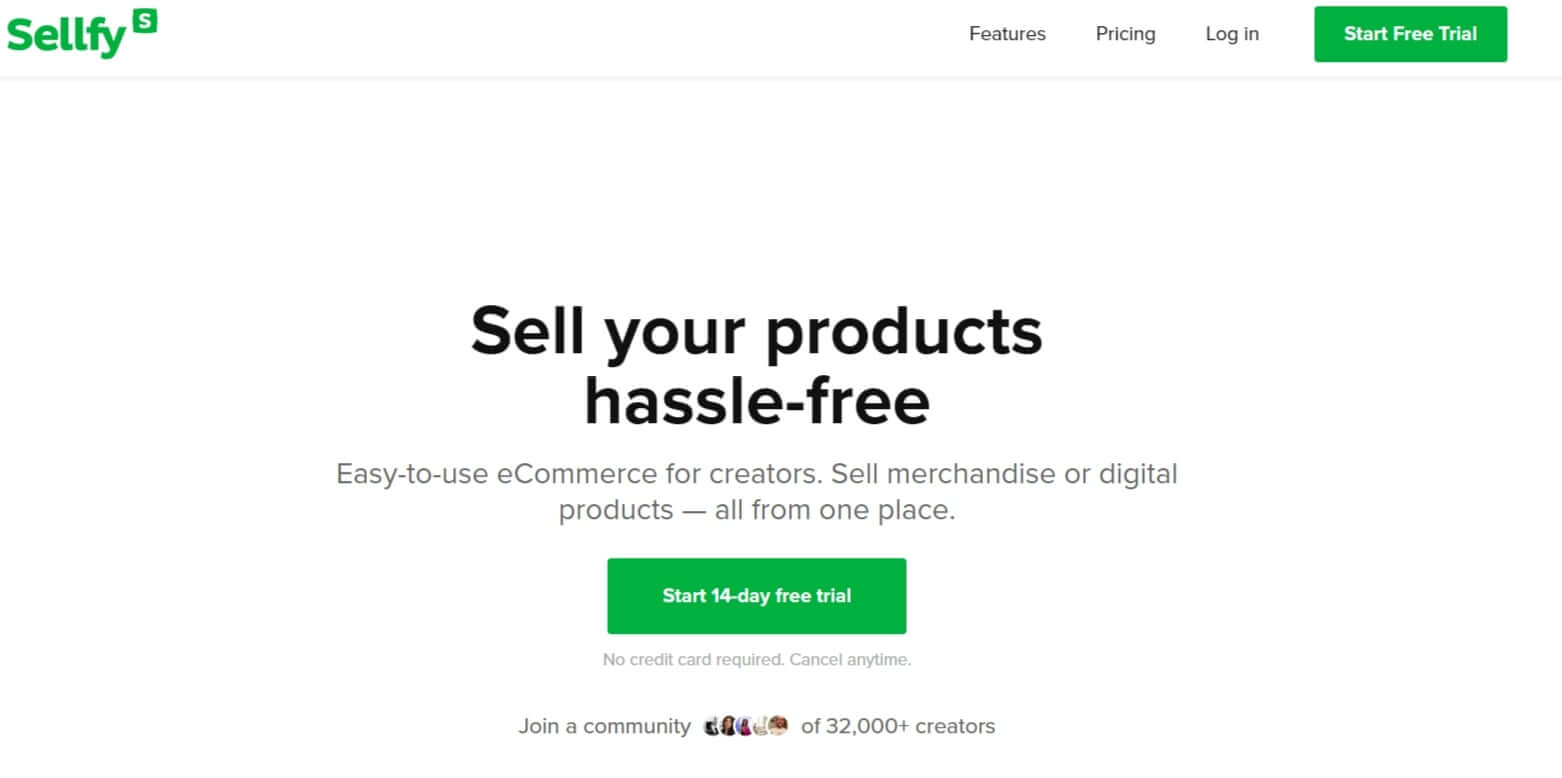
Sellfy is an e-commerce platform that simplifies selling digital products. It caters to a range of content creators, including writers, musicians, artists, and software developers. The platform enables users to set up their online store quickly, allowing them to showcase and sell e-books, music, videos, software, and other downloadables.
Key features include customizable storefronts, secure file hosting, payment processing through various methods, discount code creation, and the ability to embed the store on external websites. Sellfy also provides tools for marketing, allowing creators to create product pages, set prices, and implement promotional strategies.
While Sellfy is highly customizable compared to Patreon, it offers limited audience-building capabilities. Having said that, it’s a great alternative if you want to sell physical goods on top of digital products.
Pros & Cons
Pros
- Easy to use and quick setup
- Secure file hosting and automatic delivery upon purchase
- Multiple payment options (PayPal and Stripe)
- Customizable storefronts
- Marketing features e.g. discount codes and social media integrations
- Embeddable widgets for a seamless shopping experience
Cons
- Limited advanced features and customization
- Transaction fees
- Not ideal for physical products
- Slow development and cap-to-revenue limit
- Smaller community (limited audience reach and discoverability)
How much does Sellfy cost?
Sellfy comes with a free trial and the following paid plans:
*Pricing information retrieved from Sellfy in July 2024.
Sellfy Reviews
Sellfy is rated 4.5 out of 5 based on Capterra’s user reviews.
Review from G2:
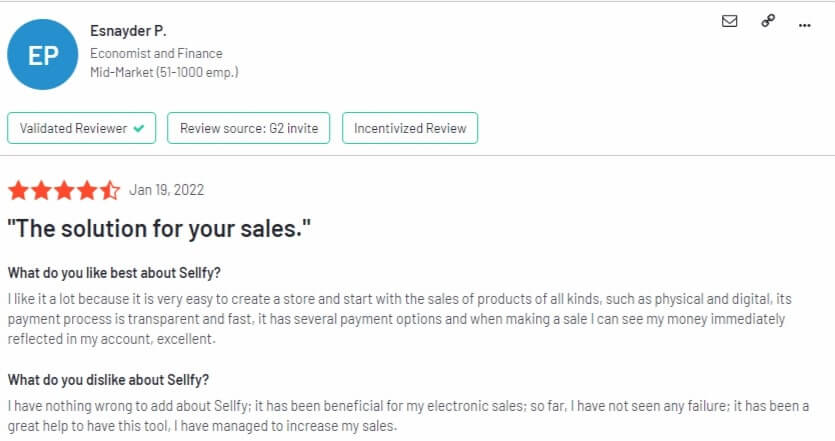
Review from Capterra:
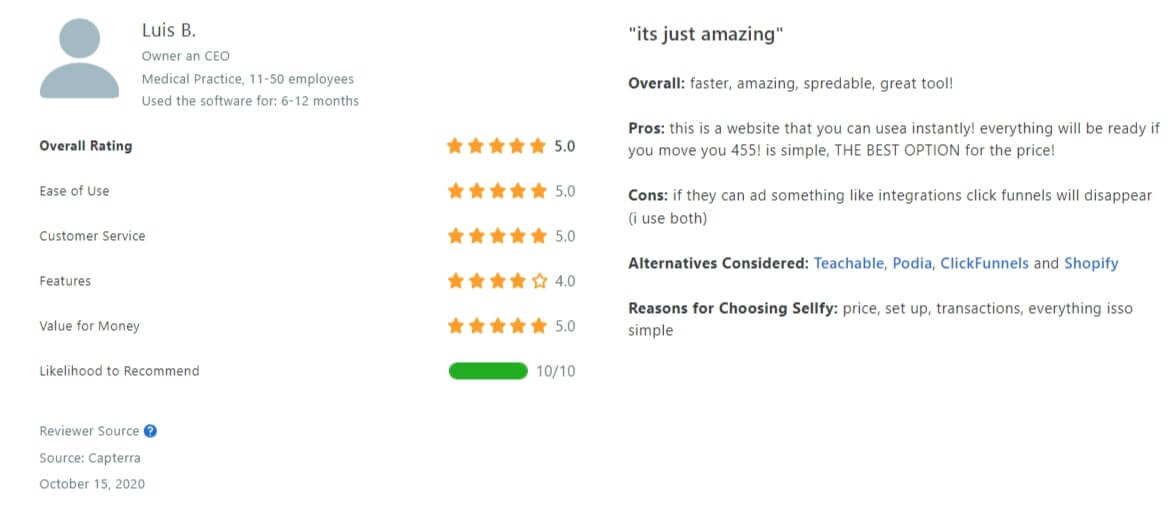
#6 SubscribeStar
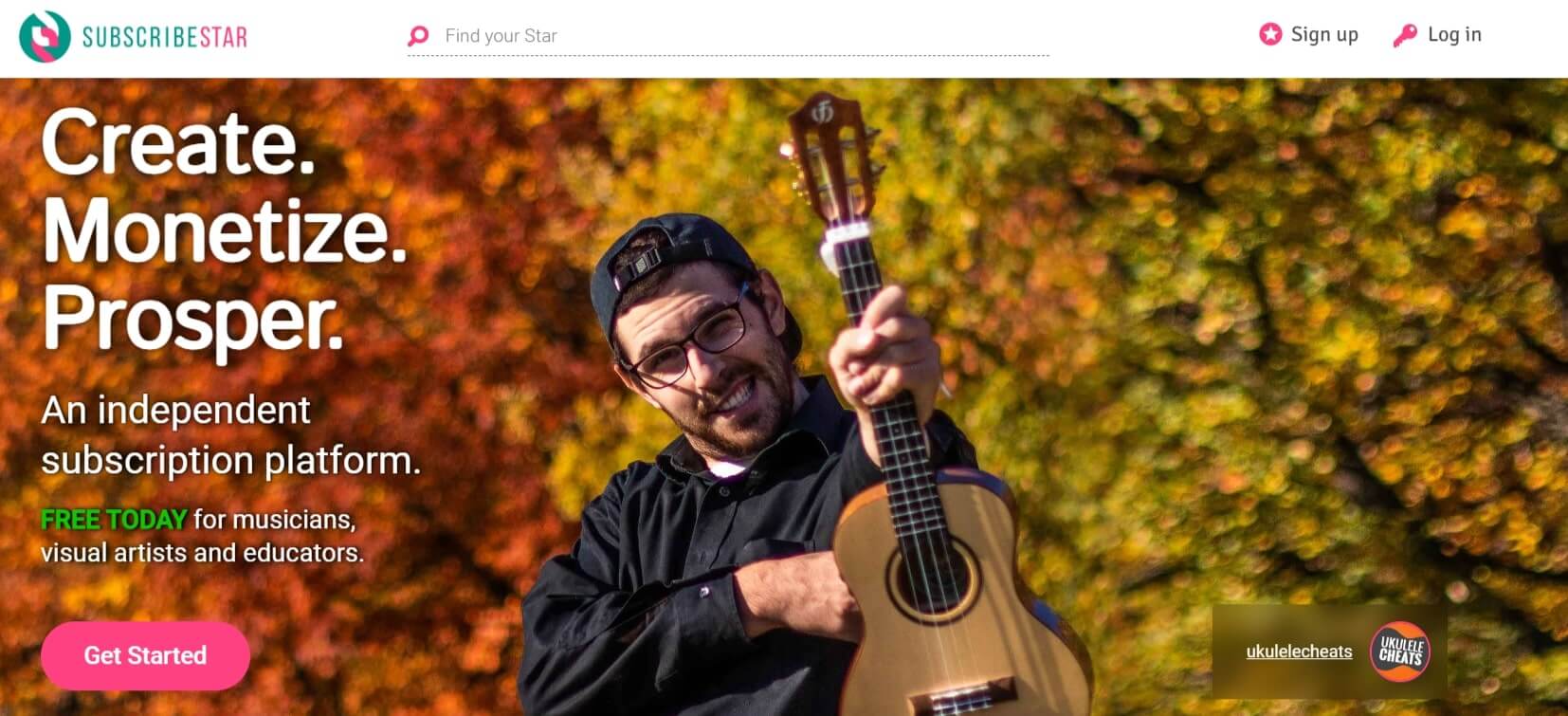
SubscriberStar is a subscription-based platform designed to help creators generate income by offering exclusive content and perks to their subscribers. It is mostly tailored for musicians, visual artists, and educators who can set up a profile on SubscriberStar, and showcase their work, but it also serves any individual who has an established or emerging audience or produces engaging content regularly.
Unlike other platforms, the platform focuses on providing a space for creators to engage with their fan base through various content formats, including written posts, polls, images, documents, audio, and videos.
It offers subscription tiers, allowing creators to offer different levels of access and rewards based on the subscription level. These rewards can range from exclusive content and early access to personalized messages.
Compared to Patreon it’s cheaper, and it comes with a calculator that shows your potential monthly income based on the number of subscribers you have and the price you charge those subscriptions. At the same time Patreon offers better features and has more frequent payouts.
Pros & Cons
Pros
- Anti-scraping and anti-skimming content production
- Comprehensive statistics and analytics
- Flexible payment options and VAT handling
- Integration with OAuth2, API, Discord, and Webhooks
- Handy tiered subscription plans charging structure
Cons
- High minimum payout ($150)
- Limited app integrations
- Infrequent payouts (every 14 days)
- Does not support PayPal
How much does SubscribeStar cost?
SubscribeStar is free for everyone. However, it has processing fees of 2.9% + $0.3 on average for each subscription/transaction made toward your account. It also comes with payout fees ($3<) and a flat service fee of 5% on every pledge.
*Pricing information retrieved from SubscribeStar in July 2024.
SubscribeStar Reviews
SubscribeStar is rated 2.6 out of 5 based on TrustPilot’s user reviews.
Reviews from TrustPilot:
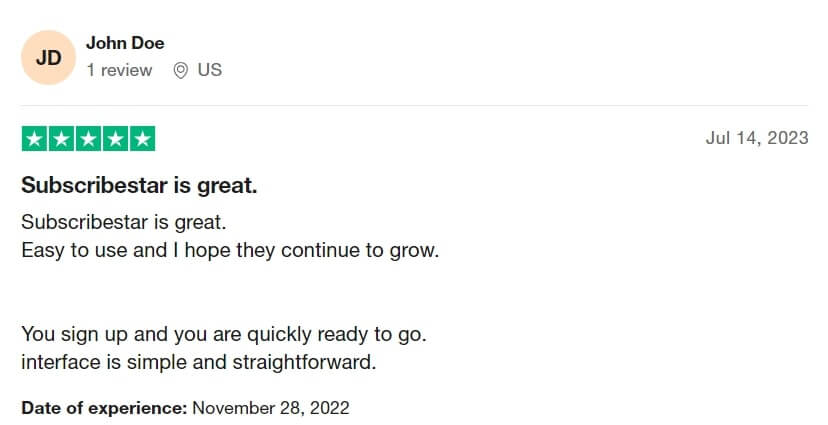
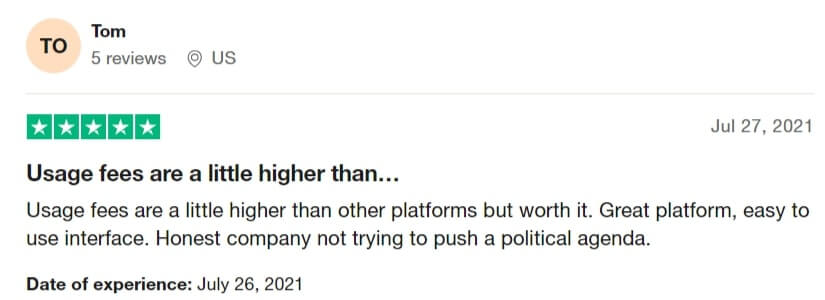
#7 Indiegogo
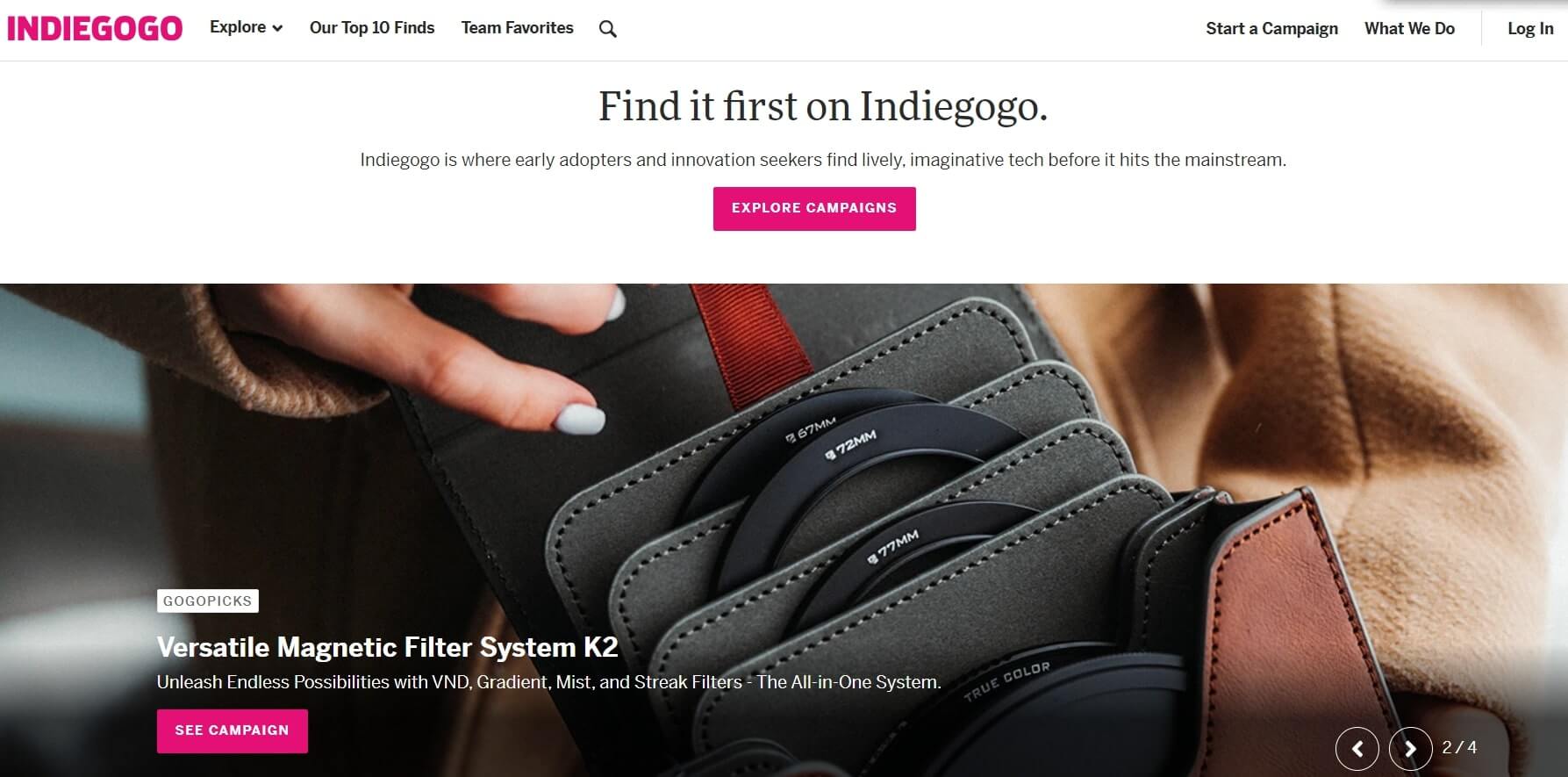
Indiegogo is a crowdfunding platform that enables individuals, entrepreneurs, inventors, startups, and organizations to raise funds for their creative projects, innovative ideas, or business ventures. It has become a popular platform, especially for those seeking financial support from a global community of backers. The platform caters to a wide range of projects including tech innovations, art endeavors, charitable causes, and more.
It offers flexible funding models and allows creators to keep the funds raised even if the campaign doesn’t meet its initial funding goal. Indiegogo also encourages creators to engage with their backers fostering a sense of community and transparency throughout the fundraising process. Backers receive rewards or perks based on their level of contribution that include early access to the product being funded or merchandise.
Unlike Patreon, Indiegogo does not follow a subscription model, instead, it focuses on one-time project funding and offers two types of funding – fixed and flexible. It also lacks the community feel of Patreon.
Pros & Cons
Pros
- Diverse project categories
- Flexible funding options
- Great marketing and collaboration tools
- Global audience reach
- Google Analytics integration
- Access to crowdfunding experts
- Indiegogo’s InDemand program (for ongoing funding)
- Gogofactor algorithm for greater campaign visibility
Cons
- Platform fee of 5% on funds raised
- Payment processing fees
- Project-focused – lacking strong community features
- Project success often depends on your own marketing offers
How much does Indiegogo cost?
Indiegogo charges a 5% platform fee on all crowdfunding campaigns, up to 15% for funds driven by its own platform channels. It also has transaction and payment processor fees that vary depending on the location of your bank account and the currency in which you raise funds.
*Pricing information retrieved from Indiegogo in July 2024.
Indiegogo Reviews
Indiegogo is rated 5 out of 5 based on Capterra’s user reviews.
Review from G2:
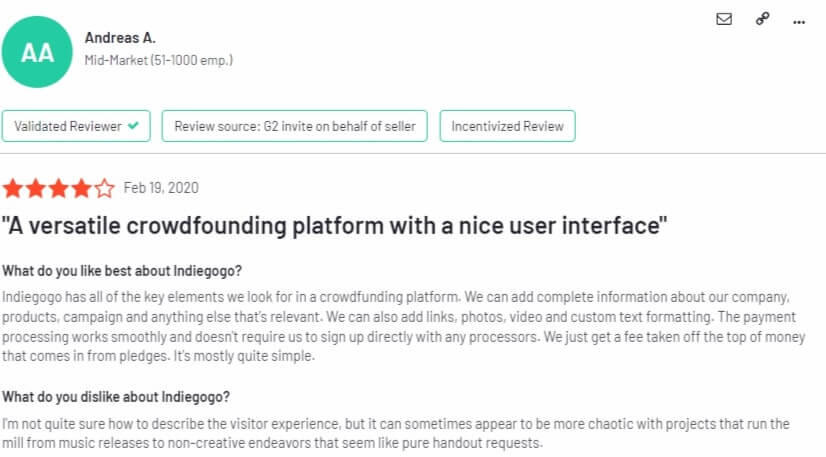
Review from Capterra:
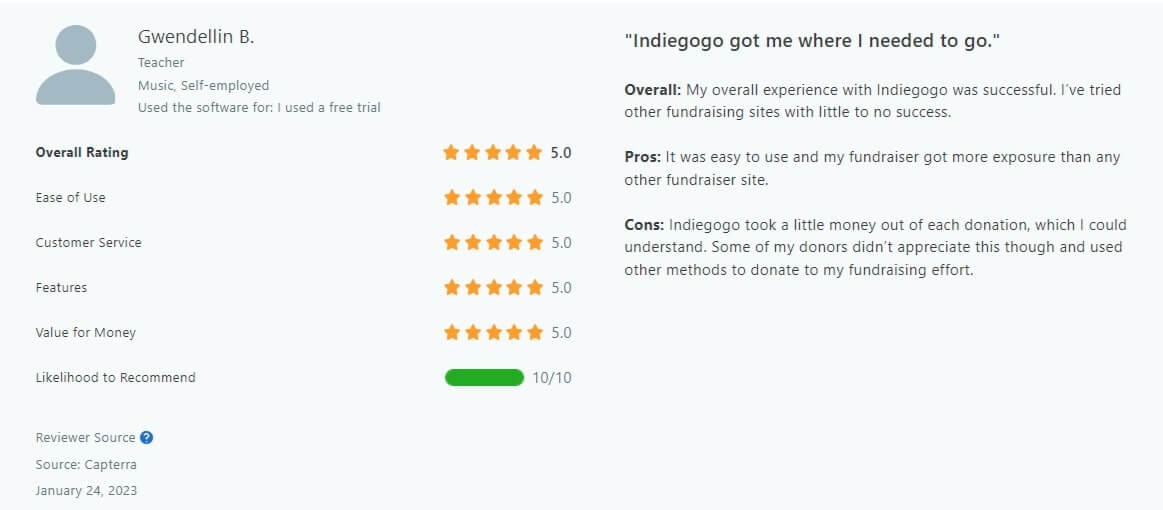
#8 Kickstarter
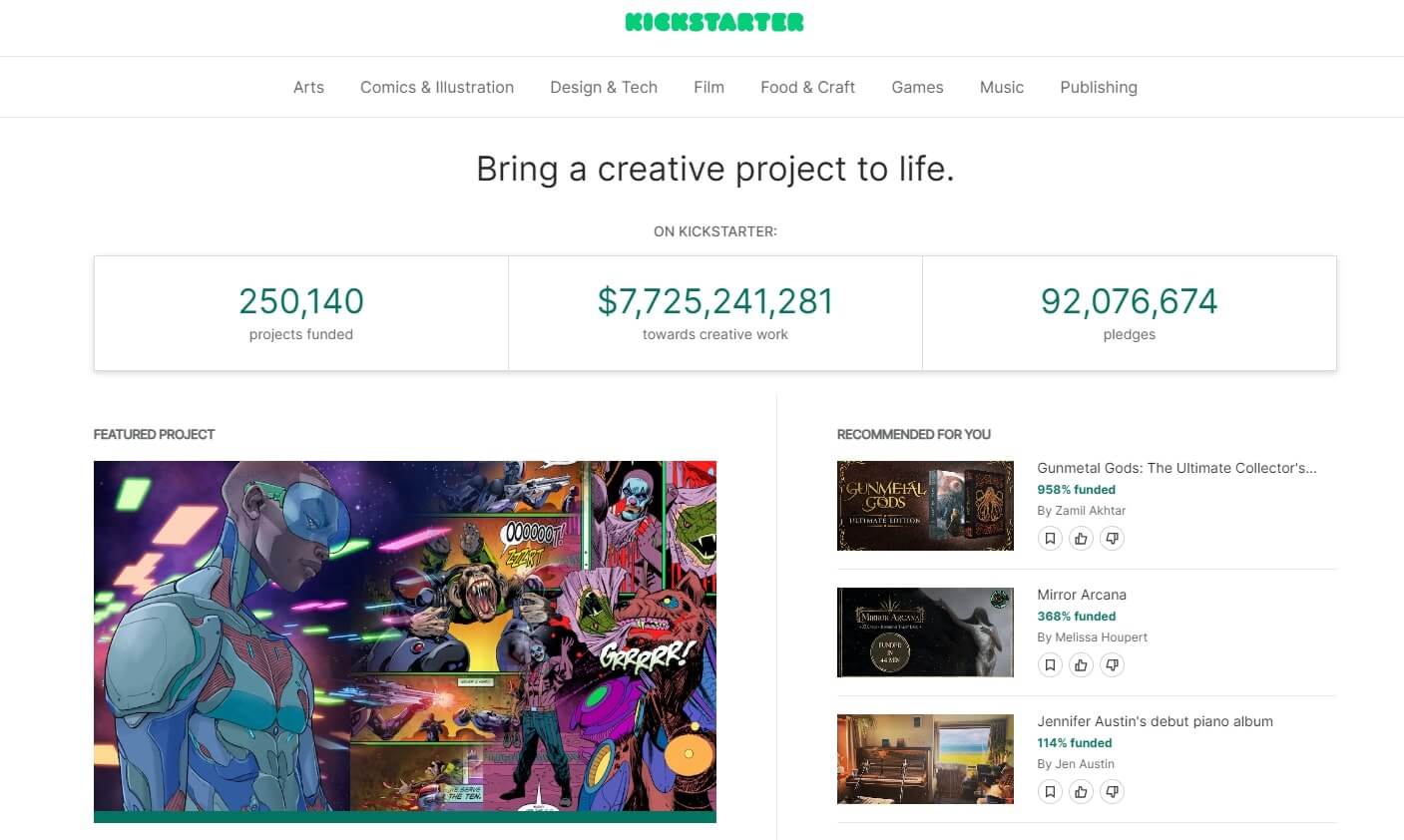
Kickstarter is another popular crowdfunding platform that allows creators to bring their creative projects to life by securing financial support from a community of backers. The platform is facilitating funding for a wide range of projects, including art, comics, music, films, games, technology, design, and more.
Creators use Kickstarter to showcase their projects and set a funding goal, along with a deadline for reaching that goal. It operates on an “all-or-nothing” funding model, meaning that if the project doesn’t reach its funding goal by the deadline, backers are not charged, and the project does not receive any funding.
For this reason, it is more suitable for one-off projects that offer tangible rewards to its supporters.
Kickstarter and Patreon cater to different models of creative funding. The first focuses on one-time projects whereas the second on ongoing ones and offers greater community support.
While Kickstarter provides customizable project pages, it is limiting in terms of funding opportunities – when creators don’t reach their goals, and campaign duration (up to 60 days).
Pros & Cons
Pros
- Wide audience reach
- Analytics tools for campaign performance
- Offer rewards for different tiers of supporters
- Available creator resources
- Audience feedback and interaction
- Mobile app for Android, iPhone, and iPad
- Kickstarter’s rules offer greater credibility and trust
Cons
- Can’t access funds if your funding goal is not reached
- Transaction fee of 5% when your project is successfully funded
- Limited to project-based funding
- Campaigns need a lot of planning and promotion
How much does Kickstarter cost?
Kickstarter is free, but collects a 5% transaction fee from your funds. Stripe – its payment processor also collects a payment fee of 3-5%.
*Pricing information retrieved from Kickstarter in July 2024.
Kickstarter Reviews
Kickstarter is rated 3.7 out of 5 based on G2’s user reviews.
Reviews from G2:
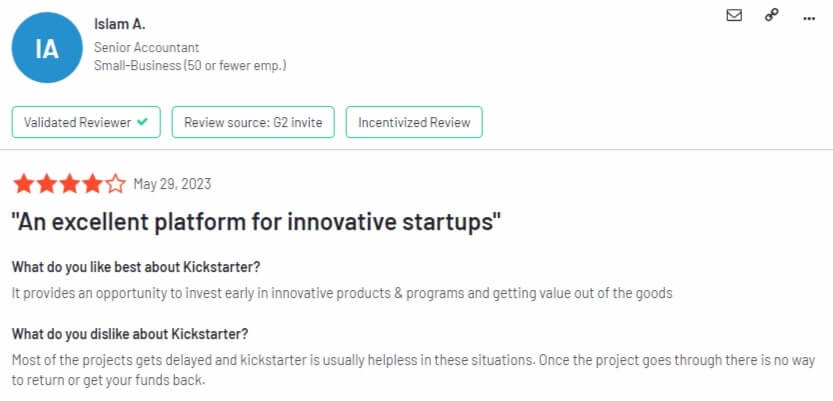
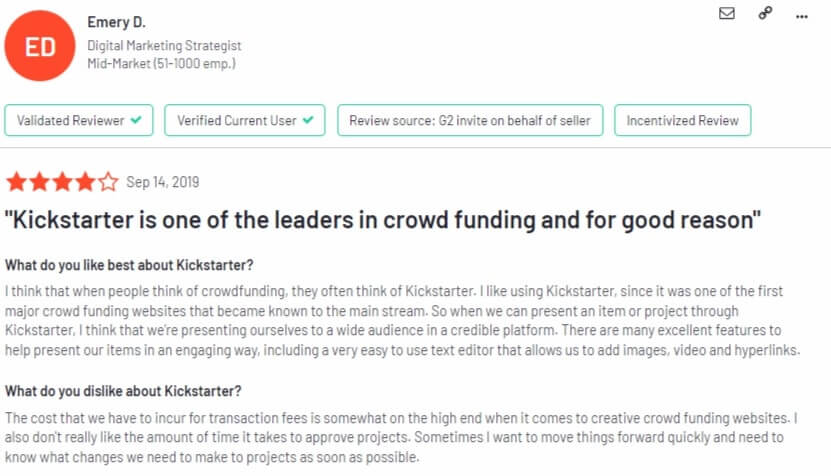
#9 Ko-fi
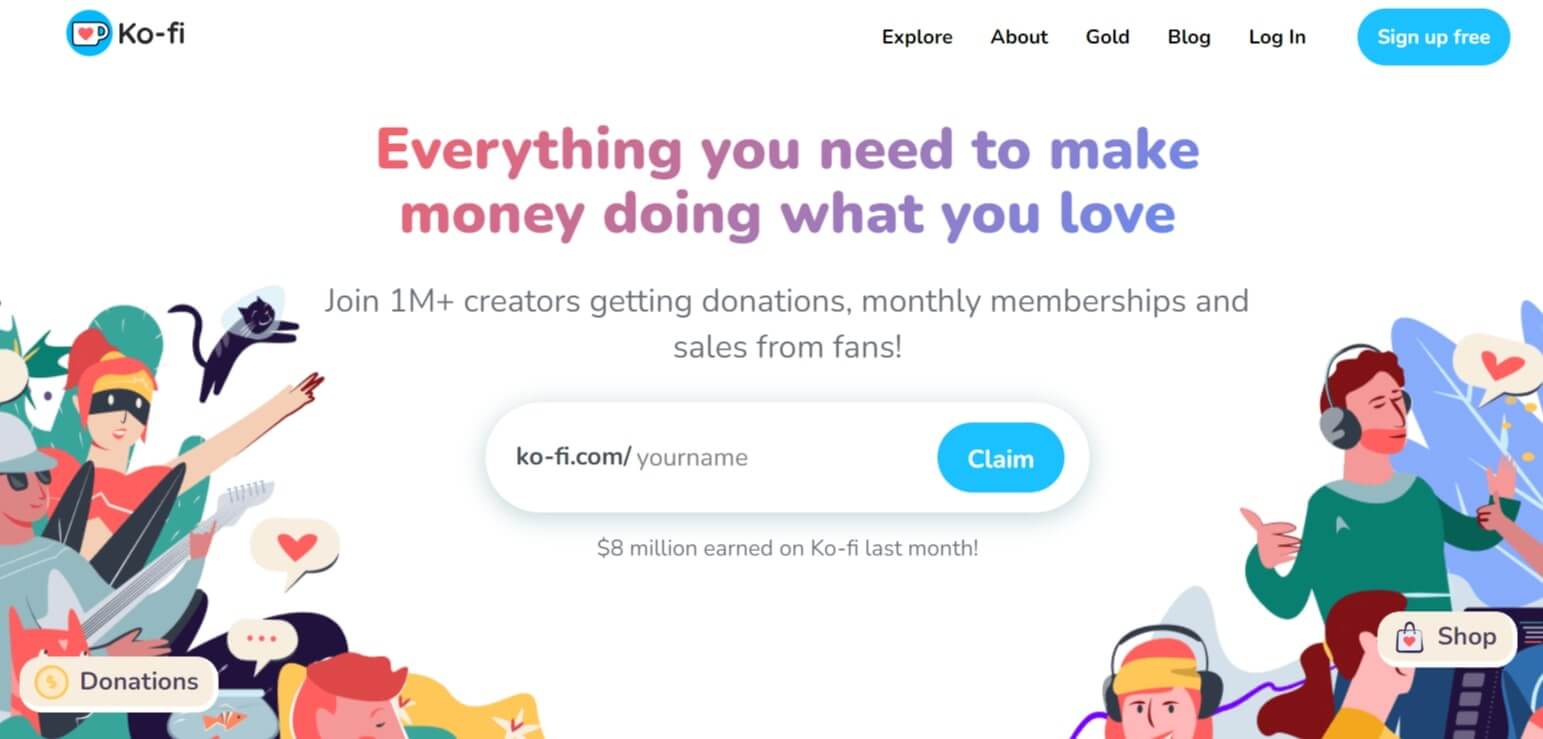
Ko-fi is a platform designed to help creators receive support and appreciation from their fans, friends, and followers offering a space for them to showcase their work outside of a paywall. It is a simple and user-friendly platform that enables them to receive one-time payments or one-time donations known as virtual “coffees”.
Instead of using a subscription model, it operates on a one-time support system, and coffees are used by creators to fund their projects, cover expenses, or simply as a token of appreciation.
Creators can set up a Ko-fi page, share their creative endeavors, and offer exclusive content, digital downloads, memberships, or other perks as a way to thank their supporters.
Ko-fi serves as an excellent Patreon alternative if you prioritize flexibility without structured membership tiers and want to keep 100% of received donations.
Pros & Cons
Pros
- No fees or cuts from donations
- Simple process to receiving donations and selling digital products
- Ko-fi shop allows you to sell physical products
- Several customization options
- Discord integration
- Easy linking to social networks
- No monthly fees
Cons
- Lack of advanced features
- Best features are in the Gold plan (paid)
- Limited integration options
How much does Ko-fi cost?
Ko-fi doesn’t take any cuts from your donations. However, for memberships, and access to Ko-fi Shop and Commissions, you need to get its premium plan – Ko-fi Gold or pay a 5% transaction fee.
*Pricing information retrieved from Ko-fi in July 2024.
Ko-fi Reviews
Ko-fi is rated 4.6 out of 5 based on TrustPilot’s user reviews.
Reviews from TrustPilot:

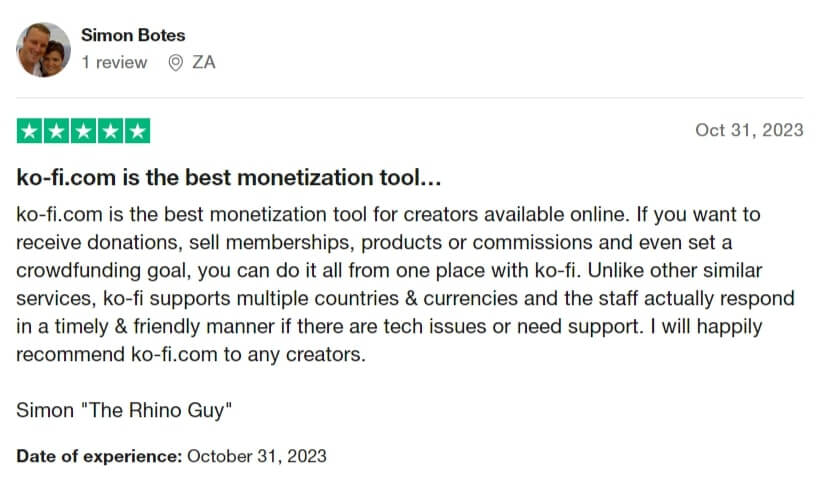
# 10 Buy Me A Coffee
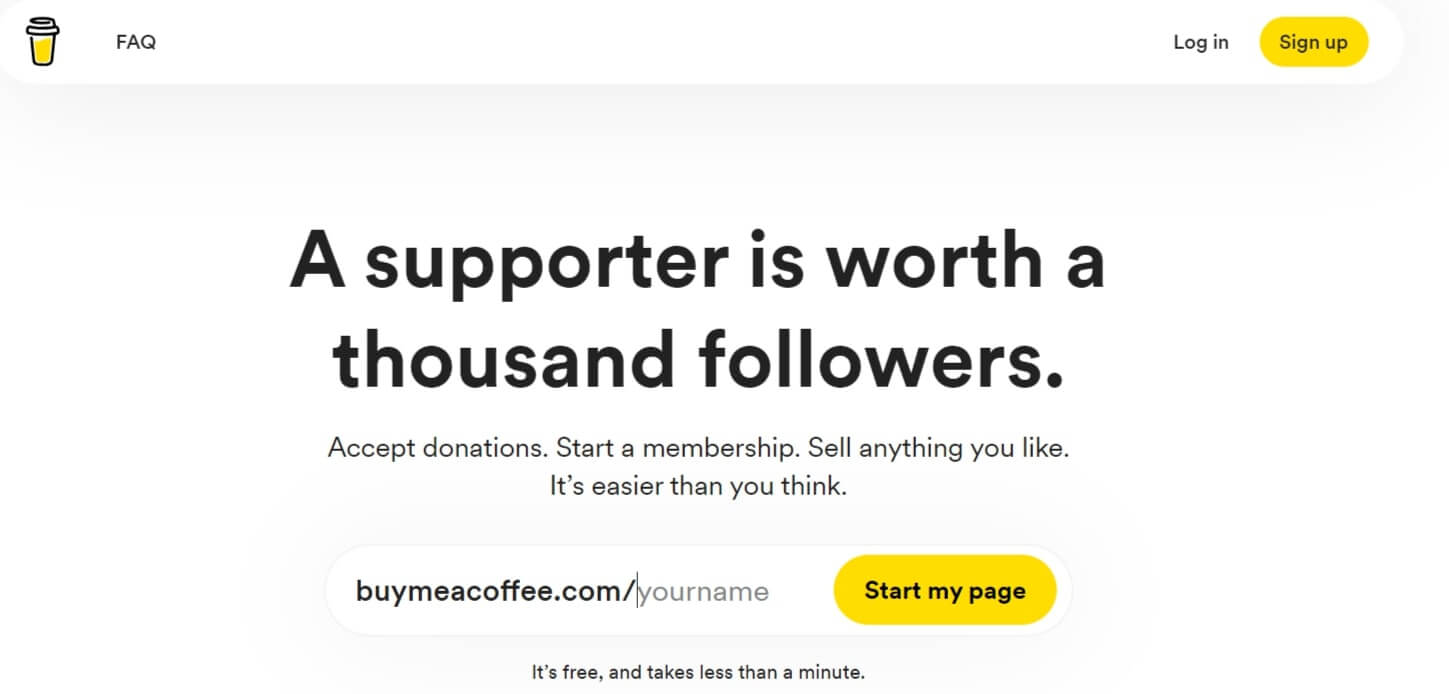
Buy Me A Coffee is a platform designed to help creators – artists, video creators, programmers, musicians, writers, and podcasters, receive support and appreciation from their audience in the form of “virtual coffees” as monetary gifts or small payments.
With it, creators have the flexibility to establish various membership levels with distinct pricing structures offering subscribers additional perks, or even sell products e.g. exclusive videos, Zoom event tickets, and art commissions called Extras. But while it offers memberships, the platform gives more attention to one-off donations. So it follows a more casual tip jar approach allowing fans to express their support in a unique way.
Buy Me A Coffee is more suitable for creators who are looking for a side income as opposed to a full time. The platform may not be as well-known as Patreon, but it is a great alternative if you don’t want to manage a large subscription-based community.
Pros & Cons
Pros
- No monthly fees
- No lock-in contracts
- Accept tips from the audience
- Instant payouts with no holding period
- Embeddable website widgets for direct donations
- Digital downloads and 24/7 live chat available
- Accepts credit cards, PayPal, Google Pay, and Apple Pay
- Can offer commission-based work from your page
Cons
- Not for creators looking for a full-time income
- Limited community-building tools and customization
- Need channel supporters from other platforms
- Limited community-building features
How much does Buy Me A Coffee cost?
Buy Me A Coffee is free to use, though it charges a 5% fee on all transactions plus payment processor fees.
*Pricing information retrieved from Buy Me A Coffee in July 2024.
Buy Me A Coffee Reviews
Buy Me A Coffee is rated 4 out of 5 based on TrustPilot’s user reviews.
Reviews from TrustPilot:
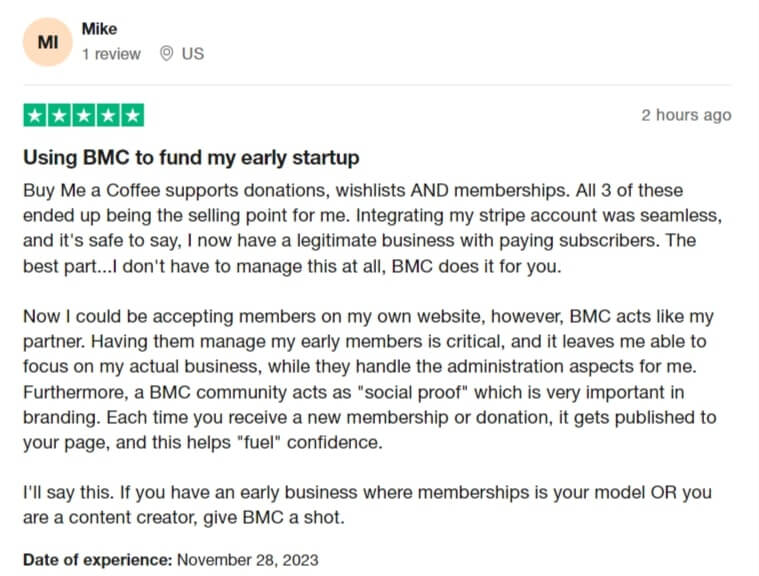

#11 Gumroad
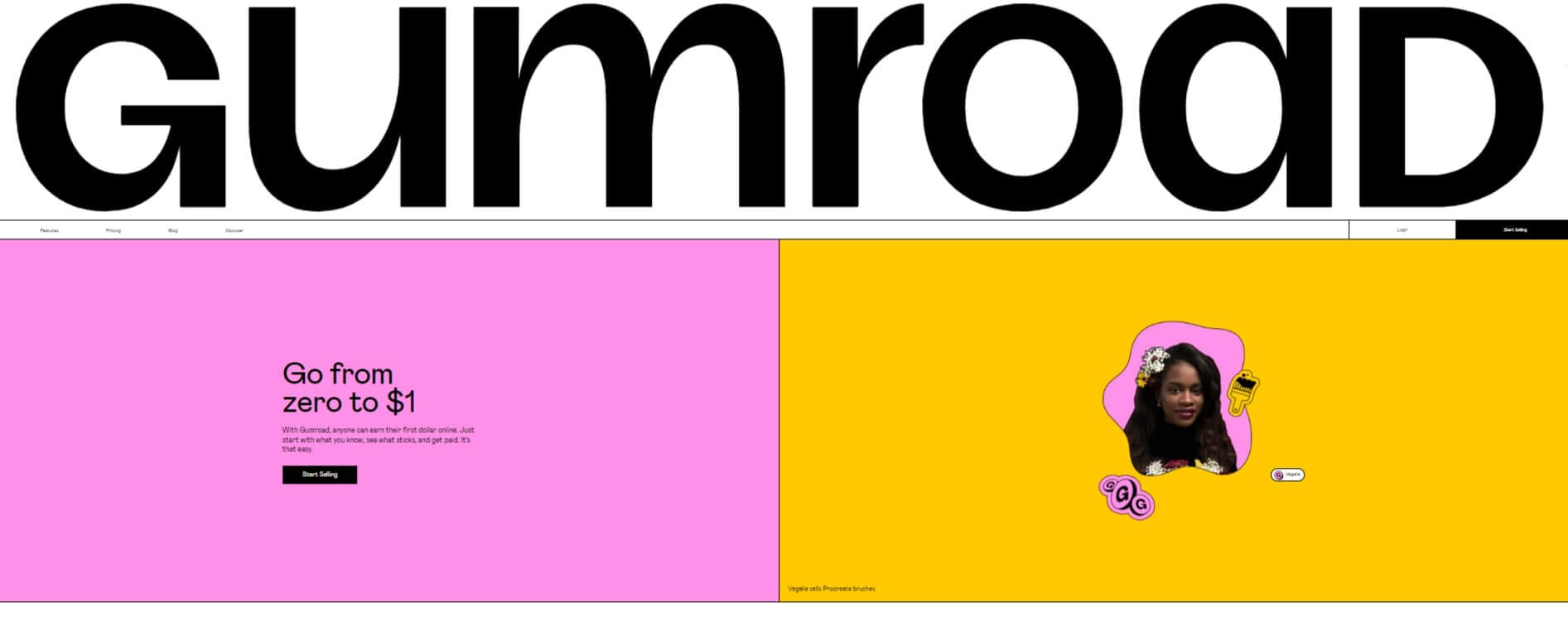
Gumroad is a powerful e-commerce platform that empowers creators to sell their digital products directly to their audience. Whether it’s memberships, courses, e-books, digital art, software, audio, or any other digital content like cookbooks (or emojis even), can simplify the selling process.
The platform has a user-friendly interface and provides a straightforward solution for monetizing any digital creation. With it, you can set your own prices, create customizable product pages to promote your products, and track their performance. It allows you to create discount offer coders, set up subscriptions, and protect your work while handling VAT for you.
Compared to Patreon, Gumroad offers greater customization features and third-party integrations. On the other hand, Patreon offers more audience-building capabilities through tiers.
Pros & Cons
Pros
- Popular and easy-to-use
- Built-in affiliate marketing and analytics
- Gumroad University (user tutorials)
- Landing page customization
- Simple checkout process
- VAT handling
- Zapier integration
- Affordable pricing and free plan
Cons
- Transaction fees (10% on sales)
- Payment processor fees
- Limited customization
- No A/B testing or advanced analytics
- No educational/e-learning features
- Limited integrations
- Support is only available via email
Choosing the Best Membership Platform for Your Needs
From emerging platforms to established alternatives, the landscape is rich with options for creators looking to take their ventures to new heights. Each one presents its own set of advantages and unique offerings, providing flexibility, scalability, enhanced features, tailored experiences, and improved revenue streams.
Whether you are a podcaster, artist, musician, or any other type of content creator, the right platform can significantly impact your efforts. To make sure you stay true to your goals and aspirations, choose a platform that supports your needs and wants.
Would you select an all-in-one platform that has everything you need, go for a traditional crowdfunding platform, or opt for a more specialized membership site platform to get specific features, capabilities, and functionality? The choice is yours.
If you are interested in monetizing your content and want to sell online courses, you can get a head start with LearnWorlds! Sign up for your 30-day free trial today and explore all the amazing options it comes with.
Further reading
- 183 Profitable Online Course Ideas With Examples
- How to Start a Profitable Online Course Business From Scratch
- How to Create and Sell Profitable Online Courses: Step-by-Step Guide
- Knowledge Economy: How to Sell Knowledge Online
- Make Money Selling Coaching Online: Your Guide to Success
- How To Create an eLearning Website With Templates & Examples
- How Much Money Can You Make Selling Online Courses?
Kyriaki is a Content Creator for the LearnWorlds team writing about marketing and e-learning, helping course creators on their journey to create, market, and sell their online courses. Equipped with a degree in Career Guidance, she has a strong background in education management and career success. In her free time, she gets crafty and musical.


