Table of Contents
Remember when you were a student, how you couldn’t wait to receive your grade report card at the end of the term? Probably your favorite time of the school year, right? The excitement on everyone’s faces until they got that warm piece of paper in their hands, the tears of joy afterward… Oh, we’re kidding. No one looked forward to receiving their grades, ever.
Grades are a necessary evil, though – with an emphasis on “necessary.” Students need to receive grades to know where they’re headed in terms of their educational goals and to get a little heads-up when they’re steering in the wrong direction. Instructors need to keep track of grades to monitor student progress and identify students who need extra support.
And businesses?
Businesses also need to keep a record of employee grades. We don’t refer to ABC grades evaluating job performance, of course (that would be plain cruel). We’re talking about the grades they receive during corporate training.
If you hadn’t considered the possibility of using gradebooks in employee training, it’s only because you didn’t know about the benefits! In this post, you’ll learn not only how to create and use a gradebook for employee training but also why it’s in your best interest to do so. We’ll also touch briefly on how you can build effective learner assessments so that your grades have true value.
Table of contents
What is an Online Gradebook for Employee Training?
As you know, gradebooks are docs instructors traditionally use for entering grades that reflect the quality of student work. The typical teacher gradebook lists all student names and their corresponding grades in different classes and individual assignments. Along with class rosters and lesson plans, gradebooks are teachers’ most used tools.
In corporate training, gradebooks work in pretty much the same way. Although instead of students, we have employees, who we also call learners. Grade reporting is an easy and effective way to keep track of how employees are performing in training.
A simple gradebook, i.e., a typical “paper” gradebook, has limited capabilities when it comes to entering and processing student grades and other data. Not to mention the space they take up and the amount of paper they waste.
Online gradebooks are much more convenient, customizable, and versatile. An online gradebook can be from a simple Word document or Excel sheet you’ve created yourself to gradebook software or a functionality integrated into your learning management system (LMS).
4 Surprising Reasons Why you Need an Online Gradebook
Gradebooks are primarily associated with school teachers and younger students, so it might be hard to imagine them in a business setting. But that’s not true at all. Online gradebooks do have a place in business, and for a good reason.
Let’s explore 4 benefits of using an online gradebook to monitor learner performance in online training.
#1 Address Remaining Knowledge Gaps Among Your Workforce
You don’t need some gradebook to tell whether your employees are performing well on the job. The proof is in the pudding, right? Well, yes – and no. Grades may not always be indicative of on-the-job performance. However, keeping an eye on how employees are faring in training helps identify knowledge gaps that haven’t been properly addressed during training before they are evident in the workplace. And since prevention is better than cure, yes, you do need a gradebook after all.
All the more so when you provide training that introduces new skills. Completion rates might fool you, but your gradebook won’t. With a more careful look at your online gradebook, you will better understand what’s really happening. If employees have barely passed the course, they probably haven’t met the desired learning objectives. Therefore, the knowledge gap remains and will manifest on the job sooner or later. Having identified the problem, you can offer employees additional training and learning material or job aids.
#2 Prevent Compliance or Safety Issues
It’s not a big deal if Tom hasn’t mastered the art of negotiation yet. Or if Angela has forgotten one of the five golden rules of active listening. But it is a big deal if they’re not aware of your company’s fire safety plan.
In other words, there are specific knowledge gaps that can get your employees and your company into serious trouble; gaps that you can’t afford to allow among your employees.
Safety and compliance are two types of training you need to monitor closely. These two training programs often take place to meet regulatory, industry-specific requirements. Employees with gaps in fire safety or disposal of hazardous materials are a potential liability for your business. Identifying and addressing these gaps can save your business from hefty fines and protect employees from harm.
#3 Identify Ineffective Training Content
Having an online gradebook also enables you to dive deeper into learner performance and see how employees have done in different assignments. This will allow you to identify patterns and problematic areas within the course. If you notice anything that troubles you, investigate further to get to the root of the problem.
For example, an overall poor performance indicates that training may not be effective. But why is that? Do your employees just need additional training, as we discussed above? Or is it something else? Perhaps the content isn’t engaging enough, or it’s not suitable for the type of knowledge you want to convey.
If learners fail at a specific assignment, there might be something wrong with the assignment itself. Maybe the instructions aren’t clear or the level of difficulty is high. In any case, using your online gradebook, you’ll be able to spot red flags and take the necessary steps to streamline and improve your training strategy.
#4 Uncover Employee Engagement Issues
Another issue you can uncover is low employee engagement with training. By exporting data from your gradebook and monitoring progress reports, you can identify employees that are nearly failing their courses or those whose performance has been gradually declining.
Lack of engagement with training can mean a lot of things, from burnout to low employee satisfaction. In some cases, the reasons behind low engagement are personal, like a busy schedule or a difficult situation at home.
One thing is sure, though – low engagement is never good news. As such, you need to dig deeper. Noticing a decline in performance in your online gradebook can give you cause to request feedback from employees when they’re reluctant to initiate the discussion themselves, and remedy situations before they escalate.
5 Tips for Using an Online Gradebook for Employee Training
So, now you know why using an online gradebook isn’t as pointless as you thought. Next, let’s find out how you can make the most of it.
#1 Use Gradebooks and Reports
To get a more accurate picture of learner progress and the status of your training program, retrieve data from your LMS reports. Apart from monitoring grades only, you can see how much time it took learners to complete their assignments, who viewed the assignment without completing it, and the number of attempts they made.
Your LMS report can also provide information on course completion rates as well as the average time spent to complete the course. Using these two valuable tools in parallel, you’ll have a better view of how employees interact with training.
#2 Offer Feedback
Good job tracking learner progress, but you’re not quite done. The scope of gradebooks is not to spy on learners and draw your own conclusions. Instead, after you analyze a learner’s performance, have a discussion with them based on your findings.
Discuss with underperformers to find out why they’re falling behind. See if you need to improve your offerings to meet training needs you’ve been ignoring. At the same time, be sure to give praise where praise is due. Find out what you’re doing well that has learners hooked, so you can keep doing it.
#3 Identify the Most Motivated Employees
If the time for a promotion is near, your online gradebook can provide additional information on who’s genuinely committed to their professional development and who’s not. Employees who take part in both mandatory and optional training, as well as those who consistently perform well, are likely to be more motivated than the rest of the team.
#4 Reward Top Performers
Since you’re already keeping track of grades, why not take it one step further and reward those “at the top of the class”? Offer top performers digital badges to gamify the learning experience and as an extra incentive to do well in the course.
Another idea is to reward stellar performance. For example, you can award a day off or a gift to employees who achieved an overall grade of 95% or higher. Just make sure to reserve these rewards for your more demanding and lengthy training courses, when they are most deserved.
#5 Don’t Judge Employee Performance Based on Their Grades
While at school a student’s performance is reflected in the grades, you’re way past that point in employee training. Learner performance and employee performance are not one and the same. Therefore, you shouldn’t rely only on exam and assignment scores to assess employee skills and knowledge.
For starters, there are several reasons an employee might not do well in training; they may get flustered with exams, or perhaps they’re dealing with a personal issue. Similarly, performing well in assignments and exams doesn’t automatically mean that the employee displays the same enthusiasm on the job. If you want to evaluate employee performance, find out if they’re meeting their monthly goals or speak directly with them or their manager.
How to Create a Gradebook
If you don’t want to use gradebook software and prefer to create your own gradebook, it’s best to use excel or spreadsheets to manipulate student data faster using filters.
Here is what you need to include in your online gradebook:
You can find many free online gradebooks and templates you can use online. Below are a couple of examples of what a typical gradebook looks like:
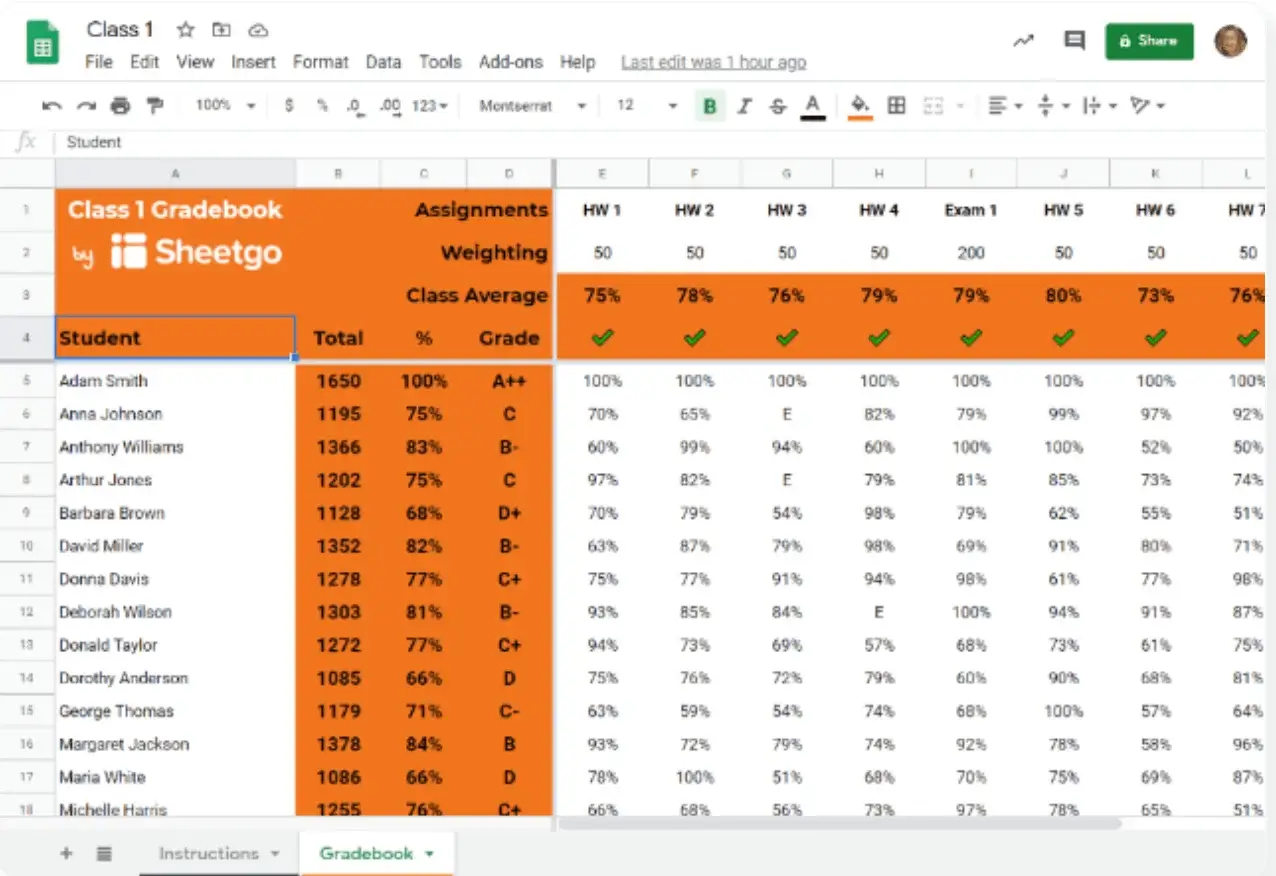
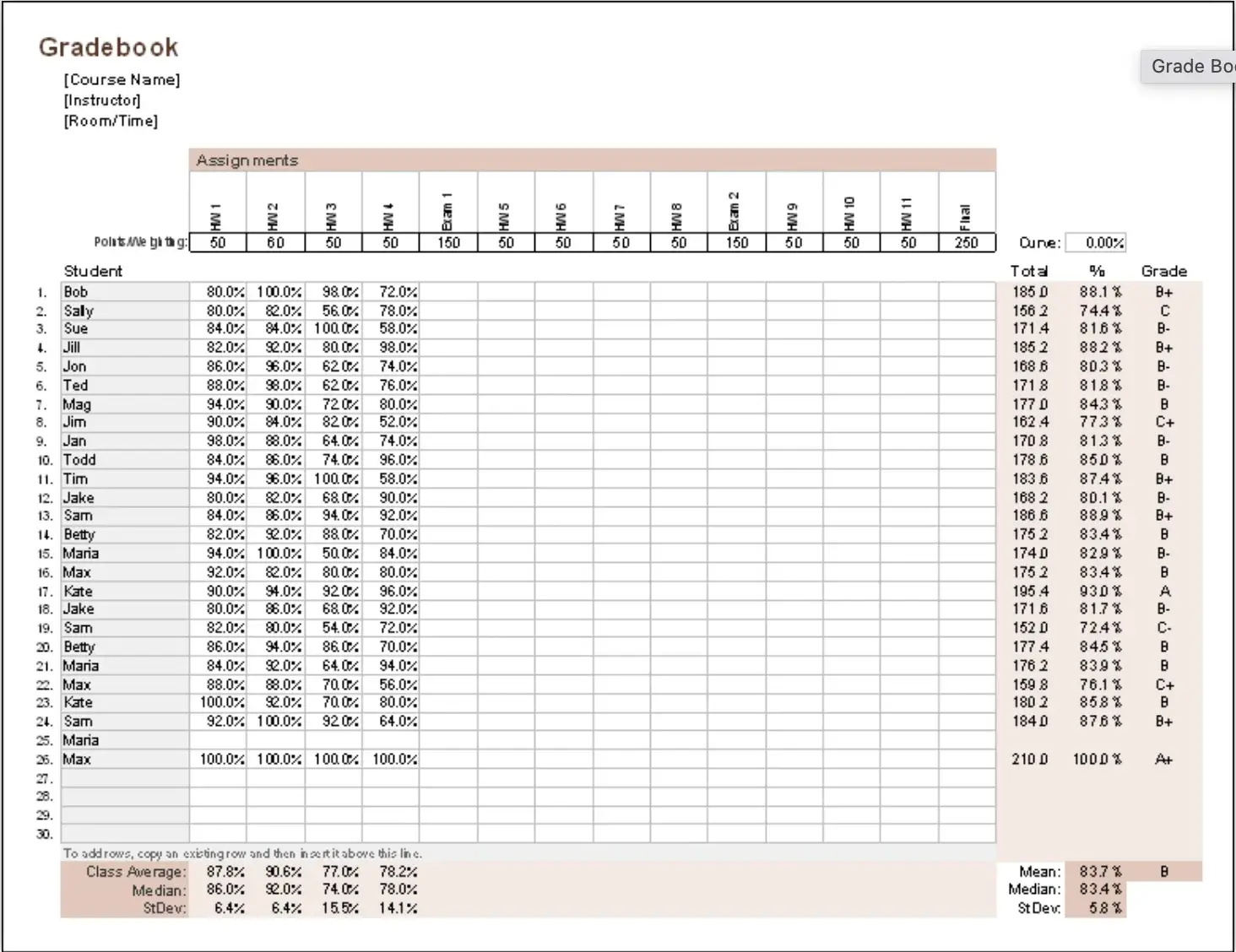
How to Use LearnWorlds Gradebook
When developing employee training, it’s best to opt for a user-friendly LMS with gradebook functionality. LearnWorlds not only allows you to build amazing courses, but it also features an easy-to-use Gradebook where you can keep a detailed record of learner progress and easily manage relevant data.
To create your online gradebook, the only thing you need to do is grade the assessment activities. The grades will automatically appear in the built-in Gradebook.
The available assessment activities on our platform are:
In LearnWorlds, each course has its own Gradebook. To access it, go to the Course Dashboard, Latest Exams, and click on Gradebook (alternatively, you can access it via the Reports Center of your online school).
Here you can see all your learners, the different assessment activities they’ve completed (assignments, exams, tests, etc.), their scores, and whether they’ve gained a certificate.
You can also see their average score in all assessments. The empty cells mean that the learner hasn’t completed the respective assessment activity.

If you like to dig deeper, you can see the learner’s answers to each question in the assessment activity and edit their score (grade). You can export both the answers and the scores.

You can also delete or reset a try if, for any reason, you want to allow learners to retake the assessment activity. (You can allow as many attempts as you see fit when creating the activity to avoid resetting later.) Similarly, you can delete and reissue a certificate.
With Graded SCORM packages, you have fewer options, as you can only view and edit a score and not see individual answers. To access the Gradebook of a Graded SCORM package, just go to the course, click on the learning activity, and the Gradebook tab will appear.
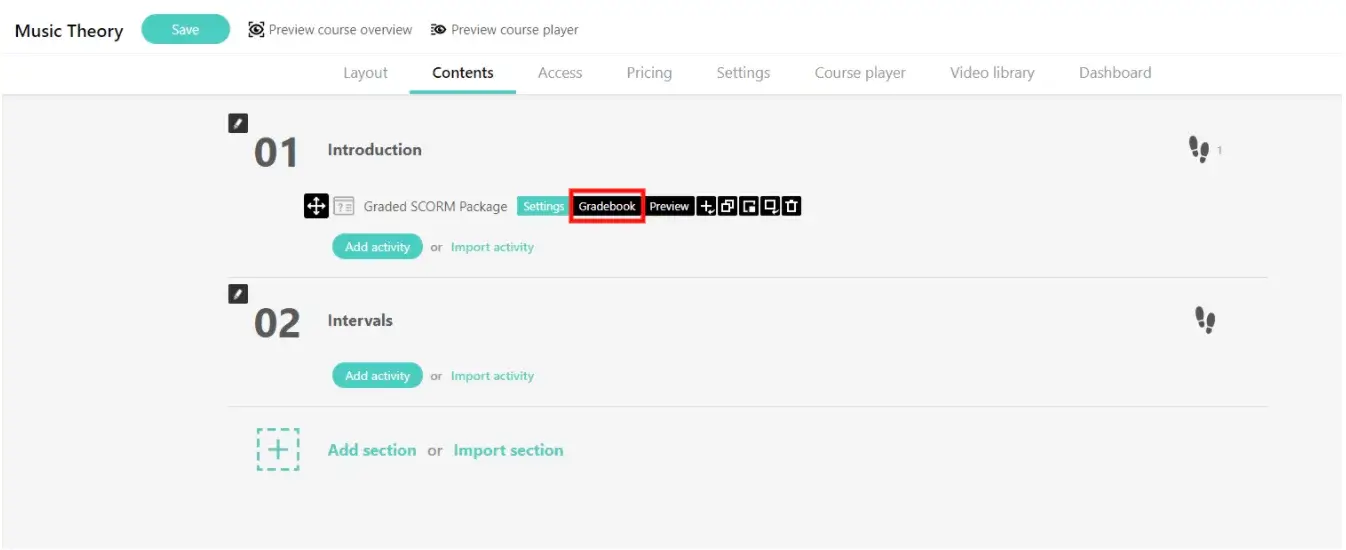
Last but not least, we advise you to use LearnWorlds Gradebook in combination with Course Insights. Using Course Insights, you’ll be able to identify your top training courses and access detailed metrics for each one of them.
For example, you can measure the total study time and average time to finish the course, as well as the number of social interactions – a very important metric to gauge engagement with the course. You can also check the “user progress” metrics to identify your top performers.
With its clean user interface and handy data visualizations, LearnWorlds enables you to view at a glance all you need to know.
A few tips on Building Learner Assessments
Since we’re on the subject of online gradebooks, it’s fit to discuss briefly what’s behind grades, which is nothing other than learner assessments.
Learner assessments are an integral part of any course, be it online or in-person, synchronous or asynchronous. Learner knowledge should be evaluated after each lesson with formative assessments. You also need to include a summative assessment at the end of the course to gauge learners’ overall understanding of the content.
The scope of learner assessments goes beyond evaluating student knowledge. Learner assessments additionally:
When building your assessments, keep in mind that they are not all created equal. Individual teachers have different rubrics. But generally, the more “demanding” and reliable the assessment, the more points you should award.
Moreover, you should choose your assessment type wisely. Ask yourself, “Will this type of assessment accurately measure whether the learning objectives of the course have been met?”
The rule of thumb is that a reliable student assignment should demonstrate that learners can apply the new knowledge in real-world situations, not that they have memorized facts that don’t require deep understanding.
For example, open-ended questions are effective in stimulating critical thinking and determining whether the learner has assimilated the new information. On the other hand, a true-or-false quiz, where learners might as well guess the answer, doesn’t prove much.
Learners should automatically receive feedback for each response they give during a quiz or exam. For correct answers, offer some additional information to validate why it’s the correct response (and some kudos!). When learners make a mistake, refer them to the part of the course where they’ll find the corresponding information.
To Grade or Not to Grade?
Is there really a dilemma? Of course, you should grade each individual assignment and also use an online gradebook to keep track of learner progress. By choosing LearnWorlds, you get everything you need from assessments to integrated gradebooks and reports center, so you can evaluate, track, and analyze learner progress and training effectiveness at the same time.
On top of that, LearnWorlds enables you to create a mobile app for iOS and Android to maximize learner engagement with the course and facilitate learning on the go.
Further reading you might find interesting:

Androniki Koumadoraki
Androniki is a Content Writer at LearnWorlds sharing Instructional Design and marketing tips. With solid experience in B2B writing and technical translation, she is passionate about learning and spreading knowledge. She is also an aspiring yogi, a book nerd, and a talented transponster.

