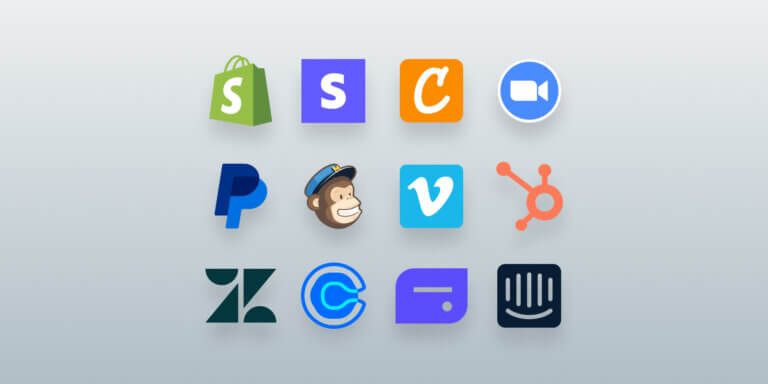Table of Contents
The latest learning management systems (LMS) you might have just seen don’t necessarily come with the features you need. If you’re just trying out LMS solutions for the first time, a simple toolset will do. But once you see its value, strong features like deep customization and assessments, AI capabilities, or marketing and sales tools, will be at the top of your priority list.
The most interesting part is that different learning management system options work in unique ways. And some, unfortunately, even leave basic features out.
Let’s take a look at some values offered by top platforms to help you decide where you should invest your time and money.
For a fast LMS features comparison, the table above shows you how top learning management systems like LearnWorlds, Kajabi, Docebo, and Thinkific stack up against each other on these most important elements of an LMS features checklist: customization, integrations, analytics, and customer support quality.
Learning management system comparison: Why it matters for businesses
Now’s the time to reimagine how you train, grow, and encourage your team. Today’s online learning platforms aren’t simply places to store digital filing cabinets.
You want to use them to:
But even so, LMS platforms take a unique approach to all of these points. The differences in customization features, integration abilities, analytics, and support between these systems can have a huge impact on how well an LMS meets the specific needs of your organization.
And to be honest, plenty of LMS solutions offer quite extensive feature sets.
So, choosing the right option when you compare the best learning management systems goes far beyond core functionality. You need a platform that aligns with your existing business systems, goals, offers the right training for your learners, and grows with your business.
LMS features checklist: What to look for before you buy
Below is a list of the key LMS features you should be mindful of when evaluating the platform you invest in.
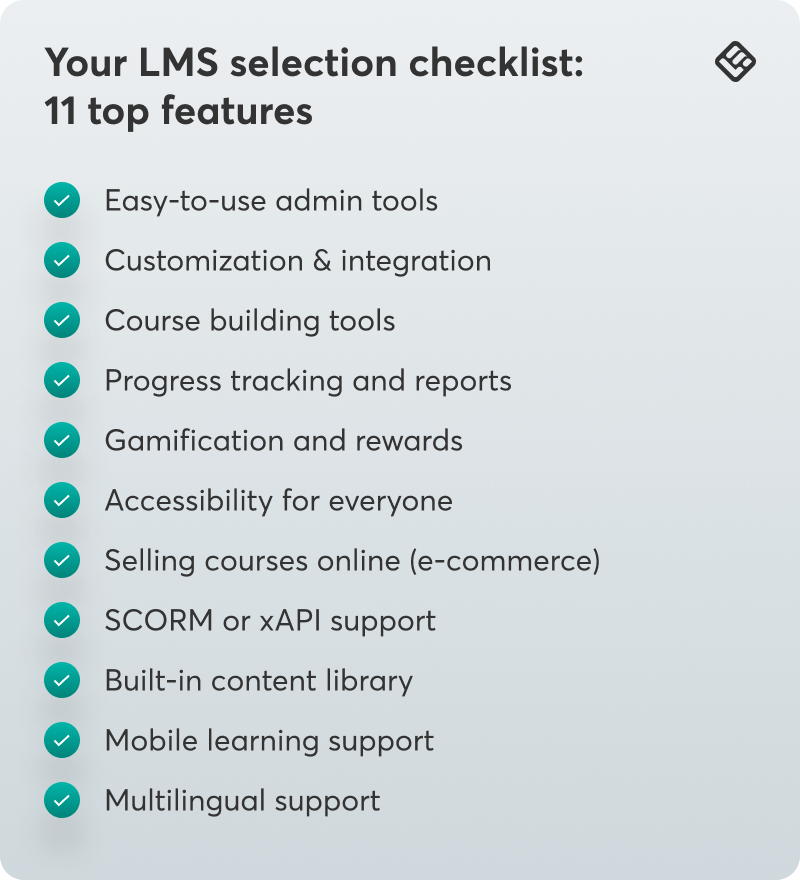
1. Easy-to-use admin tools
User-friendly interfaces, intuitive dashboards, and automated workflows make it easy to create and enroll students in your courses, and help with user management. That’s both a time saver and an extra reason not to dread the operational process.
When we were evaluating LMS platforms for our team, the top priority was efficiency. Our mission is to simplify how nonprofits manage their grants, which means we can’t afford tools that slow us down. I distinctly remember testing one LMS that looked promising on paper but took forever to upload and organize materials. It felt counterproductive, like buying a flashy sports car that struggles to start. I realized then that a smooth user experience wasn’t just a “bonus” feature; it was the foundation.
2. Customization and integrations
Extensive customization lets you brand your platform to your standards, while native integrations link your LMS with critical business tools you might already be using.
When we were comparing LMS platforms, the most important criteria to us were the integration capabilities and ease of use. We wanted a system that would be easy to use for both administrators and employees, and that would not require extensive training to operate. The second major reason was customization – we did not want a generic template; we wanted a platform that could accommodate our content and training needs in particular.
3. Course building tools
In a comparison of LMS systems, opt for tools that let you create engaging courses with flexible course content creation tools, such as drag-and-drop builders, multimedia support, and interactive assessments.
4. Progress tracking and reports
Performance tracking is crucial. Having detailed reporting and analytics tools at your disposal, you’ll be able to access training real-time insights and track learner progress, training content completion rates, training effectiveness, and pretty much look into any stat you need.
5. Gamification and rewards
Using points, badges, and leaderboards will keep learners engaged, increase skill-based knowledge, and maybe even inspire them on their training path.
6. Accessibility for everyone
Support for screen readers, closed-captioning, and mobile access lets all users engage fully.
7. Selling courses online (ecommerce)
Ecommerce capabilities, including payment gateways and marketing tools, might not be standard for LMS tools, but they’re going to help you sell your courses and get them in front of more people.
8. SCORM or xAPI support
SCORM and xAPI standards let you deliver the exact types of online learning content you want and provide a more customized (or standardized) learning experience in addition to the personalized learning paths you’re already offering.
9. Built-in content library
Get faster skills development with a library of ready-made resources and templates to help develop courses and update learning materials whenever you need to train your team on new skills and concepts.
10. Mobile learning support
Proper training likely won’t be a choice when you need your team to quickly polish up on their skills or learn about the latest frameworks and directives in your sector. So any mandatory learning should be accessible from anywhere via mobile (including via offline learning capabilities).
11. Multilingual support
Only about 20% of the world’s workforce are native English speakers. Multilingual support and localization will no longer be just a nice-to-have for global teams that want to use a strategic learning system to offer training to all employees.
LMS comparison chart: Side-by-side platform overview
Below is a learning content management system comparison along with their G2 scores, key features, and what businesses they’re best suited for.
If you are looking for more in-depth comparisons between LearnWorlds and other learning platforms, make sure to check:
When comparing LMS vendors, start with the best options you can find in the LMS market and then narrow down to check their functions, key features, pricing, and customer support resources.
💡Read also: How to choose the best learning management software for your business in 2025
How to compare learning management systems: Tips for decision-makers
To help make an informed decision, let’s break down the process into steps you can follow as you read this article.
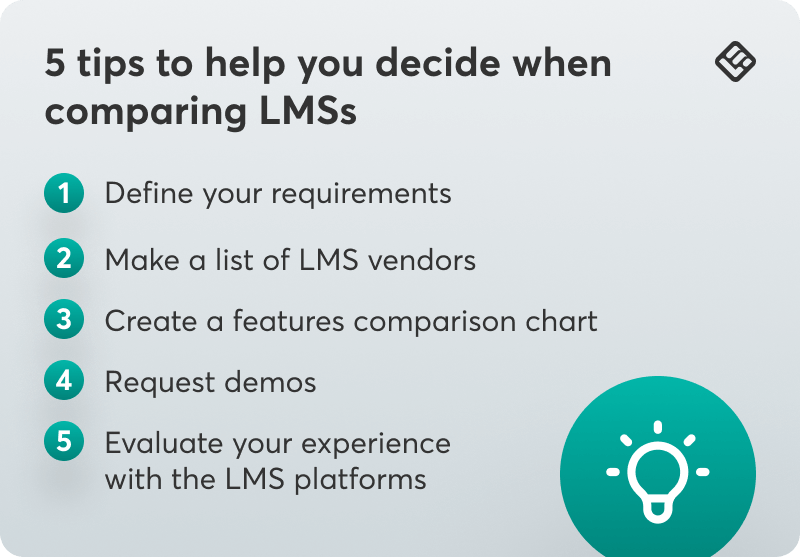
1. Define your requirements
Begin by defining your company’s learning objectives, core competencies, scalability requirements, and budget. Think about who will be using the LMS, what relevant training (and how learners can reach those training objectives) you’re providing, and if you have any compliance or integration needs.
Keep learning: Learning goals & objectives in course design: How to prepare a great lesson plan
2. Make a list of LMS vendors
Find and shortlist LMS vendors that fit your needs. Go for platforms that have the best reviews as well as customers within your industry.
3. Create a features comparison chart
Create an LMS comparison chart so you can see what essential features, pricing, growth opportunities, and use cases these can deliver.
4. Request demos
Schedule demos or trials for your best options to test them out with your team first.
5. Evaluate your experience with the LMS platforms
Get input on the platforms used from all stakeholders who’ve used them. Evaluate their usability, depth of the LMS features, and overall satisfaction to confidently pick just one LMS that can meet all your needs for the next few years (not just for a project).
Comparison of LMS features: Common mistakes to avoid
Don’t rush it. You might just not find every single feature you need in one tool. When you get obsessed with slick features (or if you neglect the essentials), you can squander your investment and leave your team disgruntled.
There are common pitfalls to avoid when analyzing features as part of a course management system comparison:
To better understand the different LMS vendors and their features, as well as the associated pitfalls that linger around their selection, it might help to go over a few use cases and evaluate them in practice.
💡Read also: 10 best LMS for small businesses
How do different use cases affect LMS software comparison?
I’d argue that the use cases are even more important than features in a comparison of LMS platforms.
Let me explain.
If your current goal is to provide better customer training, your case will be different than someone focused on delivering training programs or onboarding new employees. Or even a multinational organization that has specific learning challenges, such as multilingual compliance training and safety training.
Such cases come with individual requirements: Generalized analytics, customizations, scalability options…
I’ll zoom in on a couple of core use cases that will impact how you compare learning management system software.
Customer training and enablement
Most of our customers came to us to deal with the pressure of giving their customers accessible training on demand.
Workable started using LearnWorlds to create a training platform designed to give their customers a better grasp of their product. With this new learning strategy in place, Workable received fewer support tickets and greater customer satisfaction.
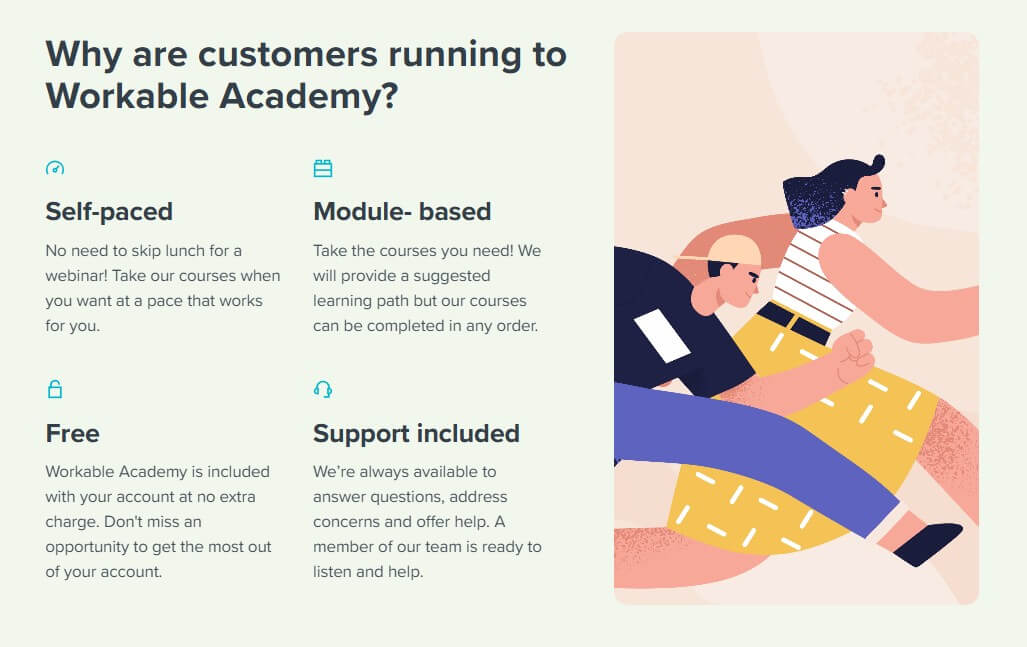
Features they used for their training programs: course creation, flexible branding options, detailed analytics, and reports.
Employee onboarding and training
Wagamama worked with LearnWorlds to migrate 50 training courses for 350 employees around the world. Having a consistent global employee onboarding solution not only reduced their training costs but also eliminated the need for training in each location.
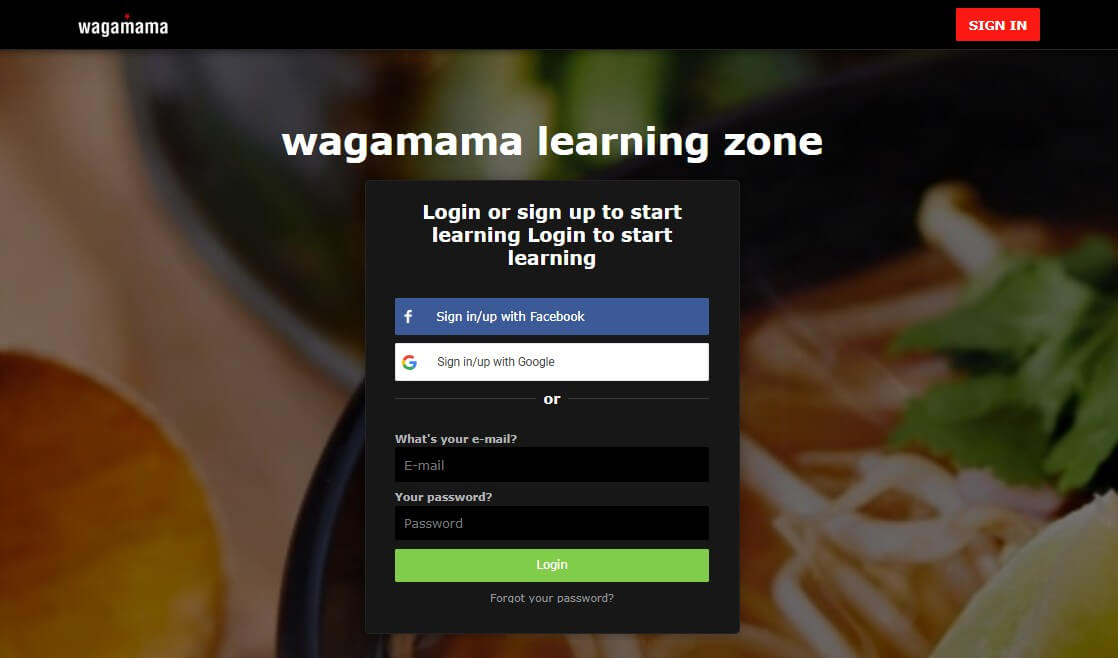
Features they used for their training programs: multilingual support, automated course delivery, and centralized user progress tracking.
Credentialing and professional development
For Lokalise, the right learning management system was LearnWorlds. The team used the assessment builder and credentialing features to build a global academy to educate localization professionals. Their academy now offers an impressive 32 courses to over 2000 learners.
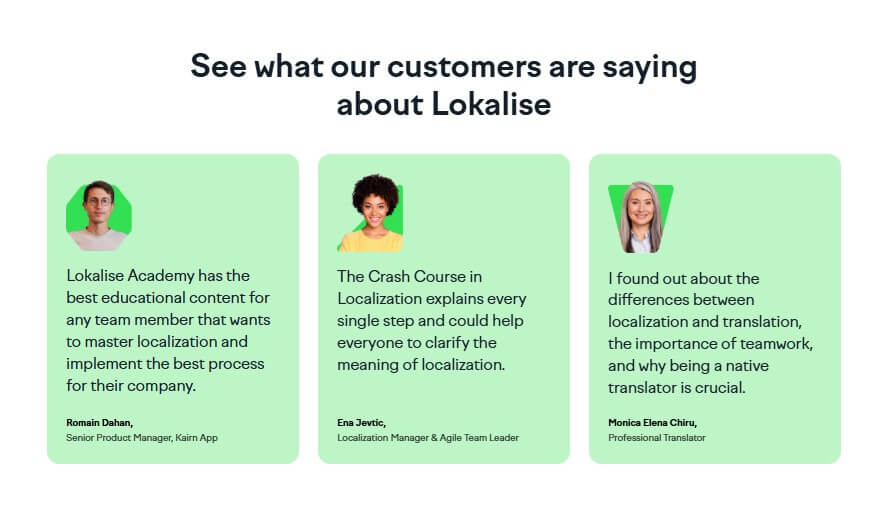
Features they used for their training programs: advanced assessment options, secure certificate issuance, and a scalable course library for compliance training.
LMS feature comparison: Innovations to watch in 2025 and beyond
Artificial Intelligence, mobile expansion, and immersive experiences will keep leaving their mark on the way we teach and learn. LMS solutions are not only more interesting and engaging but also more adaptive and data-driven than ever.
But while you shouldn’t feel like you absolutely must try everything, take note of these innovations and how you can incorporate them into your online learning environment and workflows.
💡Read also: AI corporate training: Build your workforce effectively in 2025
Choosing the right LMS: Final thoughts and next steps
This might seem like a lot, but let’s rewind to the most important bits to make it less confusing for you to choose the right LMS:
And that’s it. You’re ready for your first and best LMS.
💡Read also: LMS implementation: The guide plan for your business success
Compare LMS systems: Why LearnWorlds is a top choice for companies
LearnWorlds is one of the best learning management systems for organizations looking for a powerful, flexible, and scalable training solution with a high-quality learner experience. It brings together all your continuous learning content, allowing you to keep your online training programs, learning materials, and assessments in one location.
Businesses can create interactive courses by using the advanced Interactive Video Editor, editable templates, and a strong assessment builder, making the learning experience valuable for all kinds of training initiatives, including blended learning.
Keep learning: What is blended learning? Why it matters and how to apply it
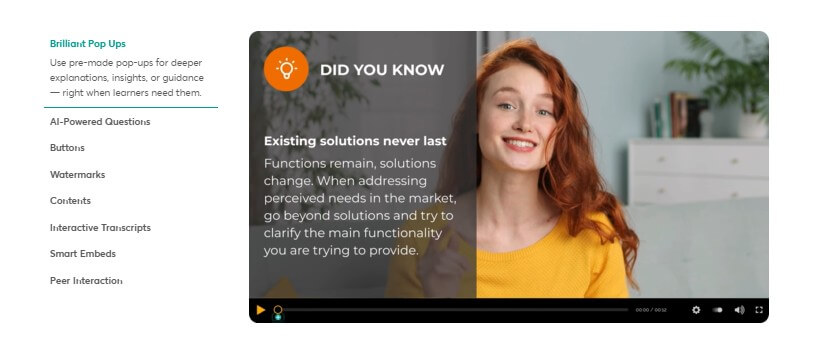
In addition to these advanced features, LearnWorlds integrations list is huge, and has strong white-labeling features, a mobile app builder, as well as analytics and reporting tools. You can use the latter to remove data silos, monitor learner progress, and learner engagement in real-time.
LearnWorlds offers support for compliance training, onboarding, and knowledge centers, making it ideal for in-house employee training and even educational institutions.
All this, complete with AI to speed up the way you deliver training for your developmental programs.
You can start your free trial to see how LearnWorlds can lead to changes in your organization’s learning culture, training initiatives, and support personalized learning paths.

Alexandra Cote
Alexandra Cote is a SaaS growth marketer and online instructor who's worked with dozens of brands in the MarTech, HR tech, and productivity space. She's also a strong supporter of staying happy at work and choosing a healthy career path.
Kyriaki is the SEO Content Manager at LearnWorlds, where she writes and edits content about marketing and e-learning, helping course creators build, market, and sell successful online courses. With a degree in Career Guidance and a solid background in education management and career development, she combines strategic insight with a passion for lifelong learning. Outside of work, she enjoys expressing her creativity through music.
FAQ
Everything you have ever wondered, but were too afraid to ask...