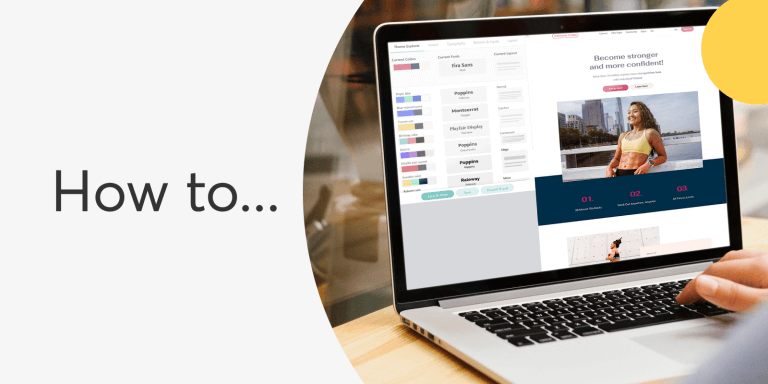How to make a coaching website for your business in 2026
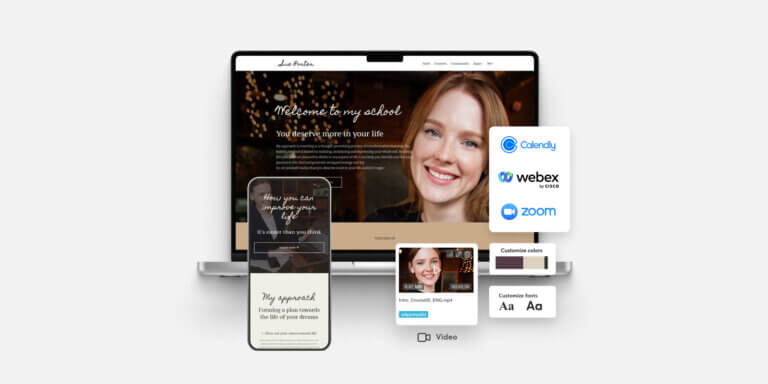
I didn’t have a coaching website from day one. I relied on LinkedIn and some other social networks I was using.
That is, until I realized that not having a website won’t help you grow your coaching business. Coaching websites can help you rank high for key terms prospective clients might search for.
SEO leads (those coming in organically) alone have a 14.6% close rate [1] versus a 1.7% close rate for outbound leads. This positions you as a leader in your field and ensures you have a continuous lead pipeline running.
They’re where clients first see you. They help you clarify what you do. They build trust.
Here’s how to build a coaching website.
What is a coaching website?
A coaching website is an online space where you share your coaching services, expertise, and value with potential clients.
It’s similar to a digital business card with important details about who you are, what you offer, and how new clients can hire you. But a solid coaching website can also help you with core business goals like selling courses, launching a product, promoting live events, or simply building an email list.
Depending on those very goals, every type of coach will lean towards a slightly different type of coaching website. If you want to use it as a business card, a simple (or perhaps a more creative) coaching website design will work. Once you want to sell your courses online, you’ll need built-in ecommerce capabilities and even assets like a blog or email capture form to help you expand your marketing opportunities.
Why great coaching websites matter more than ever
We’re dealing with a time where people are distancing themselves from brands when they can’t resonate with them or if they don’t personalize their offering. This said, beyond your own goals, a coaching website is handy for building better human relationships with your clients.
Your website is often the first place potential clients meet you, and so it’s an opportunity to build an authentic presence, guidance, and support.
Interestingly, I’ve been thinking about this trend at the same time as we’ve watched the gig economy explode. In 2027, it’s expected that the global market of freelancers will be growing at a compounded annual growth rate of 15%, with millions of additional workers joining that pool every year.
I’m already excited and capitalizing on this, so let me share with you my best tips for how to make a coaching website.
What’s the best structure for a coaching business website?
Always start with the “why”:
The more difficult part is showing people “how” you’re going to do all that. So my best advice is to plan out your entire coaching website in a logical manner that will show just that: the how.
Start with a homepage that articulates exactly what your mission is, then walk visitors through your About, Services, and Contact pages. These are essential landing pages that everyone is going to expect on the website, and ideally, you’d want to bring some traffic to.
Read on for more on how you can expand upon these, and when you need to consider going beyond the website to promote yourself and build a community.
How to build a coaching website step-by-step
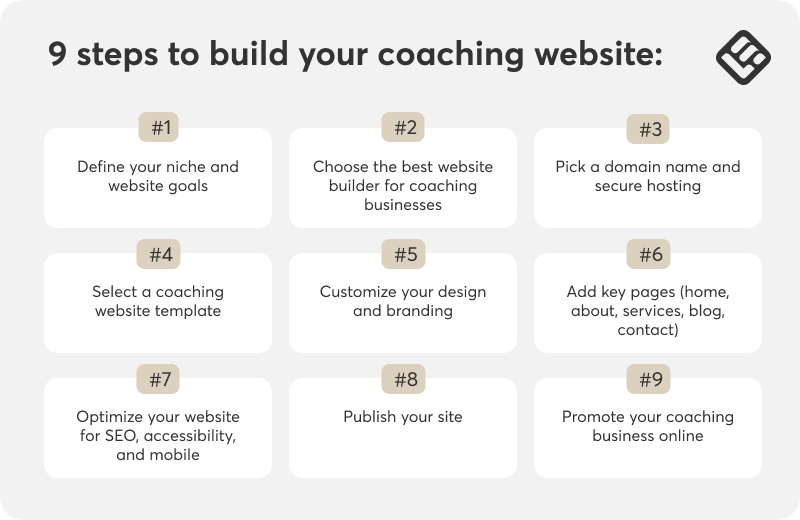
Building a coaching program website is straightforward when you stick to these steps.
1. Define your niche and website goals
Begin by getting laser-focused on your niche and what you want to achieve with your coaching website.
Ask yourself: Who do you serve? What do you do for your customers?
Whether you’re a life coach helping people handle life transitions or a business coach guiding entrepreneurs to become more successful, your niche informs everything from your messaging and service offerings down to your website design.
Establishing your niche and goals is not something that you check off the list. It’s the basis of everything else, and it can change in time. Still, once you have a clear understanding of who you’re speaking to and what you’re trying to get them to do, every word and image on your site can work towards that goal.
💡Interested in life coaching? Learn how to become a life coach following these 5 steps.
2. Choose the best website builder for coaching businesses
With your niche down, you need to choose the best website builder for your coaching business. LearnWorlds offers a no-code website builder that lets you get drag-and-drop design elements, create online courses, and even accept payments.
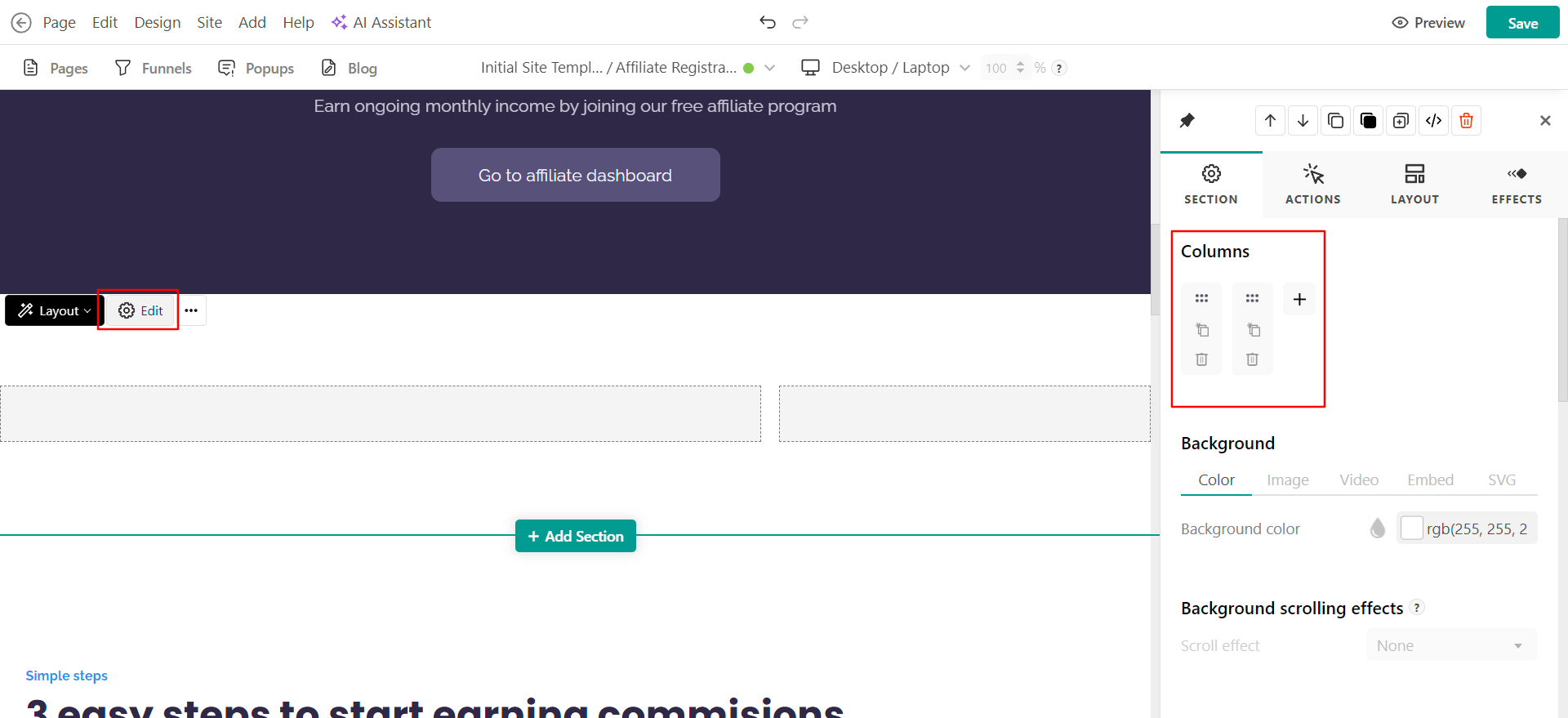
💡Want to compare more options? Discover the 9 top AI coaching platforms to consider for your business.
3. Pick a domain name and secure hosting
Your domain name is your online address, and it should be easy to remember, professional, and even simple to spell (in case you quickly need it for an event or advertising). Preferably, it’s your name or a term that defines your coaching services.
Make sure that you also secure dependable hosting that will keep your site not just running smoothly, but working at high speed, consistently (This is important because it can affect website and SEO performance.).
4. Select a coaching website template
Start with a template to launch your website early. Choose one that aligns with your brand but gives you room for customization. Specifically, look for templates that come with elements that are difficult to build from scratch, like booking forms, testimonials, and good navigation.
💡There are many professional, mobile-responsive coaching website templates in LearnWorlds that you can use straight away.
5. Customize your design and branding
What makes you, you? Stand out by adding elements of your own personality to the coaching website design and even messaging. A logo and your own color palette are nice to have.
Another thing to remember? The little things like button colors, headline fonts, and even the tone of your copy all establish your brand’s vibe.
6. Add key pages (home, about, services, blog, contact)
I’ve already mentioned your homepage, About, Contact, and Services pages as must-haves. Depending on your niche, you’ll also need extra pages like a blog or a product page.
Display these clearly in your navigation to ensure they’re easy to access and people can find what they’re looking for in one or two clicks.
7. Optimize your website for SEO, accessibility, and mobile
Remember how I mentioned SEO mattered for visibility? You can read our guide to SEO optimization or reach out to a marketing consultant to help you with the initial setup (and ideally instruct you on how to maintain it). It’s best to work with a developer for accessibility and mobile responsiveness matters.
Some website builders like LearnWorlds come with built-in SEO, responsive UI, and mobile accessibility, so you won’t have to pay the extra money for a consultant.
8. Publish your site
Try to launch your website as soon as you have a decent design and content for it. This will give you a head start for SEO efforts. Plus, you can use it to have a professional headquarters for clients who might come across your services on other channels.
9. Promote your coaching business online
This is where the hard work steps in: you have to promote the website. Or rather, you’ll promote yourself using your new coaching website.
Add it to your links on social media, share it with people you talk to, highlight it when speaking at events, write guest posts, or speak on podcasts to find new audiences… If you need more inspiration, here are 30 marketing ideas to promote online courses and coaching services.
Promotion never stops. The more you give of your expertise and the more you let people in, the more you will grow your coaching business.
Coaching website templates vs. custom builds
For a quick, inexpensive solution to getting your coaching business online, templates provide a ready-made layout and user-friendly customization. They’re great for coaches who want to be up and running fast and don’t require a lot of functionality or unique branding (at least at the start).
Custom builds, on the other hand, are built from the ground up, offering unlimited design possibilities, seamless integrations, and a unique on-brand experience. These are ideal for established coaches and those with high-level organizational or business needs. It’s worth noting that they do cost more and can delay your website launch date.
The quick comparison table below shows you the key differences between coaching website templates and custom builds.
Depending on your budget and priorities, make sure you choose what meets your short- and long-term needs best, like other coaches did.
I built a website builder because I wanted fast experimentation. For me, flexibility was more important than control. I wanted to test multiple coaching offers, change landing page copy weekly, and update my funnel frequently. A no-code builder lets me iterate in real-time without relying on a dev team, which kept me agile in my early stages.
I started with a pre-built LMS when setting up my coaching website. I wanted something that would be ready to go without waiting months for development. Time was tight. My goal was to train both internal staff and clients on cybersecurity practices. Using a pre-made platform meant I could launch right away and focus on content, not coding.
Used a website builder—no shame in the drag-and-drop game. Speed was the name of the game, and I wanted to launch yesterday, not wait on dev cycles. Builders like Webflow or Squarespace let you look slick without needing to code a thing. Plus, easy updates = no tech headaches. If it gets you live and selling fast, it’s a win.
💡Use an elearning website builder for your elearning site: Templates and examples
Explore the best coaching website templates
Choosing the perfect coaching website template is all about pairing your brand and business goals with a design that’s simultaneously professional and personal.
LearnWorlds provides a variety of ready-to-use templates that are beautifully designed to cater to coaches in personal development, professional development, fitness, art, healthcare, and even NGOs.
What I like most about the templates in LearnWorlds is the level of customization and emphasis on what the user experience will be like. If you’re a life coach in need of a warm, welcoming look or a corporate consultant in need of a streamlined, professional site, there’s a template that will work for you.
Here are a couple of templates for coaching website examples.
Want to change the look and feel of your healthcare educational programs? Explore our beautiful template collection, ideal for health centers and healthcare providers.
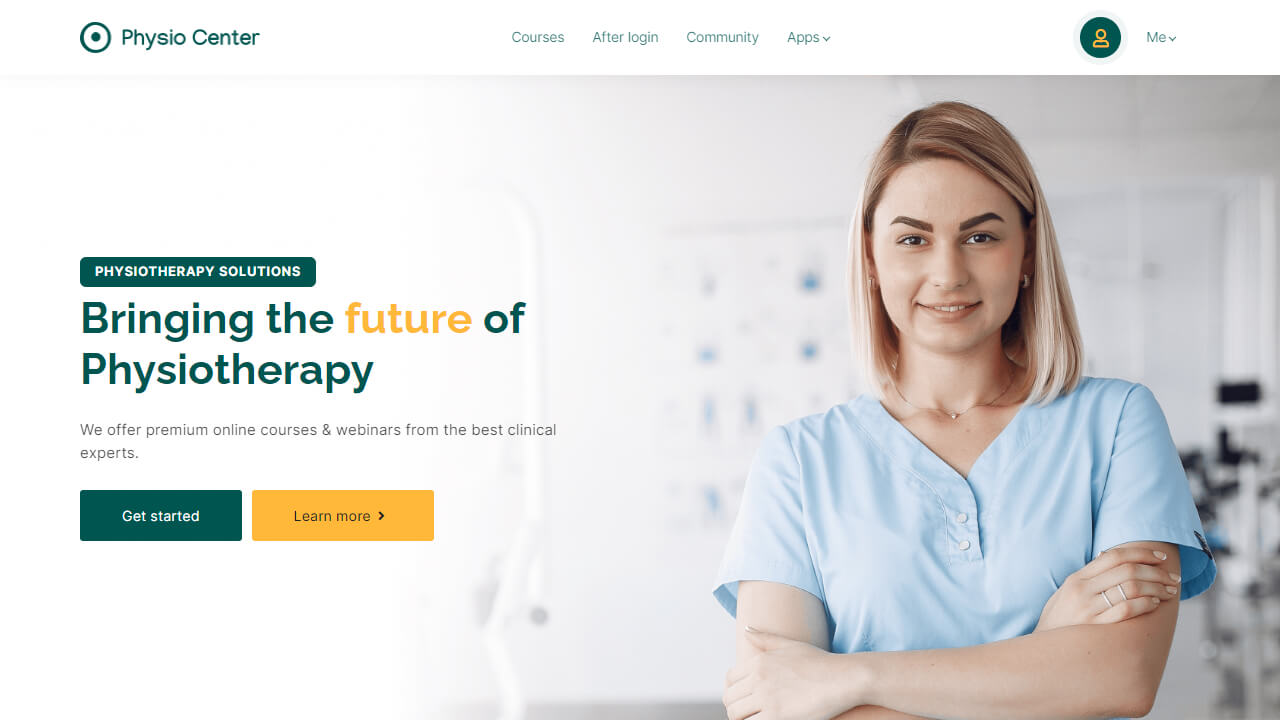
Creating the perfect website for medical sector training colleges is now easier and helps you stay professional from day one.
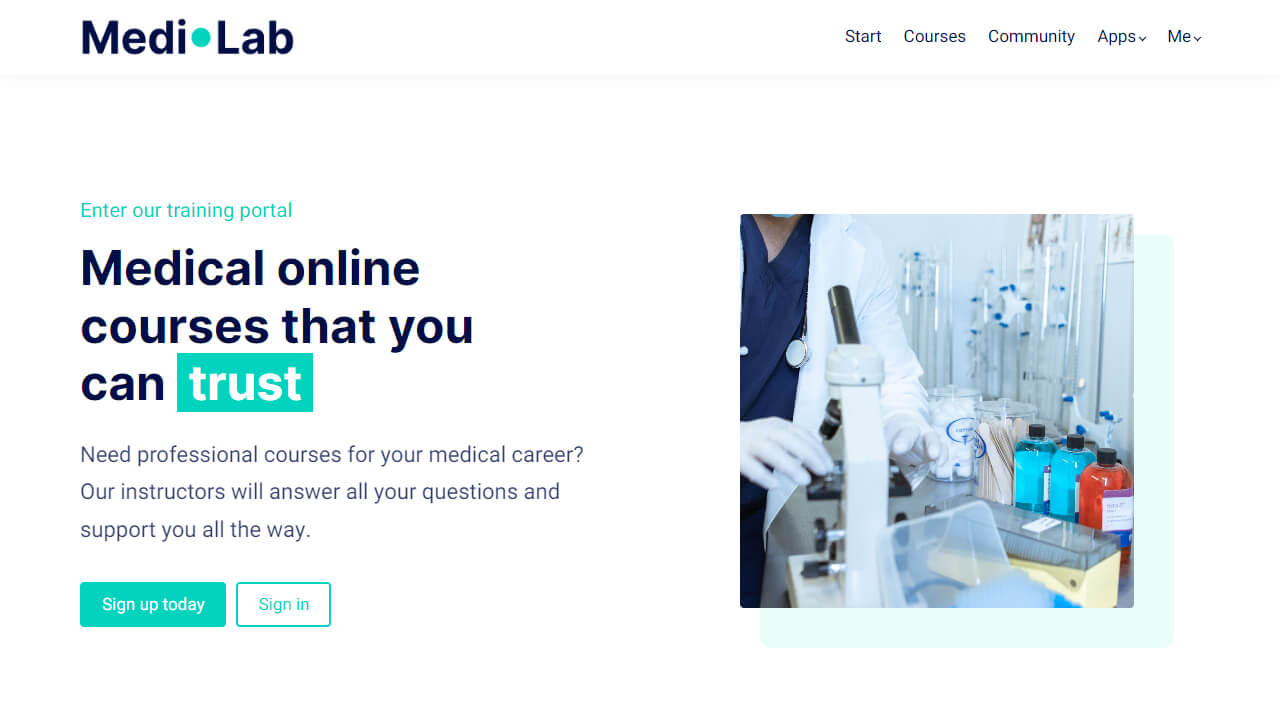
Next, I have a stylish website template that coaches in the creative field can use.
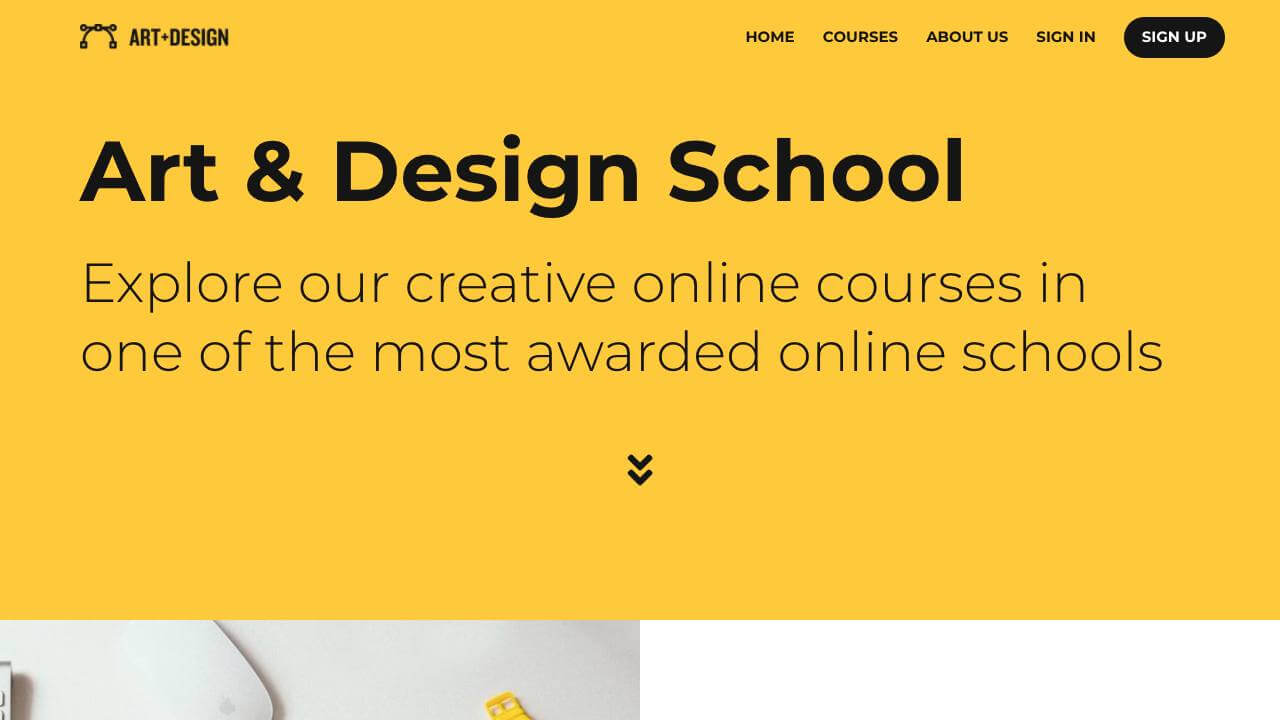
The following fitness business template will help you inspire visitors to accomplish their fitness goals by attending your online fitness classes and programs.
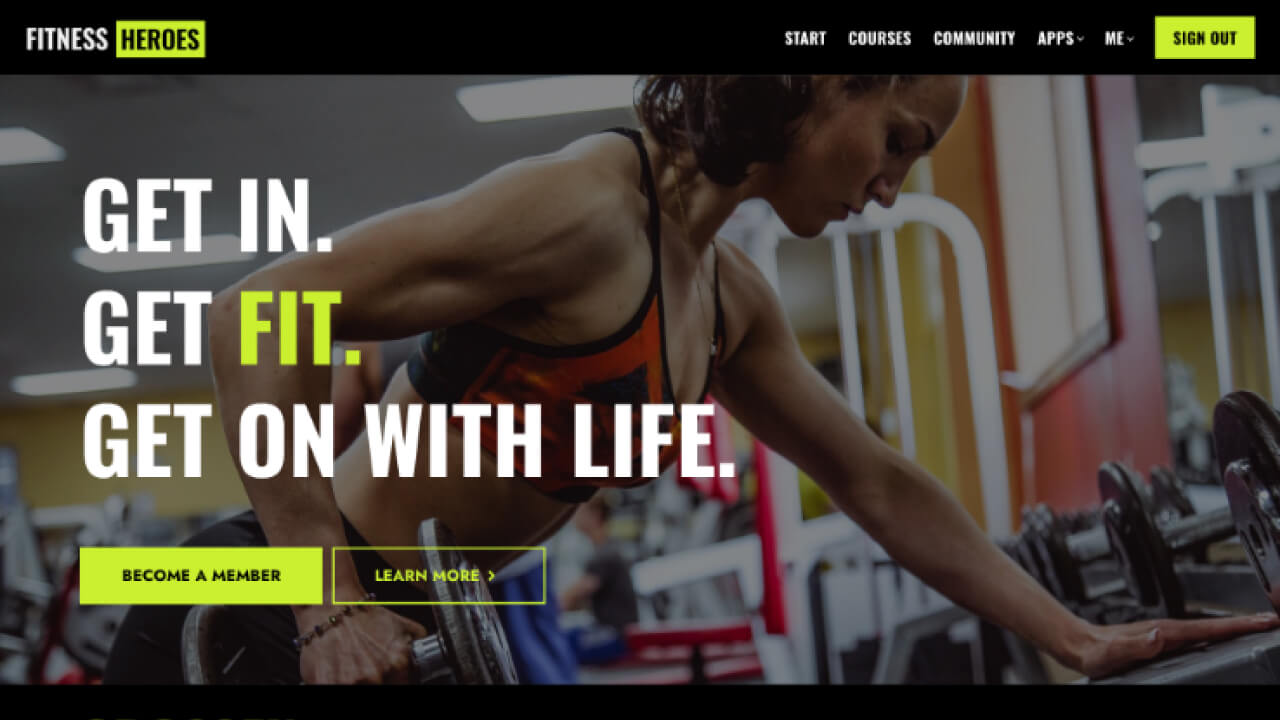
Coaching website design tips that build trust
The best coaching website templates will also give you a starting point for building trust. That’s because the most essential step is having a clear design.
Create clean layouts and mobile-first web design
When guests arrive at your website, nothing should seem overwhelming or confusing. Clean designs accentuate your most crucial content, such as services and calls to action, making it easier for clients to take the next step.
Focus on your visual branding: fonts, colors, and photography
Visual branding is the way you show your personality and professionalism at a glance. Repeated use of fonts, colors, and photography establishes a consistent appearance that can help you gain recognition and trust.
Photography is another trust builder.
But don’t use generic stock photos, and don’t think you can make it without any kind of images. Add images of yourself or past clients who can share a testimonial or contribute a success story.
Add a professional image of yourself
You need at least one picture of yourself. Even better, pair this with a video or recording of events you spoke at.
I’ve already talked so much about design, but I wouldn’t want you to think that’s all that matters.
Use benefit-driven headlines and calls-to-action
You’d be surprised by how easy it is to lose (or win) clients with a headline. Results-focused headlines should center on the benefits your clients will get, and not just on how qualified you are or what you offer.
Instead of a “Welcome to My Coaching Website,” try something like “Transform Your Career in 90 Days” or “Find Clarity and Confidence With Expert Guidance”.
And guess what? The text on your buttons matters too. If you were to use the same call-to-action (CTA) everywhere, people wouldn’t know if those buttons lead to different pages to begin with. Plus, these small CTAs can contribute to clarifying what you’re selling.
Must-have features for a coaching business website
A coaching business website isn’t just a wallpaper where you showcase your achievements. It should also be useful. Here’s how.
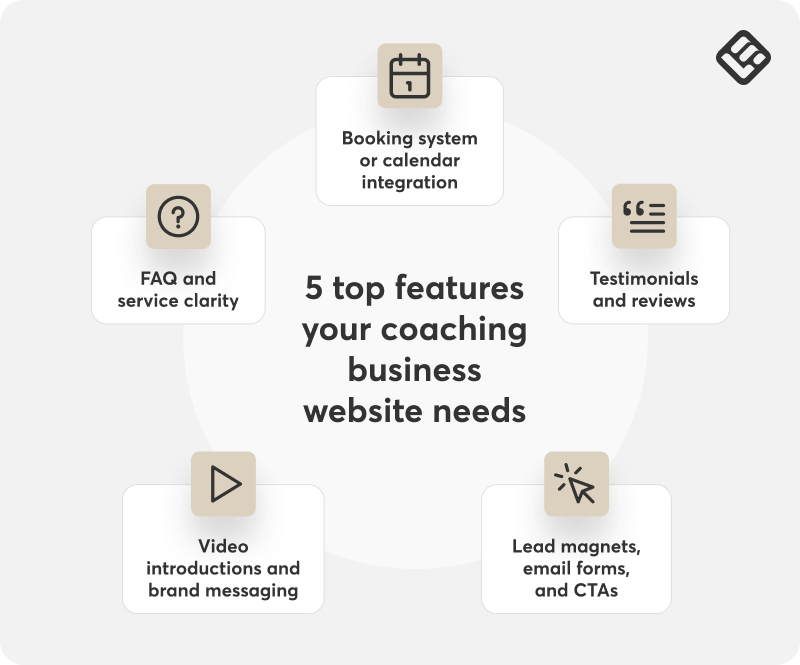
Booking system or calendar integration
Every coaching website should have either a seamless booking system or calendar integration. At a minimum, clients want to be able to schedule a session without any lingering back-and-forth emails or phone calls. Connecting your website with a calendar app like Calendly lets prospects see your availability, book coaching sessions in real time, and receive automatic reminders when these are about to start.
💡For more context and opportunities, read our roundup of the best online coaching platforms for 2025.
Testimonials and reviews
I went years without public social proof. I got some feedback from my clients, put some on LinkedIn, added others to my private services list, and that was it. I was afraid to add them to the website because they were too short or didn’t quite match the messaging I had going.
That was a mistake. Any small social proof is worth the time, be it testimonials, reviews, or even ratings. Get yourself some video testimonials and you’re set for the next years. Videos are more difficult to orchestrate, but it’s a good idea to ask people to share their thoughts on specific aspects right after a coaching session.
Lead magnets, email forms, and CTAs
Lead magnets, such as free guides, checklists, and mini-courses, help with expanding your email list and capturing more potential clients via email marketing. The average landing page visit-to-lead magnet opt-in conversion rate varies by industry, but typically ranges from 4% and 10% for most professional services.
Combine these with clear forms in emails and strong calls-to-action throughout your site. Your visitors have to be able to sign up, download, or book a call with just a few clicks.
💡Learn more about lead generation: How to build a mini course to generate leads: A complete guide
Video introductions and brand messaging
If there’s one thing you’ll want to prioritize, it’s standing out. That includes doing what other coaches are doing.
With a short, authentic video, you’ll be able to talk to customers on a personal level even before you meet them.
FAQ and service clarity
While you want to keep things short and crisp, the more you can share, the better. Instead of adding everything to your homepage, create a page for frequently asked questions or an FAQ section on your Services pages. Use these to answer frequent questions and remove doubts.
Real coaching website examples for inspiration
Looking for more inspiration to build your own coaching website?
LearnWorlds empowers thousands of coaching businesses with flexible templates and robust features, making it easy for coaches to launch, grow, and stand out. From rapid course launches to seamless onboarding and impressive growth, these sites prove what’s possible when you combine vision with the right platform.
Unblinded Mastery used LearnWorlds to build and launch a complete online academy in just seven days, enrolling 1,500 learners from a single live event. The platform’s ease of use and straightforward video delivery allowed them to create 16 courses and onboard over 3,400 learners, achieving 150% year-over-year growth, without paid advertising.
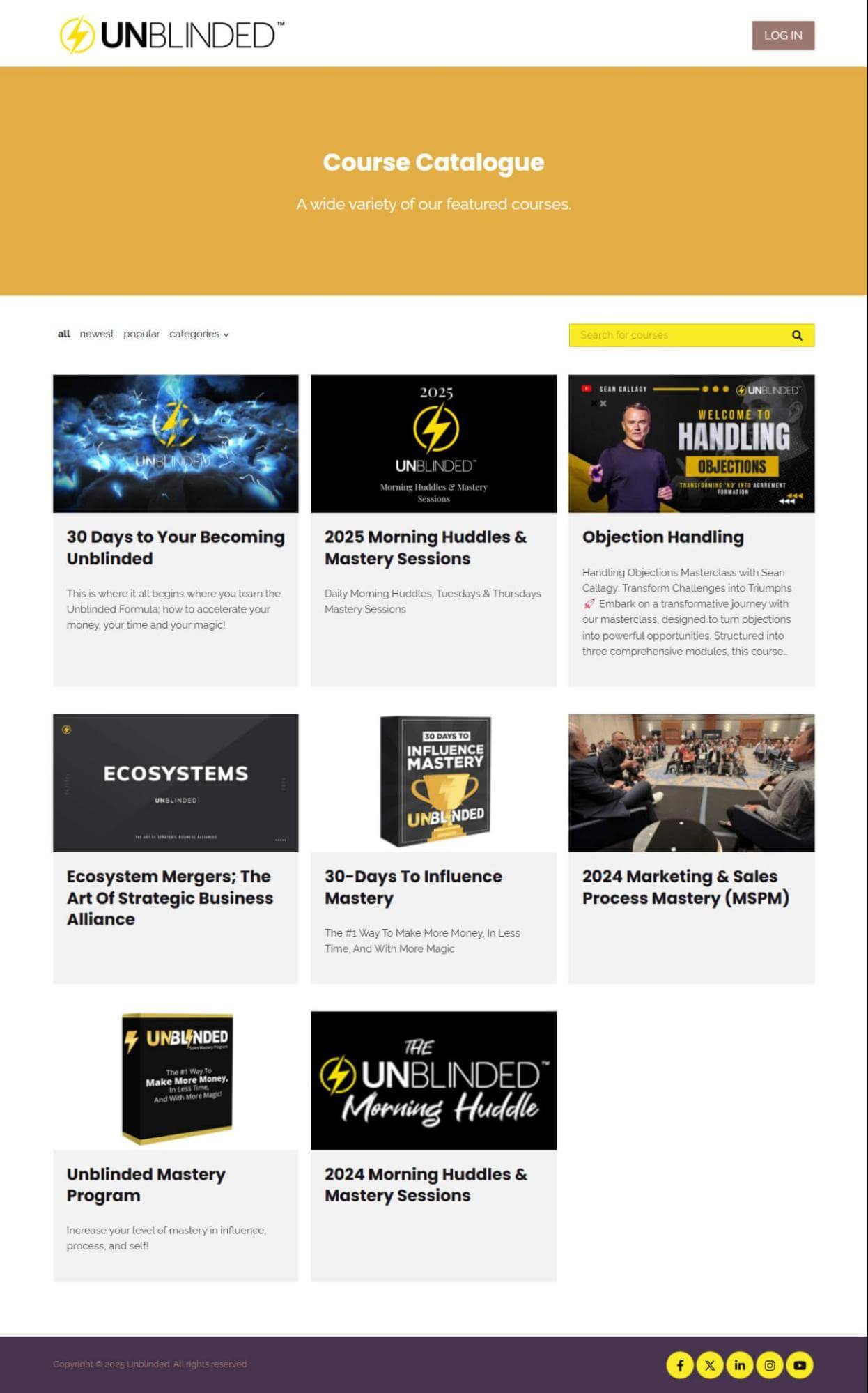
Their advice? Don’t expect a course to sell itself. Use your website to actively promote and connect with your audience.
Build a coaching website with LearnWorlds today
Want to take your coaching business online and build a community around your coaching services?
With LearnWorlds, you get more than just a website builder. It’s an entire coaching platform specifically designed for coaches who want more. More of how they stand out, scale, communicate, and work one-on-one with their clients.
You could even go out and create your own branded mobile app. Get your free trial with LearnWorlds to start your journey.
Sources
[1] Lead gen statistics to shape your marketing strategy for Q4FAQ
Everything you have ever wondered, but were too afraid to ask...