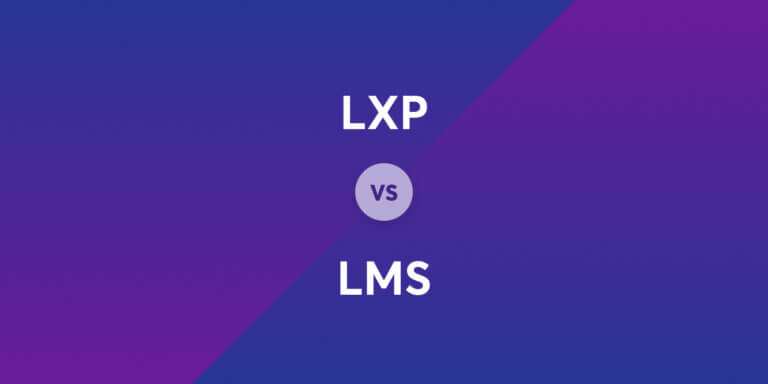Table of Contents
Would you rather sit through a 45-minute traditional lecture or learn the basics and then spend 15 minutes applying what you learned?
Many learners prefer the second, an interactive way of learning proven to be not only more enjoyable, but more effective too. Evidence shows that learners in interactive online courses retain up to 60% of the content compared to as little as 8-10% [1] in passive formats.
That’s a big difference. When you give your learners a chance to actively participate and apply their knowledge, they stand to get a lot more out of what they’re learning.
Use this quick table to compare top interactive learning management systems (LMS) at a glance.
Each platform has its strengths, and what you choose will come down to how well the platform serves real interaction and suits your organization’s needs.
What is interactive learning?
Interactive learning is an educational method that focuses on active student participation instead of passive content consumption. It encourages students to engage with the material through activities like peer discussions or quizzes.
When you build your courses using interactive learning, your learners are more likely to stay engaged, complete their courses, and remember what they learned.
Making learning interactive: Why it matters for engagement
Wondering how to make elearning interactive? In early online learning environments, making the content interactive usually involved pausing between modules and prompting learners to work through a few quiz questions.
Modern online learning takes this to a whole new level. Quizzes are still possible—and still great—but now you can add things like gamification, community forums, live Q&A sessions, and polls. Modern online course platforms also provide real-time insights and immediate feedback through activities designed to assess learning, such as formative assessments and interactive presentations.
This kind of active participation keeps your learners focused. It lets them apply what they are learning in social, active, and creative ways. The more connected and interactive your learners are with a course, the more likely they are to stay engaged.
What is an interactive LMS?
An interactive LMS is a type of learning platform that allows you to build and deliver learning paths that include interactive features that make courses engaging. These platforms support interactive content creation, enabling both instructors and learners to develop engaging digital materials. Users can explore a wide range of resources and activities at their own pace, making learning more flexible and personalized.
These platforms deliver more than just static content and provide interactive learning environments where your students can engage directly with their course material and peers. Users can develop new skills and access dedicated pages designed for collaboration and content sharing, further enhancing the interactive learning experience.
The benefits of interactive learning environments for different audiences
Different groups benefit from interactive learning structures in different ways. Students, employees, and independent learners all need content that’s engaging and responsive to how they learn best.
Here are some ways interactive learning environments stand out in different contexts.
For independent course creators
If you sell courses, you already know that completion rates have a huge effect on your business. Interactive learning tools can help learners finish a course and enjoy the process.
As a little bonus, when learners interact with your content, you can see what’s working and what isn’t. This lets you adjust accordingly and minimize the risk of dropoffs, asking for refunds, and affecting your bottom line.
Benefits of interactive learning for course creators can lead to:
For corporate L&D teams
You don’t just want your teams to finish the course, but you want them to remember and apply what they learned to their jobs. This becomes more possible with interactive learning environments because you can better simulate real scenarios and tailor learning paths according to job roles.
Research shows that using interactive learning methods, such as team-based learning and peer instruction, can significantly improve student performance in corporate training settings.
More than 40% of the Fortune 500 companies regularly use elearning platforms to train and upskill their workforce. What does this mean for the average L&D team? That interactive digital training is fast becoming the standard for staying competitive.
Benefits of interactive learning for L&D teams can include:
For school and college teachers
I’ve been a teacher, both online and in person, and I can tell you firsthand—with online teaching, it can be hard to keep students engaged. It can be even harder to know what’s sinking in and what isn’t from student to student.
To make learning more interactive and fun, I used polls, quizzes, games, breakout rooms, and really anything I could get my hands on. These tools made a huge difference. With interactive learning tools, you get more energetic and engaged students, and you can better track their understanding.
For educational institutions, interactive learning can:
How to make elearning interactive from the start
Interactivity works best when it’s built into the course design. That means thinking about how learners will engage with your content during the planning stages. Effective lesson plans incorporate a variety of methods and resources to teach interactively, ensuring learners are engaged and outcomes are improved.
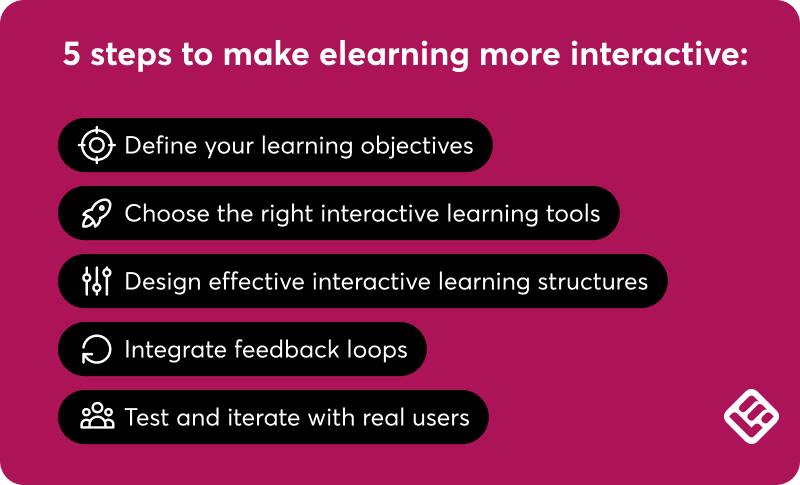
Here are the steps that will help you build an interactive course from the get-go.
1. Define your learning objectives
Before you do anything else, you want to define your learning objectives. Doing so will help you create more insightful content and allow you to see what types of learning activities will fit your content best and where to use them.
2. Choose the right interactive learning tools
This starts by choosing the right LMS platform, so take your time to review LMS platforms that support the tools you want to use. Then, match the tools with different stages of your content. Doing scenario-based training? Look for tools with branching logic. Want learners to give peer feedback? Make sure the platform has discussion threads or assignment sharing.
3. Design effective interactive learning structures
Plan for frequent, low-friction engagement, like something learners can respond to every 5 to 10 minutes. Incorporate a mix of interactive learning structures, such as peer instruction, team-based learning, or brief writing exercises, into your lesson plans to encourage engagement.
4. Integrate feedback loops
Feedback helps learners stay motivated and build confidence. It also prevents misunderstandings from snowballing. That feedback could come from auto-graded quizzes or even peer reviews—really anything that is timely and actionable.
I get pretty direct feedback, sometimes brutal but always useful. The feedback that moved the needle most was painfully honest: “If I have to click next one more time, I am out.” People want a reason to stay present instead of simply moving their mouse every ten seconds. That hit home for me. I started weaving in ten-second drag-and-drop tasks, two-question pop quizzes, and short polls every five minutes. Suddenly, completion rates jumped by 40 percent, and more people finished in under 20 minutes.
For example, if a learner picks the wrong answer in a scenario, offer a short explanation and a chance to try again.
5. Test and iterate with real users
Have a few people run through your course before launch. Ask where they got stuck, what felt confusing, and what they skipped. This will show you issues that can quietly derail a future user experience and give you a chance to fix them.
One piece of feedback from a school secretary still resonates with me. She told me, “This is all helpful, but I just need to know what I am supposed to do next.” That phrase changed the way that we approached designing the interactivity of our LMS. Rather than concentrating on the depth of the content, we began to think about the clarity of user flow, what is the next tap, the next task, the next decision?
Testing is also a great way to see how your analytics and tracking through the LMS work with your course. From here, you can see how the data aligns with the real feedback from your test students, so you know how accurately it reflects the average learner experience.
Interactive learning strategies that work
Effective interactive learning strategies can be surprisingly simple. All they need to do is encourage active learning and make space for collaboration by giving learners more chances to participate in the course content.
Here are a few interactive learning strategies to get you started.
Combine social learning with peer feedback
Think about a time you had to learn something and then explain it to someone else using your own words. I bet the concept stuck pretty well after that. That’s because people tend to learn well through peer reviews and group discussions.
After a lesson, try asking learners to post a takeaway or solve a quick problem, then respond to someone else’s answer. Tools built for a social interactive learning platform can make this easier to manage and scale.
Implement spaced repetition and microlearning
Spaced repetition revisits key concepts over time instead of trying to cover everything in one sitting, while microlearning focuses on delivering content in short, focused bursts. When used together, they help learners absorb and retain information without feeling overwhelmed.
This approach works especially well for topics that require memorization or long-term retention, like compliance rules or product knowledge. Microlearning alone is proven to be an effective strategy for interactive learning, showing a 17% increase in learner performance.
Implement learner-driven navigation
Every learner is different, so giving them some control over the course path can help them feel more satisfied with their online learning experience. Allowing learners to explore content at their own pace not only personalizes their journey but also supports the development of their abilities, such as critical thinking and analytical skills.
You can still keep your basic course structure, just give them the option to skip ahead if they already know something, or spend a little more time on a topic they are curious about.
Interactive learning activities to boost engagement
It’s best to use interactive learning activities that don’t overwhelm learners or distract from the important parts of your course. Below are simple ways to encourage active learning without weighing them down.
Icebreakers, polls, and pre-assessments
The last course I took used an icebreaker to get everyone involved. At first, it seemed a bit cheesy, but it actually got us comfortable and interacting with each other right away. You can also use a quick “What do you already know?” quiz or a simple poll as interactive learning activities help you gauge where your learners are coming from.
Scenario-based decision making
Giving learners a situation to respond to helps them apply what they’re learning in context. These activities help strengthen student abilities like problem-solving skills and improve comprehension by encouraging them to analyze scenarios, make decisions, and reflect on outcomes.
Instead of just reviewing the “right” way to handle something, let them make a choice and see what happens next. This is especially useful for subjects that involve communication or real-world nuance, like customer service or work in healthcare settings.
Peer-based tasks and group collaboration
Even one prompt with peer replies can create a sense of connection and accountability, especially in longer courses. That icebreaker you did at the start can be a good warm up for these sorts of activities, and my advice is to keep it simple by asking learners to comment on someone else’s work or complete a short task together.
Which features should you look for in interactive learning tools?
While every course has different needs, certain features consistently support stronger engagement and learning outcomes. With the right interactive LMS, these features should be easy to come by. Here’s a shortlist of what to look for.
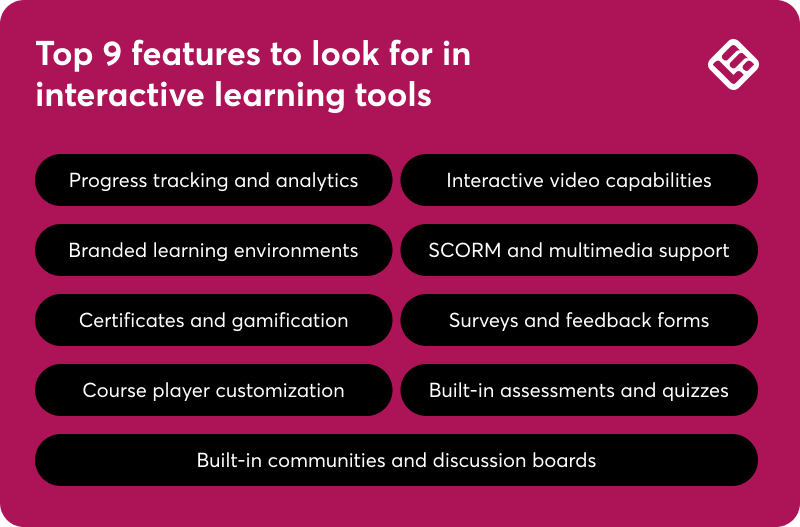
Interactive video capabilities
Interactive video allows you to embed questions, decision points, or clickable elements directly into video content. This turns watching into a more active experience and helps your learners stay focused as they work through modules.
Built-in assessments and quizzes
Who said quizzes had to go at the end of the course? I recommend sprinkling them in throughout to help you and your learners keep tabs on how things are going. Make use of formative assessments at various stages to provide immediate feedback and check comprehension as the course progresses.
Look for tools that support a variety of formats, like multiple choice, drag-and-drop, short answer, or matching, so you can test understanding in different ways and at different points.
SCORM and multimedia support
If you’re using existing content—like an old PPT—or collaborating with instructional designers, SCORM compatibility is important. A SCORM-compliant LMS gives you support for video, audio, and interactive media and helps you deliver content in the formats that work best for your learning goals.
Course player customization
A customizable course player allows you to control things like layout and navigation as well as how the course looks visually. This is especially helpful if you want the freedom to add interactive elements wherever you like.
Branded learning environments
Branding plays a key role in credibility. A white label LMS allows you to present a fully branded learning environment, including your logo, domain, and visual identity, so the platform feels like an extension of your business.
Learner progress tracking and analytics
Understanding how learners are progressing helps you identify gaps and measure effectiveness. Real-time insights and analytics allow you to monitor performance as it happens, enabling timely interventions and personalized support. Research shows that using real-time data to track student performance leads to improved learning outcomes.
Look for tools that offer clear reporting on course completion, quiz scores, time spent, and activity across different parts of the course.
Certificates and gamification
Certificates provide a clear endpoint and sense of accomplishment. Plus, if you’re offering courses for something like compliance training, a course certificate might even be required. Couple it with basic gamification features—such as progress tracking, badges, or point systems—to encourage learners to stay engaged throughout longer or complex courses.
Built-in communities and discussion boards
Interactive online learning benefits from peer input. Built-in discussion tools allow learners to ask questions or collaborate on tasks without needing to switch platforms. These tools often provide a community space – a dedicated page where learners can discuss topics and share ideas, encouraging collaboration and creative problem-solving. This helps build a sense of connection and reinforces key concepts through conversation.
Surveys and feedback forms
Look for built-in options to create online course evaluation surveys at the end of modules or entire courses. These can give you insight into what worked, what didn’t, and what could be improved in future versions.
Comparing interactive learning platforms
With these LMS features in mind, here’s our in-depth breakdown of the top interactive learning platforms best suited for interactive learning.
1. LearnWorlds
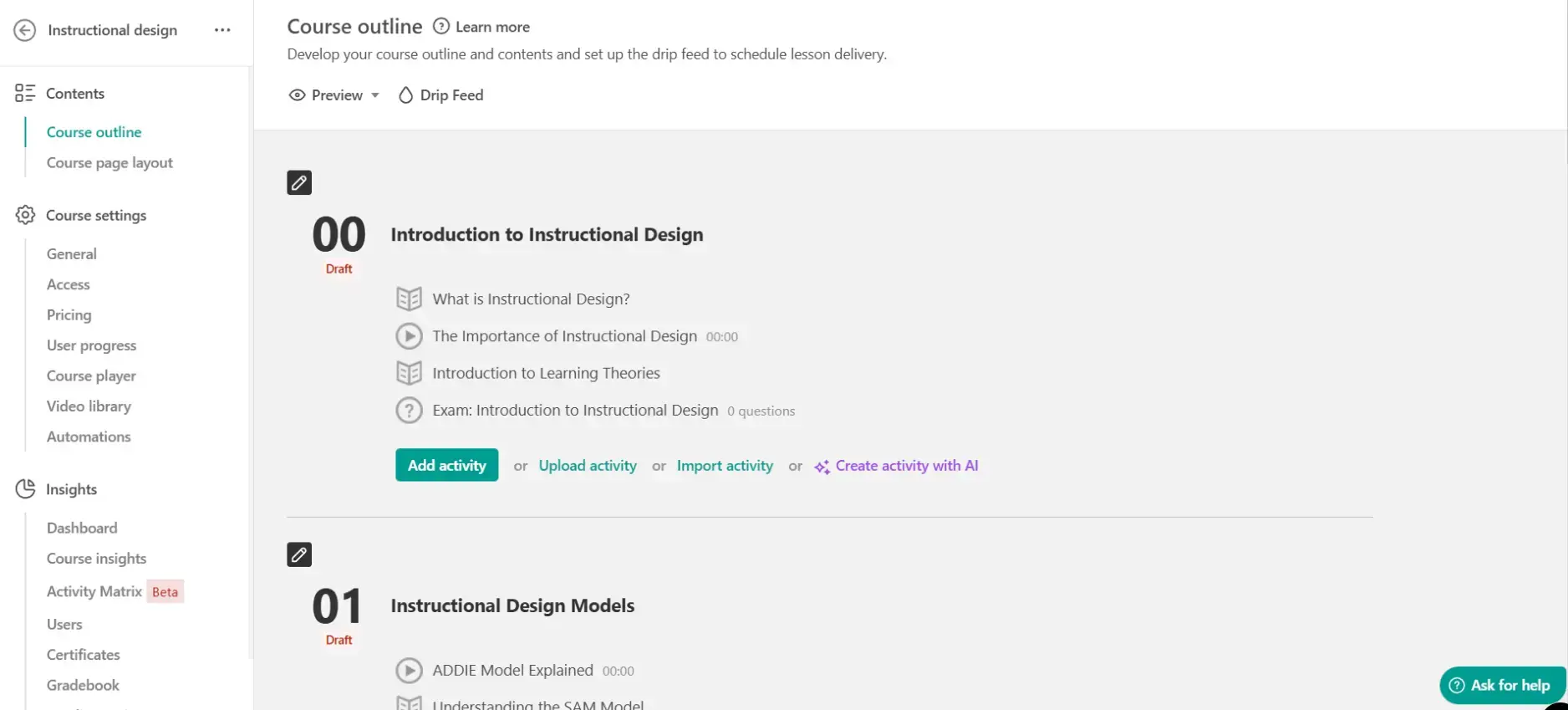
While many platforms offer basic quizzes and videos, LearnWorlds gives course creators the tools to build immersive, task-based learning experiences. LearnWorlds features are built to support real participation and not just passive content delivery.
What makes this AI-powered platform different is how integrated its interactive tools are. You don’t need third-party plugins to track engagement or create in-course discussions, and the platform is designed to give you full control over how the learning experience is delivered.
Key LearnWorlds features for interactive learning:
LearnWorlds is best for you if interactivity is a priority and you want more than just basic course delivery. In fact, it’s a strong choice for anyone who cares about creating a branded experience with real learner engagement built in.
Pricing: Paid plans start at $29/month
*Pricing retrieved from LearnWorlds in June 2025.
2. Teachable
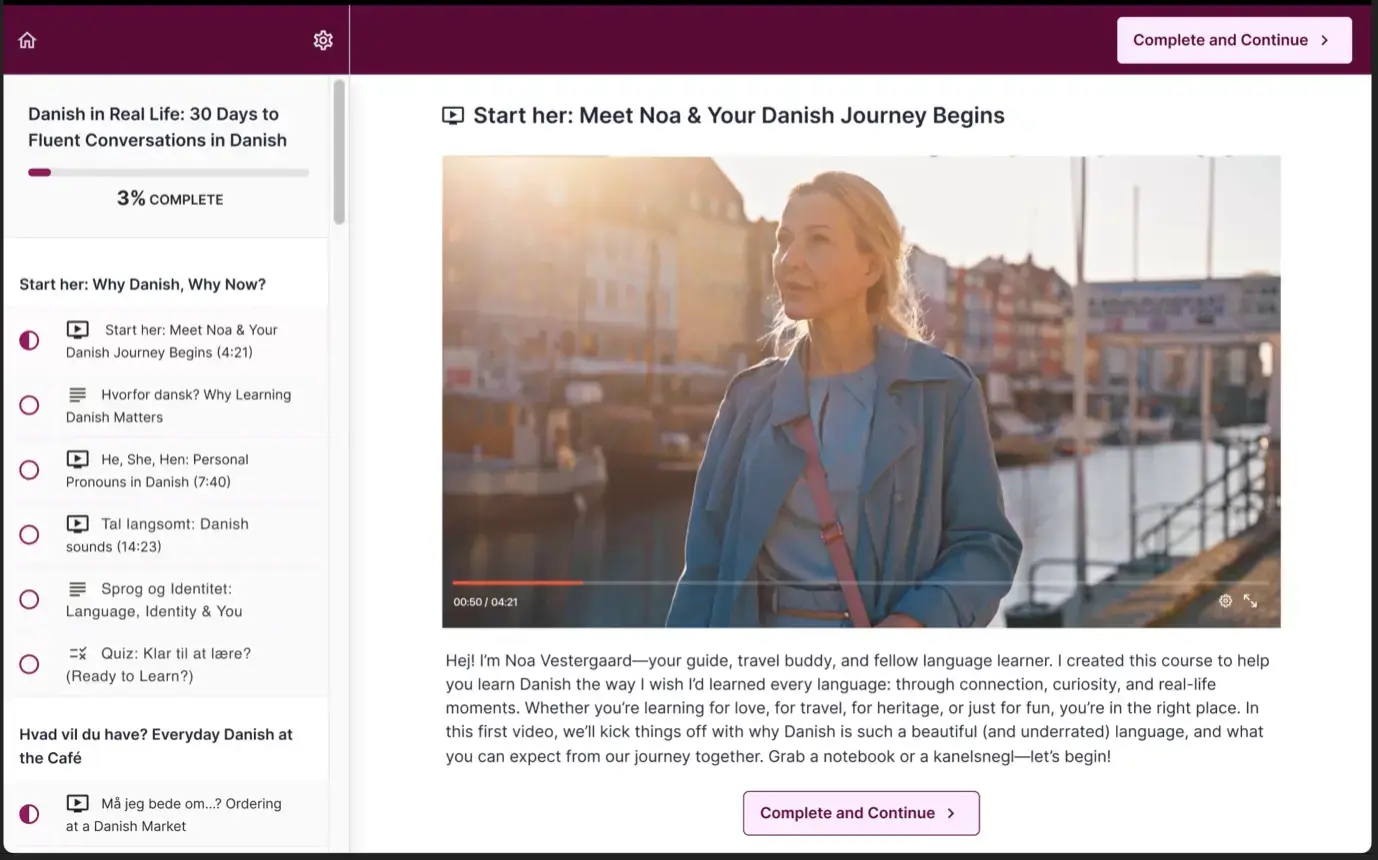
Teachable is designed for simplicity and ease of use, making it a strong option for creators who want to launch quickly without a steep learning curve. It supports core interactive elements like quizzes and course completion certificates, and it offers drip scheduling to pace content delivery over time.
Teachable could be a good fit if you’re focused on straightforward, self-paced courses with minimal setup.
Key features:
Pricing: Paid plans start at $29/month
*Pricing retrieved from Teachable in June 2025.
💡Read also: LearnWorlds vs. Teachable comparison
3. Thinkific
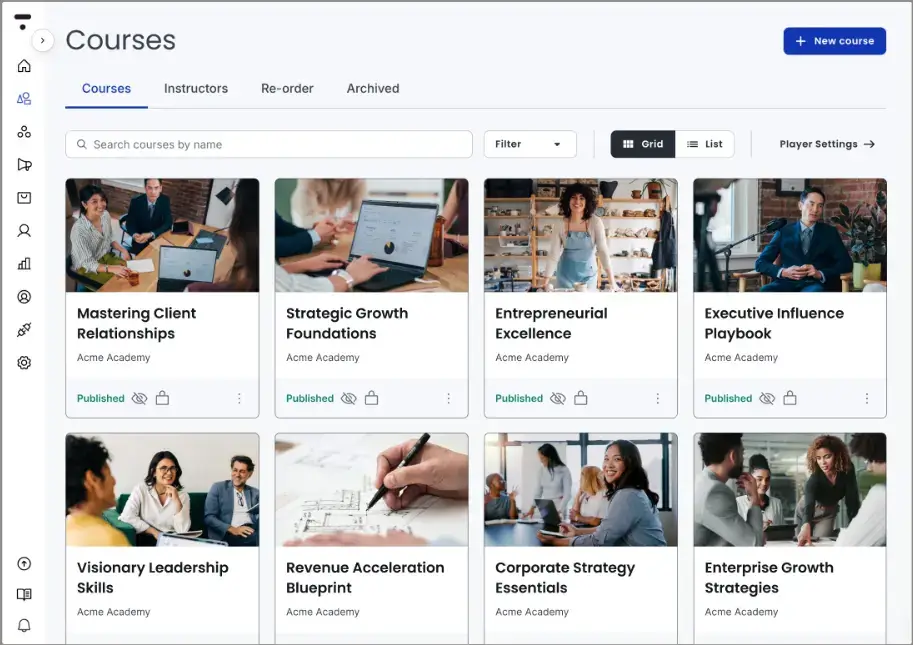
Thinkific offers excellent options for multimedia content and community tools. It supports quizzing and drip schedules, but its interactive features are less comprehensive. This could make it a good choice for those who want flexibility without complexity.
Thinkific may be well suited for you if you want more control over course flow without needing advanced technical skills.
Key features:
Pricing: Paid plans start at $36/month
*Pricing retrieved from Thinkific in June 2025.
💡Learn more: LearnWorlds vs. Thinkific comparison
4. Kajabi
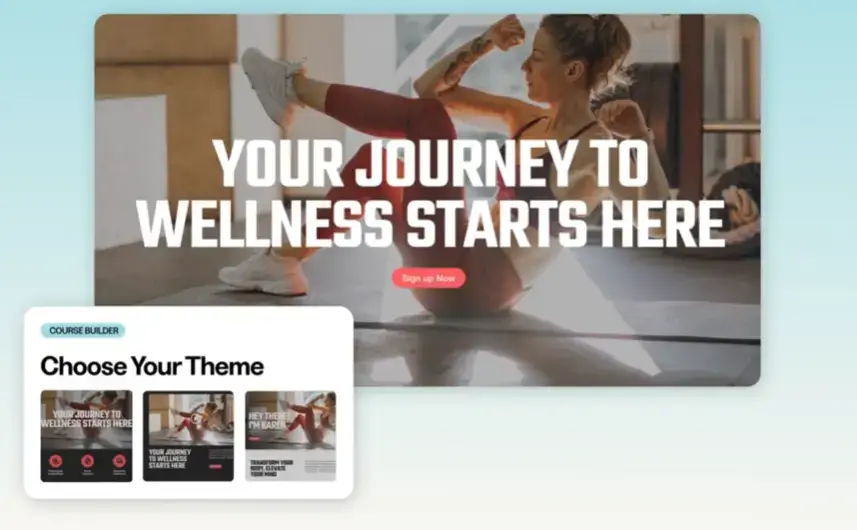
Kajabi combines learning tools with built-in marketing automation, making it a good fit if you want to manage courses, websites, and campaigns in one place. It includes assessments, progress tracking, and customizable course layouts, which can support a variety of learning styles and formats.
If you’re a content creator who wants to combine course delivery with marketing and customer relationship management, Kajabi might be the pick for you.
Key features:
Pricing: Paid plans start at $71/month
*Pricing retrieved from Kajabi in June 2025.
💡Keep learning: LearnWorlds vs. Kajabi comparison
5. TalentLMS
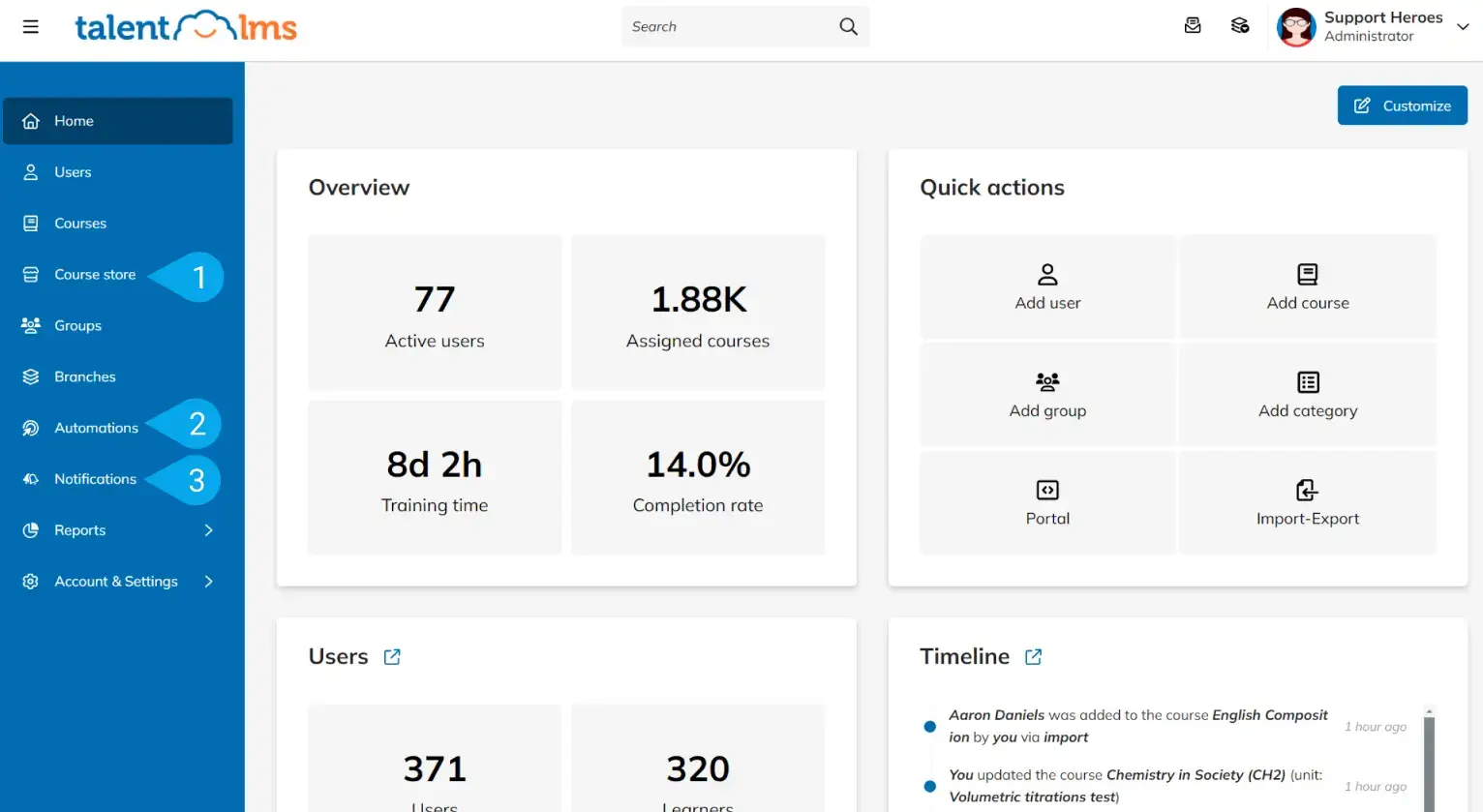
TalentLMS is one of many interactive training platforms built to support structured training programs, particularly in corporate environments. It includes features like assessments, surveys, SCORM support, and branching learning paths. These tools help teams deliver targeted, interactive training across departments or roles.
If you’re an HR team or L&D department managing internal training at a high scale, TalentLMS might work well for you.
Key features:
Pricing: Paid plans start at $119/month
*Pricing retrieved from TalentLMS in June 2025.
6. Moodle
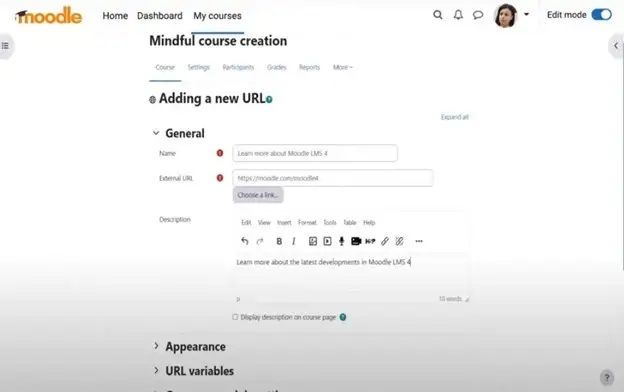
Moodle is an open-source LMS with a wide range of features and plugins for interactive online learning. It supports discussion forums, SCORM packages, quizzes, and collaborative assignments. With the right setup, Moodle can be highly adaptable for schools, universities, or institutions with technical support.
You might try Moodle if you’re part of an academic institution or organization that needs flexibility and is comfortable managing the technical setup.
Key features:
Pricing: Paid plans start at $130/month
*Pricing retrieved from Moodle in June 2025.
7. iSpring Learn
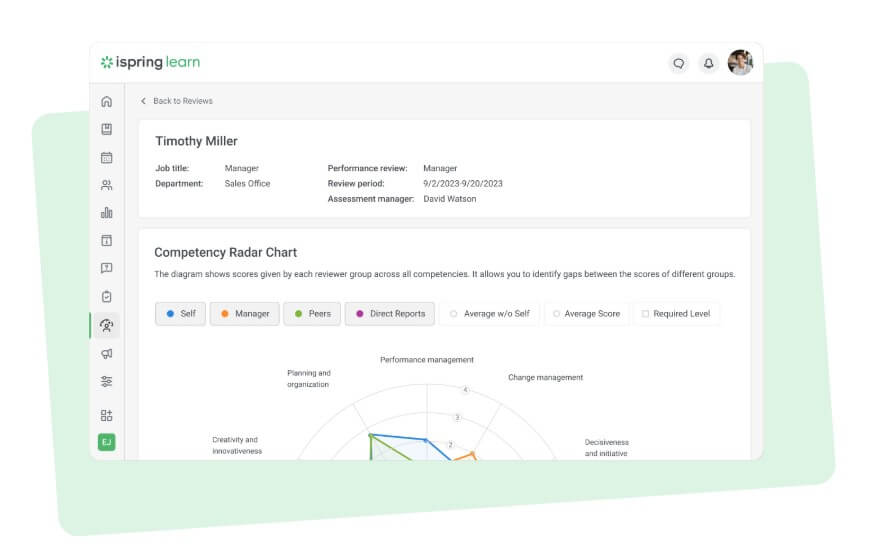
iSpring Learn works especially well for converting PowerPoint-based content into online courses. It includes interactive quizzes, dialogue simulations, and role-play features, making it a strong choice for training teams looking to repurpose existing materials into more engaging formats.
You might try iSpringLearn if your priority is shifting instructor-led training into digital formats.
Key features:
Pricing: Paid plans start at $3.70/per user, per month (billed annually)
*Pricing retrieved from iSpring Learn in June 2025.
8. Docebo
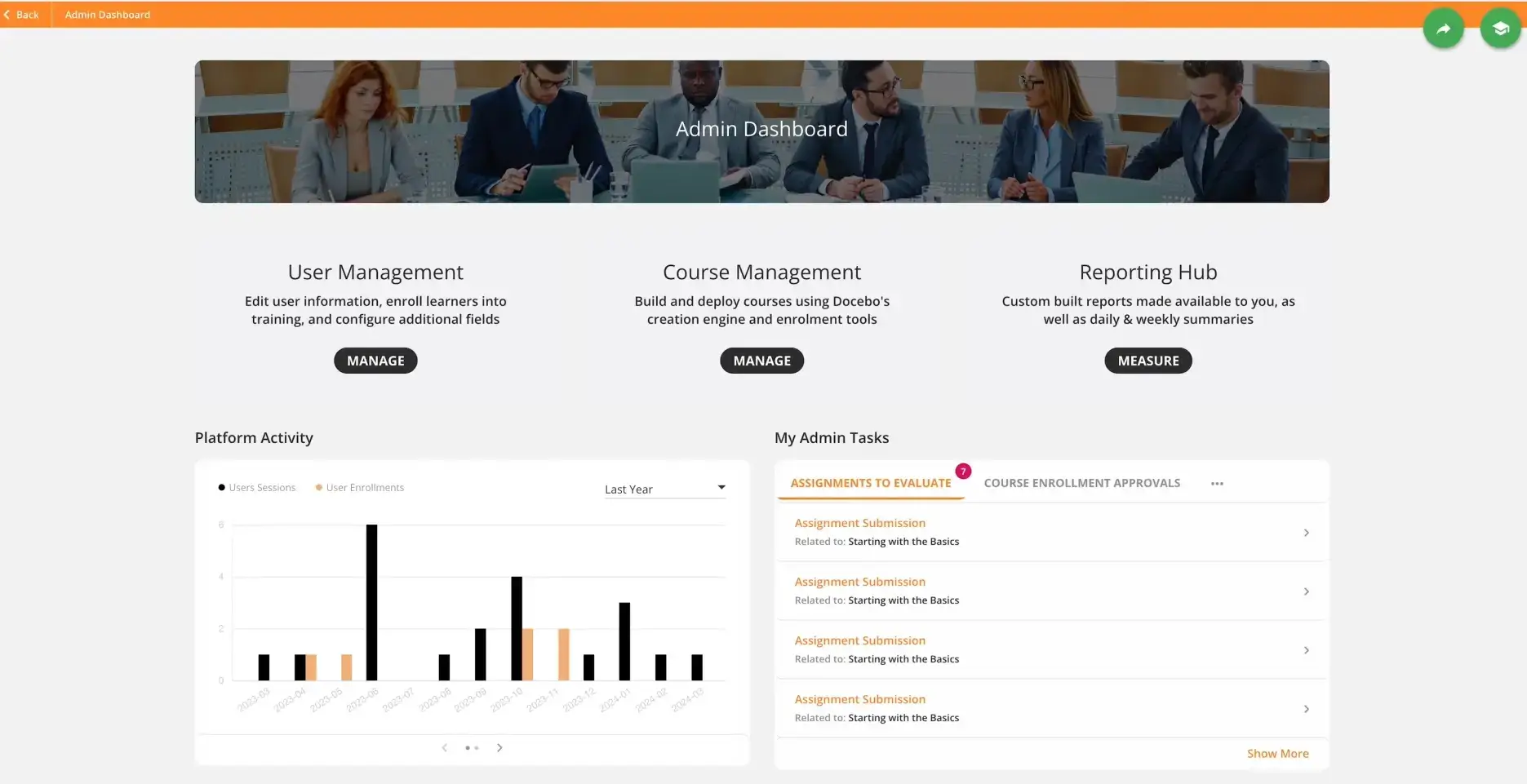
Docebo offers a comprehensive set of tools for corporate training and extended enterprise learning. It supports interactive content through quizzes, gamification, social learning, and AI-driven recommendations. The platform is well-suited for large organizations with diverse learner needs.
If your courses are for enterprise-level teams, Docebo could help you by making it easy to manage multiple learning paths and audiences.
Key features:
Pricing: Paid plans are available upon request
*Pricing retrieved from Docebo in June 2025.
💡Read more: LearnWorlds vs. Docebo comparison
9. 360Learning
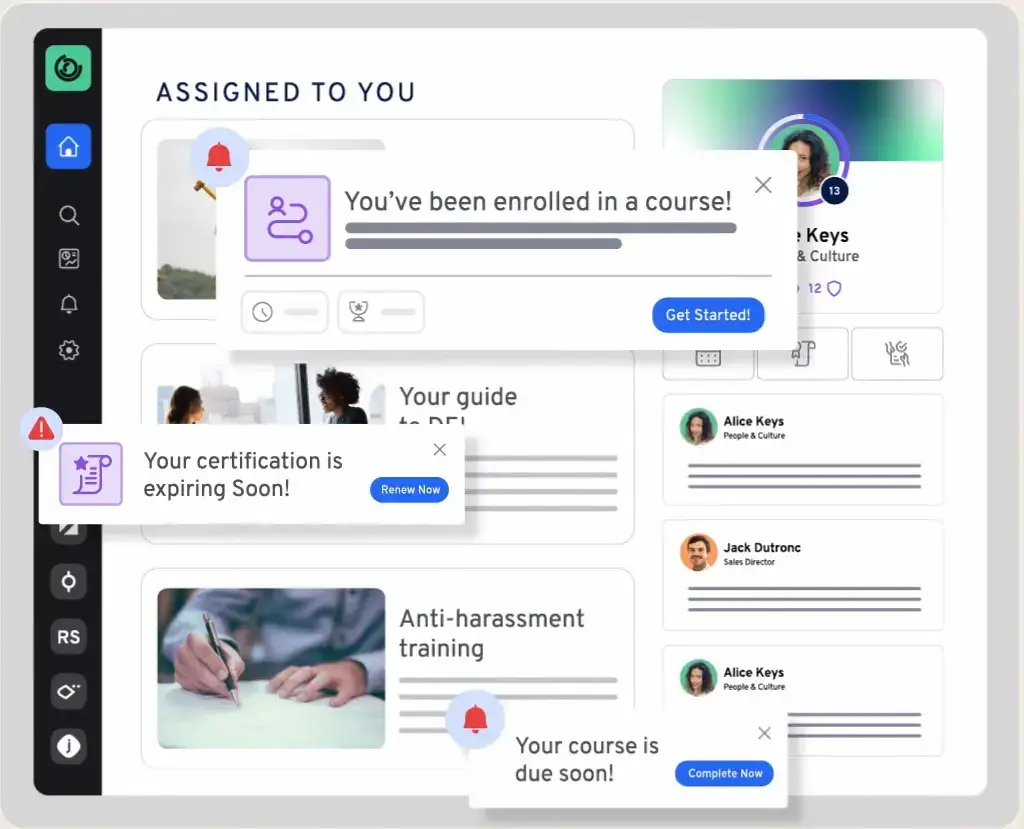
360Learning is unique when it comes to interactive training platforms in that it focuses on collaborative student learning. It’s particularly effective for companies that want training to be co-created by teams and delivered in a more social, interactive environment.
360Learning might suit you if you’re part of an organization that values shared student learning and wants employees to take an active role in content creation.
Key features:
Pricing: Paid plans start at $8/user, per month (billed annually)
*Pricing retrieved from 360Learning in June 2025.
10. Adobe Learning Manager
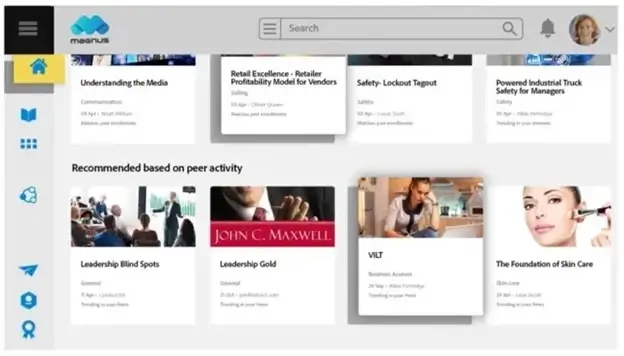
Adobe Learning Manager supports rich media, quizzes, learning paths, and reporting, making it a strong fit for structured corporate learning. It integrates closely with other Adobe tools, which can be helpful for teams already working within that ecosystem.
Check it out if you already use Adobe software and are interested in interactive training platforms with detailed reporting and structured training delivery.
Key features:
Pricing: Paid plans are available upon request
*Pricing retrieved from Adobe in June 2025.
Top mistakes to avoid when choosing interactive learning solutions
Your courses’ long-term success can be affected by how well the technology, aka the platform you choose, supports your students’ learning goals. While you can always switch to a different online learning platform if one isn’t working, you might want to avoid these common mistakes to help make sure you get it right the first time.
Prioritizing content over interactivity
Strong content is only one part of the course creation puzzle. As you’ve probably realized from reading this article, your course needs interactive elements to be truly engaging. Interactive elements create natural pause points that keep learners involved and thinking.
Ignoring scalability or integration needs
Integration with tools like email platforms, CRMs, or analytics dashboards can save time and make it possible for your course to scale with your business.
LearnWorlds integrations include connections with popular marketing tools, automation platforms, and content systems—all making it easier to manage your course alongside other parts of your business or training workflow.
Choosing a tool that’s hard to update or manage
Your course isn’t going to stay the same forever. You’ll want to update your content to match learner preferences and add new, relevant information. Find an interactive learning solution that lets you do this with a minimal learning curve and without needing outside technical help.
A great way to test if this works for you is to do a platform’s free trial and try editing a lesson or revising a video. If the basics take too much effort or the LMS doesn’t have good support articles, it might not be the right platform for you.
Create interactive learning environments with LearnWorlds
LearnWorlds offers interactive learning solutions that help you build cohesive, interactive courses. Make use of interactive features like in-video questions, multiple types of quizzes, and gamification.
Track progress and customize the structure and layout of each course. And access useful analytics and marketing features, all from one platform.
Start a free trial today, and see what you can create.
Sources
[1] FASEB – Making virtual learning engaging and interactive
Ciera Lamb
Ciera is a freelance content writer and editor connecting companies with their ideal audiences through blog articles and other online content. She approaches her writing with curiosity and research and enjoys the ever-present learning that comes with being a content writer. She is also an avid scuba diver, an aspiring Dutch speaker, and lover of all things nature.