Table of Contents
Running an online business usually requires considering a range of approaches. While there’s no single formula for building and developing a successful online business, some options seem to be more suitable than others depending on your business goals.
If you want to monetize your content, build a closed space for your audience to socialize and interact, and create a source of recurring income, building a paid membership site with subscriptions and a built-in community will do the trick for you.
In this post, you’ll learn how to start a membership site and everything that’s involved in its development: benefits, membership models, content to include, and the best tools for the job. We’ll also show you how to promote a membership site by examining popular membership marketing strategies. And, we’ll take a quick look at some well-curated and successful membership websites to inspire you.
Let’s start with the basics.
What is a membership site?
A membership website is the gated part of your online business that provides premium content, like online courses, newsletters, online events, and other perks, to subscribers. Although it’s also possible to create a membership site that’s entirely free, the gated part is an essential element of a membership site. People need to create an account and log in to access the content.
If your business website is built with WordPress, this gated territory is usually created with a WordPress plugin or on a subdomain with specialized software for community building. Alternatively, you can use a platform to build your website and content from scratch. Once you set it to work, you’re ready to start accepting new members who can log in and gain access to your content.
A membership site can be either free, paid, or both, offering a range of membership plans. Actually, what differentiates a membership from a subscription website is the fact that, in the first case, you can offer free membership access while a subscription website requires payment.
What are the different types of membership sites?
There are many membership models you can choose from to make your membership site more suitable for your business needs and more attractive to your audience.
Let’s explore 10 of the most common types of membership sites you’ll find out there:
1. The drip-feed (or continual) model
With this model, members have access to new content as it gets released. The content is being drip-fed (unlocked and delivered) in scheduled intervals. Payment can be one-off or recurring.
2. The all-in-one membership site
Members have access to all the content of the site by paying a flat rate every month.
3. The fixed term
The content is available to access for a specific period of time ranging from 7 days up to a year. Payment is either monthly for the duration of membership or upfront.
4. The freemium model
Members either get a free trial or are on a free plan that grants them access to limited content. This model might be a good idea if you’re relatively new and want to draw people in.
5. The online course
The content can be delivered in a modular model, upfront, or run at specific times. Most often it’s pre-recorded video courses and other learning material. It’s sold at a fixed price with the possibility to be paid all at once or in installments.
6. The online community site
The content revolves around a specific subject that is a common interest uniting a group of people. There is a monthly fee for access to private forums, messaging systems, or online groups. Community-focused membership sites usually offer a discussion forum, member profiles and directory, and mastermind groups.
7. The digital product model
A digital product is protected and can be purchased or used only in a specific format e.g. after a download or using a login address to enter a membership portal online. Websites offering stock images or contract templates are typical examples of this type of membership model. This is often offered with a one-off payment.
8. The service model
The content is accessed through the delivery of a service. Often this is accompanied by a private area of online tools e.g. worksheets. Services offered can be either online or offline.
9. The coaching membership site
Another type of membership site that has risen in popularity is the coaching membership site where coaches can start selling coaching online, build their existing clientele, and expand their reach to new audiences. The coaching sessions usually take place online via video conferencing and members also have access to additional resources like eBooks, podcasts, and online events.
10. The hybrid
A combination of different membership sites that share characteristics of more than one model, offering this way a range of possibilities. Out of these, the hybrid membership model offers the best possible outcome and it’s the one you can easily combine with selling online courses for additional income.
Why create a membership site?
A membership site is a popular business model for good reasons. It acts as a communication channel between your business and your audience while offering some not-so-obvious benefits to both parties.
Here’s what you can achieve with a membership website for your business:
But, a membership website also offers advantages to your customers:
With a membership site, you offer the opportunity to your students, customers, and most dedicated followers to keep an active, paid subscription in exchange for gaining access to the membership content.
This can include eBooks, video content, coaching, multimedia content libraries, one-on-one sessions, podcasts, webinars and conferences, white papers, online courses, and other digital or physical products.
What are the characteristics of membership sites?
When talking about membership sites, different people refer to different things. But, what are the most important things you have to know about a membership website?
1. Belonging – memberships aren’t just subscriptions
A ‘membership’ describes the idea of belonging somewhere e.g. a club or an organization. This is why it’s very important for a membership site to have at least a blog and an active social media community where members interact and exchange knowledge.
A ‘subscription’ solely refers to a revenue agreement that members need to pay a certain amount of money to be able to enjoy the benefits – deals, offers, and discounts – the membership offers.
Membership sites work on subscriptions when there are membership fees involved. This means that a user pays a monthly fee – an automatic payment – in order to get access to your content.
2. Gated content – memberships have different levels of access
Not all subscribers are created equal. While you can have a free community or an upfront monthly fee for everyone, you can also have different membership levels of access.
For example, when creating courses you can have a one-size-fits-all, where all your courses are available for a standard monthly fee. Or, you can offer different levels of access to different categories or tiers.
For example, you can offer a bronze subscription that allows access to downloadable resources and a mini-course; a silver subscription including all your courses, and a gold membership for access to webinars.
Higher levels of membership subscriptions might include a personal touch, such as personal coaching or one-on-one sessions instead of self-paced content and webinars.
3. Engagement – memberships boost community activity and networking
With a membership site, you can build an online community of people who have the same learning goals and needs while offering them premium privileges.
For example, you can create networking opportunities through online events. Or, you can get on social media and create a Facebook group where you can share updates and special deals within your community promoting your physical and digital products.
4. New content – memberships work well with drip content
While paying a recurring subscription, you need to keep your members’ interest in order for them to continue paying the subscription.
For example, a few reasons for someone to keep their subscription live would be:
These are just a couple of suggestions. Remember that each community is unique, and you need to take care of it if you want to bloom into a beautiful garden!
Building your membership site in 10 steps
Whether a membership site is going to be successful or not, is determined by a number of factors. You will need to decide the type, content, and business side of it before you start building it. You also need to provide a nice user experience to your members.
Here are the 10 steps you need to take into account when building your membership site:
A nice blend of these factors creates an unbeatable formula in terms of business marketing dynamics. Whichever membership software you choose, it will be the technical part of your business, the soul and spirit of your membership site!
So, let’s look at them step by step:
Step 1: Identify your audience
Every business must be fully aware of who its target audience is and what their needs are, so it can best meet them. If you try to get a finger in every pie, then your messaging won’t truly resonate with anyone and your content won’t fully cover the needs of your audience.
It goes without saying that your membership site should be about a topic you know and care about. Besides that, you should ask yourself a few things about who is going to become part of your online community.
To figure all this out, you can join and monitor relevant social media groups. And when the time comes, don’t hesitate to jump in and promote your membership site!
But, we’re getting ahead of ourselves. Let’s see the next step.
Step 2: Pick a membership model
Previously, we explored several membership models. So at this point, you need to think about which model would work best for your business depending on what you want to achieve.
Do you have the knowledge you want to monetize by selling courses? Do you already have a following and want to bring them all together away from the buzz of social media? Do you need a monthly income?
Find out how similar membership sites offer to get a better idea of what fits your membership site best.
Step 3: Choose your membership software
Another key step towards success is properly assessing your needs and choosing the tech solution that will help you create an amazing membership website. Here are a few factors to consider:
Step 4: Reuse your content
Before rolling up your sleeves and starting to write video scripts and the like – pause. Is it possible that you actually already have valuable learning content that you can repurpose and use for your membership site?
First, take a look at your blog. Do you have many pieces on an important subject? Then, you can connect those pieces into a more valuable, exhaustive eBook.
Do you have a YouTube channel? What about reusing some of your more in-depth videos as premium content?
Have you ever done any lectures, training, or workshops? Then, you probably have some slides, texts, or other material you can reuse for an online course.
Keep in mind also that you can reuse the same material again in different formats. Your blog posts can be easily turned into a video where you go more in-depth about the topic or into a podcast. Your gated content can be the exact same material in another, more easily digestible form.
Not all content needs to be new and fresh. You can begin by offering existing content as premium gated content. And, you can start creating new material as soon as you have the first subscribers!
Step 5: Create new premium content
After reusing as much content as possible, you can start creating new content to keep your subscribers happy and coming back for more.
So, what kind of content can you create for your membership website? Any kind of media can be part of your members-only content. Here are some of the most popular offerings of membership sites:
You can choose to focus on one category but it’s better to have multiple types of content that will work with a variety of people visiting your site.
Remember to offer exclusive content if you want to set different levels of access. The higher the subscription the more content your members will have access to.
Step 6: Build the website and your brand
As you start building the website, decide on the branding. Having a clear view of who you are will inform all your decisions in building your website and landing pages.
A brand that features a community environment that is open, welcoming, and focuses on the success of its people, has more chances of attaining new members while retaining its existing ones.
To enhance your branding, make sure you are consistent with your social media marketing strategy:
Your marketing messages are the very core of your communication activity with your audience.
Through these, you are calling out to potential customers and waiting for their response. Once you manage to attach a positive feel to it that touches a chord and prompts them to take action, you win.
You can do this through your email marketing initiatives too, as they can help to generate leads and gain brand awareness.
While you are at it, make sure to try out the following marketing strategies:
The goal is to build a marketing strategy around your membership site that is less generic but more defined toward customer engagement and retention.
Step 7: Create a member onboarding strategy
Plan the necessary steps to encourage your site visitors to become paying members. Make it easy for them to get what they need from your page quickly and guide them in taking the appropriate actions through the use of CTAs and other incentives.
For example:
The content you offer can bring more opportunities to upsell and gradually build on their interest in purchasing a paid membership.
Step 8: Decide on a pricing model
Now we’ll see how to price a membership site. A membership site can be either free, paid, or premium with tiers. If you want to put a price tag on it, consider the following:
a. Set a membership fee based on your goals
Begin by asking yourself what you want to get out of your membership site. What’s the end goal and what purpose does it serve?
Is it to make membership your primary source of income? Is it to encourage members to buy more products or to boost subscription renewals? How about attracting more customers?
Each goal requires a different course of action. But, I would recommend starting with a realistic number of how many subscribers you’ll need to make a profit out of your membership site and how many can you accommodate.
With that information, you can calculate how much you need to charge for it.
The winning pricing equation is:
(No. of Subscribers x Price of Membership) / Desired Revenue
As you’re gradually trying to attract more people, through free trials, encourage them to invest more with an average yearly or monthly fee. This should not be too high or too low in relation to your competitors’ pricing.
b. Decide if you’ll offer multiple levels of membership
It’s a good idea to offer several membership plans at different prices. It’s a flexible solution for customers who may want more or less content depending on their needs.
What’s more, being part of a specific membership level boosts the sense of belonging and the feeling of community, especially for members subscribing to higher tiers as they have more permissions and access to exclusive content.
c. Choose your payment gateways
Where are your site members coming from? Think about this when setting up your payment options because some payment processors aren’t available to all countries. Plus, people aren’t giving out their credit card details so easily.
Using a trusted payment service, such as PayPal or Stripe, is the best way to go when it comes to e-commerce.
💁 If you want to create a membership site with LearnWorlds, you will need Stripe as a payment gateway for subscription payments.
Step 9: Promote your membership site
Now that everything’s set and ready, let’s see how to market a membership site. Your key communication channels that will bring results the fastest are:
Step 10: Monitor your results
Creating a membership site is not all set and done, which means that you need to constantly check on its performance. For starters, make sure to track the number of your subscribers – including how many you get and how many you lose along the way.
Figure out how many subscribers you need to sustain your monthly or yearly income, and monitor your conversion rates on your free trials and sales page.
You also need to work on attracting more new subscribers to make up for canceled ones to maintain and grow your business. So, even though there are people leaving your community, there are still new ones coming and you are not losing on profits.
WordPress membership site plugins
People with WordPress websites and especially bloggers prefer plugins to monetize their websites. This has a number of pros and cons.
WordPress membership plugins are usually cheaper than other solutions but are more complicated to set up and maintain. They also offer more flexibility as you can combine multiple plugins if some functionality is missing from the membership plugin. But, be careful – combining many different widgets and plugins might become a technical headache further down.
If you choose to go with a WordPress membership plugin, here is a list of the best ones:
MemberPress
MemberPress is one of the most popular WordPress membership plugins. It will give you the most functionalities you need to create gated content and connect a payment gateway to accept payments. MemberPress pricing starts at $15 per month.
WooCommerce Membership
WooCommerce is a very popular plugin for e-commerce. With its membership plugin, you can restrict content and product for members only. It’s great if you’re selling physical products restricted only to your members.
💡 Compare LearnWorlds vs WooCommerce
S2Member
S2Member is another popular free WordPress membership plugin that comes with a pro version. It allows content dripping and can even integrate with BBpress to offer a forum on your site.
Membership site platforms
Working with a lot of membership plugins and combining them to fit your WordPress theme can be a hustle. So another option is to build your membership site using a membership site platform with a built-in membership website builder.
Having an all-in-one platform with tech support to take care of the tech headaches will allow you to focus on building a community, creating new content, and running a profitable subscription-based business.
Let’s see some of the top options here:
Weebly
Weebly enables you to set up your membership site really fast. A nice feature it offers is the option to send people right to your login form from your pages or social media.
SquareSpace
SquareSpace is a drag-and-drop website editor that also offers you the option to create Member Areas and sell your content while building your online community.
Wild Apricot
Wild Apricot is a powerful membership website builder that makes it easy to manage events and payments. An added benefit is that it offers a mobile app.
YourMembership
Another membership website builder with automated workflows and advanced marketing analytics.
Kajabi
Kajabi is a platform that allows creators to monetize their audience and sell courses, coaching, and memberships while building a beautiful website.
LearnWorlds: an all-in-one membership platform
LearnWorlds is an all-in-one AI-powered platform to create a membership site focused on a community, digital downloads, and online courses.
With the LearnWorlds platform, you can have all you need for your membership site in one place:
How to create a membership site with LearnWorlds
All you need to create a membership site is within your grasp and only takes up to a few minutes of work to set up the basics. Then, it’s all in your power to decide if you are going to be selling a community, courses, video tutorials, digital downloads, eBooks, and more.
LearnWorlds has everything you need to start and run a membership site without any extra costs or messing with multiple plugins and add-ons. So, if you want to avoid any headaches that you might have with a WordPress membership plugin, here is how to create a membership site with LearnWorlds:
Step 1: Create an account on LearnWorlds. Course subscription plans are not available in the Starter package.
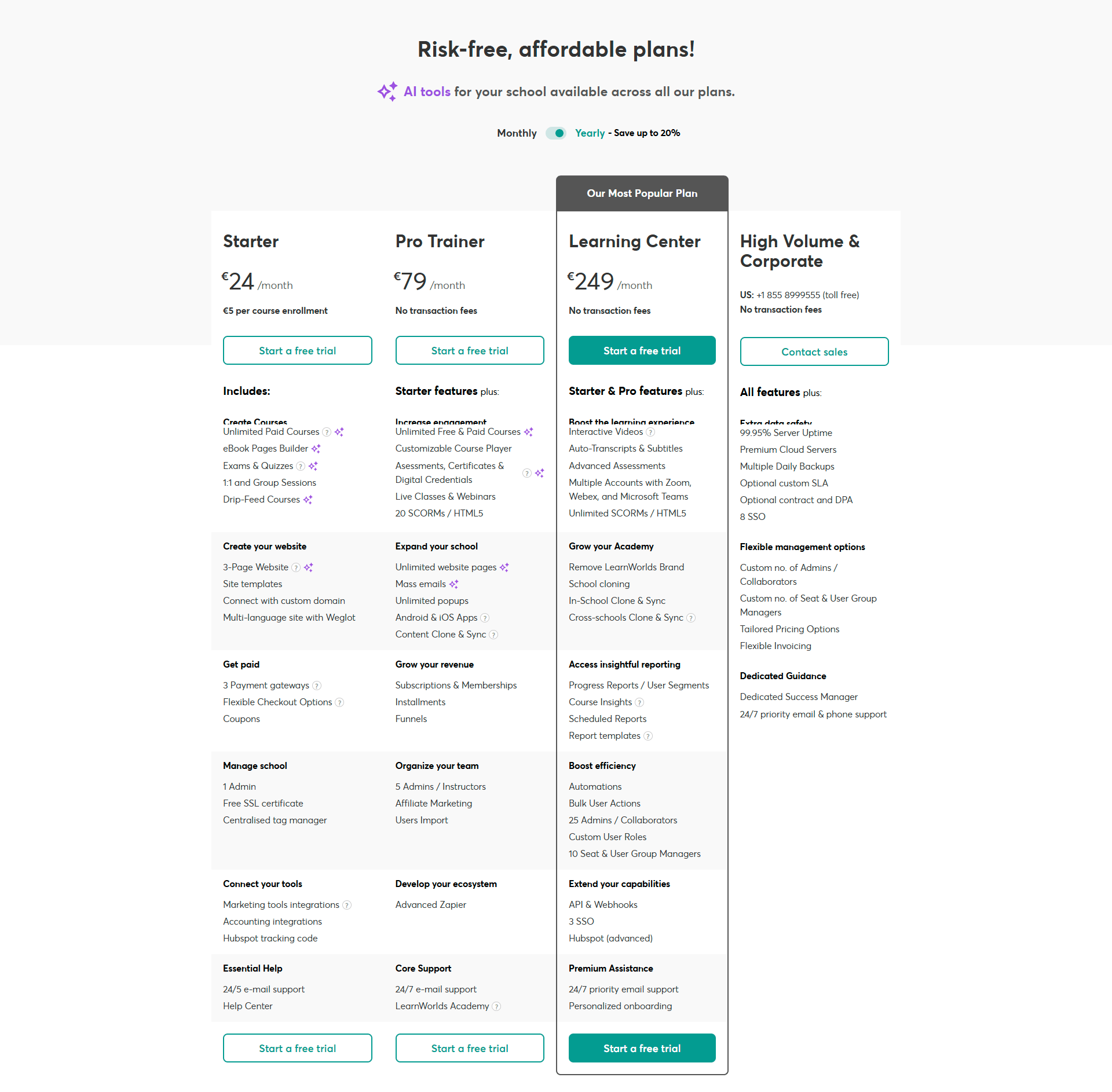
Step 2: Enable subscription-only school
To do this, go to your Admin menu and click on ‘Financial’ and then ‘Payment Gateway’.
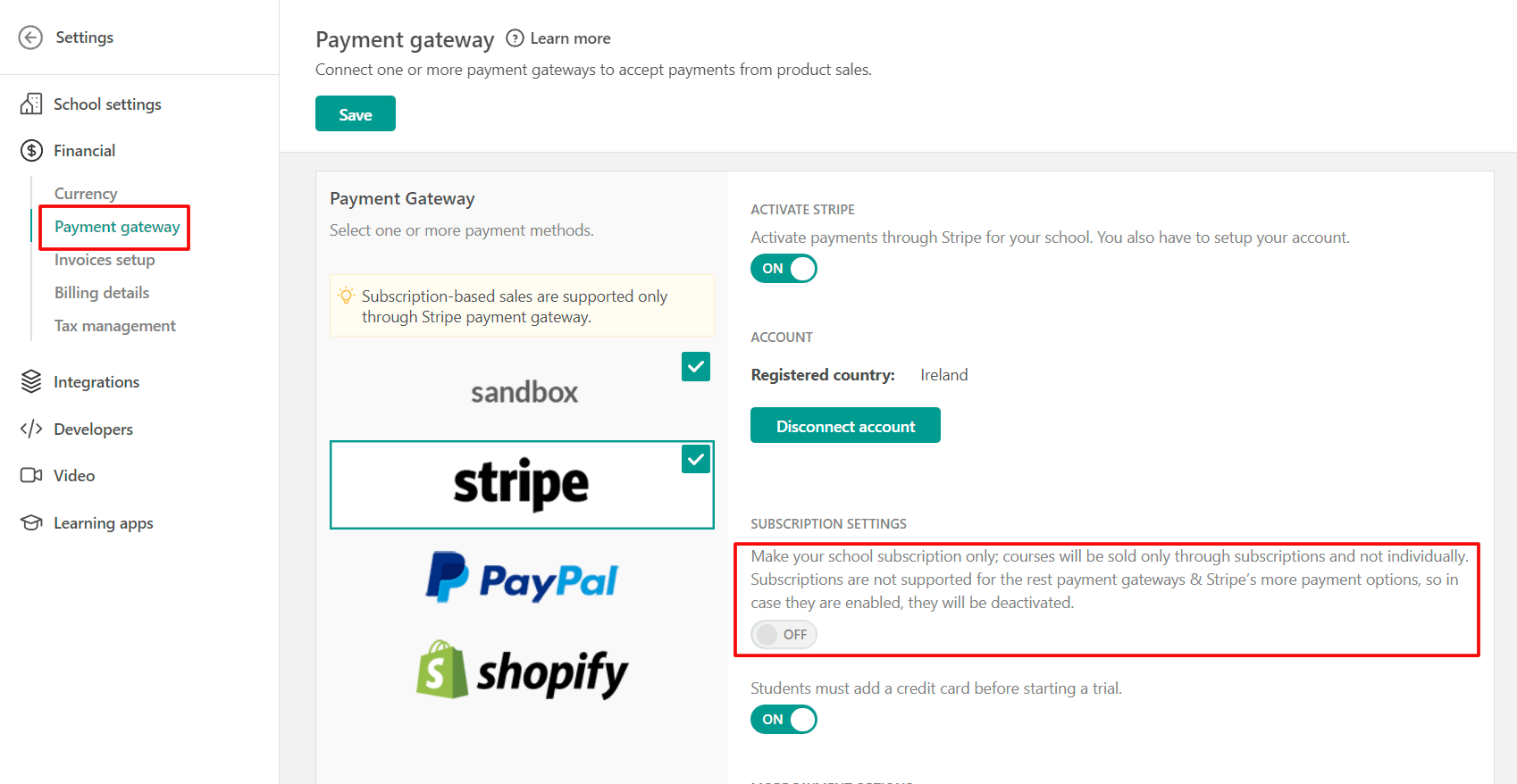
To enable subscriptions in your LearnWorlds school, you need to choose Stripe as your payment gateway. Then, switch the ‘Subscription Only School’ button to ‘On’ and click ‘Save’.
Navigate to Marketing → Subscriptions. Then, click on Create subscription plan and set up your Subscription plan:
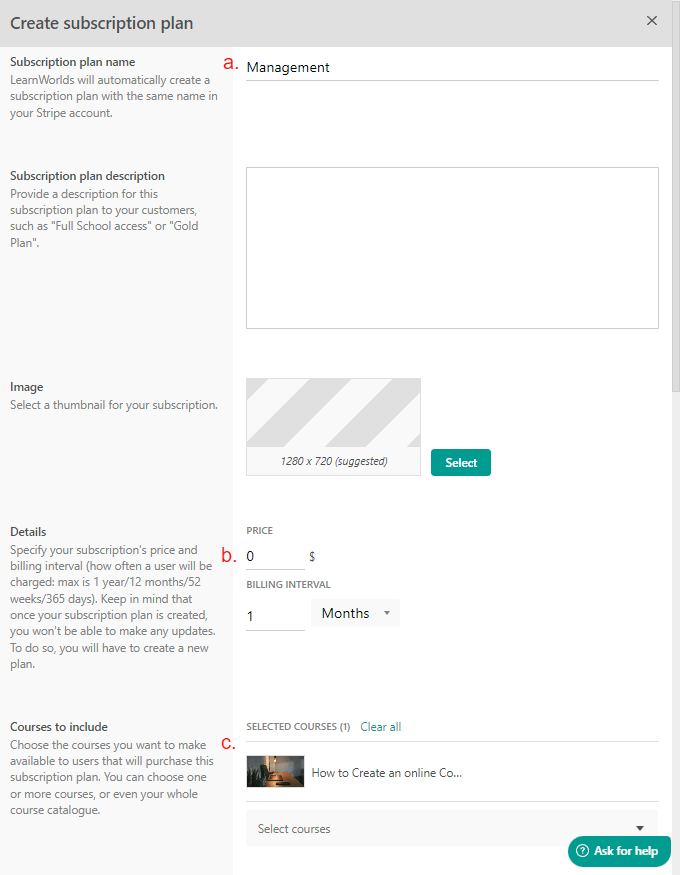
Then fill in the information:
Once you finish, this is what your subscription menu will look like to your learners:
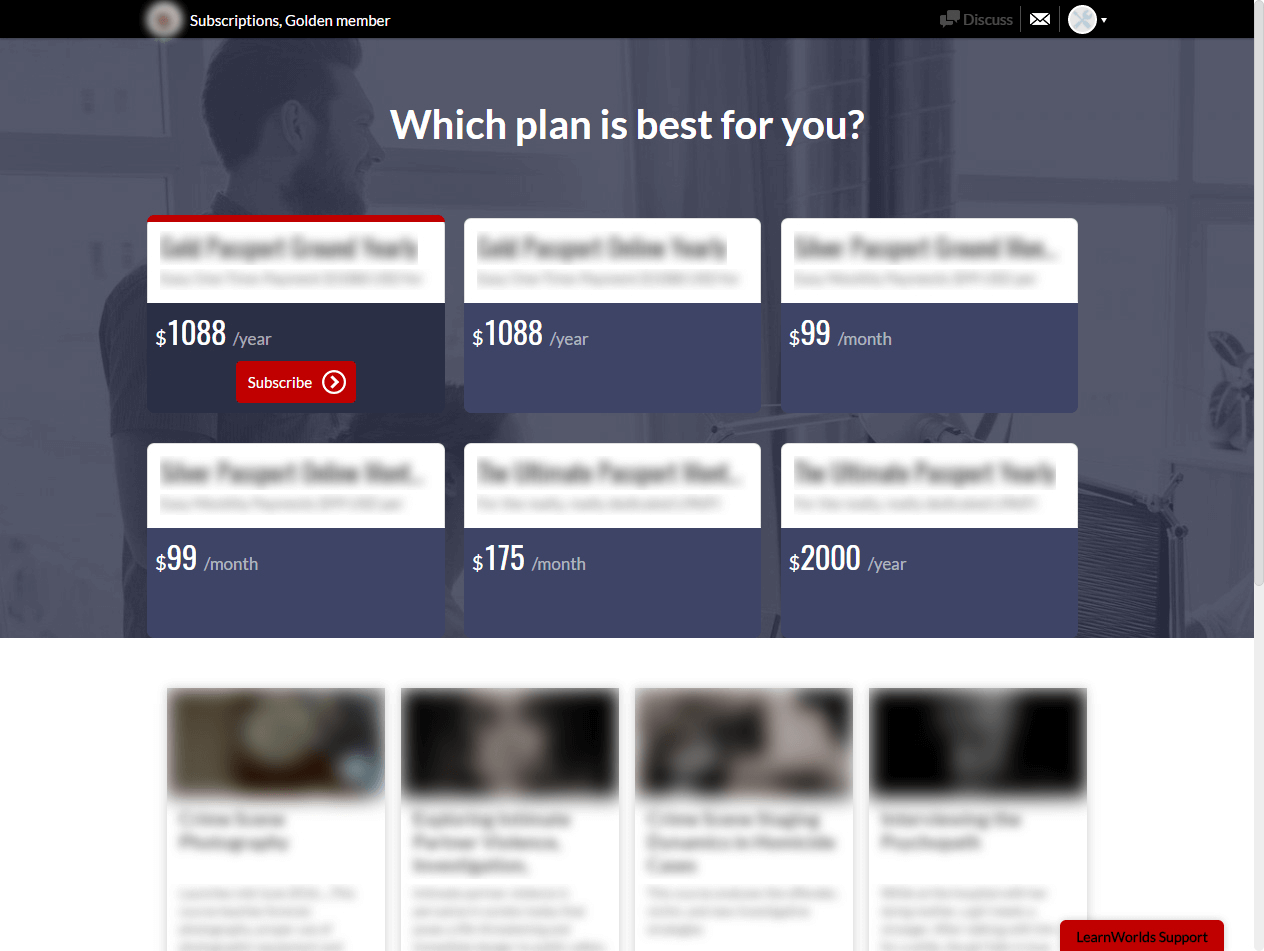
From here, learners can choose which subscription plan they want and they get to see a detailed overview of all your plans.
And you’re all set to start selling your subscriptions!
How to launch a membership app with LearnWorlds
It’s easier than you might think!
Go to your LearnWorlds Dashboard, click on Mobile App → Launch App, and select your plan!
As soon as you launch your branded mobile app, you have access to some great features that will skyrocket learner engagement:
Successful membership site examples you need to check out
Are you wondering how to grow a membership site and looking for some inspiring membership site ideas?
Then, you need to check the following examples of popular membership sites. These sites will give you great membership offer ideas and inspiration for your designs, branding, pricing, and content.
Example 1: Copyhackers
Copyhackers is a popular paid membership site where copywriters will find tons of resources to hone their talents, including eBooks, video tutorials, and invitations to Bootcamps. Copyhackers also offers online courses for those who want a more systematic approach to learning copywriting.
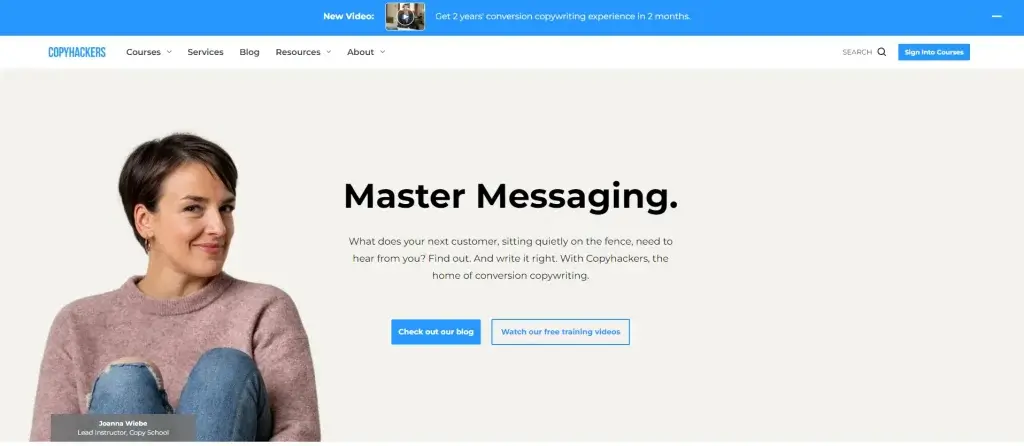
Example 2: 40 Aprons
Another massively popular membership site, 40 aprons taps into our food cravings and offers an ad-free browsing experience, member-exclusive recipes, meal plans, and eBooks for those who become part of the group. 40 Aprons also has vibrant social media groups with an impressive number of followers.
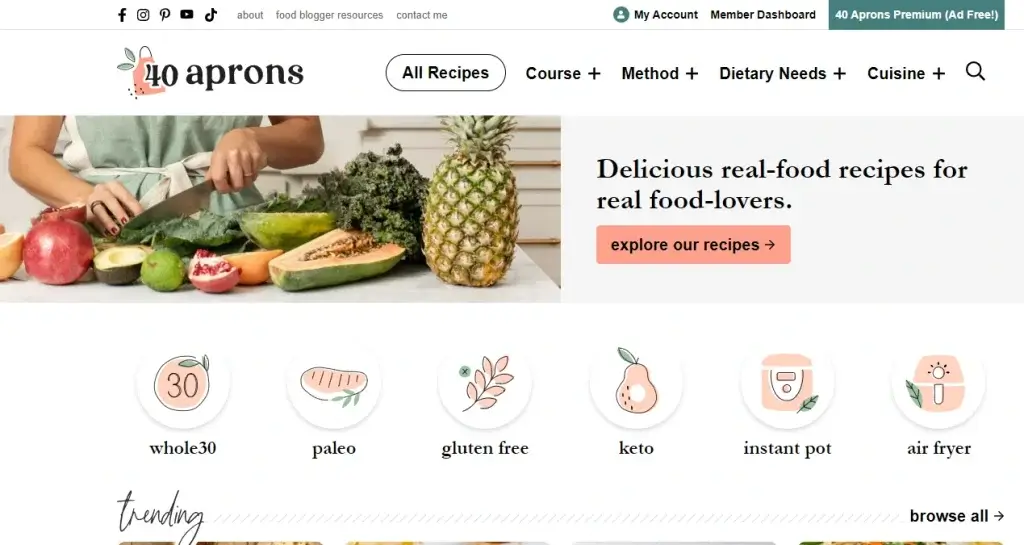
Example 3: Gabby Bernstein
Gabby Bernstein is a motivational speaker and author, and her website is one of the most comprehensive membership sites you’ll run into. Its content varies from blog posts, quizzes, and podcasts to online courses and physical products, while you’ll also find a bunch of free resources acting as lead magnets. If you were wondering how to increase membership and engagement, this site is a goldmine!

Example 4: TaskRabbit
TaskRabbit is an example of a service-based membership site where members can both offer and seek services like painting, grocery shopping, and the like. TaskRabbit even offers an app, so you can get the job done faster and at any point you need! It also offers a blog with tips and company news.
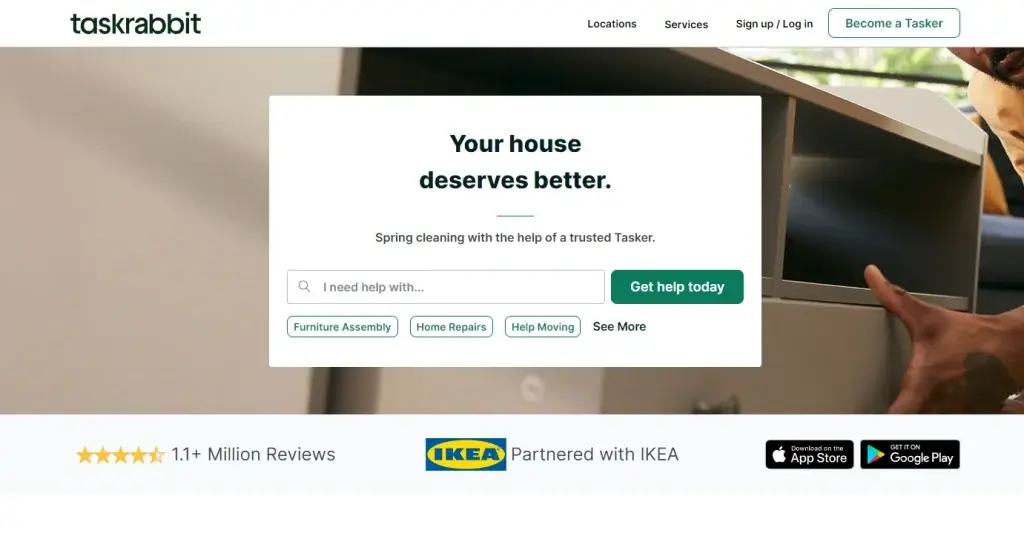
Example 5: Running Restaurants
Running Restaurants is a membership site with expert advice for restaurant owners with a vast library of resources: online courses, coaching, downloadable resources, articles, and webinars among others. Plus, members can subscribe to the newsletter.
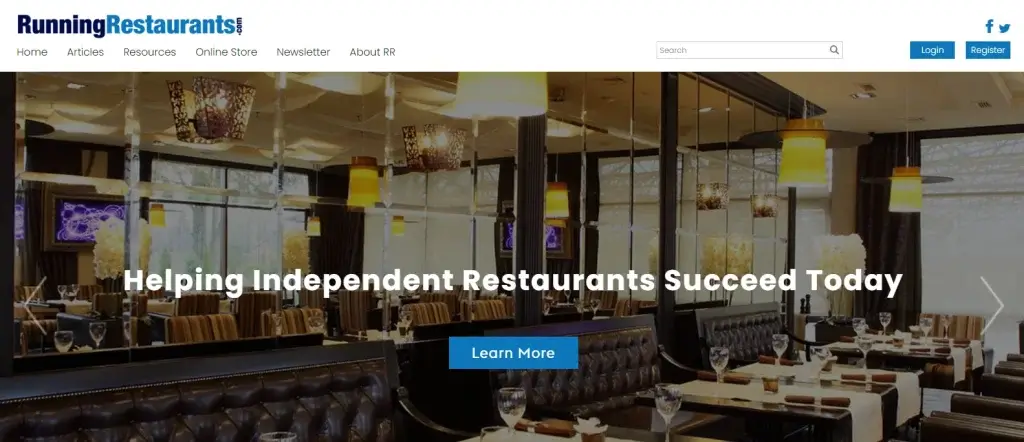
Ready to build your membership site?
As you can see, the potential and the choices in creating a membership site are huge. If you’re passionate about a craft, knowledgable on a topic, or even if you have ideas and visions you want to share with the world and start a conversation, then you should definitely give this a try.
We hope we have given you plenty of information on how to launch a membership site and that our subscription promotion ideas and membership marketing examples have inspired you.
LearnWorlds is here to support you and give you a nudge to get started with a 30-day free trial. With LearnWorlds, you’ll find that building a beautiful membership site with a full-featured, engaging community and interactive content is a few clicks away.
What are you waiting for?
Frequently Asked Questions (FAQs)
How do I build a membership website?
Building a membership website involves several key steps, from choosing the right business model to selecting a reliable platform.
Are membership sites profitable?
Yes, membership websites can be highly profitable due to their recurring revenue model. Key advantages include: predictable income, scalable content delivery, increased customer lifetime value, stronger community and retention, profitability depends on managing churn and offering continuous value.
How do I start my own subscription website?
- Define your subscription offer: courses, community, downloads? - Choose a platform like LearnWorlds - Set pricing tiers for different user needs - Build an onboarding funnel with free trials or lead magnets - Deliver ongoing value with fresh, engaging content
What is the best platform for a membership site?
It depends on your goals and content, but LearnWorlds is a top choice for membership websites thanks to its integrated community tools and user-friendly design.
What is the best way to create a membership/subscription website for free?
Options to get started for free include: - WordPress + S2Member (great for tech-savvy users) - Weebly Free Plan - LearnWorlds 30-day Free Trial: full-featured test drive with memberships and subscriptions Start with a freemium model, then scale up to paid plans.
What is the best way to create a group-based membership site?
To build a community-driven site: - Choose a platform like LearnWorlds with forums, polls, and messaging - Create tiered group access with added perks - Use group onboarding and shared challenges - Encourage engagement through events and group activities
Need to create a simple members area on a website for pricing information on products?
You can easily create a gated section on your website for pricing or product access using tools like LearnWorlds or a simple plugin on WordPress. Choose based on your tech comfort level and desired complexity.
Further reading you might find interesting:
Rosemary is LearnWorlds’ Content Marketing Manager. She has over 2 decades of experience in omnichannel marketing and content writing for the IT and SaaS industry. Her expertise lies in crafting effective content marketing strategies that attract, engage, and nurture customers, enabling LearnWorlds to reach its target audiences with precision.


