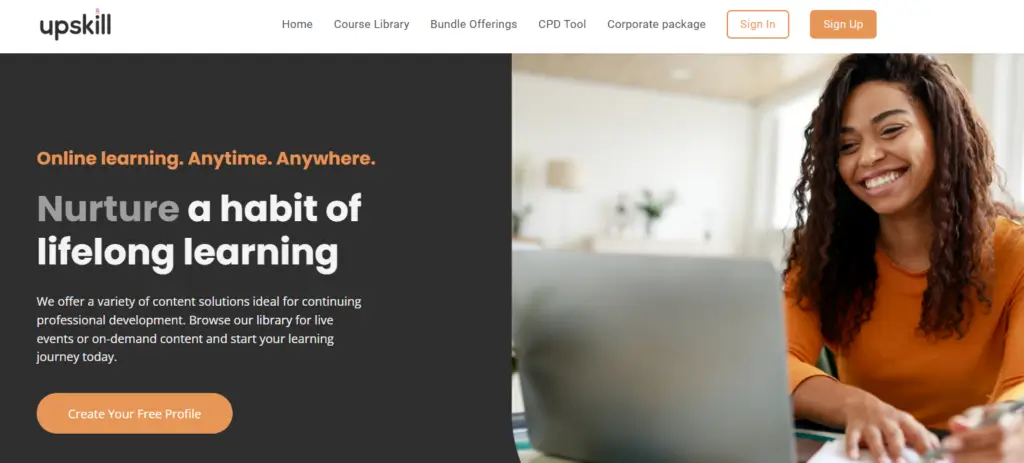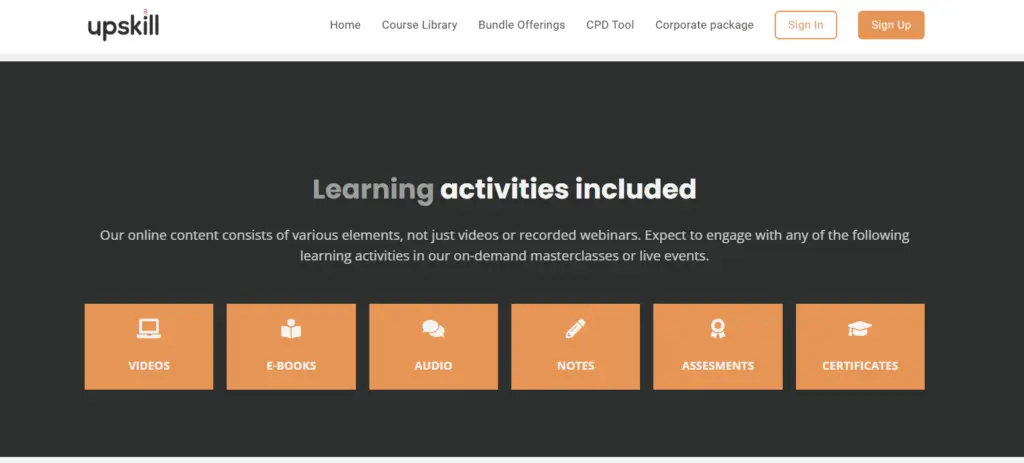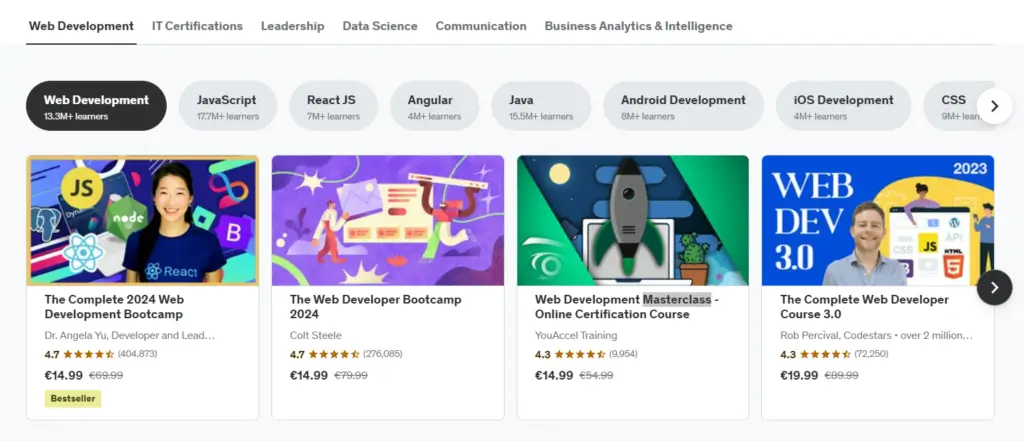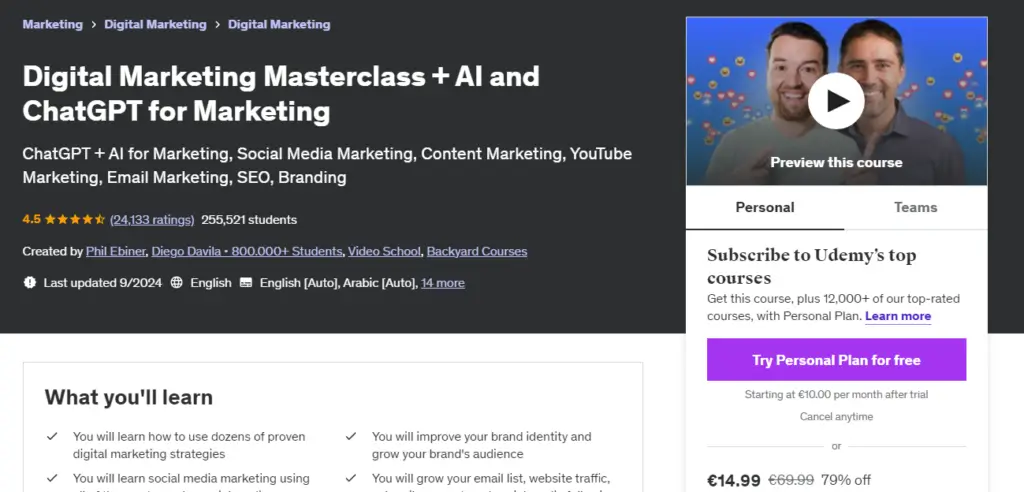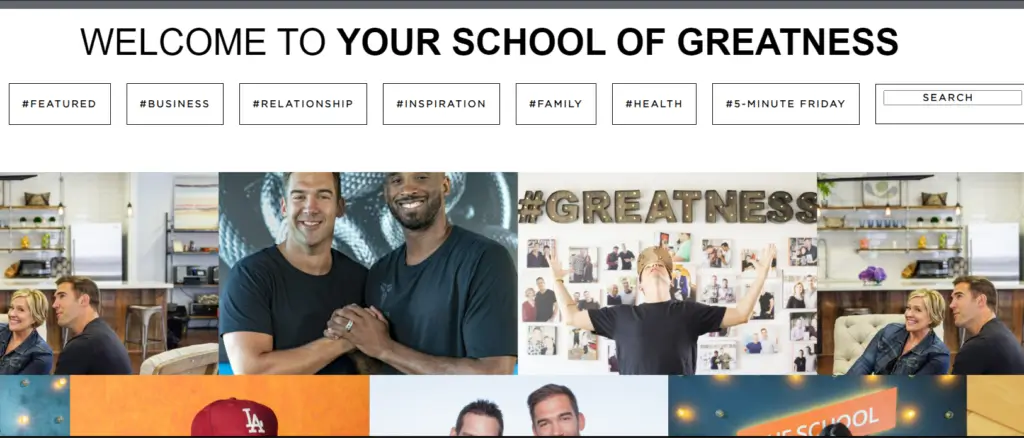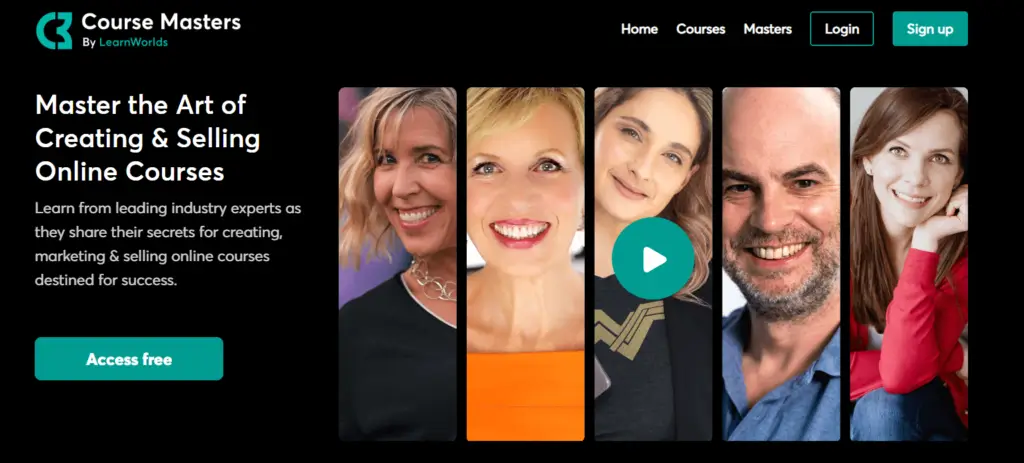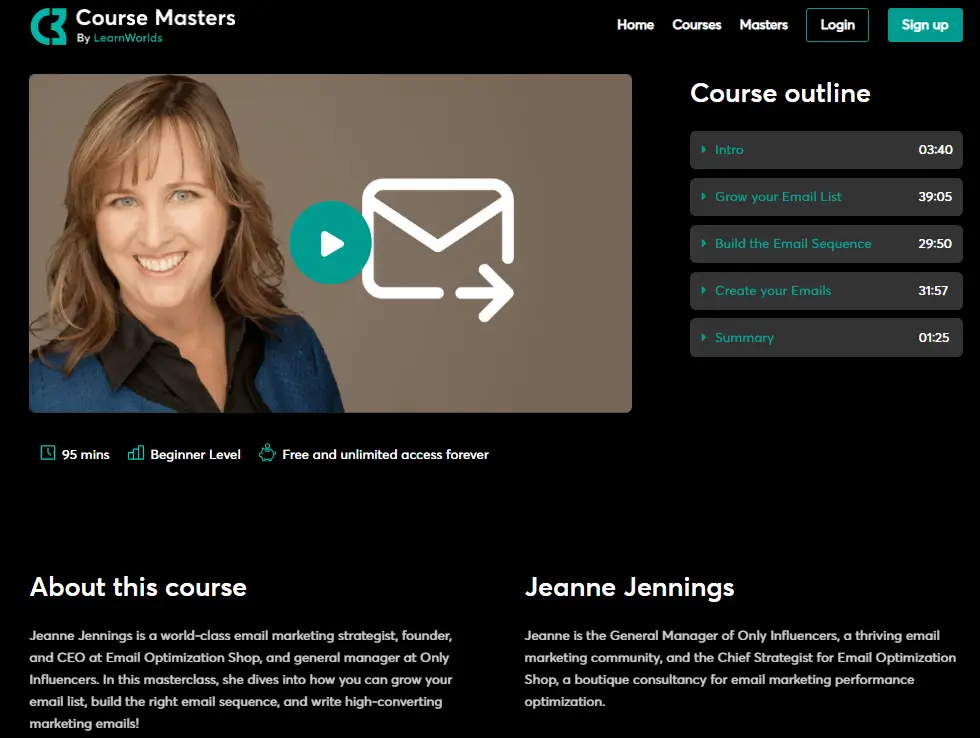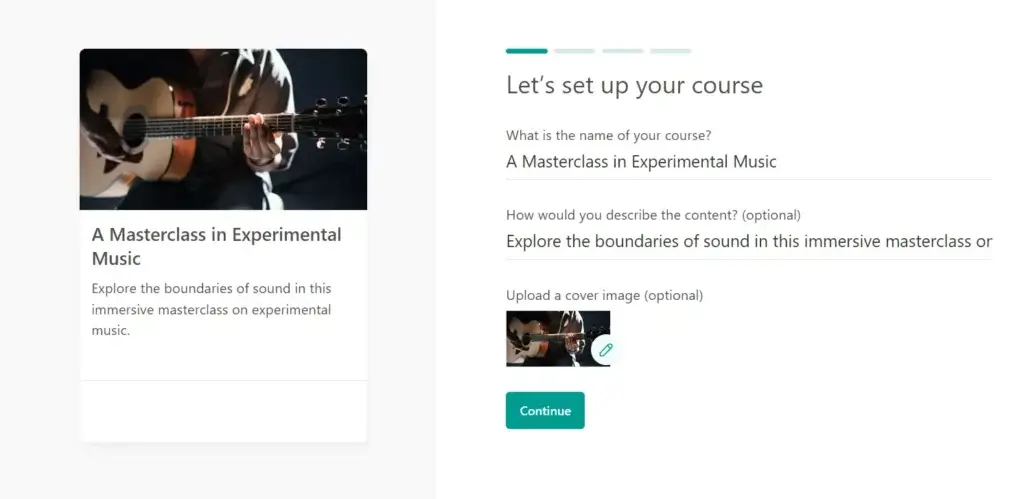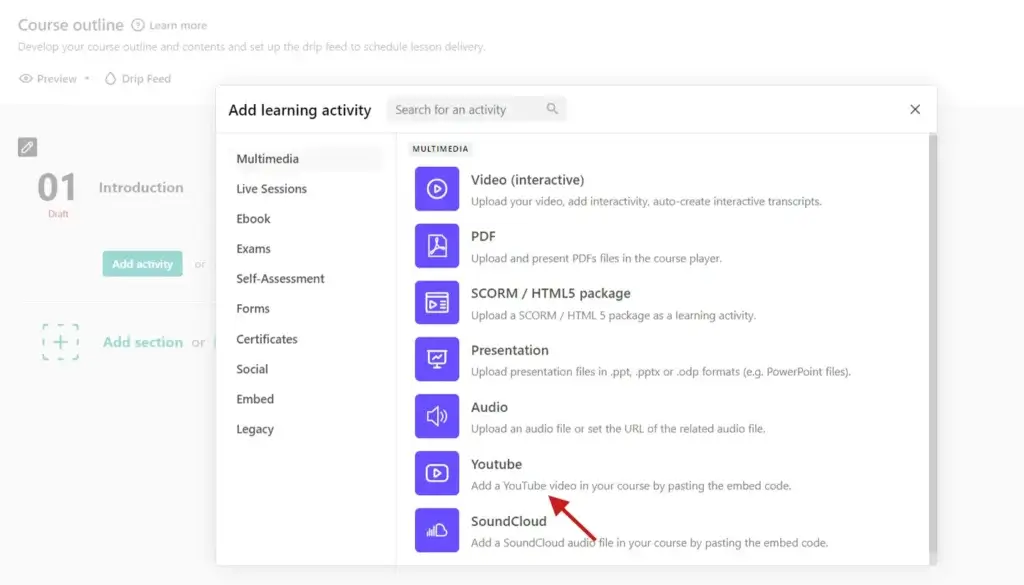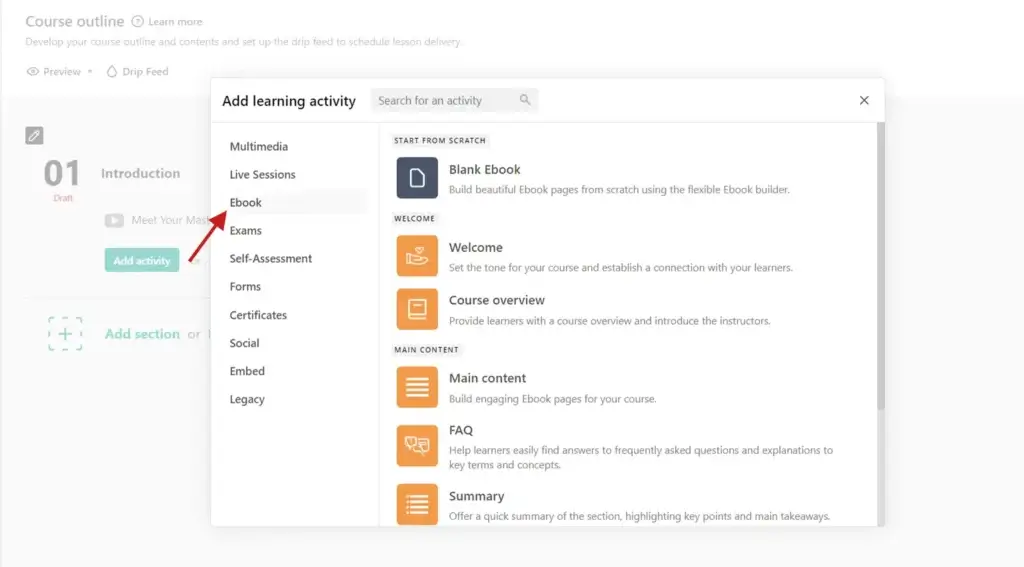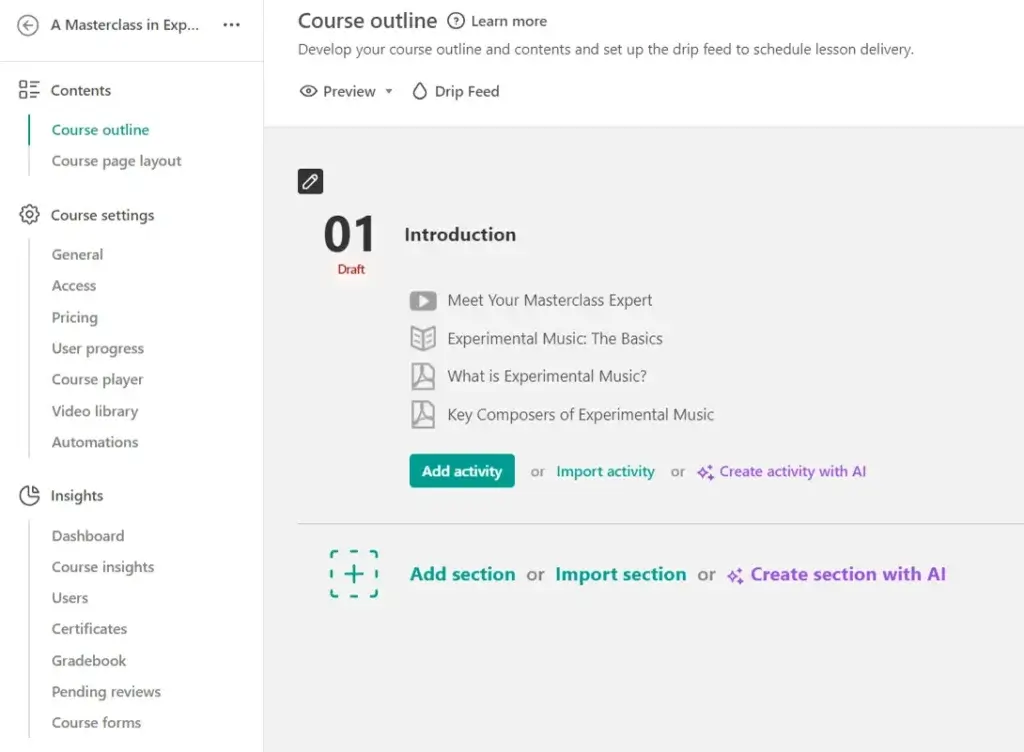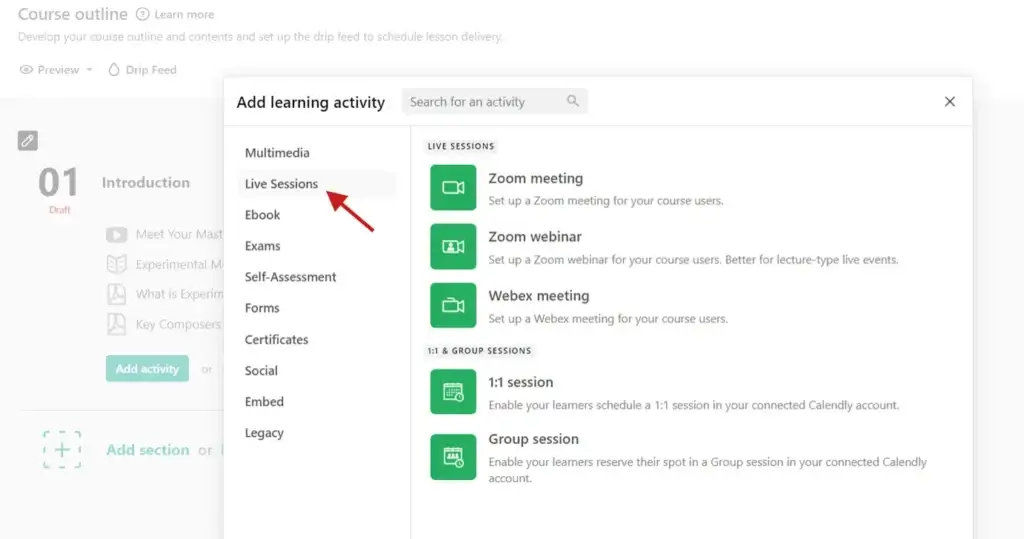Table of Contents
The creator economy is booming, with content creators selling knowledge online not as a humble side hustle but to generate passive income they can live by. This means that the competition among social media influencers, vloggers, bloggers, and course creators is pretty fierce.
So, how can you stand out from this crowd and create a learning experience that is as valuable as it is entertaining?
We’ve got one word for you – masterclass.
A masterclass is one of the most attractive offers you can make in today’s creator economy, where knowledge is fast, informal, and easily accessible.
In this article, you will learn all you need to know about a masterclass, from planning and creating to hosting one successfully. We’ll also see 5 examples of successful master classes, so you have a better idea of what they look like in action!
Table of contents
-
- What is a Masterclass?
- How to Plan a Masterclass: Where to Start?
- How to Create Your Masterclass: 5 Steps
- 1Step 1: Come Up With A Topic
- 2Step 2: Give Your Masterclass A Name And Structure
- 3Step 3: Create The Content
- 4Step 4: Decide On A Business Model
- 5Step 5: How to Promote And Sell Your Masterclass
- How to Host and Market Your Masterclass
- Succesful Online Masterclass Examples
- How to Create Your Own Masterclass With LearnWorlds
- What is a Masterclass?
What is a Masterclass?
A masterclass is a high-quality and relatively brief learning experience jam-packed with in-depth knowledge. During a masterclass, an expert instructor offers hands-on learning to a group of students.
Usually, the participants have good prior knowledge of the subject, but it’s not uncommon to offer a masterclass for first-timers as well.
🎶 While the first master class took place in music education, today, master classes are held throughout various disciplines.
🧑🏫The original term is ‘master class.’ Masterclass.com has popularized the alternative version, ‘masterclass.’
How to Plan a Masterclass: Where to Start
Delivering a master class requires vast knowledge, deep understanding, and also careful preparation. Before you do anything, you need to think about:
The best way to create a successful masterclass is to plan every detail. Answering these questions can help you prepare and gather all the necessary resources.
Why create a masterclass?
Creating a masterclass can seem time-consuming, but the benefits for you and your learners are many and worthwhile.
A masterclass is an excellent additional source of revenue and a way to build engagement and loyalty with your students and attract new audiences. Although you already need to be an expert to hold one, a successful masterclass can help you improve your reputation and further establish your expertise in your field.
As for the students, a masterclass helps them share their knowledge, express their opinions, get direct feedback, and perfect their skills.
The goal of this special learning event is to bring all the aspects, activities, and tools together to create an effective and aspiring environment that allows learners to be heard. No other educational experience creates such a focused learning experience.
Who is a masterclass for?
Masterclasses are typically targeted at individuals who already have foundational knowledge or experience in the subject and are looking to elevate their expertise. These include:
Professionals seeking to refine or update their skills.
Aspiring experts who want to deepen their understanding of a specialized area.
Enthusiasts who are passionate about learning from a top expert.
Students looking for advanced education or mentorship.
Creatives and artists who want to learn from successful professionals in their field.
Finding out as much as you can about your target audience – your learners – can help you prepare your educational materials and masterclass content accordingly.
To ensure learners will benefit from your masterclass, you need to present information relevant to them and complementary to what they already know. This means you must choose whether you want to create a masterclass for beginners or advanced students.
Most of them will be highly motivated learners, excited about a topic, and eager to deepen their knowledge. This enthusiasm sets the ground for an engaging and interactive experience, but at the same time, it implies they will have high expectations from you.
What should a masterclass include?
A masterclass can take various forms, including a standalone event, a series of sessions, video lessons, workshops, or even an online course.
Regardless of the format, it is typically designed to be completed within a short, concentrated time frame.
💁Learn how to build a profitable online course business from scratch.
These are the key elements of a masterclass:
Having said that, the instructional material and content can be determined and delivered accordingly to fit your learners’ needs.
At this point, it is important to decide what you want your learners to achieve by the end of the event. Try to get into the details, pick specific questions you want it to answer, and create content that gives a comprehensive knowledge of a niche topic.
To do this, set up a learning goal and structure your masterclass around it.
Popular types of content to use:
The content can be presented through a series of video tutorials, Slideshow/PowerPoint presentations, live or pre-recorded webinars, or any other way that suits your learning objectives as long as it allows you to have regular check-ins (or short breaks) with your learners.
How much does a masterclass cost?
A masterclass is a premium product that differs from a single course and offers much more to students than a single webinar. While there is no ready-made recipe for pricing it, it’s important to avoid charging a low price. Low price equals low expectations.
Instead, the price should reflect your worth as an expert and the value learners will get from the experience. All the behind-the-scenes preparation work you’ve done must also be taken into consideration.
Another idea is to check how much similar courses in your niche cost, so you set your price within the average range.
💁 Check our guide on How to Set the Right Price for Your Online Course.
How long should a masterclass last?
The masterclass can take up as long as you want but it is recommended that you keep it below 3 hours. According to Business Insider, courses on MasterClass.com are about 3 hours on average with each individual lesson ranging from 2 to 5 minutes.
Microlearning seems to be the most appropriate instructional method to deliver your content effectively. With this method, you structure your course into brief lessons or activities that typically last less than 7 minutes. Breaking down the content into small chunks helps learners assimilate the information better and maintain their focus.
Let’s see an indicative outline:
Total time: 2,5 hours
Generally, it’s a good idea to prepare a draft plan and revise it as you go. Once you have decided what you want it to include, send it out to your attendees to help them prepare for the lesson as well.
💁Want an effective course outline? Make sure you get these templates.
How to Create Your Masterclass: 5 Steps
If you’re serious about creating a successful masterclass, having a solid plan is essential.
The step-by-step guide we’ve prepared for you below will help you design a structured and engaging learning experience that delivers real value from beginning to end.
Step 1: Come Up With A Topic
Just like you would do when building your online course, first, you need to research the subject you want to teach. Identify popular topics in your niche that you feel confident you can teach.
💡Example: If you were to offer a masterclass on cooking, focus on an area of cooking like restaurant cooking, or a specific type of cuisine. Then you can come up with recipes, implement them, and offer tips on essential cooking techniques as you go.
Or you might want to focus on a more popular topic, like vegan cooking. Make sure you check the demand for specific keywords on tools like Google Trends and Ahrefs.
Doing so will allow you to determine which are the topics your learners want to learn more about. Alternatively, you can conduct surveys to gather feedback and their interest in niche topics.
💁 Need help? Check out these 183 profitable course ideas.
Step 2: Give Your Masterclass A Name And Structure
Since your masterclass is essentially a product you want to sell, you need to consider the marketing aspects early in the process.
Coming up with a suitable name will help you create buzz and attract the right audience for the right reasons, therefore increasing enrollment. It will also help learners understand what exactly it’s about and get excited.
The name of your masterclass needs to be short, strong, enticing, and to the point. It shouldn’t mislead the audience or leave them wondering.
Here are a few examples of successful titles:
Such titles give learners just enough information and context that ignite their curiosity to check it out.
Apart from the name, you must also create a brief description and offer a preview of the course content.
When creating your content, keep in mind the following:
Create content around the learning objectives: What have you promised your learners? Identify your learning objectives and ensure that each piece of content you add will bring learners close to them.
Decide how long each session will be: Depending on the content, a masterclass usually ranges from 2 to 5 hours. If you’re planning a live event, break it down into 30-45 minute classes with breaks, so students can get some rest and regroup.
Break down the session into activities: Decide on activities that help you develop your ideas and content and can also engage learners. Calculate the time spent on discussion, individual and group exercises, and a Q&A session.
Think about the next move: Consider what’s the next step your students will take once they finish the masterclass. Do you want them to sign up for another course? Join your membership site? Follow you on social media? Direct them accordingly at the end of the class.
Step 3: Create The Content
Next, you will need to create the content that you are going to include in the masterclass.
Get our workbook to help you create your outline and content:
At this point, you must decide how you want to design and deliver the content so that your learners can get the most out of it.
The best way to do this, especially with online education, is by creating short videos (learn all the secrets for engaging videos from successful YouTube creators!) where you explain key concepts and break down each topic. These videos can be followed by PFDs, an eBook, or instructor notes that complement the lesson.
These are some benefits of using video in learning:
There are many ways to teach and present information through video, and this will depend on the instructional style you choose to follow.
If you’re offering a live event with a hands-on demonstration, prepare your presentation beforehand. Choose the content you’ll work with, be it cooking recipes or copywriting techniques, and practice demonstrating step-by-step what you’re doing while sharing tips and secrets.
💁 Need help? Find out how to create educational videos from start to finish.
Step 4: Decide on a Business Model
Your entire sales funnel must guide prospective learners to sign up for your masterclass. If you want people to join, you must find the business model that will appeal to them the most.
For example, if you’re an established figure that regularly hosts such events and produces different types of content, then a membership site where learners will pay a monthly or yearly subscription for unlimited access to all content would make the most sense for you. A membership site would additionally help you strengthen your community and bring your audience together.
Step 5: How to Promote and Sell Your Masterclass
Once you prepare the content for your masterclass and put a price on it, it’s time to start promoting it. When it comes to marketing, there are several channels to try.
These are the best ways to spread the word:
Create a landing page
With a professional landing page in place, people are more likely to discover your masterclass and enroll in it. If you already have a website, it should be really easy for you to create another page dedicated to your masterclass. Give as much information as you can, create a lead magnet (like an eBook), and allow people to register through an opt-in form.
Developing a pre-launch strategy is pretty common and effective, as it helps build some hype and gets people to sign up for the event in advance.
Promote on social media
Apart from promoting your masterclass on your social media channels, you can also expand your reach by participating in community groups relevant to your niche. Through these groups, you can answer audience questions and post content you’ve created to showcase your expertise. Of course, the ultimate goal is to invite people to join your event to learn more about the topic.
Use email marketing
If you don’t have one yet, it’s time to start creating an email list. With an email list, you get to build a subscriber list and keep nurturing these leads with relevant information through email. Apart from sharing your monthly newsletter, you can offer regular updates on your business or industry news and inform them about new products.
For best results, build an email sequence and prepare your subscribers for the launch of your masterclass. Create a promo video for your masterclass, list the benefits of joining in, and get them on board.
How to Host and Market Your Masterclass
To host your masterclass, you will need to have some key tools and a hosting platform in your inventory.
Depending on the type of content you are planning to create for the masterclass, you will need a different set of tools.
For example, if you want to conduct a live masterclass for free try Facebook or YouTube Live.
If you don’t mind spending some money on a web conferencing or webinar platform, then check out Zoom Premium, GoToWebinar, WebinarJam, or ClickMeeting to name a few.
💡For best results, you can invest in an LMS or an online learning platform.
With an all-in-one solution like LearnWorlds, you can host and deliver your masterclass through one dedicated platform, whether you want it to be a real-time event or an asynchronous online course.
Enjoy features like video-hosting, integration with Zoom or Webex, eCommerce, marketing tools, bundles & subscriptions, interactive content, and more, with LearnWorlds ticking all the boxes for a top masterclass experience!
Successful Online Masterclass Examples
Before you start creating your masterclass, you might want to check some of the most successful and popular examples out there.
This should help you gather some ideas about how to construct your landing page and also ensure that you offer your learners the best tools and resources for success.
Example 1: ICEP Hotel School
The ICEP Hotel School allows its students to dive deeply into the sweet culinary world of hotels. It comes with several courses offering guided and practical online learning experiences but also on-site baking masterclasses conducted by internationally renowned chefs.
Most of their masterclasses require online registrations, include intensive pastry training, and a certificate of completion, and last up to three days.
Example 2: Upskill
Upskill teaches learners various subjects that fall under the professional development umbrella. With live events, masterclasses, training resources, and on-demand content, Upskill helps its students develop their technical and professional skills and achieve more in their careers. Their online content includes videos, eBooks, audio, notes, assessments, and certificates.
From ethics to emotional intelligence, leadership, and communication, the school has many live events and masterclasses lined up.
For each masterclass, prospective learners can get more information about its key outcomes, who can join, how it can help with CPD accreditation, and which competencies they can learn and develop from the training.
Example 3: Udemy
As an online course marketplace, Udemy is packed with online courses offered by various experts, instructors, and industry professionals. Among the online learning content it provides, there are also many masterclasses on popular topics like digital marketing, web development, business analysis, social media, and more.
In the following example, Udemy presents lots of information regarding the training. It offers a simple – yet effective course description with a detailed outline of the learning outcomes, along with the instructor’s name.
You can also see what the course includes e.g. a total of 52 hours of on-demand video, 22 articles, 26 downloadable resources, access on mobile and TV, and a certificate of completion.
Example 4: Lewis Howes Podcasts
Lewis Howes offers a different type of masterclass that is entirely audio-based through his series of podcasts. As Lewis interviews industry leaders for The School of Greatness, he records podcast episodes his audience can listen to for free. This is an excellent example that shows how you can create a masterclass series using only podcasts.
In the ‘A Masterclass in Monetizing Your Side Hustle & Personal Brand’ podcast, Lewis has a discussion with Rory Vaden – the world’s leader in the study of Reputation Strategy, who explains mistakes to avoid and best practices to sell when monetizing your side hustle. This episode is the final of a four-episode series on the topic.
Example 5: Course Masters
Course Masters by LearnWorlds is a series of free online courses and masterclasses focusing on marketing, instructional design, and sales. The courses range from copywriting hacks for high-converting sales pages to Facebook ads training. All courses are accessible on the native Course Masters mobile app for Android and iOS and viewed offline.
Let’s take as an example the email marketing masterclass. In this course, the founder and CEO at Email Optimization Shop and General Manager at Only Influencers, Jeanne Jennings, shares actionable copywriting tips, so course creators can maximize the impact of their email marketing strategy.
Notice how the course page mentions the specific learning objectives, the duration of the course (also divided by parts in the course outline), and the difficulty and access levels. Being a free class, the page has a sidebar featuring direct links to the course content while the duration of each module is clearly visible.
How to Create Your Own Masterclass With LearnWorlds
LearnWorlds comes with all the tools instructors need to create, market, and sell online courses, and it can help you create your own masterclass in no time.
Let’s find out how you can do this using the LearnWorlds platform step by step:
Step 1: Sign up and log in to your LearnWorlds school
Once you have created an account with LearnWorlds, you will be able to log in and access your school Dashboard.
From there, you need to go to the ‘Courses’ Tab on the left-side navigation menu and click the ‘Create Course’ button.
Step 2: Create your online course
Go through the course creation wizard and choose a title for your course.
Come up with a URL for your course, and select the type of access you want for your course (Paid, Draft, Coming Soon, Free or Private).
Give it a price, upload an image for it, and write a brief description. Finally, choose your preferred course page format.
Step 3: Add content to your course
Once you complete the course wizard, you can start adding learning content to your course. From here, you need to decide how you want to add content e.g. build from scratch, produce with AI, or import content.
💡You can also choose to either drip-feed your course or not.
Once you choose your preferred content creation option, go ahead and give a title to your first section, a description, choose the type of access, and click ‘Save’. Doing so will take you to the Course Outline.
A good choice is to add a brief video introducing yourself (e.g. a recorded YouTube video, where you let them know who you are and what you do).
Then, you can start adding learning activities and presenting information through an interactive video, eBook, PDF, Soundcloud and audio clip, or a SCORM package right away.
To start adding learning activities, click on ‘Add Activity,’ and under the ‘Multimedia’ tab, choose the type of content you want, write down the learning activity title, and click ‘Save’.
Step 4: Create an ebook learning activity
The best way to present text-based information is by creating an eBook. Follow the same process as adding an activity, but this time click on the ebook tab, and then ‘Save’.
To add learning material to your eBook, you can either upload an MS Word file directly or start building content from scratch and inserting more elements to it from the right-hand side menu.
💡You can also use our very own AI Assistant to help you out.
Choose from headings, text, images, columns, and educational blocks, embed content and links, or customize it further using HTML.
Repeat the process to add more learning activities and downloadable resources for your learners e.g. PDFs.
Step 5: Set up a live lesson
If you want to conduct your masterclass in real-time so that you can enjoy communicating directly with your students, you need to set up a live session.
To do this, click on ‘Add Activity again, but this time go to the ‘Live Session’ tab. From there you have 3 options – either to schedule a live Zoom Meeting, Zoom Webinar, or Webex Meeting.
Choose what you prefer and connect the corresponding tool with your LearnWorlds account.
💡Through the Zoom integration, you can start using Zoom, but first, follow these instructions to sync it with your LearnWorlds account.
Ready to Create an Online Masterclass?
The success of a masterclass depends very much on your own instructional style, knowledge, and ability to transmit your enthusiasm and passion for what you do.
Focusing on the potential it offers, you can invest more of your time and money in it to offer a unique learning experience to your learners. While creating a masterclass will undoubtedly need much effort on your behalf, the benefits it carries for your business are all worth it.
So, are you ready to create your first online masterclass?
LearnWorlds is not your typical online course platform. Create interactive video content, host live events, sell digital downloadables, build an online community, and so much more to engage your audience while offering them top-notch learning experiences.
Get your free 30-day trial with LearnWorlds, and let us know how it goes!
Further reading you might find interesting:
Kyriaki is a Content Creator for the LearnWorlds team writing about marketing and e-learning, helping course creators on their journey to create, market, and sell their online courses. Equipped with a degree in Career Guidance, she has a strong background in education management and career success. In her free time, she gets crafty and musical.